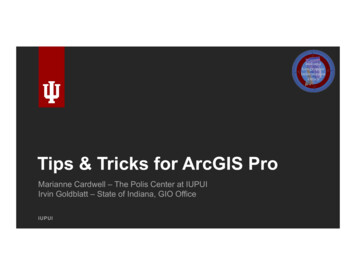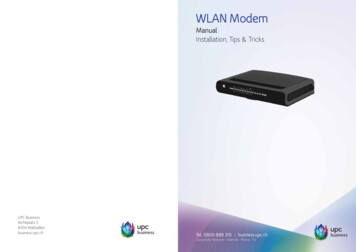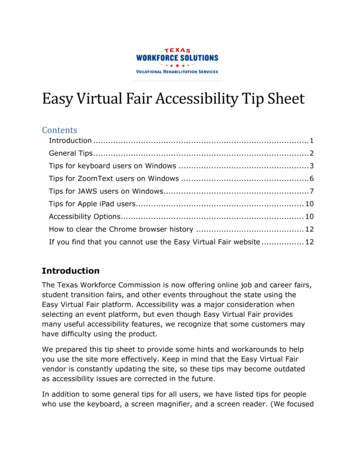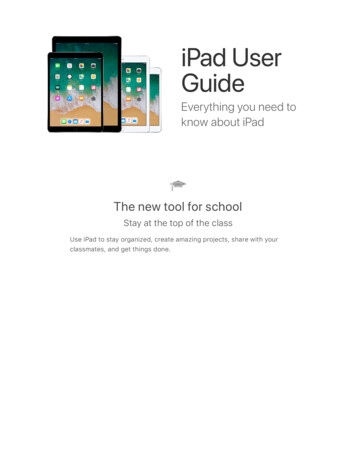Transcription
Pro Tips & TimesaversUsing Settings
Here are some quick tips on how to set upMicrosoft Project up to better work FOR you Showing the Entry Bar & View Bar Easily enabling Project Summary Task And allowing for Legacy File Format use
Linking & Task Relationships
Linking Tasks allows for a relationship to be createdbetween two tasks Select a task or group of tasks and click the “Link Tasks” icon Task Relationships Finish‐to‐Start (the default relationship assigned when linkingtasks) Start‐to‐Start Finish‐to‐Finish Start‐to‐Finish
Utilizing Cost Resources
New Resource Types as of Project 2007‐2013 Intended for tracking cost associated with a resource that willfluctuate To use a Cost Resource Create the Cost Resource in the Resource Sheet Assign that resource to a task within the project In the Resource Usage or Task Usage view, access the Assignment Information Enter an amount for the assignment of the Cost Resource
Resource Management & Task Type
Task Types: Fixed Units Fixed Duration Fixed Work Effort Driven Scheduling Vs. Non‐Effort Driven Scheduling*Key Point: Non‐EDS will allow Project to increase work‐Options in Task Form view:
Master Projects
Allow you to insert multiple Projectfiles into a single file tobe able to manage tasks within all files at once Changes made to the Master Project or to the files inserted willbe reflected in both locations simultaneously Project Managers who are overseeing multiple projects with orwithout shared resources can easily view and manage tasks Steps: Create a blank project file and enable the Project Summary Task On the Insert Menu select Project Browse for the project files and click Insert
Managing Resources UsingResource Pools
Scaled down version on Project Server’s Server Pool*Best used on a NETWORK SHARED DRIVE with global access Start as a simple project file with nothing but resources listed.Then with the Resource Pool open you open any other SharerProjects and attach the pool as their resource list.SharerProjectA From that point resource over allocationcan be tracked centrally from the pool.SharerProjectBResource PoolSharerProjectC
Here are some quick tips on how to set up Microsoft Project up to better work FOR you Showing the . Microsoft PowerPoint - MS Project Tips and Tricks SCGMIS Author: RANDERSO Created Date: 1/10/2014 2:38:23 PM .