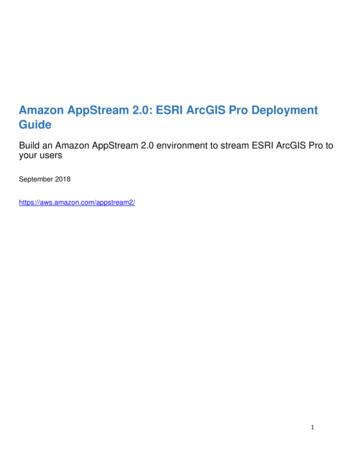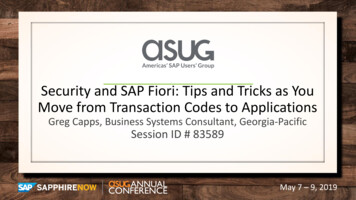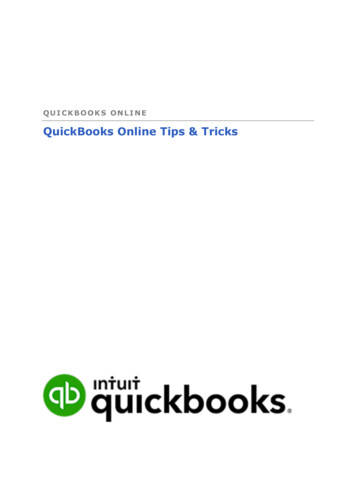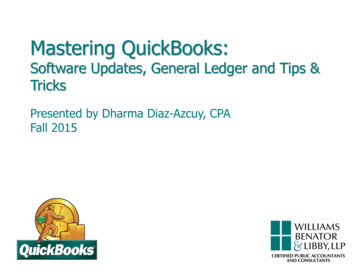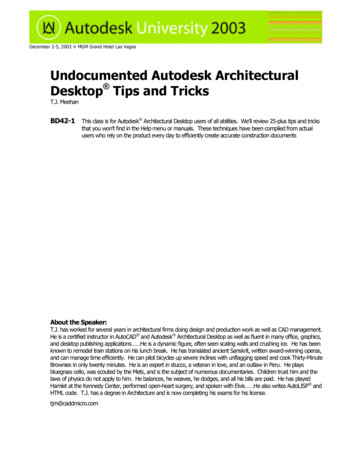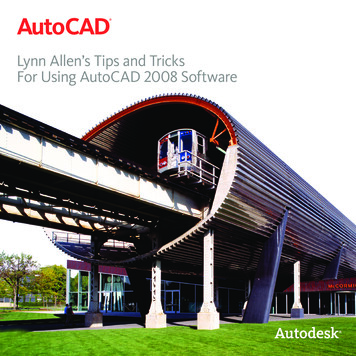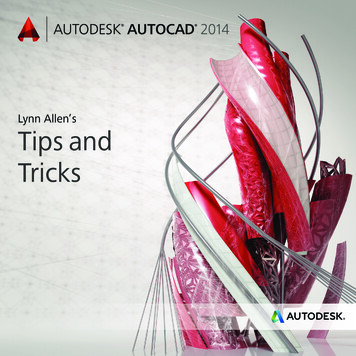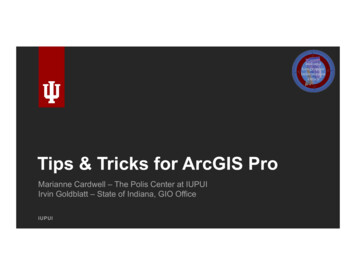
Transcription
Tips & Tricks for ArcGIS ProMarianne Cardwell – The Polis Center at IUPUIIrvin Goldblatt – State of Indiana, GIO OfficeIUPUI
Tips & Tricks for ArcGIS ProTopics1. Getting Started2. Building Maps3. Sharing InformationIUPUI
SECTION 1Getting Started
Opening Pro Since 2.3, users can work withoutcreating a project. Project Folder and contents will becreated when Project is saved Settings wheel opens OptionsDemo:
Opening Pro Options Include: Connecting to Portals Setting License Options Project and general settings(Options)
Efficiency Close your maps and layouts prior to saving. Itwill open much quicker when you reopen! Example: APRX with 83 maps and 73 layouts All closed: 23 seconds With 20 layouts open: 1 minute 50 seconds
TemplatesTemplates stored inDocuments\ArcGIS\ProjectTemplates are listed on theNew /create-your-own-projecttemplate.htm
Keeping It CleanRight-click on projects to remove them from the list.
Option 1Quick Access Toolbar2 ways to add to the quickaccess toolbar:1. Right-click on any tool to addthe tool to the Quick AccessToolbar.2. Go to ArcGIS Pro Optionsand modify the Quick AccessToolbar.Option 2
ArcCatalog Options Catalog View andCatalog Pane project-pane.htm Adding connections toFavorites and/or Add toNew Projects
Favorites Saved inC:\Users\ USER \AppData\Roaming\Esri\ArcGISPro\Favorites Favorites.json stores all favorites,including paths, names, and whetherthey persist. Great for sharing acrosscomputers!
Customize Tools
SECTION 2Building Maps
Copying and Pasting Maps In the Catalog Pane or View, right-clickon the Map or Layout you want toduplicate. Select Copy, then right-clickin the folder (Maps or Layouts) andright-click to Paste. Alternatively, use CTRL-C and CTRL-V.
Add Data Options Data From Path: service URL, Portal item, Catalogpath, etc.XY Point data: add x,y data from spreadsheets, tables,etc.Query Layer: add layer or stand-alone table defined bySQL query.Address Layer: opens Geocode Addresses geocodingtoolElevation Source: sets map/scene elevation source
Finding Data on AGOL
Graphics? Annotation? Called Map Notes in Pro Create new Map Notes layer: Insert tab Layer Templates group Create new note: Edit tab Featuresgroup Create button Edit note: Edit tab Features group Modify button
Playing with Styles Add System Styles Add Styles Extensive styles available fordownload from https://esristyles.maps.arcgis.com/home/index.html
Synchronizing /navigation/introduction-to-linked-views.htm
2D/3D Sync & apping/navigation/introduction-to-linked-views.htm
Layout Legend Counts In the Layout Contents pane, select thelegend item. In the Legend Properties pane, check“Show feature counts” and add beforeand after text.
SECTION 3Sharing
Sharing Data & Maps Packages Project Package (*.ppkx) Map Package (*.mpkx) Mobile Map Package (*.mmpk) Geoprocessing Package (*.gpkx) Share to Web (Web Map, Web Layer) Export Save Map
Online Resources
Online ArcGIS Pro Resources Training Resources: https://www.esri.com/training/catalog/search/ Learn ArcGIS: https://learn.arcgis.com/en/gallery/ Online Help: e-to-thearcgis-pro-app-help.htm Esri Blogs: oom/blogs Conference Videos: https://www.youtube.com/watch?v Y conf/proc19/tech-workshops.html
Tips & tricks from the audiencePresentation Link:https://iu.box.com/v/GISDay2019ProTips
Tips & Tricks for ArcGIS Pro. Getting Started SECTION 1. Opening Pro Since 2.3, users can work without creating a project. Project Folder and contents will be created when Project is saved Settings wheel opens Options . Microsoft PowerPoint - GISDay201