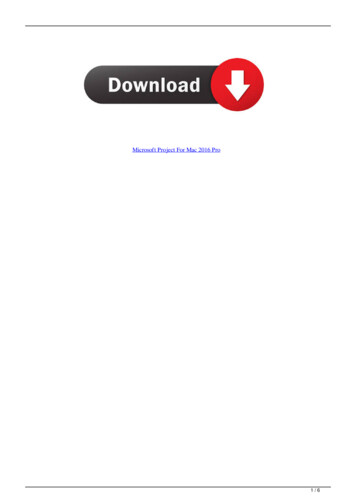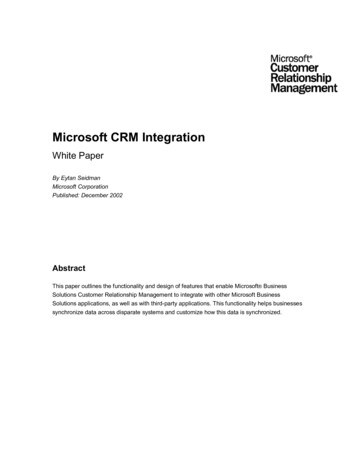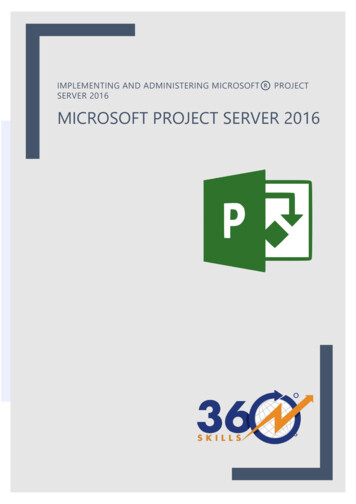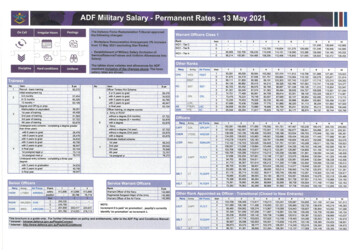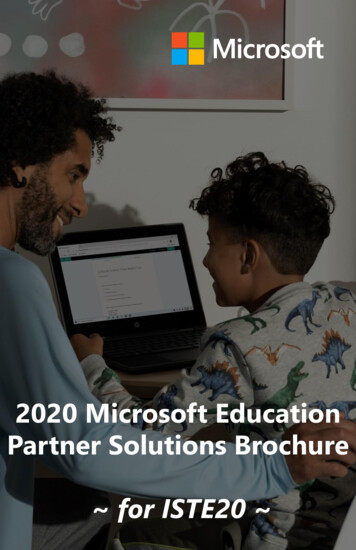Transcription
Microsoft Project& Tricks Group,Project TipsSolutionsInc.
ing & Printing Gantt ChartsLeveling ResourcesCalculating Costs & Pricing InformationCollecting & Entering Project ActualsUnderstanding How MS Project Calculates Work,Duration & UnitsBaselining/Rebaselining the ProjectMeasuring Project StatusLinking Multiple ProjectsGenerating Custom ReportsExporting Information to ExcelHave fun
Formatting and Printing Gantt ChartsAdjust the size of theGantt Chart pane bymoving the HorizontalSplit Bar right or left
Formatting and Printing Gantt ChartsAdjust the timescale byclicking on the Zoom-Inand Zoom-Out icons.
Formatting and Printing Gantt ChartsChange or remove textin the Gantt Chart usingthe Bar Styles window.
Formatting and Printing Gantt ChartsChange or createshapes in the GanttChart using the BarStyles window.
Formatting and Printing Gantt ChartsAdd pictures, drawingsor logos to your GanttChart by inserting orpasting objects.
Formatting and Printing Gantt ChartsReduce the complexityand number of rows bycollapsing the WBS toonly show summaryrows using ShowOutline Level.
Formatting and Printing Gantt ChartsPrint the entire GanttChart view by adjustingthe number of pageswith Fit To and the PrintAll Columns options inthe Page Setup window.
Formatting and Printing Gantt ChartsCopy the Gantt Chart(or any other view) toanother application likeWord or PowerPoint byusing the Copy Pictureicon.IDTask Name11 Client 'X' Base Install21.1 Kick-off Meeting31.2 Pre-requisites71.3 Preparation111.4 Configuration191.5 Data Load & Outlook Integration251.6 CRM Strategy301.7 Migrate to Production371.8 Project ManagementAug '02Sep '02Oct '0228 4 11 18 25 1 8 15 22 29 6 13 20Jill Suarez[0.5],John GeraciProject Manager[0.5]
Leveling ResourcesMicrosoft Project supports two kinds ofleveling:Time Constrained – Will only move taskswithin their available Slack to attempt toresolve overallocations, but will never movethe end date.Resource Constrained – Will move tasksaround until all overallocations are resolvedregardless of the impact to the end date.
Leveling ResourcesIn the Resource Leveling window make thefollowing selections:» Manual: MS Project will only level resource onyour command» ‘Hour by Hour’ or ‘Day by Day’: determines whatoverallocation unit of measure MS Project will lookfor and level» Level entire project: will level all activities, not arange of dates» Standard: Levels project activities in order basedon dependencies, float, priorities, constraints andstart dates.» Level only within available slack: use this for timeconstrained projects. Uncheck this for resourceconstrained projects.» Leveling can adjust individual assignments on a task:if multiple resources are assigned to a task, willallow delayed start of some resources. Uncheck.» Leveling can create splits in remaining work: allowsMS Project to split an in-progress task andschedule the remainder of the work at a later date.Uncheck.» Click Level Now
Leveling ResourcesBefore LevelingAfter Leveling
Leveling ResourcesAlways viewoverallocations withWork and not PeakUnits.
Calculating Costs & Pricing InformationMicrosoft Projectcontains 5 rate tablesthat allow you toassociate different ratesto a resource.One rate can be aexternal bill rate andanother could be loadedresource rates (withoutmargin).
Calculating Costs & Pricing InformationBy selecting differentrate tables in anassignment view,Microsoft Projectrecalculates theassociated costs.
Calculating Costs & Pricing InformationNon-resource or nonreoccuring costs can beentered in the FixedCost field. The sum ofthe fixed costs andresource costs aretotaled in the Cost field.
Collecting & Entering ActualsActuals can be collectedmanually or throughautomated features likeWorkgroup (98-2000using Outlook) andProject Central (2000)or Project Server withWeb Access (2002).
Collecting & Entering ActualsWhen the team memberreceives the statusrequest in their inbox,they enter their actualsand hit Reply.When the ProjectManager receives thereply, they hit Updateand the Project Plan isupdated automaticallywith the actuals.
Collecting & Entering ActualsNever enter actuals in thefollowing fields!!!WorkDurationStartFinishCostAlways enter actuals here:Actual WorkActual DurationActual StartActual FinishActual Cost
Understanding Work, Duration & UnitsThe Magic Formula:W DUW WorkD DurationU UnitsTasks can either be:Fixed Units (Default)Fixed DurationFixed Work
Baselining/Rebaselining theProjectQ. What is a baseline?A. A snapshot of theagreed to schedule(dates and milestones),costs and resources,that is used to compareperformance versuscommitments, andmeasure variance,slippage and overruns.
Baselining/Rebaselining the ProjectBaseline only when planning is done andcommitments to schedule, cost andresources are obtained (contracted).Rebaseline only when changes to schedule,cost and resources are agreed to(contractually), and only rebaseline thoseareas (not the entire project).
Baselining/Rebaselining the ProjectTo save a baseline, go toTools – Tracking – SaveBaseline.To rebaseline a portion ofthe project, chooseSelected Tasks and To AllSummary Tasks.To rebaseline the entireproject, choose EntireProject
Baselining/Rebaselining the ProjectSaving multiple baselines (2002) is usefulfor taking snapshots of project performancebefore and after approved changes andanalyze the impacts of each change overtime.
Measuring Project StatusThe most accurate method for measuringtotal project performance (schedule andcost) is Earned Value. Earned Value is aleading indicator.Critical Path Method is a method formeasuring schedule slippage only, but is notpredictive.
Measuring Project StatusEarnedValueMethodCriticalPathMethod
Linking Multiple ProjectsMaster Project with Inserted Projects – Useif projects are under a single program andschedules, budgets and resources must berolled up.Linking Projects with Dependencies – Use ifprojects have task dependencies but areotherwise managed independently.
Linking Multiple ProjectsInsert Projects into aMaster Plan by selectingInsert Project from theInsert menu.
Linking Multiple ProjectsTo link tasks in differentprojects, open theprojects and selectArrange All in theWindow menu.Enter the predecessor inthe format:Filename\ID#
Custom ReportsYou can create customreports from scratch orcopy and edit anexisting report as atemplate.Process:CreateCreateCreateCreateCustom FieldsFilterTableReport
Exporting InformationMicrosoft Project has anexport wizard to Excelfor additional reportingand quick datamanipulation.
Microsoft Project Project Solutions Group, Tips & Tricks Inc. Objectives - Formatting & Printing Gantt Charts - Leveling Resources - Calculating Costs & Pricing Information - Collecting & Entering Project Actuals - Understanding How MS Project Calculates Work, Duration & Units - Baselining/Rebaselining the Project - Measuring .