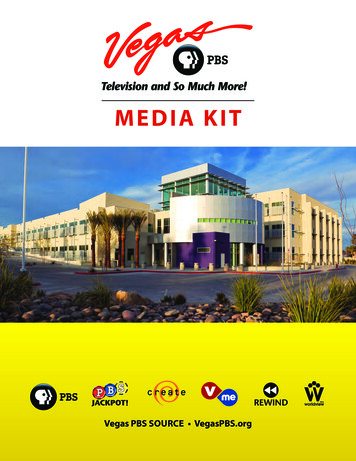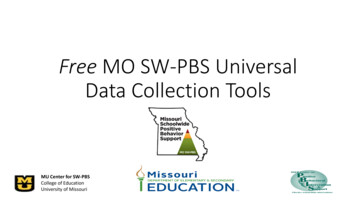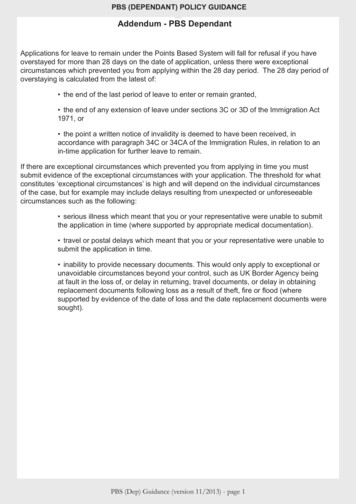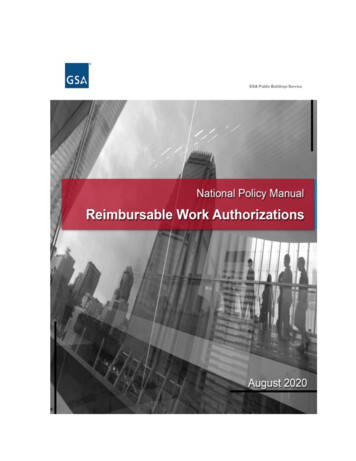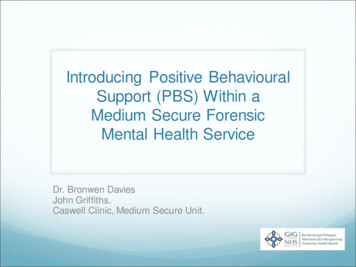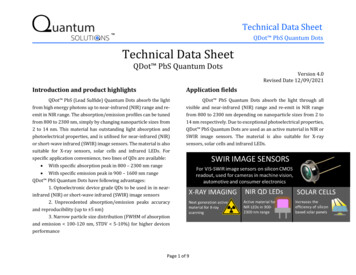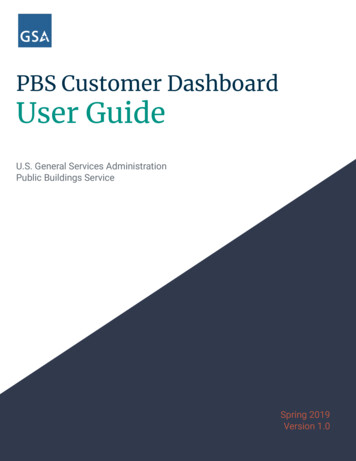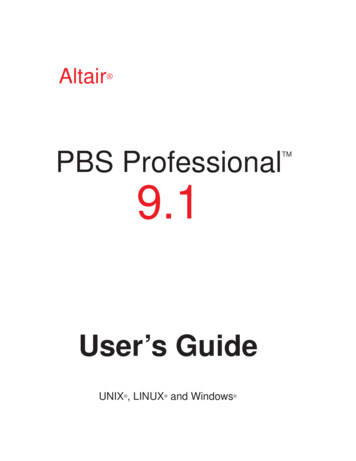
Transcription
Altair PBS ProfessionalTM9.1User’s GuideUNIX , LINUX and Windows
PBS ProfessionalTM User’s GuideAltair PBS ProfessionalTM 9.1, Updated: October 24, 2007Edited by Anne UrbanCopyright 2004-2007 Altair Engineering, Inc. All rights reserved.Trademark Acknowledgements: “PBS Professional”, “PBS Pro”, “Portable Batch System” and the PBS Juggler logo are trademarks of Altair Engineering, Inc. All other trademarks are the property of their respective owners.For more information, copies of documentation, and sales, contact Altair at:Web:www.altair.com, www.pbspro.comEmail: sales@pbspro.com.Technical SupportLocationTelephonee-mailNorth America 1 248 614 2425pbssupport@altair.comChina 86 (0) 21 5393 0011support@altair.com.cnFrance 33 (0) 1 4133 0990francesupport@altair.comGermany 49 (0) 7031 6208 22hwsupport@altair.deIndia 91 80 658 8540 91 80 658 8542pbs-support@india.altair.comItaly 39 832 315573 39 800 905595support@altairtorino.itJapan 81 3 5396 1341pbs@altairjp.co.jpKorea 82 31 728 8600support@altair.co.krScandinavia 46 (0) 46 286 2050support@altair.seUK 44 (0) 2476 323 600support@uk.altair.comThis document contains proprietary information belonging to Altair Engineering.
PBS Professional 9.1 iiiUser’s GuideTable of ContentsPreface . viiAcknowledgements . ix1 Introduction. 1Book Organization.1Supported Platforms .2What is PBS Professional? .2History of PBS.3About the PBS Team .4About Altair Engineering .4Why Use PBS? .42 Concepts and Terms . 7PBS Components.8Defining PBS Concepts and Terms .93 Getting Started With PBS . 15New Features in PBS Professional 9.1 .15Deprecations .15Using PBS .16PBS Interfaces .16User’s PBS Environment.18Usernames Under PBS .18Setting Up Your UNIX/Linux Environment .18Setting Up Your Windows Environment.20Environment Variables .22Temporary Scratch Space: TMPDIR.24
iv45678Submitting a PBS Job . 25Vnodes: Virtual Nodes. 25PBS Resources . 26PBS Jobs . 31Submitting a PBS Job . 33Requesting Resources . 35Placing Jobs on Vnodes . 44Submitting Jobs Using Select & Place: Examples. 48Backward Compatibility . 53How PBS Parses a Job Script . 56A Sample PBS Job . 56Changing the Job’s PBS Directive. 57Windows Jobs . 58Job Submission Options. 61Job Attributes . 74Using the xpbs GUI . 81Starting xpbs . 81Using xpbs: Definitions of Terms. 82Introducing the xpbs Main Display. 83Setting xpbs Preferences . 89Relationship Between PBS and xpbs. 90How to Submit a Job Using xpbs. 91Exiting xpbs . 94The xpbs Configuration File . 94xpbs Preferences . 94Checking Job / System Status . 97The qstat Command . 97Viewing Job / System Status with xpbs. 108The qselect Command. 108Selecting Jobs Using xpbs . 113Using xpbs TrackJob Feature. 114Working With PBS Jobs. 117Modifying Job Attributes. 117Holding and Releasing Jobs. 120Deleting Jobs. 123Sending Messages to Jobs. 123Sending Signals to Jobs . 124Changing Order of Jobs . 125Moving Jobs Between Queues. 126Converting a Job into a Reservation Job. 127Advanced PBS Features. 129
PBS Professional 9.1 vUser’s Guide91011121314UNIX Job Exit Status. 129Changing UNIX Job umask . 130Requesting qsub Wait for Job Completion . 130Specifying Job Dependencies . 131Delivery of Output Files . 133Input/Output File Staging . 134The pbsdsh Command. 137Advance Reservation of Resources . 138Dedicated Time. 147Using Comprehensive System Accounting . 147Running PBS in a UNIX DCE Environment. 149Running PBS in a UNIX Kerberos Environment 149Support for Large Page Mode on AIX. 150Job Arrays. 151Definitions. 151qsub: Submitting a Job Array . 153Job Array Attributes. 154Job Array States . 155PBS Environmental Variables . 156File Staging . 156PBS Commands . 159Other PBS Commands Supported for Job Arrays 166Job Arrays and xpbs. 166More on Job Arrays . 166Multiprocessor Jobs . 169Job Placement . 169Submitting SMP Jobs. 169Submitting MPI Jobs . 170OpenMP Jobs with PBS. 171Hybrid MPI-OpenMP Jobs . 172MPI Jobs with PBS . 174MPI Jobs on the Altix . 199Jobs on the IBM Blue Gene . 200PVM Jobs with PBS . 211Checkpointing SGI MPI Jobs . 212Jobs on the NEC SX-8 . 213Appendix A: PBS Environment Variables . 215Appendix B: Converting From NQS to PBS . 217Appendix C: License Agreement . 219Index . 229
vi
PBS Professional 9.1 viiUser GuidePrefaceIntended AudiencePBS Professional is the professional workload management system from Altair that provides a unified queuing and job management interface to a set of computing resources.This document provides the user with the information required to use PBS Professional,including creating, submitting, and manipulating batch jobs; querying status of jobs,queues, and systems; and otherwise making effective use of the computer resources underthe control of PBS.Related DocumentsThe following publications contain information that may also be useful to the user of PBS:PBS Professional Quick Start Guide: offers a short overview ofthe installation and use of PBS Professional.PBS Professional Administrator’s Guide: provides the systemadministrator with information required to install, configure, andmanage PBS, as well as a thorough discussion of how the variouscomponents of PBS interoperate.PBS Professional External Reference Specification: discusses indetail the PBS application programming interface (API), securitywithin PBS, and inter-daemon/service communication.
viiiOrdering Software and PublicationsTo order additional copies of this and other PBS publications, or to purchase additionalsoftware licenses, contact an authorized reseller, or the PBS Sales Department. Contactinformation is included on the copyright page of this document.Document ConventionsPBS documentation uses the following typographic conventions.abbreviationcommandinputIf a PBS command can be abbreviated (such as sub-commandsto qmgr) the shortest acceptable abbreviation is underlined.This fixed width font is used to denote literal commands, filenames, error messages, and program output.Literal user input is shown in this bold fixed-width font.manpage(x)Following UNIX tradition, manual page references include thecorresponding section number in parentheses appended to theman page name.termsWords or terms being defined, as well as variable names, are initalics.
PBS Professional 9.1 ixUser’s GuideAcknowledgementsPBS Professional is the enhanced commercial version of the PBS software originallydeveloped for NASA. The NASA version had a number of corporate and individual contributors over the years, for which the PBS developers and PBS community is most grateful. Below we provide formal legal acknowledgements to corporate and governmententities, then special thanks to individuals.The NASA version of PBS contained software developed by NASA Ames Research Center, Lawrence Livermore National Laboratory, and MRJ Technology Solutions. In addition, it included software developed by the NetBSD Foundation, Inc., and its contributorsas well as software developed by the University of California, Berkeley and its contributors.Other contributors to the NASA version of PBS include Bruce Kelly and Clark Streeter ofNERSC; Kent Crispin and Terry Heidelberg of LLNL; John Kochmar and Rob Pennington of Pittsburgh Supercomputing Center; and Dirk Grunwald of University of Colorado,Boulder. The ports of PBS to the Cray T3e and the IBM SP SMP were funded by DoDUSAERDC; the port of PBS to the Cray SV1 was funded by DoD MSIC.No list of acknowledgements for PBS would possibly be complete without special recognition of the first two beta test sites. Thomas Milliman of the Space Sciences Center of theUniversity of New Hampshire was the first beta tester. Wendy Lin of Purdue Universitywas the second beta tester and holds the honor of submitting more problem reports thananyone else outside of NASA.
x
PBS Professional 9.1 1User’s GuideChapter 1IntroductionThis book, the User’s Guide to PBS Professional is intended as your knowledgeable companion to the PBS Professional software. The information herein pertains to PBS in general, with specific information for PBS Professional 9.1.1.1 Book OrganizationThis book is organized into 10 chapters, plus two appendices. Depending on your intendeduse of PBS, some chapters will be critical to you, and others may be safely skipped.Chapter 1gives an overview of this book, PBS, and the PBS team.Chapter 2discusses the various components of PBS and how they interact, followed by definitions of terms used in PBS and in distributed workload management.Chapter 3introduces PBS, describing both user interfaces and suggested settings to the user’s environment.Chapter 4describes the structure and components of a PBS job, and explainshow to create and submit a PBS job.
2 Chapter 1IntroductionChapter 5introduces the xpbs graphical user interface, and shows how tosubmit a PBS job using xpbs.Chapter 6describes how to check status of a job, and request status ofqueues, vnodes, systems, or PBS Servers.Chapter 7discusses commonly used commands and features of PBS, andexplains how to use each one.Chapter 8describes and explains how to use the more advanced featuresof PBS.Chapter 9describes and explains the job array features in PBS.Chapter 10explains how PBS interacts with multi-vnode and parallel applications, and illustrates how to run such applications under PBS.Appendix Aprovides a quick reference summary of PBS environment variables.Appendix Bincludes information for converting from NQS/NQE to PBS.1.2 Supported PlatformsFor a list of supported platforms, see the Release Notes.1.3 What is PBS Professional?PBS Professional is the professional version of the Portable Batch System (PBS), a flexible workload management system, originally developed to manage aerospace computingresources at NASA. PBS has since become the leader in supercomputer workload management and the de facto standard on Linux clusters.Today, growing enterprises often support hundreds of users running thousands of jobsacross different types of machines in different geographical locations. In this distributedheterogeneous environment, it can be extremely difficult for administrators to collectdetailed, accurate usage data, or to set system-wide resource priorities. As a result, manycomputing resources are left under-utilized, while others are over-utilized. At the sametime, users are confronted with an ever expanding array of operating systems and plat-
PBS Professional 9.1 3User’s Guideforms. Each year, scientists, engineers, designers, and analysts must waste countless hourslearning the nuances of different computing environments, rather than being able to focuson their core priorities. PBS Professional addresses these problems for computing-intensive industries such as science, engineering, finance, and entertainment.Now you can use the power of PBS Professional to better control your computingresources. This allows you to unlock the potential in the valuable assets you already have,while at the same time, reducing dependency on system administrators and operators,freeing them to focus on other actives. PBS Professional can also help you effectivelymanage growth by tracking real usage levels across your systems and enhancing utilization of future purchases.1.4 History of PBSIn the past, UNIX systems were used in a completely interactive manner. Background jobswere just processes with their input disconnected from the terminal. However, as UNIXmoved onto larger and larger machines, the need to be able to schedule tasks based onavailable resources increased in importance. The advent of networked compute servers,smaller general systems, and workstations led to the requirement of a networked batchscheduling capability. The first such UNIX-based system was the Network Queueing System (NQS) funded by NASA Ames Research Center in 1986. NQS quickly became the defacto standard for batch queueing.Over time, distributed parallel systems began to emerge, and NQS was inadequate to handle the complex scheduling requirements presented by such systems. In addition, computer system managers wanted greater control over their compute resources, and userswanted a single interface to the systems. In the early 1990’s NASA needed a solution tothis problem, but found nothing on the market that adequately addressed their needs. SoNASA led an international effort to gather requirements for a next-generation resourcemanagement system. The requirements and functional specification were later adopted asan IEEE POSIX standard (1003.2d). Next, NASA funded the development of a newresource management system compliant with the standard. Thus the Portable Batch System (PBS) was born.PBS was quickly adopted on distributed parallel systems and replaced NQS on traditionalsupercomputers and server systems. Eventually the entire industry evolved toward distributed parallel systems, taking the form of both special purpose and commodity clusters.Managers of such systems found that the capabilities of PBS mapped well onto clustersystems. (For information on converting from NQS to PBS, see Appendix B.)
4 Chapter 1IntroductionThe PBS story continued when MRJ-Veridian (the R&D contractor that developed PBSfor NASA) released the Portable Batch System Professional Edition (PBS Pro), a commercial, enterprise-ready, workload management solution. Three years later, the MRJ-Veridian PBS Products business unit was acquired by Altair Engineering, Inc. Altair set upthe PBS Products unit as a subsidiary company named Altair Grid Technologies focusedon PBS Professional and related Grid software. This unit then became part of Altair Engineering.1.5 About the PBS TeamThe PBS Professional product is developed by the same team that originally designed PBSfor NASA. In addition to the core engineering team, Altair Engineering includes individuals who have supported PBS on computers around the world, including some of the largestsupercomputers in existence. The staff includes internationally-recognized experts inresource-management and job-scheduling, supercomputer optimization, message-passingprogramming, parallel computation, and distributed high-performance computing. Inaddition, the PBS team includes co-architects of the NASA Metacenter (the first full-production geographically distributed meta-computing grid), co-architects of the Departmentof Defense MetaQueueing (prototype Grid) Project, co-architects of the NASA Information Power Grid, and co-chair of the Global Grid Forum’s Scheduling Group.1.6 About Altair EngineeringThrough engineering, consulting and high performance computing technologies, AltairEngineering increases innovation for more than 1,500 clients around the globe. Foundedin 1985, Altair's unparalleled knowledge and expertise in product development and manufacturing extend throughout North America, Europe and Asia. Altair specializes in thedevelopment of high-end, open CAE software solutions for modeling, visualization, optimization and process automation.1.7 Why Use PBS?PBS Professional provides many features and benefits to both the computer system userand to companies as a whole. A few of the more important features are listed below to givethe reader both an indication of the power of PBS, and an overview of the material thatwill be covered in later chapters in this book.
PBS Professional 9.1 5User’s GuideEnterprise-wide Resource Sharing provides transparent job scheduling on any PBS system by any authorized user. Jobs can be submitted from any client system both local andremote, crossing domains where needed.Multiple User Interfaces provides a graphical user interface for submitting batch andinteractive jobs; querying job, queue, and system status; and monitoring job progress. PBSalso provides a traditional command line interface.Security and Access Control Lists permit the administrator to allow or deny access to PBSsystems on the basis of username, group, host, and/or network domain.Job Accounting offers detailed logs of system activities for charge-back or usage analysisper user, per group, per project, and per compute host.Automatic File Staging provides users with the ability to specify any files that need to becopied onto the execution host before the job runs, and any that need to be copied off afterthe job completes. The job will be scheduled to run only after the required files have beensuccessfully transferred.Parallel Job Support works with parallel programming libraries such as MPI, PVM andHPF. Applications can be scheduled to run within a single multi-processor computer oracross multiple systems.System Monitoring includes a graphical user interface for system monitoring. Displaysvnode status, job placement, and resource utilization information for both stand-alone systems and clusters.Job-Interdependency enables the user to define a wide range of inter-dependenciesbetween jobs. Such dependencies include execution order, and execution conditioned onthe success or failure of another specific job (or set of jobs).Computational Grid Support provides an enabling technology for meta-computing andcomputational grids.Comprehensive API includes a complete Application Programming Interface (API) forsites who desire to integrate PBS with other applications, or who wish to support uniquejob scheduling requirements.Automatic Load-Leveling provides numerous ways to distribute the workload across acluster of machines, based on hardware configuration, resource availability, keyboardactivity, and local scheduling policy.
6 Chapter 1IntroductionDistributed Clustering allows customers to utilize physically distributed systems and clusters, even across wide-area networks.Common User Environment offers users a common view of the job submission, job querying, system status, and job tracking over all systems.Cross-System Scheduling ensures that jobs do not have to be targeted to a specific computer system. Users may submit their job, and have it run on the first available system thatmeets their resource requirements.Job Priority allows users the ability to specify the priority of their jobs; defaults can beprovided at both the queue and system level.Username Mapping provides support for mapping user account names on one system tothe appropriate name on remote server systems. This allows PBS to fully function in environments where users do not have a consistent username across all hosts.Fully Configurable. PBS was designed to be easily tailored to meet the needs of differentsites. Much of this flexibility is due to the unique design of the scheduler module whichpermits significant customization.Broad Platform Availability is achieved through support of Windows 2000 and XP, andevery major version of UNIX and Linux, from workstations and servers to supercomputers. New platforms are being supported with each new release.System Integration allows PBS to take advantage of vendor-specific enhancements on different systems (such as supporting cpusets on SGI systems).Job Arrays are a mechanism for containerizing related work, making it possible to submit,query, modify and display a set of jobs as a single unit.
PBS Professional 9.1 7User’s GuideChapter 2Concepts and TermsPBS is a distributed workload management system. As such, PBS handles the management and monitoring of the computational workload on a set of one or more computers.Modern workload management solutions like PBS Professional include the features of traditional batch queueing but offer greater flexibility and control than first generation batchsystems (such as NQS).Workload management systems have three primary roles:QueuingThe collecting together of work or tasks to be run on a computer.Users submit tasks or “jobs” to the resource management systemwhere they are queued up until the system is ready to run them.SchedulingThe process of selecting which jobs to run, when, and where,according to a predetermined policy. Sites balance competing needsand goals on the system(s) to maximize efficient use of resources(both computer time and people time).MonitoringThe act of tracking and reserving system resources and enforcingusage policy. This includes both software enforcement of usagelimits and user or administrator monitoring of scheduling policiesto see how well they are meeting stated goals.
8 Chapter 2Concepts and Terms2.1 PBS ComponentsPBS consist of two major component types: user-level commands and system daemons/services. A brief description of each is given here to help you understand how the piecesfit together, and how they affect bCommandsPBS supplies both command line programs that are POSIX1003.2d conforming and a graphical interface. These are usedto submit, monitor, modify, and delete jobs. These client commands can be installed on any system type supported by PBSand do not require the local presence of any of the other components of PBS.There are three command classifications: user commands,which any authorized user can use, operator commands, andmanager (or administrator) commands. Operator and managercommands which require specific access privileges are discussed in the PBS Professional Administrator’s Guide.ServerThe Job Server daemon/service is the central focus for PBS.Within this document, it is generally referred to as the Server orby the execution name pbs server. All commands and the other
PBS Professional 9.1 9User’s Guidedaemons/services communicate with the Server via an Internet Protocol (IP) network. The Server’s main function is to provide thebasic batch services such as receiving/creating a batch job, modifying the job, and running the job. Normally, there is one Server managing a given set of resources. However if the Server Failoverfeature is enabled, there will be two Servers.Job Executor(MOM)The Job Executor or MOM is the daemon/service which actuallyplaces the job into execution. This process, pbs mom, is informallycalled MOM as it is the mother of all executing jobs. (MOM is areverse-engineered acronym that stands for Machine OrientedMini-server.) MOM places a job into execution when it receives acopy of the job from a Server. MOM creates a new session that is asidentical to a user login session as is possible. (For example underUNIX, if the user’s login shell is csh, then MOM creates a sessionin which .login is run as well as .cshrc.) MOM also has theresponsibility for returning the job’s output to the user whendirected to do so by the Server. One MOM runs on each computerwhich will execute PBS jobs.SchedulerThe Job Scheduler daemon/service, pbs sched, implements thesite’s policy controlling when each job is run and on whichresources. The Scheduler communicates with the various MOMs toquery the state of system resources and with the Server for availability of jobs to execute. The interface to the Server is through thesame API as used by the client commands. Note that the Schedulerinterfaces with the Server with the same privilege as the PBS manager.2.2 Defining PBS Concepts and TermsThe following section defines important terms and concepts of PBS. The reader shouldreview these definitions before beginning the planning process prior to installation ofPBS. The terms are defined in an order that best allows the definitions to build on previousterms.NodeNo longer used. A node to PBS is a computer system with a singleoperating system (OS) image, a unified virtual memory space, one
10 Chapter 2Concepts and Termsor more CPUs and one or more IP addresses. Frequently, theterm execution host is used for node. A computer such as theSGI Origin 3000, which contains multiple CPUs running undera single OS, is one node. Systems like the IBM SP and Linuxclusters, which contain separate computational units each withtheir own OS, are collections of nodes.If a host has more than one virtual processor, the VPs may beassigned to different jobs or used to satisfy the requirements ofa single job (exclusive). This ability to temporarily allocate theentire host to the exclusive use of a single job is important forsome multi-host parallel applications. Note that PBS enforces aone-to-one allocation scheme of cluster host VPs ensuring thatthe VPs are not over-allocated or over-subscribed between multiple jobs. (See also vnode and virtual processors.)VnodeA virtual node, or vnode, is an abstract object representing a setof resources which form a usable part of a machine. This couldbe an entire host, or a nodeboard or a blade. A single host canbe made up of multiple vnodes. Each vnode can be managedand scheduled independently. Each vnode in a complex musthave a unique name. Vnodes can share resources, such as nodelocked licenses.HostA machine with its own operating system, made up of one ormore vnodes. Also, all vnodes with the same value forresources available.host. A single host can be made up of multiple vnodes.ChunkA set of resources allocated as a unit to a job. Specified insidea selection directive. All pars of a chunk come from the samehost. In a typical MPI job, there is one chunk per MPI process.ClusterGenerally, a very homogeneous set of systems that are viewedas one unit. Typically, the word "cluster" means "Linux cluster", although it is also being used to mean "Windows cluster".ComplexA PBS complex consists of the machines running one primaryServer Scheduler (plus, optionally, a secondary backupServer Scheduler) and all the machines on which the MOMs(attached to this Server Scheduler) are running. In general, itcan be a very heterogeneous mix of system architectures, operating systems, and can include several clusters.
PBS Professional 9.1 11User’s GuideExclusive VPAn exclusive VP is one that is used by one and only one job at atime. A set of VPs is assigned exclusively to a job for the durationof that job. This is typically done to improve the performance ofmessage-passing programs.Load BalanceA policy wherein jobs are distributed across multiple timesharedhosts to even out the workload on each host. Being a policy, the distribution of jobs across execution hosts
PBS Professional is the enhanced commercial version of the PBS software originally developed for NASA. The NASA version had a number of corporate and individual con-tributors over the years, for which the PBS developers and PBS community is most grate-ful. Below we provide formal legal acknowledgements to corporate and government