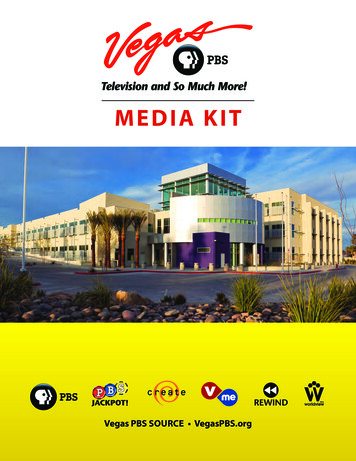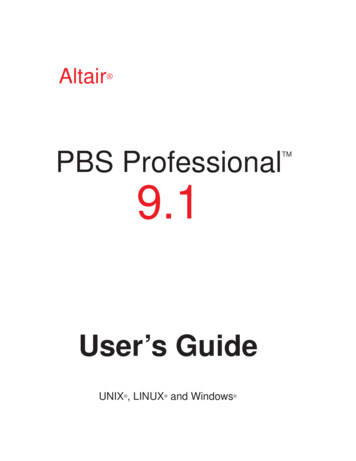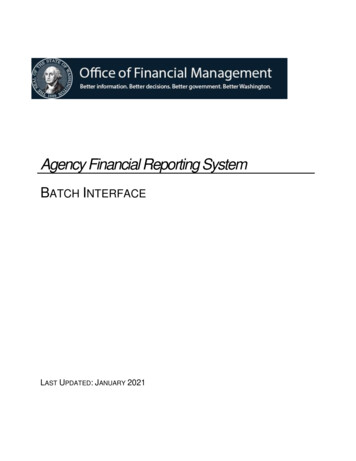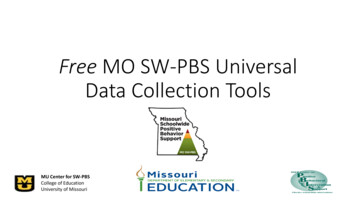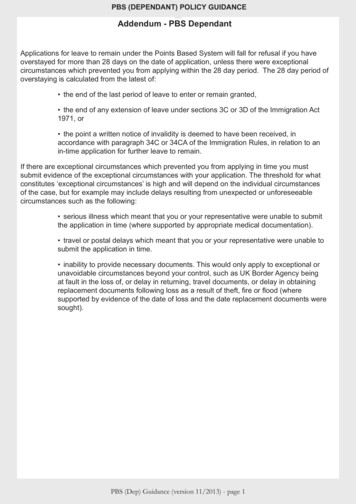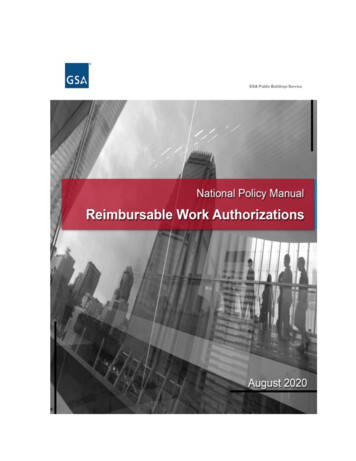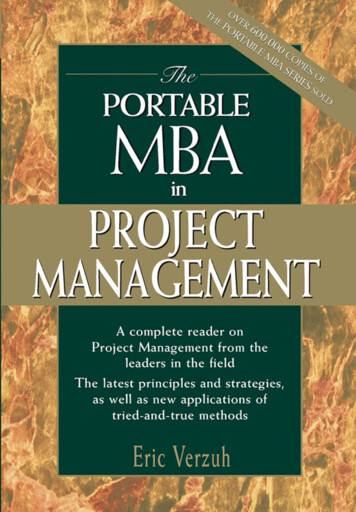Transcription
PB Portable Batch SystemSAdministrator GuideAlbeaus BayucanRobert L. HendersonLonhyn T. JasinskyjCasimir LesiakBhroam MannTom ProettDave Tweten †MRJ Technology Solutions2672 Bayshore ParkwaySuite 810Mountain View, CA 94043http://pbs.mrj.comRelease: 2.2Printed: November 30, 1999† Numerical Aerospace Simulation Systems Division, NASA Ames Research Center, Moffett Field, CA
PrefacePBS Administrator Guide
PBS Administrator GuidePrefacePortable Batch System (PBS) Software LicenseCopyright 1999, MRJ Technology Solutions.All rights reserved.Acknowledgment: The Portable Batch System Software was originally developed as a jointproject between the Numerical Aerospace Simulation (NAS) Systems Division of NASA AmesResearch Center and the National Energy Research Supercomputer Center (NERSC) ofLawrence Livermore National Laboratory.Redistribution of the Portable Batch System Software and use in source and binary forms,with or without modification, are permitted provided that the following conditions are met:-Redistributions of source code must retain the above copyright and acknowledgmentnotices, this list of conditions and the following disclaimer.-Redistributions in binary form must reproduce the above copyright and acknowledgment notices, this list of conditions and the following disclaimer in the documentationand/or other materials provided with the distribution.-All advertising materials mentioning features or use of this software must display thefollowing acknowledgment:This product includes software developed by NASA Ames Research Center,Lawrence Livermore National Laboratory, and MRJ Technology Solutions.DISCLAIMER OF WARRANTYTHIS SOFTWARE IS PROVIDED BY MRJ TECHNOLOGY SOLUTIONS ("MRJ")"AS IS" WITHOUT WARRANTY OF ANY KIND, AND ANY EXPRESS ORIMPLIED WARRANTIES, INCLUDING, BUT NOT LIMITED TO, THE IMPLIEDWARRANTIES OF MERCHANTABILITY, FITNESS FOR A PARTICULAR PURPOSE, AND NON-INFRINGEMENT ARE EXPRESSLY DISCLAIMED.IN NO EVENT, UNLESS REQUIRED BY APPLICABLE LAW, SHALL MRJ,NASA, NOR THE U.S. GOVERNMENT BE LIABLE FOR ANY DIRECT DAMAGES WHATSOEVER, NOR ANY INDIRECT, INCIDENTAL, SPECIAL, EXEMPLARY, OR CONSEQUENTIAL DAMAGES (INCLUDING, BUT NOT LIMITEDTO, PROCUREMENT OF SUBSTITUTE GOODS OR SERVICES; LOSS OF USE,DATA, OR PROFITS; OR BUSINESS INTERRUPTION) HOWEVER CAUSEDAND ON ANY THEORY OF LIABILITY, WHETHER IN CONTRACT, STRICTLIABILITY, OR TORT (INCLUDING NEGLIGENCE OR OTHERWISE) ARISING IN ANY WAY OUT OF THE USE OF THIS SOFTWARE, EVEN IFADVISED OF THE POSSIBILITY OF SUCH DAMAGE.This license will be governed by the laws of the Commonwealth of Virginia, without referenceto its choice of law rules.This product includes software developed by the NetBSD Foundation, Inc. and its contributors.-i-
PrefacePBS Administrator GuidePBS Revision HistoryRevision 1.0June, 1994 — Alpha Test ReleaseRevision 1.1March 15, 1995.Revision 1.1.9December 20, 1996Revision 1.1.10 July 31, 1997Revision 1.1.11 December 19, 1997Revision 1.1.12 July 9, 1998Revision 2.0October 14, 1998Revision 2.1May 12, 1999Revision 2.2November 30, 1999-ii-
PBS Administrator GuidePrefaceTable of ContentsPBS License Agreement .Revision History .1. Introduction .1.1. What is PBS? .1.2. Components of PBS .1.3. Release Information .2. Installation .2.1. Planning .2.2. Installation Overview .2.3. Build Details .2.3.1. Configure Options .2.3.2. Make File Targets .2.4. Machine Dependent Build Instructions .2.4.1. Cray Systems .2.4.2. Digital UNIX .2.4.3. HP-UX .2.4.4. IBM Workstations .2.4.5. IBM SP .2.4.6. SGI Workstations Running IRIX 5 .2.4.7. SGI Systems Running IRIX 6 .2.4.8. FreeBSD and NetBSD .2.4.9. Linux .2.4.10. SUN Running SunOS .3. Batch System Configuration .3.1. Single Execution System .3.2. Multiple Execution Systems .3.2.1. Installing Mulitple Moms .3.2.2. Declaring Nodes .3.2.3. Where Jobs May Be Run .3.3. Network Addresses and Ports .3.4. Starting Daemons .3.5. Configuring the Job Server, pbs server .3.5.1. Server Configuration .3.5.2. Queue Configuration .3.5.3. Recording Server Configuration .3.6. Configuring the Execution Server, pbs mom .3.7. Configurating the Scheduler, pbs sched .4. Scheduling Policies .4.1. Scheduler Server Interaction .4.2. BaSL Scheduling .4.3. Tcl Based Scheduling .4.4. C Based Scheduling .4.4.1. FIFO Scheduler .4.4.2. IBM SP Scheduler .4.4.3. SGI Origin Scheduler .4.4.4. CRAY T3E Scheduler .4.4.5. MULTITASK Scheduler .4.5. Scheduling and File Staging .5. GUI System Administrator Notes .5.1. xpbs .5.2. xpbsmon .6. Operational Issues i-
PrefacePBS Administrator Guide6.1. Security .6.1.1. Internal Security .6.1.2. Host Authentication .6.1.3. Host Authorization .6.1.4. User Authentication .6.1.5. User Authorization .6.1.6. Group Authorization .6.1.7. Root Owned Jobs .6.2. Job Prologue/Epilogue Scripts .6.3. Use and Maintenance of Logs .6.4. Alternate Test Systems .6.5. Installing an Updated Batch System .6.6. Problem Solving .6.6.1. Clients Unable to Contact Server .6.6.2. Nodes Down .6.6.3. Non Delivery of Output .6.6.4. Job Cannot be Executed .6.6.5. Running Jobs with No Active Processes .6.6.6. Dependent Jobs and Test Systems .6.7. Communication with the User .7. Advice for Users .7.1. Modification of User shell initialization files .7.2. Parallel Jobs .7.2.1. How User’s Request Nodes .7.2.2. Parallel Jobs and Nodes .7.3. Shell Invocation .7.4. Job Exit Status .7.5. Delivery of Output Files .7.6. Stage in and Stage out problems .7.7. Checkpointing MPI Jobs on SGI Systems .8. Customizing PBS .8.1. Additional Build Options .8.1.1. pbs ifl.h .8.1.2. server limits.h .8.2. Site Modifiable Source Files .9. Useful Man Pages .9.1. pbs server .9.2. pbs mom .9.3. C Based Scheduler .9.4. BaSL Scheduler .9.5. Tcl Scheduler .9.6. Qmgr Command .9.7. Server Attributes .9.7.1. Server Public Attributes .9.7.2. Read Only Server Attributes .9.8. Queue Attributes .9.8.1. Queue Public Attributes .9.8.2. Queue Read-Only Attributes .9.9. Job Attributes .9.9.1. Public Job Attributes .9.9.2. Privileged Job Attributes .9.9.3. Read-Only Job Attributes 6106108109109111111
PBS Administrator Guide1.IntroductionIntroductionThis document is intended to provide the system administrator with the informationrequired to build, install, configure, and manage the Portable Batch System. It is very likelythat some important tidbit of information has been left out. No document of this sort canever be complete, and until it has been updated by several different administrators at different sites, it is sure to be lacking.You are strongly encouraged to read the PBS External Reference Specification, ERS, includedwith the release. Look for pbs ers.ps in the src/doc directory.1.1. What is PBS?The Portable Batch System, PBS, is a batch job and computer system resource managementpackage. It was developed with the intent to be conformant with the POSIX 1003.2d BatchEnvironment Standard. As such, it will accept batch jobs, a shell script and controlattributes, preserve and protect the job until it is run, run the job, and deliver output back tothe submitter.PBS may be installed and configured to support jobs run on a single system, or many systems grouped together. Because of the flexibility of PBS, the systems may be grouped inmany fashions.1.2. Components of PBSPBS consist of four major components: commands, the job Server, the job executor, and thejob Scheduler. A brief description of each is given here to help you make decisions during theinstallation process.CommandsPBS supplies both command line commands that are POSIX 1003.2d conforming and agraphical interface. These are used to submit, monitor, modify, and delete jobs. Thecommands can be installed on any system type supported by PBS and do not requirethe local presence of any of the other components of PBS. There are three classifications of commands: user commands which any authorized user can use, operator commands, and manager (or administrator) commands. Operator and manager commandsrequire different access privileges.Job ServerThe Job Server is the central focus for PBS. Within this document, it is generallyreferred to as the Server or by the execution name pbs server . All commands and theother daemons communicate with the Server via an IP network. The Server’s mainfunction is to provide the basic batch services such as receiving/creating a batch job,modifying the job, protecting the job against system crashes, and running the job (placing it into execution).Job ExecutorThe job executor is the daemon which actually places the job into execution. This daemon, pbs mom , is informally called Mom as it is the mother of all executing jobs. Momplaces a job into execution when it receives a copy of the job from a Server. Mom creates a new session as identical to a user login session as is possible. For example, if theuser ’s login shell is csh, then Mom creates a session in which .login is run as well as.cshrc. Mom also has the responsibility for returning the job’s output to the user whendirected to do so by the Server.Job SchedulerThe Job Scheduler is another daemon which contains the site’s policy controlling whichjob is run and where and when it is run. Because each site has its own ideas aboutwhat is a good or effective policy, PBS allows each site to create its own Scheduler.When run, the Scheduler can communicate with the various Moms to learn about thestate of system resources and with the Server to learn about the availability of jobs toDocument Revision: 2.421
IntroductionPBS Administrator Guideexecute. The interface to the Server is through the same API as the commands. Infact, the Scheduler just appears as a batch Manager to the Server.In addition to the above major pieces, PBS also provides a Application Program Interface,API, which is used by the commands to communicate with the Server. This API is describedin the section 3 man pages firnished with PBS. A site may make use of the API to implementnew commands if so desired.1.3. Release InformationThis information applies to the 2.1 release of PBS from MRJ Technology Solutions.1.3.1. Tar FilePBS is provided as a single tar file. The tar file contains:-This document in both postscript and text form.-A ‘‘configure’’ script, all source code, header files, and make files required to build andinstall PBS.-A full set of documentation sources. These are troff input files. The documentationmay also be obtained by registered sites from the PBS web site: http://pbs.mrj.comWhen extracting the tar file, a top level directory will be created with the above informationthere in. This top level directory will be named for the release version and patch level. Forexample, the directory will be named pbs v2.1p13 for release 2.1 patch level 13.It is recommended that the files be extracted with the -p option to tar to perserve permissionbits.1.3.2. Additional RequirementsPBS uses a configure script generated by GNU autoconf to produce makefiles. If you have aPOSIX make program then the makefiles generated by configure will try to take advantageof POSIX make features. If your make is unable to process the makefiles while building youmay have a broken make. Should make fail during the build, try using GNU make.If the Tcl based GUI (xpbs and xpbsmon) or the Tcl based Scheduler is used, the Tcl headerfile and library are required. The offical site for Tcl m/pub/tcl/tcl8 0Versions of Tcl prior to 8.0 can no longer be used with PBS. Tcl and Tk version 8.0 or greatermust be used.If the BaSL Scheduler is used, yacc and lex (or GNU bison and flex) are required. Possiblesites for bison and flex ai.mit.edu:/pub/gnuTo format the documentation included with this release, we strongly recommend the use ofthe GNU groff package. The lastest version of groff is 1.11.1 and it can be found cument Revision: 2.42
PBS Administrator Guide2.InstallationInstallationThis section attempts to explain the steps to build and install PBS. PBS installation isaccomplished via the GNU autoconf process. This installation procedure requires more manual configuration than is ‘‘typical’’ for many packages. There are a number of options whichinvolve site policy and therefore cannot be determined automagically.If PBS is to be run on Redhat Linux on the intel x86, a RPM package is available for installation. Please see section 2.4.9 for installation instructions.To reach a usable PBS installation, the following steps are required:1.Read this guide and plan a general configuration of hosts and PBS. See sections 1.2and 3.0 through 3.2.2.Decide where the PBS source and objects are to go. See section 2.2.3.Untar the distribution file into the source tree. See section 2.2.4.Select ‘‘configure’’ options and run configure from the top of the object tree. See sections2.2 through 2.4.5.Compile the PBS modules by typing ‘‘make’’ at the top of the object tree. See sections2.2 and 2.3.6.Install the PBS modules by typing ‘‘make install’’ at the top of the object tree. Rootprivilege is required. See section 2.2.7.Create a node description file if PBS is managing a complex of nodes or a parallel sys- tem like the IBM SP. See Chapter 3. Batch System Configuration. Nodes may be added after the Server is up via the qmgr command, even if a node file is not created at this point.8.Bring up and configure the Server. See sections 3.1 and 3.5.9.Configure and bring up the Moms. See section 3.6.10.Test by hand scheduling a few jobs. See the qrun(8B) man page.11.Configure and start a Scheduler program. Set the Server to active by enabling scheduling. See Chapter 4.2.1. PlanningPBS is able to support a wide range of configurations. It may be installed and used to controljobs on a single (large) system. It may be used to load balance jobs on a number of systems.It may be used to allocated nodes of a cluster or parallel system to parallel and serial jobs.Or it can deal with a mix of the above.Before going any farther, we need to define a few terms. How PBS uses some of these termsis different than you may expect.NodeA computer system with a single Operating System image, a unified virtual memoryimage, one or more cpus and one or more IP addresses. Frequently, the term executionhost is used for node. A box like the SGI Origin 2000, with contains multiple processing units running under a single OS copy is one node to PBS regardless of SGI’s terminology. A box like the IBM SP which contains many units, each with their own copy ofthe OS, is a collection of many nodes. New in PBS release 2.2, a cluster node is declared to consist of one or more virtualprocessors . The term virtual is used because the number of virtual processor declaredmay equal or be more or less than the number of real processor in the physical node. Itis now these virtual processors that are allocated, rather than the entire physical node.The virtual processors (VPs) of a cluster node may be allocated exclusively or Document Revision: 2.423
InstallationPBS Administrator Guidetemporarily shared . Time-shared nodes are not considered to consist of virtual nodesand these nodes or used by, but not allocated to, jobs. ComplexA collection of hosts managed by one batch system. A complex may be made up ofnodes that are allocated to only one job at a time or of nodes that have many jobs executing on each at once or a combination of both.ClusterA complex made up of cluter nodes.Cluster NodeA node whose virtual processors are allocated specifically to one job at a time (see exclusive node ), or a few jobs (see temporarily-shared nodes ). This type of node may also becalled space shared . If a cluster node has more than one virtual processor, the VPs may be assigned to different jobs or used to satisfy the requirements of a single job. How- ever, all VPs on a single node will be allocated in the same matter, i.e. all will be allo- cated exclusive or allocated temporarily-shared. Hosts that are timeshared amongmany jobs are called ‘‘timeshared.’’Exclusive NodesAn exclusive node is one that is used by one and only one job at a time. A set of nodes isassigned exclusively to a job for the duration of that job. This is typically done toimprove the performance of message passing programs.Temporarily-shared NodesA temporarily-shared node is one whose VPs are temporarily shared by multiple jobs.If several jobs request multiple temporarily-shared nodes, some VPs may be allocatedcommonly to both jobs and some may be unique to one of the jobs. When a VP is allocated as on temporarily-shared basis, it remains so until all jobs using it are terminated. Then the VP may be next allocated again for temporarily-shared use or forexclusive use.TimesharedIn our context, to timeshare is to always allow multiple jobs to run concurrently on anexecution host or node. A timeshared node is a node on which jobs are timeshared.Often the term host rather than node is used in conjunction with timeshared, as intimeshared host . If the term node is used without the timeshared prefix, the node is acluster node which is allocated either exclusively or temporarily-shared.If a host, or node, is indicated to be timeshared, it will never be allocated (by theServer) exclusively nor temporarily-shared.Load BalanceA policy wherein jobs are distributed across multiple timeshared hosts to even out thework load on each host. Being a policy, the distribution of jobs across execution hosts issolely a function of the Job Scheduler. Node Attribute As with jobs, queue and the server, nodes have attributes associated with them which provide control information. The attributes defined for nodes are: state, type (ntype), number of virtual processor (np), the list of jobs to which the node is allocated, and properties.Node PropertyIn order to have a means of grouping nodes for allocation, a set of zero or more nodeproperties may be given to each node. The property is nothing more than a string ofalphanumeric characters (first character must be alphabetic) without meaning to PBS.You, as the PBS administrator, may chose whatever property names you wish. Yourchoices for property names should be relayed to the users.4Document Revision: 2.42
PBS Administrator GuideInstallationBatch SystemA PBS Batch System consists of one Job Server (pbs server), one or more Job Schedulers (pbs sched), and one or more execution servers (pbs mom). With prior versions ofPBS, a Batch System could be set up to support only a cluster of exclusive nodes or tosupport one or more timeshared hosts. There was no support for temporarily-sharednodes. With this release, a PBS Batch System may be set up to feed work to one largetimeshared system, multiple time shared systems, a cluster of nodes to be used exclusively or temporarily-shared, or any combination of the preceding.Batch ComplexSee Batch System.If PBS is to be installed on one time sharing system, all three daemons may reside on thatsystem; or you may place the Server (pbs server) and/or the Scheduler (pbs sched) on a‘‘front end’’ system. Mom (pbs mom) must run on every system where jobs are to be executed.If PBS is to be installed on a collection of time sharing systems, a Mom must be on each andthe Server and Scheduler may be installed on one of the systems or on a front end. If you areusing the default supplied Scheduler program, you will need to setup a node file for theServer in which is named each of the time sharing systems. You will need to append :ts toeach host name to identify them as time sharing.The same arrangement applies to a cluster except that the node names in the node file do nothave the appended :ts.2.2. Installation OverviewThe normal PBS build procedure is to separate the source from the target. This allows theplacement of a single copy of the source on a shared file system from which multiple differenttarget systems can be built. Also, the source can be protected from accidental destruction ormodification by making the source read-only. However, if you choose, objects may be madewithin the source tree.In the following descriptions, the source tree is the result of un-tar-ing the tar file into adirectory (and subdirectories). A diagram of the source tree is show in figure 2 1.Document Revision: 2.425
InstallationPBS Administrator GuidePBS ileincludeser 5unicos8Figure 2 1: Source Tree StructureThe target tree is a set of parallel directories in which the object modules are actually compiled. This tree may (and generally should) be separate from the source tree.An overview of the ‘‘configure’’, compile, installation and batch system configurations steps islisted here. Detailed explanation of symbols will follow. It is recommended that you readcompletely through these instructions before beginning the installation. To install PBS:1.Place the tar file on the system where you would like to maintain the source.2.Untar the tar file.tar xpf fileIt will untar in the current directory producing a single directory named for the currentrelease and patch number. Under that directory will be several files and subdirectories.6Document Revision: 2.42
PBS Administrator GuideInstallationThis directory and the subdirectories make up the source tree . You may write-protectthe source tree at this point should you so choose.In the top directory are two files, named "Release Notes" and "INSTALL". TheRelease Notes file contains information about the release contents, changes since thelast release and points to this guide for installation instructions. The "INSTALL" fileconsists of standard notes about the use of GNU’s configure.3.If you choose as recomended to have separate build (target) and source trees, then create the top level directory of what will become the target tree at this time. The targettree must reside on a file system mounted on the same architecture as the target system for which you are generating the PBS binaries. This may well be the same systemas holds the source or it may not. Change directories to the top of the target tree.4.Make a job Scheduler choice. A unique feature of PBS is its external Scheduler module.This allows a site to implement any policy of its choice. To provide even more freedomin implementing policy, PBS provides three scheduler frameworks. Schedulers may bedeveloped in the C language, the Tcl scripting language, or PBS’s ver
PBS may be installed and configured to support jobs run on a single system, or many sys-tems grouped together. Because of the flexibility of PBS, the systems may be grouped in many fashions. 1.2. Components of PBS PBS consist of four major components: commands, the job Server, the job executor, and the job Scheduler.