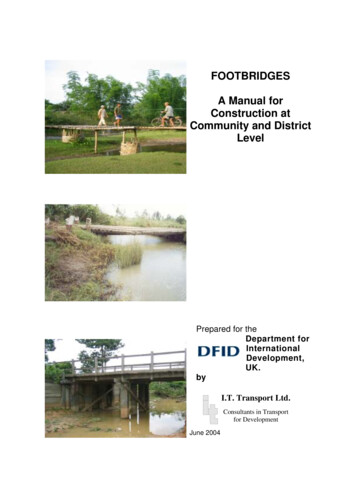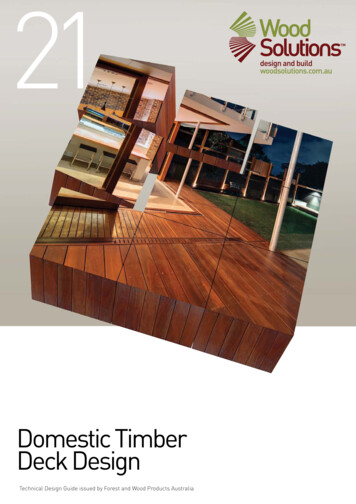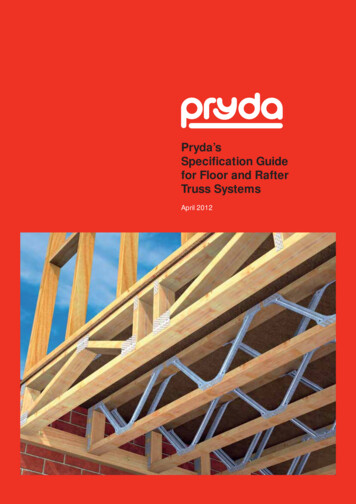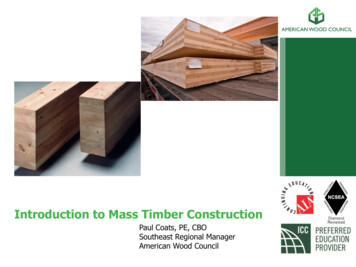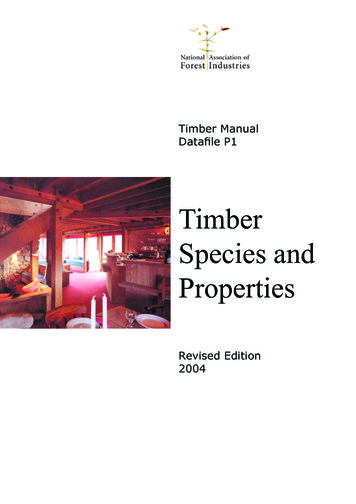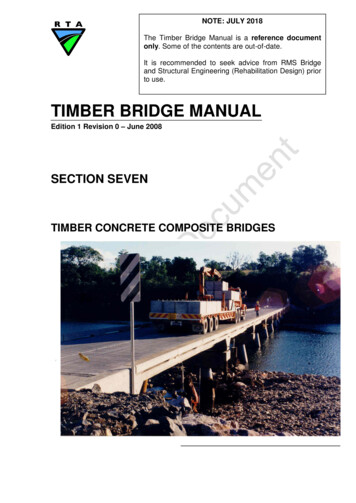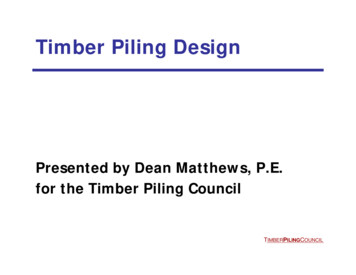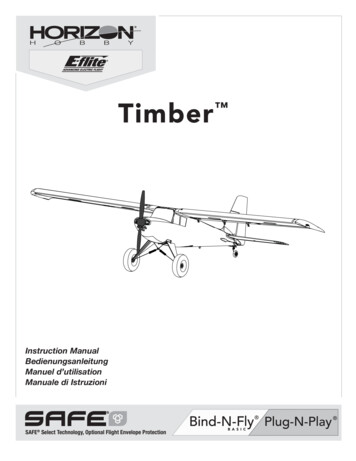
Transcription
Instruction ManualBedienungsanleitungManuel d’utilisationManuale di IstruzioniSAFE Select Technology, Optional Flight Envelope Protection
ENNOTICEAll instructions, warranties and other collateral documents are subject to change at the sole discretion of Horizon Hobby, LLC. For up-to-date productliterature, visit www.horizonhobby.com and click on the support tab for this product.Meaning of Special Language:The following terms are used throughout the product literature to indicate various levels of potential harm when operating this product:WARNING: Procedures, which if not properly followed, create the probability of property damage, collateral damage, and serious injury OR create a highprobability of superficial injury.CAUTION: Procedures, which if not properly followed, create the probability of physical property damage AND a possibility of serious injury.NOTICE: Procedures, which if not properly followed, create a possibility of physical property damage AND little or no possibility of injury.WARNING: Read the ENTIRE instruction manual to become familiar with the features of the product before operating. Failure to operate the productcorrectly can result in damage to the product, personal property and cause serious injury.This is a sophisticated hobby product. It must be operated with caution and common sense and requires some basic mechanical ability. Failure to operate this Product in a safe and responsible manner could result in injury or damage to the product or other property. This product is not intended for use bychildren without direct adult supervision. Do not use with incompatible components or alter this product in any way outside of the instructions provided byHorizon Hobby, LLC. This manual contains instructions for safety, operation and maintenance. It is essential to read and follow all the instructions and warnings in the manual, prior to assembly, setup or use, in order to operate correctly and avoid damage or serious injury.14 AGE RECOMMENDATION:Not for children under 14years. This is not a toy.WARNING AGAINST COUNTERFEIT PRODUCTS: If you ever need to replace your Spektrum receiver foundin a Horizon Hobby product, always purchase from Horizon Hobby, LLC or a Horizon Hobby authorized dealer to ensure authentic high-quality Spektrum product. Horizon Hobby, LLC disclaims all support and warranty with regards,but not limited to, compatibility and performance of counterfeit products or products claiming compatibility withDSM or Spektrum technology.Safety Precautions and WarningsAs the user of this product, you are solely responsible for operating in a manner that does not endanger yourself and others or result in damage to theproduct or the property of others. Always keep a safe distance in all directions around your model to avoidcollisions or injury. This model is controlled by a radio signal subject tointerference from many sources outside your control. Interference can causemomentary loss of control. Always operate your model in open spaces away from full-size vehicles,traffic and people. Always carefully follow the directions and warnings for this and any optionalsupport equipment (chargers, rechargeable battery packs, etc.). Always keep all chemicals, small parts and anything electrical out of thereach of children. Always avoid water exposure to all equipment not specifically designed and2protected for this purpose. Moisture causes damage to electronics. Never place any portion of the model in your mouth as it could cause seriousinjury or even death. Never operate your model with low transmitter batteries. Always keep aircraft in sight and under control. Always use fully charged batteries. Always keep transmitter powered on while aircraft is powered. Always remove batteries before disassembly. Always keep moving parts clean. Always keep parts dry. Always let parts cool after use before touching. Always remove batteries after use. Always ensure failsafe is properly set before flying. Never operate aircraft with damaged wiring. Never touch moving parts.Timber
ENBox ContentsQuick Start InformationTransmitterSetupDual RatesSet up your transmitter using thetransmitter setup chartHi RateLow RateAil 33mm 33mm 25mm 25mmEle22mm16mmRud30mm20mmFlaps 35mmFullHalf 20mmCenter ofGravity (CG)60mm /- 5mm back from leading edgeof wing at the fuselage.Flight TimerSetting7 minutesSpecificationsMotor: 10BL Brushless outrunner1300Kv (EFLM108018)InstalledInstalledESC: 40 AMP Brushless ESC(EFLA1040U)InstalledInstalled9 gram servo (SPMSA330R)InstalledInstalledReceiver: Spektrum AR636A6-Channel Sport Receiver(SMPAR636)Recommended Battery:11.1V 3S 2200mAh 30C Li-Po(EFLB22003S30)Recommended Battery Charger:3-cell Li-Po battery balancingchargerRecommended Transmitter:Full-Range 6 channel 2.4GHz withSpektrum DSMX technology withadjustable Dual iredtoCompleteRequiredtoCompleteInstalledTTable of ContentsFor up-to-date information on how to register with the FAA, please visit https://registermyuas.faa.gov/.SAFE Select Technology . 4Preflight . 4Transmitter Setup . 4Model Assembly . 5Transmitter and Receiver Binding / SwitchingON and OFF SAFE Select . 9SAFE Select Switch Designation . 10Control Horn and Servo Arm Settings . 10Battery Installation and ESC Arming . 11Center of Gravity (CG) . 12AS3X Control Direction Test . 12In Flight Trimming . 13Flying Tips and Repairs . 13PNP Receiver Selection and Installation . 14Post Flight. 15Motor Service . 15Troubleshooting Guide AS3X . 15Troubleshooting Guide . 16AMA National Model Aircraft Safety Code . 17Limited Warranty . 18Contact Information . 19FCC Information . 19IC Information . 19Compliance Information for the European Union . 19Replacement Parts. 71Optional Parts . 71For additional assistance on regulations and guidance on UAS usage, visitknowbeforeyoufly.org/.TTo register your product online, visit www.e-fliterc.com40.9 in (1040mm)(61.0 in 1555mm)50.3 OZ(1.4Kg)559.5 sq/in(36.1 sq/dm)As of this printing, you may be required to register with the FAA if you own thisproduct.3
ENSAFE Select TechnologyThe evolutionary SAFE Select technology can offer an extra level of protection so you can perform the first flight with confidence. No complex transmitterprogramming is required. Just follow the simple bind process to make the SAFE Select system active. When activated, bank and pitch limitations keep you fromover-controlling and automatic self-leveling makes recovery from risky or confusing attitudes as simple as releasing the sticks. In fact, with the aileron, elevatorand rudder sticks in the neutral position, SAFE Select will automatically keep the airplane in a straight and level attitude.Expand the advantage of what SAFE Select technology offers by assigning it to a switch. No transmitter programming is required and you’ll be able to turn thesystem ON and OFF with the flip of a switch. For example, turn SAFE select ON for takeoffs to eliminate the need for flap or throttle to elevator mixing. Turn it OFFin flight for unrestricted aerobatic performance, and turn it back ON when a buddy wants to try out your cool aircraft. Turn SAFE Select ON for landings. As youdrop the flaps, SAFE Select reduces your work load by compensating for pitch changes automatically, regardless of throttle position. It will help keep the correctpitch attitude and wings level during the final approach. Whether you’re a beginner or an expert, SAFE Select can make your flights a great experience.When the normal bind process is followed, the SAFE Select system is disabled leaving specially tuned AS3X technology in place to deliver a pure, unrestrictedflight experience.Preflight1Remove and inspect contents.10 Test the flap operation.2Read this instruction manual thoroughly.11 Perform the Control Direction Test with the transmitter.3Charge the flight battery.12 Perform the AS3X Control Direction Test with the aircraft.4Setup Transmitter using transmitter setup chart.13 Adjust flight controls and transmitter.5Fully assemble the airplane.14 Perform a radio system Range Test.6Install the flight battery in the aircraft (once it has been fully charged).15 Find a safe open area to fly.7Check the Center of Gravity (CG).16 Plan flight for flying field conditions.8Bind the aircraft to your transmitter.9Make sure linkages move freely.Transmitter SetupIMPORTANT: After you set up your model, always rebind the transmitter andreceiver to set the desired failsafe positions.Dual RatesTake first flights in Low Rate. For landings, use high rate elevator.NOTICE: To ensure AS3X technology functions properly, do not lower ratevalues below 50%. If lower rates are desired, manually adjust the position ofthe pushrods on the servo arm.NOTICE: If oscillation occurs at high speed, refer to the Troubleshooting Guidefor more information.ExpoAfter first flights, you may adjust expo in your transmitter or refer to the AR636receiver manual for expo adjustment.For your first flights with the recommended battery pack (EFLB22003S30), setyour transmitter timer or a stopwatch to 7 minutes. After five minutes, landthe aircraft. Adjust your timer for longer or shorter flights once you have flownthe model. If at any time the motor pulses, land the aircraft immediately torecharge the flight battery. See the Low Voltage Cutoff (LVC) section for moredetails on maximizing battery health and run time.4Computerized Transmitter Setup(DX6i, DX6, DX7, DX7S, DX8, DX9, DX10t and DX18)Start all transmitter programming with a blank ACRO model (do a modelreset), then name the model.HIGH 100%Set Dual Rates to:LOW 70%Set Servo Travel to: 100%1. Go to the SETUP LIST MENU2. Set MODEL TYPE: ACRO3. Go to ADJUST LIST MENUDX6i4. Set FLAPS:Norm 100 FlapLAND 60 Flap1. Go to the SYSTEM SETUP2. Set MODEL TYPE: AIRPLANE3. Set WING TYPE: 1 AIL 1 FLAP4. Go to the FUNCTION LISTDX7S 5. Set FLAP SYSTEM: Choose FlapDX8NORM:-100% FLAPMID:0% FLAP 9% ELEVATORLAND:60% FLAP 13% ELEVATORSPEED 2.0S: SWITCH FLAP1. Go to the SYSTEM SETUP2. Set MODEL TYPE: AIRPLANE3. Set AICRAFT TYPE:WING: 1 AIL 1 FLAPDX64.Gotothe FUNCTION LISTDX75. Set FLAP SYSTEM:DX9SELECT SWITCH D:DX10tPOS 0: -100% FLAPDX18POS 1: 0% FLAP 9% ELEVATORPOS 2: 60% FLAP 13% ELEVATORSPEED 2.0Timber
ENModel AssemblyLanding Gear Installation1. Turn the fuselage so the bottom side is facing up.A2. Slide the strut assembly (A) into the strut pocket on the side ofthe fuselage.B3. Secure the the strut assembly into place with two included screws (B).4. Repeat the processs to attach the other strut assembly to the opposite sideof the fuselage.Suspension Assembly5. Join the suspension wires (C) together using the bracket (D) and plate (E)as shown.6. Secure the assembly together using the two included screws (F).FEMounting the Suspension Assembly7. Attach the suspension assembly to the bottom of the fuselage using theincluded two screws (G).CDisassemble in reverse order.DG5
ENModel Assembly ContinuedHorizontal Tail Installation1. Slide the horizontal tail tube (A) into the hole in the rear of the fuselage.2. Install the 2 piece (left and right) horizontal tail as shown. Ensure thecontrol horn faces down.3. Secure the two horizontal tail pieces in place using the2 included screws (B).4. Attach the clevis to the elevator control horn (see instructions forclevis connection).ABClevis Installation Pull the tube from the clevis to the linkage. Carefully spread the clevis, then insert the clevis pin into the desired hole inthe control horn. Move the tube to hold the clevis on the control horn.1.4.2.5.3.6.Control Surface CenteringAfter assembly and transmitter setup, confirm that the control surfaces arecentered. If the control surfaces are not centered, mechanically center thecontrol surfaces by adjusting the linkages.If adjustment is required, turn the clevis on the linkage to change the length ofthe linkage between the servo arm and the control horn.After binding a transmitter to the aircraft receiver, set the trims andsub-trims to 0, then adjust the clevises to center the control surfaces.6Timber
ENModel Assembly ContinuedWing Assembly1ARequired Adhesives:Medium CASlat Installation (Optional)1. Carefully remove all the foam slat pocket covers (A) from the wing.22. When the pocket is exposed, carefully apply medium CA to eachslat pocket.3. Mount the slat onto the wing with the rounded edge facingforward. Ensure that the left and right slats are on the correct wing half.The slat and wing halves are labeled with “L” and “R” indicators.Wing Installation11. Slide the left and right wing halves together, as shown.2. Secure the wing together using the wing bracket (A).3. Guide the Flaps, Lights and Aileron servo connectors (B) into the top of thefuselage as shown.2CATip: If needed, use hemostats or pliers to pull the servo connectors into thefuselage.4. Connect the Flaps, and Aileron connectors to respectiveY-harnesses connected to the receiver. The left and right servoscan be connected to either side of a Y-harness.5. Connect the two light connectors (with exposed pins) to the light harness.IMPORTANT: The ailerons must be connected to the receiver’s AILE (#2 channel) with a Y-harness (included) for the AS3X@ system to function properly.6. Align the wing with the fuselage and secure into position using the included2 nylon wing bolts (C).CAUTION: DO NOT crush or otherwise damage the wiring whenattaching the wing to the fuselage.BFlapsLightsDisassemble in reverse order.Ailerons7
ENModel Assembly ContinuedFloat Installation (Optional)ADEFloat Assembly1. Install the 2 cross members (A) to the left and right floats as shown.2. Install the front and rear float struts to the floats and secure the assemblytogether using the included 4 float plates (B) and screws (C). The front struthas slightly more of an angle than the rear strut (Figure 1).3. Install the front support members (D) as shown using the includedscrews (E).CFigure 1BFront StrutGHFloat Assembly InstallationF1. Align and mount the float set assembly to the bottom of the fuselage.2. Secure the back section of the floats to the fuselage using the includedbracket (F) and 2 screws (G).3. Secure the front section of the floats using the two included screws (H) tosecure the front support members to the bottom of the fuselage.4. Attach the included wire from each float rudder (I) to the pull–pull horn (J)using the two included pins (K).Disassemble in reverse order.IJK8Timber
ENTransmitter and Receiver Binding / Switching ON and OFF SAFE SelectThis product requires an approved Spektrum DSM2 /DSMX compatibletransmitter. Visit www.bindnfly.com for a complete list of approved transmitters.Bind Plug InstallationThe aircraft has an optional SAFE Select technology, which can be switched ONor OFF easily by binding in a specific manner as described below. This does notturn OFF AS3X technology.IMPORTANT: Before binding a transmitter, read the Transmitter Setup section ofthis manual to ensure that your transmitter is properly programmed forthis aircraft.BIND PLUGNormal Aircraft Binding Sequence (AS3X Only)Switching ON SAFE Select Binding SequenceRX in Bind ModeRemove Bind PlugInstall Bind PlugRemove Bind PlugInstall Bind PlugRX in Bind ModeBind TX to RXBind TX to RXBinding Procedure / Switching ON SAFE SelectNormal Aircraft Binding (AS3X Only)IMPORTANT: The included AR636 receiver has been programmed foroperation specifically for this aircraft. Refer to the receiver manual forcorrect setup if the receiver is replaced or is used in another aircraft.IMPORTANT: The included AR636 receiver has been programmed foroperation specifically for this aircraft. Refer to the receiver manual forcorrect setup if the receiver is replaced or is used in another aircraft.CAUTION: When using a Futaba transmitter with a Spektrum DSMmodule, you must reverse the throttle channel and rebind. Refer toyour Spektrum module manual for binding and failsafe instructions. Refer toyour Futaba transmitter manual for instructions on reversing the throttlechannel.CAUTION: When using a Futaba transmitter with a Spektrum DSMmodule, you must reverse the throttle channel and rebind. Refer toyour Spektrum module manual for binding and failsafe instructions. Refer toyour Futaba transmitter manual for instructions on reversing the throttlechannel.1.Make sure the transmitter is powered off.1.Make sure the transmitter is powered off.2.Move the transmitter controls to neutral (flight controls: rudder, elevatorsand ailerons) or to low positions (throttle, throttle trim).*2.Move the transmitter controls to neutral (flight controls: rudder, elevatorsand ailerons) or to low positions (throttle, throttle trim). *3.Install a bind plug in the receiver bind port.3.Install a bind plug in the receiver bind port.4.Place the aircraft level on its wheels, connect the flight battery to theESC. The ESC will produce a series of sounds. One long tone, then 3short tones confirm that the LVC is set correctly for the ESC. The orangebind LED on the receiver will begin to flash rapidly.4.Place the aircraft level on its wheels, connect the flight battery to theESC. The ESC will produce a series of sounds. One long tone, then 3short tones confirm that the LVC is set correctly for the ESC.5.Remove the bind plug from the bind port.6.Take 3 steps away from the aircraft /receiver and then power ON thetransmitter while holding the transmitter bind button or switch. Refer toyour transmitter’s manual for specific binding instructions.7.The orange bind LED on the receiver will begin to flash rapidly. DO NOTremove the bind plug at this time.5.Take 3 steps away from the aircraft /receiver and then power ON thetransmitter while holding the transmitter bind button or switch. Refer toyour transmitter’s manual for specific binding instructions.IMPORTANT: Do not to point the transmitter’s antenna directly at thereceiver while binding.IMPORTANT: Do not to point the transmitter’s antenna directly at thereceiver while binding.IMPORTANT: Keep away from large metal objects while binding.IMPORTANT: Keep away from large metal objects while binding.The receiver is bound to the transmitter when the orange bind light onthe receiver stays orange. The ESC will also produce a series of threeascending tones. The tones indicate the ESC is armed, provided thethrottle stick and throttle trim are low enough to trigger arming.Remove the bind plug from the bind port.The receiver is bound to the transmitter when the orange bind light onthe receiver stays orange. The ESC will also produce a series of threeascending tones. The tones indicate the ESC is armed, provided thethrottle stick and throttle trim are low enough to trigger arming.IMPORTANT: Once bound, the receiver will retain its bind and last settinguntil it has been intentionally changed, even when power is cycled ON andOFF. However, if you notice that bind has been lost, simply repeat the bindingprocesss.6.7.IMPORTANT: Once bound, the receiver will retain its bind and last settinguntil it has been intentionally changed, even when power is cycled ON andOFF. However, if you notice that bind has been lost, simply repeat the bindingprocesss.SAFE Select ON IndicationEvery time the receiver is powered ON the surfaces will cycle back and forthtwice with a slight pause at neutral position to indicate that SAFE Select isswitched ON.SAFE Select OFF IndicationEvery time the receiver is powered ON the surfaces will cycle back and forthonce to indicate that SAFE Select has been switched OFF.IMPORTANT: The throttle will not arm if the transmitter’s throttle control isnot put at the lowest position. If you encounter problems, follow the binding instructions and refer to the transmitter troubleshooting guide for otherinstructions. If needed, contact the appropriate Horizon Product Support office.IMPORTANT: The throttle will not arm if the transmitter’s throttle control isnot put at the lowest position. If you encounter problems, follow the binding instructions and refer to the transmitter troubleshooting guide for otherinstructions. If needed, contact the appropriate Horizon Product Support office.*FailsafeIf the receiver loses transmitter communication, the failsafe will activate. When activated, failsafe moves the throttle channel to its preset failsafe position (lowthrottle) that was set during binding. All other channels move to actively level the aircraft in flight.9
ENSAFE Select Switch DesignationThe SAFE Select technology can be easily assigned to any open switch onyour transmitter. With this new feature you now have the flexibility to enable ordisable the technology while in flight.Mode 1 and 2 TransmittersIMPORTANT: Before assigning your desired switch, ensure that the travel forthat channel is set at 100%.Assigning a switch1. Bind the aircraft correctly to activate SAFE select to allow the system to beassigned to a switch.2. Hold both transmitter sticks to the inside bottom corners and toggle thedesired switch 5 times to assign that switch. The control surfaces of theaircraft will move indicating the switch has been selected.x5Repeat the process to assign a different switch if desired.NOTICE: SAFE Select is assignable on Channels 5–9.Control Horn and Servo Arm SettingsThe table to the right shows the factory settings for the control horns and servoarms. Fly the aircraft at factory settings before making changes.NOTICE: If control throws are changed from the factory settings, the AR636gain values may need to be adjusted. Refer to the Spektrum AR636 manual foradjustment of gain values.HornsArmsElevatorAfter flying, you may choose to adjust the linkage positions for the desiredcontrol response. See the table to the right.RudderMore control throw10Less control throwTimber
ENBattery Installation and ESC ArmingABattery SelectionWe recommend the E-flite 2200mAh 11.1V 3S 30C Li-Po battery(EFLB22003S30). Refer to the Optional Parts List for other recommendedbatteries. If using a battery other than those listed, the battery should be withinthe range of capacity, dimensions and weight of the E-flite Li-Po battery packsto fit in the fuselage. Be sure the model balances at the recommended CG.Optional1. Lower the throttle and throttle trim to the lowest settings. Power on theTransmitter, then wait 5 seconds.2. For added security, apply the loop side (soft side) of the optional hook andloop tape (A) to the bottom of your battery, and the hook side to thebattery tray.3. Press the latch button (B) and remove the battery hatch.B4. Install the fully charged battery (C) in the center of the battery compartmantas shown. Secure using the hook and loop straps (D).5. Connect the battery to the ESC (the ESC is now armed).6. Keep the aircraft immobile and away from wind or the system willnot initialize. The ESC will sound a series of tones (refer to step 6 of the bindinginstructions for more information). An LED will light on the receiver.If the ESC sounds a continuous double beep after the flight battery isconnected, recharge or replace the battery.7. Reinstall the battery hatch.DCCAUTION: Alwayskeep hands awayfrom the propeller. Whenarmed, the motor will turnthe propeller in response toany throttle movement.11
ENCenter of Gravity (CG)The CG location is measured from the leading edge of the wing at the root.This CG location has been determined with the recommended Li-Po battery(EFLB22003S30) installed in the center of the battery tray.Tip: Measure the CG with the aircraft upright.60mm /-5mmback from leading edgeof wing at thefuselage.AS3X Control Direction TestThis test ensures that the AS3X control system is functioning properly.Assemble the aircraft and bind your transmitter to the receiver beforeperforming this test.CAUTION: Keep all body parts, hair and loose clothing away from amoving propeller, as these items could become entangled.2. Move the entire aircraft as shown and ensure the control surfaces move inthe direction indicated in the graphic. If the control surfaces do not respondas shown, do not fly the aircraft. Refer to the receiver manual for moreinformation.AS3X ReactionElevator1. Raise the throttle just above 25%, then lower the throttle toactivate AS3X technology.AircraftmovementRudderAileronOnce the AS3X system is active, control surfaces may move rapidly. This isnormal. AS3X remains active until the battery is disconnected.12Timber
ENIn Flight TrimmingDuring your first flight, trim the aircraft for level flight at 3/4 throttle withflaps and gear up. Make small trim adjustments with your transmitter’s trimswitches to straighten the aircraft’s flight path.3 SecondsAfter adjusting trim, do not touch the control sticks for 3 seconds. This allowsthe receiver to learn the correct settings to optimize AS3X performance.Failure to do so could affect flight performance.Flying Tips and RepairsConsult local laws and ordinances before choosing a flying location.Range Check your Radio SystemBefore you fly, range check the radio system. Refer to your specific transmitterinstruction manual for range test information.OscillationOnce the AS3X system is active (after advancing the throttle for the first time),you will normally see the control surfaces react to aircraft movement. In someflight conditions you may see oscillation (the aircraft rocks back and forth onone axis due to overcontrol). If oscillation occurs, refer to the TroubleshootingGuide for more information.TakeoffPlace the aircraft facing into the wind. Set your transmitter in low rate. Takeoff using no flaps, 1/2 flaps or full flaps. If using flaps during takeoff, be awarethat the airplane pitches up with flaps deployed and throttle applied. Increasethe throttle to 1/2 - 3/4 and steer with rudder. As the tail comes off the ground,pull back gently on the elevator. Use the elevator as necessary to maintain thedesired climb angle.FlyingIf you choose not to install the leading edge slats, the aircraft is capable of better inverted and aerobatic performance. With the leading edge slats installedinverted performance is slightly reduced, but slow flight ability is increased.The airplane is capable of aerobatics and inverted flight with either option.NOTICE: If a crash is imminent, reduce the throttle andtrim fully. Failure to do so could result in extra damage to the airframe, as well as damage to the ESC andmotor.NOTICE: After any impact, always ensure the receiveris secure in the fuselage. If you replace the receiver,install the new receiver in the same orientation as theoriginal receiver or damage may result.WARNING:Always decreasethrottle at propellerstrike.NOTICE: Crash damage is not covered under warranty.NOTICE: When you are finished flying, never leave theaircraft in direct sunlight or in a hot, enclosed areasuch as a car. Doing so can damage the aircraft.Low Voltage Cutoff (LVC)When a Li-Po battery is discharged below 3V per cell, it will not hold a charge.The ESC protects the flight battery from over-discharge using Low VoltageCutoff (LVC). Before the battery charge decreases too much, LVC removespower supplied to the motor. Power to the motor pulses, showing that somebattery power is reserved for flight control and safe landing.Disconnect and remove the Li-Po battery from the aircraft after use to preventtrickle discharge. Charge your Li-Po battery to about half capacity before storage. During storage, make sure the battery charge does not fall below 3Vper cell. LVC does not prevent the battery from over-discharge during storage.NOTICE: Repeated flying to LVC will damage the battery.LandingLand the aircraft into the wind. Use high rate elevator for landings. With 1/2flaps or full flaps deployed, the landing approach can be steeper and slower. Ifthe leading edge slats are installed there is slightly more drag, but the landingspeed can be reduced further.During flare, keep the wings level and the aircraft pointed into the wind.When landing on grass or rough surfaces, hold full up elevator after touchdownand during taxiing to prevent nosing over. Do not taxi too quickly as the aircraftcan become airborne again at a very low airspeed.Once on the ground, avoid sharp turns until the plane has slowed enough toprevent tipping and scraping the wingtips. The aircraft is equipped with wingtipskids to reduce damage from the wingtip sc
3. Secure the the strut assembly into place with two included screws (B). 4. Repeat the processs to attach the other strut assembly to the opposite side of the fuselage. Suspension Assembly 5. Join the suspension wires (C) together using the bracket (D) and plate (E) as shown. 6. Secure the assembly together using the two included screws (F).