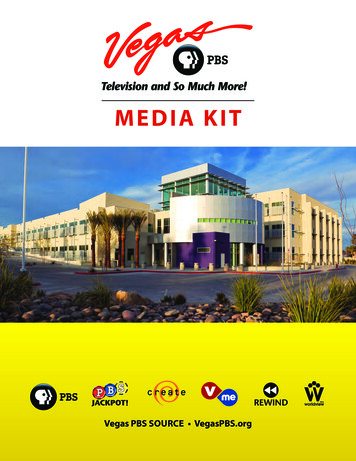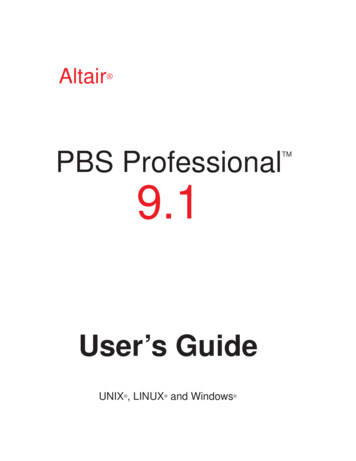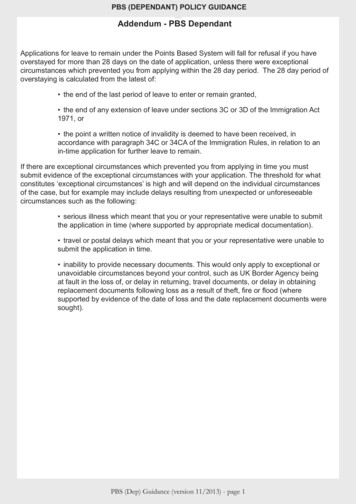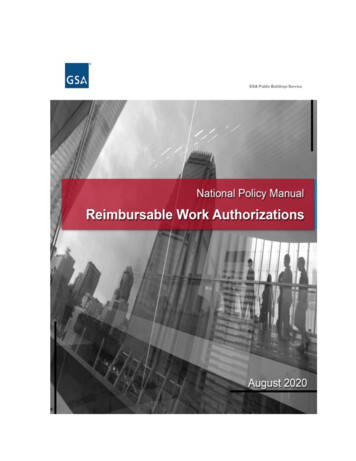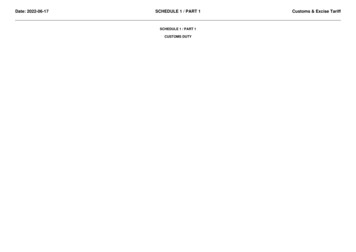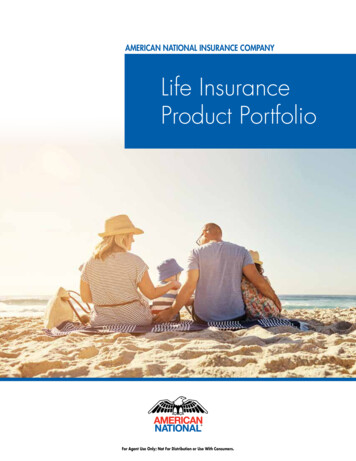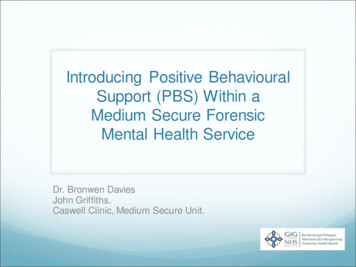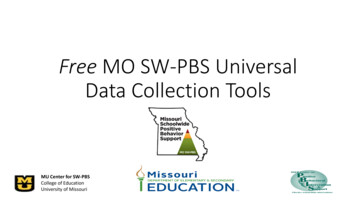
Transcription
Free MO SW-PBS UniversalData Collection ToolsMU Center for SW-PBSCollege of EducationUniversity of Missouri
Free MO SW-PBS Universal DataCollection ToolsFor School-wide data collection and decision making
At the end of this session, you will Know the purposes of the MO SW-PBS Tier 1 Data ToolsKnow how to access MO SW-PBS Tier 1 data toolsHave a basic understanding of how to enter data into each of the MOSW-PBS Tier 1 Data ToolsEvaluate the options and select the tool(s) that best serve your school’sneeds
Handouts HO1: MO SW-PBS Tier 1 Data Tool Assessment Sheet HO2: Big 5 Generator Tally Sheet HO3: Big 5 Generator Tally Sheet (with data) HO4: Data Collection Tool ODR Packet HO5: EC Data Collection Tool ODR Packet
About the Wireless Please disconnect all but onedevice Share a device The google doc electronicnotes is also a worddocument in your handoutpacket (HO1) Practice with excel
Start with the “Why” To create a safe and orderly learning environment for all our students. To ensure positive academic and behavioral outcomes for all of ourstudents To establish cycles of continuous improvement
To do this, we must Identify challenging behaviors and context Select and implement school-wide interventions that address thecause of the problem Monitor and adjust
DBDMStep 1. Collect &&Chart DataStep 2. Analyzeand PrioritizeStep 6. EvaluatePlanStepStep 3. DevelopS.M.A.R.TS.M.A.R.T GoalsStepStep5.5. tsStepStep 4. SelectStrategiesStrategiesBased on Leadership and Learning Center Data Team/Decision Making for Results Data-Based Decision Making Process
MO SW-PBS Data ToolsTier 1: School/program wide Big-5 Generator Data Collection Tool EC Data Collection ToolTier 2 Targeted/Tier 3 Intensive Advanced Tier Spreadsheet(Classic) ATS for Google Sheets (Classic) Advanced Tier Spreadsheet(Segments) ATS for Google Sheets(Segments) Behavior Intervention PlanIntervention Tracker (BIP-IT)
Access MO SW-PBS Data Toolshttp://pbismissouri.org/ http://pbismissouri.org/tier-1-data-tools/
goo.gl/whwGCdElectronic Notes This is an interactive presentation You will be assessing the tools as you go You may use the Google doc, or the HO1Word Doc Enter Pros and Cons of each tool in theappropriate box Stay logged in and enter notes as you thinkof themhttps://goo.gl/whwGCd
Find the Right Tool!ToolBig-5 GeneratorPros1. Free2. Easy to use3. Provides summary of Big-5Data4. Disaggregates by monthCons1. Requires tally sheet2. Does not allow deeperanalysis3. Does not provide datasummaries for individualstudents
The BigGenerator
Big 5 Generator Tally SheetII I IIIHO2
Practice You will need HO3 Big-5 Generator-Practice sheet Big 5 Generator Assignment (10 minutes) Enter data for School Set Up Page Enter two months of data Set Monthly charts for August and September
The Data Collection Tool
Practice You will need HO4 DCT ODR Practice Packet Data Collection Tool Assignment (10 minutes) Enter data for School Set Up PageEnter data for student demographicsEnter 3-5 ODRsPull up Fred H. on the student dashboard
EC Data Collection ToolProgram specific
EC Data Collection Tool Monitors context by “Routines” Behaviors specific to EC Settings Monitors by intensity Monitors triggers Staff Response EC Specific Administrative Decisions No Minor Data Collection
Practice You will need HO5 EC Data Packet EC Data Collection Tool Assignment (10 minutes) Set up your school Enter 3-8 Incident Reports
What are your next steps?
Questions?!?Dr. Gordon Waywayg@Missouri.edu
Know the purposes of the MO SW-PBS Tier 1 Data Tools. Know how to access MO SW-PBS Tier 1 data tools. Have a basic understanding of . how to enter data into each of the MO SW-PBS Tier 1 Data Tools. Evaluate the options and select the tool(s) that best serve your school's needs