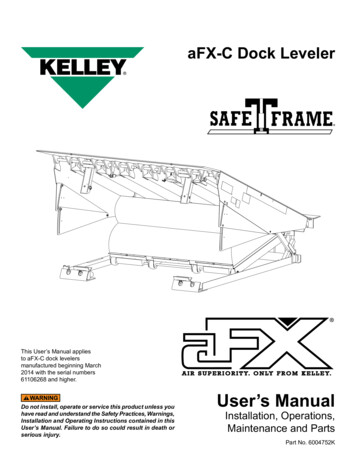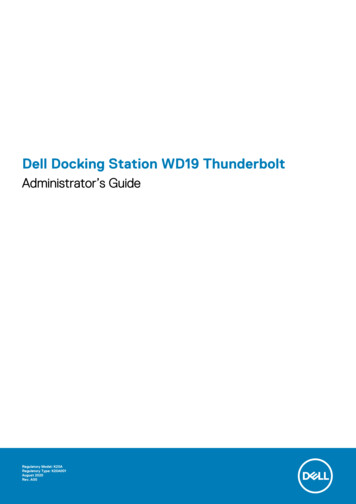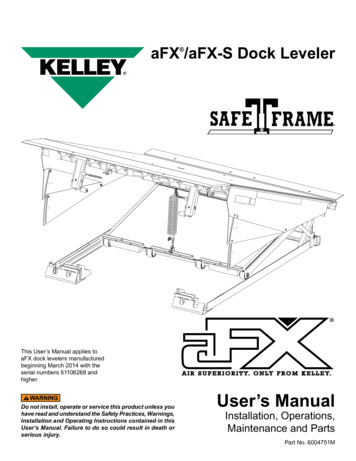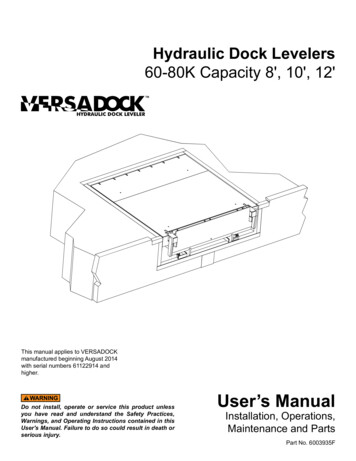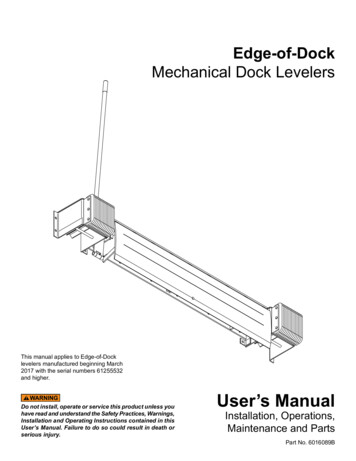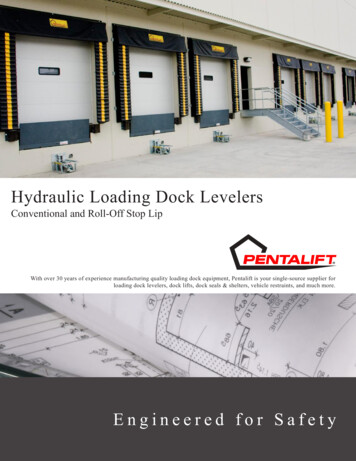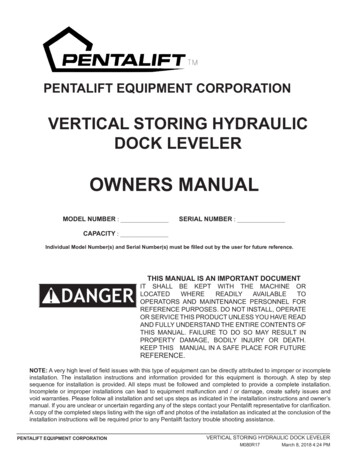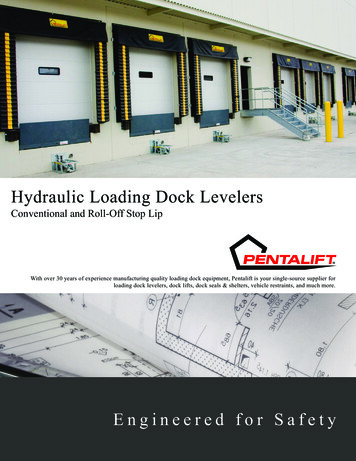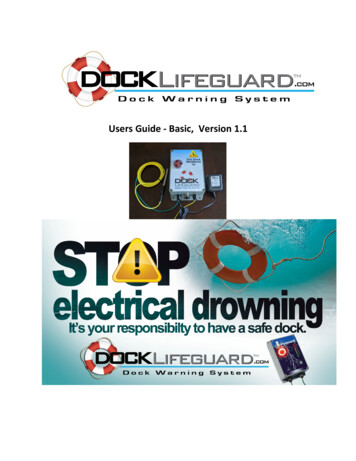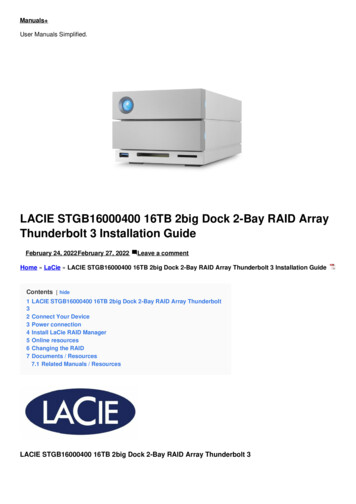
Transcription
Manuals User Manuals Simplified.LACIE STGB16000400 16TB 2big Dock 2-Bay RAID ArrayThunderbolt 3 Installation GuideFebruary 24, 2022February 27, 2022Leave a commentHome » LaCie » LACIE STGB16000400 16TB 2big Dock 2-Bay RAID Array Thunderbolt 3 Installation GuideContents [ hide13234567LACIE STGB16000400 16TB 2big Dock 2-Bay RAID Array ThunderboltConnect Your DevicePower connectionInstall LaCie RAID ManagerOnline resourcesChanging the RAIDDocuments / Resources7.1 Related Manuals / ResourcesLACIE STGB16000400 16TB 2big Dock 2-Bay RAID Array Thunderbolt 3
Connect Your DeviceConnect your LaCie device to your computer using Thunderbolt 3 or USB. Do not use connections at the same time.Thunderbolt 3
USB-C/USB-CPower connectionConnect the included power supply.
Install LaCie RAID ManagerLaCie RAID Manager helps you to configure your LaCie storage device’s RAID array and maintain its health. YourLaCie device is delivered formatted as HFS for Mac with a single RAID 0 array. Review the instructions below foryour operating system.1. Use the Finder to open your storage device and launch Start Here Mac.2. Follow the onscreen instructions to register your device and download LaCie RAID Manager.Configure and format storage:The disks must be formatted since Windows does not support HFS .1.2.3.4.On the computer that will connect to the LaCie storage device, go to www.lacie.com/support/lrm.Download LaCie RAID Manager for Windows .Launch the installer and follow the onscreen instructions to complete the installation.Use LaCie RAID Manager to delete the current RAID array and create a new one. For instructions, seewww.lacie.com/lrm-guide. After creating a new RAID array, the drives must be formatted for Windows. Forinstructions, see the formatting chapter in the manual,www.lacie.com/2big-dock-guide.Online resourcesTo learn more about managing your LaCie storage device and RAID array, see the online user manuals below.LaCie 2big Dock Thunderbolt 3: www.lacie.com/2big-dock-guideLaCie RAID Manager: www.lacie.com/lrm-guideChanging the RAIDFor data redundancy, you can use LaCie RAID Manager to change the RAID array from the default RAID 0 to RAID
1. For more information on how to change the RAID, see www.lacie.com/lrm-guide.After changing the RAID array, make certain to format the drives for your operating system. For instructions onformatting, see the partitioning and formatting chapter in the user manual: www.lacie.com/2big-dock-guide.Problems connecting with Thunderbolt 3 on Windows If the LaCie 2big Dock does not mount or is not detected byyour PC, please go to www.lacie.com/support/2bigDockTBT3 to download and install the 2big Dock Thunderbolt 3driver for Windows.If you continue to have problems using Thunderbolt 3 with Windows, check with your PC manufacturer for updates tothe:BIOSThunderbolt 3 firmwareThunderbolt 3 driversReview details of your 2big Dock Thunderbolt 3’s warranty by opening the LaCie Limited Warranty Statement on yourdrive or go to www.lacie.com/warranty. To request warranty service, contact an authorized LaCie service center orrefer to www.lacie.com/support/2bigDockTBT3 for more information regarding customer support within yourjurisdiction.Documents / ResourcesLACIE STGB16000400 16TB 2big Dock 2-Bay RAID Array Thunderbolt 3 [pdf] Installation GuideSTGB16000400, 16TB 2big Dock 2-Bay RAID Array Thunderbolt 3Related Manuals / ResourcesLaCie Rugged Thunderbolt USB-C User ManualLaCie Rugged Thunderbolt USB-C User Manual - Optimized PDF LaCieRugged Thunderbolt USB-C User Manual - Original PDFLACIE Rugged Mini Installation GuideLACIE Rugged Mini Installation Guide Rugged Mini SuperSpeed USB 3.0Hard Drive DESIGN BY NEIL POULTON SuperSpeed USB CORSAIR TBT100 Thunderbolt 3 Dock User GuideCORSAIR TBT100 Thunderbolt 3 Dock User Guide GETTING TO KNOWTHE DOCK Connect a wealth of devices to Transportable RAID Storage With Thunderbolt 3 DATASHEETTransportable RAID Storage With Thunderbolt 3 DATASHEET - OptimizedPDF Transportable RAID Storage With Thunderbolt 3 DATASHEET - Leave a comment
Your email address will not be published.CommentNameEmailWebsiteSave my name, email, and website in this browser for the next time I comment.Post CommentManuals ,homeprivacy
LaCie RAID Manager helps you to configure your LaCie storage device's RAID array and maintain its health. Your LaCie device is delivered formatted as HFS for Mac with a single RAID 0 array. Review the instructions below for your operating system. 1. Use the Finder to open your storage device and launch Start Here Mac.