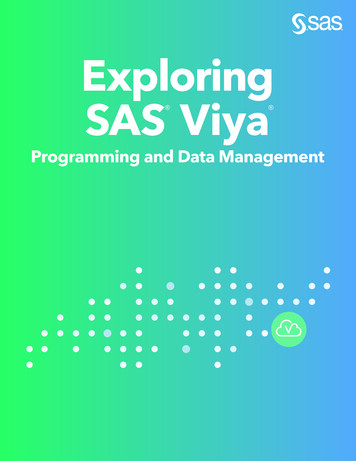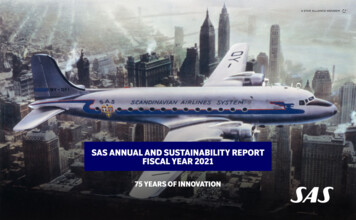Transcription
Paper 5184-2020Update to the RescueRobert Virgile, retiredABSTRACTThe UPDATE statement provides a unique method of combining two SAS data sets. Thatmethod is invaluable when needed; on the other hand, it is rarely needed. This paperexplores a variety of ways to expand the usefulness of the UPDATE statement, making it thesimplest solution to a broad variety of programming problems.INTRODUCTIONThis paper explores the UPDATE statement within a DATA step. (If you are familiar with theSQL UPDATE statement, that unfortunately has nothing to do with this paper.) A typicalprogram looks like this:data combined;update one two;by id;run;This DATA step follows typical rules: You can choose the name for the output data set. The input data sets refer to existing SAS data sets. The names of the data sets arenot important, but whatever names appear (such as ONE and TWO) must alreadyexist. The BY variable (or variables) refer to existing variables that are part of bothincoming data sets. ID is not a key word or a reserved word, just a variable name. Both incoming data sets must be in sorted order to support the BY statement. Asusual, if the data sets are already in order, you do not need to run PROC SORT. Mismatches can exist. A value of ID might appear in one data set but not the other.What is special and different about UPDATE? Consider: The UPDATE statement requires exactly two incoming SAS data sets. The first data set (named ONE in this sample program) should contain at most oneobservation for each value of the BY variable(s). While it is possible to use a dataset with more than one such observation, the results would be entirely useless. The second data set (named TWO in this sample program) can contain manyobservations for each value of the BY variable(s). UPDATE returns exactly one observation for each value of the BY variable(s), nomatter how many observations exist in the incoming data sets. UPDATE combines the data sets by utilizing nonmissing values only from the seconddata set. For each ID, it starts with values from the ONE data set, then copies anynonmissing values from the TWO data set. It outputs an observation for each IDonce all the changes have been applied.1
Here is an example of the inputs and output for this typical program.ONE contains:TWO IDHeightWeightAlice68.Alice.132Carol.120Table 1. Inputs to a Typical UPDATEBased on ID, all nonmissing values from TWO replace the original values from ONE.COMBINED 0Table 2. Output from a Typical UPDATEIs this outcome useful? Once in a while. This paper explores how to embellish the sampleprogram above, to make it more useful.BEYOND THE BASICSWith a little ingenuity, UPDATE can apply to a broader array of problems. In the remainderof this paper, we explore some tougher scenarios, and how UPDATE comes to the rescue.CASE #1: KEEP ALL NONMISSING VALUESAs usual, we begin with two SAS data sets: a master data set, and a set of changes toapply. While some mismatches might exist, both data sets contain a single observation perID. Now here’s the wrinkle. The master data set should have its missing values replaced,but its nonmissing values preserved. For example, the incoming data sets might 130Alice68.Bob72180Bob.132Carol66125Carol.120Table 3. Preserve Nonmissing ValuesSince MASTER contains just one missing value, that’s the only value that should bereplaced.While we could apply this program, it falls short of the goal:data combined;update master changes;by id;run;2
Such a program applies all the nonmissing values in CHANGES, 120Table 4. Failing to Preserve Nonmissing ValuesHowever, this time we need to preserve any nonmissing values in the MASTER data l66125Table 5. Required ResultsHow can we revise the UPDATE process: Use nonmissing values from the first data set, and Replace only the missing values in the first data set with nonmissing values from thesecond data set?No tool does the job. Not UPDATE, not MERGE. But mildly clever programming usesUPDATE to get the job done:data combined;update changes master;by id;run;Switching the data sets around lets UPDATE generate the right outcome. The revisedprogram saves the available data from CHANGES, and then overwrites that data with thenonmissing values from MASTER.CASE #2: COLLAPSING ROWSThis time, begin with a single data set. Inconveniently, its data values are spread acrossmultiple observations:3
MY rol62.Carol.140Table 6. Inputs Spread Over Multiple ObservationsHow do we collapse the rows to obtain each ID on a single 180Carol62140Table 7. Collapsing Multiple Observations Into OneAt first, this doesn’t even look like a problem for UPDATE. After, there is only one data set,not two. Still, UPDATE comes to the rescue:data collapsed;update my data (obs 0) my data;by id;run;The same set of variables appears in both the master and the transaction data sets. Yet theDATA step reads nothing from the master data set because of the OBS 0 data set option.For each ID, the DATA step assimilates all the nonmissing values, then outputs a singleobservation.CASE #3: COMBINING MULTIPLE SOURCESSuppose multiple sources of data contain conflicting information. Let’s name the input datasources according to the quality of information they contain: GOOD, BETTER, and BEST.For a particular data point, the idea is to use data from BEST if it exists. Otherwise, usedata from BETTER if it exists. As a last resort, use data from GOOD. To illustrate, thevalues in bold should be used:4
GOOD: Use Values Unavailable ElsewhereBETTER: Use values not in 5Irv61.Joe72220Joe71135Lou63150BEST: Use All e73.Lou.160Lou.165Table 8. Multiple Data SourcesAs usual, UPDATE works with just two data sets. Begin by combining the three sources:data all3;set good better best;by id;run;The order is important. Since UPDATE will come into play in a moment, the order mustplace the least important observations first for each ID (those from GOOD), and the mostimportant observations last (those from BEST).At this point, just apply UPDATE:data final;update all3 (obs 0) all3;by id;run;The final nonmissing value for each data point will remain.CASE #4: LOCFLOCF is a method of replacing missing values. LOCF “Last Observation Carried Forward”.Here is an example of the before and after picture. For each ID, nonmissing values carryforward to the next observation in case the DATA step requires them as a replacement formissing values. The result should be:5
.Bob64567Bob6Table 9. LOCF ResultsThe values in bold carried forward from the prior observation for that ID.When only one variable “carries forward”, the problem does not require UPDATE:data after;set before;by id;if first.id then replacement amount;else if amount . then replacement amount;else amount replacement;retain replacement;drop replacement;run;But suppose 20 variables should “carry forward”. The program becomes much longer andmessier. What about UPDATE? UPDATE can carry forward the nonmissing values, whileignoring missing values:data after;update before (obs 0) before;by id;run;However, UPDATE fails here because it outputs only one observation per ID. Unless data after;update before (obs 0) before;by id;output;run;After all, this is a DATA step. So use DATA step tools such as the OUTPUT statement.Override the default actions of UPDATE (outputting a single observation per BY group),forcing the DATA step to output every observation.6
CASE #5: LOCF, WITH AN EXPIRATION DATEFor a slightly more complex variation, apply LOCF but with an expiration date. Eachobservation can replace subsequent missing values, as long as the subsequent observationoccurs no more than five days later. For example, consider that the DATE values representtrue SAS dates, not character ston.2020-01-19Boston.2020-01-19Table 10. LOCF for Five Days OnlyWe are using previous HUMIDITY as an estimate to replace missing values for the currentHUMIDITY. However, as time passes, the previous humidity becomes less and less relevantto the current estimate. So we invent a rule that previous humidity “expires” after fivedays, and should no longer be used beyond that point. Therefore, 20 remains availablethrough 2020-01-10, and 40 remains available through 2020-01-18.A moderately simple program can accomplish the task:data after;set before;by city;if first.city then call missing(previous humidity, previous date);if humidity . then do;previous humidity humidity;previous date date;end;else do;if date – previous date 5 then humidity previous humidity;end;retain previous humidity previous date;drop previous humidity previous date;run;Save the most recent HUMIDITY and DATE. When a missing HUMIDITY comes along, checkto see whether the missing value occurs within five days. If so, use the retained recentHUMIDITY to replace the missing value.This approach is good, perhaps better than UPDATE. However, what if 20 variables fall intothe “replace if missing” category. Then this program becomes lengthy and cumbersome.Could UPDATE help here? What would the program look like?7
Consider expanding the original data set, creating a much larger data set:data projections;set before;if humidity . then do date date to date 4;output;end;run;This data set contains all the values that might be used to update an Boston302020-01-09Boston202020-01-06These five observationsBoston202020-01-07are all based on theBoston202020-01-08second observation fromBoston202020-01-09the original data 02020-01-18BEFORETable 11. Expiring LOCF, Expand the ObservationsWhile we can generate this data set, how would it be useful? How could UPDATE use it?Let’s rearrange it:proc sort data projections;by city date;run;Sorting rearranges set puts the data into a special order. For each DATE, the lastobservation is the one that should be used.8
CityHumidityDateOriginal on402020-01-182010-01-14Table 12. Sort the Expanded ObservationsThe ORIGINAL DATE column is NOT part of the data. But it indicates which originalobservation provided the HUMIDITY value. For each DATE, the last HUMIDITY is the mostrecent available value, and is therefore the proper replacement. All that remains:data want;update before (in original date list) projections;by city date;if original date list;run;Because expanding observations may have added new dates that never appeared in thedata before, the program uses the IN data set option to select only those dates thatappeared in the original data set. Just as UPDATE can add the OBS data set option, it canalso utilize the IN data set option.CONCLUSIONWith most programming tools, add some thought and ingenuity and you can expand theusefulness and applicability. The UPDATE statement is no exception.CONTACT INFORMATIONQuestions and comments are always welcome:Robert Virgilervirgile@verizon.net9
Bob 70 . Carol 62 . Carol . 140 Table 6. Inputs Spread Over Multiple Observations How do we collapse the rows to obtain each ID on a single observation? COLLAPSED ID Height Weight Alice 68 132 Bob 70 180 Carol 62 140 Table 7. Collapsing Multiple Observations Into One At first, this doesn't even look like a problem for UPDATE.