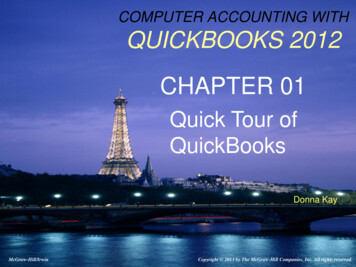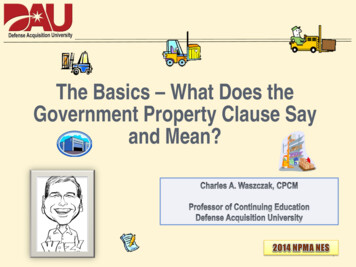Transcription
Accounting 252QuickBooks Instructor NotesChapter 6–Sales and Receivables–Merchandising Business1.(10/12/16)Comparison with service business (Chapter 2)A. Merchandising businesses differ from service businesses because theystock merchandise inventory. Their business cycle is longer.(1)Most things merchandising businesses sell are those that are kept instock until sold.Merchandise Inventory is an Asset. Appears on the BalanceSheet.When sold, the cost of the Merchandise Inventory sold goes toCost of Goods Sold (COGS). Subtracted from Net Sales onthe Income Statement to yield Gross pter-5/review(1)Other revenue sources for a merchandising business may not involveMerchandise Inventory.If not, then costs of generating those revenues may not be very wellcoordinated or “matched” with the revenue. They may even be recorded in adifferent accounting period, unless special manual procedures are performed.B. QuickBooks uses a FIFO inventory systemWhen an item of inventory is sold, Merchandise Inventory is automaticallyreduced, and the costs of the oldest inventory item on hand automatically goto Cost of Goods Sold. That means the newest inventory item costs are whatmake up ending /hh997373(v nav.90).aspx
C. Sales may be for cash, or on account.When Merchandise Inventory is sold, there are a minimum of four (4)accounts in the Journal Entry. Five (5) when Sales Tax is recorded using theSales Tax function in QB.(1)Sales ReceiptCash, check, or credit card is a “cash sale”Generic Account titlesDebitUndeposited FundsSelling price Sales TaxOur FIFO costCost of Goods SoldSalesMerchandise InventorySalesTax Payable(2)CreditSelling priceOur FIFO costSales TaxSales InvoiceIs a “sale on account”Generic Account titlesAccounts Receivable – Customer nameCost of Goods SoldSalesMerchandise InventorySalesTax Payable2.DebitCreditSelling price Sales TaxOur FIFO costSelling priceOur FIFO costSales TaxIntegration has to occur among QB “centers” and with General Ledger(G/L) accounts for a merchandising businessA. The different “centers” in QB communicate with each other.Customer center, Vendor center, and (in the background) the inventory-relatedfunctions (Items, have to communicate automatically with each other. They haveto know what G/L accounts to post transaction amounts to.In larger Accounting Information Systems (AIS), these are called “Modules” of theaccounting program. All of them working together is called “Integration.” Howtransactions from the different modules are related to G/L accounts may bespecified in a “G/L Interface table.”3.QuickBooks “Items” are the key to coordinating between all the centersand General Ledger accounts involved.A. Per QB’s Help menu, an “Item” is:(1)“ anything that your company buys, sells, or resells in the course ofbusiness, such as products, shipping and handling charges, discounts,and sales tax (if applicable). You can think of an item as somethingthat shows up as a line on an invoice or other sales form.”
B. Items can involve from zero to several G/L accounts4.(1)A “Subtotal” Item has no value by itself, so no G/L accounts areassociated with it.(2)The Item used for a sale of merchandise would use four G/L accounts(plus a separate Item and G/L account for sales tax), as listed injournal entries above.(3)The sale of an Item “Bundle” could involve multiple Inventory Asset,multiple Sales and multiple Cost of Goods Sold G/L accounts.Various Item types are available:A. A typical Item type, for the sale of merchandise inventory, matches theitem’s cost with its related revenue.Each of these has links to an Inventory Asset, Sales, Cost of Goods Sold, andSales Taxes G/L accounts. Inventory – Usually a single item sold by itself. Bundle – Usually a “kit” or collection of several existing Inventory PartItems that are often sold together. e.g. simply grouping them togetherin a package.B. Some Item types for sales do not directly match costs to revenue.This type goes directly to an expense or fixed asset account (NOTmerchandise inventory) when purchased. When sold, it only shows up asRevenue – No Cost of Goods Sold (COGS). Non-Inventory PartsThis type has no directly related costs at any time. It is usually matched onlywith Operating Expenses for the period. When a sale is made, it only showsup as Revenue. ServicesIf you change a Services to an Inventory item, you can never change it backto Services. You would have to create a new Services item in order to restoreit.C. Additional information on Item 0-inventory-overview-and-setup5.Problem areas in A/R for merchandising companiesA. Items list can get messy(1)New Items may be added to the Item List “on the fly”.This opens the possibility for accidentally duplicating Items already onthe list. Be sure to go through the Item List entirely before adding a
new Item.Consider Group and Assembly if what you want to add includesseveral existing Items.B. Discounts applied only to immediately preceding line(1)To apply to the whole invoice or several Items, Subtotal Item isrequired.Discount must immediately follow. You need to plan out the order ofitems on the invoice.C. Discount Items on the invoice are NOT the same as Sales Discounts (orCash Discounts, or Early Payment Discounts).(1)Discount Item on the invoice body:This is an Item known as Trade Discount or Quantity Discount.This discount theoretically should just reduce the invoice amount,reduce the debit to A/R, and reduce the credit to the Sales G/Laccounts at the time the invoice is created.(2)Discount recorded when payment received is called a Sales Discountor Cash Discount. Sales Discounts is a Contra Revenue accountreserved for prompt payment based discounts. Recording it is a twostep process:a. Modify the invoice to show the discount. Make sure the discountappears BEFORE sales tax, or the wrong amount of tax will becomputed.b. Click Receive Payment button from within the invoice, via the Plussign, or in the Customer Center. Make sure the payment amountagrees with the invoice amount.c. Accounting impactIn most other accounting systems, the discount would be recordedalong with the cash receipt at the time of collection, and the invoicetotal would be unaffected by the discount. But not in QBO.Generic Account titlesDebitUndeposited FundsSelling price DiscountAccounts Receivable – Customer nameCreditSame asCashIn QBO, the only reason why this JE works, is because the Invoicetotal has already been manually reduced by the accountant.Hopefully, QBO will change this procedure. It is very non-standard,and extremely clunky.
6.Credits, Refunds and NSFsA. Credit Memos(1)Click the Refunds & Credits icon to prepare a Credit Memoa. Accounting impactThe credit memo reverses the original sale. Most businesses wouldprefer to isolate these instances into a Sales Return account so theycan make sure it doesn’t get out of hand, but that option is impracticalin QBO.Generic Account titlesSalesMerchandise InventorySales Tax PayableAccounts Receivable – Customer nameDebitCreditSelling priceOur FIFO costSales TaxCost of Goods SoldSelling price Sales TaxOur FIFO costb. Must eventually be “applied” to make the related AccountsReceivable invoice balance “clear”. This can be appliedimmediately upon creating credit memo, by issuing a refund, or byapplying later.B. Refunds(1)Click the Refunds & Credits icon to prepare a Credit Memo. Click “Usecredit to give refund” button.a. Accounting impactSame JE as Credit Memo, except A/R replaced by Cash.C. Non Sufficient Funds (NSF) check(1)In order to match transactions appearing on bank statement, the bestapproach is to create an NSF item. The original deposit of the check(before it was dishonored) will match our books. We need to create anew substitute Invoice to apply that Payment to that will allow you toturn the original Invoice back into unpaid status.Since the deposit containing the bad check has already been made,you need to temporarily remove the invoice payment you recordedfrom the deposit in the Deposit window.Then, you must un-apply the Payment from the original Invoice.Then, you must create your Bad Check item charge as an Invoice, andapply the original payment to this new invoice.
As a result, the original Invoice will now be in unpaid status, showingfrom all the way back in time when it was first created.(2)Accounting impact of NSF itself, “NSF Check” Item.Once you have a bad check, you now have to chase down thecustomer to really receive your payment.Generic Account titlesAccounts Receivable – Customer nameChecking(3)DebitCreditXXWe must also pass through to the customer the debit for thedishonored check the bank will make to our account. And mostbusinesses will also charge the customer a separate fee for theinconvenience of dealing with the NSF check. Any amount we chargethe customer as a pass-through of bank charge and as a companyservice charge should go to revenue.a. Accounting impact of service charge to customer, “NSF Charges”Item.This means the customer owes us the amount of the bad check ANDthe bad check fee we are now assessing.Generic Account titlesAccounts Receivable – Customer nameFees Billed (Bank Special Handling fee Our company’s NSF handling fee)7.DebitCreditXXAdvanced topicsA. QB’s Sales Tax function does not match the way Hawaii General ExciseTax (GET) works.(1)In QB, the Sales Tax is computed on the sale amount, not the totalamount collected.This will result in underreported income for GET purposes. For GETpurposes, the total amount collected (including the GET) must bereported as GET Taxable. The GET is then computed at 4.5%(depending on County) on the gross amount. This is why somebusinesses charge 4.71%. They are collecting the tax on the tax.(2)Two common possible approaches to fixing the underreported income:a. Collect the tax on the tax. Add tax collected to Revenue.Charge GET at 4.71% using QB’s built-in Sales Tax function. Whencalculating GET Taxable income, add net credits less debits in theSales Tax Payable account to regular Revenue. The Sales Tax
Payable was recorded when the invoice was made. This approachhas no Income Statement effect.b. Create a revenue Item called General Excise Tax and use it onInvoices and Sales Receipts instead of QB’s built-in Sales TaxfunctionSubtotal invoices before charging GET. Charge GET as a RevenueItem on the invoice at either 4.71% or 4.5%. When calculating GETTaxable income, use only regular Revenue accounts. Record the totalGET cost as GET Expense & GET Payable in a month-end accrualAJE. On the Income Statement, the Revenue Item included in Salesand the GET Expense net to zero Net Income effect.B. A Sales Estimate is not a Sale(1)To bill customer and update inventory, you must actually createinvoices from Estimates. Otherwise you may send a Sales Estimate toa customer, and they might pay you, but you would have no invoice toapply the payment to.Creating an Invoice from the Estimate will turn it from a pending saleinto an actual sale. Otherwise, nothing will be recorded in A/Rsubsidiary ledger or in the G/L.(2)To enable converting Estimates to Invoices:Go to Gear Account and Settings Advanced Automation. Oncethere, check to see that Copy estimates to invoices is On.Click on the setting category Automation and a more detailed view willappear.Change the dropdown box Copy accepted estimates only to Copypending and accepted estimatesThen, under Customers Estimates make your estimate.To turn it into an invoice, click to view the Estimate and in the Estimatewindow click the Start Invoice button.Once in the create new invoice view, click on the estimate informationyou want in the Add to invoice panel
Chapter 6-Sales and Receivables-Merchandising Business (10/12/16) 1. Comparison with service business (Chapter 2) A. Merchandising businesses differ from service businesses because they stock merchandise inventory. Their business cycle is longer. (1) Most things merchandising businesses sell are those that are kept in stock until sold.