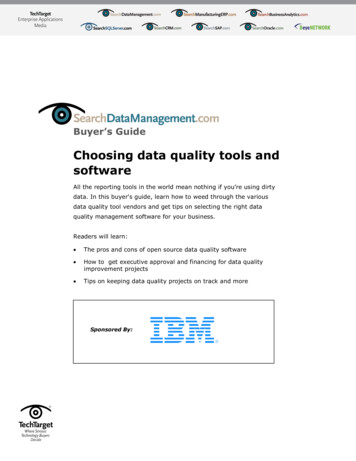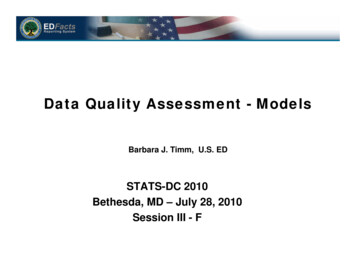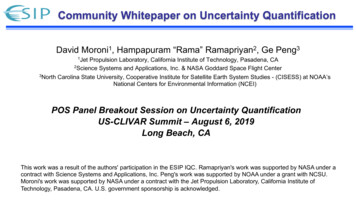Transcription
Enhancing the quality of data inPure using your existing toolsAlexander Kujath Pure Product ManagerOctober 10, 20170
Route for this session What you can expect in the next 45 minutes(and hopefully like at the end):-A guide and a collection of functionality and jobs in Pure,that you can use to enhance and improve your existing data:External contentTips & TricksHappy endHelpful jobsWe’re hereBut first:1
A little detour in the beginning 2
3Detour How does the data you want to enhance get into Pure in the first place?-SynchronisationBulk ImportsMasterlistAnd also manuallyExternal contentTips & TricksHappy endWe’re hereBring datainto PureHelpful jobs
Detour - Synchronisations Configurable synchronisations available for the following contenttypes for all customers with the import module: sSupervisionsActivitiesPress/Media al OrganisationEthical Reviews (with AMM)Student Thesis (in 5.10 for UK)Equipment (planned for 5.11)4
Detour - Synchronisations If on of your backend systems has more relevant data available,or you switched to another system with more or different data:Use the configurable synchronisations to bring this data into Pure rightaway If you’re running on older synchronisation jobs, that doesn’t supportconfigurability, please contact us and we will help you switch to theconfigurable synchronisation jobs5
Detour – Bulk import Configurable synchronisations available for the following contenttypes for all customers with the import module: Research OutputActivitiesJournalsExternal PersonsPublishersExternal OrganisationsEventsOrganisationsPersons CoursesStudent Thesis (in 5.10 for UK)Ethical Reviews (with AMM)Equipment (planned for 5.11)6
Detour – Bulk import If you discover a local source to import into Pure e.g. a local collectionof research papers from a faculty or a school, Or you want to bring in data from another system to maintain in Pureongoing, use these jobs to import this data7
Detour – Online import sources In Pure you do have support for the following online import sources: ScopusMendeley - FREEEmbasePubMed - FREEWoSWoS LiteArXiv.org - FREECAB Abstracts - FREESAO/NASA - FREEScielo - FREE WorldcatCrossRefCiNii - FREEEBSCOhostGVK - FREEEspaceNet - FREESSRN (planned for 5.11) - FREE9
Detour – Online import sources: Import candidates For some online import sources Pure provides a notification,when new import candidates become available: Import candidate support onorganisations & persons level: Scopus WoS WoS Lite Support for person level: Mendeley - FREEEmbaseEspaceNet - FREEPubmed - FREECiNii - FREESAO/NASA - FREEArXiv.org - FREE10
Detour – Online import sources: Import candidates11
Detour - Summary Use the configurable synchronisations to adapt to additional dataexisting in your backend systems, or data, that has become availablerecently Use bulk import functionality to import smaller or larger sets of data,that should be maintained in Pure ongoing Enable & use the import sources you have access to,benefit from the import candidate notification12
13Extra: Fingerprinting Back-end software system for text mining of scientific documents Creates an index of weighted terms that defines text: a Fingerprint Can use thesauri to support applications for specific subject areas Used for analytics and backbone functionality in Pure, and other products suchas SciVal, Journal Finder, & Expert Lookup
Where to use Fingerprints Calculating Similar Experts Concept Search PersonsEditing Fingerprint- Adding Research Interest Statement- AdministratorEdit Persons Fingerprint- Webservices-14
Back to topic15
Enhance your existing data With Pure, you have existing jobs available, that you can turn on toeasily improve your data in Pure or add new and more data A lot these jobs are available to you right away and don’t require asubscription or additional configuration or setup16
DOAJ – Directory of Open Access Journals Enable the job called “DOAJ Indexing” to makeavailable the information, if a journal is indexedby DOAJ The info will become available on the journal,the display in Pure and in the Reporting Module Matching is done by ISSN solely See the 5.8.0 Release Notes for more details17
: Update of IDs The “PubMed: Update PubMed/PubMedCentral IDs And Keywords”can be enabled to match all publications in Pure and addcorresponding PubMed or PubMedCentral IDs to the publication inPure. MeSH document types can be added to each publication as keyword Done for research outputs with a DOI and no current PubMed ID See Pure 5.6.0 Release Notes for more information18
Citations & Metrics You have several jobs at hand to make citation& metric data automatically available in Pure and constantly updated:-Scopus Citations Synchronisationo Add citation data from Scopus, needs Scopus subscription-SciVal Metrics Synchronisationo Adds citation & metric data for publications, needs SciVal subscriptiono Is not updated as regularly as Scopus-Publication WoS citation synchronisation jobo Add citation data from Web of Science, needs WoS Premium subscription19
Sherpa Romeo The „SHERPA/RoMEO Journal Synchronisation“ job brings ininformation about the publiher‘s policy on open access fromSHERPA/RoMEO into Pure You need to request an API key from SHERPA/RoMEO before this jobcan be enabled in Pure21
Extra: Check the validity of your data You can a find a job in the available job list called“Check Content And Files” This job can be run at manual intervals and it will run through yourcontent and check, if it can be validated/saved.If not, it will be listed and you can follow up on these items listed22
Synchronise external content into Pure Pure offers integrations that can bring in content from externalsources and keep it updated-Newsflo Integration-Mendeley Data Synchronisation-SciVal External Organisation Synchronisation-Scopus Journal Synchronisation23
Newsflo integration In 5.7.0 we introduced the Newsflo integration together with theunification of activities and the new press/media type This integrations brings in press/media articles for persons withScopus ID into Pure Done automatically, content is harvested from the LexisNexisMetabase Available for all customers, no subscription needed Bonus: Feedback loop to come! So users can disclaim content24
Mendeley Data Synchronisation The Mendeley Data Synchronisation synchronises dataset recordsdirectly from Mendeley Data into Pure and keeps them up to date! Metadata is transferred directly into Pure, a matching exercise mightbe needed-Pure will remember the result for future matchings Datasets from Mendeley Data and other can both reside in Pure Needs a Mendeley Data Institutional Edition subscription& the Import Module25
SciVal External Organisation Synchronisation Adds external organisation data from a curated list from SciVal intoPure (can be set to synchronise or one-time import) Currently contains 8.883 institutions A special job “Migrate To SciVal External Organisations” can migrateyour existing external organisations (done via matching Scopus IDs) Especially of value because they have geo coordinates attached(e.g. improves performance of maps) No subscription needed26
Scopus Journal Synchronisation Adds more than 24.000 journal items into PureCan be set up to continously synchronise or as a one-time import- Also including metrics-o Source Normalized Impact per Paper (SNIP)o SCImago Journal Rank (SJR)o CiteScoreo All Science Journal Codes (ASJC) Can also add publisher information, if enabled Optional: One-time import or continuous synchronisation No subscription needed27
All IDs are beautiful For a lot of the jobs a matching is needed Most of these matchings need a certain type of ID in order to work,like ISSN or a Scopus author ID Some integrations learn over time, like the Mendeley Datasynchronisations For other you can import the result of a matching exercise back intoPure, like a matching you have done with the ”Export to SciVal”functionality28
Match Scopus IDs for publications The "Match Scopus IDs For Publication" job will match publicationsfrom Pure with publications in Scopus, and add Scopus publication IDif a corresponding Scopus publication is matched. Automatically enabled from Pure 5.4.0 on Makes it e.g. easier to run the Scopus citation synchronisation,gives value especially for customers using the Export to Scival feature No subscription needed29
Scopus Author ID Import Job This job queries Scopus and searches for matches on ORCID If a person in Pure has an ORCID added and the jobs find the ORCIDin Scopus, the Scopus author ID is added to the person record in Pure Need a Scopus subscription30
Import external IDs Pure comes with two jobs to bulk import IDs to persons and researchoutput: External Person ID Import - job-Imports external IDs defined in a CSV file. The ID is added to the person'slist of IDs with the source defined in the CSV file. External Publication ID Import - job-Imports external IDs defined in a CSV file. The ID is added to thepublication's Secondary Sources list with the Source name defined in theconfiguration and the value defined in the CSV file.31
Wrap up With Pure you have a lot of functionality at hand, that can-Bring in content from different sources, locally or from a third partyJobs to enhance existing dataJobs to bring in new contentJobs to add IDs important for matchingMost of the jobs do not require a subscription Feel free to-Set up the jobs that are freely available or you have access to,to gain the benefits-Use the configurable synchronisation and bulk import tools to make datafrom local sources available in Pure32
Thank you.www.elsevier.com/research-intelligence33
The Mendeley Data Synchronisation synchronises dataset records directly from Mendeley Data into Pure and keeps them up to date! Metadata is transferred directly into Pure, a matching exercise might be needed-Pure will remember the result for future matchings Datasets from Mendeley Data and other can both reside in Pure