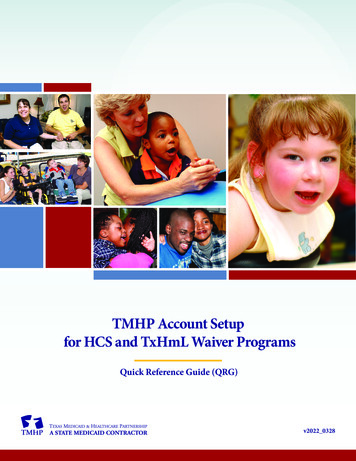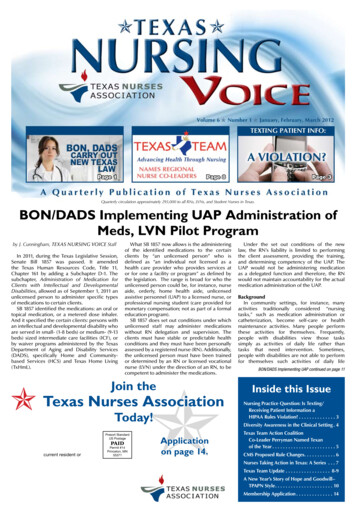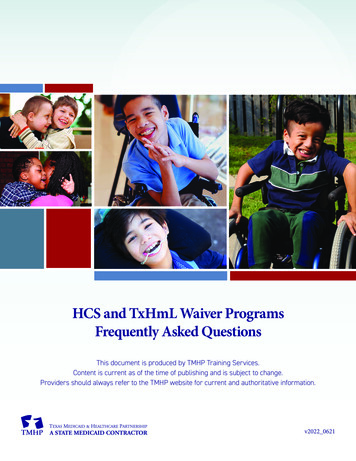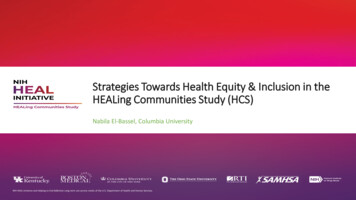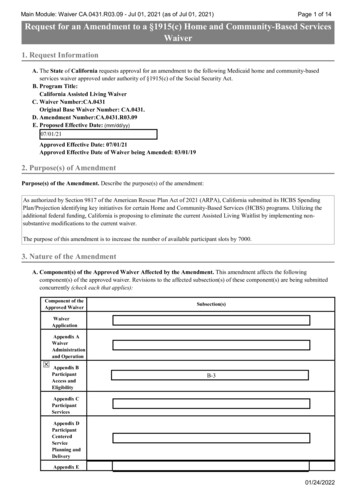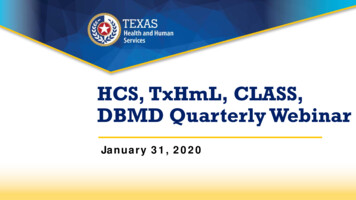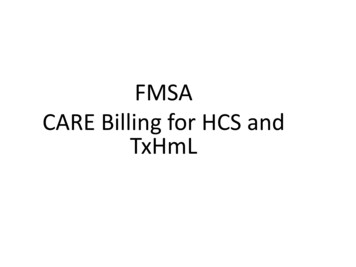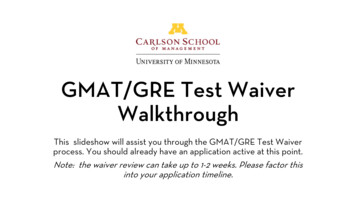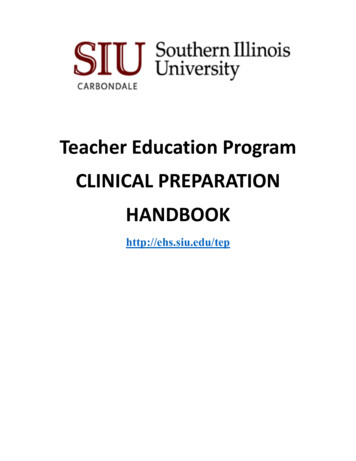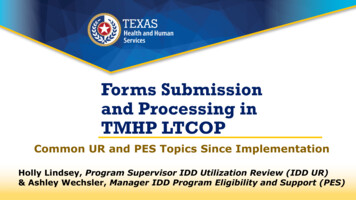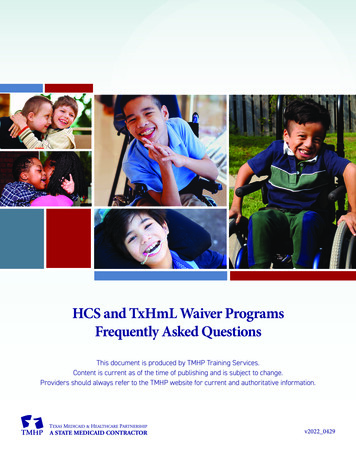
Transcription
HCS and TxHmL Waiver ProgramsFrequently Asked QuestionsThis document is produced by TMHP Training Services.Content is current as of the time of publishing and is subject to change.Providers should always refer to the TMHP website for current and authoritative information.v2022 0429
HCS/TxHmL FAQsContentsSection 1: TexMedConnect and Electronic Data Interchange (EDI) . . . . . . . . . . . . . . . . . . . . . . . . 3Section 2: Claims . . . . . . . . . . . . . . . . . . . . . . . . . . . . . . . . . . . . . . . . . . . . . . . . . . . . . .12Section 3: Long-Term Care Online Portal (LTCOP) . . . . . . . . . . . . . . . . . . . . . . . . . . . . . . . . . . 29Section 4: Assessments and Forms . . . . . . . . . . . . . . . . . . . . . . . . . . . . . . . . . . . . . . . . . . 38Section 5: General Questions . . . . . . . . . . . . . . . . . . . . . . . . . . . . . . . . . . . . . . . . . . . . . . 55v2022 04292
HCS/TxHmL FAQsSection 1: TexMedConnect and ElectronicData Interchange (EDI)1.1If I have already set up my Texas Medicaid & Healthcare Partnership (TMHP) secure portal account,does that mean I signed the EDI Agreement?Setting up your TMHP secure portal account does not necessarily mean you have a signed EDIAgreement on file. To confirm you have an EDI Agreement on file, and for all other EDI-relatedquestions, call the TMHP EDI Help Desk at 888-863-3638, Option 4.1.2I have three separate contracts numbers (two Home and Community-based Services [HCS] andone Texas Home Living [TxHmL]) in TexMedConnect, but only one is displaying.If you do not see all of your contract numbers, you will need to link your TMHP secure portalusername to the numbers that are not displaying. Reference the TMHP Account Setup for HCS andTxHmL Waiver Programs Quick Reference Guide (QRG) for steps on completing this action.1.3Is there any material outlining how to register for an EDI account?The “HCS and TxHmL Programs: Getting Ready for Submitting Claims to TMHP for Payment” webarticle, located on the TMHP website, details steps for creating a new EDI account.1.4What clearinghouses does TMHP work with?Providers can view the TMHP Approved Vendor List located on the EDI page of the TMHP websiteto see the clearinghouses TMHP works with. If a provider is using an existing vendor not on theapproved list, the vendor will need to contact the TMHP EDI Help Desk at 888-863-3638, Option 4,to begin testing requirements.1.5If we already use TMHP for Electronic Visit Verification (EVV), does that mean we already have acompleted EDI on file?To check if you have an existing EDI agreement on file, contact the TMHP EDI Help Desk at 888863-3638, Option 4.1.6What is TexMedConnect?TexMedConnect is an online application that lets providers file claims, check claims status, confirmclient eligibility, and more. There are two versions of TexMedConnect—Acute-Care and Long-TermCare. HCS and TxHmL providers will utilize the Long-Term Care version.1.7When I log into my TexMedConnect account, my only option is Acute Care and not Long-Term Care.What do I need to do?For assistance with linking to a Long-Term Care account, reference Step 2A to link to the Long-TermCare Online Portal (LTCOP) and Step 2B to link to TexMedConnect (LTC) in the TMHP Account Setupfor HCS and TxHmL Waiver Programs Quick Reference Guide (QRG).v2022 04293
HCS/TxHmL FAQs1.8Will there be daily or weekly payments for EDI transactions separate from TexMedConnecttransactions, or will transactions for both systems be added together for daily or weeklypayments?All claims for each provider number/contract number are combined into one voucher.TexMedConnect and EDI claims are not separated out for voucher creation or electronic fundstransfer (EFT)/payment. After a voucher is paid (for the group of claims), TMHP does reconciliationto mark all the claims for that voucher as Paid (status “P”). Until then, the claim status will beApproved (status “A”). Providers can use the Remittance & Status (R&S) Reports or the ClaimsStatus Inquiry (CSI) screen to confirm their claims status.1.9Will all the billing reports still be available in Portable Document Format (PDF), or will we be ableto export the data to Excel ?The Claims Data Export is in Excel format, while all the other data reports within TexMedConnectare PDF.1.10 If we use a clearinghouse, do we need to complete the EDI Agreement or is the clearinghouseresponsible for it?Providers are required to sign the EDI Agreement. You should work with your clearinghouse to getthis done.1.11 When I try to log into my TMHP secure portal account, I receive an error message stating,“Username must be different than your EDI submitted ID.”If you are unable to log into your account, you can request a password reset as outlined on pageseven of the Basic Tasks for Managing an Account on the TMHP Secure Provider Portal Manual.Upon completion of the password reset, you will be able to log into your TMHP secure portalaccount.1.12 Is the Submitter Identifier (ID) and Login ID the same?For TMHP EDI File Transfer Protocol (FTP)/Virtual Private Network (VPN), the Submitter ID andLogin ID are the same. Users who experience problems with their Submitter IDs or passwords cancontact the EDI Help Desk by telephone at 888-863-3638, Option 4.For TexMedConnect, the Login and Submitter ID are not the same. You can access TexMedConnectfrom the Long-Term Care home page of the TMHP website. To use TexMedConnect, you mustalready have an account on the TMHP website. If you do not have an account, you can set one upusing the information provided in the TMHP Account Setup for HCS and TxHmL Waiver ProgramsQuick Reference Guide (QRG).1.13 What is the personal identification number (PIN) used for?You will need to request a PIN if you are unable to answer the security questions to begin theprocess of creating a TMHP secure portal account. Follow the steps in the TMHP Account Setup forHCS and TxHmL Waiver Programs Quick Reference Guide (QRG), or call the Help Desk at 888-8633638, Option 4, for assistance.v2022 04294
HCS/TxHmL FAQs1.14 Does the administrator create a TMHP Portal User ID for their staff members, or should staffmembers create their own accounts and somehow link it with the main administrator’s account?The administrator will create a secure portal account for each additional user. Each user will needtheir own login credentials. Follow the steps in the TMHP Account Setup for HCS and TxHmL WaiverPrograms Quick Reference Guide (QRG) for further information on creating accounts.1.15 Is there a location where we enter our Submitter ID in TMHP?The only location to enter a Submitter ID within TMHP is in the Claims Data Export. Thisinformation can be found within the Long-Term Care (LTC) User Guide for TexMedConnect.1.16 Is there a benefit to having a separate LTC Submitter ID for HCS and TxHmL?The difference for having a separate LTC Submitter ID for HCS and TxHmL is the login credentialsfor TMHP EDI FTP/VPN, the receipt of the response files, and the 835 Report. The benefit is if youlink all contract numbers to one Submitter ID, then you will receive only one 835 file.1.17 Do I need multiple authorization PINs for all my billing staff?Only one PIN is needed for creating the initial administrator account. The administrator willthen create a secure portal account for each additional user. Each user will need their own logincredentials. Follow the steps in the TMHP Account Setup for HCS and TxHmL Waiver ProgramsQuick Reference Guide (QRG) for further information on creating accounts.1.18 Can we have access to both EDI and TexMedConnect?Yes, you can use both EDI and TexMedConnect.1.19 Are clearinghouses assigned a single Submitter ID for all providers using their platform, or is eachprovider assigned their own Submitter ID?This depends on each vendor and their requirements.1.20 What is a loop?A loop and segment are the location where data can be entered. More information on EDI X12claims submission can be found in the 837P Long Term Care Companion Guide.1.21 I was told by the EDI Help Desk that the Apple default browser, Safari, is not compatible withTexMedConnect. Is this correct?This is correct. You will need to download Internet Explorer 11 (preferred) or Google Chrome toyour machine to access TexMedConnect.1.22 If we are using a clearinghouse, do we only need to complete the EDI Agreement, but not testing?If the clearinghouse you are planning to use is currently submitting with EDI to TMHP, youonly need to submit a new agreement for each contract number and coordinate with theclearinghouse. No additional testing will be required.v2022 04295
HCS/TxHmL FAQs1.23 Will we be able to pull reports for individual categories such as nursing, Personal AssistanceServices/Habilitation (PAS/HAB), Supervised Living (SL), or day habilitation?TexMedConnect users utilizing CSI are limited to searches involving a single individual and for nolonger than three months at a time.1.24 When creating a TMHP account, do we choose the option to create a provider enrollment account,or select an option under the section for Creating an Account to Administer an Existing TexasMedicaid and Other State Healthcare Program Provider?You will choose option “Create Account and link to a Long Term Care provider” to create anLTC TexMedConnect account. You will also choose option “Create Account and link to a NursingFacility/Waiver Program provider” to create a Nursing Facility (NF)/Waiver Program account. Followthe steps in the TMHP Account Setup for HCS and TxHmL Waiver Programs Quick Reference Guide(QRG) for further information on creating accounts.1.25 Where do I submit my completed EDI Agreement?The EDI Agreement can be mailed or uploaded using the information listed on page one of theagreement.1.26 When I try to log into my TMHP portal account, it says I need to change my password, but I don’tknow what my current password is or how to get it.If you are unable to log into your account, you can request a password reset as outlined on pageseven of the Basic Tasks for Managing an Account on the TMHP Secure Provider Portal Manual.Upon completion of the password reset, you will be able to log into your TMHP secure portalaccount.1.27 Do we link the National Provider Identifier (NPI), the contract/provider number, or both to ourTexMedConnect account?You can link both your contracts and associated NPIs to TexMedConnect.1.28 Does the account number on the Client tab on TexMedConnect need to be entered manually eachtime we enter claims?Yes, the Patient Account Number is a number that the provider uses to identify the individualinternally. When manually submitting a new claim entry from the beginning, it will require theprovider to enter the Patient Account Number each time. The provider can choose to save thePatient Account Number to an individual template to avoid having to manually enter it.1.29 Is there training material available to learn how to bill a service through TexMedConnect?Yes, you may refer to the Long-Term Care (LTC) User Guide for TexMedConnect, TexMedConnect forLong-Term Care (LTC) Providers CBT, HCS and TxHmL TexMedConnect Claims Submission Webinar,and other trainings on TMHP’s Learning Management System (LMS).v2022 04296
HCS/TxHmL FAQs1.30 How can I check the status of a submitted EDI Agreement?Contact the EDI Help Desk at 800-925-9126, Option 4, and let the EDI agent know you want to checkthe status of your EDI Agreement. You must provide the agent with your contract number(s). TheEDI agent can validate receipt of the agreement and inform you of the pending time frame forcompletion.Note: It can take up to 30 days to process an EDI Agreement once it is submitted.1.31 I have a TMHP account that I use for a different program (e.g., Community First Choice [CFC],Intermediate Care Facilities [ICF], etc.,). Do I need to setup another account to handle things forHCS?Reference the TMHP Account Setup for HCS and TxHmL Waiver Programs Quick Reference Guide(QRG) for steps on setting up your accounts and linking multiple accounts and account types.1.32 After clicking claims submission on TexMedConnect, I received a red message stating that I am notpermitted to submit a claim. Will this message disappear on May 2, 2022?Yes, for HCS and TxHmL programs you will have full account access on May 2, 2022. Certainfunctions are currently unavailable to deter premature claim submission, and the message willdisappear once full functionality is available.1.33 Where can I check a client’s Medicaid status, and can I do it prior to the ineligibility status?You can view a client’s Medicaid Eligibility (ME) at any time through your TexMedConnect accountby going to Medicaid Eligibility and Service Authorization Verification (MESAV). Reference the LongTerm Care (LTC) User Guide for TexMedConnect for details about MESAV ME.1.34 If using a clearinghouse to submit claims, are authorization reference numbers required?TMHP does not require authorization reference numbers. There are state-assigned referralnumbers that are used and can be found in the individual’s MESAV on TexMedConnect.1.35 Can we create billing templates before May 2, 2022?No, billing templates cannot be created until May 2, 2022.1.36 If I currently have a TMHP portal account, do I need to request additional functions, or willfunctions be automatically available beginning May 2, 2022?If you have already set up access for your HCS or TxHmL provider numbers for forms and billing,then the new functionality will automatically be available May 2, 2022. If you have not done this,reference the TMHP Account Setup for HCS and TxHmL Waiver Programs Quick Reference Guide(QRG) to ensure you have correctly setup your claims and forms accounts.1.37 How can I change the PIN for my account to be able to enroll all my contracts on the TMHP portal?If you are the account administrator, contact the TMHP EDI Help Desk at 888-863-3638, Option 4,for assistance.v2022 04297
HCS/TxHmL FAQs1.38 How do I set up a TexMedConnect account if I already have a TMHP portal account?Reference the TMHP Account Setup for HCS and TxHmL Waiver Programs Quick Reference Guide(QRG) for steps on creating a TexMedConnect account.1.39 Do HCS and TxHmL program providers that enter data in TMHP’s system without using aclearinghouse have to submit an EDI Agreement?If you are a program provider billing claims through TexMedConnect and not through aclearinghouse, TMHP recommends you complete the EDI Agreement to ensure you have access to835 Electronic Remittance and Status (ER&S) data that is older than 90 days.1.40 What name must be entered for the performing provider on TexMedConnect? May the biller’sname be used?The performing provider is the program provider that provides services to the client. It is possiblethat the billing provider and the performing provider are the same.1.41 What information will prepopulate on TexMedConnect after the migration to TMHP? If not allclient and program provider information is prepopulated, will TMHP give the program providertime prior to May 2, 2022, to create individual templates without filing a claim?If the claim is entered in TexMedConnect using the member’s Medicaid number, most of themember’s information will prepopulate. The same occurs with program provider information.Program providers must verify fields with red dots (indicating required fields) in each section tabto make sure information is filled in correctly or to add information, if needed.1.42 When is the line item control number (LICN) field required?Refer to the Long-Term Care Bill Code Crosswalks page, located on the Texas Health and HumanServices Commission (HHSC) website, for guidance on when the LICN field must be used and whichparts of the LICN are required. Generally, the LICN field will be used when the claim is related toEVV and when a staff ID is required.1.43 If I decide to use TexMedConnect, do I need to submit a completed EDI agreement?We encourage you to complete the EDI Agreement so that you will have access to the EDI 835 ER&SReport. The 835 is an X12 transaction that will contain remittance advice information. Refer to the835 Long Term Care Companion Guide on tmhp.com for additional information and formatting ofthe 835 ER&S Report.1.44 What is the difference between billing in EDI and TexMedConnect?EDI uses standard X12 837 transactions for billing that are generally used by clearinghouses,software vendors, or third-party billing services. For more information on these transactions, visitthe EDI web page located on the TMHP website. Billing in TexMedConnect is done through a free,web-based interface that is supported by TMHP.v2022 04298
HCS/TxHmL FAQs1.45 How will the LICN field work in TexMedConnect?TMHP will allow claims to be submitted according to HHSC billing guidelines, where the individualwho provided the service delivery must be identified using the LICN field. These services areidentified in the HHSC LTC Bill Code Crosswalk as either requiring a Staff ID, a Texas EVV AttendantID, or, in the case of Nursing and Transportation Services, a label indicating the accumulated units.Refer to the HHSC LTC Bill Code Crosswalk for guidance on when the LICN field must be used andwhich segments of the LICN field are required. Proper use of the LICN field will prevent claimmismatches, denials, or rejections.The current instruction for the HCS and TxHmL LICN field in TexMedConnect is the following: Positions 1-4 are in military-time format, are always required, and represent the claim sequencenumber. Positions 1-2 will range from 00-23. Positions 3-4 will range from 00-59. Format edits apply to certain table-driven SGs and service codes. The claim sequence number must be unique when there are multiple claim details for thesame service on the same day. Positions 5-20 are for either the Texas EVV Attendant ID, Dummy ID, or Staff ID. For billing an EVV service, use the Texas EVV Attendant ID. EVV visit units may be submittedrolled up by the NPI per existing functionality. For CFC PAS/HAB claims, you must enter the Texas EVV Attendant ID from the visitdisplayed in the EVV system. If characters not matching the Texas EVV Attendant ID areentered on an EVV Claim, it will be denied. The Texas EVV Attendant ID is not required by HCS and TxHmL programs for in-homerespite and in-home day habilitation. Submit information in Positions 1-4 as instructedabove in the LICN field to avoid receiving an EVV04 claim mismatch. If positions 5-20 are not used, then the NPI or atypical provider identifier (API) willcontinue to be used for EVV claim matching. Refer to HCS and TxHmL Best Practices toAvoid EVV Claim Mismatches for more information.For billing Nursing and Transportation Services, use one of the following Dummy IDs: ACCUM.NUR ACCUM.NUL ACCUM.NURS ACCUM.NULS ACCUM.TRFor billing non-accumulated services, use the Staff ID. v2022 0429“LastName,FirstName” (no spaces)9
HCS/TxHmL FAQs Positions 21-30 are for the internal claim ID. The internal claim ID will be used to reconcile the 837 claim to 835 Remittance.1.46 Are diagnosis codes prepopulated in TexMedConnect?No, diagnosis codes do not prepopulate in TexMedConnect, but this function could be consideredin future enhancements.1.47 How do we know whether to choose LOC1 or LOC8 in TexMedConnect?The appropriate level of care (LOC) can be found on the MESAV and is based on an approved8578 Intellectual Disability (ID)/Related Condition (RC) Assessment. This approved LOC helpsproviders choose the appropriate bill code and modifier for that service on the HHSC LTC Bill CodeCrosswalk, but providers do not select the level itself in TexMedConnect. The LOC is generatedbased on the MESAV record. If the incorrect combination of bill code and modifier is used, thesystem may deny the claim.1.48 Many individuals who receive TxHmL and HCS services have multiple diagnosis codes, but it seemsthat the field in TexMedConnect allows only one code. Is there a specific diagnosis code that isrequired, or must all diagnosis codes for the individual be entered?You must use the Primary Diagnosis Code, found on the individual’s 8578 ID/RC Assessment, forclaims when the individual has multiple diagnosis codes.1.49 I printed MESAVs for our HCS clients, but some MESAVs do not appear to be fully set up. Who can Icontact to resolve this issue?The start date of these new systems for HCS and TxHmL is May 2, 2022. During the data migration,it is possible that you will see partial or removed data before May 2. If you find incomplete clientdata on MESAVs after May 2, call the TMHP LTC Help Desk at 800-626-4117 (select option 1, thenoption 7).1.50 Are HCS and TxHmL providers able to see TexMedConnect screens now, or will screen access onlybe available to providers starting May 2, 2022?After creating user IDs with permissions set up for TexMedConnect and the LTCOP, HCS and TxHmLproviders can log into TexMedConnect and LTCOP screens. However, providers must not enter dataor use any buttons on forms or claims before May 2, 2022.1.51 TexMedConnect is showing our office address instead of the client’s address. I checked the ClientAssignment and Registration (CARE) system, and all of the addresses are correct there. How canwe correct this issue?Client addresses in TexMedConnect are pulled from the Texas Integrated Eligibility RedesignSystem (TIERS). Update the client’s address in TIERS to resolve the issue.v2022 042910
HCS/TxHmL FAQs1.52 Is there a report in TexMedConnect to review the temporary discharge dates submitted for anindividual who receives HCS or TxHmL services?TMHP refers to “temporary discharge” as a Client Hold. Client holds may be viewed on MESAV,and each client hold record has a begin date and end date. The begin date is the “temporarydischarge” start date.1.53 What should I do if our agency already uses TexMedConnect?If you currently use TexMedConnect, be sure to link your contract numbers or set up accountsfor SG 21 for HCS and SG 22 for TxHmL to submit claims to TMHP. Additionally, you must submit acompleted EDI Agreement to ensure you have access to the 835 ER&S Report.Reference the TMHP Account Setup for HCS and TxHmL Waiver Programs Quick Reference Guide(QRG) for more information.1.54 What environment is used to submit an X12 batch submission for testing?Refer to the TMHP EDI Connectivity Guide for connectivity information for each environment.1.55 If all we have is the EDI extract, how can we pull our data every week without adding anotherposition?Providers can submit claims daily using EDI or TexMedConnect. Both of these systems will provideinitial claim acceptance or rejection information. Additionally, providers may receive R&S Reportsand/or 835 ER&S Reports which contain additional claim status and adjudication information.R&S Reports are available through TexMedConnect and 835 ER&S Reports are available throughEDI. The reports will also list other claims finalized during the reporting period, pending claimsfrom the previous reporting period, system adjustments, and recoupment claims. Providers arealso able to submit a CSI on TexMedConnect to obtain claim status information.1.56 All our crosswalks to the General Ledger (GL) have to be remapped with the new data format, andwe are unsure of how to start before the go-live date. Is there a way to preview this information?Information can be found on the 835 ER&S Report or R&S Report found in TexMedConnect, and byusing the reporting dashboard after go-live.1.57 I only signed up for TexMedConnect, but understand that I can sign and submit an EDI Agreementto have access to certain billing reports. If I have multiple contracts, do I need to sign and submitan EDI Agreement for each contract or do I only need one?For LTC providers to bill and/or receive their 835s, 837s, 270/271s, or 276/277s using a clearinghouse,third-party vendor, or software company, TMHP must receive a completed EDI Agreement togenerate a submitter ID. If you need to add additional contract numbers to the same submitter IDor EDI Agreement, you should complete and submit a Submitter ID Linking Form located on theTMHP website.v2022 042911
HCS/TxHmL FAQs1.58 Will batch reporting be available, or do we have to use a third-party vendor and use EDI?If you choose to use TexMedConnect, TMHP’s free web application, you may submit claims andview batches using the batch history.If you choose to use EDI, you will receive an initial response file for your claims which will indicatewhether a claim was initially accepted or rejected. You must work with a third-party billing agency,a clearing house, or use third-party software to create and process X12 transactions.1.59 Will a straight billing person be able to run basic reports, or will the administrator be the only oneto run reports?The CSI function is available to any users who can access TexMedConnect, while the Claims DataExport function is only available to administrators with a submitter ID.1.60 What information needs to be entered on the “Other Insurance” tab on TexMedConnect?You only need to select the attestation check box and select to submit the claim for HCS andTxHmL claims entry. No other entry is required on the “Other Insurance” tab.1.61 Does the “Details” tab show the HCPCS?No, the “Details” tab does not show the HCPCS, but it does show the related billing code which canbe verified using the Long-Term Care Bill Code Crosswalks page.Section 2: Claims2.1Should we anticipate that the billing crosswalk for TMHP is going to be different than thecrosswalk we are using to bill in the CARE system, which is provided by HHSC?HHSC will update the Long-Term Care Bill Code Crosswalks to include changes for billing to TMHP.The Long-Term Care Bill Code Crosswalks page, located on the HHSC website, will guide you to theupdated bill code crosswalks once they are published. It also provides a link to the EVV bill codecrosswalk.2.2Does TMHP provide direct payments to the provider?No, TMHP’s Claims Management System runs a daily financial cycle (Monday through Friday) togenerate the Payment/Voucher file. The Voucher file is sent to the Centralized Accounting andPayroll/Personnel System (CAPPS), which issues the EFT payments to providers.Typically, vouchers are paid on the third business day following the TMHP financial cycle (e.g.,vouchers generated for the Monday evening financial cycle are paid on Thursday.)2.3Will all billing (PAS/HAB, respite, nursing, special therapies, SL, and Host Home) go through TMHP?Yes, HCS and TxHmL providers will submit claims using TMHP online claim submission tools,TexMedConnect or EDI.v2022 042912
HCS/TxHmL FAQs2.4What is the timeline to correct a claim rejected by TMHP?Providers have 12 months from the end of the month the date of service (DOS) was performed tosuccessfully submit a clean claim. Claims that were rejected or denied when originally submittedcannot be “corrected;” however, they can be resubmitted as a new claim and are subject to thesame timeline as the original claim. For example, a claim submitted in March for a January 1, 2021,DOS rejects. The provider has the remainder of the 12 months from the original DOS to submit thenew, corrected claim and meet the timely filing deadline.2.5Does Datalogic/Vesta have the capability to send respite, In-Home Day Habilitation, and PAS/HABservices billing through TMHP?Yes, Datalogic/Vesta is a TMHP-approved EDI vendor. You will need to submit an EDI Agreementfor each contract number to submit claims through EDI. Additionally, you will need to work withDatalogic/Vesta and provide your credentials for TMHP claims submission.2.6Since we will be billing in both CARE and the TMHP system, will Individual Plans of Care (IPCs)reflect the change of units in both systems, or will providers need to add the units used in CARE tothe units used in TMHP to keep track of how many units are left on the IPCs?Using the TexMedConnect MESAV system or the EDI X12 Eligibility Verification (EV) transaction,providers will be able to track units used on the IPC service authorization. TMHP will obtain thisinformation for claims processed by CARE when May 1, 2022, falls within the IPC Effective Dates.2.7How do we correct a claim?Claims that have processed successfully can be adjusted. To learn more on the adjustmentprocess, reference the Long-Term Care (LTC) User Guide for TexMedConnect.2.8Will transfer agreements still be sent to current providers to hold some units for subsequentbilling not entered by the transfer date?There will be no changes to transfer agreements.2.9Will we still need to mail forms for Adaptive Aids (AA) and dental reimbursements?No, Form 4116 is no longer required for billing reimbursement. Providers will be responsible forentering billing for AA, dental, and Minor Home Modifications (MHM) through TMHP.2.10 Can you explain the referral number?The referral number is assigned by HHSC to enable the TMHP Claims Management System todifferentiate between two contract numbers that share the same NPI. The referral number willappear on the individual’s MESAV once the authorization has been granted.2.11 How long does it take to generate an internal control number (ICN)?Generation of an ICN for TMHP claims is virtually instantaneous as long as the claim is not rejectedat the beginning of the claims process. Rejected claims will not receive ICNs.v2022 042913
HCS/TxHmL FAQs2.12 Does TMHP generate R&S Reports every time billing is submitted?Providers can submit claims daily; however, R&S Reports are generated twice a week andare available every Saturday and Wednesday. R&S Reports generated on Saturday list claimsprocessed from the previous week between the close of business (COB) Tuesday through COBFriday. R&S Reports generated on Wednesday list claims p
the status of your EDI Agreement. You must provide the agent with your contract number(s). The EDI agent can validate receipt of the agreement and inform you of the pending time frame for completion. Note: It can take up to 30 days to process an EDI Agreement once it is submitted. HCS? Long-