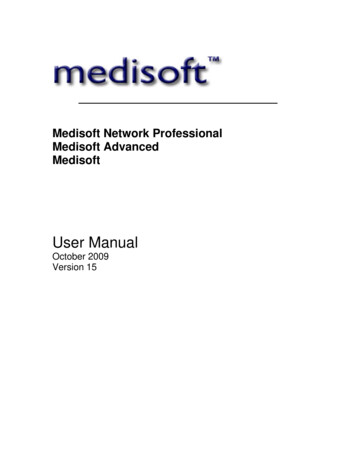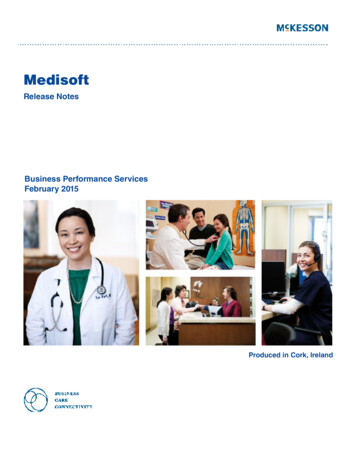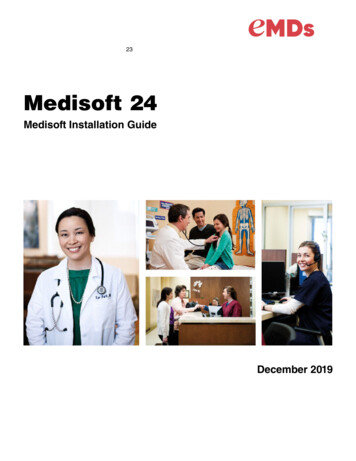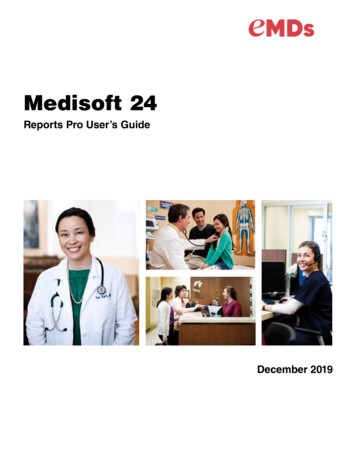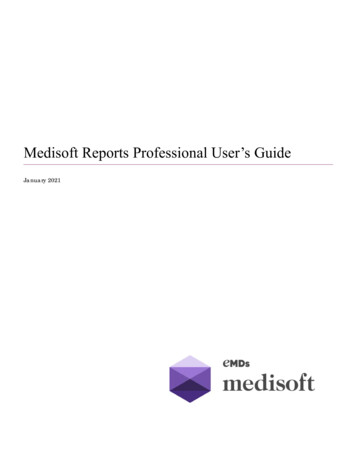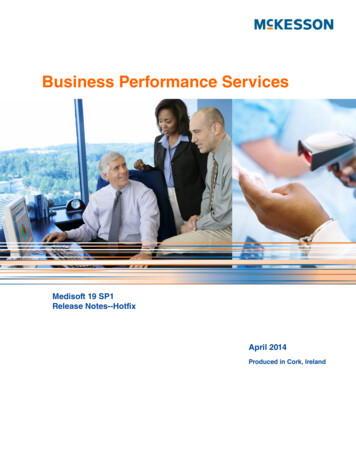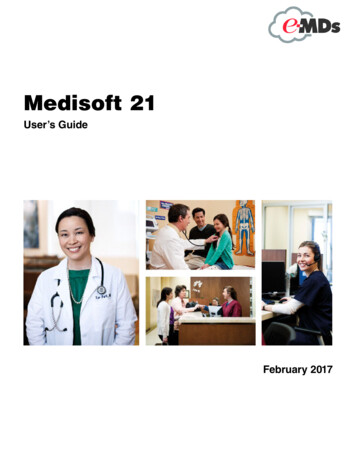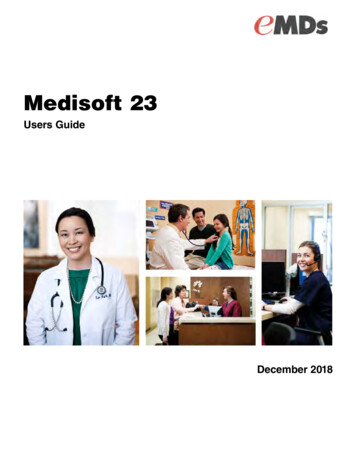Transcription
Title pageMedisoft 24System RequirementsDecember 2019
Copyright noticeCopyright noticeCopyright 2019 Richmond eMDs, Inc. All Rights Reserved.Use of this documentation and related software is governed by a license agreement. Thisdocumentation and related software contain confidential, proprietary, and trade secretinformation of Richmond eMDs, Inc., and is protected under United States andinternational copyright and other intellectual property laws. Use, disclosure, reproduction,modification, distribution, or storage in a retrieval system in any form or by any means isprohibited without the prior express written permission of Richmond eMDs, Inc. Thisdocumentation and related software is subject to change without notice.Publication dateDecember 2019ProductMedisoft Corporate addresseMDs10901 Stonelake Blvd. Austin, TX 78759512-257-5200iiDecember 2019
Medisoft System RequirementsBelow are the requirements for Medisoft 24.Medisoft 24 Supported Operating SystemsNOTE: Medisoft 24 is a 32-Bit application, and on a supported 64-Bit platform, theapplication will run in a 32-Bit mode.SERVERVersion of Medisoft 24OPERATING SYSTEMWORKSTATIONVersion of Medisoft 24NetworkProfessionalSingle-User orAdvancedWindows Server 2012 and R2YN/AYN/AWindows Server 2016 Standard,Datacenter, EssentialsYN/AYN/AWindows Server 2019 StandardYN/AYN/AWindows 10 Pro, Enterprise*YYYYWindows 8 Professional 32-BitYYYYWindows 8 Professional 64-BitYYYYNetworkProfessionalSingle-User orAdvanced*Windows 10 S and Home are NOT supported.IMPORTANT: Support for Windows Server 2008 will be discontinued January14,2020 and eMDs will no longer support Windows Server 2008 after that date. Inaddition, end of Lifecycle for Windows 7 is January 14, 2020 and eMDs no longerwill support Windows 7 after that date.Medisoft will not support Windows RT on the ARM processor.1
Medisoft Hardware RequirementsMedisoft Hardware RequirementsWorkstation (minimum required)CPU (Processor)Intel Pentium 4 2.0GHzRAM (Memory)2GBStorage Space10GB (20GB for Net Pro)*Optical DriveDVD-ROM (required if installing from a CD)Network Card (NIC)100MbpsDisplay Monitor1024x768 (1280x800 for widescreen displays)Workstation (Recommended)CPU (Processor)Intel i3 or higherRAM (Memory)4GBStorage Space20GB*Optical DriveDVD-ROM (required if installing from a CD)Network Card (NIC)1GbpsDisplay Monitor1024x768 (1280x800 for widescreen displays)Server (Minimum Required)-Network ProfessionalCPU (Processor)Intel Core 2 Duo 2.0GHzRAM (Memory)4GBStorage Space20GB*Optical DriveDVD-ROM (required if installing from a CD)Network Card (NIC)100MbpsDisplay Monitor1024x768 (1280x800 for widescreen displays)*Your database will grow as you add data to your practice, increasing the amount of spaceneeded on the hard drive.Advantage Database Server 11.10 is required for Medisoft 24. eMDs recommends if youhave a 64-bit computer, use 64 bit Advantage.IMPORTANT: You also must have an Internet connection for all versions of Medisoft.2
Server (Recommended)-Network ProfessionalServer (Recommended)-Network ProfessionalCPU (Processor)Intel i3 or higherRAM (Memory)8GBStorage Space40GB*Optical DriveDVD-ROM (required if installing from a CD)Network Card (NIC)1GbpsDisplay Monitor1024x768 (1280x800 for widescreen displays)IMPORTANT: You also must have an Internet connection to use Network Professional.*Your database will grow as you add data to your practice, increasing the amount of spaceneeded on the hard drive.Advantage Database Server 11.10 is required for Medisoft 24. eMDs recommends if youhave a 64-bit computer, use 64 bit Advantage.Server Operating System – Recommended Windows Server 2016 StandardServer Operating System – Supported Windows 8 Professional/Enterprise (32 or 64 Bit) Windows 10 Pro and Enterprise* Windows Server 2012 (64 Bit) and R2 (64-Bit) Windows Server 2016 Standard (64 Bit), Datacenter, Essentials Windows Server 2019 Standard*Windows 10 S and Home are NOT supportedScanningThe scanning feature requires the use of a TWAIN-compatible scanner.For reference, the following scanners were used in successful testing of the scanningfeature. This is not an exclusive list and other TWAIN-compatible card scanners may alsobe compatible. ScanShell 800DX and 800DXN ScanShell 800N, 800R, 800NR ScanShell 1000N, 1000A, 1000NA ScanShell 2000N3
Scanning Ambir DS490 Ambir DS687 Ambir PS667 Ambir PS600 TTScanner Fujitsu 6130z Brother MFC 8680DN Canon PIXMA MX 452Important notes: eMDs does not provide support for individual scanner hardware or softwarequestions. if you are working with Terminal Services or a Remote Desktop Protocol, you will needadditional software to connect a scanner to Medisoft, such as TSscan. Also, eMDsrecommends that you close Medisoft prior to disconnecting a remote session. Be sure to set up and install the scanner on your computer or network beforeattempting to scan images from within Medisoft. eMDs recommends that you use a dedicated insurance card scanner for scanninginsurance cards. It is always a good idea to calibrate the scanner after it is installed and clean itaccording to the manufacturer’s recommendation.4
McKesson Practice Interface Center System RequirementsMcKesson Practice Interface Center SystemRequirementsHardware requirementsCPU (Processor)Equivalent of Intel Quad Core Xeon 1.6GHzRAM (Memory)8GBStorage Array TypeRAID-1Optical DriveDVD-ROMNetwork Card (NIC)1Gbps (cannot be a teamed network card)Hard DriveAt least 30GBSoftware requirementseMDs recommends that you install it on the same computer as your AdvantageDatabase Server. It does not need to be installed on any of your workstations. Nordoes it have to be dedicated.You may use a virtual server with MPIC.With Practice Partner 11.2 Windows Server 2012 and R2 Windows Server 2016 Standard, Datacenter, Essentials Windows Server 2019 Standard Medisoft 19 SP1 or higher5
With Practice Partner 11.26
Medisoft System Requirements Below are the requirements for Medisoft 24. Medisoft 24 Supported Operating Systems NOTE: Medisoft 24 is a 32-Bit application, and on a supported 64-Bit platform, the application will run in a 32-Bit mode. *Windows 10 S and Home are NOT supported. IMPORTANT: Support for Windows Server 2008 will be discontinued January