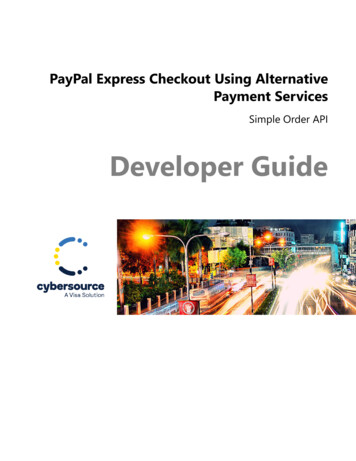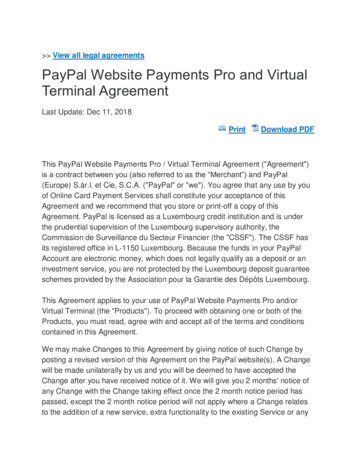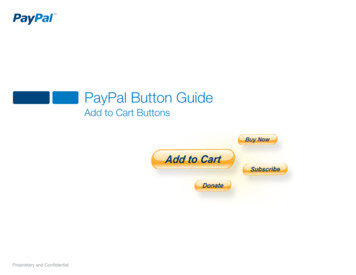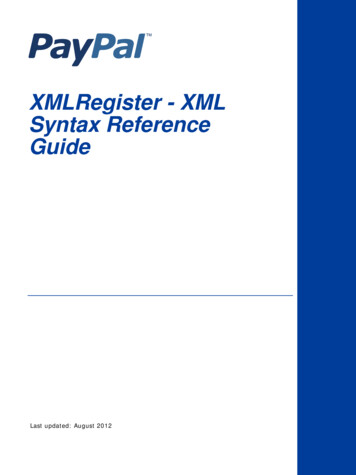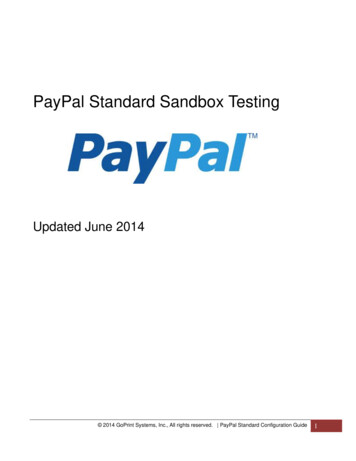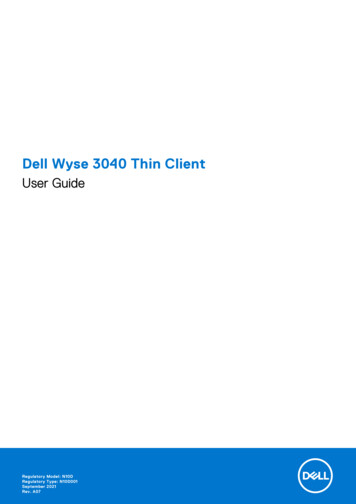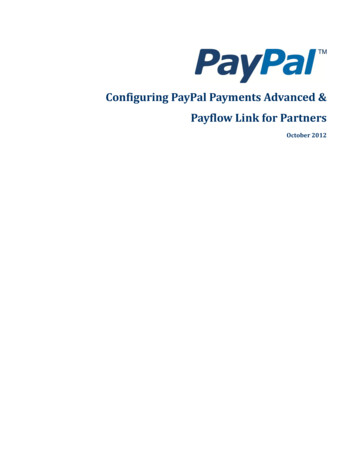
Transcription
Configuring PayPal Payments Advanced &Payflow Link for PartnersOctober 2012
2011 PayPal, Inc. All rights reserved. PayPal is a registered trademark of PayPal, Inc. The PayPal logo is a trademark of PayPal, Inc. Othertrademarks and brands are the property of their respective owners.The information in this document belongs to PayPal, Inc. It may not be used, reproduced or disclosed without the written approval of PayPal, Inc.Copyright PayPal. All rights reserved. PayPal S.à r.l. et Cie, S.C.A., Société en Commandite par Actions. Registered office: 22-24 Boulevard Royal, L2449, Luxembourg, R.C.S. Luxembourg B 118 349Consumer advisory: The PayPal payment service is regarded as a stored value facility under Singapore law. As such, it does not require the approvalof the Monetary Authority of Singapore. You are advised to read the terms and conditions carefully.Notice of non-liability:PayPal, Inc. is providing the information in this document to you “AS-IS” with all faults. PayPal, Inc. makes no warranties of any kind (whetherexpress, implied or statutory) with respect to the information contained herein. PayPal, Inc. assumes no liability for damages (whether direct orindirect), caused by errors or omissions, or resulting from the use of this document or the information contained in this document or resulting fromthe application or use of the product or service described herein. PayPal, Inc. reserves the right to make changes to any information herein withoutfurther notice.Configuring PayPal Payments Advanced & Payflow Link for PartnersOctober 2012Page 2
ContentsAbout this guide .4Intended audience.4Revision History .4Overview.5Sample merchant administrative panel .6Configurations that merchants must self-configure .7Layout templates and mobile browsers .7Parameters that we suggest the partner pass on the merchant’s behalf .8Optional color/design customizations. 10Other important information . 10Configuring PayPal Payments Advanced & Payflow Link for PartnersOctober 2012Page 3
About this guideConfiguring PayPal Payments Advanced & PayPal Payflow Link for Partners provides the recommended bestpractices for PayPal’s channel partners to integrate these products into their offerings.Intended audienceThis guide is for: PayPal partners who are integrating these offerings into ecommerce shopping cart software applicationsor other applications.Revision HistoryDateDescriptionOctober 2012Added mobile-optimized hosted checkout page informationConfiguring PayPal Payments Advanced & Payflow Link for PartnersOctober 2012Page 4
OverviewPayPal Payments Advanced and PayPal Payflow Link are two payment products from PayPal that enablemerchants to offer checkout on their own website that is PCI compliant. These products are identical to eachother technically, except that PayPal Payments Advanced includes a merchant account from PayPal, and PayPalPayflow Link integrates with merchant accounts from other financial institutions. A key element of theseofferings is an embedded checkout widget inside a PayPal hosted merchant checkout page where paymentdetails are entered. Merchant checkout pages are optimized for both desktop and mobile browsers.In order to authenticate themselves for these products through your shopping cart, the merchant must presentcertain login credentials in the cart admin panel. This guide describes those credentials.In addition, merchants must configure their PayPal settings for the embedded checkout widget to functioncorrectly. It is possible for the cart to change nearly all of these settings on the merchant’s behalf, to provide abetter experience. This guide describes those configuration parameters and recommends which ones thepartner should code on the merchant’s behalf.Configuring PayPal Payments Advanced & Payflow Link for PartnersOctober 2012Page 5
Sample merchant administrative panelBelow is a sample of the cart admin panel that needs to be created for merchants using PayPal PaymentsAdvanced or PayPal Payflow Link. The four data fields are required to be entered by the merchant on the cartadmin panel in order for the merchant to authenticate themselves to PayPal.Cart partners who have legacy Payflow Link integrations should note that these fields are more extensive thanthose previously required for Payflow Link.PayPal Payments Advanced configuration1) Enter the credentials you use to login at manager.paypal.com2) Set optional configuration settings belowPayment ActionAny other configuration options also go here (test vs. live if supported, sort order, etc.). If the onlyoption supported is sale vs. auth, please combine this section with #1.3) Make the required configuration change in your account at manager.paypal.comPlease login to manager.paypal.com, select Hosted Checkout Pages, then select Setup. Set “EnableSecure Token” to Yes. This change is required in order for your checkout to work, and it is required to beset by you personally for security reasons. Please do not change any other values on this page or on theCustomize page, as [PARTNER NAME HERE] will pass these values on your behalf for ease ofconfiguration.For PayPal Payments Advanced, the value “PayPal” is suggested to be prefilled in the Partner input box, but itshould be editable. For PayPal Payflow Link, no value is suggested to be prefilled in this field.Configuring PayPal Payments Advanced & Payflow Link for PartnersOctober 2012Page 6
Configurations that merchants must self-configureIn order to use PayPal Payments Advanced and PayPal Payflow Link, certain selections and configurations mustbe made for each merchant. The majority of these settings can be set by the partner through the APIs. There isone item, though, that is not available via API for security reasons, and which must be set by the merchantthemselves via https://manager.paypal.com.ItemSecure TokenDescriptionEnables the secure token, which is ahighly recommended security feature.The default is No, but needs to be set1to Yes by the merchant.InstructionsSelect Hosted Checkout Pages,then Set Up, then set EnableSecure Token to Yes.Layout templates and mobile browsersThe template form post parameter allows partners to select one of 3 layout templates on behalf of theirmerchants: Layouts A and B (the redirect templates) or Layout C (the embedded template). PayPal also providesa mobile-optimized checkout experience for each of these layouts. This mobile-optimized experience is availablefor iPhone, iPod and Android devices.For Layouts A and B, PayPal will auto-detect if the checkout page is being viewed from a supported mobilebrowser and will automatically redirect to the mobile-optimized checkout page. For Layout C, PayPal does notautomatically redirect mobile users to a mobile-optimized flow. The reason is that if PayPal automatically showeda mobile optimized embedded template, within a merchant web page that may not be mobile optimized, this cancreate unexpected and undesirable results. To display the mobile checkout pages for Layout C, the Partner orMerchant must detect the supported mobile browser and then explicitly pass the form post parameter:template mobile.LayoutLayout ALayout BLayout CAPI Parameter & Valuetemplate templateAtemplate templateBtemplate minLayout (default)template mobileBehavior on a Mobile DeviceAuto-redirects to mobile-optimized pagesAuto-redirects to mobile-optimized pagesUse template minLayout for yourgeneral online checkout. If you have amobile optimized experience, explicitlypass template mobile to show themobile optimized page.1This default cannot easily be changed to Yes just for new users, and cannot be changed to Yes for all users as it is a newfeature that will not immediately work with the entire installed base of Payflow Link.Configuring PayPal Payments Advanced & Payflow Link for PartnersOctober 2012Page 7
The look and feel of the mobile checkout pages is the same regardless of which layout you select. Also, pagecustomizations will not apply to the mobile pages. The figures below show the mobile-optimized page-flow for aPayPal payment and for a credit card payment:Mobile Page Flow - PayPal Payment:Mobile Page Flow - Credit Card Payment:Parameters that we suggest the partner pass on the merchant’s behalfTo make it easier for merchants to get up and running, PayPal requests that partners pass the followingconfiguration settings via API on the merchant’s behalf. A cart requesting to be certified by PayPal on PayPalPayments Advanced or PayPal Payflow Link must pass all of these parameters via API in order to passcertification.Configuring PayPal Payments Advanced & Payflow Link for PartnersOctober 2012Page 8
Please note that the settings described below are the appropriate settings when the partner wants to use LayoutC (the embedded template.) If the partner decides to offer Layouts A or B (the redirect templates) instead, thereare additional data fields and customization options on those pages and partners would need to pass additionalparameters.Please note that when using Layout C, partners will have to explicitly pass an API parameter to display themobile-optimized page. Please see the Layout templates and mobile browsers section above for moreinformation.ItemCancel URLDescriptionThe URL that customers would go toif pressing a Cancel Link from thehosted page (Layouts A and B only)and from the Express Checkout flow ifthe buyer chooses Express Checkoutas their payment method.ParameterCancelURLCSC EditableWhether the card security code iseditableWhether the card security code isrequiredThe URL that the user would bedirected to if an error occurs.The URL the user would be returnedto after a successful transaction.Whether the paymentconfirmation/order receipt page is aPayPal hosted page or a page on themerchant site. For carts, werecommend that the carts host theorder confirmation page.Payflow Link and PayPal PaymentsAdvanced have the ability to send anemail confirmation to the buyer. Thedefault value is to NOT send theemail.Whether to use one of the tworedirect templates (Layout A or B) orthe embedded template C.CSCEdit trueCSC RequiredError URLReturn URLPaymentconfirmation/receiptpageSend email confirmationTemplateURL method for CancelURL and Return URLThe technical method used to deliverthe Cancel URL. The default is GETand cannot be changed withoutaffecting the installed base, but thisvalue will likely be changed to POSTby most carts.Configuring PayPal Payments Advanced & Payflow Link for PartnersCSCRequired trueErrorURLReturnURLDisablereceipt TRUEEmailcustomer falseTemplate templateA, templateB,minLayout. (the value for templateC – the embedded template - isminLayout). (If using template C andyou want to display the mobileoptimized page, passtemplate mobile. Templates Aand B auto-redirect to the mobileoptimized checkout page. No actionis required to display the mobileoptimized flow for templates A and B.URLMethod POST or GETOctober 2012Page 9
Optional color/design customizationsPartners have expressed interest in customizing the design of the embedded template. The options andparameters for doing this are shown below. If a partner decides to pass these values, please note that themerchant would still have the interface available to make changes to these values manually atmanager.paypal.com, but that the selections passed by the partner in the API would override any merchantentered settings. Overall, it would be more convenient for the partner to pass the settings on behalf of themerchant, based on the design of the site. That said, it could be confusing and/or frustrating if the merchantwants to set their own values at manager.paypal.com, but their selections have no impact. We leave the decisionon whether to pass this data to the partner, but if the partner does decide to pass the data, we ask them to note intheir user support documentation that these values have been passed by the partner for their convenience, andtherefore cannot be changed at manager.paypal.com.Please note that these customizations will not apply to the mobile version of the checkout pages.ItemSection BorderDescriptionThis sets the color of the border around theembedded templateParameter(all hex codes are examples only)pageCollapseBgColor FFAA11Subheader TextThis sets the color of the words “Pay withPayPal” and “Pay with credit or debit card”This sets the color of the Pay Now/Submitbutton.This sets the color of the text on the PayNow/Submit button.The color of the text for “card number,”“expiration date” etc.This is not supported, neither via API norvia manager.paypal.com. This feature isnot planned, as it can create problemsgiven the fixed size of the embedded frame.Same as above; this is not supported andnot planned.pageCollapseTextColor 22FFFFButton colorText on button colorText colorFYI - Font inembedded templateFYI - Font sizepageButtonBgColor 880000pageButtonTextColor BB66FFlabelTextColor 22FFFFFN/AN/AOther important informationAVS and CSC: In manager.paypal.com, the user is presented with toggles for AVS and CSC. Theseparameters cannot be set via API. These settings are incompatible with the hosted pages and are targeted forremoval in 2012. In the meantime, the values of both should be set to No, which is the default value. So if theuser does nothing, these values will be correct. It is the partner’s choice whether to communicate these settingsto the user, but if the partner does decide to communicate them, we would recommend that they do it through atroubleshooting or a support area vs. on a main configuration screen, since the defaults are correct.Additional suggestion:On a hosted checkout page, if a partner does not receive any transaction response back from PayPal, it can bedifficult for a partner to determine whether the shopper has abandoned the cart or whether there was an error. Asan additional suggestion, PayPal suggests that after the embedded checkout is displayed, if the partner does notget a response within 5 minutes, the partner should send an inquiry to PayPal as to the status of thesecuretokenID. (This is five minutes in case the user is thinking about the purchase, finding their credit card, etc.)If the token is still good, the cart should send the inquiry again every 5 minutes until the 20 minute timeout periodfor the embedded checkout plug-in has lapsed.Configuring PayPal Payments Advanced & Payflow Link for PartnersOctober 2012Page 10
Important note for carts handling API responses:Prior to 2011, Payflow Link and Payflow Pro had different sets of name value pairs. In early 2011, with theintroduction of Payflow Link and Payflow Pro version 2, both products now use the Payflow Pro NVPs forsubmitting transactions. In certain cases, some legacy parameters may be returned in an API response, andPayPal is taking steps to update these legacy parameters. In the meantime, API responses today may stillinclude some of these older parameters, and if carts are using these response parameters for any purpose, theyneed to be aware that these parameters in the response may be different from what they were expecting. Toavoid any disruption as this situation is rectified in the future, any cart taking action based on data they are gettingback in the API response should code so that they would accept BOTH values on the list below for the relevantparameter.Legacy ParameterNew API R and SHIPTAXConfiguring PayPal Payments Advanced & Payflow Link for PartnersOctober 2012Page 11
Legacy ParameterNew API ParameterTYPEUSER1 - figuring PayPal Payments Advanced & Payflow Link for PartnersOctober 2012Page 12
the application or use of the product or service described herein. PayPal, Inc. reserves the right to make changes to any information herein without . for iPhone, iPod and Android devices. For Layouts A and B, PayPal will auto-detect if the checkout page is being viewed from a supported mobile . A cart requesting to be certified by PayPal .