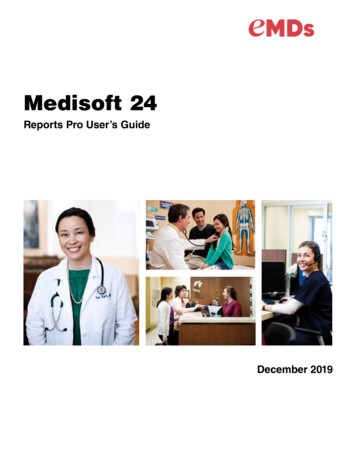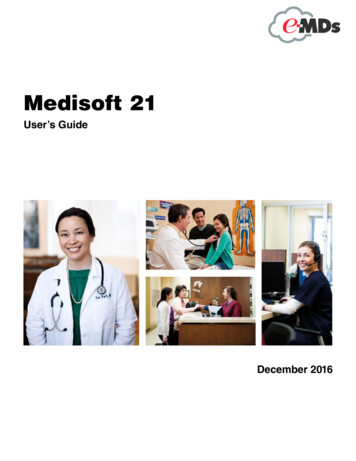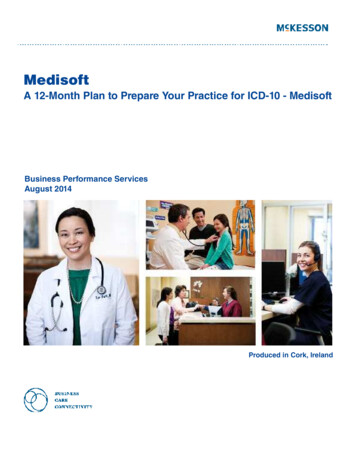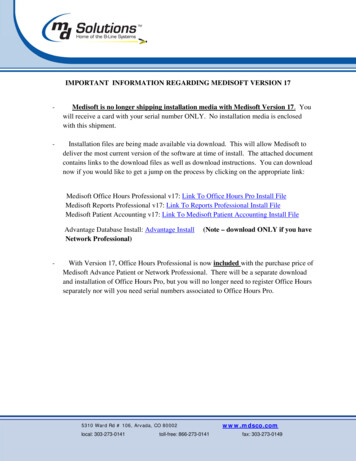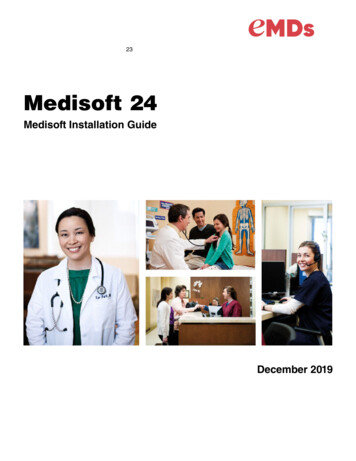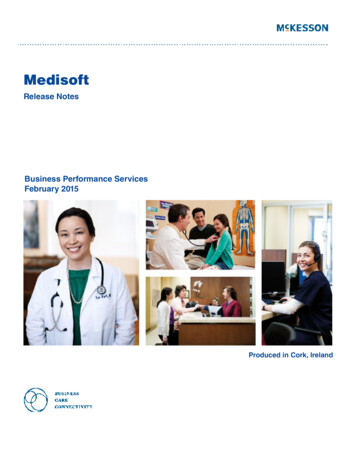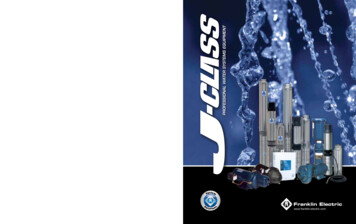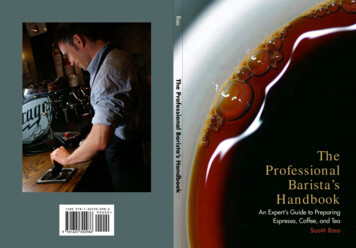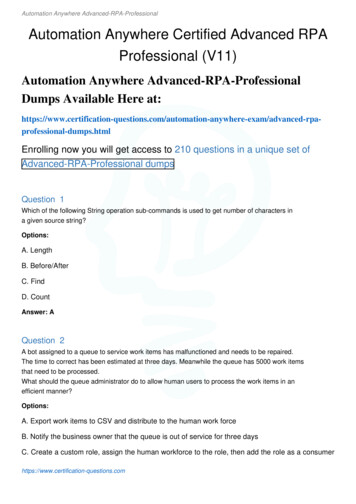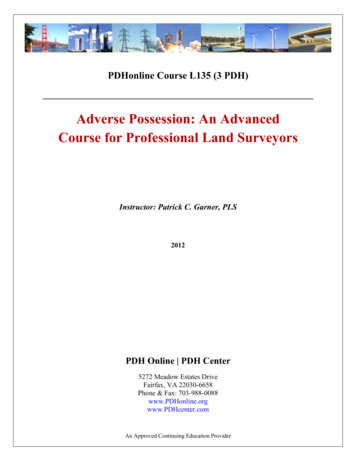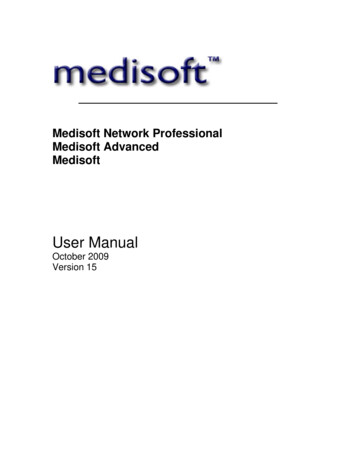
Transcription
Medisoft Network ProfessionalMedisoft AdvancedMedisoftUser ManualOctober 2009Version 15
Software registration requiredYou must register your Medisoft program. Full instructions on how to register are part of theinstallation instructions you printed out prior to installing the program.Proof of ownershipKEEP YOUR SERIALIZED SOFTWARE, even if damaged or obsolete. It is your proof ofownership.McKesson Provider TechnologiesPhysician Practice Solutions5995 Windward ParkwayAlpharetta, Georgia .267.6281Web:www.medisoft.com
Table of ContentsPREFACEICopyrightiEND USER LICENSE AGREEMENTiCHAPTER 11Setting up the PracticeBilling ServicesSetting up Multiple PracticesPractice Type1122CHAPTER 23Medisoft at a GlanceMenu BarFile MenuEdit MenuActivities MenuLists MenuReports MenuTools MenuWindow MenuServices MenuHelp MenuToolbarShortcut BarKeystrokes and Shortcuts33333333344444CHAPTER 37General Practice SetupOpen Practice, New PracticeBackup Data, View Backups, Restore BackupsProgram DateProgram OptionsGeneral TabData Entry TabPayment Application Tab (Advanced and above)Aging Reports TabHIPAA TabColor-Coding Tab (Advanced and above)Billing Tab (Advanced and above)Audit TabSecurity SetupMedisoft Standard Security77777891011111213151616
Global LoginLogin/Password ManagementPermissions (Advanced and above)File MaintenanceRebuild IndexesPack DataPurge DataRecalculate BalancesTutorial PracticeUser SetupGroup SetupPermissionsLogin/Password ManagementCHAPTER 41617171717171818181819191921Setting Up the PracticeProcedure, Payment, and Adjustment CodesNew Procedure Codes and Accounting CodesGeneral TabAmounts TabAllowed Amounts Tab (Advanced and above)MultiLink CodesDiagnosis CodesProvider RecordsAddress TabDefault Pins and Default Group IDs TabsPINs TabEligibility TabProvider Class RecordsInsurance Carrier RecordsAddress TabOptions TabEDI/Eligibility TabCodes TabAllowed Tab (Advanced and above)PINs TabInsurance Class RecordsAddress RecordsEDI Receiver RecordsReferring Provider RecordsAddress TabDefault PINs TabPINs TabBilling Code ListContact List (Advanced and above)Default Printer Selection (Advanced and 272828282828282929Tutorial PracticeOpening the Practice RecordCreating a New Procedure CodeEditing Procedure CodesCreating a MultiLink CodeCreating a New Diagnosis Code303030313131
Setting up a New Provider RecordSetting Up a New Insurance Carrier RecordCreating a New Address RecordSetting Up a Referring Provider RecordCHAPTER 53233333436Patient Record SetupPatient ListSet UpSetting Up the Chart NumberNew Patient Setup WindowPatient Quick Entry OverviewCustom Patient Designer (Advanced and above)Setting up a CaseCustom Case Designer (Network Professional only)363636363638383940Tutorial PracticeEntering Patient and Case RecordsSetting Up a New Patient RecordOpening a New Case41414142CHAPTER 646Transaction EntryStart with a Chart NumberEntering a Charge in Transaction EntryEntering a Payment or Adjustment in Transaction EntryApply Payments or Adjustments to ChargesUnprocessed TransactionsCommunications Manager OverviewPatient Treatment Plans (Network Professional only)Print Receipts, Create ClaimsBilling Charges (Advanced and above)Quick Ledger (Advanced and above)Quick Balance (Advanced and above)464648484849494950505051Tutorial PracticeTransaction EntryTransaction Documentation525253CHAPTER 7Claim ManagementThe Claim Manager’s JobThe Claim Management WindowHeaderGridButtonsCreating ClaimsEditing ClaimsPrinting ClaimsTroubleshooting Insurance Claims5454545555555656575858
Reprinting ClaimsListing ClaimsChanging Claim StatusEntire BatchSelecting Multiple ClaimsSending Claims to a FileTutorial PracticeClaim ManagementCreating ClaimsEditing ClaimsSending ClaimsChanging Claim StatusCHAPTER 858585959606060606061626264Statement Management (Advanced and above)Statement Management WindowHeaderGridButtonsCreating StatementsEditing StatementsConverting StatementsPrinting StatementsReprinting StatementsListing StatementsChanging Statement StatusEntire BatchSelecting Multiple Statements6464646565666667676767686869Tutorial PracticeStatement ManagementCreating StatementsEditing StatementsSending StatementsTroubleshooting Statement PrintingPatient Remainder Statements (Advanced and above)Changing Statement Status6969697070717171CHAPTER 973Deposit/Payment Application (Medisoft Advanced and above)EOB PaymentsManaged CareCapitation Payment73747575Tutorial PracticeCreating a New Deposit7575CHAPTER 10Collections and Revenue Management7878
Collection ListAdd Collection List ItemsPatient Payment PlansCollection LettersCustomizing Collection Letters7878787879RevenueBilling CyclesClaim Rejection Messages797979Small Balance Write-offWriting off a Balance7979Tutorial PracticeCreating Collection List ItemsAdding a Collection List ItemPatient Payment PlansCollection LettersCustomizing Collection LettersWriting off Small-Balances80808181828283CHAPTER 11Electronic ServicesElectronic Claims ProcessingCustomizing StatementsEligibility VerificationEligibility Verification SetupEligibility Verification ResultsCHAPTER 12Reports OverviewSetting up a Reports UserReport ProceduresPrinting a ReportViewing a RepotSearching for a Specific Detail in a ReportExporting a ReportAvailable ReportsDay SheetsAnalysis ReportsAging ReportsProduction Reports (Network Professional only*)Activity Reports (Network Professional only*)Collection Reports (Advanced and above)Audit ReportsPatient LedgerGuarantor Quick Balance List (Network Professional only*)Standard Patient ListsCustom Report ListOther Report FunctionsLoad Saved ReportsAdd/Copy User 29393939394949494
Receive/Send Reports Through Medisoft Terminal94CHAPTER 1395Medisoft Report DesignerReport DesignerReport Designer Menu BarToolbarThe Format GridReport PropertiesField PropertiesStandard PropertiesText Field PropertiesData Field PropertiesCalculated Field PropertiesSystem Data Field PropertiesShape Field PropertiesImages Field PropertiesData Fields and ial PracticeRepositioning the CMS-1500 formHow To Revise an Existing ReportHow To Create a New Report101101102103CHAPTER 14Office HoursIntroductionStarting Office HoursAccessing Office Hours from Other ProgramsOffice Hours SetupSetting up Provider RecordsSetting up Patient RecordsSetting up Case RecordsSetting up Resource RecordsSetting an AppointmentRepeating AppointmentsEntering BreaksSetting Up Repeating BreaksMoving/Deleting AppointmentsChanging Appointment Status (Office Hours Professional)Moving an AppointmentDeleting an AppointmentPatient Recall (Office Hours Professional Integrated)Multiple Booking ColumnsProgram OptionsAppointment LengthViews (Office Hours Professional)Appointment Display (Office Hours Professional)Security SetupReports in Office HoursAppointment ListAppointment Status (Advanced and 8108108108109109109109110111111111111112
Printing SuperbillsTutorial PracticeEntering ResourcesEntering AppointmentsRepeating AppointmentsSetting BreaksCreating Reason CodesCreating Templates (Office Hours Professional)Creating Multi Views (Office Hours Professional)Using the Wait List (Office Hours Professional)CHAPTER 15Work AdministratorIntroductionAssignment ListFiltersTasksRulesAPPENDIX AWhere to Find Help with MedisoftSupport OptionsUsing Online HelpMedisoft Web SiteTraining OptionsLocal Value-Added ResellersTechnical SupportUpdates and ChangesAPPENDIX 18119119119119119119119119120121What’s New in Medisoft 15121What’s New in Medisoft 15 SP2124What’s New in Medisoft 15 SP1130APPENDIX CConverting DataConverting from Windows Version 5.5x or Higher to Medisoft 15Converting from Windows Version 5.4x or Lower to Medisoft Version 15Multiple Practice Conversion ProcessMedisoft MS-DOS Users Converting to WindowsBringing Over Account Detail from Another SystemAPPENDIX DMedisoft Terminal137137137137137137139140140
Receiving Reports from a BBSProgram OptionsDial OptionsModem TabID and Extra TabDialing a BBSSending and Receiving FilesReceive FileAnsweringAPPENDIX EArchiving OverviewMedisoft Archive Wizard windowSetting Up Archiving PermissionsTo Set Up Archiving PermissionsArchiving CasesTo Access the Archiving Module and Archive a CaseRestoring Archived CasesTo Access the Archiving Module and Restore a RecordPrinting Log ReportsTo Access the Archiving Module and Print a Log ReportAPPENDIX 146146147147148148148149150150155
PrefaceCopyrightMedisoft and documentation Copyright 2009 McKesson Corporation and/or one of itssubsidiaries. All Rights Reserved.END USER LICENSE AGREEMENTNOTICE: BEFORE PROCEEDING, PLEASE READ THE FOLLOWING LEGAL AGREEMENTWHICH CONTAINS RIGHTS AND RESTRICTIONS ASSOCIATED WITH YOUR USE OF THEMCKESSON SOFTWARE AND ANY DOCUMENTATION PROVIDED TO YOU BY MCKESSONINFORMATION SOLUTIONS, LLC OR ITS AFFILIATES.This End-User License Agreement ("EULA") is a legal agreement between you, either anindividual or a single entity ("End User" or "You") and McKesson Information Solutions LLC, onbehalf of itself and the McKesson Affiliates ("McKesson") for the Software and Clinical Content,as those terms are defined in Section 1.1.1 below, that McKesson provides to End User. Byinstalling, copying, or otherwise using the Software or Clinical Content, You agree to be bound bythe terms of this EULA. If You do not agree to the terms of this EULA, You may not install or usethe Software.AS FURTHER DESCRIBED BELOW, USE OF THE SOFTWARE ALSO OPERATES AS YOURCONSENT TO THE TRANSMISSION, FROM TIME TO TIME, OF CERTAIN COMPUTER ANDSOFTWARE USAGE INFORMATION TO MCKESSON.If You have previously entered into a written license agreement directly with McKesson or any ofits predecessors, including but not limited to Physicians Micro Systems, Inc., for license of theSoftware, then this EULA does not apply to You, even if You click "accept" to continueinstallation.If You did not obtain the Software either directly from McKesson or from an authorized McKessonreseller, or if You have not paid either McKesson or an authorized McKesson reseller in full forthis license, then this EULA offer is rescinded and You are not authorized to install or use thisSoftware. The term of this EULA ("Term") commences on the date the End User first installs theSoftware and continues until terminated pursuant to Section 2.5.1.SECTION 1: SOFTWARE1.1Software and Clinical Content.1.1.1 Definitions(a)"Clinical Content" means medical or clinical information such as terminology,vocabularies, decision support rules, alerts, drug interaction knowledge, care pathwayknowledge, standard ranges of normal or expected result values, and any other clinical content orrules provided to End User for use with the Software, together with any related Documentation.Clinical Content may be either (a) owned by McKesson or (b) owned by a third party andsublicensed to End User under this EULA.(b)"Concurrent User" means a Permitted User identified by a unique user ID issued by EndUser that is one user out of a maximum number of users permitted to access the Softwaresimultaneously.(c)"Confidential Information" means any information or material, other than Trade Secrets,Prefacei
that is of value to McKesson and is not generally known to third parties, or that McKesson obtainsfrom any third party that McKesson treats as confidential whether or not owned by McKesson.Confidential Information shall not include information that You can show is: (1) known by You atthe time of receipt from McKesson and not subject to any other nondisclosure agreementbetween the parties; (2) now, or which hereafter becomes, generally known to the public throughno fault of You; (3) otherwise lawfully and independently developed by You without reference toConfidential Information; or (4) lawfully acquired by You from a third party without any obligationof confidentiality.(d)"Data Center" means one data center located in the United States only and operated byEnd User.(e)"Documentation" means user guides or operating manuals containing the functionalspecifications for the McKesson owned software and Clinical Content, as may be reasonablymodified from time to time, provided to End User.(f)"Facility" means one discrete location, in the United States only, where healthcareservices are administered by a Provider or Providers or operated by End User as applicable.(g)"McKesson Affiliates" means NDCHealth Corporation (but specifically excluding PSTServices, Inc.) and any U.S. entities that, now or in the future, are controlled by either McKessonInformation Solutions LLC or NDC Health Corporation.(h)"Permitted User" means any individual (a) End User employee, (b) consultant orindependent contractor who has need to use the Software based upon a contractual relationshipwith End User, so long as (i) such consultant or independent contractor is not a McKessoncompetitor, (ii) End User remains responsible for use of the Software by such consultant orindependent contractor, and (iii) such consultant or independent contractor is subject toconfidentiality and use restrictions at least as strict as those contained in this EULA, (c) physicianwith admitting privileges at a Facility, (d) employee of such physician, and (e) medicalprofessional authorized to perform services at a Facility.(i)"Provider" means specially trained and licensed personnel (e.g., medical doctor, doctor ofosteopathy, physician assistant, physical therapist, dietician, and advanced registered nursepractitioner) directly billing for patient care services either (i) under his or her name, (ii) the nameof the practice, or (iii) under the name of a supervisory Provider. "Full-time Providers" areProviders working 20 hours a week or greater. "Part-time Providers" are Providers working lessthan 20 hours a week or a doctor in residency training.(j)"Software" means (i) software in object code form only that accompanies this EULA, and(ii) related Documentation (collectively, "Software").(k)"Term" has the meaning set forth in the fifth paragraph of the Introductory Section.(l)"Trade Secret" means any information of McKesson or that McKesson has acquired froma third party which is not commonly known by or available to the public, which (1) deriveseconomic value, actual or potential, from not being generally known to and not being readilyascertainable by proper means by other persons who can obtain economic value from itsdisclosure or use, and (2) is the subject of efforts that are reasonable under the circumstances tomaintain its secrecy. Trade Secret shall include, but not be limited to, Software, Documentation,Clinical Content and the terms and conditions of this EULA.1.1.2 License Grant.(a)Perpetual License. Subject to the terms of this EULA, McKesson grants to End User,and End User accepts, a limited, nonexclusive, nontransferable, non-sublicensable, perpetualPrefaceii
license to use the Software and Clinical Content for End User's internal purposes. Depending onthe intended usage, Clinical Content may be provided in either paper or electronic formats.(b)The license grant in this Section is expressly subject to the following conditions: (i) theSoftware may be installed only on equipment at Facilities and Data Centers as specified inSection 1.1.3(c) below, (ii) the Software and Clinical Content may be accessed or used only byPermitted Users in the U.S., (iii) use of the Software and Clinical Content is limited by the usagebased variable(s) as specified in Section 1.1.3(c) below, and (iv) the Software and ClinicalContent may be used to provide service bureau or other similar services, or hosted by a thirdparty (e.g. outsourcing or facility management service provider), only if expressly permitted in aseparate writing by McKesson.(c)Third Party Software. Any software that is owned by a third party and provided to EndUser with the Software is subject to that license and terms and conditions accompanying suchThird Party Software. McKesson may substitute different software for any Third Party Software, ifMcKesson reasonably demonstrates the need to do so. 1.1.3 Software License Restrictions.(a)Copying and Modification. End User shall not to duplicate the Software, except asrequired for its use in accordance with this Agreement, provided that End User may make one (1)back-up copy of the Software solely for archival purposes. Such back-up copy shall includeMcKesson's copyright and other proprietary notices, and shall be subject to all the terms andconditions of this EULA. End User will not alter any trademark, copyright notice, or otherproprietary notice on the Software or Documentation, and will duplicate each such trademark ornotice on each copy of the Software and Documentation.(b)Facility Limitation. The Software will be installed only at Facilities and Data Centers asset forth in Section 1.1.3(c) below, except that the Software may be installed on a temporarybasis at an alternate location in the U.S. if End User is unable to use the Software at such Facilityor Data Center due to equipment malfunction or force majeure event. End User will promptlynotify McKesson of the alternate location if such temporary use continues for longer than 30 days.(c)The following additional restrictions apply to the Software as set forth below:i.Lytec SU (single user): Single machine; unlimited named users; no Concurrent Users;No remote access.ii.Lytec MU (multiple user): Up to 3 Concurrent Users; Installation on a networked system(i.e., no limits on number of machines) present at one or more Facilities or Data Centers, alldirectly controlled by End User.iii.Lytec Professional: Up to five Concurrent Users; Installation on a networked system (i.e.,no limits on number of machines) present at one or more Facilities or Data Centers, all directlycontrolled by End User.iv.Lytec Client Server: Available to the number of Concurrent Users purchased fromMcKesson or the McKesson reseller; Installation on a networked system (i.e., no limits on numberof machines) present at one or more Facilities or Data Centers, all directly controlled by EndUser.v.Lytec MD: Available to the number of Providers and Concurrent Users purchased fromMcKesson or the McKesson reseller; One Provider license includes 5 concurrent users; additionalProviders or Concurrent Users must be licensed.vi.Medisoft Basic or Medisoft Original: Single machine; unlimited named users; noconcurrent users; No remote access.Prefaceiii
vii.Medisoft Advanced: Single machine; unlimited named users; no concurrent users; Noremote access.viii.Medisoft Network Professional: Available to the number of Concurrent Users purchasedfrom McKesson or the McKesson reseller; Installation on a networked system (i.e., no limits onnumber of machines) present at one or more Facilities or Data Centers, all directly controlled byEnd User.ix.Practice Partner: Available to the number of Providers purchased from McKesson or theMcKesson reseller; add-on licenses for some End Users may be licensed on Concurrent Userbasis if original license was Concurrent User based- please check with Your McKesson reseller;Installation on a networked system (i.e., no limits on number of machines) present at one or moreFacilities or Data Centers, all directly controlled by End User.(d)Current Procedural Terminology (CPT). The Software may include the CurrentProcedural Terminology (CPT) code set, maintained by the American Medical Associationthrough the CPT Editorial Panel, describing medical, surgical, and diagnostic services anddesigned to communicate uniform information about medical services and procedures amongphysicians, coders, patients, accreditation organizations, and payers for administrative, financial,and analytical purposes (the "CPT"). End User may
Medisoft Web Site 119 Training Options 119 Local Value-Added Resellers 119 Technical Support 119 Updates and Changes 120 APPENDIX B 121 What’s New in Medisoft 15 121 What’s New in Medisoft 15 SP2 124 What’s New in Medisoft 15 SP1 130 APPENDIX C 137 Converting Data 137 Converting from Windows Version 5.5x or Higher to Medisoft 15 137