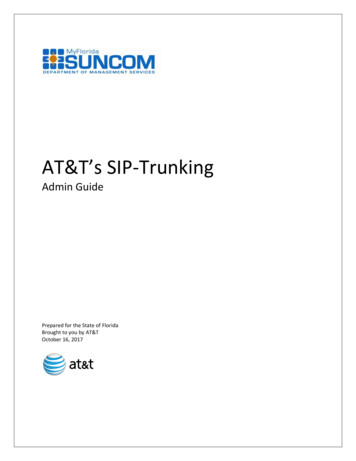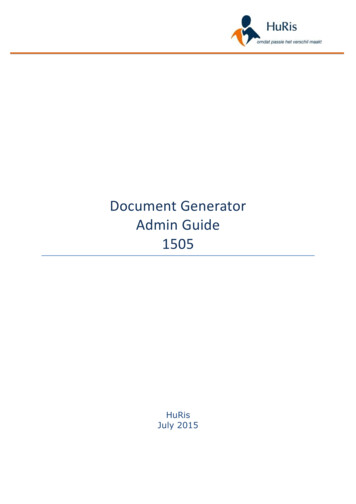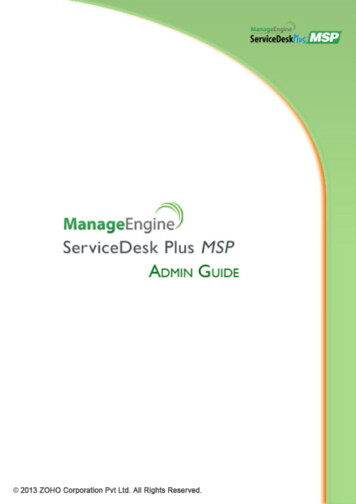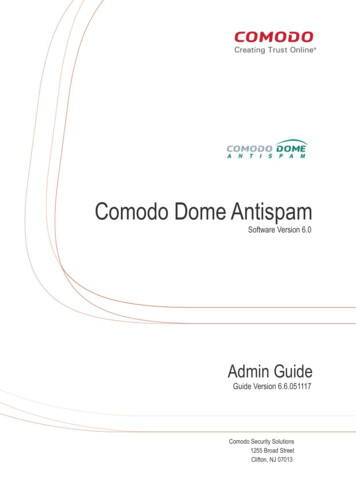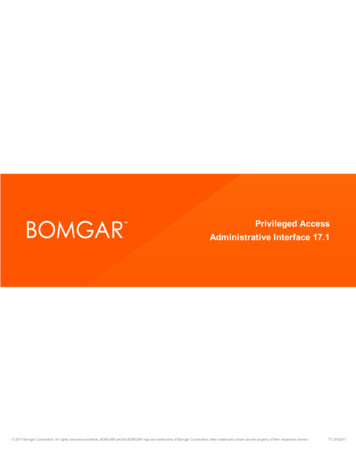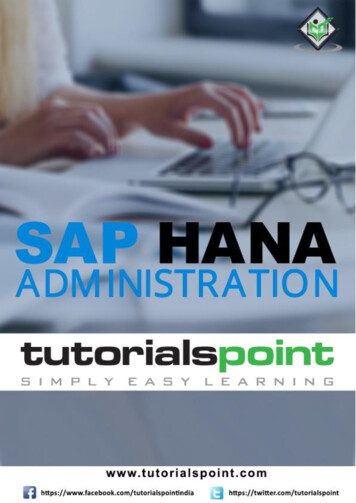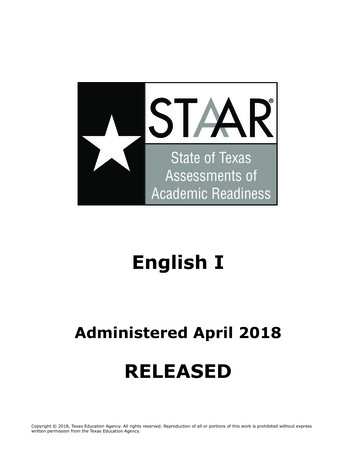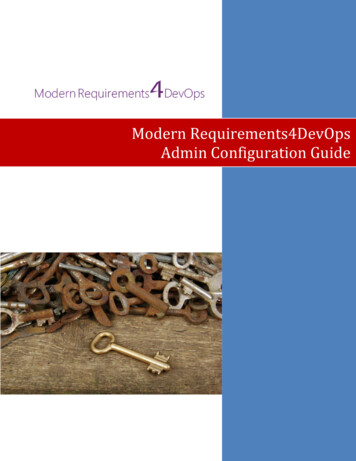
Transcription
Modern Requirements4DevOpsAdmin Configuration Guide
Modern Requirements4DevOps Admin Configuration GuideTABLE OF CONTENTSAdmin configuration at project level .3Rights Management.3Adding a new user to a group .4Accessing Permissions (Rights Management) section in Azure DevOps.9Permission Rules .11Permission UI .13Azure DevOps Groups/Teams panel .13Permissions Settings panel .13Group Features .15Common Settings section .16Modern Requirements4DevOps Modules section .17Inheritance in Permission .19Inheritance Scenarios .19Admin configuration at collection level .21Admin Panel .21General Section .23How to configure the Repository name for GIT projects .23Work Item fields to display .26Sections to display in compare popup .30Work Item fields to display in the compare popup .33Configuring which Work Item links to be considered for comparison . Error! Bookmark not defined.Work Item Configuration to show desired dialogue box .41Review Section .44Configuring the actions for a review response .44 2020 Modern RequirementsPage 1 of 81
Modern Requirements4DevOps Admin Configuration GuideConfiguring the Rules section .47Configuring review event emails .48Configuring reminder email timing .49Configuring the recipients emails in case of failed Post-State in the Review Module .51Configuring Review access to non-participants .54Configuring Review Due-Date .55Migrating legacy reviews to new approach .57Auto generating Review audit reports.62Selecting the format of the Audit Reports .67Baseline Section .68Configuring Work Item fields to be copied while copying baseline .68Configuring Link type for Copy Baseline .74Services Section .77Settings tab under Services section .78Email Monitor tab under Services section .79 2020 Modern RequirementsPage 2 of 81
Modern Requirements4DevOps Admin Configuration GuideADMIN CONFIGURATION AT PROJECT LEVELRIGHTS MANAGEMENTRights Management in Modern Requirements4DevOps is managed using Permissions. It is used to provideparticular rights to relevant stakeholders of the current project. Rights management is done project wise and is notapplicable on Azure DevOps' Organization (TFS Collection).The Permission Tab (for rights management) is visible to the Collection Administrator. From this tab, the collectionadministrator can grant relevant rights. Due to the inherent nature of his work; the Permision tab is visible to theCollection Administrator, even if he is not a member of the current project. However a Project Administrator canonly view the Permission Tab of his own projects.This feature is currently implemented for 3 modules: Smart Docs, Baseline & Reporting. 2020 Modern RequirementsPage 3 of 81
Modern Requirements4DevOps Admin Configuration GuideADDING A NEW USER TO A GROUP 1.For admins to grant or deny permissions to users of an organization to access Modern Requirements’modules, the users shall be added as members in Azure DevOps groups within the project.If user is a collection admin and is not added in any Azure DevOps group of a project then the collectionadmin will not be able to access the Modern Requirements’ modules.For collection admin to access Modern Requirements’ modules, the user should be added as a member inone of the respective project’s Azure DevOps group.Before rights can be assigned to a user, the user must be added to the particular group. The followingsteps describe the process:Navigate to the home page of the relevant project and click the Project Settings option. 2020 Modern RequirementsPage 4 of 81
Modern Requirements4DevOps Admin Configuration Guide2.Click the Permission option in the Left side panel.3.Under the Groups tab in Permissions page, click on the desired group. 2020 Modern RequirementsPage 5 of 81
Modern Requirements4DevOps Admin Configuration Guide4.Click on Members tab.5.Click the Add button. 2020 Modern RequirementsPage 6 of 81
Modern Requirements4DevOps Admin Configuration Guide6.Start typing the name of desired user, and then select from the list that appears.7.Click the Save button. 2020 Modern RequirementsPage 7 of 81
Modern Requirements4DevOps Admin Configuration GuideThe selected user is added to the group.To delete; select the desired user from the group member’s list and click the Remove button. 2020 Modern RequirementsPage 8 of 81
Modern Requirements4DevOps Admin Configuration GuideACCESSING PERMISSIONS (RIGHTS MANAGEMENT) SECTION IN AZURE DEVOPSThe following steps demonstrate how to access the Permissions (Rights Management) section in Azure DevOpsenvironment.1.Navigate to the home page of the relevant project and click the Project Settings option.2.Scroll down and click the Modern Requirements4DevOps option at the bottom of the side panel. 2020 Modern RequirementsPage 9 of 81
Modern Requirements4DevOps Admin Configuration GuideThe Permissions page is displayed showing all the relevant options. 2020 Modern RequirementsPage 10 of 81
Modern Requirements4DevOps Admin Configuration GuidePERMISSION RULES Permissions are always granted to groups and never to a particular group member. However, there maybe groups that contain only a single member.The relevant group members can be given one of the following three rights:1. Allow: Explicitly grants users the permission to access a group feature in ModernRequirements4DevOps' module(s).2. Deny: Explicitly restricts users from accessing a group feature in Modern Requirements4DevOps'module(s).3. Not Set: Implicitly denies user the ability to access a group feature in ModernRequirements4DevOps' module(s).The permissions set for a particular group/team is applicable for all the users that exist in the respectivegroup/team.By default, “Project Valid users” and “Project Administrators” group permissions are set to ’Allow’ for allgroups features in each Modern Requirements module.The ‘Project Administrator’ is able to access all Modern Requirements4DevOps’ modules because of itsnon-editable default rights which are set to ‘Allow’.o However, if ‘Project Administrator’ is also a member in other ‘Azure DevOps Groups’ within aproject and if ‘Deny’ is set as a permission on any of the group feature in other Azure DevOpsgroup then this ‘Deny’ will precede the settings of ‘Project Administrators’ group. 2020 Modern RequirementsPage 11 of 81
Modern Requirements4DevOps Admin Configuration GuideNote: The default permissions settings of “Project Administrators” group are non-editable and are independent ofinheritance from its parent group. Admins can assign rights to the users of the Azure DevOps groups for Modern Requirements4DevOps’modules section as per the values defined above. 2020 Modern RequirementsPage 12 of 81
Modern Requirements4DevOps Admin Configuration GuidePERMISSION UI Permissions Page is divided into two panels*:*The left-most panel deals with general Azure devOps options and is not directly involved in the working ofPermissions.AZURE DEVOPS GROUPS/TEAMS PANEL This panel consists of all the “Teams” and “Groups” directly fetched from active project of Azure DevOps.Addition of new groups/teams or changes in the existing respective teams/groups is reflected byrefreshing the browser.PERMISSIONS SETTINGS PANEL This panel is used to provide permissions settings for using Modern Requirements’ modules & features.It is further Subdivided into Common Settings section, and an individual section for each of the ModernRequirements4DevOps modules. 2020 Modern RequirementsPage 13 of 81
Modern Requirements4DevOps Admin Configuration GuideUnder each section, there are Group features for which user can set permissions to "Allow", “Deny” or “Not set”. 2020 Modern RequirementsPage 14 of 81
Modern Requirements4DevOps Admin Configuration GuideGROUP FEATURES These are a set of features which are grouped together and represented in the form of a collective ‘Groupfeature’ such as ‘Create/Edit folder’, ‘Delete folder’ and so on.The common group features are shown under both Common Settings section as well as under eachmodule section.The module specific features appear only under the relevant module section. The specific group features vary depending on the features of individual modules. 2020 Modern RequirementsPage 15 of 81
Modern Requirements4DevOps Admin Configuration GuideCOMMON SETTINGS SECTION The group features in this section are common in almost each module section.Values set in this section are automatically set in each module section for the respective group feature.By default, “Hyphen (-)” is set for all group features in “Common Settings” section (as shown in the aboveimage).If a user explicitly set a value under Common Settings section for a common group feature then the samevalue is automatically set for all module sections.If a user explicitly changes the value of a common group feature under any module section AND differentvalues exists for the same group feature in different module sections, then hyphen “-” will appearautomatically in “Common Settings” section for that particular group feature.Similarly, if “Allow & Allow (inherited)” or “Deny & Deny (inherited)” is set for the same group feature indifferent module sections, in this case also hyphen “-” appears in “Common Settings” section.The “Common Settings” section works independently for each Azure DevOps group and team and doesnot inherit permissions settings from any parent group. 2020 Modern RequirementsPage 16 of 81
Modern Requirements4DevOps Admin Configuration GuideMODERN REQUIREMENTS4DEVOPS MODULES SECTION There is a separate section for each Modern Requirements’ mod
6. Start typing the name of desired user, and then select from the list that appears. 7. Click the Save button.