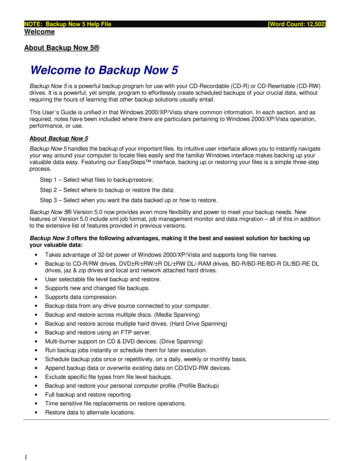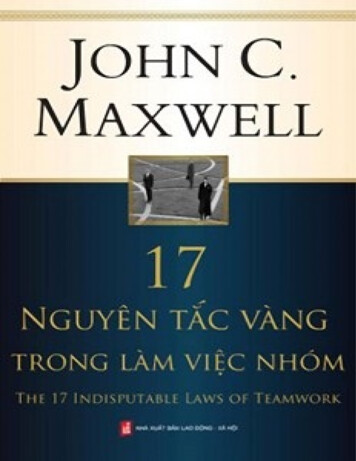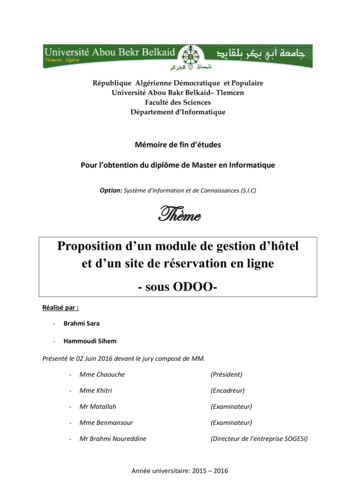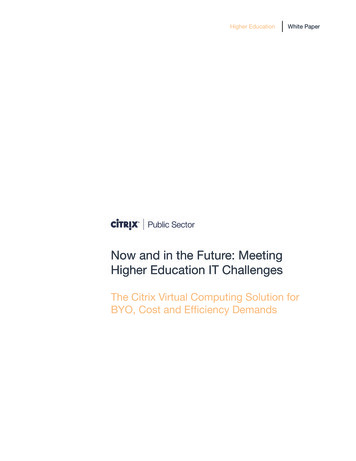
Transcription
Higher EducationWhite PaperNow and in the Future: MeetingHigher Education IT ChallengesThe Citrix Virtual Computing Solution forBYO, Cost and Efficiency Demands
Executive SummaryThe information technology (IT) challenges in higher education today surpassanything that previous generations could have imagined. Virtually every classand every student depends on the delivery of data and applications as an integralpart of the learning experience, and the challenge of maintaining the necessarycomputer lab environment becomes a consuming task for the IT manager. Inaddition, the traditional brick-and-mortar computer lab is no longer enoughwhen the entire student body needs access to different applications for each classin every semester. Adding to the IT burden, students today expect immediate andflexible access to information and applications. The college or university IT teammust find more efficient ways to deliver data and applications to students anytime,anywhere and on any device without exceeding current staffing and financialresources.Read on to Learn How virtual computingsolutions from CitrixSystems, Inc. address thedesktop, data infrastructureand datacenter to ease thestrain on IT while improvingand expanding the deliveryof applications to anystudent or faculty member,in any location, on any enddevice with an Internetconnection.A growing number of higher-education IT professionals have already identifiedthe solution to their computer lab challenge: virtual desktop delivery. The surveyhighlights concerns about the maintenance-intensive computer lab and alsoilluminates the benefits that colleges and universities can expect from the virtualenvironment. Virtual computing solutions give higher education the means to: Deliver a full user desktop as an on-demand service and provide a personalized setof applications and other resources to each computer, laptop, tablet and more overthe network;Optimize computer labs to improve delivery of applications while reducing the strainon IT resources;Bolster security and identity management capabilities through the use of multifactor authentication solutions;Oversee IT governance more efficiently for controlling resources and costs,managing risk, and making the right investments;Provide flexible, secure student access to a wide range of applica tions via thebroadest array of end devices available;Centralize administration and reduce IT costs to bring technology initiatives withinreach of available resources.Virtual desktop delivery and other virtual computing solutions also improvethe green IT profile of colleges and universities of all sizes. Longer lifecycles forexpensive desktops, the ability to use power-conserving thin clients and dramaticreductions in the power consumption of the datacenter all add up to green ITsolutions that also positively impact budgets. Additionally, virtualization helpsto facilitate other campus initiatives like the move to digital textbooks, onlineinstruction, interactive learning resources for faculty, podcasting, blogging andblended learning.2
Higher EducationWhite PaperAddressing BYO, Cost and EfficiencyChallenges in ITFor the current school year, higher education is forecasted to funnel well over 10billion into technology-related upgrades, acquisitions and initiatives. From publicuniversities like UCLA ( 195 million) to private institutions like the University ofPennsylvania ( 227 million), schools are spending on ed tech like no other time inthe past. For colleges and universities of every size, dependence on computers andsoftware applications for coursework is no longer limited to just engineering andscience students. The traditional, physical computer lab places extreme demandson the limited resources of the IT management team, ties up valuable space andlimits the way students now choose to work.Student-owned computers are not much help in terms of the strain on ITresources. Now more than ever, students are bringing every kind of device underthe sun to campus. The logistics of physically installing the correct software andaccess for each student, and then removing that same software and access at theend of the semester, is staggering.New technologies and fresh approaches are needed to bring the computer labin line with the needs of the current higher education environment. Virtualcomputing presents a set of solutions that reach from the desktop level all the wayto the datacenter to give higher education an IT solution that truly addresses theunique challenges of the computer lab.In Citrix surveys at the 2010 EDUCAUSE and STEMtech Annual Conferences, ITmanagers outlined the challenges of the traditional computer environment, as wellas the benefits they expect to achieve from moving to a virtual solution. Based onthe survey results, virtualization—and desktop virtualization in particular—has aprominent role in many higher education IT initiatives:BYO and Desktop Availability: The growth of the “bring your own” (BYO)device learning environment presents both new opportunities for instructionand its own set of hurdles. Faculty and students gain new device optionsand an anytime, anywhere, on any device computing freedom, but the trendalso presents fresh challenges for IT staff including application delivery,personalization preferences and security.The Far-Reaching Pushfor More Robust ITMore than 95 percentof higher-education ITprofessionals cite a growingdemand from students andfaculty alike for a broaderselection of technologybased resources, including: Digital textbooksWireless campussolutionsWeb-based distancelearningEmergency notificationsystemsMobile/BYO computingEnhanced data securityVideo annotators andhi-def AV capabilityIdentity managementThe Move to Distance Learning: The demand for alternative learningenvironments from a more diverse student body has led directly to theexplosion of eLearning courses, where faculty and students conduct coursesonline instead of in a brick-and-mortar classroom. According to a poll taken thisyear by the Digital Community Colleges Survey, close to a half of respondinginstitutions have 35-65 percent of their student body enrolled in distance orblended courses. As a result, IT is being asked to personalize web-basededucation while making it cost-effective, and to provide online content in avariety of formats for professors to use.Harnessing New Classroom Technologies for Faculty: The days of chalk anderasers—and now wipeboards—are fast becoming a distant memory. Today,colleges and universities are looking to eTextbooks, whiteboard systems,interactive software and projectors, lecture capture, podcasts and more toenhance the experiences of tech-savvy students. Yet these teaching aids3
create more need for technical assistance from the IT staff and devicemaintenance.Ongoing Security Threats: Delivering higher education applications overthe network (particularly the Internet) demands a security solution that cansafeguard data from hackers and other cyberspace threats. Across an entirecampus, it’s extremely difficult to ensure that remote devices—especiallyclassroom terminals—have full and up-to-date protection. Therefore, it iscritical to have a method for remotely controlling the degree of user access toapplications based on how secure each device is.Instituting a virtualcomputing environmentcan help to increasecourse offering diversity,support computer-basedresearch initiatives andstrengthen studentrecruitment and retentionefforts.Redefining the Computer Lab: The traditional computer lab—a physicallocation on campus with a limited number of desktops available to serve anever-growing number of students—presents a host of challenges to the ITteam: Management: Time-consuming maintenance and support for labdesktops and applicationsSecurity: Assurance of data, application and device securitySemester provisioning: Timely updates required for each semester’sapplications and dataAccess: Optimal student access to data and applicationsCost: The need to work within the limits of decreasing budgets and agingequipmentMaintenance and management of individual desktops takes precious time,with hundreds of hours dedicated to patches and upgrades alone.Advantages for Administrators and FacultyThe dawn of the virtualization era is not just a boon for Generation V alone.School administrators and professors also benefit from academic virtualcomputing in a variety of ways that make both teaching and managingadministrative tasks easier and more effective. Instituting a virtual computingenvironment can help to increase course offering diversity, support computerbased research initiatives and strengthen student recruitment and retentionefforts. For class deans, a virtual system provides greater visibility into studentperformance to ensure higher graduation rates and improved academicperformance.Going virtual also simplifies class scheduling, registration systems and financialaid delivery, while affording simpler solutions for issues associated with risingenrollment. It augments counselor efforts to provide online academic advisingand career guidance services, and enhances professional development in virtualcomputing skills. Any electronic health record system for campus physiciansbenefits from virtualization, as does an institution’s online academic tutoringprogram.4
Higher EducationWhite PaperThe Virtualization Solution for Higher EducationVirtual computing has become one of the most talked-about technologies in recentyears. It breaks the hard-coded link between hardware and software, allowingindividual computing components to be dynamically combined and reassembledfor maximum efficiency and agility.A complete virtualization infrastructure that spans from the datacenter to thedesktop is the leading method for delivering applications to users. The abilityto orchestrate the functional components at the datacenter, front end, gateway,remote location and desktop assures that the overall system has the requiredintelligence to adapt to dynamic requirements. Through this effective orchestrationof desktop delivery, IT is able to instill lasting improvements in performance,flexibility and security. Virtual computing solutions give colleges and universitiesthe ability to securely deliver data and applications to any student with anInternet-capable end device—while reducing costs and drastically cutting ITmanagement hours required to manage desktops and applications.The Results are In: Polling Higher Ed IT Experts atEDUCAUSE and STEMtechThis past year, Citrix interviewed 200 higher education IT professionals atthe EDUCAUSE and STEMtech annual conferences. The survey asked aboutvirtual computing issues important to higher education, including improving ITfunction through desktop virtualization, alternatives to physical computer labs,addressing new technology needs and demands, student use of BYO devices, keybenefits of virtual instruction, competitive benefits of virtualization and the useof cloud computing service providers. Responses strongly indicate that desktopvirtualization is positioned for a growing role in the future of higher education IT.The Word aroundCampusToday’s IT administrators arepaying particular attention tothe advent of virtual learning,cloud computing, digitalcontent and eBooks, socialnetworking, podcasting,smartphones and lecturecapture on collegecampuses. Within their ownoffices, they’re focusing onconsolidation, funding andexpenses, staff productivity,increased help desk/techsupport demands, bandwidthissues and student mobility.Percentage of IT professionals polled that:5
The conference survey also revealed manager recognition of virtual computingas a means for improving the IT function at colleges and universities. Accordingto the survey’s results, higher education IT professionals believe that virtualizingoperations will: Going Virtual: A ClearCompetitive AdvantageOf those responding to theEDUCAUSE survey:65 percent indicated thatvirtual computing solutionsprovide secure access toinstructional tools from anyend device, anytime, anywhere60 percent saw an edge inreducing IT expenses throughvirtualization56 percent believed virtualsolutions would better addressdemand for more flexibleaccessReduce costs by eliminating the need to maintain physical lab andequipment (56 percent)Provide easy delivery of semester-based instructional applications andresources (53 percent)Secure delivery of applications/resources to the right students at the righttime (47 percent)Free IT staff to work on other projects (44 percent)Enable BYO computer opportunities for students (41 percent) The proliferation of BYO computer use on campus was also a hot topic in thesurvey. A question about student-owned devices showed the continued spreadof personal computer use in colleges and universities across the country, with ITmanagers outlining user frequency as follows:LaptopsiPhonesOther smartphonesiPadsPoints of Emphasis forCommunity College andUniversity IT Staff 6Providing virtual desktopsand applicationsAccommodating studentdevice of choiceAddressing higher demandfor online coursesAccommodating wider useof smart phones/tabletsModernizing legacyapplicationsAffording broader rangeof self-services and onlineapplicationstablets0%20%40%60%80%100%BYO: Embracing the Transition to StudentDevice ManagementFreedom, choice and flexibility are just a few things that students constantlydemand. Be it curriculum, projects or schedules, they want convenience and thepower to choose. The rise in online universities, online courses and eTextbooksindicate that students want the flexibility to study and work from anywhere,anytime. Brick-and-mortar educational institutions can offer learners similarflexibility, while reaping other benefits such as cost savings by replacing theoutdated desktop model and introducing a virtual desktop experience therebyreducing maintenance and management overhead of lab infrastructure,streamlining support and retaining students.“Bring your own” (BYO) computing is a phenomenon that enables this transitionand is becoming popular not just in the corporate world but other areas such ashealth care, professional services and education due to the exceptional benefitsit brings to the user and the organization. BYO means that students bring anduse their own devices rather than relying on ones provided in the computer lab,therefore helping IT get out of managing a host of devices. The cost savings alsoenable institutions to re-allocate limited budgets toward other services includingresearch programs, scholarships and academic support.
Higher EducationWhite PaperProviding More Options—and SolutionsModernizing the educational process is a top-priority challenge for all institutions.The traditional approach is to set up computer labs, which requires managingeach device for updates, new applications, security measures and so forth.However, limited budgets and lack of IT resources can be a roadblock to settingup a full-fledged lab or upgrading an existing lab by replacing legacy devicesthat cannot run some of the more complex applications such as graphic intensiveapplications and engineering applications. A BYO program is the answer to thesehurdles and is also the choice of students of Generation-Virtual (Gen-V) whoprefer virtual and digital media channels to access information anytime, anywhere.A BYO program is thechoice of studentsof Generation-Virtual(Gen-V) who prefervirtual and digital mediachannels to accessinformation anytime,anywhere.Accepting the BYO option affords the ability to simplify ownership, managementand data security while saving costs and enhancing student experience. It createsan environment where IT doesn’t manage anything except the server farm,and instead invests its time enabling new business initiatives as opposed totroubleshooting hundreds and thousands of devices. Planning for and managingcomplex applications and OSs on every device, limited mobility options and adhoc data recovery mechanisms are now seen as old school. Now, a single solutionaffords zero device management, centralized application management andenabling remote access—this is the paradigm shift a BYO program can bring toeducational institutions.The Extreme Lab MakeoverManaging physical computer labs is costly and a huge burden for IT teams. Newand complex education applications such as AutoCAD , Adobe and engineeringapplications that sometimes need to be added or updated every semester require arobust device. IT has to continuously scrub and polish existing devices or get ridof legacy devices altogether and purchase new ones to support these requirements.On the other hand, students also demand extended hours or 24-hour labs that canprovide them the option to learn anytime. Setting up such labs and maintaininground-the-clock facilities is often difficult, if not impossible, for institutionsworking on limited budgets. In reality, educational institutions have otherdevelopment areas that they need to allocate budgets to including scholarships,academic support (libraries and research services) and auxiliary enterprises(dormitories, bookstore and meal services).7
Desktop virtualization provides 24-hour access to the labs, while simplifying IT.Instead of providing physical computer labs that may not be open around theclock or have student-friendly devices, institutions can provide access to virtuallabs on student-owned laptops, notebooks or other devices. In a virtualizedenvironment, entire desktops and applications are delivered from the datacenter.Instead of installing software on a lab computer or student’s personal device,the applications and the data reside in the datacenter and are accessed remotely;applications run on the server and not a device, and can therefore be delivered toany type of device securely.This also means that IT can instantly provision new labs while reducing hardwareexpenses, capital infrastructure expenses (land and building) and energyconsumption in the datacenter and cutting down on tech support needed to runphysical labs. When introducing new applications, IT can test and develop themquickly while keeping other services running 24/7.IT can instantlyprovision new labswhile reducinghardware expenses,capital infrastructureexpenses (land andbuilding) and energyconsumption in thedatacenter and cuttingdown on tech supportneeded to run physicallabs.Citrix XenDesktop technology enables IT to quickly and easily institute a BYOinfrastructure. It also provides IT with the power to deliver custom desktops tousers based on their needs with the kind of control and security policies suitablefor IT. Hosted shared and hosted VDI desktops are good options for labs andstudent-owned computers while streamed desktops and hosted blade PCs areideal for professors and IT staff who have a heavier computational requirement.Using these delivery models, IT can enable security policies that prohibit savingdata on local devices. When virtualizing applications and streamed to endpoints asan on-demand service, Citrix XenVault technology enables IT to automaticallyand transparently encrypt all data created through Citrix XenApp -deliveredapplications streamed to endpoint, even allowing IT to remotely wipe the data ifthe device is ever lost or stolen.The different types of desktops available with XenDesktop.Student Orientation for BYOThe success of any BYO initiative depends upon the extent of user adoptionand satisfaction; therefore, a superior user experience is key. IT needs just theright strategic partner and an efficient virtual computing solution to implementthis program. Generation V is experimenting with everything virtual includingeTextbooks that are cheaper and explain complex concepts better with highquality images and charts. The rise in popularity of eBooks is also acting as a keycatalyst for the increase in student-owned devices.8Students are also eager to adopt BYO as it empowers them with a sense ofownership, flexibility and freedom. More and more students now own personaldevices that range from netbooks to laptops. They want university applicationson these devices for convenience of managing personal and university data on asingle device of their choice. However, students cannot be expected to purchase,install and manage expensive software; institutions must provide access to theseapplications using desktop virtualization.
Higher EducationWhite PaperXenDesktop can deliver the same desktop experience that students are familiarwith including all of the applications a physical university lab offers, 24/7. Thetype of device and OS does not matter since XenDesktop works on any device,anywhere. Students have the flexibility to work from their dorm, a café, witha study group outside campus—anywhere, on any device. With Citrix HDX technology, students enjoy a rich, fast and high-definition experience even withthe most complex or graphic-intensive applications. This is also true for legacymachines that may not be able to run these applications effectively if installedlocally. With XenDesktop, students connect to a virtual desktop and run theseapplications on any machine, thus extending the life of their legacy machines orother personal devices.BYO Initiative EnrollmentSome institutions have experimented with launching mandatory BYO laptopprograms, where students are required to own a personal laptops, tablets ornotebooks. The advocates of the mandatory program claim that it fosters equalityamong students where all students have the same set of tools and resourcesto succeed. Other institutions are making the process elective by encouragingstudents to bring in their devices, and the advent of new devices such as thetablet has made adoption easier and more affordable. Institutions can either offersubsidized devices to students, or provide devices after incorporating the subsidedcost of the device in the tuition fee.Some schools opt out of the mandatory programs since most students enteringcollege already own a device and those who want to purchase a new one wantthe flexibility to choose rather than receive the one mandated by the institution.Almost all large institutions offer student discounts and this model works wellfor students who are looking for the latest devices. Some schools also provide astipend to faculty to purchase a device of their choice to eliminate the need forclassroom devices.BYO can helpeducational institutionsembark on a strategicshift that lets themoptimize budgetsby saving costs andredirecting funds.In schools where bringing a personal device to classrooms is not mandatory, somestudents may not want to own a device due to lack of funds or desire to ownand manage a device. For such reasons, the institution may still have to managecomputer labs. However, these labs do not have to use the dated desktop model;instead, they can centralize the delivery of virtual desktops to each lab computer.IT can manage and provision desktop images to thin clients or any other devicethereby reducing individual software installation and maintenance efforts andextending the desktop refresh cycles.BYO can help educational institutions embark on a strategic shift that letsthem optimize budgets by saving costs and redirecting funds toward research,academics, facilities maintenance, scholarship funding and other student serviceswhile keeping up with the virtual computing revolution and empowering learners.Now more than ever, schools need to reset priorities to gain maximum leveragefrom limited funding. With Citrix providing a strong vision and solutions, BYOcan bring benefits to the administration, students, teachers and IT, and start a newchapter in modernizing higher education.9
Revitalizing Desktop Management throughVirtual Computing SolutionsWithin the traditional computer environment, desktop management includes themaintenance of hardware, software, upgrades and patches for each individualdesktop—an extremely time-consuming set of responsibilities. True desktopvirtualization, however, only requires the management of one “golden image”of the desktop in the datacenter. Applications are installed, upgraded or patchedonce, and that single image is delivered directly to the computer lab or even toindividually owned end devices. Each faculty member, student and administratorbenefits from the fast, virtualized desktop and the IT manager is free to applypersonnel and budget resources to other important projects.Colleges anduniversities cantake computer labvirtualization one stepfurther and eliminatethe physical labaltogether.The virtual desktop presents clear benefits to the computer lab:Efficient management of semester-based instructional application:Installation of and access to semester-based applications are implementedat the server level, with no need to physically handle each desktop.For colleges and universities with multiple campuses, this creates aphenomenal benefit in terms of the time it takes for IT to deploy newor upgraded applications. Data and applications reside safely in thedatacenter while only pixels and mouse clicks are transmitted over thenetwork to the lab or the student’s personal end device, creating an addedlevel of security for applications, data and hardware.10Improved around-the-clock student access: Virtualization’s ability todeliver secure, on-demand access creates 24/7 availability to students,who can use instructional applications from the lab or from any end devicewith an Internet connection. Students enjoy the freedom of working whenthey want, where they want, and can leverage their own laptops to accesscollege or university resources.
Higher EducationWhite PaperExtended lifecycles for expensive hardware components: Desktops andother end devices achieve significantly greater lifecycles, lasting yearslonger and cutting the expense of replacing high-cost hardware. Thisalso reduces waste and allows the institution to gradually replace agingdesktops with more energy-efficient thin clients or desktop appliances—allwith no negative impact to performance.Colleges and universities can take computer lab virtualization one step further andeliminate the physical lab altogether, delivering applications on-demand to eachend device. The computer lab becomes a virtual experience, which frees up labspace for other uses and creates a more efficient IT management scenario.Citrix technologies allow the IT department to deliver virtual applications andmanage access from the server level, with no need to touch each student device.Add the benefit of allowing students to not only use the end device of theirpreference, but also to have access to applications and coursework wheneverand wherever they want, and application delivery from Citrix becomes a truecompetitive advantage. XenDesktop centralizes and delivers desktops as a serviceto students anywhere, reducing total cost of desktop ownership for colleges anduniversities. Centralizing desktop lifecycle management in the datacenter improvesdata security, while students receive a high-definition experience and personalized,pristine desktops over any connection.Virtual ComputingSolutions Open theDoor for More LearnersMore than 85 percentof higher-education ITexecutives believe that theuse of desktop virtualizationgives more students accessto the benefits of a collegeeducation.Leveraging Application Delivery Infrastructurefor More Efficient IT“Application delivery infrastructure” refers to the distributed infrastructurecomponents that organizations deploy along the line-of-sight between datacentersand end users to ensure the successful, reliable and secure delivery of anyapplication to any user in any location. Application delivery infrastructure enablestrue end-to-end virtualization—from the secure datacenter to any end device.For higher education, Citrix application delivery solutions help colleges anduniversities enhance the learning experience by: Delivering the freedom of anywhere, anytime access to education resourcesto students and faculty who want to study and work on their own schedule;Integrating and delivering administrative, ERP and information systems inminutes instead of months;Enabling security and identity management by providing authenti catedaccess to critical assets; andReducing total cost of ownership for technology investments.From a centralized and scalable Citrix application delivery infrastructureenvironment, applications and information are easily web-enabled and securelydelivered to any device, at any location, over any connection, including lowbandwidth and wireless—enabling colleges and universities to meet their top ITchallenges.11
Server Virtualization to the RescueAs colleges and universities expand their IT function to meet the educationalneeds of students across multiple campuses, server sprawl can be a cumbersomeside effect. Large, expensive datacenters require significant time to maintainand manage, and power and cooling costs grow right along with the number ofservers—servers that often run well below capacity due to lack of optimization.Heads in the Cloud?Nearly 60 percent of highereducation professionalssurveyed have consideredleveraging cloud computingservices to supportdesktop and applicationvirtualization.Server virtualization transforms an institution’s datacenter from unwieldy andexpensive server farms into a performance-optimized, energy-efficient hub.By using one server to process multiple virtual machines handling differentapplications, colleges and universities increase server utilization while running farfewer servers. This drastically cuts the power needed to operate, cool and maintainequipment and multiplies efficiency many times over.Citrix Essentials for XenServer is open, powerful server virtualization thatradically reduces datacenter costs by transforming static and complex datacenterenvironments into more dynamic, easy-to-manage server workload deliverycenters. Based on the open source
to facilitate other campus initiatives like the move to digital textbooks, online instruction, interactive learning resources for faculty, podcasting, blogging and blended learning. 2 Read on to Learn How virtual computing solutions from Citrix Systems, Inc. address the desktop, data infrastructure and datacenter to ease the