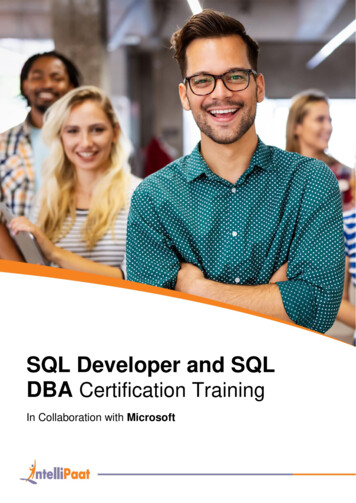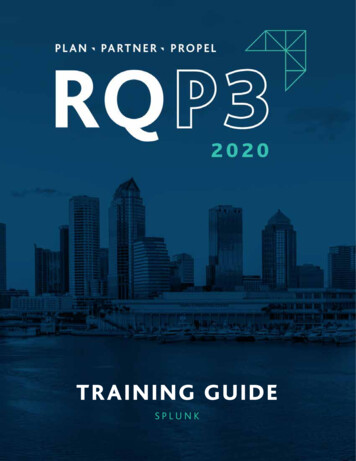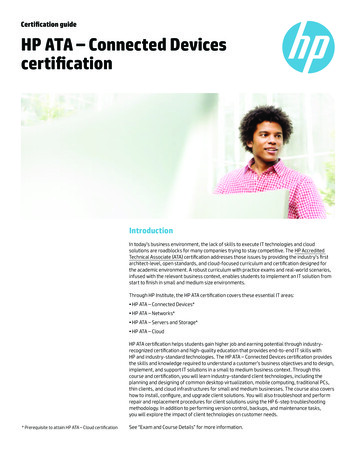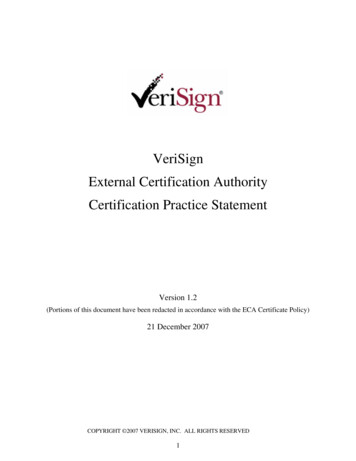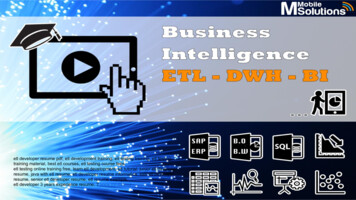Transcription
Splunk Training and Certification - Developer & AdminAbout IntellipaatIntellipaat is a fast-growing professional training provider that is offering training in over 150 most sought-after toolsand technologies. We have a learner base of 600,000 in over 32 countries and growing. For job assistance andplacement we have direct tie-ups with 80 MNCs.Key Features of Intellipaat Training:Instructor Led TrainingSelf-Paced TrainingExercise and project workLifetime Access26 Hrs of highly interactiveinstructor led training26 Hrs of Self-Paced sessionswith Lifetime access40 Hrs of real-time projects afterevery moduleLifetime access and freeupgrade to latest versionFlexi SchedulingSupportGet CertifiedJob AssistanceLifetime 24*7 technical supportand query resolutionGet global industry recognizedcertificationsJob assistance through 80 corporate tie-upsAttend multiple batches forlifetime & stay updated.About the CourseThis is Intellipaat Master Program in Splunk tool includes Splunk Developer and Splunk Administration training. As partof this Splunk course, you will work on searching, sharing, saving Splunk results, creating tags, generating reports andcharts, installing and configuring Splunk, monitoring, scaling and indexing large volumes of searches and analyzing itusing the Splunk tool.Instructor LedDuration – 26 HrsWeekend Batch –3 Hrs/SessionIN: 91-7022374614US: 1-800-216-8930Self PacedDuration – 26 HrsWWW.Intellipaat.com
Splunk Training and Certification - Developer & AdminWhy take this Course?Splunk is the most popular tool used for parsing huge volumes of machine-generated data and deriving valuableinsights from it. This Intellipaat instructor-led & self-paced training in Splunk Developer and Splunk Administration isyour passport to working in the Splunk domain in order to gain a definitive edge when it comes to deploying Splunk inmission-critical applications in the real world in top MNCs and commanding big salaries in the process.Course ContentModule /TopicHands-on exercisesSplunk Development concepts Introduction to Splunk Splunk developer roles and responsibilitiesBasic Searching Writing Splunk query for search Auto-complete to build a search, time range, refinethe search, work with events Identify the contents of search, control a search job Write a basic search queryUsing Fields in Searches Understand FieldsUse Fields in SearchUse Fields SidebarRegex field extraction using Field Extractor (FX)Delimiter field Extraction using FX Use Fields in SearchUse Fields SidebarUse Field Extractor (FX)Delimit field Extraction using FXSaving and Scheduling Searches Writing Splunk query for search, sharing, saving,scheduling and exporting search resultsIN: 91-7022374614US: 1-800-216-8930 Schedule a search, Save a searchresult, Share and export a searchresultWWW.Intellipaat.com
Splunk Training and Certification - Developer & AdminCreating Alerts Creation of alert Explaining alerts and viewing fired alerts Create an alert View fired alertsScheduled Reports Describe and Configure Scheduled ReportsTags and Event Types Introduction to Tags in SplunkDeploying Tags for Splunk searchUnderstanding event types and utilityGenerating and implementing event types in Search Deploy tags for Splunk search,generate and implement eventtypes in SearchCreating and Using Macros Define Macros Arguments and Variables in a Macro Define a Macro with argumentsand use variables in itWorkflow GET, POST, and Search workflow actions Create GET, POST, and SearchworkflowSplunk Search Commands Search Command studySearch practices in general, search pipelineSpecify indexes in searchSyntax highlighting, autocompleteSearch commands like tables, fields, sort, multikv,rename, rex & erexIN: 91-7022374614US: 1-800-216-8930 Create search pipeline, specifyindexes in search, highlightsyntax, use autocompletefeature, use search commandslike tables, fields, sort, multikv,rename, rex & erexWWW.Intellipaat.com
Splunk Training and Certification - Developer & AdminTransforming Commands Using Top Rare Stats Commands Using Top Rare Stats CommandsReporting Commands Using following commands and their functions:addcoltotals, add totals, top, rare, stats Create reports using followingcommands and their functions:addcoltotals, add totalsMapping and Single Value Commands iplocation, geostats, geom, addtotals commands Track ip using IP location, getgeo data using geo statsSplunk Reports & visualizations Explore the available visualizations Create charts and time charts omit null values and format results Create time charts, omit nullvalues and format resultsAnalyzing, Calculating and Formatting Results Calculating and analyzing results Value conversion, roundoff and format values, usingeval command, Conditional statements, filtering calculated searchresults Calculate and analyze results Perform conversion on a datavalue, round off numbers, useeval command, write conditionalstatements, apply filters oncalculated search resultsCorrelating Events Generate Report onTransactions, Group events usingfields and timeSearch with TransactionsReport on TransactionsGroup events using fields and timeTransaction vs StatsEnriching Data with Lookups Learn about data lookups, example, a lookup table Defining and configuring automatic lookup Deploying lookup in reports and searchesIN: 91-7022374614US: 1-800-216-8930 Define and configure theautomatic lookup Deploy lookup in reports andsearchesWWW.Intellipaat.com
Splunk Training and Certification - Developer & AdminCreating Reports and Dashboards Create search charts, reportsand dashboards Edit reports and Dashboard, Addreports to dashboard Creating search charts Reports and dashboards Editing reports and Dashboard Adding reports to dashboardGetting started with Parsing Working with raw data for data extraction Transformation, parsing, and preview Extract useful data from rawdata Perform transformation Parse different values andpreviewUsing Pivot Describe Pivot The relationship between the data model and pivot Select a data model object, create a pivot report,instant pivot from a search Add a pivot report to a dashboard Select a data model object Create a pivot report Create instant pivot from asearch Add a pivot report to adashboardCommon Information Model (CIM) Add-On What is Splunk CIM? Using the CIM Add-On to normalize dataIN: 91-7022374614US: 1-800-216-8930 Use the CIM Add-On tonormalize dataWWW.Intellipaat.com
Splunk Training and Certification - Developer & AdminSplunk Administration TopicsModule /TopicOverview of Splunk Introduction to the Splunk 3 tier architecture Understanding the Server settings, control, preferences and licensing,managing & pooling license, setting up alerts, the types & usage of the license The most important components of Splunk too The hardware requirements, conditions for installation of SplunkSplunk Installation Understanding how to install and configure SplunkIndex creation, input configuration in the standalone serverThe search preferencesInstalling Splunk in the Linux environmentPractical administration and architect classSplunk Installation in Linux Installing Splunk in the Linux environment The various prerequisites The configuration of Splunk in LinuxDistributed Management Console Introduction to the Splunk Distributed Management Console Index clustering, forwarder management and distributed search in Splunkenvironment Providing the right authentication to users, access controlIntroduction to Splunk App Introducing the Splunk appDeveloping Splunk apps, managing the Splunk appThe various add-ons in Splunk appDeleting and installing apps from Splunk BaseDeploying the various app permissions, deploying the Splunk app, apps on theforwarderIN: 91-7022374614US: 1-800-216-8930WWW.Intellipaat.com
Splunk Training and Certification - Developer & AdminSplunk indexes and users Understanding the index time configuration file and search time configurationfileSplunk configuration files Learning about the index time and search time configuration files in SplunkInstalling the forwardersConfiguring the output and inputs.confManaging the Universal ForwardersAdditional features of Splunk Universal ForwarderSplunk Deployment Management Deploying the Splunk toolThe Splunk deployment ServerSetting up the Splunk deployment environmentDeploying the clients grouping in SplunkSplunk Indexes Understanding the Splunk IndexesThe default Splunk IndexesSegregating the Splunk IndexesLearning about Splunk Buckets and Bucket ClassificationEstimating index storage, creating a new indexUser roles and authentication Understanding the concept of role inheritanceSplunk authenticationsNative authenticationsLDAP authenticationsSplunk Administration Environment Splunk installationConfiguration, data inputs, app managementSplunk important conceptsParsing machine-generated dataSearch indexer and forwarderBasic Production Environment Introduction to Splunk Configuration FilesIN: 91-7022374614US: 1-800-216-8930WWW.Intellipaat.com
Splunk Training and Certification - Developer & Admin Universal Forwarder, Forwarder Management Data management Troubleshooting and monitoringSplunk Search Engine Converting machine-generated data into operational intelligence Setting up Dashboard Reports and Charts, integrating Search Head Clustering & Indexer ClusteringVarious Splunk Input Methods Understanding the input methods Deploying scripted, Window Network and agentless input types, fine-tuning it allSplunk User & Index Management Splunk User authentication and Job Role assignment Learning to manage Monitor and optimize Splunk IndexesMachine Data Parsing Understanding parsing of machine-generated dataManipulation of raw dataPreviewing and parsing, data field extractionComparing single line and multi-line eventsSearch Scaling and Monitoring Distributed search conceptsImproving search performanceLarge-scale deployment and overcoming execution hurdlesWorking with Splunk Distributed Management Console for monitoring theentire operationSplunk Cluster implementation Cluster indexing, configuring individual nodesConfiguring the cluster behavior, index and search behaviorSetting node type to handle different aspects of cluster-like master nodePeer node and search headIN: 91-7022374614US: 1-800-216-8930WWW.Intellipaat.com
Splunk Training and Certification - Developer & AdminProject WorkSplunk Developer ProjectTopics: This project gives you hands-on experience in working with the Splunk tool. You will have the data set ofemployee details in a text file based on which you will create a dashboard and report. Then you will deploy the variousSplunk commands to perform row operations, extract certain data fields, edit the event, add tags, and search with tagname for the event and then save the tag search. Upon completion of this project, you will learn to create asearchable repository using data that is captured, correlated and indexed in real time and ultimately visualize it usingdashboard, report, and alert.Splunk Administration ProjectProject: Field extraction in SplunkIndustry: GeneralProblem Statement: how to extract the fields from event data in SplunkTopics: In this project, you will learn to extract fields from events using the Splunk field extraction technique. You willgain knowledge in the basics of field extractions, understand the use of field extractor, the field extraction page inSplunk web and field extract configuration in files. Learn about the regular expression and delimiters method of fieldextraction. Upon completion of the project, you will gain expertise in building Splunk dashboard and use the extractedfield’s data in it to create rich visualizations in an enterprise setup.Highlight: Field extraction using delimiter method Delimit field extract using FX Extracting fields with the search command.Intellipaat Job Assistance ProgramIntellipaat is offering comprehensive job assistance to all the learners who have successfully completed the training. Alearner will be considered to have successfully completed the training if he/she finishes all the exercises, case studies,projects and gets a minimum of 60% marks in the Intellipaat qualifying exam.IN: 91-7022374614US: 1-800-216-8930WWW.Intellipaat.com
Splunk Training and Certification - Developer & AdminIntellipaat has exclusive tie-ups with over 80 MNCs for placement. All the resumes of eligiblecandidates will be forwarded to the Intellipaat job assistance partners. Once there is a relevant opening in any of thecompanies, you will get a call directly for the job interview from that particular company.Frequently Asked Questions:Q 1. What is the criterion for availing the Intellipaat job assistance program?Ans. All Intellipaat learners who have successfully completed the training post April 2017 are directly eligible forthe Intellipaat job assistance program.Q 2. Which are the companies that I can get placed in?Ans. We have exclusive tie-ups with MNCs like Ericsson, Cisco, Cognizant, Sony, Mu Sigma, Saint-Gobain,Standard Chartered, TCS, Genpact, Hexaware, and more. So you have the opportunity to get placed in these topglobal companies.Q 3. Does Intellipaat help learners to crack the job interviews?Ans. Intellipaat has an exclusive section which includes the top interview questions asked in top MNCs for most ofthe technologies and tools for which we provide training. Other than that our support and technical team can alsohelp you in this regard.Q 4. Do I need to have prior industry experience for getting an interview call?Ans. There is no need to have any prior industry experience for getting an interview call. In fact, the successfulcompletion of the Intellipaat certification training is equivalent to six months of industry experience. This isdefinitely an added advantage when you are attending an interview.Q 5. What is the job location that I will g
Splunk Training and Certification - Developer & Admin IN: 91-7022374614 US: 1-800-216-8930 WWW.Intellipaat.com Project Work Splunk Developer Project Topics: This project gives you hands-on experience in working with the Splunk tool. You will have the data set of employee details in a text file based on which you will create a dashboard and report. Then you will deploy the various Splunk .