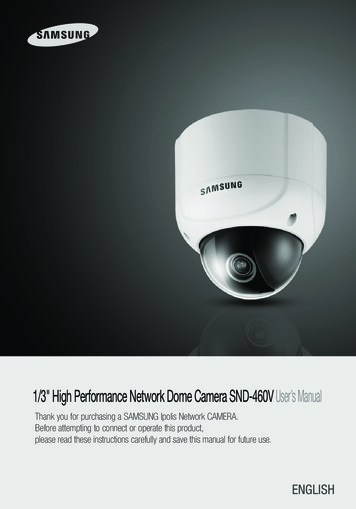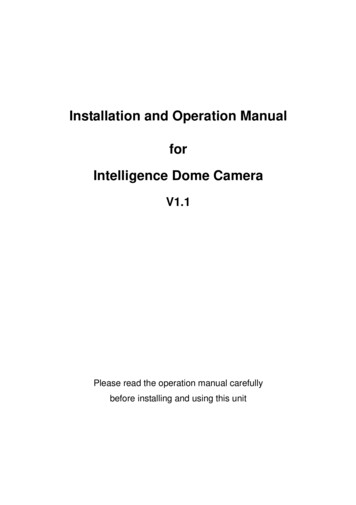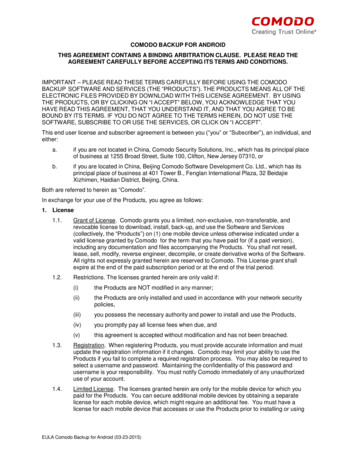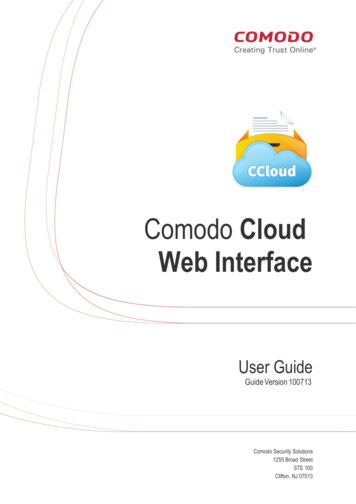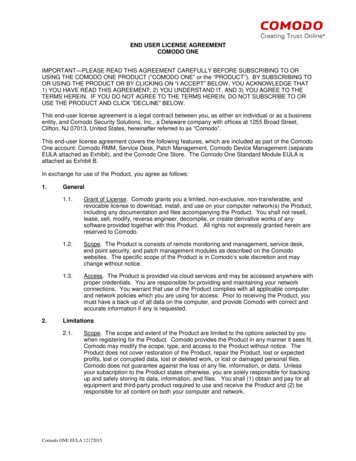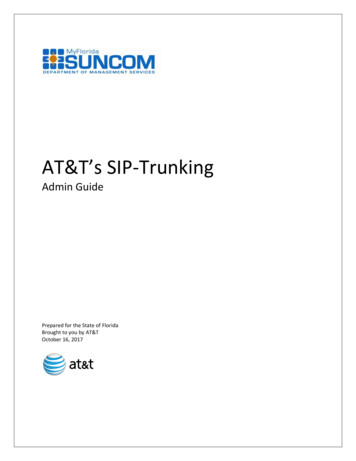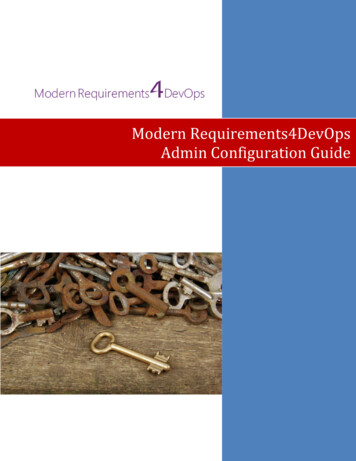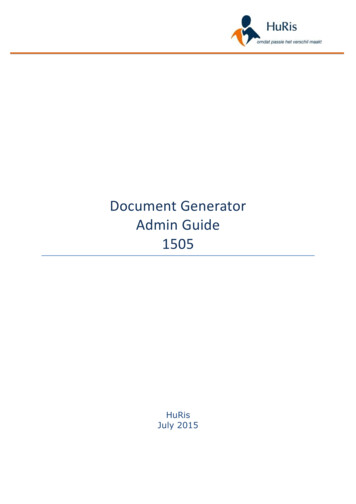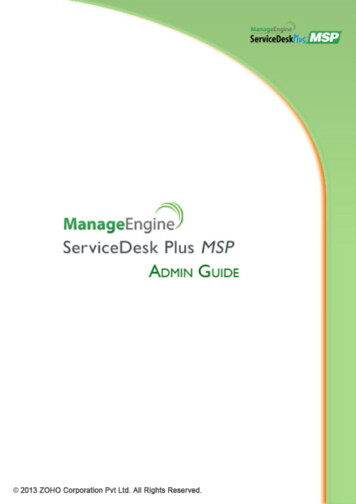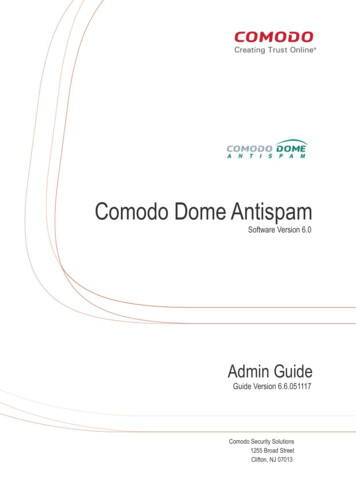
Transcription
St ratComodo Dome AntispamSoftware Version 6.0Admin GuideGuide Version 6.6.051117Comodo Security Solutions1255 Broad StreetClifton, NJ 07013
Comodo Dome Antispam - Admin GuideTable of Contents1 Introduction to Dome Anti-spam. 51.1 Logging-in to the Dome Antispam Module. 61.2 Getting Started. 81.3 The Main Interface . 82 The Dashboard. 102.1 System Usage Graphics. 102.2 About Software. 113 System Configurations. 153.1 Services. 163.2 License. 183.3 Configuring System Settings. 223.3.1 System General Settings. 233.3.2 Cache Settings . 233.3.3 Session Settings. 243.3.4 GUI Customization. 243.3.5 System Backup . 253.3.6 System Restore. 273.3.7 Log Upload Settings. 283.3.8 Postmaster Settings. 293.3.9 SMTP TLS Settings. 303.3.10 Update Database . 303.3.11 Syslog Server. 313.4 Logs. 323.4.1 Log Files. 323.4.2 Purge Files. 343.5 Tools. 343.5.1 Check Connectivity. 353.5.2 Clear SMTP Queue. 403.6 System Usage Statistics. 404 SMTP Configuration. 464.1 SMTP (Send E-Mail Protocol) Settings. 474.1.1 General Settings. 484.1.2 Advanced Settings. 494.1.3 Outbound Delivery Queue. 534.2 Manage Domains. 554.2.1 Managing Domain Names. 564.2.2 Managing Domain Routes. 634.2.3 Managing Smart Hosts. 684.2.4 Default Domain Routing. 714.3 Dome Antispam SMTP AUTH Connector. 734.3.1 SMTP Authentication Settings. 73Comodo Dome Antispam - Admin Guide 2017 Comodo Security Solutions Inc. All rights reserved.2
Comodo Dome Antispam - Admin Guide4.3.2 Block Users. 764.3.3 Anomaly Detection. 814.4 LDAP/Local DB/My SQL User Database. 834.4.1 LDAP Profile. 834.4.2 Local DB Users. 874.4.3 My SQL User Database. 934.5 Greylist. 964.5.1 Greylist Ignored IP Addresses/Domains. 974.6 Managing RBL Servers. 994.7 Disclaimer. 1024.8 SMPT Relay. 1034.9 DomainKeys Identified Mail (DKIM). 1044.10 Outgoing SMTP Limits. 1074.11 Incoming SMTP Limits. 1145 Modules. 1185.1 Anti-spam. 1195.1.1 Anti-spam General Settings. 1205.1.2 Authorized Trainers. 1215.1.3 Advanced Anti-spam Settings. 1225.1.4 Bayesian Training. 1235.1.5 Content Filter. 1245.1.6 Signature Whitelist. 1265.2 Anti-Virus. 1295.2.1 Anti-Virus General Settings. 1295.2.2 Advanced Anti-Virus Settings. 1315.3 Reputation Network (KRN). 1325.4 Anti-Spoofing. 1345.5 SMTP IPS/FW . 1385.5.1 SMTP IPS General Settings. 1395.5.2 Whitelist IP Addresses. 1415.5.3 Blocked IP Addresses. 1435.5.4 Rate Control. 1465.6 Auto Whitelist. 1475.7 Data Leak Prevention (DLP) . 1485.8 Promotional. 1495.9 Attachment Verdict System. 1506 Profile Management. 1506.1 Adding and Configuring a New Profile. 1526.2 Editing a Profile. 1786.3 Deleting a Profile. 1797 Reports. 1807.1 Mail Logs Report. 1817.2 SMTP Queue Report. 190Comodo Dome Antispam - Admin Guide 2017 Comodo Security Solutions Inc. All rights reserved.3
Comodo Dome Antispam - Admin Guide7.3 Delivery Logs Report. 1917.4 SMTP-AUTH Logs Report. 1927.5 Summary Reports. 1947.6 Domain Reports. 2017.7 Attachment Verdict Reports. 2058 Quarantine & Archive. 2078.1 Quarantine & Archive Settings. 2078.1.1 Quarantine & Archive General Settings. 2088.1.2 Email Reports Settings. 2088.2 Quarantine Logs. 2118.3 Archived Mails. 219About Comodo. 228Comodo Dome Antispam - Admin Guide 2017 Comodo Security Solutions Inc. All rights reserved.4
Comodo Dome Antispam - Admin Guide1Introduction to Dome Anti-spamWith unsolicited emails increasing with each passing day, employee mail boxes are flooded with spam messagesthat contain viruses, phishing links and more. Productivity can decline as individuals waste valuable time sortinggenuine mails from junk. If a user opens a malicious attachment or visits a fraudulent website then organizationsmay find their network compromised or infected.Comodo Dome Anti-spam is an antispam and threat prevention appliance that uses advanced filtering technologies,antivirus scanners and content analysis engines to quietly and effectively prevent unsolicited mail from entering yournetwork.Key Features LDAP control RBL (Realtime Blocking Lists) MX Reverse DNS White / grey / black lists, add titles which are industrially proven filtering techniques SRN Reputation Network Active Directory Integration Quarantine Reporting, Quarantine Webmail ReportingGuide StructureThis guide is intended to take you through the installation, configuration and use of Comodo Dome Antispam. Introduction to Dome AntispamLogging-in to the Dome Anti-spam Getting Started The Main InterfaceThe Dashboard System Usage Graphics About SoftwareSystem Configurations Services License Configuring System Settings Logs Tools System Usage StatisticsSMTP Configuration SMTP (Send E-Mail Protocol) SettingsManage DomainsDome Antispam SMTP AUTH ConnectorLDAP/Local DB/My SQL User DatabaseGreylistComodo Dome Antispam - Admin Guide 2017 Comodo Security Solutions Inc. All rights reserved.5
Comodo Dome Antispam - Admin GuideManaging RBL Servers Disclaimer SMPT Relay DomainKeys Identified Mail (DKIM) Outgoing SMTP Limits Incoming SMTP LimitsModules Anti-spam Anti-Virus Reputation Network (KRN) Anti-Spoofing SMTP IPS/FW Auto Whitelist Data Leak Prevention (DLP) Anti-Phishing Promotional Attachment Verdict SystemProfile Management Adding and Configuring a New Profile Editing a Profile Deleting a ProfileReports Mail Logs Report SMTP Queue Report Delivery Logs Report SMTP-AUTH Logs Report Summary Reports Domain Reports Attachment Verdict ReportsQuarantine & Archive 1.1Quarantine & Archive General SettingsQuarantine LogsArchived MailsLogging-in to the Dome Antispam ModuleTo access the Dome Antispam module, login to C1 with your user name and password athttps://one.comodo.com/app/login.Comodo Dome Antispam - Admin Guide 2017 Comodo Security Solutions Inc. All rights reserved.6
Comodo Dome Antispam - Admin GuideThe C1 dashboard will be displayed.To open the Dome Antispam module Once logged in, click 'Licensed Applications' at the top then click 'Dome Antispam' Alternatively, click 'All Licensed Applications' under 'Licensed Applications', then click the 'Dome Antispam'tile to open the DA moduleComodo Dome Antispam - Admin Guide 2017 Comodo Security Solutions Inc. All rights reserved.7
Comodo Dome Antispam - Admin GuideAfter logging in to C1, you can open the Dome Antispam module by clicking 'Licensed Applications' 'DomeAntispam':By default, the Dome Antispam 'Dashboard' screen will be displayed.1.2Getting StartedAfter creating your Dome Antispam account, the next step is to configure your mail server to work with the DomeAntispam service.Incoming Filtering ConfigurationTo configure incoming mail server, change your domain mx records to point to Dome Antispam. You will receive amail that contains your account and service URL details, once your Dome Antispam instance is ready to use. To findout more information, contact Comodo support team.Outgoing Filtering ConfigurationDomain Antispam allows you to configure an outgoing filter that is independent of incoming email filtering. ContactComodo Support, to obtain the outgoing route information. You need to provide these inputs in the Routes tab inSMTP Domains. Refer to section 4.2.Manage Domains to find out how to add domain names and theircorresponding routing types. If no routing is configured, then the default domain routing will apply for added domains.This setting is configured in the smart host section in Manage Domains.1.3The Main InterfaceThe admin console provides easy access to all modules, statistics and configuration screens in Comodo DomeAntispam.Comodo Dome Antispam - Admin Guide 2017 Comodo Security Solutions Inc. All rights reserved.8
Comodo Dome Antispam - Admin GuideConfiguration TabsThe menu on the left allows you to add new domains for filtering, add users, user groups, configure various settings,view reports and more. System: Configure network settings, add NTP servers, enable or
St rat Comodo Dome Antispam Software Version 6.0 Admin Guide Guide Version 6.6.051117 Comodo