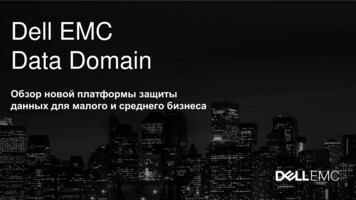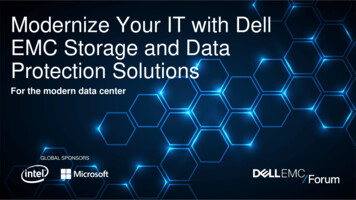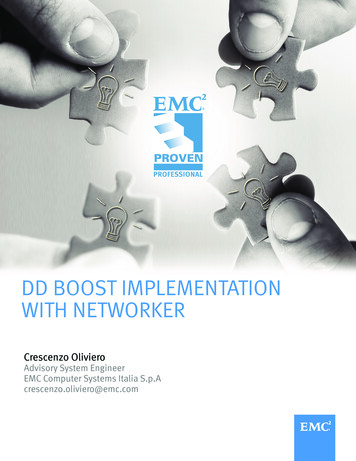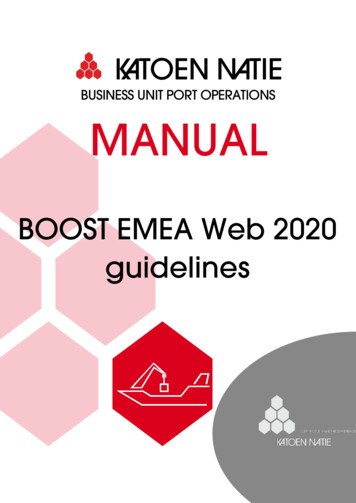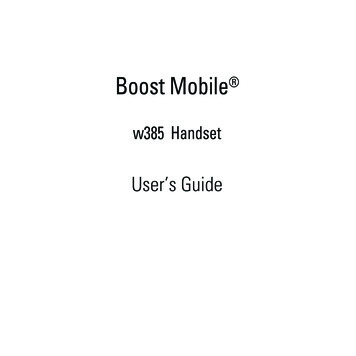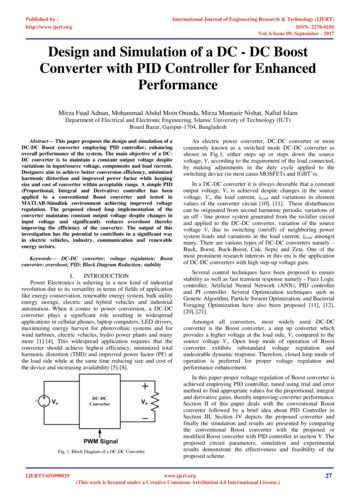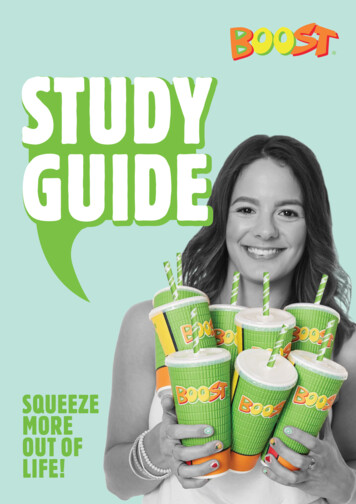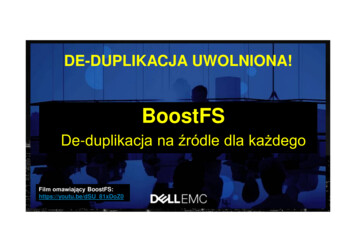Transcription
Quickbook 1.4Joel de GuzmanEric NieblerCopyright 2002, 2004, 2006 Joel de Guzman, Eric NieblerDistributed under the Boost Software License, Version 1.0. (See accompanying file LICENSE 1 0.txt or copy athttp://www.boost.org/LICENSE 1 0.txt)Table of ContentsIntroduction . 1Change Log . 2Syntax Summary . 3Comments . 3Phrase Level Elements . 3Block Level Elements . 10Installation and configuration . 29Mac OS X . 29Windows 2000, XP, 2003, Vista . 30Debian, Ubuntu . 31Editor Support . 32Scintilla Text Editor . 32KDE Support . 33Frequently Asked Questions . 35Quick Reference . 37Introduction“Why program by hand in five days what you can spend five years of your life automating?”-- Terrence Parr, author ANTLR/PCCTSWell, QuickBook started as a weekend hack. It was originally intended to be a sample application using Spirit. What is it? What youare viewing now, this documentation, is autogenerated by QuickBook. These files were generated from one master:quickbook.qbkOriginally named QuickDoc, this funky tool that never dies, evolved into a funkier tool thanks to Eric Niebler who resurrected theproject making it generate BoostBook instead of HTML. The BoostBook documentation format is an extension of DocBook, anSGML or XML based format for describing documentation.QuickBook is a WikiWiki style documentation tool geared towards C documentation using simple rules and markup for simpleformatting tasks. QuickBook extends the WikiWiki concept. Like the WikiWiki, QuickBook documents are simple text files. Asingle QuickBook document can generate a fully linked set of nice HTML and PostScript/PDF documents complete with imagesand syntax- colorized source code.Features include: generate BoostBook xml, to generate HTML, PostScript and PDF simple markup to link to Doxygen-generated entities macro system for simple text substitution1XML to PDF by RenderX XEP XSL-FO Formatter, visit us at http://www.renderx.com/
Quickbook 1.4 simple markup for italics, bold, preformatted, blurbs, code samples, tables, URLs, anchors, images, etc. automatic syntax coloring of code samples CSS supportChange LogVersion 1.3 Quickbook file inclusion [include]. Better xml output (pretty layout). Check out the generated XML. Regression testing facility: to make sure your document will always be compatible (full backward compatibility) regardless ofchanges to QuickBook. Code cleanup and refactoring. Allow phrase markup in the doc-info. Preformatted code blocks via code (double ticks) allows code in tables and lists, for example. Quickbook versioning; allows full backward compatibility. You have to add [quickbook 1.3] to the doc-info header to enable thenew features. Without this, QuickBook will assume that the document is a pre-1.3 document. Better (intuitive) paragraph termination. Some markups may terminate a paragraph. Example:[section x]blah.[endsect] Fully qualified section and headers. Subsection names are concatenated to the ID to avoid clashing. Example:doc name.sect name.sub sect name.sub sub sect name Better and whitespace handling in code snippets. [xinclude] fixes up the relative path to the target XML file when input directory is not the same as the output directory. Allow untitled tables. Allow phrase markups in section titles. Allow escaping back to QuickBook from code, code blocks and inline code. Footnotes, with the [footnote This is the footnote] syntax. Post-processor bug fix for escaped XML code that it does not recognize. Replaceable, with the [ replacement] syntax.Version 1.4 Generic Headers Code changes to allow full recursion (i.e. Collectors and push/pop functions) Various code cleanup/maintenance2XML to PDF by RenderX XEP XSL-FO Formatter, visit us at http://www.renderx.com/
Quickbook 1.4 Templates! [conceptref] for referencing BoostBook concept entities. Allow escape of spaces. The escaped space is removed from the output. Syntax: \ . Nested comments are now allowed. Quickbook blocks can nest inside comments. Import facility. Callouts on imported code Simple markups can now span a whole block. Blurbs, Admonitions and table cells (see Tables) may now contain paragraphs. \n and [br] are now deprecated. Conditional Generation. Ala C #ifdef. Searching of included and imported files in an extensible search path with --include-path (-I) option.Syntax SummaryA QuickBook document is composed of one or more blocks. An example of a block is the paragraph or a C code snippet. Someblocks have special mark-ups. Blocks, except code snippets which have their own grammar (C or Python), are composed of oneor more phrases. A phrase can be a simple contiguous run of characters. Phrases can have special mark-ups. Marked up phrases canrecursively contain other phrases, but cannot contain blocks. A terminal is a self contained block-level or phrase-level element thatdoes not nest anything.Blocks, in general, are delimited by two end-of-lines (the block terminator). Phrases in each block cannot contain a block terminator.This way, syntax errors such as un-matched closing brackets do not go haywire and corrupt anything past a single block.CommentsCan be placed anywhere.[/ comment (no output generated) ][/ comments can be nested [/ some more here] ][/ Quickbook blocks can nest inside comments. [*Comment this out too!] ]Phrase Level ElementsFont Styles['italic], [*bold], [ underline], [ teletype], [-strikethrough]will generate:italic, bold, underline, teletype, strikethrough3XML to PDF by RenderX XEP XSL-FO Formatter, visit us at http://www.renderx.com/
Quickbook 1.4Like all non-terminal phrase level elements, this can of course be nested:[*['bold-italic]]will generate:bold-italicReplaceableWhen you want content that may or must be replaced by the user, use the syntax:[ replacement]This will generate:replacementQuotations["A question that sometimes drives me hazy: am I or are the others crazy?]--Einsteinwill generate:“A question that sometimes drives me hazy: am I or are the others crazy?”--EinsteinNote the proper left and right quote marks. Also, while you can simply use ordinary quote marks like "quoted", our quotation, above,will generate correct DocBook quotations (e.g. quote quoted /quote ).Like all phrase elements, quotations may be nested. Example:["Here's the rule for bargains: ["Do other men, for they would do you.] That'sthe true business precept.]will generate:“Here's the rule for bargains: ‘Do other men, for they would do you.’ That's the true business precept.”Simple formattingSimple markup for formatting text, common in many applications, is now supported:/italic/, *bold*, underline , teletype will generate:italic, bold, underline, teletypeUnlike QuickBook's standard formatting scheme, the rules for simpler alternatives are much stricter 1 . Simple markups cannot nest. You can combine a simple markup with a nestable markup. Simple markups cannot contain any other form of quickbook markup.1Thanks to David Barrett, author of Qwiki, for sharing these samples and teaching me these obscure formatting rules. I wasn't sure at all if Spirit, being more or lessa formal EBNF parser, can handle the context sensitivity and ambiguity.4XML to PDF by RenderX XEP XSL-FO Formatter, visit us at http://www.renderx.com/
Quickbook 1.4 A non-space character must follow the leading markup A non-space character must precede the trailing markup A space or a punctuation must follow the trailing markup If the matching markup cannot be found within a block, the formatting will not be applied. This is to ensure that un-matchedformatting markups, which can be a common mistake, does not corrupt anything past a single block. We do not want the rest ofthe document to be rendered bold just because we forgot a trailing '*'. A single block is terminated by two end of lines or the closebracket: ']'. A line starting with the star will be interpreted as an unordered list. See Unordered lists.Table 1. More Formatting SamplesMarkupResult*Bold*Bold*Is bold*Is bold* Not bold* *Not bold * * Not bold ** Not bold* *Not bold * * Not bold *This*Isn't*Bold (no bold)This*Isn't*Bold (no bold)(*Bold Inside*) (parenthesis not bold)(Bold Inside) (parenthesis not bold)*(Bold Outside)* (parenthesis bold)(Bold Outside) (parenthesis bold)3*4*5 60 (no bold)3*4*5 60 (no bold)3 * 4 * 5 60 (no bold)3 * 4 * 5 60 (no bold)3 *4* 5 60 (4 is bold)3 4 5 60 (4 is bold)*This is bold* this is not *but this is*This is bold this is not but this is*This is bold*.This is bold.*B*. (bold B)B. (bold by-sideAs mentioned, simple markups cannot go past a single block. The text from "have" to "full" in the following paragraph will berendered as bold:BaaYesOneAndbaa black sheep, *have you any wool?sir, yes sir, three bags full!*for the master, one for the dame,one for the little boy who lives down the lane.Baa baa black sheep, have you any wool? Yes sir, yes sir, three bags full! One for the master, one for the dame, And one for thelittle boy who lives down the lane.But in the following paragraph, bold is not applied:5XML to PDF by RenderX XEP XSL-FO Formatter, visit us at http://www.renderx.com/
Quickbook 1.4BaaYesOneAndbaa black sheep, *have you any wool?sir, yes sir, three bags full!for the master, one for the dame,one for the little boy who lives down the lane.Baa baa black sheep, *have you any wool? Yes sir, yes sir, three bags full! One for the master, one for the dame, And one for thelittle boy who lives down the lane.Inline codeInlining code in paragraphs is quite common when writing C documentation. We provide a very simple markup for this. For example,this:This text has inlined code int main() { return 0; } in it.will generate:This text has inlined code int main() { return 0; } in it. The code will be syntax highlighted.NoteWe simply enclose the code with the tick: " ", not the single quote: "'". Note too that some code is preferredover [ some code].Code blocksPreformatted code simply starts with a space or a tab (See Code). However, such a simple syntax cannot be used as phrase elementsin lists (See Ordered lists and Unordered lists), tables (See Tables), etc. Inline code (see above) can. The problem is, inline code doesnot allow formatting with newlines, spaces, and tabs. These are lost.We provide a phrase level markup that is a mix between the two. By using the double-tick, instead of the single-tick, we are tellingQuickBook to use preformatted blocks of code. Example: #include iostream int main(){std::cout "Hello, World!" std::endl;return 0;} will generate:6XML to PDF by RenderX XEP XSL-FO Formatter, visit us at http://www.renderx.com/
Quickbook 1.4#include iostream int main(){std::cout "Hello, World!" std::endl;return 0;}Source ModeIf a document contains more than one type of source code then the source mode may be changed dynamically as the document isprocessed. All QuickBook documents are initially in C mode by default, though an alternative initial value may be set in theDocument section.To change the source mode, use the [source-mode] markup, where source-mode is one of the supported modes. For example,this:Python's [python] import is rather like C 's [c ] #include . AC comment // looks like this whereas a Python comment [python] # looks like this .will generate:Python's import is rather like C 's #include. A C comment // looks like this whereas a Python comment #lookslike this.Table 2. Supported Source ModesModeSource Mode MarkupC [c ]Python[python]NoteThe source mode strings are lowercase.line-break[br]Warning[br] is now deprecated. Blurbs, Admonitions and table cells (see Tables) may now contain paragraphs.Anchors[#named anchor]A named anchor is a hook that can be referenced by a link elsewhere in the document. You can then reference an anchor with [linknamed anchor Some link text]. See Anchor links, Section and Heading.7XML to PDF by RenderX XEP XSL-FO Formatter, visit us at http://www.renderx.com/
Quickbook 1.4Links[@http://www.boost.org this is [*boost's] website.]will generate:this is boost's website.URL links where the link text is the link itself is common. Example:see http://spirit.sourceforge.net/so, when the text is absent in a link markup, the URL is assumed. Example:see [@http://spirit.sourceforge.net/]will generate:see http://spirit.sourceforge.net/Anchor linksYou can link within a document using:[link section id.normalized header text The link text]See sections Section and Heading for more info.refentry linksIn addition, you can link internally to an XML refentry like:[link xml.refentry The link text]This gets converted into link linkend "xml.refentry" The link text /link .Like URLs, the link text is optional. If this is not present, the link text will automatically be the refentry. Example:[link xml.refentry]This gets converted into link linkend "xml.refentry" xml.refentry /link .Code LinksIf you want to link to a function, class, member, enum, concept, global, or header in the reference section, you can use:8XML to PDF by RenderX XEP XSL-FO Formatter, visit us at http://www.renderx.com/
Quickbook 1.4[funcref fully::qualified::function name The link text][classref fully::qualified::class name The link text][memberref fully::qualified::member name The link text][enumref fully::qualified::enum name The link text][macroref MACRO NAME The link text][conceptref ConceptName The link text][headerref path/to/header.hpp The link text][globalref fully::qualified::global The link text]Again, the link text is optional. If this is not present, the link text will automatically be the function, class, member, enum, macro,concept, global, or header name. Example:[classref boost::bar::baz]would have "boost::bar::baz" as the link text.EscapeThe escape mark-up is used when we don't want to do any processing.'''escape (no processing/formatting)'''Escaping allows us to pass XML markup to BoostBook or DocBook. For example:''' emphasis role "bold" This is direct XML markup /emphasis '''This is direct XML markupImportantBe careful when using the escape. The text must conform to BoostBook/DocBook syntax.Single char escapeThe backslash may be used to escape a single punctuation character. The punctuation immediately after the backslash is passedwithout any processing. This is useful when we need to escape QuickBook punctuations such as [ and ]. For example, how do youescape the triple quote? Simple: \'\'\'\n has a special meaning. It is used to generate line breaks.Warning\n and [br] are now deprecated. Blurbs, Admonitions and table cells (see Tables) may now contain paragraphs.The escaped space: \ also has a special meaning. The escaped space is removed from the output.9XML to PDF by RenderX XEP XSL-FO Formatter, visit us at http://www.renderx.com/
Quickbook 1.4Images[ image.jpg]FootnotesAs of version 1.3, QuickBook supports footnotes. Just put the text of the footnote in a [footnote] block, and the text will be putat the bottom of the current page. For example, this:[footnote A sample footnote]will generate this 2 .Macro Expansiona macro identifierSee Macros for details.Template Expansion[a template identifier]See Templates for details.Conditional GenerationLike C #ifdef, you can generate phrases depending on the presence of a macro. Example:[? to be To be or not to be]Here, the phrase "To be or not to be" will only be generated if the macro symbol to be has been previously defined. The phraseabove will not do anything since we haven't defined to be . Now, let's define the symbol:[def to be ]And try again:To be or not to beYes! 3Block Level ElementsDocumentEvery document must begin with a Document Info section, which should look like this:23A sample footnoteConditional Generation makes quickbook turing complete.10XML to PDF by RenderX XEP XSL-FO Formatter, visit us at http://www.renderx.com/
Quickbook 1.4[document-type The Document Title[quickbook 1.3][version 1.0][id the document name][dirname the document dir][copyright 2000 2002 2003 Joe Blow, Jane Doe][purpose The document's reason for being][category The document's category][authors [Blow, Joe], [Doe, Jane]][license The document's license][source-mode source-type]]Where document-type is one of: book article library chapter part appendix preface qandadiv qandaset reference setquickbook 1.3 declares the version of quickbook the document is written for. In its absence, version 1.1 is assumed.version, id, dirname, copyright, purpose, category, authors, license, last-revision and source-mode are optionalinformation.source-type is a lowercase string setting the initial Source Mode. If the source-mode field is omitted, a default value of c will be used.SectionStarting a new section is accomplished with:[section:id The Section Title]where id is optional. id will be the filename of the generated section. If it is not present, "The Section Title" will be normalized andbecome the id. Valid characters are a-Z, A-Z, 0-9 and . All non-valid characters are converted to underscore and all upper-caseare converted to lower case. Thus: "The Section Title" will be normalized to "the section title".End a section with:11XML to PDF by RenderX XEP XSL-FO Formatter, visit us at http://www.renderx.com/
Quickbook 1.4[endsect]Sections can nest, and that results in a hierarchy in the table of contents.xincludeYou can include another XML file with:[xinclude file.xml]This is useful when file.xml has been generated by Doxygen and contains your reference section.ParagraphsParagraphs start left-flushed and are terminated by two or more newlines. No markup is needed for paragraphs. QuickBook automatically detects paragraphs from the context. Block markups [section, endsect, h1, h2, h3, h4, h5, h6, blurb, (block-quote) ':', pre, def,table and include ] may also terminate a paragraph.This is a new paragraph.ListsOrdered lists# One# Two# Threewill generate:1. One2. Two3. ThreeList HierarchiesList hierarchies are supported. Example:# One# Two# Three# Three.a# Three.b# Three.c# Four# Four.a# Four.a.i# Four.a.ii# Fivewill generate:1. One2. Two12XML to PDF by RenderX XEP XSL-FO Formatter, visit us at http://www.renderx.com/
Quickbook 1.43. Threea. Three.ab. Three.bc. Three.c4. Fourtha. Four.ai. Four.a.iii. Four.a.ii5. FiveLong List LinesLong lines will be wrapped appropriately. Example:# A short item.# A very long item.A very long item.A very long item.A very long item.A very long item.# A short longlonglonglonglongitem.item.item.item.item.1. A short item.2. A very long item. A very long item. A very long item. A very long item. A very long item. A very long item. A very long item.A very long item. A very long item. A very long item. A very long item. A very long item. A very long item. A very long item.A very long item.3. A short item.Unordered lists* First* Second* Thirdwill generate: First Second ThirdMixed listsMixed lists (ordered and unordered) are supported. Example:13XML to PDF by RenderX XEP XSL-FO Formatter, visit us at http://www.renderx.com/
Quickbook 1.4# One# Two# Three* Three.a* Three.b* Three.c# Fourwill generate:1. One2. Two3. Three Three.a Three.b Three.c4. FourAnd.# 1* 1.a# 1.a.1# 1.a.2* 1.b# 2* 2.a* 2.b# 2.b.1# 2.b.2* 2.b.2.a* 2.b.2.bwill generate:1. 1 1.aa. 1.a.1b. 1.a.2 1.b2. 2 2.a 2.ba. 2.b.1b. 2.b.214XML to PDF by RenderX XEP XSL-FO Formatter, visit us at http://www.renderx.com/
Quickbook 1.4 2.b.2.a 2.b.2.bCodePreformatted code starts with a space or a tab. The code will be syntax highlighted according to the current Source Mode:#include iostream int main(){// Sample codestd::cout "Hello, World\n";return 0;}import cgidef cookForHtml(text):'''"Cooks" the input text for HTML.'''return cgi.escape(text)Macros that are already defined are expanded in source code. Example:[def array ml array]][def boost [@http://www.boost.org/libs/libraries.htm boost]]using boost :: array ;Generates:using boost::array;Escaping Back To QuickBookInside code, code blocks and inline code, QuickBook does not allow any markup to avoid conflicts with the target syntax (e.g. c ).In case you need to switch back to QuickBook markup inside code, you can do so using a language specific escape-back delimiter.In C and Python, the delimiter is the double tick (back-quote): " " and " ". Example:void [@http://en.wikipedia.org/wiki/Foo#Foo.2C Bar and Baz foo] (){}Will generate:void foo(){}When escaping from code to QuickBook, only phrase level markups are allowed. Block level markups like lists, tables etc. are notallowed.15XML to PDF by RenderX XEP XSL-FO Formatter, visit us at http://www.renderx.com/
Quickbook 1.4PreformattedSometimes, you don't want some preformatted text to be parsed as C . In such cases, use the [pre . ] markup block.[preSome *preformatted* textSome *preformatted* textSome *preformatted* textSome *preformatted* textSome *preformatted* textSome *preformatted* text]Spaces, tabs and newlines are rendered as-is. Unlike all quickbook block level markup, pre (and Code) are the only ones that allowmultiple newlines. The markup above will generate:Some preformatted textSome preformatted textSome preformatted textSome preformatted textSome preformatted textSome preformatted textNotice that unlike Code, phrase markup such as font style is still permitted inside pre blocks.Blockquote[:sometext.]Indents the paragraph. This applies to one paragraph only.Admonitions[note This is a note][tip This is a tip][important This is important][caution This is a caution][warning This is a warning]generates DocBook admonitions:NoteThis is a noteTipThis is a tip16XML to PDF by RenderX XEP XSL-FO Formatter, visit us at http://www.renderx.com/
Quickbook 1.4ImportantThis is importantCautionThis is a cautionWarningThis is a warningThese are the only admonitions supported by DocBook. So, for example [information This is some information] is unlikelyto produce the desired dingHeadingHeadingHeading1]2]3]4]5]6]Heading 1Heading 2Heading 3Heading 4Heading 5Heading 6Headings 1-3 [h1 h2 and h3] will automatically have anchors with normalized names with name "section id.normalized header text" (i.e. valid characters are a-z, A-Z, 0-9 and . All non-valid characters are converted to underscore and all upper-caseare converted to lower-case. For example: Heading 1 in section Section 2 will be normalized to section 2.heading 1). You canuse:[link section id.normalized header text The link text]to link to them. See Anchor links and Section for more info.Generic HeadingIn cases when you don't want to care about the heading level (1 to 6), you can use the Generic Heading:17XML to PDF by RenderX XEP XSL-FO Formatter, visit us at http://www.renderx.com/
Quickbook 1.4[heading Heading]The Generic Heading assumes the level, plus one, of the innermost section where it is placed. For example, if it is placed in theoutermost section, then, it assumes h2.Headings are often used as an alternative to sections. It is used particularly if you do not want to start a new section. In many cases,however, headings in a particular section is just flat. Example:[section A][h2 X][h2 Y][h2 Z][endsect]Here we use h2 assuming that section A is the outermost level. If it is placed in an inner level, you'll have to use h3, h4, etc. dependingon where the section is. In general, it is the section level plus one. It is rather tedious, however, to scan the section level everytime.If you rewrite the example above as shown below, this will be automatic:[section A][heading X][heading Y][heading Z][endsect]They work well regardless where you place them. You can rearrange sections at will without any extra work to ensure correctheading levels. In fact, with section and heading, you have all you need. h1.h6 becomes redundant. h1.h6 might be deprecated inthe future.Macros[def macro identifier some text]When a macro is defined, the identifier replaces the text anywhere in the file, in paragraphs, in markups, etc. macro identifier is astring of non- white space characters except ']'. A macro may not follow an alphabetic character or the underscore. The replacementtext can be any phrase (even marked up). Example:[def sf logo [ http://sourceforge.net/sflogo.php?group id 28447&type 1]]sf logoNow everywhere the sf logo is placed, the picture will be inlined.TipIt's a good idea to use macro identifiers that are distinguishable. For instance, in this document, macro identifiers havetwo leading and trailing underscores (e.g. spirit ). The reason is to avoid unwanted macro replacement.Links (URLS) and images are good candidates for macros. 1) They tend to change a lot. It is a good idea to place all links and imagesin one place near the top to make it easy to make changes. 2) The syntax is not pretty. It's easier to read and write, e.g. spiritthan [@http://spirit.sourceforge.net Spirit].Some more examples:18XML to PDF by RenderX XEP XSL-FO Formatter, visit us at http://www.renderx.com/
Quickbook 1.4[def :-)[def spirit[ theme/smiley.png]][@http://spirit.sourceforge.net Spirit]](See Images and Links)Invoking these macros:Hi spirit:-)will generate this:Hi SpiritPredefined MacrosQuickbook has some predefined macros that you can already use.Table 3. Predefined MacrosMacroMeaningExampleDATEToday's date2009-Feb-19TIMEThe current time05:23:57 PMFILENAMEQuickbook source s provide a more versatile text substitution mechanism. Templates come in handy when you need to create parameterizable,multi-line, boilerplate text that you specify once and expand many times. Templates accept one or more arguments. These argumentsact like place-holders for text replacement. Unlike simple macros, which are limited to phrase level markup, templates can containblock level markup (e.g. paragraphs, code blocks and tables).Example template:[template person[name age what]Hi, my name is [name]. I am [age] years old. I am a [what].]Template IdentifierTemplate identifiers can either consist of: An initial alphabetic character or the underscore, followed by zero or more alphanumeric characters or the underscore. This issimilar to your typical C/C identifier. A single character punctuation (a non-alphanumeric printable character)19XML to PDF by RenderX XEP XSL-FO Formatter, visit us at http://www.renderx.com/
Quickbook 1.4Formal Template ArgumentsTemplate formal arguments are identifiers consisting of an initial alphabetic character or the underscore, followed by zero or morealphanumeric characters or the underscore. This is similar to your typical C/C identifier.A template formal argument temporarily hides a template of the same name at the point where the template is expanded. Note thatthe body of the person template above refers to name age and what as [name] [age] and [what]. name age and what are actuallytemplates that exist in the duration of the template call.Template BodyThe template body can be just about any QuickBook block or phrase. There are actually two forms. Templates may be phrase orblock level. Phrase templates are of the form:[template sample[arg1 arg2.argN] replacement text. ]Block templates are of the form:[template sample[arg1 arg2.argN]replacement text.]The basic rule is as follows: if a newline immediately follows the argument list, then it is a block template, otherwise, it is a phrasetemplate. Phrase templates are typically expanded as part of phrases. Like macros, block level elements are not allowed in phrasetemplates.Template ExpansionYou expand a template this way:[template identifier a
Originally named QuickDoc, this funky tool that never dies, evolved into a funkier tool thanks to Eric Niebler who resurrected the project making it generate BoostBook instead of HTML. The BoostBook documentation format is an extension of DocBook, an SGML or XML based format for describing documentation.