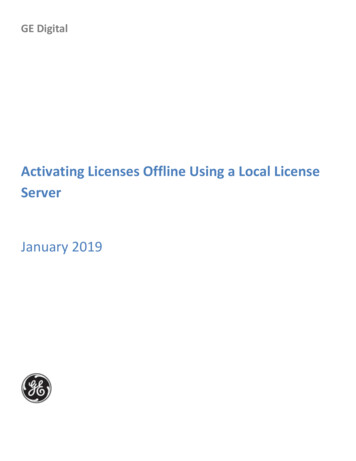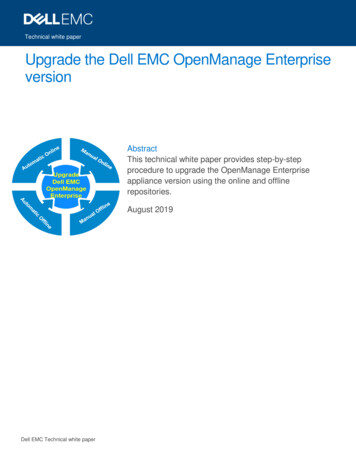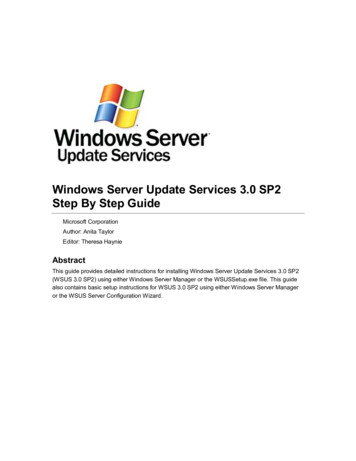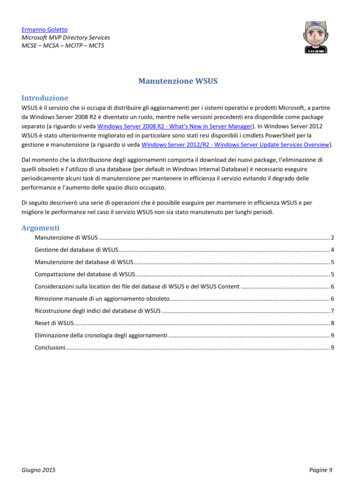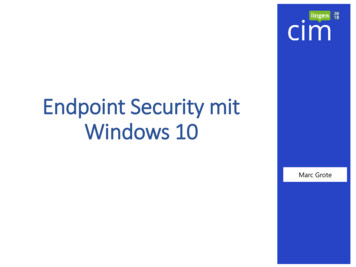Transcription
Siemens WSUS Offline UpdateReadme / Installation instructions and user guide2016-07-07Readme / Installation instructions and user guide forSiemens WSUS Offline UpdateReadme / Installation instructions and user guide for Siemens WSUS Offline Update . 1Introduction . 2Installation of WSUS Offline Update . 2Configuration of WSUS Offline Update . 2Download patches . 4Update installation of WSUS Offline Update . 5Deployment of patches . 5Installation of patches . 5Siemens AktiengesellschaftCopyrights Siemens AG All Rights Reserved1
Siemens WSUS Offline UpdateReadme / Installation instructions and user guide2016-07-07IntroductionThe goal of the tool “WSUS Offline Update” is to update Microsoft Windows systems safely, quickly andwithout an Internet connection on all systems. The “Siemens WSUS Offline Update configuration package”was developed to ensure that your systems are still running correctly after an update. With this configurationpackage the “WSUS Offline Update” installation will be prepared to ensure that only patches are downloadedand installed which were tested by Siemens. Only for downloading of the tool “WSUS Offline Update” andthe Microsoft patches an Internet connection must be available. That computer with the internet connectionshall have the latest Microsoft patches and an up-to-date virus scanner with the latest pattern files installed.It is recommended to place this computer behind a firewall or in the DMZ.Installation of WSUS Offline Update Download the most recent version “WSUS Offline Update” from http://download.wsusoffline.net. (Onlyrequired for an initial installation. For update see section “Update installation of WSUS Offline Update”.) Unzip wsusofflineversion.zip to a directory of your system.No further installation steps are needed!Configuration of WSUS Offline UpdateThe following steps have to be repeated after every Microsoft patch day or every time you want to bring yoursystems up-to-date. Download the latest “Siemens WSUS Offline configuration package” ts.aspx Unzip WOU SIEMENS EMDGPRO yearmonth.zip to a directory of your system. Execute the batch file “ConfigureWSUSOfflineforSiemens.bat” Enter the path to your WSUS Offline Update package and press enter.For example: If the path of the Updategenerator application is D:\WOU\wsusoffline\UpdateGenerator.exe,the path has to be set to D:\WOU (not D:\WOU\wsusoffline).The WSUS Offline Update package is now well prepared and the UpdateGenerator is being started.NOTECheck the steps below to ensure that the configuration of your “WSUS Offline Update” installation wassuccessful:1. The files in folder “Custom ExcludeList” (if available) have been copied to the folder“\wsusoffline\client\exclude\custom\” of your installation.Siemens AktiengesellschaftCopyrights Siemens AG All Rights Reserved2
Siemens WSUS Offline UpdateReadme / Installation instructions and user guide2016-07-072. The files in folder “DynamicLinkLists” have been copied to the folder “\wsusoffline\static\custom\” ofyour installation.3. The files in folder “WOU ExcludeList” (if available) have been copied to the folder“\wsusoffline\exclude\“ and replaced the existing files of your installation.4. The file UpdateGenerator.ini in the directory “\wsusoffline\” has been updated with the parameters“skipdownload Disabled”, “skipdynamic Enabled”, “allowdotnet Enabled”, ”allowsp Disabled” and“includedotnet Enabled”. Choose the operating systems you need by selecting the languages and/or the architecture. Select thecheckboxes “Clean up download directories” and “Verify downloaded updates” in section “Options”.Make sure that the WSUS Offline Update package is configured with the corresponding “Siemens WSUSOffline configuration package” (see hint before). Otherwise no patches will be downloaded.NOTEOnly patches for Siemens released operating systems can be downloaded. If you select something where nocorresponding list is stored under the folder “\wsusoffline\static\custom\”, nothing will be downloaded for thatselection.Siemens AktiengesellschaftCopyrights Siemens AG All Rights Reserved3
Siemens WSUS Offline UpdateReadme / Installation instructions and user guide2016-07-07 If you are connected via a proxy server to the internet press the button Proxy and type your proxyconnection string in the requested format. Furthermore you have the possibility to choose the type and location of the downloaded patches.1. By default the patches and everything needed for installation is copied to the directory \wsusoffline\clientof your “WSUS Offline Update” package2. You can create ISO images per selected product and language and/or selected language by selectingthe corresponding checkbox in the section Create ISO Image(s) .3. You can store the patches in any directory you want by selecting the checkbox Copy updates forselected products into directoryDownload patches Press the Start button in the UpdateGenerator to start the download of patchesNOTE“WSUS Offline Update” checks if the most recent version is installed on your system and ask you to install it.If your installation is not the recent version follow the instructions in chapter Update installation of WSUSOffline Update below.The following dialog appears if the download is finished! Press the Yes button to check the log file for possible warningsSiemens AktiengesellschaftCopyrights Siemens AG All Rights Reserved4
Siemens WSUS Offline UpdateReadme / Installation instructions and user guide2016-07-07Update installation of WSUS Offline Update Execute the UpdateGenerator.exe in the “\wsusoffline” directory of your “WSUS Offline Update” package. The following dialog appears if a newer Version of the “WSUS Offline Update” package is available: Press the button Yes to update your “WSUS Offline Update” packageThe most recent version will be downloaded and copied to your “WSUS Offline Update” package. Alreadyexisting files will be overwritten except of configuration.Your WSUS Offline Update is now up-to-date!Deployment of patchesThe type and the location of the installation package depend on what was chosen in the UpdateGeneratorbefore. See chapter Configuration of WSUS Offline Update. Deploy the installation package to your systems:-Copy the directory \wsusoffline\client of your “WSUS Offline Update” package to your systems e.g.via network or.-Deploy the update CD you created with the ISO image before or.-Deploy an USB stick.Installation of patches Execute the UpdateInstaller.exe in the installation package on the system you want to update.Siemens AktiengesellschaftCopyrights Siemens AG All Rights Reserved5
Siemens WSUS Offline UpdateReadme / Installation instructions and user guide2016-07-07 Select the components you want to update.NOTE Select “Update C Runtime Libraries” to install security updates related to C framework. .NET patches are treated like common Microsoft patches so nothing special has to be done. If no patches were installed on your system please check the file UpdateInstaller.ini in the directory\wsusoffline\client for the parameter “skipdynamic”. The value must be “Disabled”.RECOMMENDATIONSelect the checkbox “Verify installation packages” to ensure the integrity of the patches, select “Show log file”to check the log file for warnings after installation and select “Automatic reboot and recall” if selectable. Press the Start button in the UpdateInstaller to start the installation of patches. Reboot your system after the installation has finished. Repeat the last two steps until no further patches will be installed.NOTEYou can use the Microsoft Baseline Security Analyzer (MBSA) to ensure that all your systems are on thesame patch level. In most cases the MBSA will show outstanding critical patches. That’s because of customSiemens exclude lists and the point in time where the latest “Siemens WSUS Offline Update configurationpackage” was created. These patches will also be displayed as “not found”-patches in the log file and thecommand shell output of the “WSUS Offline Update”.The MBSA can be downloaded px?displaylang en&id 7558.Siemens AktiengesellschaftCopyrights Siemens AG All Rights Reserved6
Siemens WSUS Offline UpdateReadme / Installation instructions and user guide2016-07-07ContactOur Customer Support Center provides a 24-hour service.Tel.: 49 (1805) 24-7000Fon: 49 (1805) 24-2471E-mail: support.energy@siemens.comSiemens AktiengesellschaftCopyrights Siemens AG All Rights Reserved7
Update installation of WSUS Offline Update Execute the UpdateGenerator.exe in the "\wsusoffline" directory of your "WSUS Offline Update" package. The following dialog appears if a newer Version of the "WSUS Offline Update" package is available: