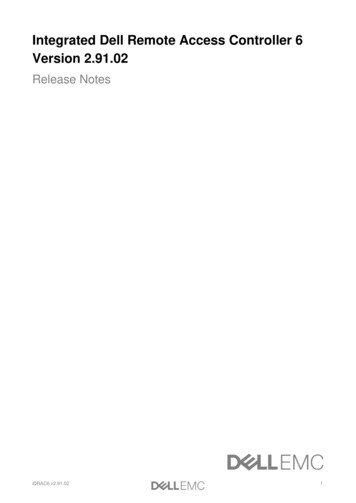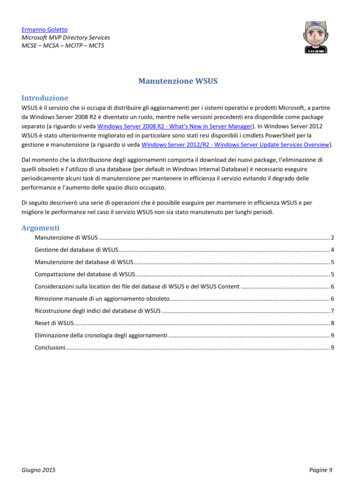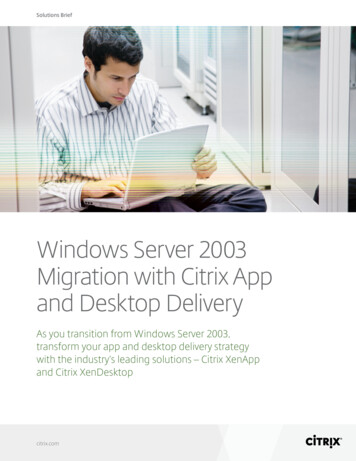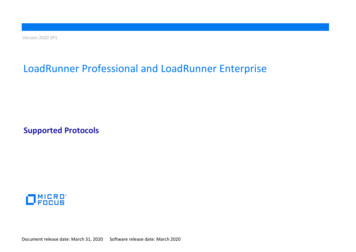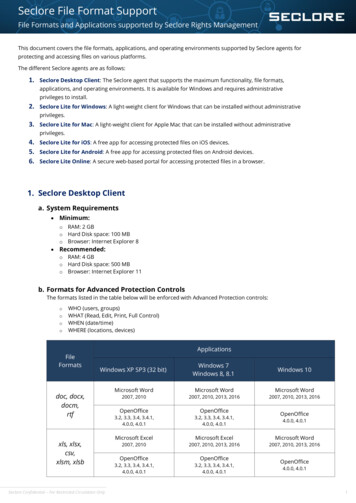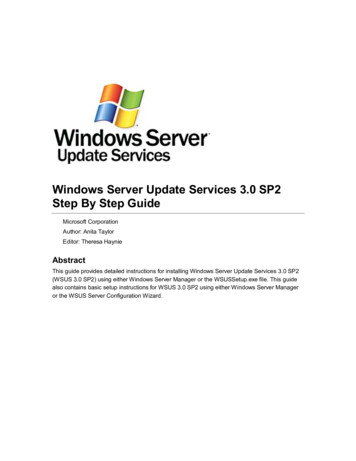Transcription
Windows Server Update Services 3.0 SP2Operations GuideMicrosoft CorporationAuthor: Anita TaylorEditor: Theresa HaynieAbstractThis guide describes how to manage Windows Server Update Services 3.0 SP2 (WSUS 3.0SP2). You will find best practices and instructions for managing updates, maintaining clientcomputers and groups, and running reports. This guide also offers server and clienttroubleshooting information.
Copyright NoticeInformation in this document, including URL and other Internet Web site references, is subject tochange without notice. Unless otherwise noted, the companies, organizations, products, domainnames, e-mail addresses, logos, people, places, and events depicted in examples herein arefictitious. No association with any real company, organization, product, domain name, e-mailaddress, logo, person, place, or event is intended or should be inferred. Complying with allapplicable copyright laws is the responsibility of the user. Without limiting the rights undercopyright, no part of this document may be reproduced, stored in or introduced into a retrievalsystem, or transmitted in any form or by any means (electronic, mechanical, photocopying,recording, or otherwise), or for any purpose, without the express written permission of MicrosoftCorporation.Microsoft may have patents, patent applications, trademarks, copyrights, or other intellectualproperty rights covering subject matter in this document. Except as expressly provided in anywritten license agreement from Microsoft, the furnishing of this document does not give you anylicense to these patents, trademarks, copyrights, or other intellectual property. 2009 Microsoft Corporation. All rights reserved.Microsoft, Active Directory, ActiveX, Authenticode, Excel, InfoPath, Internet Explorer, MSDN,Outlook, Visual Studio, Win32, Windows, Windows Server, and Windows Vista are trademarks ofthe Microsoft group of companies.All other trademarks are property of their respective owners.
ContentsWindows Server Update Services 3.0 SP2 Operations Guide . 11In this guide . 11Administering Windows Server Update Services 3.0 SP2 . 11Overview of Windows Server Update Services 3.0 SP2 . 12How WSUS Works . 12Software Updates . 12Managing Windows Server Update Services 3.0 SP2 . 13Setting Up Synchronizations. 13Synchronizing Updates by Product and Classification . 13Synchronizing Updates by Language . 14Configuring Proxy Server Settings . 14Configuring the Update Source . 15Configuring Update Storage . 16Synchronizing Manually or Automatically . 16Managing the Client Computers and Computer Groups . 17Managing the Client Computers . 17Managing the Computer Groups. 17Managing the Updates . 18Overview of Updates . 19How WSUS Stores Updates . 19Managing Updates with WSUS . 19Update Products and Classifications . 20Products Updated by WSUS . 20Update Classifications . 20Viewing the Updates . 21WSUS 3.0 SP2 and the Catalog Site . 24Importing hotfixes from the Microsoft Update catalog site . 24Restricting access to hotfixes . 24Importing updates in different languages . 25Approving the Updates . 25Approving Updates. 25
Declining Updates . 27Change an Approved Update to Not Approved . 28Approving Updates for Removal . 28Approving Updates Automatically . 29Automatically Approving Revisions to Updates and Declining Expired Updates . 30Approving Superseding or Superseded Updates . 30Best Practices for Approving a Superseding Update . 31Office Update Approval . 32SQL Server and Exchange Server Updates Approval . 32Updating Microsoft SQL Server instances . 32Updating Microsoft SQL Server and Microsoft Exchange Servers that are part of a cluster . 33Testing the Updates . 33Storing the Updates. 34Specifying Where to Store the Updates . 34Local Storage Considerations. 34About Express Installation Files . 34Updates, Update Files, and Languages . 35Changing the Location Where You Store Update Files Locally . 35Managing the Database . 36Additional resources. 37Migrating from Windows Internal Database to SQL Server . 37Why Migrate the WSUS Database to SQL Server. 37SQL Server Database Requirements. 37Scenarios. 37Migrating the WSUS Database. 38Migrating the WSUS Database and Moving to a Remote SQL Server . 39Remote SQL Scenario Limitations . 39Prerequisites . 40To migrate the WSUS database from a Windows Internal Database instance to aninstance of SQL Server 2008 or SQL Server 2005 SP2 on a remote server . 40Using the Server Cleanup Wizard . 42Running the Server Cleanup Wizard . 42Running WSUS 3.0 SP2 in Replica Mode . 43Replica server synchronization . 43Backing Up Windows Server Update Services 3.0 SP2. 44Best Practices with Windows Server Update Services 3.0 SP2 . 46
Best practices for security . 46Best practices for resource usage . 47Disk space . 47Network bandwidth . 48Best practices for setting up WSUS networks . 49Best practices for maintaining WSUS databases . 49Other best practices . 49Manage restarts . 49Ensure WSUS availability . 50Test service packs carefully . 50Check overall system health . 50Managing WSUS 3.0 SP2 from the Command Line . 51Using the wsusutil utility . 51configuressl . 52Syntax . 53Output . 53healthmonitoring . 53Syntax . 53Output . 56export . 56Syntax . 56Import . 57Syntax . 57Movecontent . 57If the drive is full . 58If the hard disk fails . 58Syntax . 58listfrontendservers . 58deletefrontendserver . 59Syntax . 59checkhealth . 59Syntax . 59reset . 59Syntax . 59listinactiveapprovals . 59Syntax . 60removeinactiveapprovals . 60Syntax . 60usecustomwebsite . 60Syntax . 60Reports in Windows Server Update Services 3.0 SP2 . 61In this section . 61
Terminology for Update Status . 61Creating Reports . 63Using the Reports Page . 63Update Reports . 64Update Status Summary View . 64Computer Reports . 65Synchronization Results Report . 66Printing a Report. 67Exporting a Report. 67Extending Reports. 67Use WSUS APIs to Create Custom Reports . 68Use WSUS Public Views to Create Custom Reports . 68Securing Windows Server Update Services 3.0 SP2. 68Troubleshooting Windows Server Update Services 3.0 SP2 . 68Health Monitoring in WSUS 3.0 SP2 . 69Health checks . 69Polling WSUS components . 69Viewing event logs . 69Resolving problems . 70WSUS 3.0 SP2 Server Administration Issues . 70Issues with Setup . 70Troubleshooting WSUS setup . 71Check for required software and hardware . 71Check setup logs . 71Check the .NET framework installation. 71The WSUSService service is marked for deletion. 71On a domain controller, the NetBiosDomainName is different from the DNS domain name. 72Duplicate ASP.Net entries in the IIS Web services list . 72There is a SUSDB database from an earlier installation . 72UseCustomWebsite fails when the default Web site does not have a site ID of 1 . 72API compression may not be used after installing WSUS 3.0 SP2 on Windows Server 2008. 73WSUS 3.0 SP2 setup fails to install to Windows Server 2008 when installing to a casesensitive SQL and the computer name is in lowercase letters . 73Issues with Upgrades . 73Troubleshooting WSUS Upgrades . 73If a WSUS Upgrade Fails, WSUS May Be Uninstalled. 73
Upgrading to WSUS 3.0 from WSUS 2 0 . 73Certificate Not Configured after WSUS 2.0 SP2 is Upgraded to WSUS 3.0 with CustomWeb site. 73Issues with the WSUS 3.0 SP2 Administration Console . 74Troubleshooting the WSUS administration console . 74Cannot access the WSUS administration console and a timeout error message appears . 74Get an error looking at a network load balanced cluster if the "master" is unavailable . 74Cannot see client computers in the WSUS administration console . 75Cannot see computers having 100 percent installed state on the Computers page when the"Installed/NotApplicable or No Status" filter is applied . 75Cannot connect to remote WSUS 3.0 server in a saved MMC console . 75Get error accessing WSUS 3.0 servers from the WSUS administration console becausethe WWW Publishing service is configured to allow interaction with the desktop . 75Get other errors accessing WSUS 3.0 servers from the WSUS administration console. 76Issues with Update Storage . 76Troubleshooting update storage . 76The updates listed in the WSUS administrative console do not match the updates listed inyour local folder . 76Downloads from a WSUS server are failing. 76The local content directory is running out of disk space . 77Issues with Synchronization . 78Troubleshooting synchronization . 78Check the error in the synchronization's Details pane . 78Synchronization retries by downstream servers . 79Check proxy server settings by using the WSUS console . 79Check the firewall settings . 79Check the name of the upstream WSUS server . 79Verify that users and the network service have Read permissions to the local updatestorage directory . 80On a downstream WSUS server, check that the updates are available on the upstreamWSUS server . 80Restart the BITS service . 80The number of updates that are approved on a parent upstream server does not match thenumber of approved updates on a replica server . 81The last catalog synchronization failed . 81A WSUS 2.0 replica times out when synchronizing . 81Issues with Update Approvals. 81Troubleshooting update approvals. 81New approvals can take up to one minute to take effect . 81
Remote computers accessed by using Terminal Services cannot be restarted by nonadministrators. 82The number of updates that are approved on a parent upstream server does not match thenumber of approved updates on a replica server . 82Issues with Backup and Restore . 82Troubleshooting backup and restore issues . 82Cannot access WSUS data after restoring the database . 82Clients have download failures after restoring the database . 82Issues with E-Mail Notifications . 83Troubleshooting the WSUS e-mail setup . 83Troubleshooting the SMTP server . 83Issues with the Database. 83Troubleshooting Database Issues . 83Issues with WSUS 3.0 Services . 84Troubleshooting services . 84General service troubleshooting. 84Reset IIS . 84SQL service . 84Access rights on Web service directories . 85IIS settings for Web services. 85WSUS 3.0 SP2 Client Computer Administration Issues. 85In This Section . 85Issues with Client Computer Groups. 85Client computers appear in the wrong groups . 86Verify that the WSUS console is set to use client-side targeting . 86Verify that target computer group names match groups on the WSUS server . 86Reset the Automatic Update client . 86Issues with Update Installation on Clients . 86Troubleshooting Update Installation Issues . 87Checking DCOM Configuration . 87Default DCOM Permissions . 87Issues with Clients Not Reporting . 87Troubleshooting client not reporting issues . 87Check the HTTP hotfix . 87Troubleshoot client connectivity . 88Troubleshoot the Automatic Update client . 88Reset the Automatic Update client . 89
Issues with Client Self-Update . 89Troubleshooting client self-update issues . 90How to differentiate between the SUS client and WSUS client . 90Verify that the client software in your organization can self-update . 92Verify that SUS clients are pointed to the WSUS server . 92Check for the self-update tree on the WSUS server . 93Check IIS logs on the WSUS Server . 93If you have installed Windows SharePoint Services on the default Web site in IIS, configureit to coexist with Self-update .
Windows Server Update Services 3.0 SP2 Operations Guide Microsoft Corporation Author: Anita Taylor Editor: Theresa Haynie Abstract This guide describes how to manage Windows Server Update Services 3.0 SP2 (WSUS 3.0 SP2). You will find best practices and instructions for managing updates, maintaining client computers and groups, and running reports.