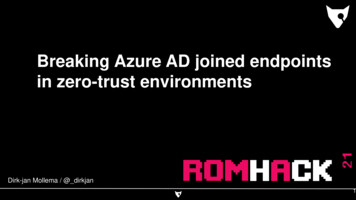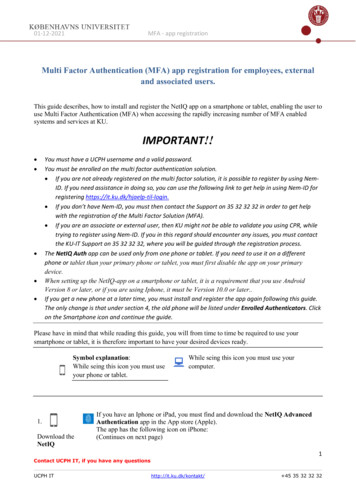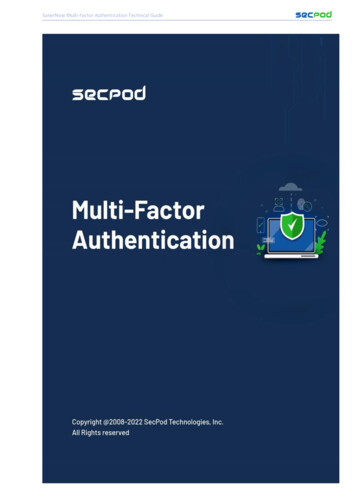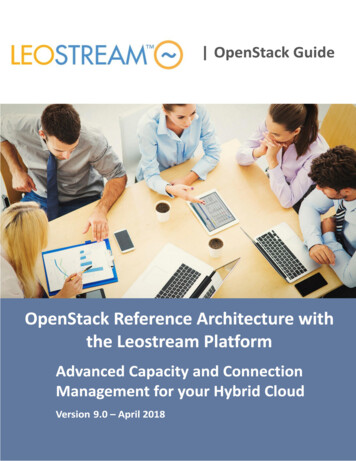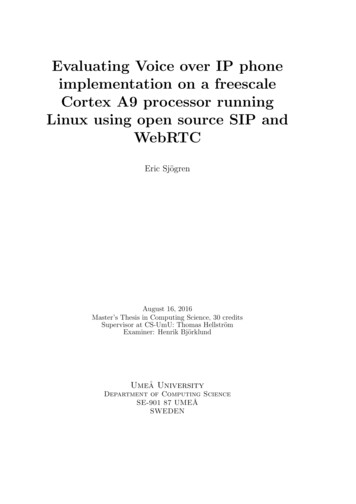Transcription
Last updated 3/22/2021CONNECTIONS to VDI and MFA FAQContentsRollout Schedule . 1Installing VMware . 2Access Methods . 3Multi Factor Authentication (MFA) and RSA Tokens . 5Working within the CONNECTIONS VDI Environment . 8Training and Support . 8NOTE: New and updated content since the last update is highlighted.Rollout Schedule1.Q.When is my county/voluntary agency expected to begin accessing CONNECTIONS throughVMware/VDI?A.As of March 2021, the pilot-period has concluded, and statewide rollout will now occurin two, regionally controlled, phases: 1st phase - Users who can connect using the VMware Horizon Client (versions 5.5.0 or 5.5.1)can transition to VDI based on the regional schedule below. We ask for all agencies to strive tomeet the target end dates, as the end date for Citrix will be determined after the second rolloutphase and we will need you to confirm that all users are able to access CONNECTIONS throughVDI.Rollout Schedule -1st phase - VMware Horizon Client users:RegionAlbany Region & SyracuseRegionRochester Region & BuffaloRegionWestchester RegionNew York City RegionSCR StaffTarget Start DateTarget End Date(Begin transitioningdistrict/agency staff to VDIaccess)(complete district/agency accessvia 4/16/214/23/214/23/21Page 1 of 9
Last updated 3/22/2021 2nd phase - Users who cannot use the VMware client due to having a local VDI desktop or thinclient, and who are unable to toggle between two VDI sessions, must access CONNECTIONSthrough the VDI URL access method. Users accessing via URL will need to use Integrated Printingfunctionality to print (guideline now available on the CONNECTIONS website). There arecurrently known copy/paste issues via URL access that are being actively worked on. Thesecond phase rollout dates will be determined once a resolution to the copy/paste issue hasbeen tested and confirmed.2.Q.A.All counties and VAs are being tracked for 1st phase or 2nd phase of this rollout (or hybrid, if youhave staff on both methods). Your implementation team lead will have contacted you for thisinformation. If you have not provided it yet, please do so as soon as possible!The rollout schedule is based on region, but my voluntary agency has sites in more than oneregion. When should we begin accessing CONNECTIONS through VMware/VDI?Voluntary agencies with multiple sites were asked by their implementation specialists if theywanted to move all sites with the region of the administering agency (all at once), or with theregion of each individual site, based on their Lan Admin support model. If no response wasreceived, your implementation specialist will make the determination and will provide guidanceat the appropriate time.Keep in mind that users do not need to be “turned on” for VDI access, so the site codes don’tmatter for this rollout. The key for when users switch over to VDI access will be based on whenthey get the CONNECTIONS server URL to connect to.Installing VMware3.Q.A.4.Q.A.5.Q.A.What are technical details for installing VMware?A step-by-step guideline for installing and configuring VMware is available on the“CONNECTIONS Move to VMware and MFA” section of the CONNECTIONS websiteat https://ocfs.ny.gov/connect/imp/ (internet)or http://ocfs.state.nyenet/connect/imp/ (intranet).VMware is a free software that can be downloaded on any operating system and device. Youmust have administrative rights to your machine to download it. If you are on the state network,your PC may already have VMWare installed. The state has also pushed VMware to all OCFSdevices, beginning on 12/7.What is the minimum supported version of the VMware Horizon Client?All versions of VMware up through version 5.5.1 are supported. Version 5.5.1 is therecommended version. Higher versions of VMware are not supported by ITS, and further, willbreak critical functionality in CONNECTIONS, like the ability to print.What options do I have for installing VMware on my county or voluntary agency PCs?The following options are available: Manual Installation (Counties and VAs)Guidelines for installing the VMware Horizon client (without CONNECTIONS serveraccess), titled "ITS CTO-Installing and Configuring VMWare Horizon Client” has beenadded to the ‘CONNECTIONS move to VMWare and MFA’ section of the CONNECTIONSwebsite at https://ocfs.ny.gov/connect/imp/ (internet)or http://ocfs.state.nyenet/connect/imp/ (intranet). These instructions can be followedPage 2 of 9
Last updated 3/22/2021for installation on work and personal/home computers/devices. The individual doing theinstallation must have administrative rights on the computer/device. .BAT "batch" Installation (Counties and VAs)ITS can provide a .BAT script for Lan Admins to install the client unattended for staff. Itcan be used to install the client by copying the .BAT file and the .EXE to the appropriatePC and running it, and that will take care of completing the install without having to doanything else. If sites have the ability to push out the client to multiple machines at ones,they can utilize the .BAT to be run on each of their machines. The one thing to keep inmind with the .BAT is that whoever is using it will still need to download the install .EXEfrom the VMWare Horizon Site, as is depicted in the instructions (see #1 above). The waythe .BAT is written, the install .EXE and the .BAT must be in the same directory for it towork. Please note that while the ITS CONNECTIONS team has provided the .BAT file toassist in sites' push of the client to their machines, our team does not have the expertiseto provide any additional assistance or troubleshooting. (We recommend that younetwork with each other as needed!)The .BAT script was sent to all Voluntary Agency Lan Admins on 1/12/21. Any countiesthat are interested in receiving the .BAT file should send an email toconnectionsi@ocfs.ny.gov with the subject "BAT file request." VMware Client Push (County Network PCs Only)ITS can utilize the Microsoft System Center Configuration Manager (SCCM) to push andinstall the client to any machines they can hit on a county network, so the user will onlyhave to configure the client with the appropriate server to connect to the CONNECTIONSVDI Server when their rollout begins. This option was successfully used for pilotingNassau county, and can be requested by other counties. County LAN admins shouldrequest that a SCCM VMware push be scheduled by sending an email toconnectionsi@ocfs.ny.gov with the subject “SCCM push request.” Pushes will bescheduled every other weekend, depending on when the county makes the request.Please keep in mind that the manual installation guideline (see #1 above) will need to beused for the one-off machines that do not get the push successfully, personal/homedevices, etc.NOTE that these installations will put the VMware Horizon Client on the users’ devices, but willNOT provide access to CONNECTIONS through VDI. Users will need to put in the CONNECTIONSServer name one time in their VMware Horizon Client (server name is now available in theInstallation and Configuration Guidelines on the CONNECTIONS website) .Access Methods6.Q.A.7.Q.A.Will the Citrix Receiver continue to operate, even if unsupported?Citrix will be available for guaranteed fallback support throughout the pilot and phasedimplementation of VDI/RDS. After statewide implementation is complete, Citrix will no longer beused.Will CONNECTIONS still be available through the Internet?There will be a new URL to access CONNECTIONS via the Internet. The URL will be provided whenyour agency/district begins rollout. The URL will no longer be https://connections.ocfs.ny.govPage 3 of 9
Last updated 3/22/20218.Q.A.9.Q.A.10.Q.A.11.Q.A.12. Q.A.13.Q.A.14.Q.A.Will CONNECTIONS still be available on iPads via the Citrix application?CONNECTIONS will be available on iPads via the VMware application, and will no longer beaccessible via Citrix. Like Citrix, VMware is a free application that can be downloaded onto iPadsto access CONNECTIONS.Will an iOS method of accessing CONNECTIONS remain when VDI is implemented?CONNECTIONS can be accessed from both iOS and Android devices by downloading the VMwareHorizon Client onto the device and connecting to the appropriate server, as described in the(forthcoming) Installation Guidelines. ITS does not support access issues from either iOS orAndroid devices.What if my county does not have sufficient bandwidth capability to support VMware VDIaccess?Accessing CONNECTIONS via the VMware Horizon Client, instead of through the Citrix Client, isconsidered a one-for-one technology replacement. If you are able to access CONNECTIONSthrough Citrix today on your current bandwidth, you should be able to access CONNECTIONS viaVDI.Will the new VDI interface take the user directly into the CONNECTIONS environment, or isthere a Windows 10 VDI desktop in between?Once VMware is installed on your PC, you will need to connect to the specific CONNECTIONSapplication server via a to-be provided URL. When the CONNCETIONS URL is set up, it will besaved on your VMware desktop as an icon to click on to access CONNECTIONS when needed.More details will be provided in the Installation Guidelines closer to your district'simplementation date.Will users whose devices are connected to the SVC domain/State network need to use RSAtokens to access CONNECTIONS via VDI?No –If you are already on the state network, you should not be prompted to enter your RSAtoken when accessing CONNECTIONS via VDI.Will users who are connected via Pulse Secure Client SSLVPN and have already authenticatedwith RSA need to authenticate a second time to access CONNECTIONS via VDI?No. if you use Pulse Secure to remote into a machine already on the SVC/State network, youshould not need to reenter the RSA token information.If I use VDI currently to access my desktop, how will I access CONNECTIONS?In this scenario, either two separate VDI sessions should be used, or CONNECTIONS should beaccessed via the URL path. Please refer to the below access descriptions for more detail.Scenario 1: User uses VMware Horizon Client (VDI) or a Thin Client on a PC to access theirdesktop. Now they also need access to CONNECTIONS. This user has two options: On your PC of origin (home laptop/PC), both your desktop server and theCONNECTIONS server should be mapped in VMware. You will need to opentwo different sessions of VMware Horizon client: one for your desktop, andone for CONNECTIONS. VMware allows you separate instances opensimultaneously, and the ability to toggle between the two sessions. Alternatively, if toggling between two different sessions proves cumbersomeor otherwise unrealistic, you can access CONNECTIONS via the URL path byopening a Chrome browser and inputting the CONNECTIONS URL. Note, toprint from the URL, you will need to use Integrated Printing functionality.Guidelines for both URL access and Integrated Printing are now available onCONNECTIONS website.Page 4 of 9
Last updated 3/22/2021There are known copy/paste issues with the URL path that are actively beingworked on, with a resolution pending.Scenario 2: Users uses SSLVPN/MRA to access their work PC. Now user would like to accessCONNECTIONS. This user has several options: On your PC of origin (home laptop/PC), open VMware Horizon Client andconnect to the CONNECTIONS server to begin a VDI session; toggle back andforth between VDI session and SSLVPN/MRA session as necessary. From within your SSLVPN session, open VMware on your work desktop, andconnect to the CONNECTIONS server to begin a VDI session. No “toggle”would be necessary – just minimizing VDI session to complete work on yourdesktop. From within your SSLVPN session, open the Chrome browser and navigate toCONNECTIONS via the URL. Note, to print from the URL, you will need to useIntegrated Printing functionality. Guidelines for both URL access andIntegrated Printing are now available on CONNECTIONS website.There are known copy/paste issues with the URL path that are actively beingworked on, with a resolution pending.15Q.A.16Q.A.Our CPS unit maintains an SVC and CONNECTIONS account for a 'fictitious' worker who is onlyused for receiving reports from the SCR. DSS staff rotate responsibility for logging in with theaccount and monitoring reports. Will there be the ability with VDI for workers to continuebeing able to log in as another user, or will VDI authenticate to CONNECTIONS based on theaccount associated with the RSA token being used?The RSA token and the credentials provided to access CONNECTIONS are independent accounts.You can continue to access CONNECTIONS as another user by entering your own RSA passcode, ifprompted, and then entering the SVC ID/password for your desired CONNECTIONS account.Unlike Citrix, VMWare will request a username and password for a CONNECTIONS account eachtime it is accessed. Similarly, CONNECTIONS Training accounts will also be accessed this waythrough VMware.Will there be enough VDI sessions for all CONNECTIONS users to access this way?OCFS and ITS worked together as part of initial requirements gathering for this project to providethe VDI team with a comprehensive list of active and current CONNECTIONS users. Before thenew CONNECTIONS RDS was even made available for pilot, this requirement was met – thereshould be no issues at all with concurrent users.Multi Factor Authentication (MFA) and RSA Tokens17.Q.A.18.Q.A.What type of Multi Factor Authentication (MFA) can be used to access CONNECTIONS?NYS requires the use of RSA SecurID as its Multi Factor Authentication (MFA) technology. A softor hard RSA token may be used.In September, the VDI Team told us that RSA tokens would not be required. The newestcommunication indicates that an RSA token will be required. Please clarify.An earlier iteration of the VDI project planned to move off of Citrix with no RSA tokens needed asa phase 1. Multi Factor Authentication (MFA) was to be implemented separately, as a phase 2.Page 5 of 9
Last updated 3/22/202119.Q.A.20.Q.A.21.Q.A.22.Q.A.However, the decision was made in mid-November that, due to security concerns, MFA will beincorporated with VDI Implementation in a single phase – which is what is now underway.Are there any guidelines or instructions that walk me through the process of requesting an RSAtoken?Yes – There is a comprehensive RSA Token Request guideline, as well as an MFA FAQ document,both of which are posted on the “CONNECTIONS Move to VMware and MFA” section of theCONNECTIONS website at https://ocfs.ny.gov/connect/imp/ (internet)or http://ocfs.state.nyenet/connect/imp/ (intranet).The RSA Token Request guideline has been updated as of 1/13/21 to reflect frequently askedquestions pertinent to this project, i.e., “Do I need a DFA email to request a token?” (Pages 5-6),“What are my shipping options for a hard token while working remotely” (Page 8), etc.My county already uses RSA tokens to access other state applications (i.e., email, VDI, MRA,state agency databases). Will we need to request an additional token to be used exclusively foraccessing CONNECTIONS via VDI?A: No – If you already have an RSA token to access state applications, you can use the same RSAtoken to access CONNECTIONS via VMware.Note: We were recently made aware that some other state agency tokens may not be working toaccess CONNECTIONS in all cases. An update will be provided after this is further investigated.If I need to request many tokens for my district, is there a way to submit a bulk request?At this time, all token requests need to be made individually through the My Token website.Different distribution strategies were discussed internally, but because so many employeescontinue to work from home and assumedly would need hard tokens delivered to their ownaddress, it was decided that users should continue to use the individual request method outlinedin the RSA guideline documents.If a token is required, will there be an option available for RSA authentication that will notrequire a State Office 365 mailbox be created for each user?A state email is not required; only a State User ID is required to request an RSA token.When a user without a state email address requests a token via https://mytoken.ny.gov, thefollowing steps should be followed.Enter your email. If you do not have a state-issued email address, this field will need to becompleted with one of the six choices below. If one does not work, please try each choice untilone does. If none work, stop here and email hs.crm@its.ny.gov for further assistance. .ny.govHow do I request a token if I do not have access to my state/DFA email?If you do not have access to your state-issued/DFA email, the following steps should be taken,depending on whether you are requesting a soft or hard token.Page 6 of 9
Last updated 3/22/2021 24.Q.A.25.Q.A.26.Q.A.For soft tokens, if you do not have access to the email on file, after requesting yourtoken, you can log back onto the mytoken.ny.gov self-service console and activate yoursoft token via the website. Note – you should still take care to update your AD email toan accessible account, via the steps below, but this does not bar you from activating asoft token.For hard tokens, if, upon reviewing your profile in the mytoken.ny.gov self-serviceconsole, you can confirm you do not have access to the email address on file, you shouldcontact your LAN Admin prior to requesting a hard token and ask that they update youremail address on your account. Your email should be updated to an accessible accountbefore you request a hard token, as the confirmation email will be needed to activateyour hard token once you receive it.The RSA Token Request Guidelines have now been updated to reflect the above.With many staff currently working from home due to the pandemic, will hard tokens be mailedto a person’s office site or can the hard token be sent to an alternate address?When you request an RSA hard token, a physical mailing address is required. Often, this willdefault to your agency or district address, but it can be modified to your home address if that isyour preferred mailing address. The RSA Request User Guides are being updated to emphasizethis function.If all of my district's/agency's staff already has RSA tokens, what other steps need to be taken?If you have verified that all of your agency's staff already have working RSA tokens, then you willonly need to install VMware on staff PCs and connect to the CONNECTIONS server, closer to youridentified rollout date. VMware Installation and Configuration instructions will be provided.I have tokens for staff who have left my agency. What do I do with them? What about tokensthat have expired?Tokens that have expired or are no longer needed should be returned, as follows: RSA Hard Tokens which have expired or are no longer needed:o Any agency or individual using interagency mail should send any returning tokensto: Dawn DeZago, 1 Empire State Plaza, Albany NY 12208o Any agency or individual not using interagency mail should send any returningtokens to: Dawn DeZago, P.O. Box 2062, Albany NY 12220 RSA Soft Tokens which have expired or are no longer needed:An email should be sent to mailto:RSA@its.ny.gov letting the RSA Admins know so they can unassign the software token in the admin console.27.Q.Note that tokens assigned to staff no longer with an agency cannot be repurposed for new staff –they must be returned, and a new token issued, per the above.Are there emergency hard tokens available if I don’t receive my token in time? Can I orderextra tokens to serve as emergency or surplus tokens for my district or agency?There are no emergency hard tokens for this scenario. An emergency/temporary soft token canbe generated when a hard token is temporarily misplaced (or a soft token is unavailable) bylogging into your My Token account and clicking the “Troubleshoot” hyperlink. Following thesteps here will provide a temporary passcode via the My Token website, called an EmergencyAccess Tokencode, which is valid for 48 hours.Page 7 of 9
Last updated 3/22/202128.Q.A.Surplus tokens cannot be ordered, as each individual token must correspond to an agency ordistrict user at initial set-up.Can a soft token be downloaded to a PC or laptop?Currently, soft tokens can only be downloaded to a mobile device, such as a phone or tablet.Searching “RSA Token” in the app store, regardless of operating system, should return thecorrect app to download.Working within the CONNECTIONS VDI Environment29.30.Q.A.Will my printers be mapped and available when accessing CONNECTIONS in VDI?Yes – All of your printers should be available to you when accessing CONNECTIONS in VDI. Theonly time this will not work is if you're remoting into a computer at your work location via SSLVPN while working from home -- in this scenario only, printers will not be mapped.Q. I’ve installed Vmware on my PC, but when I access CONNECTIONS, my printers are notmapped. How do I fix this?A.If, upon first accessing CONNECTIONS from VMware, you realize your printers are not mapped,you should first verify that you’ve downloaded the appropriate version of VMware. ForCONNECTIONS use, Version 5.5.1 or lower is required – critical functionality, like printing, will notwork with later versions.You should also verify your access method. If you are accessing CONNECTIONS through theVmware Horizon Client installed on your PC, mapped printers should pass through seamlessly.But if you are accessing CONNECTIONS directly through the URL on a browser, you will need touse Integrated Printing functionality. A new guideline, on the CONNECTIONS website, walks usersthrough the steps for printing from the URL.31.Q.A.32.Q.A.Remember, a ticket can be opened with the NYS Service Desk for any printing issues that cannotbe resolved internally.How will staff take their notes that they may type in Microsoft Word from their Local Desktopto CONNECTIONS in VDI? What about copying and pasting content out of CONNECTIONS?Just as in Citrix, text typed in Microsoft Word can be copied and pasted into CONNECTIONS viathe VMware desktop. VMware also supports the ability to copy text out of CONNECTIONS as well– copy/paste should remain bidirectional, as it is currently.In Citrix, improperly logging off of CONNECTIONS would sometimes cause issues for users. Isthere a special way to sign out of the CONNECTIONS VDI session? Will Ctrl F1 still work?Ctrl F1 does not work within the VMware session, but there are several other sign off optionsthat will be distributed when your agency/district begins rollout. Any sign off option can be usedexcept clicking the red X in the upper righthand corner of the session window –this is animproper sign off and should be avoided.A guideline to assist users with proper log off is now available on the CONNECTIONS websites.Training and Support33.Q.A.Is there any training available on how to install VMware, connect to the CONNECTIONS server,and use my RSA token to access CONNECTIONS?Small recorded WebEx training on specific tasks related to accessing CONNECTIONS through VDIare being planned, with the intent to make available once implementation begins, depending onthe nature and frequency of issues reported.Page 8 of 9
Last updated 3/22/202134.Q.A.Will there be any documentation provided to users regarding how to authenticate VDI andCONNECTIONS, how to unlock or reset a token, etc.?A detailed Installation Guideline (see below links) provides the step-by-step process ofdownloading VMware and connecting to the CONNECTIONS desktop.Additionally - the RSA Request User Guide, as well as the MFA FAQ document, providecomprehensive information on RSA tokens - including how to unlock and reset a token.Other helpful guidelines include: Accessing CONNECTIONS via URL (March 2021)Integrated Printing via CONNECTIONS URL (March 2021)VMware Client Resolution Guidelines for iPad (March 2021)CONNCETIONS Screen Size Workarounds (February 2021)Graceful CONNECTIONS Log-Off from VDI (January 2021)These documents are posted on the CONNECTIONSwebpage https://ocfs.ny.gov/connect/imp/ (internet)or http://ocfs.state.nyenet/connect/imp/ (intranet).Page 9 of 9
Mar 22, 2021