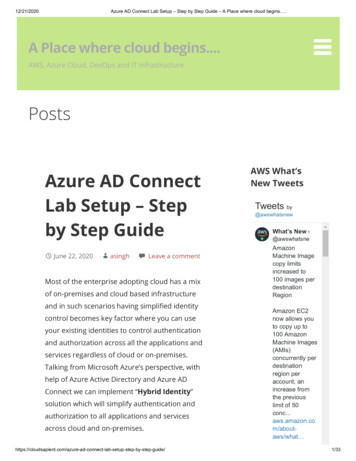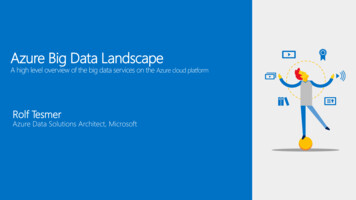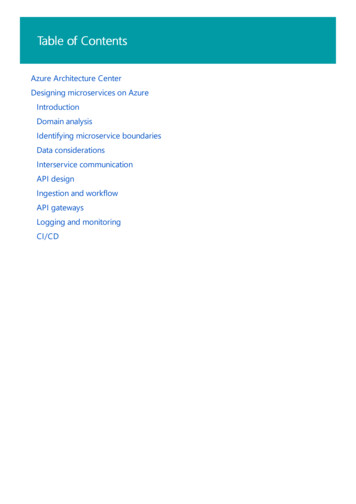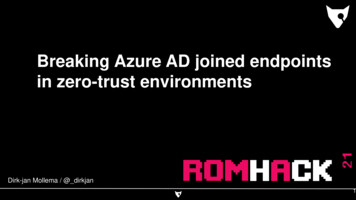
Transcription
Breaking Azure AD joined endpointsin zero-trust environmentsDirk-jan Mollema / @ dirkjanfox-it.com1
Whoami- Dirk-jan Mollema- Lives in The Netherlands- Hacker / Red Teamer / Researcher @ Fox-IT since 2016- Author of several (Azure) Active Directory tools- Mitm6- ldapdomaindump- BloodHound.py- aclpwn.py- Co-author of ntlmrelayx- ROADtools- Blogs on dirkjanm.io- Tweets stuff on @ dirkjan
Talk outline Azure AD and zero trust Device join and TPM security Interacting with Primary Refresh Tokens Registering devices the unofficial way Bonus: bypassing MFA as Intune admin
Terminology Azure AD Identity platform for Office 365, Azure Resource Manager, andother Azure things Also identity platform for any first/third party app you want tointegrate with it This is not about Azure infrastructure/VMs/etc4
Zero trustSource: zero-trust
Device identity Devices registered / joined to Azure AD Mobile (Android/iOS) or Windows 10 based (laptop/desktop) Device exists as an object in Azure AD Can be managed by Intune (or third-party MDM)
Device join options Azure AD joined For corporate owned devices Azure AD is the primary authority Windows 10 only Azure AD registered For BYOD devices Supports both mobile (Android/iOS/Win Mobile) and desktop (Windows 10/MacOS) Hybrid join Joined to both on-prem AD and Azure AD Managed by on-prem AD (GPO’s)
Device join flow – Windows 10
Device join flow after setup
Flow in the background Regular sign-in (with MFA prompt if that is enforced) Requests token for device registration service Final confirmation prompt
Technical flow Two keypairs are generated Device key Transport key Public key is sent to Azure AD Private key remains on device
Registration requestAccess token for device reg serviceCertificate Sign Request for device certPublic RSA key for transportDevice properties0 AAD joinDevice Ticket (can be left out)
Technical flow(2) Azure AD issues a certificate Device object is created in Azure AD
Trusted Platform Module Separate (crypto)processor Either as physical chip or integrated in CPU (can be virtual) Secure storage area Required for Windows 11
Private keys are stored in TPMTPM
Using keys stored in a TPMTPM
A few notes about TPMs A TPM protects against: Key extraction from a powered down stolen device (if protectedby PIN) Extracting private material from the OS layer A TPM does not protect against: Sniffing the physical connection between the TPM and CPU Using cryptographic material in the TPM while the system isrunning, from a process with SYSTEM rights
After device registration User signs in using username password Primary Refresh Token is issued
Primary Refresh Token flow (1) Challenge is requested from online service
PRT flow (2) Nonce is returned
PRT flow (3) Signed data is sent to the server
Signed data content
PRT flow (4)Incorrect, actually 90 daysPRTEncrypted session key with transport key
To summarize – sign-up flow with TPM Device cert private key, transport key and session key are stored inTPM Possible to use from the OS, but not possible to extract from TPM(even as SYSTEM) Used for Single Sign On to Azure resources
Interacting with Primary refresh tokens
Primary Refresh Token SSO Any app in the user session can request Single Sign On (SSO)data Via RPC or helper applications (emulating Chrome) References: RPC Approach (by Lee es-for-browser-sso-2b0409caad30 Pretend-to-be-Chrome Approach with -with-the-primary-refreshtoken/
ROADtoken Initialize flow on attacker host Request SSO token on victim host
PRT Auth Use PRT cookie to authenticate, get token Token claims:
PRT as admin More research in combination with Benjamin Delpy (@gentilkiwi) Built a combination of Mimikatz and ROADtools to obtain and usethe PRT
Mimikatz magic
Monitoring crypto calls in API Monitor
PRT cookie signing flow1. Random bytes called a “context” is generated2. Using this context, a key is derived from the session key3. This “derived key” is used to sign the PRT cookie4. The PRT cookie is used in Azure AD to sign in
PRT with TPMlsassTPM
Mimikatz magic with TPM
Use derived key and context to recreate PRT cookie
PRT as admin TL;DR If you’re admin on a device with a PRT, you can steal the PRT if it’snot in TPM If it is in the TPM you can still acquire context/derived keycombinations which allow you to use the PRT without the device Longer he-primary-refresh-token/
Registering devices the unofficial way
TPM attack downsides Need to be admin on the device Need to dump LSASS PRT expires Device disabled PRT disabled
Combining knowledge We know how to get our own Primary Refresh Token by registeringa device. We know how to get an access token from a user session by usingSSO. How about registering a new device with an SSO token?
Registering with SSO Initialize SSO flow Request token with PRT cookie
Register deviceCredits: Adapted from AADInternals by @DrAzureAd
Obtain PRT using user password
Sign in with PRT Use PRT and session key to sign in
New device registration attack summary SSO token can be requested by limited user Access token contains MFA claim New device registered will also issue PRT with inherited MFA claim Only password (or SSO in case of federated) is required to get aPRT Free MFA upgrade!
New device upsides/downsides Upside: Is separate from the old device, so if old device is disabled ourPRT will still work. Downside: Requires permissions to register devices (not always allowed) Does not mean the device will be allowed to enroll into Intune (forcompliancy)
Using the rogue PRT Chrome users browsercore.exe as native component for SSO Replace with browsercore.py which contains PRT data
Using the rogue PRT
Disclosure timeline Registering a device via SSO was reported to MSRC in December2020 Final fixes rolled out in September 2021 Intermediate fixes also for specific platforms No longer possible to use SSO tokens for device registration
Current status There appears to be a significant redesign on how the PRT isissued and used. Mimikatz CloudAP dumping from lsass does not work on latestversions (August 2021 update), likely due to changed storage ofsecrets. More research needed to see if this also stops using secrets storedin the TPM with admin rights.
Bonus: MFA bypass as Intune / Global admin Registration flow: User A registers device using MFA User A is set as owner of the device in Azure AD Once user A logs in for first time, MFA claim is transferredbecause it was used during registration and user A is the owner. MFA claim is “copied” to the PRT, so tokens issued via the PRTalso comply with MFA requirements.
Flaw MFA claim is transferred based on ownership As Intune admin or global admin, add extra owner to device Log in on fake device with only password, PRT is issued with MFAclaim without ever entering MFA for that user.
Bonus: MFA bypass as Intune / Global admin Reported May 2021 After some discussion with MSRC, accepted as vulnerability in July2021 Fixed August 2021 MFA claim is now no longer transferred to PRT after registration
Conclusion SSO still breaks security in 2021 Monitor for odd/unexpected device joins Limit device joining/registering as much as possible
All tools in the talk are based on the ROADtools framework/library Open source at https://github.com/dirkjanm/ROADtools/I have ROADtools stickers, come get some after the talk
Registration flow: User A registers device using MFA User A is set as owner of the device in Azure AD Once user A logs in for first time, MFA claim is transferred because it was used during registration and user A is the owner. MFA claim is "copied"to the PRT, so tokens issued via the PRT also comply with MFA requirements. Bonus: MFA bypass as Intune / Global admin