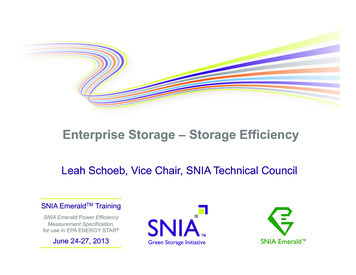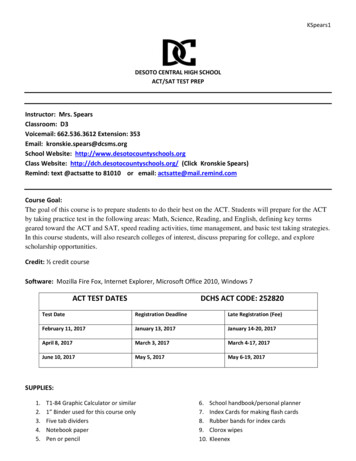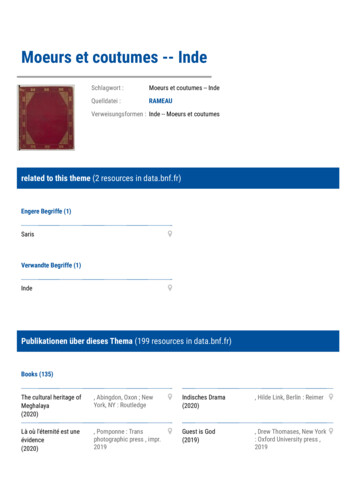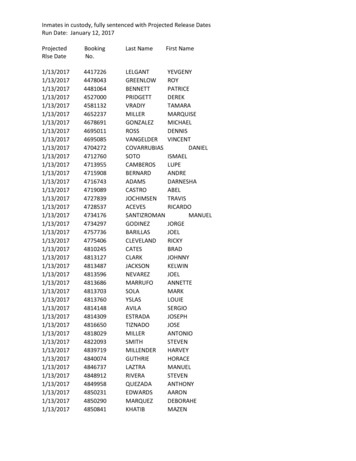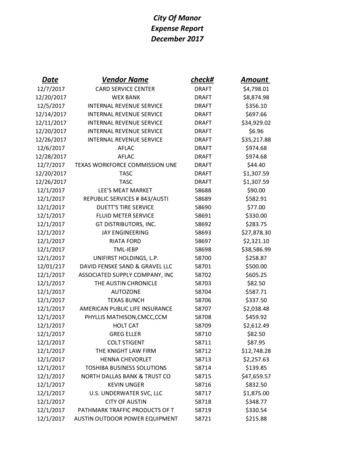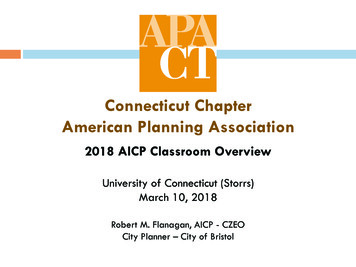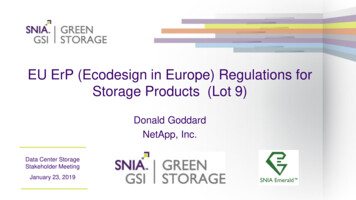Transcription
Virtual Desktop Infrastructure (VDI) on Premise Storage and BeyondSNIA -Storage Developer Conference IndiaMay 2017Agile Digital Enterprise Applications Managed Services
Agenda What is VDI and why it is requiredAspects related to VDI performanceVDI on HCIFuture trendsConclusion
What is Virtual Desktop Infrastructure (VDI)?Virtual desktop infrastructure (VDI) is virtualization technology that hosts adesktop operating system on a centralized server in a data centre. VDI is avariation on the client-server computing model, sometimes referred to asserver-based computing.
VDI ComponentsVDI ProtocolVDI ClientVirtual Desktop AgentGuest OSVirtual Machine hosted in aData Center
VDI ComponentsHow are Desktops DeliveredVDIWhere Desktops RunCOMPUTEWhere Desktops LiveSTORAGE
Why VDI?Improved Security and easier Management More secure as data resides in the Data Centre Any device can be used to access VDI – PC, Thin Clients, Tablets, Mobiles Easier to manage - there is no need to lock down the end-point device Centralised backups and DRLower Cost Non-persistent virtual desktops can be used for knowledge workers, needinglesser resources Lower licensing cost due to concurrent licensing mode Lower power and space cost Lesser staff needed to manage the infra including desk side assistance
Why VDI? (contd.)Deployment Faster deployment and accelerated time to value Hundreds of new desktops can be provisioned in a few minutesPerformance With modern Graphics, Storage and Networking hardware, VDI can perform asgood or even better as compared to a physical desktop VDI configuration can be scaled up or down as needed
Additional benefits of VDI Green Computing Initiative Needs of a mobilised workforce HA/DR for Desktop estate Hardware Independence
Scenarios where VDI is usefulHigh Security and regulated environmentsVerticals such as BFSI, Pharma and Military may have the need to maintainabsolute control over user desktopsDev and Test VDI is ideal for test and Dev environments, where there is a need to frequentlyrebuild desktops to the standard buildDistributed users Ideal for organization whose user base is widely distributed VDI is centrally managed and the end users can use a thin client or a personaldevice to access VDIFew concurrent users for expensive software Number of concurrent users is considerably lesser than the number of licensedusers
Why VDI projects failed in the past? Performance was not as good as physical desktopsSAN storage is too expensive in order to get sufficient IOPSUnderestimating Network requirementsUnderestimating the Complexity - VDI is not as simple to implement and manage asinitially estimatedFailure to identify candidates for App Virtualization v/s VDISome legacy applications cannot be virtualised, rebuilding apps for VDI is tooexpensiveVDI licensing is not properly understood/estimatedUltimately, for the same performance as physical desktops, VDI is not much cheaper
Considerations for VDI Entry point Scalability Performance Monitoring Capacity11
VDI IOPS A virtual desktop workload isvery different from other typesin DC VDI is very spiky in nature Opening an application thefirst time in a session cangenerate huge IOPS Way beyond the averageIOPS Unlike many server desktopworkloads, VDIs are typicallywrite heavySo the Storage design cannot be just enough for anaverage I/O. It should consider peaks (includingbooting and login events)12
Boot Storms and Login StormsTwo of the taxing events on the storage tier arethe boot storm and the login storm Booting a virtual desktop requires that the keyOS bits be loaded from the SAN Login storm can be usually 30-50% lessIOPS than boot storm Timed Boot-Boot storm can be controlled bystarting machines during off-peak hours.13
Baseline – I/O ProfilesUser TypesTask PerformedIOPS (per concurrent user)Light userWorking in a single applicationand is not browsing the web 6Normal userWorking in a few applicationswith minimal web browsing 10Power userRuns multiple applicationsconcurrently and spendsconsiderable time browsing theweb 25Heavy userTasks that have high I/Orequirements like compilingcode or working with images orvideo 5014
Calculating Workload IOPS Login IOPS MaxSimultaneousUsers * Average Login IOPS Workload IOPS MaxSimultanousUsers * Average Workload IOPS Peak IOPS Workload IOPS Login IOPS Boot Storm Size Total IOPS available/300 Login Storm Size Total IOPS available/100Most of the environments are mix of user types mentioned previously Taking those proportions, a “loaded” rate for the environment can becalculated Loading IOPS Light (a*6) Normal (b*10) Power (c*25) Heavy (d*50) Total*If you have the ability to perform a pilot, you can gather data and analyze the user’s actual IOPS
Full CloneThere are a mainly two ways of provisioningdesktopFull clones - A full clone is an independentcopy of a virtual machine that sharesnothing with the parent virtual machine .16
Shared ImageShared image approaches requireless storage capacity Parent image is shared and eachvirtual desktop is only consuming asmaller amount of space for itsunique data. This image is now used by hundredsor thousands of virtual desktops17
Full Clone vs Shared Images More Storage space required Deduplication will be important. Full clones must also be patchedindependently, which will increasethe I/O during those operations. Must be able to generate largeamounts of IOPS to handleboot storms. If the image is a bottleneck, allvirtual desktops using it will benegatively affected18
Persistent vs Non Persistent Virtual Desktops A non-persistent virtual desktop does not retain any data on the desktop itself aftera logoff or reboot. This includes any data such as user settings, application settings etc. User settings may be stored in a central location and applied to any desktop theylogon to. A persistent desktop retains data on the desktop itself between logons andreboots This includes all data such as user settings, applications etc. User can have an application installed directly on their desktop
Storage Choices All-Flash Hybrid Flash Hyperconverged Infrastructure20
All Flash Storage Entirely made up of flash-based storage Modern AFAs were designed with flash inmind Legacy array simply replaced the spinningdisks with all-flash Very fast, with only one level of performancein the product To get the capacity look for effectivededuplication and compression21
Hybrid Storage Modern architectures to efficiently use acombination of flash drives and spinningdisks. Impressive performance from a smalleramount of flash Large amount of capacity by storing data onlarge spinning disks in the array Intelligence to automatically tier data acrossflash and disk drives based on demand22
Traditional VDI Architecture Firewall and Load BalancersWeb PortalConnection BrokerMonitoringVirtual DesktopsHypervisorProvisioning servicesCompute and StorageStorage networks connects computeand Storage
VDI on HCI
Hyper-Converged Infrastructure (HCI) Storage, Compute, Network andvirtualization together integrated managedby a single software. Easily scalable -“Lego” blocks Leverages commodity hardware Simplified Management Software-centric approach Can be used to provide various cloudservices like IaaS, PaaS, SaaS Provides features like Inline Compression,Data Deduplication and Data OptimizationHypervisorControl LayerStorage, Compute and NetworkConsumption model for software-defined storage
HCI and converged infrastructure (CI)Similarities Both are deployed as blocks Both converge critical resources to deliver higher levels of densityDifference lies in HCI has direct integration with the virtualization architecture Software-defined infrastructure built on top of physical components
Benefits of HCIA truly Hyperconverged product offers a number of benefits Simple Installation – Automated process Easy Scalability – easy to scale up or down Modern management –VM as point of management Extensibility – Integrate the infrastructure with other parts of the solution. (APIbased integration) PerformanceHCI is about creating an infrastructure layer that is simple and efficient
Why VDI on HCI makes sense? Increased utilization of VDI often creates pressure on traditional infrastructure Traditional infrastructure comprising discrete components must configure andtune each of those components for the individual workloadAnd HCI can HCI can start small and allows scale out Add more node with minimum downtime Multiple components are bundled together, including hypervisor
What to look out for in HCI solutionNot all HC solutions are purpose-built for the highest possible savings inoperating costs Application-specific reference architectures Pre-configured and pre-tested with predictable scale, workloads and cost Operating expenses Rapid time to value with prescriptive deployment
A case for VDI – TCO – HCI versus legacy 3-tierinfrastructureTCO The illustrated TCO is for a 5 yearperiod
YoY comparison There is approximately a 55%savings in HCI as compared toa traditional 3-tier infrastructure
VDI – Components (Traditional Infrastructure and HCI)InfrastructureHypervisorVDIVMWare HorizonWorkSpot VDI 2.0Citrix XenApp andXenDesktopXenServerHyper-VOpenStackVMWare vSphereNutanix AcropolisTraditional 3-tier InfrastructureHyperConverged InfrastructureServer, Storage NetworkNutanix, HPE/Simplivity, Atlantis,Hypergrid, Scale
What users wantsUsers want any device to have access to: Windows apps Network file shares SaaS apps (Office 365) Web apps (SharePoint) Native apps
What is App Virtualization?Application virtualization is a technology that enables execution of an Applicationwithout installation on a client computer Remote - Remote applications run on a server. It runs in a separate window on theuser’s desktop and behaves like a locally installed application Streaming - Required components of the application are downloaded to the localcomputer and the application is executed. Additional components may bedownloaded as needed.
Its not just VDI –we want moreArchitectures are evolving Unified End Point Management VDI to be a feature of aworkspace Seamless productivity across aCiOSAndroid
WorkspaceWith workspace Apps can be in the cloud, or on-premises Apps can include Windows/Web/SaaS/Native/HTML5/Hybrid Windows desktop can be an “app”Secure access to any application from any device
VDI is complex Multiple components to be deployed Manage all the components and its highavailability Increased operational complexity of VDI To resolve any issue multiple teams arerequired – Storage, Virtualization, Server,Network etc.
New players with VDI solutions on HCI Run all the supporting components in the cloud—web portal, connectionbroker, provisioning, LB Actual desktops, apps, users, servers, storage and data live on premises
The Road AheadEUC will be Multi-tenant Cloud Control Built for modern data centerEMM PCLMWorkspaceVDI will be build for cloudand hyper-convergenceVDIProductivity
ConclusionTill now VDI has been low due to the high storage and management costs With HCI, that is set to change HCI allows easy scalability as compared to traditional 3-tier infrastructure Newer VDI solutions makes the VDI layer much thinner by leveraging theadvanced features of modern Hypervisors and HCIHCI support demanding VDI requirements by offering essential scalability,improved visibility and cost predictability
Thank You“It is not the strongest or the most intelligent who will survivebut those who can best manage change.” – Charles Darwin
Amit MotiwalePractice Headamit.motiwale@mindtree.com
Virtual Machine hosted in a Data Center Guest OS Virtual Desktop Agent VDI Client VDI Protocol. VDI Components VDI . Monitoring Capacity. VDI IOPS 12 A virtual desktop workload is very different from other types . Firewall and Load Balancers Web Portal Connection Broker Monitoring Virtual Desktops