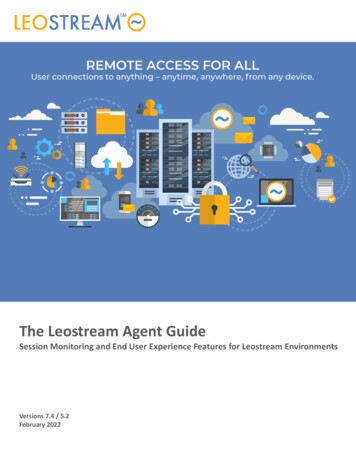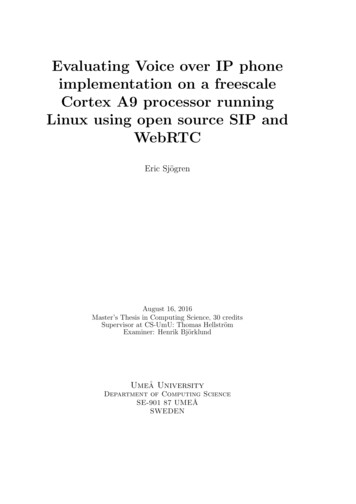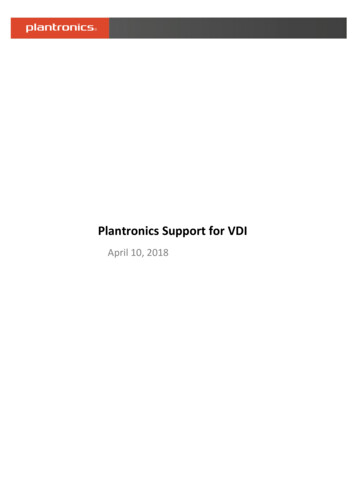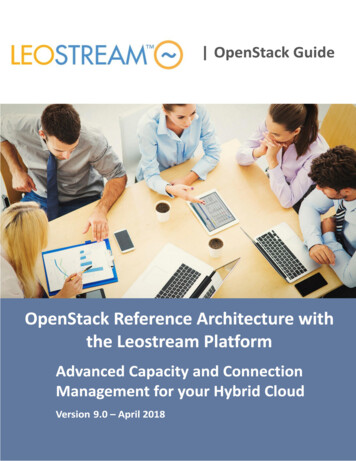
Transcription
Contacting LeostreamLeostream Corporation271 Waverley Oaks Rd.Suite 206Waltham, MA 02452USAhttp://www.leostream.comTelephone: 1 781 890 2019To submit an enhancement request, email features@leostream.com.To request product information or inquire about our future direction, email sales@leostream.com.Copyright Copyright 2002-2018 by Leostream CorporationThis software program and documentation are copyrighted by Leostream. The software described in thisdocument is provided under a license agreement and may be used or copied only under the terms of thisagreement. No part of this manual may be copied or reproduced in any form without prior written consentfrom Leostream.TrademarksThe following are trademarks of Leostream Corporation.Leostream The Leostream graphical logo The absence of a product name or logo from this list does not constitute a waiver of the trademark or otherintellectual property rights concerning that product, name, or logo by Leostream.The OpenStack Word Mark and OpenStack Logo are either registered trademarks/service marks ortrademarks/service marks of the OpenStack Foundation, in the United States and other countries and areused with the OpenStack Foundation's permission. Leostream is not affiliated with, endorsed or sponsoredby the OpenStack Foundation, or the OpenStack community.Linux is the registered trademark of LinusTorvalds in the U.S. and other countries. OpenLDAP is a trademark of The OpenLDAP Foundation. Microsoft,Active Directory, SQL Server, Excel, ActiveX, Hyper-V, Windows, and the Windows logo are trademarks orregistered trademarks of Microsoft Corporation in the United States and/or other countries. Other brandand product names are trademarks or registered trademarks of their respective holders. Leostream claimsno right to use of these marks.PatentsLeostream software is protected by U.S. Patent 8,417,796.
OpenStack Reference ArchitectureIntroductionFor years, organizations around the world have deployed virtual desktop infrastructures (VDI) or offereddesktops-as-a-service (DaaS) using full-stack, proprietary solutions. For many, however, the high cost andcomplexity of these solutions poses too large a barrier, and VDI adoption stalled at levels well below analystpredictions.This reference architecture proposes an alternate solution, one that provides VDI to internal users as well asdesktops-as-a-service to customers, at a lower cost and at Web scale.Benefits of VDI and Desktops-as-a-ServiceThe reasons for moving from dedicated hardware to virtual desktops are well documented. Hostingdesktops in the data center improves data security, allows organizations to save power, and centralizesdesktop management.These benefits are particularly important in verticals such as healthcare and financial services.By keeping data secure in the data center, organizations are at a lower risk for losing data due to end-pointloss or breach.Desktops-as-a-service brings additional benefits to the SMB market. By relying on a managed serviceprovider (MSP) to host their virtual desktops, SMBs can reap the benefits of VDI without making the costlyinvestment into infrastructure and IT staff. Desktops-as-a-service are a benefit to the MSP, as well, allowingthem to expand their portfolio, such as by providing disaster recovery (DR) solutions, leveraging the samedata center used for their existing as-a-service offerings.Why Use OpenStack Software and Leostream for VDI and DaaSOpenStack software allows you to manage pools of compute, networking, and storage in your data center.When combined with the Leostream Connection Broker, your OpenStack compute becomes a VDIpowerhouse, providing on-demand access to virtual desktops at lower cost.An environment composed of OpenStack and Leostream enables some of the key aspects of VDI and DaaS,as described in the following sections.Multi-tenantAny hosted desktop solution used in a desktops-as-a-service environment must be multi-tenant. Not onlydo you need to manage tenants independently, each tenant’s desktops must be isolated in their ownnetwork.OpenStack projects provide multi-tenant management, as well as network isolation. You can separatecustomer instances and images by project, allowing you to easily track resource consumption for individualcustomers. Projects also allow you to set quotas, to ensure that particular customers do not overstep theirallocated resource usage or negatively impact other customers.OpenStack projects can define their own personal, virtual private cloud for each tenant, including IPaddress ranges, subnets, and routers. Only instances within a given private network, or those on subnets3
Introductionconnected through interfaces, can access other instances in that network, ensuring that individualcustomer desktops remain isolated from other customers.The Leostream Connection Broker then provides multi-tenant management of users and desktopassignments. A single Leostream Connection Broker can authenticate users in different Active Directorydomains, without establishing trust between the domains. Leostream centers, pools, and policies allow youto group OpenStack instances by projects and customers to ensure that users in different domains haveaccess only to their allotted instances.On-Demand AvailabilityA key aspect of a cloud environment is the fact that end users can request and quickly receive access tonew, hosted resources. Using OpenStack with Leostream, you get on-demand availability for desktops.OpenStack stores the base instances that you create using your preferred operating system and requiredapplications. For each base instance, you create an image that is used by the Leostream Connection Brokerto provision new instance as demand increases. New employees can be on-boarded in minutes by spinningup a pre-configured instance from one of your images.This scenario also allows you to host legacy or one-time-use applications. For example, you can spin up anew desktop with the required application and terminate that instance when the user is done. Using thisconcept of a pool of preconfigured single-use desktops allows you to provide the user with the resourcethey need, without using up compute and storage resources when demand is low.Less ExpensiveTraditional single-stack VDI and DaaS solutions have proven to be costly to implement and license.Thankfully, OpenStack provides a viable alternative to these proprietary products.Using OpenStack with the KVM hypervisor removes expensive virtualization licensing fees from theequation. In addition, the on-demand nature of OpenStack clouds means that you can provision anddecommission desktops on a moment’s notice, optimizing the use of your storage and compute hardware.With OpenStack as the foundation, you can reduce the cost of deploying Windows desktops at scale, whilegaining flexibility and benefits like desktop accessibility on any device. And, depending on your users’needs, you can lower your costs even more by hosting Linux operating systems. The Leostream ConnectionBroker can manage VDI and DaaS environments that include both Windows and Linux operating systems.Remote AccessThe Leostream Gateway provides anywhere access to OpenStack instances that do not have a floating IP,allowing you to isolate instances for different customers or users. By integrating a Leostream Gateway intoyour environment, you can provide users with clientless HTML5-basesd access to both Windows and Linuxmachines. The Leostream Gateway also provides gateway functionality for high-performance protocols suchas HP RGS and Mechdyne TGX, so you can satisfy even the pickiest user’s performance requirements.4
OpenStack Reference ArchitectureHigh-Level Network ArchitectureThe following picture depicts a high-level network architecture of a Leostream environment.5
Reference Architecture ComponentsReference Architecture ComponentsVDI or DaaS based on OpenStack includes the following components, described in the following sections. Infrastructure, including the hypervisor and storageOpenStack cloud operating system softwareLeostream platformAuthentication servers, such as Microsoft Active DirectoryDisplay protocolInfrastructureOpenStack software runs on a wide range of hardware and in a number of configurations. A number ofhardware vendors, including Dell, HP, and Cisco, provide detailed reference architectures that can help youdetermine what configuration is best for your needs.This reference architecture does not include hardware recommendations. Please consultyour preferred hardware vendor for information on the appropriate systems for running yourOpenStack cloud.HypervisorsIn the context of VDI, a key consideration is where you host the OpenStack compute instances, which areyour users’ desktops. These desktops can be hosted on any number of hypervisors or, using the OpenStackIronic project, on bare metal systems.OpenStack supports a number of hypervisors, including: QEMU / KVMVMware vSphereMicrosoft Hyper-vCitrix XenServerXen via libvertNot all hypervisors provide the same level of functionality in an OpenStack environment. Consult theOpenStack documentation for the latest matrix on hypervisor support. Any of the supported hypervisorsare sufficient for use in a VDI/DaaS environment. You can use the KVM hypervisor provided with mostOpenStack distributions to avoid any additional licensing fees associated with vendor-specific hypervisors.When using the OpenStack Ironic project for bare metal provisioning, you can investigate solutions such asHP Moonshot System. HP Moonshot Systems host desktops on individual SoCs (System-on-Chips), whichcan provide better performance for certain workloads.6
OpenStack Reference ArchitectureHosting desktops on bare metal may also open up new Microsoft operating system licensing models, asvirtualizing Windows client operating systems require special hardware considerations. Please, consult yourMicrosoft licensing specialist for the most up-to-date information on using Microsoft Windows operatingsystems in an OpenStack environment.Leostream can manage OpenStack VDI and DaaS using any hypervisor or physical system to host thecompute service. You can design your infrastructure in the manner best suited to your licensing andcapacity needs. In addition, Leostream supports a heterogeneous environment, so you can use a mixture ofhypervisors and bare metal systems.StorageOpenStack includes a number of different storage methodologies. Root disk – Root disk storage is managed by Nova on a compute instance, and runs the operatingsystem for the instance. The root disk persists between instance reboots, and is backed up when asnapshot is taken of the instance. Ephemeral – Ephemeral storage is additional storage managed by Nova that can be associated withan OpenStack instance. Ephemeral disks are similar to root disks in that the data is retainedbetween instance reboots, however the disk is destroyed when the instance is terminated. Also,ephemeral storage is not backed up during an OpenStack instance snapshot. Block – Cinder block storage provides additional disks that can be used for storing user data. Cindervolumes can be detached from one instance, and reattached to another instance, providingpersistent data across the lifespan of several instances. Object – Object storage is most useful when managing large datasets.When working with desktop loads in VDI, root and block storage play the most important role. Ephemeralstorage is not recommended as the data stored on the ephemeral disks are not backed up as part of aninstance snapshot. Object storage works very well for unstructured data sets where data is generally readbut not written-to, which, again, is not appropriate for VDI.Consider two scenarios. Permanent instance – A permanent desktop is an OpenStack instance that is never terminated.Data stored on the root disk is retained between reboots, and for the entire lifetime of the desktop.A permanent desktop can be persistently assigned to a particular user, and their data can be storedon the root disk. Alternatively, a permanent instance can model a shared, non-persistent desktop ifpersonal user data is stored off of the root disk, using Cinder block storage or any other file-sharingsystem.7
Reference Architecture Components Single-Use instance – A single-use desktop is an OpenStack instance that is terminated as soon asthe user logs out of the desktop. Personal user data must be kept off of the root disk, as it is deletedas soon as the instance is terminated. In this case, Cinder block storage or another file sharingsystem can be used to store user data off of the instance.This reference architecture focuses on scenarios where user data is stored on the root disk.Cinder block storage is not covered as part of this documentation.OpenStackOpenStack software controls large pools of compute, storage, and networking resources throughout a datacenter. OpenStack is comprised of a number or projects, each focusing on a particular aspect of the cloudoperating system. The following figure, taken from the OpenStack website, shows most of the projects thatare important for hosting VDI workloads in OpenStack.In particular, the following OpenStack projects are considered in this reference architecture. Other projectsmay be useful in a VDI environment, but are not covered by this documentation.8
OpenStack Reference ArchitectureOpenStack IdentityGlanceImageCinderBlock storageHorizonDashboardIronicBare metalDescriptionProvides scalable, on-demand compute resources, or virtualmachines, for the VDI environmentProvides on-demand, scalable, and technology-agnosticnetwork abstractionFacilitates client authentication and authorizationManages images that can be used to spin up new computeinstancesProvides block volume storage that can be used to storepersistent user dataProvides a Web interface that can be used to manage theOpenStack environment setupManages and provisions OpenStack instances onto physicalmachinesThis reference architecture does not cover designing your OpenStack environment. Please,consult your OpenStack experts for information on building a resilient, scalable, fault-tolerantcloud environment.Leostream PlatformLeostream lies at the heart of any hosted resource deployment, providing crucial functionality for assigningdesktops to users and managing their connections. For cloud environments, Leostream also providesadvanced functionality for managing capacity, allowing you to expand and contract your cloud environmentto meet the ever-changing demands of your organization.For more information about Leostream Connection Broker concepts, see the Getting Started withConnection Broker Concepts guide.Leostream ComponentsThe Leostream environment consists of the following four components. Connection Broker: The main application that manages the hosted desktop environment. TheConnection Broker is the central management layer for configuring your deployment, includinginventorying and provisioning desktops, assigning and connecting users to these desktops, anddefining the end-user experience. The Connection Broker also includes a web portal for users toaccess their hosted resources. Leostream Gateway: An optional application that provides HTML5-based clientless remote accessfor users connecting to their remote desktop. The Leostream Gateway also provides gatewayfunctionality for protocols such as RDP, HP RGS, and Mechdyne TGX, to connect users to desktops9
Reference Architecture Componentsthat are hosted in a network that is isolated from the user’s client device. Leostream Agent: When installed on the remote desktop, the Leostream Agent provides theConnection Broker with insight into the connection status of remote users, including when they logout, disconnect, or lock their desktop. The Agent also manages enhancements such as USB devicepassthrough and network printer redirection. The Leostream Agent is available for MicrosoftWindows, Linux and macOS operating systems. Leostream Connect: A software client provided by Leostream that allows users to log into yourLeostream environment and access their hosted resources from fat or thin clients. Using LeostreamConnect, you can repurpose existing desktops and laptops as client devices, lowering the cost ofVDI deployments. Some thin clients provide built-in Leostream Connect clients.In addition to using Leostream Connect, users can log into Leostream using the Leostream Webclient, any PCoIP client device, Dell Wyse ThinOS clients, or any number of compatible thin clients. Database: In a proof-of-concept environment, the Connection Broker stores all information in aninternal PostgreSQL database. A large-scale, redundant production environment requires anexternal PostgreSQL or Microsoft SQL Server 2012, 2014, or 2016 database.Authentication ServersAuthentication servers, such as Microsoft Active Directory, are responsible for authenticating users intoyour VDI or DaaS environment. The Leostream Connection Broker can act as a local authentication server, ifyou do not need domain users.In a VDI or DaaS environment that includes Leostream, the user’s record in your authentication serverdetermines which Leostream policy the user is offered and, therefore, which OpenStack instances they mayaccess. You may include any number of authentication servers in your Leostream environment, withoutestablishing any trust relationships between the domains. For DaaS environments, this ability allows you tomanage multiple customer accounts in a single Connection Broker.Leostream can authenticate users against the following authentication servers. Microsoft Active DirectoryOpenLDAPNISDisplay ProtocolsThe display protocol is responsible for remoting the graphical information from the remote desktop to theuser’s client device. Leostream can establish a connection to a remote desktop using a variety of supporteddisplay protocols.After the connection is established, the Connection Broker removes itself from the connection path, i.e.,the Connection Broker does not proxy the remote session. This is important to note in an OpenStack10
OpenStack Reference Architectureenvironment that isolates instances on a private network. You must provide access into the private networkusing a floating IP address, VPN, or other solution.Choosing the right protocol requires a balance between the need for a good end-user experience, thebandwidth available on the network, and the compute power supplied by the hardware. Every displayprotocol struggles with the task of satisfying these requirements, with the ultimate goal being: Low bandwidthLow computational requirementsHigh-quality end-user experienceThese three factors make up the protocol triangle, depicted in the following figure. As with any triangle,changing the angle for one corner always has repercussions for the other angles.You can typically achieve two of the previous goals, but you will have to compromise on the third. Forexample, if your users’ needs are met with a lower performance viewing experience, you can choose aprotocol that requires lower bandwidth and lower computing power. However, if you must provide a highperformance viewing experience, you must have either higher bandwidth or higher computing power, andideally both.Each available display protocol handles the corners of the protocol triangle differently; each has its benefitsand its drawbacks. When picking one or more display protocols, determine which protocol characteristicsyou need, and which trade-offs you can accept.The following table is a subset of the display protocols that Leostream supports, and some of the definingcharacteristics of those protocols.Display ProtocolRDPDescriptionUsing RDP does not require additional licensing fees in a Windows environment, somay help save money. The protocol continues to improve, but users runninggraphics-rich applications or videos may see inadequate performance. Many mobiledevice types have RDP clients that can be used in conjunction with Leostream,opening up access to a wider range of devices. RDP does not include a proxysolution, but Microsoft Direct Access may be an alternative for providing access intoprivate OpenStack networks if floating IP addresses cannot be assigned to instances.11
Reference Architecture ComponentsDisplay ProtocolDescriptionHP RGSHP Remote Graphics Software (RGS) is a high-performance protocol, providingconnections to graphics-rich applications. Please, contact HP for more informationon pricing. RGS supports both Windows and Linux desktops. The Leostream Gatewaysupports RGS connections.Mechdyne TGXTGX delivers high resolution without sacrificing image quality or impactingperformance. TGX supports both Windows and Linux desktops. End users can launchTGX connections from either the Leostream Connect client or using the LeostreamWeb client. The Leostream Gateway supports TGX connections.Teradici PCoIPThe Teradici Cloud Access Software allows you to deliver virtual workspaces fromyour OpenStack cloud using the powerful PCoIP technology. The platform includes abuilt-in Security Gateway that can tunnel traffic from the outside world into a privateOpenStack network. Please contact Teradici for more information on pricing.NoMachineNoMachine supports connections to Windows and Linux operating systems. It alsoallows you to deliver Linux sessions to end users, sharing a single Linux desktop withmultiple users.HTML5-basedsolutionsThe Leostream Gateway supports HTML5-based RDP, VNC, and SSH connections,allowing you to provide access to a private OpenStack network without investing inother VPN solutions. HTML5-based connections can be used in any Web browserthat supports HTML5. See the Leostream Gateway Guide for more information.For more information on all the display protocols supported by Leostream, please consult the LeostreamGuide for Working with Display Protocols, available on the Leostream website.12
OpenStack Reference ArchitectureImplementing a Proof-of-Concept EnvironmentImplementing a proof-of-concept OpenStack VDI or DaaS environment consists of the following high-levelsteps.Build your OpenStack cloudInstall and Configure Leostream in OpenStackCreate an OpenStack project for each tenant, with images that includethe required applications and Leostream AgentLeverage the Leostream Connection Broker to ease managementBuilding Your OpenStack CloudHow you build your OpenStack cloud depends on the scale of your deployment, as well as other factors.There are a number of reference architectures available, as well as OpenStack experts who can help youdesign your OpenStack cloud.This reference architecture focuses on aspects of your OpenStack cloud that you should pay particularattention to when integrating Leostream to manage OpenStack VDI or DaaS. Please, consult yourOpenStack expert for details on building your OpenStack cloud.Required User PermissionsLeostream manages OpenStack clouds using the OpenStack APIs. Before you can manage VDI or DaaS usingthe Leostream Connection Broker, ensure that any project you plan to use with Leostream has a useraccount with the required permissions in OpenStack to use the necessary APIs.In order to use all of the functionality in the Connection Broker, your user requires access to the following:In /etc/nova/policy.jsoncompute:get rebootcompute extension:admin actions:suspendcompute extension:floating ips13
Implementing a Proof-of-Concept Environmentcompute extension:admin actions:resumenetwork:allocate floating ipnetwork:associate floating ipnetwork:disassociate floating ipIn /etc/glance/policy.jsonget imagesLeostream Security GroupsThe security group assigned to your Leostream Connection Broker instance in OpenStack must open theappropriate ports for incoming traffic. You can define a new security group to open the ports required bythe Connection Broker. However, the Leostream Connection Broker always assigns the default securitygroup to new instances provisioned by Leostream. Therefore, ensure that you open the ports required bythe Leostream Agent and display protocol on the default security group.The following table describes the ports needed by the different components in the Leostream solution. Allports are TCP ports opened in the ingress direction.PortRequired ByConnectionBrokerPurposeFor SSH access to the Connection Broker. Alternatively, you can access theConnection Broker console via the Horizon Dashboard.80 and443ConnectionBrokerFor access to the Connection Broker Web interface, and communicationwith the Leostream Agents and Leostream Connect. If you close port 80 onyour Connection Broker, you may omit that port from the security group.8080*Leostream Agenton theOpenStackInstances3389**Display protocolon OpenStackInstances22Port for communications from the Connection Broker to the LeostreamAgent.* The Leostream Agent port may be changed using the Leostream AgentControl Panel dialog. If you change the default Leostream Agent port,ensure that you open the associated port in the security group.For RDP access to the OpenStack VDI/DaaS instances** If you use a display protocol other than RDP, ensure that you open anyports required by that display protocol.Network considerationsWhen configuring your network for use in a VDI/DaaS environment managed by Leostream, you need toconsider if your instances will be accessible to the external network, and take into account if you wantLeostream to join new instances to your Active Directory domain.This reference architecture uses a network structure that has a private and public network, as shown in thefollowing figure.14
OpenStack Reference ArchitectureFloating IP addresses are assigned on the public network, and can be accessed outside of the OpenStackenvironment. The private network is internal to OpenStack.Configuring DNS serversIf you plan to provision new instance using Leostream, and want Leostream to join those new instances toyour domain, your new instances must be able to resolve the domain name. Ensure that the subnet whereyou place the instance uses a DNS server that can resolve your domain name. To set the DNS servers foryour subnet, go to the Network page for your project and select your network. In the Network Overviewpage, edit the subnet.You can set the DNS Name Servers in the Subnet Details page of the Edit Subnet form, for example:Ensure that you can add an instance to your domain from within the desktop’s operating system beforeusing Leostream to automate adding instances to your domain.15
Implementing a Proof-of-Concept EnvironmentIsolating Instances on a Private NetworkIf you plan to isolate your OpenStack instances inside of a private network, you must provide a proxysolution, such as a VPN or security gateway, to tunnel the end user into the private network. Alternatively, ifyour users connect to their desktops using HP RGS or RDP, you can use the Leostream Gateway to proxy thetraffic. The Leostream Gateway also provides HTML5 RDP connections, enabling in-browser connections.See the Leostream Gateway Guide for more details.Some display protocol solutions, such as the Teradici Cloud Access Platform, provide a built-in securitygateway that can tunnel the end-user’s desktop connect into the private OpenStack network. Other displayprotocols, such as Microsoft RDP, require you to investigate alternative solutions, such as using MicrosoftDirect Access.If you provide the OpenStack instance with a floating IP address, Leostream can use that address toestablish desktop connections for some display protocols. Please note that some display protocols, such asPCoIP, require a proxy solution into the internal network if the desktops DNS name resolves to the private IPaddress.MetadataThe Leostream Agent installed on the OpenStack instances uses the metadata to retrieve information aboutthe instance, such as its public IP address. You must enable metadata in your OpenStack cloud and ensurethat new instances automatically include a route to the 169.254.169.254 address.On a Microsoft Windows instance, you can use the route PRINT command to ensure that a route to themetadata address exists.If the route does not exist, you can use the route command to add the appropriate route, for example:route -p add 169.254.169.254 mask 255.255.255.255 192.168.200.1 metric 6Installing the Leostream Connection BrokerThe Connection Broker and Leostream Gateway are provided as packages that can be installed on a CentOS,Red Hat Enterprise Linux, Ubuntu, or SUSE Linux Enterprise operating system. The Connection Broker andLeostream Gateway must be installed on separate machines.See the Leostream Installation Guide for complete instructions.16
OpenStack Reference ArchitectureConfiguring OpenStack Images for VDIThis reference architecture assumes that you have a base operating system image that can be used tolaunch instances in your OpenStack cloud. When working with KVM, Microsoft Windows instances must beprepped with the appropriate drivers. You may start with your own version of Windows, or may find iteasier to use a preconfigured image, such as the Windows Server 2012 image provided by Cloudbase. TheOpenStack Community App Catalog contains a number of preconfigured images for Linux operatingsystems.Supported Operating SystemsThe Leostream Connection Broker can manage connections to OpenStack instances running a Windows orLinux operating system, including: Windows Server 2008 and Windows Server 2008 R2Windows Server 2012 and Windows Server 2012 R2Windows Server 2016Windows 7, including SP1Windows 8 and 8.1Windows 10 CentOSDebianFedoraSUSE Linux EnterpriseRed Hat Enterprise LinuxUbuntuWhen creating instances within the Horizon Dashboard, ensure that you install the appropriate LeostreamAgent on the instance and register that agent with your Leostream Connection Broker, as described in thefol
complexity of these solutions poses too large a barrier, and VDI adoption stalled at levels well below analyst predictions. This reference architecture proposes an alternate solution, one that provides VDI to internal users as well as desktops-as-a-service to customers, at a lower cost and at Web scale. enefits of VDI and Desktops-as-a-Service