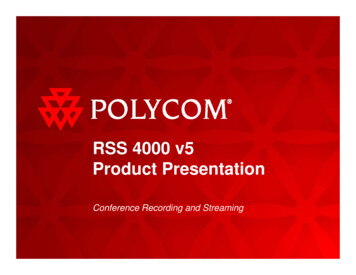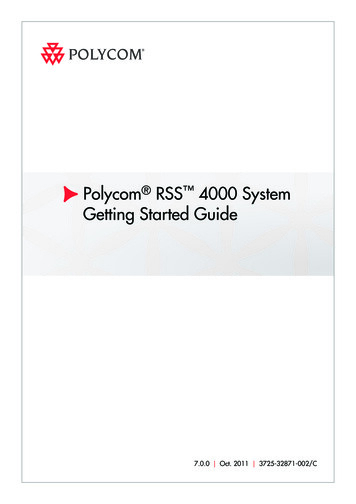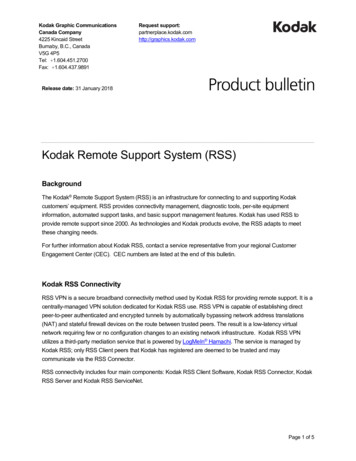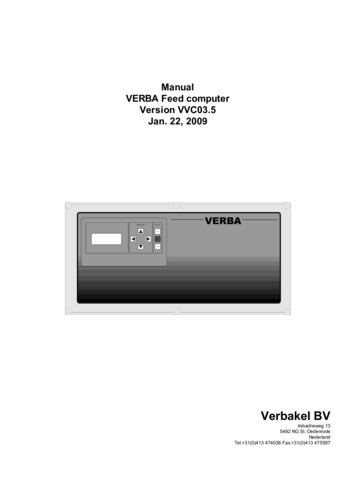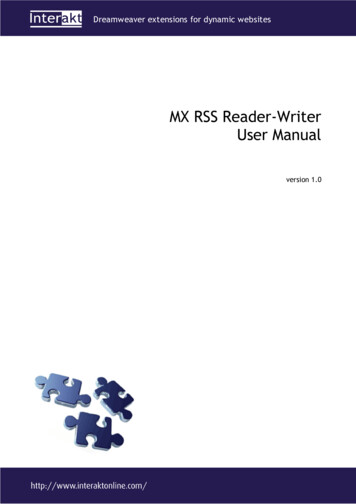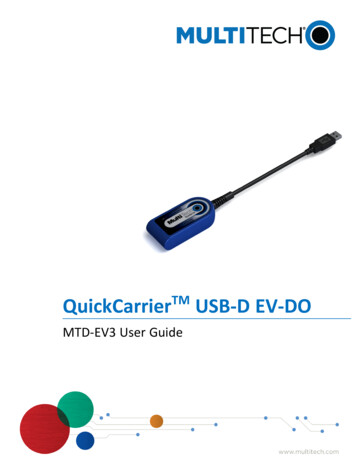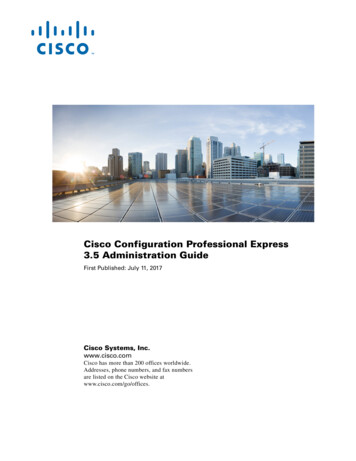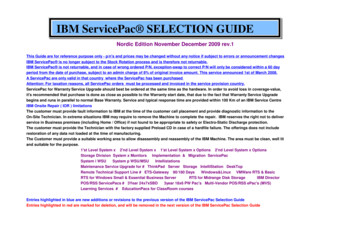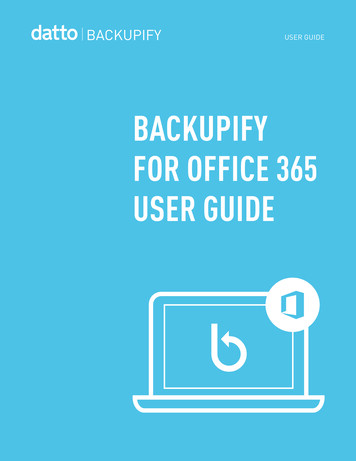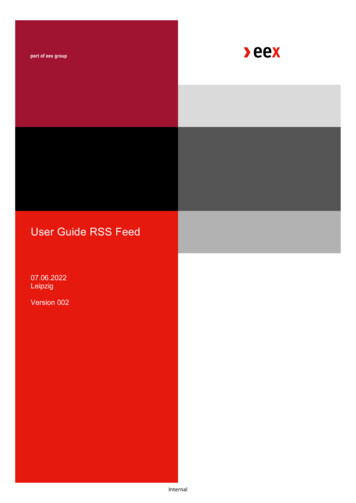
Transcription
User Guide RSS Feed07.06.2022LeipzigVersion 002Internal
sFTP Content MonitoringLeipzig, 5th of May 2022Dear EEX Datasource Customer,This document refers to the 24/7 content monitoring services of the EEX market data productDataSource sFTP Server - End of the Day Data offered by the Information Servicesdepartment of the European Energy Exchange AG. This service will monitor the DataSourceSFTP file generation and inform about delays and updates if they occur. It will help todetermine when to access and download files from the DataSource SFTP. The monitoringevents will be communicated via RSS-Feed technology. This document will explain thefunctionalities of the RSS feed based sFTP content monitoring, the setup of the monitoringas well as the user handling for the use on a daily basis.Internal
Table of ContentssFTP Content Monitoring21.Quick overview42.Monitoring 2.4Types82.5Rules for the URL93.Example Feed103.1Further Examples (with the right token)103.2Feed Output103.2.1Example Feed “Delay”103.2.2Example Feed “DELAY SOLVED”123.2.3Example Feed Update123.2.4Example Feed “EXCLUSION”14User Guide RSS FeedRelease 002Page 3Internal, EEX AG – part of eex group
1. Quick overviewThe monitoring checks 24/7 various modes and events that occur on the sFTP server. If oneof these events occurs, it is communicated in a standard RSS feed.Which processes does the sFTP monitoring check?The monitoring checks whether the creation of the market data files on the sFTP server runsaccording to the intervals defined in our sFTP specifications.sFTP ownloads/Market Data/EEX Group DataSource/sFTP Server/20211130 EEX Group DataSource SFTP Specifications.pdfIf the events on the sFTP server do not match the upload times defined in the specifications,this is communicated by an event in sFTP monitoring. Furthermore, the delay of a file uploadand possible updates of already existing files will also be communicated via the sFTPmonitoring.The different events which are communicated are e.g. late uploads at the end of a tradingday or an update of a historical csv file. All commodities and markets, except “Freight andMetals”, are monitored by our sFTP monitoring. For the transparency market data reportsthere are separate modes in parts, like the exchange of an historical csv file. This happensonly on the transparency market data paths.How to access the sFTP monitoring?The FTP content monitoring can be accessed via an URL, which contains an individuallygenerated URL token for encryption. The technology is a standard RSS feed, which can beintegrated into Outlook, MS Teams, web browser or feed reader apps, such as QuiteRSS.The RSS feed is free of charge and can be subscribed via the EEX Group DataSourcewebshop: taThe URL and your personalized TOKEN will be provided afterwards. Both is necessary toconnect with our sFTP monitoring RSS feed. If you have subscribed the sFTP monitoringUser Guide RSS FeedVersion 002Page 4Internal, EEX AG – part of eex group
RSS feed in our webshop, changes and extensions, which are referring to our sFTPmonitoring will be also communicated directly to you via mail.The URL includes three different parameters: the token, different categories, and differenttypes. Hereby you can filter for different markets or events.The technical implementation and a deeper understanding of the sFTP monitoring will beexplained in the following points of this document and supported with examples.If you have any questions, please do not hesitate to contact the EEX market data services:Information ServicesT 49 341 2156-288datasource@eex-group.comUser Guide RSS FeedVersion 002Page 5Internal, EEX AG – part of eex group
2.Monitoring FunctionsIn the following chapter the different technical functionalities of the monitoring will beexplained.An sFTP monitoring feed entry is structured as follows:In this illustration you can gain an overview about an event, which is generated by our sFTPmonitoring. This event regards to the file “FutureStyleEmissionOptionHistory 202205.xlsx”An identification for this event was added, see above: #4704 2022 DELAYThe regarded file has not been updated with the 9th May trading data by the time specified inthe sFTP specifications. The data is therefore too late, and this event communicates this.In order to view such events, the URL mentioned in the first part of this User Guide withvarious variables is required.2.1ParameterThe following parameters are valid:-Token: A token needs to be used for accessing the RSS (mandatory parameter)-Category: Filter for desired categories (optional parameter)-Type: Filter for desired message types (optional parameter)User Guide RSS FeedVersion 002Page 6Internal, EEX AG – part of eex group
2.2StructureAn example URL is structured as oken YOURTOKEN &category 60&type 2,3,4 base URLhttps://rss.datasource.eex-group.com/rss?token YOURTOKEN &category 60&type 2,3,4 rules for the URL monitoring filter, to connect the category and typehttps://rss.datasource.eex-group.com/rss?token YOURTOKEN &category 60&type 2,3,4 personal token, provided by EEXhttps://rss.datasource.eex-group.com/rss?token YOURTOKEN &category 60&type 2,3,4 selected categories and rss?token YOURTOKEN &category 60&type 2,3,4 with this URL you would request for all mandatory upload information’s at all EEXPower market data paths2.3CategoriesWith “Category” you can generate separate RSS feeds, e.g. which only displays messagesfor the Power Data sector. This will help to structure the RSS feed to only display therequired information. EEX strongly recommends this approach, because the main URL thefeed messages will display all market data commodities as well as Transparency n YOURTOKEN &category 60&type 2,3,4The following categories are defined:-10: Agriculturals-20: Environmental-40: Gas Derivatives-50: Gas Spot-60: Power Derivatives-70: Transparency DataUser Guide RSS FeedVersion 002Page 7Internal, EEX AG – part of eex group
Types2.4With “Type” you can define what kind of update shall be displayed in the RSS n YOURTOKEN &category 60&type 2,3,4The following types are defined:-2: Mandatory update problem warning a file has not been generated by the specified mandatory publication time-3: Mandatory update problem solved a file that has not been generated, see "Type 2", is now available, the timepoint ofthe delayed generation is communicated in this type.-4: Mandatory update error after 1 week a specific file has not been published for a week, the file is excluded from furthermonitoring events. Please get in touch with the Information Services team.-5: Non-mandatory update file generation exchange of a historical csv. file at our sFTP server in exchange for a new file,which takes this place (Transparency Data only)-6: Non-mandatory update file update update of an historical file, a historical csv. is e.g. updated or extended with dataUser Guide RSS FeedVersion 002Page 8Internal, EEX AG – part of eex group
2.5Rules for the URLThe following rules apply when creating the URL:https://rss.datasource.eex-group.com/rss?token YOURTOKEN &category 60&type 2,3,4-After the URL and before the parameters, there is a "?" (question mark).-Between the parameters comes a "&" (ampersand)-If several categories or types should be active in the filter, they should be separatedwith a comma.The parameters can be combined arbitrarily.User Guide RSS FeedVersion 002Page 9Internal, EEX AG – part of eex group
3.Example Feed3.1Basic examples (with the right token)Example ss?token YOURTOKENExample all messages in the power n YOURTOKEN&category 60Example all mandatory updates in the Gas Spot and Gas Derivatives areahttps://rss.datasource.eex-group.com/rss?token YOURTOKEN&category 40,50&type 2,3,43.2Feed OutputThis chapter explains a feed entry and events, if the sFTP monitoring has been implementedcorrectly . The following two different events 3.2.1 and 3.2.2 work for all xlsx and csv filesaccording to the same approach and are based on the same logic. You are able to connectthe feed twice every running minute with your personal token.3.2.1Example Feed “Delay”The file PowerOptionHistory IT 202203.xlsx was not yet created by Mar 21, 2022, 9:00:18PM.The entry is assigned a #number Year Delay. The entry includes different information’sregarding to the specific event. This refers to the path on the sFTP server and the providedfile. The event also includes information’s about the market and in the in section 2 explainedparameters like categories and types.User Guide RSS FeedVersion 002Page 10Internal, EEX AG – part of eex group
#59441 2022 DELAYThe file PowerOptionHistory IT 202203.xlsx was not yet created by Mar 21, 2022,9:00:18 PM.sFTP InformationEvent: Mar 21, 2022, 9:00:18 PMPath: market data/power/it/derivatives/xls/2022File: PowerOptionHistory IT 202203.xlsxCategory: Power DerivativesType: Update of the fileExpected Start: Mar 21, 2022, 6:00:00 PMExpected End: Mar 21, 2022, 9:00:00 PMStatus: file not updatedWhat can you infer from this feed entry?The entry is assigned a #number Year Delay.The file PowerOptionHistory IT 202203.xlsx was unfortunately not yet created by Mar 21,2022, 9:00:18 PM.#59441 2022 DELAY (Explanations)sFTP InformationEvent: Mar 21, 2022, 9:00:18 PMPath: market data/power/it/derivatives/xls/2022File: PowerOptionHistory IT 202203.xlsxCategory: Power DerivativesType: Update of the fileExpected Start: Mar 21, 2022, 6:00:00 PMExpected End: Mar 21, 2022, 9:00:00 PMStatus: file not updatedUser Guide RSS FeedVersion 002 time of feed entry affected FTP server paths affected File affected market Monitoring Type Earliest expected upload of data Latest expected upload of data Status of the filePage 11Internal, EEX AG – part of eex group
The file PowerOptionHistory IT 202203.xlsx should be mandatory extended with the tradingdata from 21st of March, on March 21, 2022, between 6:00:00PM and 9:00:00PM. The FTPcontent Monitoring communicated at 9:00:18PM, so 18 seconds after the latest expectedupload of data on the respective trading day, that this had not yet happened, thus generatinga feed entry.When the affected file, PowerOptionHistory IT 202203.xlsx is then uploaded during theevening, this will be communicated in another feed post.3.2.2Example Feed “DELAY SOLVED”The entry is assigned a #number Year Delay Solved.In this case, the file PowerOptionHistory IT 202203.xlsx was updated on Mar 21, 2022,9:21:34 PM.The event was communicated at Mar 21, 2022, 9:27:27 PM, so the data was uploaded 21minutes too late on this trading day.The data should now be available.#59441 2022 DELAY SOLVEDsFTP InformationEvent: Mar 21, 2022, 9:27:27 PMPath: /market data/power/it/derivatives/xls/2022File: PowerOptionHistory IT 202203.xlsxCategory: Power DerivativesType: Update of the fileExpected Start: Mar 21, 2022, 6:00:00 PMExpected End: Mar 21, 2022, 9:00:00 PMActual Update: Mar 21, 2022, 9:21:34 PMStatus: File is available3.2.3Example Feed UpdateA third event is the communication of updates of historical files and data.These events will be communicated as “Update” and refers to the history of updates ofhistorical csv files. For example, in this case the s 20220315.csv from 15th of March 2022.User Guide RSS FeedVersion 002Page 12Internal, EEX AG – part of eex group
UpdateSFTP InformationEvent: Mar 16, 2022, 9:23:48 PMPath: /market le: FutureStyleEmissionAllowanceOptionMarketResults 20220315.csvCategory: EnvironmentalsMonitor Start: Mar 15, 2022, 6:00:00 PMMonitor End: Jan 31, 2023, 11:59:59 PMFirst Update: Mar 16, 2022, 8:46:38 PMThis Update: Mar 16, 2022, 8:46:38 PMExplanation of this event:The event was communicated on March 16, 2022, 9:23:48 PM.The file FutureStyleEmissionAllowanceOptionMarketResults 20220315.csv which is locatedat the end of the path /market data/environmental/derivatives/csv/2022/20220315 has beenupdated.The file was created on March 15 during the evening process and has been updated first onMarch 16, 2022, 8:46:38 PM (first update)There are two different update information’s available:1. First Update: Mar 16, 2022, 8:46:38 PM The first update of the file, which was made after the first generation of the file.This timestamp stays the same, even if the file is updated more often2. This Update: Mar 16, 2022, 8:46:38 PM The actual update of the file. If a file is updated more than 1 time, thistimestamp is the current one, which is assigned to this event. Since First Update and This Update have the same timestamp in our example, thisevent is both the first update and the current update of the file.User Guide RSS FeedVersion 002Page 13Internal, EEX AG – part of eex group
If the timestamp is different, this file has been updated several times after the mandatorygeneration. The information "First Update" always refers to the timestamp of the first updateafter mandatory notification and the information "This Update" refers to the current update.Historical csv files can be updated more often. Especially if you are interested in the transparencycsv files, this is a common procedure over several days. Here it is also important to consider the expost and ex-ante logic of the data.3.2.4Example Feed “EXCLUSION”The Event “EXLUSION” Occurs when a mandatory update of a file has not been detected as"Solved" for 7 days in a row. This means that the file has been searched for by monitoring for7 days and was not found. The file is then excluded from the monitoring process. If you havequestions or special interests on the excluded data file, please connect us directly.This event is communicated with the following event as an example:#41021 2022 EXCLUSIONFile GasSpotHistory APDD THE 2022.xlsx from market area Gas Spot is excludedfrom this RSS feed.sFTP InformationEvent: Feb 24, 2022, 8:09:36 PMPath: additional data/apdd/the/xls/2022File: GasSpotHistory APDD THE 2022.xlsxCategory: Gas SpotExpected Start: Feb 15, 2022, 6:00:00 PMExpected End: Feb 15, 2022, 9:00:00 PMUser Guide RSS FeedVersion 002Page 14Internal, EEX AG – part of eex group
SFTP file generation and inform about delays and updates if they occur. It will help to determine when to access and download files from the DataSource SFTP. The monitoring events will be communicated via RSS-Feed technology. This document will explain the