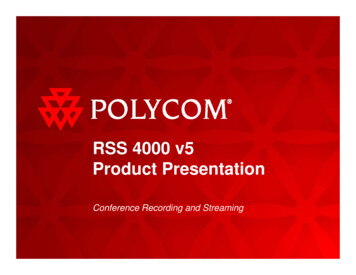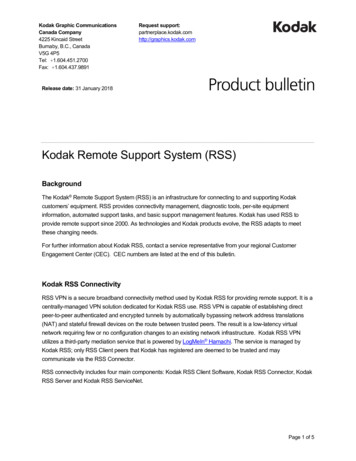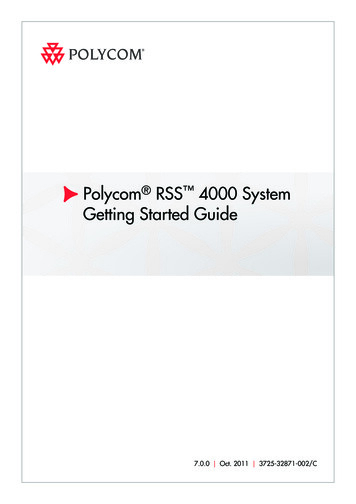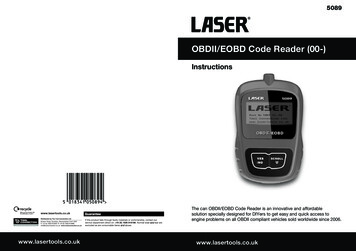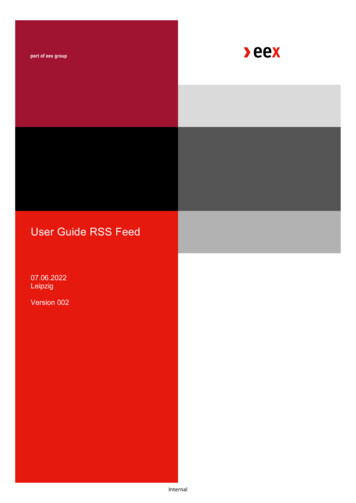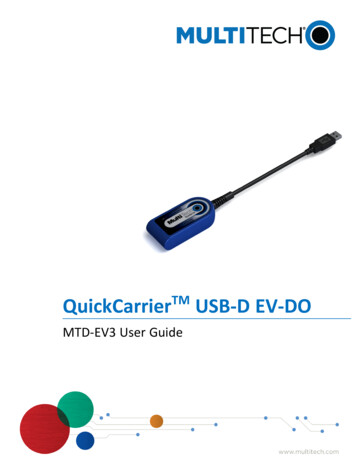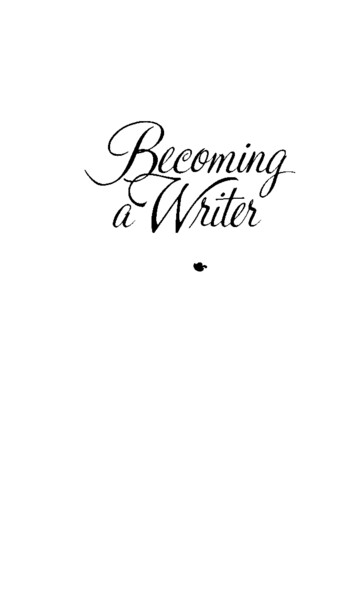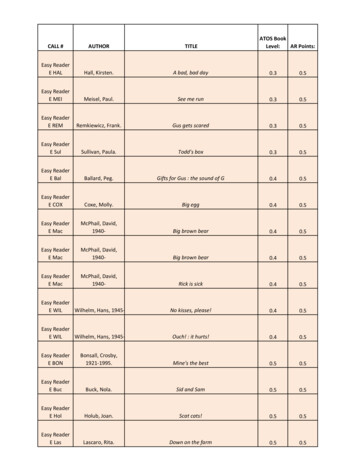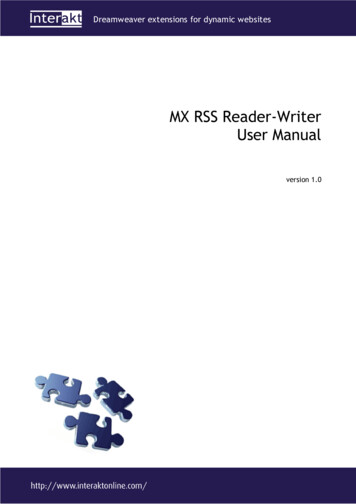
Transcription
Dreamweaver extensions for dynamic websitesMX RSS Reader-WriterUser Manualversion 1.0
InterAKT OnlineMX RSS Reader-Writer User ManualTable of 4Typographic Conventions.4Accessing MX RSS Reader-Writer Commands and Advanced Recordset.5Supported RSS Versions.5Encoding.5Concepts.7RSS Concept.7MX RSS Reader-Writer Concept.8RSS Reader Command.9Description.9User Interface.9User Interface Specifications.9The Inserted Server Behaviors.9Multiple RSS in One PHP Website Page.10Using CSS to Display the RSS Output.10RSS Writer Command.11Description.11User Interface.11The Inserted Server Behavior.13RSS Reader Recordset.14Description.14User Interface.14User Interface Specifications.14RSS Writer Server Behavior.15Description.15Conclusions.16Further Reading.16Appendix.17Supported tags by RSS Writer.17Supported tags by RSS Reader.17RSS 1.0 experimental mPage 2
InterAKT OnlineMX RSS Reader-Writer User ManualIntroductionMX RSS Reader-Writer is a Dreamweaver MX extension that allows you to import (read) RSS files in yourwebsite and also to export (write) database information in RSS format. This way you will be able to increase thetraffic on your site by gathering and distributing your news in a very wise manner. Therefore, the export andimport features of MX RSS Reader-Writer are very useful for web content syndication (for blogs or news sites).The product has also experimental support for RSS 1.0 (RDF) for import. For more information please check theAppendix further in this document.This is a simple extension that includes two Commands, a Server Behavior and an Advanced RSS ReaderRecordset.MX RSS Reader-Writer is distributed in four versions: for PHP, ColdFusion and ASP developers using thePHP MySQL, PHAkt2 (PHP ADODB), ColdFusion and ASP VBScript server models.http://www.interaktonline.comPage 3
InterAKT OnlineMX RSS Reader-Writer User ManualPrerequisitesRequirementsTo use MX RSS Reader-Writer, you need to have the following software installed and properly configured:SoftwareReferenceMacromedia Dreamweaver MX 6.1 or http://www.macromedia.com/MX 2004MX RSS w/Web server:Microsoft Internet Information Server rgColdFusionhttp://www.coldfusion.com/Scripting language support with XMLsupport:http://www.php.net or:for PHP (with the EXPAT XML library http://www.interaktonline.com/Products/Freeand MBSTRING module installed andProducts/PHAkt/Try-Download/ (PHAkt)withthephp.inisetting“allow url fopen” set on “On”)for ASP VBScriptfor fusion.comA. If you use the Dreamweaver PHP MySQL or ColdFusion server models you won't need to install PHAkt2.B. Please follow the install notes found in each installation kit to configure your workspace. We assume that youhave a correctly configured platform for PHP/ColdFusion development under Dreamweaver MX (the configuredWindows or Linux server, share or ftp access, a Dreamweaver MX site).C. When using a local ASP testing server running on Windows XP with Service Pack 2 installed, and you specifyUsing DSN on testing server when connecting to a database from Dreamweaver, the connection fails. To solvethis problem, download and install the Dreamweaver extension that resolves this issue from our site. Fist read /Bundles/MXKollection/Technotes/Details/Database connection fails with ASP servers.html?id thn 72.D. If you want to use the PHP ADODB version of MX RSS Reader-Writer please install the latest version ofPHAkt.E. For import (reading), the MBSTRING module isn't required if the imported RSS is encoded using utf-8 or iso8859-1. For other encodings, please install MBSTRING.Typographic ConventionsThe notations and text formats used in this tutorial are found below: Recordset: italic, underlined font "RSS Reader Recordset" Application button, menu or panel: bold font "Button"http://www.interaktonline.comPage 4
InterAKT OnlineMX RSS Reader-Writer User ManualAccessing MX RSS Reader-Writer Commands and Advanced RecordsetTo access the MX RSS Reader-Writer commands, you should go to the Insert panel - InterAKT tab.Figure 1 Accessing the MX RSSReader-Writer CommandsIf you are using Dreamweaver MX 2004, and the Insert Panel is not configured to show the Commands “astabs”, they might be available in a slightly different way, requiring you to select InterAKT tab as shown below:Figure 2 The MX 2004 InterAKTmenuThe screen-shots in this user manual are made when creating a site using thePHP ADODB server model.Supported RSS VersionsFor import (reading), MX RSS Reader-Writer supports a sub-set of tags for the 0.91, 0.92, 1.0 (RDF) and 2.0versions of RSS.For export (writing), MX RSS Reader-Writer supports a sub-set of of RSS 2.0 tags.EncodingFor import (reading), MX RSS Reader-Writer detects the encoding method used in the RSS file and converts itto UTF8. Thus, the RSS Reader Recordset data is encoded in UTF8.http://www.interaktonline.comPage 5
InterAKT OnlineMX RSS Reader-Writer User ManualAfter applying the RSS Reader command change the following line: metahttp-equiv "Content-Type"charset iso-8859-1" content "text/html;to metahttp-equiv "Content-Type"charset utf-8" content "text/html;The default encoding in Dreamweaver is iso-8859-1, but after the RSS Readercommand converts it to utf-8 in the page it doesn't change the value of the charsetattribute as well. So you have to do it manually, or else your characters might not bedisplayed correctly.For export (writing), if the PHP users have the MBSTRING module installed, and they don't have to indicate adesired encoding. MX RSS Reader-Writer detects the encoding method used in the RSS file and converts it toUTF8. Else, if they don't have the MBSTRING module installed, they should indicate the desired encoding: iso8859-1, iso-8859-2, etc. For the ColdFusion and ASP users, it is mandatory to specify the encoding which shouldbe the same used for your database.http://www.interaktonline.comPage 6
InterAKT OnlineMX RSS Reader-Writer User ManualConceptsRSS ConceptRSS is a Web content syndication format. It stands for Really Simple Syndication and it's a lightweight XMLformat designed for sharing headlines and other Web content.The top element of the RSS document is rss . This element has a required attribute called “version” thatspecifies the version of RSS that the document conforms to.The rss element has a single channel sub-element, which contains information about the channel and itscontents. Among the sub-elements of channel there are: title , link , description , copyright , item and others.The item sub-element will actually display the news or articles and has: title , link , description , author , pubDate and other sub-elements.Here's an example of a RSS file: ?xml version "1.0" ? - rss version "2.0" - channel - title ![CDATA[ InterAKT Blogs :: alexandru]] /title link http://www.interaktonline.com/blogs/alexandru/ /link - description - ![CDATA[ InterAKT Blogs :: alexandru]] /description copyright / pubDate Sun, 5 Dec 2004 12:33:52 0200 /pubDate lastBuildDate Sun, 5 Dec 2004 12:33:52 0200 /lastBuildDate docs http://blogs.law.harvard.edu/tech/rss /docs - item - title - ![CDATA[ Premature Optimization - MySQL query cache ]] /title link x.php?view article&id art 20 /link - description - ![CDATA[ P Today I felt like configuring. In my youth, I spent a lot oftime doing things called "optimization". This optimization drive I had wasalmost psychotic, I was trying to optimize things so much, and I was loosingthe goal of the optimization in the first place. /P P Like trying to create a script to insert into a form. I start from theHTML form, then start coding (the InterAKT tools were not born yet). Whilewriting, things were popping into my head: /P UL http://www.interaktonline.comPage 7
InterAKT OnlineMX RSS Reader-Writer User Manual LI why do I have to write so much code for a simple form? /LI LI shouldn't I start to build a framework for it? /LI LI and how about security? or form validation? or dropdowns? /LI /UL P In the end, my original goal was lost, the form didn't worked, and Iended up with a skeleton of a framework for creating scripts for HTML formsor something. Not too good for my old job. Still - I think this approachmade us successful as a company (more about it on this blog in thefuture). /P P IMGheight 247alt ""src border 0 /P hspace 0width 345]] /description pubDate Sun, 5 Dec 2004 12:33:52 0200 /pubDate guid x.php?view article&id art 20 /guid author contact@interaktonline.com (alexandru) /author category InterAKT /category /item /channel /rss MX RSS Reader-Writer ConceptMX RSS Reader-Writer allows you to: Read (import) RSS – this means that simply by entering the URL of the RSS, you can import it in yourwebsite. In the browser the output will be appealing and you can even integrate it in your design as a CSS fileis used for display. For information about the supported tags for RSS Reader, please refer to the correspondingsection further in this manual. Write (export) data in RSS format – this means that you can retrieve information from your database andexport it in RSS format. For information about the supported tags for RSS Writer, please refer to thecorresponding section further in this manual.http://www.interaktonline.comPage 8
InterAKT OnlineMX RSS Reader-Writer User ManualRSS Reader CommandDescriptionIn order to import a RSS in your website, you should apply the RSS Reader command.The RSS Reader command is accessible from the Insert Panel InterAKT tab.User InterfaceFigure 3 The RSS Reader command user interfaceUser Interface SpecificationsThe user interface above contains the following fields: Recordset Name – in this text field enter the RSS recordset name. The default name is rsRSS. Connection – from this drop-down select one of the database connections defined for the website. You canalso easily create a connection by clicking on the Define button. In fact, the recordset (which is a fakerecordset) will not retrieve data from any database. This drop-down was included to overcome a DreamweaverMX limitation regarding the way recordsets are defined: they should always be linked to a databaseconnection. URL – in this text field you should enter the URL to the RSS file you want to import in your website. Byclicking on the corresponding Test button, you will test if the URL is valid, if it is an XML file and if it is avalid RSS. Time Out – in this text field enter the frequency (in minutes) at which the cache will be refreshed. The defaultvalue is 60.When testing the site, it is better if you set the Time Out to 0 minute. This way you willnot have to wait until the cache refreshes and you will be able to test properly. Items per page – in this text field enter the number of items you want each page to display. NavBar images – when checking this box, images will be displayed in the navigation bar placed under theitems list. Otherwise, the navigation bar will display links.The Inserted Server BehaviorsOnce applied, this command inserts the following elements in the Server Behaviors list (in the Application panel): RSS Recordset – this is an advanced recordset that stores the items and other elements of the channel tag ofthe RSS. These elements will be visible from the Bindings tab. Dynamic Text – for all the RSS elements (channel title, item title, item description and so on). Repeat Region – this server behavior iteratively displays the records from the RSS Reader Recordset and it ishttp://www.interaktonline.comPage 9
InterAKT OnlineMX RSS Reader-Writer User Manualapplied to the item element. Display Starting/Ending Record Number and Display Total Records – these server behaviors will insert a textsimilar to: “Records 1 to 5 from 25”. Server Behaviors corresponding to the navigation bar – there are some Show If . and MoveTo.Page serverbehaviors that are included when the commands inserts the navigation bar. Show If Recordset Is Not Empty – this conditional region is applied to the entire table generated by thecommand. Show If Recordset Is Empty – this conditional region will display an error message if the recordset has nodata.For more information about the RSS Reader Recordset inserted by the RSS Reader command, please refer thecorresponding section further in this document.Multiple RSS in One PHP Website PageThe PHP MX RSS Reader-Writer version enables you to display outputs from multiple RSS. You should simplyapply the RSS Reader command more than once in a site page.Using CSS to Display the RSS OutputIn order to display the RSS Output in the website page (for the import feature), MX RSS Reader-Writer uses aCSS file located in /includes/MXRSS/styles/MX RSS.css. This file contains classes for the channeltitle and description, for the table elements where the items are displayed in a repeat region and for the items' titleand description.The real advantage is that you will be able to use your own CSS file in order to integrate the output in yourwebsite design.http://www.interaktonline.comPage 10
InterAKT OnlineMX RSS Reader-Writer User ManualRSS Writer CommandDescriptionIn order to write (export) data from your database in a RSS format, you should apply the RSS Writer command.This command allows you to set the elements of two tags: channel and item . For each of these tags there aresome required elements that you should set in order to be able to apply the command.The MX RSS Reader-Writer extension will export data only in RSS format, version2.0. The data will be exported using the UTF8 encoding method.Before applying this command it is required to create at least a recordset for the contentsof the item tag. It is not mandatory to retrieve the values of the channel elementsfrom the database. They can also be typed manually, so there is not always need for arecordset for channel .The RSS Writer command is accessible from the Insert Panel InterAKT tab.User InterfaceThe Channel tab:Figure 4 The RSS Writer command - the Channel tabThe user interface above contains the following fields for the Channel tab: Encoding – this text field will be used to convert the output to the desired encoding.http://www.interaktonline.comPage 11
InterAKT OnlineMX RSS Reader-Writer User ManualThe PHP users should leave the text field blank if they have the MBSTRING moduleinstalled and the encoding will be utf-8 by default. Else, they should enter the desiredencoding: utf-8, iso-8859-1, etc.For the ColdFusion and ASP version, this field is required; it cannot be left unfilled.Required Elements Title – in this text field enter the channel title. Link – in this text field enter the URL to the website corresponding to the channel. Description – in this text field enter a phrase describing the channel.Optional Elements Publication Date – in this text field enter the date on which the content will be published in the channel. Copyright – in this text field enter a copyright notice for the content in the channel. Image URL – in this text field enter the image URL. It can be either a absolute URL or a relative one (byclicking on the Browse button). Image Title – in this text field enter the image title. This will be displayed when moving the mouse over theimage. Image Link – in this text field enter the link that the image will point to when clicking on it.The Items tab:Figure 5 The RSS Writer command - the Item tabThe user interface above contains the following fields for the Items tab:http://www.interaktonline.comPage 12
InterAKT OnlineMX RSS Reader-Writer User Manual Items Recordset – in this text field select the recordset which retrieves the items content from the database.The following interface fields will be filled in with the corresponding database fields byclicking on the lightening bolt icon.Required Elements Title – in this text field enter the item title. Description – in this text field enter the item description.Optional Elements Link – in this text field enter the URL of the item. Author – in this text field enter the email address of the author of the item. Publication Date – in this text field enter the date on which the item was published. Category – in this text field enter the category the items belongs to. As this will be retrieved from the database,different items can be included in different categories. Source – in this text field enter the RSS channel that the item came from. Source URL – in this text field enter the URL of the source.In the Items tab if instead of selecting a field dynamically you type values, the samevalue will be displayed for all items as a while loop is applied on the item tag.The Inserted Server BehaviorOnce applied, this command inserts the RSS Writer server behavior which allows you to edit all elements of theRSS Writer command interface.http://www.interaktonline.comPage 13
InterAKT OnlineMX RSS Reader-Writer User ManualRSS Reader RecordsetDescriptionThe RSS Reader Recordset stores the items and other elements of the channel tag of the RSS. These elementswill be visible from the Bindings tab.The RSS Reader Recordset is an advanced recordset that allows the reuse of any existing Server Behavior. Thismeans that we avoided re-implementing the regular recordset related Server Behaviors (repeat regions, conditionalregions, alternate colors etc.), allowing you to keep the investment in your current extensions without having topay again for those basic extensions.The RSS Reader Recordset is inserted when applying the RSS Reader command. It can also be applied from theApplication panel Server Behaviors tab Plus ( ) InterAKT.User InterfaceFigure 6 The RSS Reader Recordset User InterfaceUser Interface SpecificationsThe RSS Reader Recordset user interface has the following fields: Recordset Name – in this text field, enter the RSS recordset name. The default name is rsRSS. Connection – from this drop-down select one of the database connections defined for the website. You canalso easily create a connection by clicking on the Define button. In fact, the recordset (which is a fakerecordset) will not retrieve data from any database. This drop-down was included to overcome a DreamweaverMX limitation regarding the way recordsets are defined: they should always be linked to a databaseconnection. URL – in this text field you should enter the URL to the RSS file you want to import in your website. Byclicking on the corresponding Test button, you will test if the URL is valid, if it is an XML file and if it is avalid RSS. Time Out – in this text field enter the frequency (in minutes) at which the cache will be refreshed. The defaultvalue is 60.When testing the site, it is better if you set the Time Out to 0 minute. This way you willnot have to wait until the cache refreshes and you will be able to test properly.http://www.interaktonline.comPage 14
InterAKT OnlineMX RSS Reader-Writer User ManualRSS Writer Server BehaviorDescriptionThis server behavior is inserted when applying the RSS Writer command. It can also be applied from theApplication panel Server Behaviors tab Plus ( ) InterAKT.It has the same interface as the RSS Writer command, therefore, after applying this command, it will be very easyto edit the channel and item tags elements.For more information about this user interface, please refer to the RSS Writer Command section in this manual.http://www.interaktonline.comPage 15
InterAKT OnlineMX RSS Reader-Writer User ManualConclusionsWe hope that by reading this document you are convinced that when wanting to import RSS documents in yourwebsite or to export database information into RSS format, MX RSS Reader-Writer is the best solution.Further ReadingIn order to see an example of how to use MX RSS Reader-Writer, please refer to the Getting Started with MXRSS Reader-Writer tutorial.http://www.interaktonline.comPage 16
InterAKT OnlineMX RSS Reader-Writer User ManualAppendixSupported tags by RSS Writer channel Required elements title link description lastBuildDate (automatically generated as UTC time; ex: “Mon, 13 Dec 2004 11:53:27 GMT”)Optional elements pubDate copyrightitem Required elements title descriptionOptional elements link author pubDate category source (with “url” attribute)Supported tags by RSS Reader channel title link description lastBuildDate pubDate copyrightitem title description link author pubDate category source (with “url” attribute)http://www.interaktonline.comPage 17
InterAKT OnlineMX RSS Reader-Writer User ManualRSS 1.0 experimental supportRSS 1.0 (RDF) support in this release is experimental and will support only a subset of its nodes. The MX RSSReader engine will actually try convert the RSS 1.0 (RDF) file to simple RSS 2.0 format. The engine will try toconvert several elements present in the Dublin Core specification (http://web.resource.org/rss/1.0/modules/dc/): dc:title will be converted to a title element dc:description will be converted to a description element dc:date will be converted to a pubDate element dc:rights will be converted to a copyright element dc:creator will be converted to a author element dc:source will be converted to a source elementAlso, the engine will try to detect the item nodes specified in the RDF and move them as sub-elements of the channel element. All the namespaces will be then removed and the engine will try to parse the resulting XMLas a simple RSS file.http://www.interaktonline.comPage 18
InterAKT OnlineMX RSS Reader-Writer User ManualCopyrightWindows is a trademark of Microsoft, Inc.Dreamweaver MX is a trademark of Macromedia, Inc.Redhat is a trademark of Redhat, Inc.http://www.interaktonline.comPage 19
InterAKT OnlineMX RSS Reader-Writer User ManualCopyrights and TrademarksCopyright 2000-2004 by InterAKT Online.All Rights Reserved. This tutorial is subject to copyright protection.PHAkt, ImpAKT, NeXTensio, MX Query Builder, tNG Transaction Engine, MX Includes, KTML, MXKommerce, MX Kollection, MX Widgets, MX Looper, MX Widgets, MX RSS Reader-Writer, MX SiteSearch, MX Breadcrumbs are trademarks of InterAKT Online.All other trademarks are acknowledged as the property of their respectiveowners.This document and the product to which it pertains are distributed underlicenses restricting their use, copying, distribution, and decompilation. No partof this document or of the associated product may be reproduced in any formby any means without prior written authorization of InterAKT Online, exceptwhen presenting only a summary of the tutorial and then linking to theInterAKT website.DOCUMENTATION IS PROVIDED “AS IS” AND ALL EXPRESS OR IMPLIED CONDITIONS,REPRESENTATIONS AND WARRANTIES, INCLUDING ANY IMPLIED WARRANTY OFMERCHANTABILITY, FITNESS FOR A PARTICULAR PURPOSE OR NON-INFRINGEMENT,ARE DISCLAIMED, EXCEPT TO THE EXTENT THAT SUCH DISCLAIMERS ARE HELD TOBE LEGALLY INVALID.Send comments and suggestions to products@interaktonline.comDreamweaver extensions for dynamic websitesInterAKT OnlineWeb: http://www.interaktonline.com/E-mail: contact@interaktonline.comAddress: 1-11 Economu Cezarescu ST, AYASH Center, 1st floorSector 6, ZIP 060754, Bucharest, RomaniaPhone: 4021 312.51.91Fax: 4021 312.53.12http://www.interaktonline.comPage 20
InterAKT Online MX RSS Reader-Writer User Manual Introduction owsyoutoimport(read)RSSfilesinyour