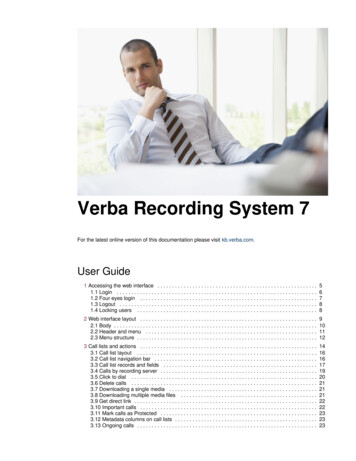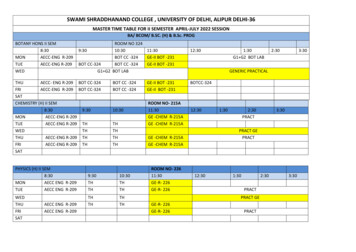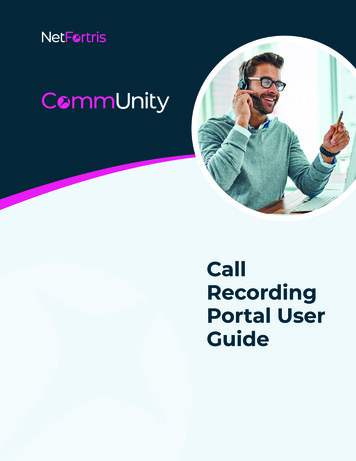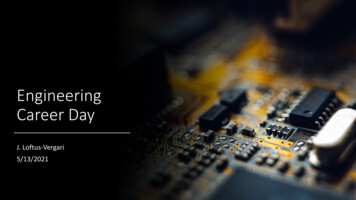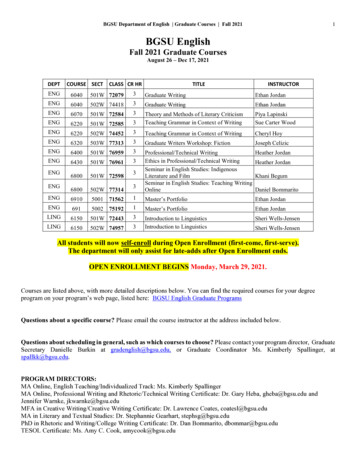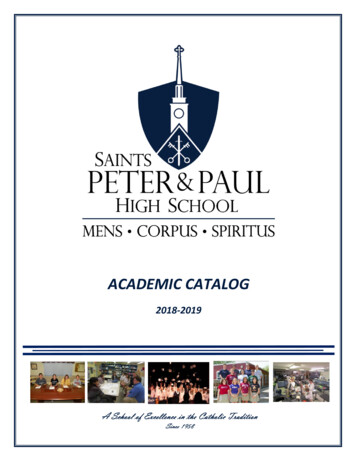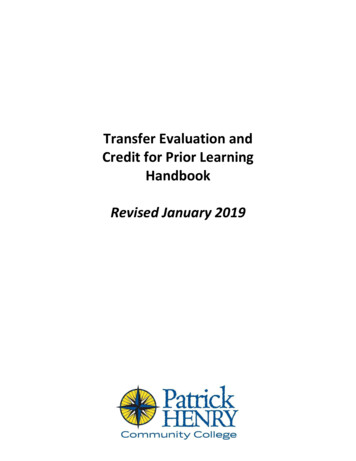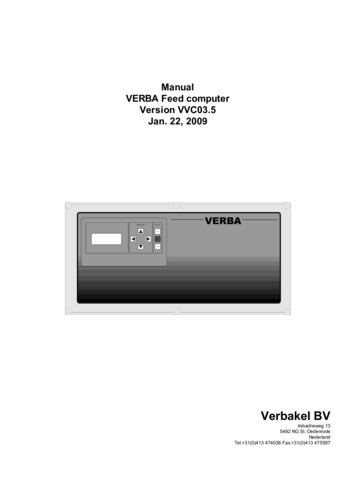
Transcription
ManualVERBA Feed computerVersion VVC03.5Jan. 22, 2009Verbakel BVIndustrieweg 135492 NG St. OedenrodeNederlandTel. 31(0)413 474036 Fax. 31(0)413 475587
VERBA Feed computerManualVersion VVC03.5 Jan. 22, 2009Page 1Dear customer,This manual contains all the necessary information to master the operational characteristics of the VERBA feedcomputer. Carefully read this manual before you start working with the VERBA feed computer. It makes it a loteasier to familiarize oneself with the controller. Keep this manual at hand, so that you can use it as a reference bookat all times.As our products are subject to continuous development and updating, Verbakel BV is entitled to revise or modify itsproducts without prior notice.IMPORTANT!Never disconnect the cabling from the various circuit boards, when the computer is plugged.All weak current wiring should be shielded. Shield connected as shown in the wiring diagram.It is really important to provide the installation of a reliable alarm mechanism. Verbakel BV advisesnext to the application of the computer alarm signalling, a minimum/maximum thermostat that is notdependent on the computer.Verbakel BV recommends checking its proper functioning regularly (at least 1x a day).VERBAKEL BVIndustrieweg 135492 NG St. OedenrodeTel. 31(0)413 474036Fax. 31(0)413 475587
VERBA Feed computerManualVersion VVC03.5 Jan. 22, 2009Page 2Table of contentsTable of contents .2Description VERBA feed computer .3How to operate the VERBA feed computer .3Feed process .3Explanation Menu.4Starting up with standard settings.8Installation program.9Testprogram. 11Wiring diagram print . 12Wiring data basis circuit board . 13Wiring data expansion board. 14Feed tray allocation and section names form. 15Specifications . 16VERBAKEL BVIndustrieweg 135492 NG St. OedenrodeTel. 31(0)413 474036Fax. 31(0)413 475587
VERBA Feed computerManualVersion VVC03.5 Jan. 22, 2009Page 3Description VERBA feed computerThe VERBA feed computer is designed to accurately meter feed in sties. The VERBA feed computer has thefollowing possibilities: Constructed out of modulesThe minimum configuration consists of 8 controls for feeding flapsCan be expanded with up to four modules with 8 controls each, thus 40 controls in totalFeeding flap control for each feeding trough and feed sensor registrationThe option of using feeding curves with 9 break pointsRegistration of feed per section and per trough for the previous 7 daysRegistration of portions fed per trough for the previous 7 daysHow to operate the VERBA feed computerThe front of the VERBA feed computer has 7 keys and an LCD display. The display consists of 4 lines. The firstshows you which menu you are in. Using the and keys you can select another menu. The second, third andfourth lines display measurements and settings, and the cursor ( symbol at the end of the line) shows which linecan be set. Of course you can only change actual settings. Using the and keys one can move the cursor andpoint to any function in this way. If the function indicated by the cursor is a setting, this can be changed using the and – keys. Once the setting is set at the correct value, this can be recorded in the computer's memory using theSET key. Don't forget to do this! From then on the new values shall be used.Feed processWhen a feed trough's sensor is operated, the computer will supply a portion of feed by opening the flap of the feedtrough for a programmable number of seconds. After this, the computer shall wait for an interval before releasing thenext portion. The interval time is calculated by the computer and is based on the daily quantity of food required byeach animal, the number of animals in the section, the weight of feed per portion and the total feeding time per day.The computer registers the amount of food supplied each day per trough and per section. The number of portionssupplied to each trough is also recorded. These records can be read for up to 7 days. The total quantity of feed isalso recorded so that you can monitor the feed consumption during an entire manure cycle, for instance.If desired, you can set the computer to adapt the daily quantity of feed automatically to the animal's age using afeeding curve.VERBAKEL BVIndustrieweg 135492 NG St. OedenrodeTel. 31(0)413 474036Fax. 31(0)413 475587
VERBA Feed computerManualVersion VVC03.5 Jan. 22, 2009Page 4Explanation MenuMenu: General dataThis menu provides access to a number of general settings like time, date etc.GENERAL DATATimeDateEPROM version10:5505-10VCC03.5 GENERAL DATATimeDateEPROM version10:5505-10VCC03.5 GENERAL DATATimeDateEPROM version10:5505-10VCC03.5Time (00.00 to 23.59)This is the current time. The clock does not continue running during powerfailures.Date (01-01 to 12-31)This is the current date. The date shall not be updated during powerfailures.EPROM versionThis is the program's version number Menu: Sections 1 – 40These menus provide access to data regarding the connected sections. The VERBA feed computer can contain upto 40 sections, which have up to 40 troughs in total. Each section can contain a number of troughs. The allocation oftroughs to sections takes place in the installation program.Note I: the section number at the top of the display can be set according to the user's needs in the installationprogramSECTION – 1 –AnimalsKg/animal/dayNo. trough02003.501 SECTION – 1 –AnimalsKg/animal/dayNo. trough02003.501 SECTION – 1 –AnimalsKg/animal/dayNo. troughVERBAKEL BV02003.501 Number of animals (0 to 999 animals)One can set the number of animals present in the section concerned. Thecomputer calculates the amount of feed required by the section concernedusing this value.Kilograms of feed an animal a day (0.0 to 50.0 kg)This is the quantity of food that each animal in the section should receive.This value can be set manually. However, if you use the feeding curve,setting this feed quantity has no use as the computer adjusts this valueautomatically using the feeding curve.Number of feeding troughs in the section (0 to 40)This function shows how many troughs have been allocated to this section.Assigning troughs to certain sections takes place in the installation program.Industrieweg 135492 NG St. OedenrodeTel. 31(0)413 474036Fax. 31(0)413 475587
VERBA Feed computerManualVersion VVC03.5 Jan. 22, 2009Page 5SECTION – 1 –Kg/animal/dayNo. troughFeed today03.501000.0Record of today’s feed (0.0 to 6553.5 kg)Here the computer displays the feed released today. This value is reset to0.0 every night at 00.00, so that the record is prepared for the next day. SECTION – 1 –No. troughFeed todayFeed day -101000.0000.0 SECTION – 1 –Feed todayFeed day -1Feed day -2000.0000.0000.0 SECTION – 1 –Feed day -1Feed day -2Feed day -3000.0000.0000.0 SECTION – 1 –Feed day -2Feed day -3Feed day -4000.0000.0000.0 SECTION – 1 –Feed day -3Feed day -4Feed day -5000.0000.0000.0 SECTION – 1 –Feed day -4Feed day -5Feed day -6000.0000.0000.0 SECTION – 1 –Feed day -5Feed day -6Feed day -7000.0000.0000.0 SECTION – 1 –Feed day -6Feed day -7Total feed000.0000.000000.0 Yesterday’s feed record (0.0 to 6553.5 kg)This function indicates how much feed was released yesterday. Theregistration function is moved on one day at 00.00 each night.Feed record for 2 days ago (0.0 to 6553.5 kg)This function indicates how much feed was released 2 days ago. Seeprevious function.Feed record for 3 days ago (0.0 to 6553.5 kg)This function indicates how much feed was released 3 days ago. Seeprevious function.Feed record for 4 days ago (0 tot 999.9 9g)This function indicates how much feed was released 4 days ago. Seeprevious function.Feed record for 5 days ago (0.0 to 6553.5 kg).This function indicates how much feed was released 5 days ago. Seeprevious function.Feed record for 6 days ago (0.0 to 6553.5 kg)This function indicates how much feed was released 6 days ago. Seeprevious function.Feed record for 7 days ago (0 to 65535 kg)This function indicates how much feed was released 7 days ago. Seeprevious function.Record of total feed (0 to 999999 kg)This function indicates the total consumption. By pressing the SET key, thisvalue can be reset to 0, at the start of a new manure round for instance.The VERBA feed computer gives you the opportunity to adjust the required feed quantities according to a curve. Thecurve consists of 9 break points. At each break point, you must enter the amount of feed required by each animaland on which day the break point should be reached. The computer shall calculate the feed amounts itself for thedays between break points. If the computer has processed all the break points, the amount will no longer beadjusted.VERBAKEL BVIndustrieweg 135492 NG St. OedenrodeTel. 31(0)413 474036Fax. 31(0)413 475587
VERBA Feed computerManualVersion VVC03.5 Jan. 22, 2009Page 6Note I: there is no use in setting feed weights manually when using the curve, as the computer will always calculateand adjust the required amount using the curve. See "KG/animal/day" function.Note II: if you do not wish to use all break points, you only need to set the unused break point's day number to 0.These breakpoints shell then be skipped.SECTION – 1 –Feed day -7Total feedKg break 0000.000000.003.5 SECTION – 1 –Total feedKg break 0Day no. break100000.003.5014 SECTION – 1 –Kg break 0Day no. break1Kg break 103.501403.5 The required amount of feed per day at curve break point 0 (0.0 to50.0 kg)Here you can set the required daily amount per animal that should bereleased at break point 0. Break point 0 is always on day 0 (start of curve),meaning no day number can be set.Day number of break point 1 (0 to 999 days)This is the day number by which break point 1 must be reached. If you donot wish to use break point 1, simply set the day number to 000.Required feed quantity per animal at break point 1 (0.0 to 50 kg)Here you can set the required daily amount per animal that should bereleased at break point 1.The following functions are identical to the previous function except that they deal with break point 2 to 8. Thereforethey do not need to be described in this manual.SECTION – 1 –Day no. break 8Kg break 8Curve day00000.0000 SECTION – 1 –KG break 8Curve dayMode curve00.0000OFF Curve day counter (0 to 999 days)This function displays the curve's progress. If the curve is activated, this daycounter will accumulate automatically. If required, the day counter can beadjusted manually in order to influence the curve.Curve mode (ON/OFF)Using this function, one can switch the curve on or off. When switched on,you can no longer set the feed quantities in the "KG/animal/day" functionmanually. The feed computer will then automatically set the amountsaccording to the curve. If the curve mode is switched OFF, feed quantitiescan again be set manually.Menu: Trough 1 – 40These menus give access to settings and measurements per trough. The user usually creates settings for eachsection, although these menus also give you the option of monitoring various records per trough.VERBAKEL BVIndustrieweg 135492 NG St. OedenrodeTel. 31(0)413 474036Fax. 31(0)413 475587
VERBA Feed computerManualVersion VVC03.5 Jan. 22, 2009Page 7TROUGH – 1 –SectionMax. portionsTrough0032000ON TROUGH – 1 –SectionMax. portionsTrough0032000ON TROUGH – 1 –SectionMax. portionsTrough0032000AAN TROUGH – 1 –Max. portionsTroughPort./trough2000AAN01400 TROUGH – 1 –TroughPort./troughDelayAAN0140000051 TROUGH – 1 –Port./troughDelayGrams/portion0140000051025 TROUGH – 1 –DelayGrams/portionPort day 0VERBAKEL BV000510250000 Allocated to Section X (1 to 65000)Here the computer shows to which section the trough belongs. Note: youshould set the section to which the trough belongs using the installationprogram.Maximum permitted number of portions per day (0 to 9999 portions)This function can be used to limit the number of feed portions in order togauge feed weight per portion. This is done as follows: Fill the hopper witha known quantity of feed and set the number of portions so that this quantityof food is not used up in one day. Once the set portions have beenmeasured out you can check how much feed remains in the hopper. Thedifference in weight between the initial quantity and the final quantity is theweight which is fed during the set number of portions. Using these quantitiesyou can adjust the feed weight per portion if needed.Note I: during normal use you should set this as high as possible, e.g. 9999portions.Trough on or off (ON/OFF)With help of this function you can switch on and off the trough. When thetrough is switched off, the concerning department (to which this troughbelongs) will take this into account when the number of portions iscalculated.Note I: in the installation program you can select whether this function isvisible or not to the user. When this function is not visible, the trough isalways switched on.Number of portions per trough (0 to 65535)This is the number of portions which may be released into each trough perday. The computer calculates this value.The delay between 2 dosing actions (0 to 65535 sec.)The computer calculates the number of seconds between 2 feed actions asfollows: total feeding time per day divided by the number of portions pertrough. The total feeding time is set in the installation program, e.g. 20hours. Note: If the calculated delay is shorter than the dosing time plus 5seconds, then the dosing time plus 5 seconds is taken as the delay. Thedosing time is the period over which the feeding flap is active (e.g. 5seconds) and is set in the installation program.Amount in grams per portion (5 to 999 g)Here, the user should set the number of grams that is released into thetrough per dose.Record of the number of portions released today (0 to 9999 portions)Here the computer displays the number of portions already released today.This counter is reset to 0 every night at 00.00Industrieweg 135492 NG St. OedenrodeTel. 31(0)413 474036Fax. 31(0)413 475587
VERBA Feed computerManualVersion VVC03.5 Jan. 22, 2009Page 8TROUGH – 1 –Grams/portionPort day 0 Portday -102500000000 Record of the number of portions released yesterday (0 to 9999portions)The records of the number of measured portions are moved on one dayevery night at 00.00 so that you can view the records of the past 7 days.Note I: the next functions show the portions released from day -2 to day -7. As these functions are the same as the"Portions day –1” function they are not described further here.TROUGH – 1 –Port day -6Port day -7Port total00000000000000 TROUGH – 1 –Port day -7Port totalFeed day 00000000000000.0 TROUGH – 1 –Port totalFeed day 0Feed day-1000000000.0000.0 The total number of portions released (0 to 999999 portions)This function displays the total number of portions released. This countercan be reset to 0 by pressing the SET key, for instance at the beginning ofa new manure cycle.Kg feed today (0.0 to 999.9 kg)This is the weight of feed released into trough 1 today. This counter is resetto 0.0 every night at 00.00.Kg feed yesterday (0.0 to 999.9 kg)The same as the previous function except it is concerned with the previousday's feed. These counters are moved on to the next day every night at00.00 so that you can view the quantities of the past 7 days.Note I: the next functions show the amounts fed from day -2 to day -7 and therefore need no further explanation.TROUGH – 1 –Feed day -6Feed day -7Feed total000.0000.000000.0 Total kg feed (0.0 to 9999.9 kg)This counter can be reset to 0.0 by pressing the SET key. This counterenables you to record the total feed consumption for this trough over anentire manure cycle.Starting up with standard settingsThe VERBA feed computer is fitted with a battery as standard, so that the various settings are held in memory forseveral months once mains power has been switched off. When switched back on the same settings are availableagain. However, if you wish to start up using the standard settings, hold down the and – keys simultaneously withthe menu right-key when switching on the mains. Once the computer has started up you can release the keys again.All settings are now reset to the standard settings.Note I: the computer will continue to check the validity of all settings while running. If a setting does not comply withthe minimum or maximum required value, it shall be replaced by a standard setting.VERBAKEL BVIndustrieweg 135492 NG St. OedenrodeTel. 31(0)413 474036Fax. 31(0)413 475587
VERBA Feed computerManualVersion VVC03.5 Jan. 22, 2009Page 9Installation programThe VERBA feed computer contains a comprehensive installation program, which can be used to gear the computerto the user's needs. Start up the installation program as follows: Press the , and – keys simultaneously and hold them down.When the "COMP. SETTINGS" menu appears you can release them.The installation program has been opened.Menu: Computer settingsCOMPUTER SETTINGSTot. Feed timeDosage timeComputer no.20:00005000 COMPUTER SETTINGSTot. Feed timeDosage timeComputer no.20:00005000 COMPUTER SETTINGSTot. Feed timeDosage timeComputer no.20:00005000 COMPUTER SETTINGSDosage timeComputer no.‘trough off disp005000ON Total feeding time (1:00 to 23.59)This is the total time over which the required feed quantity is spread. Thissetting is used therefore to calculate the delay between two portions.Dosage time (2 to 120 sec.)This is the time period in which the feeding flap is activated when a portionof feed is released. Note: the calculated delay between 2 portions is alwaysgreater that the set dosage time plus 5 sec. If the calculated amount is lessthen this minimum value shall be used.Computer number (0 to 999)If the computer is connected to others by a communication loop, each oneshould have a unique number so that it can be recognised by the PCsoftware. Note: always ensure that each computer has its own uniquenumber.Trough off' display (ON/OFF)This function determines whether the user can switch on and off the troughsor not. If this function is set to ‘off' the function ‘Trough On or OFF' is notvisible to the user. The trough then always will be switched on. When youswitch this function to ON, the user will be able to switch the troughs on andoff with help of the users function ‘Trough ON or OFF'.Menu: Trough at sectionThis menu can be used to assign troughs to the desired section. Usually, the user creates the feed settings for eachsection, whereupon the computer divides the portions over the allocated troughs.TROUGH AT SECTIONTr. 1 at sect.Tr. 2 at sect.Tr. 3 at sect.VERBAKEL BV010203 Trough 1 is allocated to section X (0 to 40)Here, you can set the section to which trough 1 belongs.Attention! The computer uses a maximum of 40 sections, with sectionnumbers 1 to 40. The user however uses section names 1 to 999. Thesesection names can be set according to requirements. In this way it ispossible to number the sections continuously if multiple computers are used.The numbers set here must therefore be section numbers 1 to 40. A pagefor recording section and trough data can be found at the end of thismanual.Note I: if the current trough is not in use, set the section number to 000.This trough shall then no longer be displayed on screen.Industrieweg 135492 NG St. OedenrodeTel. 31(0)413 474036Fax. 31(0)413 475587
VERBA Feed computerManualVersion VVC03.5 Jan. 22, 2009Page 10The remaining functions in this menu are for the rest of the troughs. These functions are identical in structure to theabove function and therefore do not require further explanation.Menu: Section namesThe computer has up to 40 sections, each of which the user can give individual names. If multiple computers areused, the section names can be continuously numbered to give the user a better overview.SECTION NAMESName sect. 1Name sect. 2Name sect. 3000010000200003 Section 1 name (0 to 65000)Here, you can set the name of section number 1. This name (5 figures) isdisplayed in the user program. This enables the user to continuously numbersection names in a logical fashion if using more than one computer.Note I: the installation program always uses the section number (1 to 40).Do not confuse this with the section name.Note II: if a section is unused, just set the section name at 00000. Thissection will no longer be displayed in the menus.The remaining functions in this menu are identical to the above function but for section numbers 2 to 20. Thereforethey do not require further explanation.Closing the installation programThe installation program is shut down automatically if no key has been pressed for 5 minutes, whereupon the normaluser program is started up. A quicker way: hold down the , and – keys for a few seconds to restart the userprogram.VERBAKEL BVIndustrieweg 135492 NG St. OedenrodeTel. 31(0)413 474036Fax. 31(0)413 475587
VERBA Feed computerManualVersion VVC03.5 Jan. 22, 2009Page 11TestprogramThe computer contains a test program for checking the working order of all in- and outputs. In addition, each inputhas its own test light (green) which is lit up when the appropriate sensor is activated. Each output also has a testlight (red), which is lit up when the relevant output is activated by the computer.To start up the test program: Hold down the , - and SET keys for a few seconds.The "TEST INPUTS" menu appears on the display. The keys can then be released.Menu: Test inputsTEST INPUTSInput 1Input 2Input 3OFFOFFOFF Test input 1 (ON/OFF)The computer now shows input 1's status continuously. When the connectedsensor is activated the display shall show ‘ON'. The input concerned can bemonitored in this way. You can also test using the accompanying greenlight, which is lit up whenever the sensor is activated.The remaining inputs can be tested in the same way. These functions shall not therefore be explained further.TEST OUTPUTSOutput1Output 2Output 3OFFOFFOFF Test output 1 (ON/OFF)Here you have the option of switching the relevant output on or off manually.OFF output switched off, ON output switched on. You can also testusing the accompanying red light, which is lit up whenever the sensor isactivated.Closing the test programIf no key is pressed for 5 minutes the test program shall shut down automatically and the user program shall restart.By holding down the , and – keys for a few seconds, however, the test program will also close down. Releasethe keys as soon as the user program has restartedVERBAKEL BVIndustrieweg 135492 NG St. OedenrodeTel. 31(0)413 474036Fax. 31(0)413 475587
VERBA Feed computerManualVersion VVC03.5 Jan. 22, 2009Page 12Wiring diagram printVERBAKEL BVIndustrieweg 135492 NG St. OedenrodeTel. 31(0)413 474036Fax. 31(0)413 475587
VERBA Feed computerManualVersion VVC03.5 Jan. 22, 2009Page 13Wiring data basis circuit boardL transformer N transformer230V supply for external transformerL transformer PhaseN transformer ZeroConnect earth to PEL supply N supplyL supply PhaseN supply ZeroConnect earth to PE1 2Alarm relay (not used)3 4 5Communications connector (not used)3 4 VIT bus5 Not used6 724V AC connection from external transformer, supply for sensors and valves8 t/m 15GND connection for sensors, troughs 1-8Note I: These GND connections are interconnected. A joint cable can therefore beused.16GND coupling to expansion board17 t/m 24Sensor inputs for troughs 1-8Note I: Always use 24V DC PNP sensors and shielded cable for weak currentconnections and connect the shielding to the sensors' GND connection.25 t/m 32 24V DC supply for sensors, troughs 1-8Note I: These 24V DC supply terminals are interconnected. A joint cable cantherefore be used.33 24V DC coupling to expansion board34 t/m 41Joint connections for dosing valves 1-8Note I: always use 24V AC valves. As the joint connections are interconnected, a jointcable can be used.42Coupling of joint connections for valves to expansion board73 t/m 50Connections for valves 1-851Coupling of valve supply to expansion boardFuses:F1F2F3F4F5 5 x 20 mm T1A glass fuse. Fuse for 24V sensors.5 x 20 mm T250mA glass fuse. Fuse for basic board transformer.5 x 20 mm T8A glass fuse. Fuse for secondary side of external transformer. (24V AC)5 x 20 mm F4A glass fuse. Fuse for dosing valves 1-8.5 x 20 mm T1A glass fuse. Fuse for primary side of external transformer.VERBAKEL BVIndustrieweg 135492 NG St. OedenrodeTel. 31(0)413 474036Fax. 31(0)413 475587
VERBA Feed computerManualVersion VVC03.5 Jan. 22, 2009Page 14Wiring data expansion board1Coupling of GND connections for sensors from previous board2 t/m 9GND connection for sensors, troughs 9-16Note I: These GND connections are interconnected. A joint cable can therefore be used.10GND coupling to next expansion board11 t/m 18Sensor inputs for troughs 9-16Note I: Always use 24V DC PNP sensors and shielded cable for weak current connections andconnect the shielding to the sensors' GND connection.1924V DC supply coupling for sensors, from previous board20 t/m 27 24V DC supply for sensors, troughs 1-8Note I: these 24V DC supply terminals are interconnected. A joint cable can therefore be used.28 24V DC supply for sensors, to next expansion board29Joint connections coupling for valves from previous board30 t/m 37Joint connections for valves 9-16Note I: always use 24V AC valves. As the joint connections are interconnected, a joint cable can beused.38Coupling of joint connections for valves to next expansion board39Supply coupling for valves from previous expansion board40 t/m 47Connections for valves 9-1648Supply coupling for valves to next expansion boardFuses:F1 5 x 20 mm F4A glass fuse.Fuse for valves, expansion board 1:Fuse for valves, expansion board 2:Fuse for valves, expansion board 3:Fuse for valves, expansion board 4:VERBAKEL ndustrieweg 135492 NG St. OedenrodeTel. 31(0)413 474036Fax. 31(0)413 475587
VERBA Feed computerManualVersion VVC03.5 Jan. 22, 2009Page 15Feed tray allocation and section names e:Address:City:Phone:Installation date:TrayAssigned to section: *1)(0-40 . 0 no .35.36.37.38.39.40.Program version:SectionName of section: *2)(0-999 . 0 no .35.36.37.38.39.40.VERBAKEL BVIndustrieweg 135492 NG St. OedenrodeTel. 31(0)413 474036Fax. 31(0)413 475587
VERBA Feed computerManualVersion VVC03.5 Jan. 22, 2009Page 16*1) Enter in installation program,, TROUGH AT SECTION menu.*2) Enter in installation program, SECTION NAMES menu.SpecificationsPower supplyFrequencyPowerFeed/ valvePower/valveFeed sensorMax. all sensorsType sensorAlarm relayCommunicationVERBAKEL BV::::::::::230Vac, -10%/ 5%50 Hz.Max. 76 VA24 Vac.5 VA30 - 35 Vdc.1 AmperePNPN.C. (Max. 24 V/ 2 Ampere)Optional Vit-busIndustrieweg 135492 NG St. OedenrodeTel. 31(0)413 474036Fax. 31(0)413 475587
VERBA Feed computer Version VVC03.5 Jan. 22, 2009 Manual Page 3 VERBAKEL BV Industrieweg 13 Tel. 31(0)413 474036 5492 NG St. Oedenrode Fax. 31(0)413 475587 Description VERBA feed computer The VERBA feed computer is designed to accurately meter feed in sties. The VERBA feed computer has the following possibilities: