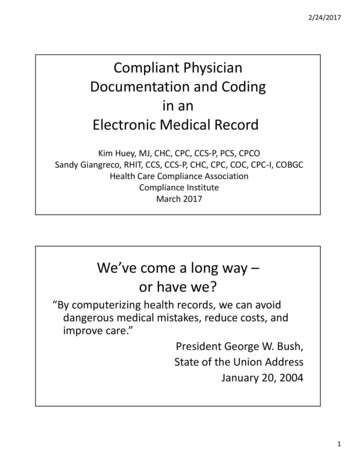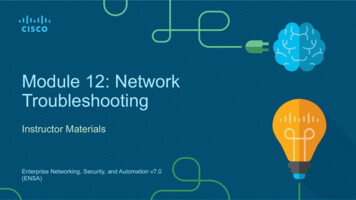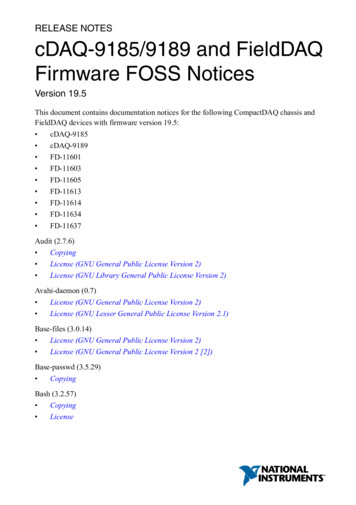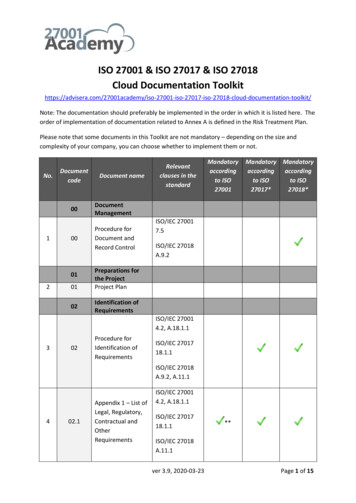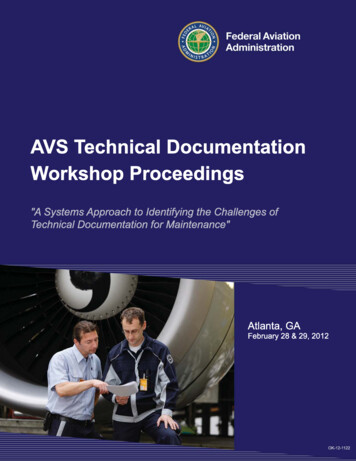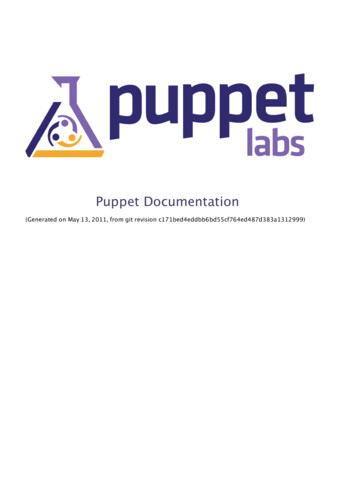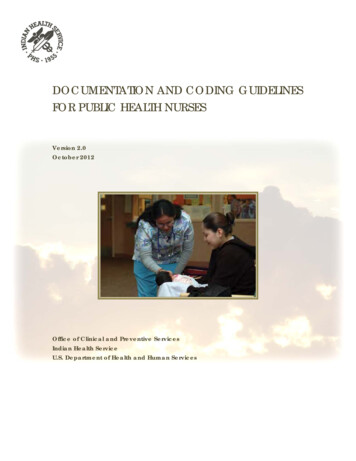Transcription
PlanRep Online Documentation HomeDocumentationo PlanRep DOCUMENTATION INTRODUCTIONo ROLES AND RESPONSIBILITIESo National levelo President's Office, Regional Administration & Local Government.o Ministry of Finance and Planning.o President’s Office – Public Service Management and Good Governance .o Sector Ministries.o Regional levelo LGA levelo Lower Local Government levelo Village/Mtaao Wardo FEATURES OF THE PLANREP WEB-BASED SYSTEMo Introduction of Service Outputso Enhanced Interoperability with other systemso Extension to the service provider levelo New Chart of Accountso Administration and technical supporto LGA LEVEL USER INSTRUCTIONS Introductiono Creating user profiles Steps required:o Getting Started Logging on to PlanRepo Entering Plans and Documents Steps requiredo Entering a Strategic Plano Entering information on LGA revenues Own Source Projectiono Revenue Allocationo Entering Ceilingso Ceilings Allocationso Entering and editing Targetso Entering Activity Level Entrieso Activity Costingo Scrutinisationo REGIONAL LEVEL USER INSTRUCTIONS Introductiono Getting Started Create Users
Budget Scrutinisation.NATIONAL LEVEL USER INSTRUCTIONSNavigating in PlanRepSETTING UP PLANREP FOR PO-RALG LEVELSetting up Administrative HierarchiesTo upload Administrative Hierarchies follow the following proceduresSetting up Planning and budgeting decision levelsSetting up Planning Unit levelsSetting up SectorsSetting up Planning UnitsSetting up a Calendar EventSetting up CalendarsSetting up Calendars event reminder recipientsSetting up notificationUser management: Creating Users, Assign Roles and rights.PlanRep DOCUMENTATIONINTRODUCTIONROLES AND RESPONSIBILITIESThis section outlines the roles and responsibilities of each level of government. Under D-by-D,primary responsibility for service delivery on behalf of the Tanzanian population – includingplanning and budgeting for, and reporting on, such service delivery - falls to 185 LocalGovernment Authorities in 2017, supported by 26 Regional Secretariats. Coordination of thisprocess, together with broad stewardship and policy-making responsibilities, lie with the centrallevel MDAs. RSs provide a supportive role to LGAs, and an intermediate coordination functiontowards central MDAs.National levelAt national level, both cross-cutting and sectoral line ministries perform specific roles in relationto the planning, budget and reporting process, as outlined below.
President's Office, Regional Administration &Local Government.PORALG is mandated to formulate, monitor and evaluate D-by-D, rural and urban developmentpolicies and their implementation, together with the creation of capable regional administrationsand autonomous LGAs able to provide quality services to their respective communities. TheMinistry is also responsible for administering good governance and accountability that willcontribute to poverty reduction, national economic growth, and ultimately the improvement of thequality of life of Tanzanians. PO-RALG further manages the critical interfaces between sectorMDAs in compliance with the D-by-D policy.In relation to the planning, budgeting and reporting process, the key role of PO-RALG is tocoordinate the preparation and presentation of the annual plans and budgets of both LGAs and RSseach financial year, beginning with the issuing of national directives and guidance, and forwardingof budget ceilings to each level. Subsequently, PO-RALG scrutinizes MTEF submissions of bothLGAs and RS, and submits extracts from the respective budget books and budget memoranda toParliament, presents the overall budget for LGA and RS operations, supports the presentation ofsectoral budgets, and also coordinates Parliamentary sectoral committee meetings to scrutinizebudget execution reports from the RS and LGA level.Ministry of Finance and Planning.The MoFP is responsible for the overall revenues, expenditures and financing of the Governmentof Tanzania, and with the performance of the Tanzanian economy. Also, MoFP provides advice tothe Government on fiscal and monetary policies in support of government’s economic and socialobjectives, and engages with various MDAs on other relevant policies in support of economicdevelopment and poverty reduction.MOFP is responsible for oversight of the annual budget process nationwide that includes thefollowing tasks:1. Submission of macro policy paper and revenue and expenditure to the Cabinet Secretariat,Inter-ministerial Technical Committee (IMTC), and the Cabinet for guidance and approval.2. Develop annual planning and budgeting guidelines; in collaboration with line Ministriesand disseminate to RSs and LGAs through PO-RALG and sector ministries3. Provides the final budget ceilings to each level4. Scrutinize (assess) plans and budgets from MDAs, RSs, LGAs and public entities.5. Consolidate and print Plans and budgets from MDAs, RSs, LGAs and public entities.6. Submit printouts of plans and budget from MDAs, RSs, LGAs and public entities toParliamentary Standing Committees7. Once approved by Parliament, the plan and budget data are entered into the IFMS
President’s Office – Public ServiceManagement and Good Governance.PO-PSMGG is primarily responsible for the employment and deployment of public servants acrossthe MDAs, RSs and the LGAs. It provides support to LGAs, RSs, MDAs and public entities onthe preparation of the Personal Emolument (PE) estimates within the plan and budget, usingvalidated human resource information. During budget preparation, PO-PSMGG provides supportto LGAs, RSs, MDAs, and public entities, by carrying out the following tasks; 1. Providesguidance during preparation of PE budget estimates using the Human Capital ManagementInformation System (HCMIS).1.2.3.4.Scrutinizes the preparation of PE budget estimatesProvides permits and allocate new employees in negotiations with line ministriesUndertakes periodic audits to rationalise and redistribute employees as neededManages the statutory deductions from public service paySector Ministries.Central line or sector ministries perform technical oversight and stewardship to implementingagencies including the RS and LGAs. Sector-specific strategic plans set out medium termpathways for achieving national development goals within their particular technical mandate,including inter-sectoral actions. Sector Ministries key role in using the PlanRep is to inform bothsectoral guidelines and directives for planning and budgeting at RS and LGA level. During budgetpreparation and execution, central line ministries provides support to LGAs, RSs, MDAs, andpublic entities, by carrying out the following tasks; .* Provides inputs into the preparation of theplanning and budgeting guidelines,.* Work closely with PO-RALG to ensure that service delivery at LGA and Regional level is ofsufficient quantity and quality to meet national targets, Ensure that broad principles of equity and accountability are upheld both at the planning andimplementation stages of the budget cycle, Scrutinize plans and budget to ensure they have critically addressed sector problems andpriorities,Sector ministries also receive aggregated reports from PO-RALG, as outputs from PlanRep, forboth scrutinization and analysis. Direct access to PlanRep data will facilitate expenditure tracking,for example through the preparation of regular sectoral Public Expenditure Reviews and NationalHealth Accounts.
Regional levelThe RS has the mandate to provide technical support to LGAs in undertaking administrative, socioeconomic and development services to the community. RSs strive to build capacity within LGAs,for them to be able to plan, budget and deliver services. In addition RS will: ensure stability andpeace for regional inhabitants to enable them to pursue their goals; and facilitate and assist LGAsin the region to undertake and discharge their responsibilities. The RS provides technical supportto LGAs in their development initiatives by encouraging enhanced dialogue between the LGAsand the Lower Local Government. Regional roles in the development, collation and submission ofthe MTEF and implementation reports including the following: Facilitate LGAs to prepare theirSP and MTEF Ensure national Plan and Budget Guidelines are disseminated to LGAs timely Assist LGAs to interpret sector policies included in the national Plans and Budget guidelines so asto suit the respective surroundings Consolidation of LGAs plans and Budgets and come up withRegional Plans and Budgets Submission of Regional Plans and Budgets to respective authorities Entities prepare and submit to MoFP Non - Tax revenue, recurrent and development expendituresfor each financial year Finalization of budget data entry to IFMS, consolidation and printing ofextracts of budget books for parliamentary standing committees Scrutinize MTEF submissionsfrom LGAs Scrutinize the required staffing level by undertaking an assessment of the existing,approved staffing levels and submit information to PO-PSMGGLGA levelThe LGA is the primary user of PlanRep in accordance with D-by-D, with responsibilities forservice provision in core areas in line with decentralisation policy and legislation. As noted above,it is at this level where top-down broad sector and development objectives are tailored to meetlocal priorities and resources in the LGA annual plan and budget. Each LGA has a Strategic Plan,from which it derives its MTEF in accordance with the annual national planning and budgetingguidelines. As a key element of this planning process, the LGA is responsible for supporting LLGsin the interpretation of sector guidelines in the specific local context, and subsequent consolidationof LLG plans and budgets into the council MTEF. This process also includes internal scrutinizationof MTEF submissions from departments and cost centres within the LGA, final budget data entryinto PlanRep, consolidation and printing of extracts of budget books for council standingcommittees, and onward submission of the LGA plan and budget to the Regional Secretariats.The specific LGA roles to play in the development, collation and submission of the MTEF andimplementation reports. These include the following: Prepare, consolidate and submit plans andbudget from Service providers (facilities), Cost centres and Departments/Units to regional level Undertake revenue projections from council own sources collection Allocation of own sourcerevenue and central government ceilings to planning units i.e. facilities, Cost Centers andDepartment/Units Develop strategic plan which addresses departmental targets Prepareperformance reports during budget execution Use the HCMIS format to prepare the PE budgetestimates Determine the required staffing level by assessing existing and approved staffing levelsand submit information to PO-PSMGG
Lower Local Government levelLLG processes only villages/Mtaa and wards are have been included in planning since the early2000s when O&OD was introduced as a means of capturing local level priorities and enhancingthe engagement of beneficiaries in participatory planning and budgeting processVillage/MtaaThe Village or Mtaa level is the lowest level of government included within the planning process,engaging with the population directly through focus groups to discuss local priorities. Identifiesopportunities and obstacles around the surrounding communities Derives priorities that addressesthe obstacles Submit the draft of priorities to Ward Development CommitteeWard Provide technical advice on village plans, discussing village/Mtaa priorities Approve thevillage/mtaa plans Submit approved plans of villages/Mtaa within the Ward jurisdiction to theCouncilFEATURES OF THE PLANREP WEBBASED SYSTEMPlanRep was developed as a system that acts as a planning, budgeting and reporting tool for LGAs.It was developed to assist LGAs in planning, budgeting, projecting revenue, and tracking fundsreceived, and in actual implementation and financial and non-financial reporting.PlanRep acts as the main information source for integration of community plans and the LGAstrategic plan for a specific financial year. Within PlanRep, councils are able define their MTEFsin relation to their SPs, which include objectives, targets, and activities. PlanRep is also used inpreparing the line items for councils’ development and other charges in the budget by identifyingfunding sources and amounts for each activity. It contains tools required for preparing theComprehensive Council Health Plan (CCHP).Despite these developments in reforming the government planning and budgeting framework, theprevious versions of PlanRep faced some challenges. Initially developed and distributed as astandalone tool, each user accessed the system locally on his or her workstation. As a result, usersoften have different versions of PlanRep, producing data in different formats and resulting ininconsistent database structures. Data inconsistency issues interfere with the uploading of budgetsinto the Strategic Budget Allocation System (SBAS), the MOFP’s budgeting system. Theinconsistencies also impact the data being uploaded into IFMS at PO-RALG. As a result, LGAs
had to manual upload their annual budgets into Epicor and the SBAS, a process that takes monthsand is riddled with human error.To address these issues, PO-RALG together with the USAID-funded Public Sector SystemsStrengthening Activity (PS3) project have worked to improve PlanRep in a way that will ensureefficiency, accountability, consistency, uniformity and quality of work. This joint team has adaptedPlanRep into an easy-to-use, centralized, web-based system for planning, budgeting and reporting,integrated with the current LGRCIS, HCMIS, DHIS2, IFMS –Epicor 9.05, MOFP-SBAS systems,and other sector systems.The key improvements made to the 2017 version of PlanRep are outlined in the sections belowIntroduction of Service OutputsThe improved web-based PlanRep system includes multiple key changes to the previous systemincluding the addition of service outputs. The concept of service outputs is relatively new inTanzania. It also has an impact on the chart of accounts, which have been updated so that whenplans and budgets are completed, they can be exported to Epicor for budget execution. Planningunits will now need to specify service outputs that will be delivered, and match these with the totalbudget that has been earmarked for this service output. Targets for each service output will bespecified immediately after outputs have been specified. In the redesigned PlanRep, serviceoutputs are defined as goods or services that a system or sector produces being education,agriculture, health and others. For this case, each planning and budgeting unit will clearly specifythe service outputs that it wants to deliver. Right after specifying the objectives, the planning unitswill need to specify service outputs that will be delivered, and match these with the total budgetthat has been earmarked for this service output.Enhanced Interoperability with other systemsPlanRep has the capacity to be integrated with key systems including: LGRCIS, HCMIS, DHIS2),IFMS-Epicor, and SBAS. The integration between these keys systems will enable auto exchangeof data to facilitate consistency and reduce human errors. System interoperability also providesreliable financial information during reporting on budget execution.The major expected result after integration of these systems is that LGAs and General Governmentwill receive financial data direct from execution point without human intervention and thereforeachieve accuracy and timely reporting to Funders, Sector Ministries and other stakeholdersExtension to the service provider levelAnother major new element is the extension of PlanRep to the service provider level. Both plansand budget now include individual service providers (facilities). Previous versions of PlanRepwere designed to prepare plans and budget from the higher local government (Council) while ward,
village/mtaa and service providers (facilities) were not fully captured by the system. The improvedweb-based PlanRep is designed to capture plans and budget from service provider level and totrack budget and expenditure allocations. For now, these LLG plans and budgets will be enteredat LGA level from paper submissions received from the Wards.New Chart of AccountsThe new PlanRep has impacted the chart of accounts structure. This structure is a systematicarrangement of financial variables which provides a coding system to enable analysis of the budgetand expenditure by different variables, e.g. geographical location, development objective, andexpenditure item. The COA defines the segment structure and characteristics for each segmentused within an authority. The COA was updated in May 2017 and the redesigned web-basedPlanRep uses the improved COA below to accommodate changes made in IFMIS/Epicor QSbAxzCadOEVzOF9mS2tzcDg/viewS/N Name1Vote/RegionfromLGAsProposal andDesecriptionagrredtoMOFPA code representing an MDA or region as a3:050budget unit. In the case of a region, this codedoes not considerindividual LGAs2Council4:3014Each council has its own code whichrepresents the council identity within theconsolidated budget e.g., 3014 Kondoa DC3Cost Center4 :500ASub vote with the sector department, e.g.,507B Primary Education Operation4Sub Budget Class3:202Sub-Budget Class - a point of separation offunds according to beneficiaries regardlessof its source and nature5Serviceprovider/Service8 :11118907delivery putFacility code which represents name of thefacility as per Facility registration fromPORALG, MOHSW and MOFPNational predefined objectives will bespecified here (A,B,C,D,E,F,G).Specify Service Output to be produced byserviceproviderandTotalProgramme/Project/Service Output Budgetattached here
S/N NameTargetActivity-type and Activty78910TotalProjectFund SourceFund TypeInput/GFS codeLGAsProposal andDesecriptionagrredtoMOFPThe targets that will be defined as a2:01combination of objective and Service output(e.g., A0101, B0101)Activity codes are generated for each targetin the MTEF in which inputs are identified.3:S01It is a combination objective, Service output,and taget A0101S01.4: 4101Represents the project number attached toevery project e.g. 4101 Road Construction3:004Indicates provider of funds or programwhich finances the budget of the council,e.g., block grants (2), LGDG (4), RWSSP(N).1:1Nature of expenditure: recurrent andnonrecurrent. E.g., 1 is for Recurrent; 2.Development – Local8:21111101GFS is a code that counts for governmenteconomic activity as a means of compilationto determine the net worth of the country.46Administration and technical supportPlanRep operates on a web-based platform through a virtual private network (VPN) withencryption to connect users to the central server. The PO-RALG in Dodoma has a central serverthat will host PlanRep. Together with PlanRep , PO-RALG central server also hosts IFMS,HCMIS, Lawson, LGRCIS and and Basic Education Management Information System BEMIS.Ideally, LGAs and RSs can benefit from a stable Local Area Network (LAN) to access the systemin all departments, however it is not required as users can also access it via a VPN when not on aPO-RALG LAN.Administration support, routine operations and maintenance will be provided by PO-RALG inDodoma where a help desk system will be established to help provide solutions and respond toqueries from users.
LGA LEVEL USER INSTRUCTIONSIntroductionThe Council has a mandate to prepare plans and budget as per national policies, strategies,priorities, guidelines and directives. In the planning and budgeting process, LGA departments andunits have a role of creating PlanRep users, assess management, assessing submissions from LLGs,entering the data from LLGs and the council itself from which the LGA plan and budget isproduced, scrutinize plans and budgets of LGAs, submission of plans and budgets of LGAs to theRegional level, monitor and report activity implementation and budget execution on a quarterlybasis. A summary of roles and responsibilities of PlanRep users at the LGA level is as shown inthe table below.Creating user profilesCreating user profiles.Purpose: User profiles or credentials must be created to allow access to PlanRep. Each individualofficer has different rights and responsibilities within the system, and will therefore be able toaccess different screens and reports based on those rights and responsibilities. The different userprofiles at LGA level include: District Human Resource Officer (DHRO), District Medical Officer(DMO), Heads of departments/units, and Budget officers in each cost centre. A list of cost centrescan be found in Annex.Responsible user: The Council Information & Communication Technology Officer (CICTO) isresponsible for creating the various user profiles within a given LGA.Steps required:Go to Settings User Management Users
1. Click on Create The following window ‘Create User’ will appear3 Add the relevant user particulars and assign the roles within the system, as per the fields set out.4 Click SaveGetting StartedIn order for you to use PlanRep, you will need a reliable internet connection, access to a computerinstalled with a web-browser (eg Internet Explorer, Mozilla Firefox, Google Chrome, Opera mini,
UC Browser etc) and your own user credentials (user name and password). You then need to followthe steps below: Logging on to PlanRepLaunch the browserType in the URL provided by your administrator or through the following application linkhttp://196.192.72.105.Once you have typed correctly the URL, the login page will appear as shown below; Note: PlanRepworks best on Google Chrome .Once you have successfully logged in into PlanRep, the Home Page will open automatically. Hereyou will be able to access various modules based on your permissions/user rights as given by theadministrator. The home page looks like this:
The home page will display the name of your Council and your department/unit/cost center basedon your permissions/user rights on the left and user name on the right top side of the browser.Menu icon (insert). At the top, to the left of the sector label, there is an icon [insert] which allowsyou to expand the page to cover the menu labels on the left hand sideEach of the menu headings on the left expand to give more detailed options.To log off the current session:1. Go to right top of home page2. Click your user name/drop down key3. Logout
Entering Plans and DocumentsPurpose: The council Strategic Plan is used as the source of medium term targets for a definedperiod, typically five years. The annual planning process sets out activities aimed at moving theLGA progressively towards the target each year. Targets are defined in relation to a limited numberof Objectives and Service outputs.Responsible officer: The DPLO is responsible for uploading the council Strategic Plan whichshould be in PDF format.Steps requiredEntering a Strategic Plan To enter a Strategic PlanFrom the Opening Menu, go to Planning - Reference DocumentsThen click create,A window for reference documents will appear as below. Enter the details in the required fields
Click on “Choose file” to access a directory list from which you will select the correct file for theStrategic Plan. Edit Document: The same procedure will be used to edit details of a reference document, forexample if the plan period has been extended. Other reasons for editing the document could includea change of address of the council or change the Name of council Director Delete document: If the document needs to be deleted, for example to be replaced with a newversion, select the [Delete] button on the page above.Entering information on LGA revenuesEstimates of expected LGA income from the various sources are required in order both todetermine the total expected resource envelope within which it should plan and budget, and tocapture the composition of the LGA resource envelope. Not all sources are captured at centralTreasury level. Some information required comes from ceilings handed down from centralgovernment, while others will be estimates based on recent experience and any contextual changes,depending on the specific source of revenue.Two different processes are used at LGA level. The first is to estimate the projections for thoseOwn source revenues accruing to or collected by the LGA, and included in the Local GovernmentRevenue Collection Information System (LGRCIS). These projections are approved by theFinance Committee, and are entered separately for each financial quarter (three months) to give anannual total. The second is an annual projection or ceiling for other funding sources.Revenue data may be amended during the planning process. However, after Budget approval bythe Parliament ceilings cannot be changed, with the exception of any reallocation during the midyear review of budget implementation as per the Budget act Ao.11 of 2015 and its regulations of2015
Own Source ProjectionPurpose: To enter projections of Own source revenues which are captured in the LGRCISResponsible user: DPLO in collaboration with the Council Treasurer Prerequisites: Identification of all council revenue sources, ie review of both existing sources and new ones Projection of the amount to be collected by each source each quarter Approval of sources andamount to be collected by Finance CommitteeSteps required: ToenterrevenueprojectionsFrom the opening menu, go to Budgeting Projection Enter the projected values for each revenuesource by quarter Click button Repeat the process (1-3) until all applicable Own source revenuecategories are complete.Revenue AllocationRevenue allocation is an intermediate step between entering the Own source projections andcalculation of the total ceiling by Budget class. This assigns the total Own source between threeSub-Budget Classes (SBC): Recurrent Own source; Recurrent Personal Emolument (PE) Ownsource; and Development Own source.Purpose: Different officials are responsible for preparation and oversight of the PE, Other Charges(OC), and development budgets within the LGA. Revenue allocation ensures that the councildecision on how much of the total Own source revenue goes to each part of the budget is clearlyentered in PlanRep, from where it can be further allocated to the various departments and units tofund planned activities.
Responsible user: The DPLO is responsible for entering the Revenue allocations after a decisionmade by the Council Management Team, based on LGA priorities and higher level guidelines anddirectives.Prerequisites: The Finance Committee of the Council Management Team (CMT) meetingapproves the Revenue allocations based on council priorities and high level guidelines anddirectives.Steps required:Go to Budgeting ProjectionClick on thebutton. Enter the approved amount for each of the three Budgetclasses.Check that the “Total Allocated Amount” is the same as the “Total AvailableAmount”. If it is, click [Save] and [Close].If the totals in Step 3 are not the same, there will be a positive or negativeamount in the “Total Remaining Amount” cell.Adjust the allocation between the Budget classes until this is zero, checkingagainst the approved allocation.Once the “Total Remaining Amount” is zero, click on [Save] and then [Close].Entering CeilingsPurpose: Entering ceilings is required in order to determine the total expected resource envelopefor the LGA which it should plan and budget, and to capture the composition of the LGA resourceenvelope from central Government sources which has different conditions depending on thespecific source of revenue.Responsible user: The DPLO is charged with entering ceilings at the start of the planning process,and will amend these during the planning process. After Budget approval by the Parliament,ceilings cannot be changed. Budget reallocation may be done if necessary during the mid-yearreview of the Budget implementation as per Budget Act No. 11 of 2015 and its regulations of 2015.Prerequisite:Steps required:Go to Budgeting Ceiling AmountsSelect a Funding source in the left-hand columnClick thebuttonEnter ceiling amountClickbutton and then [Close]Repeat for all applicable Funding sources in your LGA.
Ceilings AllocationsPurpose: Ceilings dissemination is the name given within PlanRep to the process of assigning agiven Funding source between different Departments/Units. It is required in order to determine thetotal expected resource envelope of a given Cost Centre for which it should plan and budgetResponsible user: The DPLO/HOD are charged with disseminating ceilings at the start of theplanning process Prerequisites: Decision by the Finance Committee on how the different sourcesof funding should be shared between Departments/Units.Steps required: Go to Budgeting Ceiling Amounts Go to the first applicable Funding source andclick the button Enter the agreed ceiling for each respective department/Unit, then press [Save].Check that the “Total Assigned Amount” is the same as the “Total Available Amount”. If it is,click[Save]and[Close].If the totals in Step 3 are not the same, there will be a positive or negative amount in the “TotalRemainingAmount”cell.Adjust the assignment between the Departments/Units until this is zero, checking against theapprovedallocation.Once the “Total Remaining Amount” is zero, click on [Save] and then [Close]. Click buttonEntering and editing TargetsPurpose: To capture the desired outputs from the planning and budgeting process as they relate tolocal, sectoral and national development objectives so that levels of activity and spending, andprogress towards targets, can be monitored and analysed. Responsible user: Heads of Department(HOD) are responsib
Management and Good Governance. PO-PSMGG is primarily responsible for the employment and deployment of public servants across the MDAs, RSs and the LGAs. It provides support to LGAs, RSs, MDAs and public entities on the preparation of the Personal Emolument (PE) estimates within the plan and budget, using validated human resource information.