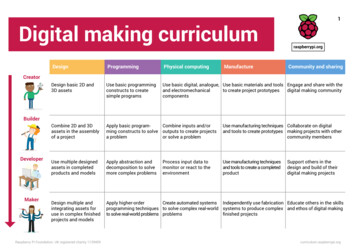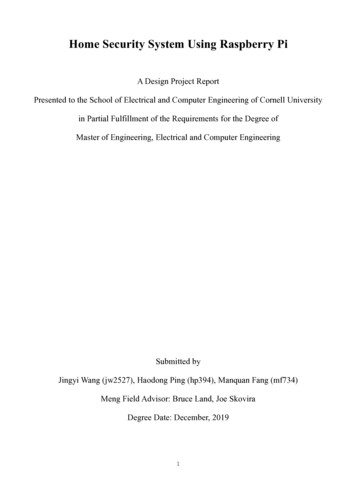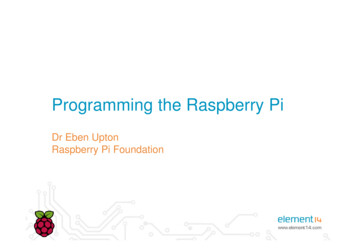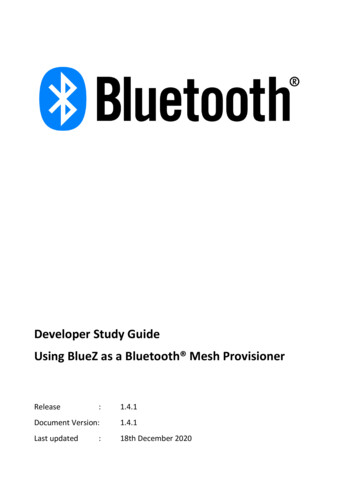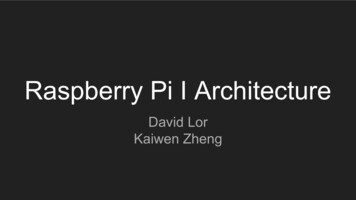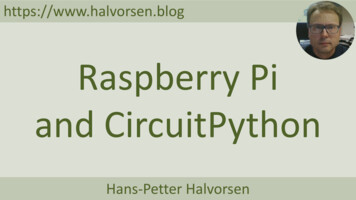
Transcription
https://www.halvorsen.blogRaspberry Piand CircuitPythonHans-Petter Halvorsen
Free Textbook with lots of Practical amming/python/
Additional Python ramming/python/
Contents Raspberry PiRaspberry PI GPIOCircuitPython and Adafruit-BlinkaPython Examples:– LED– Button LED– BME280– DTH11/DTH22
Raspberry PiRaspberry Pi is a tiny (about 9x6cm), low-cost ( 35 ),single-board computer that supports embedded Linuxoperating systemsThe recommendedOperating System is calledRaspberry Pi OS (Linuxbased)https://www.raspberrypi.org
Raspberry PiGPIO PinsEthernetSD Card(the Back )CameraConnectorPower Supply (USB C) micro HDMI x 2USB A x 4
What Do you Need? Raspberry PimicroSD Card ( Adapter)Power SupplymicroHDMI to HDMI CableMonitorMouseKeyboard
Raspberry Pi OS In order make your Raspberry Pi up and running you needto install an Operating System (OS) The OS for Raspberry Pi is called “Raspberry Pi OS“(previously known as Raspbian) Raspberry Pi runs a version of an operating system calledLinux (Windows and macOS are other operating systems). To install the necessary OS, you need a microSD card Then you use the “Raspberry Pi Imager“ in order todownload the OS to the microSD card.https://www.raspberrypi.org/software/
Start using Raspberry PiRaspberry Pi OS Put the microSD card into the RaspberryPi Connect Monitor, Mouse and Keyboard Connect Power Supply Follow the Instructions on Screen tosetup Wi-Fi, etc.
Python on Raspberry Pi The Raspberry Pi OS comes with abasic Python Editor called ”Thonny“You can install and use others if you e/python/
https://www.halvorsen.blogRaspberry PI GPIOHans-Petter Halvorsen
GPIOA powerful feature of the Raspberry Pi is the GPIO (general-purpose input/output) pins.The Raspberry Pi has a 40-pin GPIO header as seen in the image
GPIO FeaturesThe GPIO pins are Digital Pins which are either True( 3.3V) or False (0V). These can be used to turn on/offLEDs, etc.The Digital Pins can be either Output or Input.In addition, some of the pins also offer some otherFeatures: PWM (Pulse Width Modulation)Digital Buses (for reading data from Sensors, etc.): SPI I2C
GPIO
https://www.halvorsen.blogCircuitPythonand Adafruit-BlinkaHans-Petter Halvorsen
CircuitPython and Adafruit-Blinka CircuitPython adds the Circuit part to the Python part. Letting you program in Python and talk to Circuitry likesensors, motors, and LEDs! Typically, you would use the Python GPIO Zero Library,but it does not work with SPI/I2C Sensors On Raspberry Pi we need to install Adafruit-Blinka. This isa CircuitPython API that can be used on Linux devicessuch as the Raspberry Pi Adafruit-Blinka: ux/
Install Adafruit-Blinka Blinka/ Do it from the Thonny Python Editor (Tools - Manage packages ). Search for “AdafruitBlinka“ or use pip:pip3 install Adafruit-Blinka
Test of Adafruit-Blinkaimport boardimport digitalioimport busioprint("Hello blinka!")# Try to great a Digital inputpin digitalio.DigitalInOut(board.D4)print("Digital IO ok!")# Try to create an I2C devicei2c busio.I2C(board.SCL, board.SDA)print("I2C ok!")# Try to create an SPI devicespi busio.SPI(board.SCLK, board.MOSI, board.MISO)print("SPI ok!")print("done!")
Raspberry Pi GPIO PinsBlinking LEDThis is just an example;you can use any GPIO pinsand any of the GND pinsLEDR 270ΩGND (Pin 32)GPIO16 (Pin 36)Breadboard
Blinking LEDimport timeimport boardimport digitalioled digitalio.DigitalInOut(board.D16)led.direction digitalio.Direction.OUTPUTwhile True:led.value Truetime.sleep(0.5)led.value cuitpython-on-raspberrypi-linux/digital-i-o
Button LEDimport timeimport boardimport digitalioprint("press the button!")led digitalio.DigitalInOut(board.D18)led.direction digitalio.Direction.OUTPUTbutton digitalio.DigitalInOut(board.D4)button.direction digitalio.Direction.INPUTbutton.pull digitalio.Pull.UPwhile True:led.value not button.value # lightwhen button is n-raspberrypi-linux/digital-i-o
https://www.halvorsen.blogBME280Bosch BME280 Temperature, Humidity and Barometric Pressure SensorHans-Petter Halvorsen
BME280 BME280 is a Digital Humidity, Pressure andTemperature Sensor from Bosch The sensor provides both SPI and I2C interfaces Adafruit, Grove Seeed, SparkFun, etc. havebreakout board bords for easy connection toArduino, Raspberry Pi, etc. The Price for these breakout boards are 1-20depending on where you buy these (ebay,Adafruit, Sparkfun, )
BME280 Humidity 3% accuracy Barometric pressure 1 hPa absolute accuraccy Temperature 1.0 C 280/
BME280AdafruitThe size is about 2.5x2.5mmSo, to connect it to Raspberry Pi, you typicallywill use a breakout boardGrove SeeedSparkFun
BME280 WiringRaspberry Pi GPIO Pins 5V Pin 2SDA (GPIO2) Pin3SCL (GPIO3) Pin5SDA - Serial Data – BidirectionalSCLK - Serial Clock InputVDD – Power Supply InputGND – GroundNC - Not in use (Not Connected)GND Pin 6SDAGNDSCLKVCCRunning the following in the Terminal:sudo i2cdetect -y 1This gives the TC74 address 0x76
BME280 Python Install the CircuitPython BME280 Library Do it from the Thonny Python Editor (Tools - Manage packages ). Search for “adafruitcircuitpython-bme280“ or use pip:pip3 install adafruit-circuitpython-bme280
BME280 Python ardbusioadafruit bme280# Create library object using our Bus I2C porti2c busio.I2C(board.SCL, board.SDA)bme280 adafruit bme280.Adafruit BME280 I2C(i2c)####OR create library object using our Bus SPI portspi busio.SPI(board.SCK, board.MOSI, board.MISO)bme cs digitalio.DigitalInOut(board.D10)bme280 adafruit bme280.Adafruit BME280 SPI(spi, bme cs)# change this to match the location's pressure (hPa) at sea levelbme280.sea level pressure 1013.25while True:print("\nTemperature: %0.1f C" % bme280.temperature)print("Humidity: %0.1f %%" % bme280.relative humidity)print("Pressure: %0.1f hPa" % bme280.pressure)print("Altitude %0.2f meters" % bme280.altitude)time.sleep(2)
https://www.halvorsen.blogDHT11/DHT22Temperature and Humidity SensorsHans-Petter Halvorsen
DHT11/DHT22They are Breadboard friendly and easy to wire. They use a single-wire to send data.DHT11DHT22 Good for 20-80%humidity readings with5% accuracy Good for 0-50 Ctemperature readings 2 C accuracy 1 Hz sampling rate(once every second) Price: a few bucksDHT22 is more precise,more accurate and worksin a bigger range oftemperature andhumidity, but its largerand more expensive 0-100% RH -40-125 CTypically you need a 4.7K or 10K resistor, which you will want to use as apullup from the data pin to VCC. This is included in the package
DHT11/DHT224VCC 1 23.3/5V DATA GNDPin 3 is not in use
DHT11/DHT22Raspberry Pi GPIO 5V (Pin 2)GND (Pin 6)VCC3.3/5VGND 16 (Pin 36)DHT1 24GND𝑅 10𝑘ΩThis is just an example, you can use any Power pins,any of the GND pins and any of the GPIO pins
DHT11/DHT22 Python Install the CircuitPython-DHT Library Do it from the Thonny Python Editor (Tools - Manage packages ). Search for “adafruitcircuitpython-dht“ or use pip:adafruit-circuitpython-dht
DHT11/DHT22 Python Exampleimport timeimport boardimport adafruit dhtdhtDevice adafruit dht.DHT22(board.D18, use pulseio False)while True:try:temperature c dhtDevice.temperaturehumidity dhtDevice.humidityprint("Temp: {:.1f} CHumidity: {}% ".format(temperature c, humidity))Errors happen fairly often, DHT'sare hard to read because it needsprecise timing. That’s why youshould use try in your codeexcept RuntimeError as error:# Errors happen fairly often, DHT's are hard to read, just keep tps://learn.adafruit.com/dhtexcept Exception as ce.exit()raise errorgdocs-logging/python-setuptime.sleep(2.0)
Additional Python ramming/python/
Hans-Petter HalvorsenUniversity of South-Eastern Norwaywww.usn.noE-mail: hans.p.halvorsen@usn.noWeb: https://www.halvorsen.blog
The OS for Raspberry Pi is called "Raspberry Pi OS" (previously known as Raspbian) Raspberry Pi runs a version of an operating system called Linux(Windows and macOS are other operating systems). To install the necessary OS, you need a microSDcard Then you use the "Raspberry Pi Imager" in order to download the OS to the .