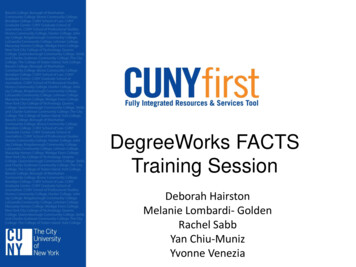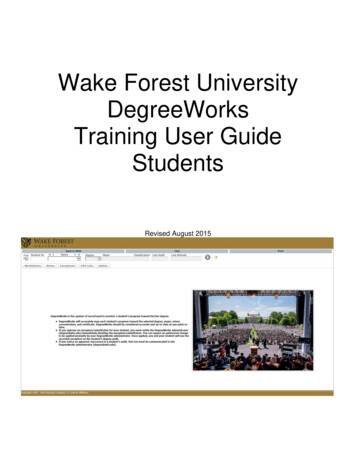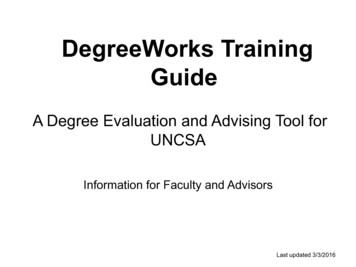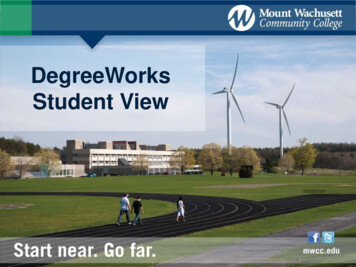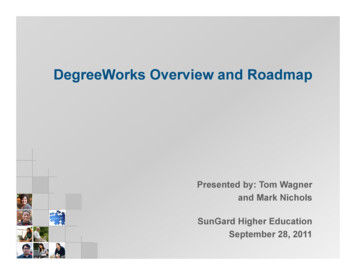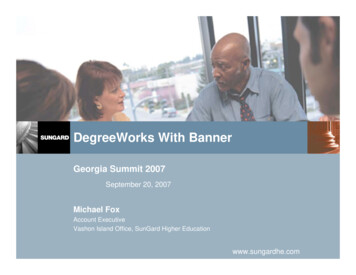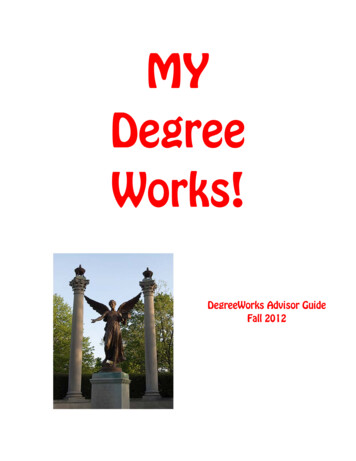Transcription
What is DegreeWorks?Southern Regional Technical College has implemented a new degree auditing system calledDegreeWorks. DegreeWorks is a web tool that provides real-time advice for students andadvisors to monitor the student’s progress towards graduation. The program includes thedegree requirements such as core courses and occupational courses that are needed for yourprogram of study. DegreeWorks can be found under BannerWeb. To login, push theBannerWeb button on the top right corner of the SRTC webpage, login to the portal and click onStudent Services & Financial Aid. Once on the next page you will click DegreeWorks (lastoption). Your worksheet will automatically default to your current program of study, but youcan change the worksheet by selecting the “what-if” option to the left to choose anotherprogram of study.Student Info: This section shows information on the student.Progress Bar: This shows the progress of your degree. The percentage represents how much ofthe actual requirements you have completed.Program Requirements: This shows the requirements that you need to meet. Once they are completedthere will be a green check mark next to them. This section also has your program GPA in the right handcorner.
Core Curriculum: This shows the core curriculum needed for your program of study. It includes thegrades, credit hours, and the term the course was taken. If you have an in progress course the gradewill be NA.Major Category: This shows the actual occupational courses that are needed for your major.
Fallthrough Courses: This section shows all the courses that you have taken that are not required foryour current program of study. This section will also show courses that have expired.Insufficent: Courses that were not completed due to a failing grade or the student withdrew from thecourse.Not Counted: This section shows all learning support courses taken.Graduation Applications: This section shows all graduation applications received. The section includesthe major code, program name, status, date graduation application was received, and the graduationdate. The application status can be pending, application denied, or awarded.
Test Scores: This section shows all of you test scores.Legend: The legend can be used to see what each symbol represents.What-If: If you are a dual enrolled student and want to view one of your majors at a time you can usethe what-if button. What-if is located on the left hand side of your worksheet.Next: You will choose the Major you want to process a what-if for from the drop down box.
Next: You will push “Process What-If”. Your worksheet will be updated to the major you chose.GPA Calc Tab: You can calculate your GPA on this screen. You can calculate the GPA you want toachieve at graduation with the Graduation Calculator. You can calculate the GPA you want to achieve atthe end of your current term with the Term Calculator. You can calculate the GPA you desire to havewith the Advice Calculator.
DegreeWorks. DegreeWorks is a web tool that provides real-time advice for students and advisors to monitor the student's progress towards graduation. The program includes the degree requirements such as core courses and occupational courses that are needed for your program of study. DegreeWorks can be found under BannerWeb. To login, push the