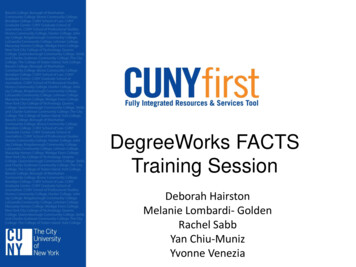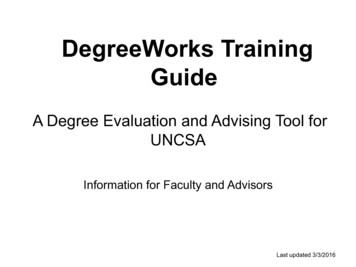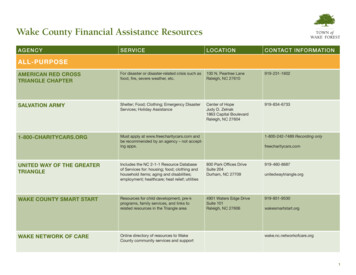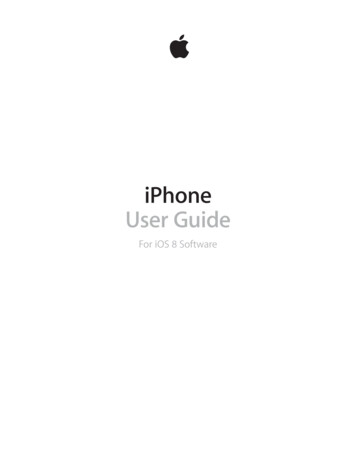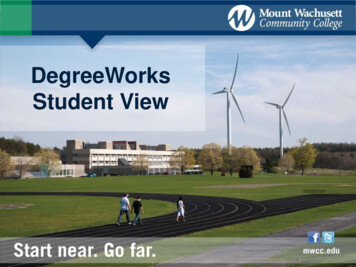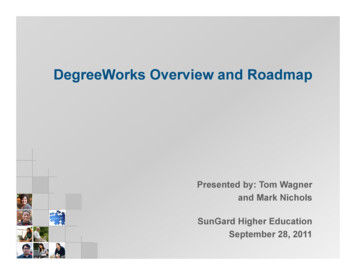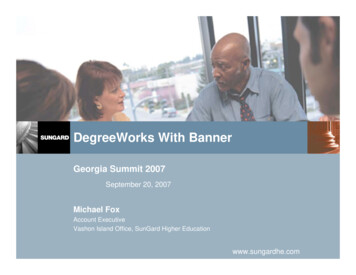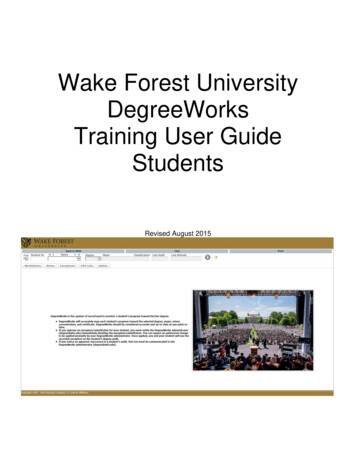
Transcription
Wake Forest UniversityDegreeWorksTraining User GuideStudentsRevised August 2015
Wake Forest University DegreeWorks Training User Guide StudentsTable of ContentsIntroduction . . . 3Content Intentions . . . 3What is DegreeWorks? . . . . 3What are the Functions provided in DegreeWorks?. . 3DegreeWorks Features & Functions . . . 5Definitions & Descriptions by Sections . . . . . 5DegreeWorks TABs 5Degree Checklist Viewing Format . . . 5Worksheet Buttons . . 5Worksheet Functions . . 6GPA Calculator Features . . 6Definitions & Descriptions by Alphabetical Order . . . . . . 6Access to DegreeWorks . . 9Log In . . 9Toolbars . . . . . . . . 11Navigation Toolbar . . 11Audit Toolbar . 11Worksheets . 13What is Worksheets? . 13Worksheets Buttons . 13Format Types . . . 14Student View . . 14Registration Checklist . 15Student Header Information 16Legend . 18Other Key Symbols . 20Requirements 20Block Type . 20Optional Blocks . 22Direct Email . . . 23What-If Audit . . 24How to Run a What-If Audit . 25Execute a What-If Audit . 28Look Ahead . . 29How to Run a Look Ahead Audit . 29GPA Calculator . . 31Graduation Calculator . . . 31Term Calculator . 32Advise Calculator . . . 33Office of the University Registrar Reynolda Hall 110 p. 336-758-5207 degree@wfu.eduPage 2
Wake Forest University DegreeWorks Training User Guide StudentsIntroductionContent IntentionsThis manual is intended to be used by the students at Wake Forest University. Some ofthe information and instructions below are similar, if not the same, for all users acrossthe university; however, some of the features and functions are specifically for students.Therefore, it is advised that users find and use their designated manual according totheir position at the university. The other manuals and additional information are listedon the DegreeWorks page: http://registrar.wfu.edu/degreeworksWhat is DegreeWorks?DegreeWorks is the system of record used to monitor a student’s progress toward hisor her degree. DegreeWorks will accurately map each student’s progress toward theselected degree, major, minor, concentration, and/or certificate.DegreeWorks will replace the Degree Evaluation function provided in students' WINaccounts to view students’ audits. DegreeWorks is similar to Degree Evaluation.However, DegreeWorks will provide an easy-to-read worksheet that will help the studentsee what courses and requirements he or she will still need to complete. In addition,DegreeWorks will present more functions and options for a student to accurately viewhis or her progress towards his or her program degree, major, minor, concentration,and/or certificate.What are the Functions provided in DegreeWorks?Administrators, Advisors and Students will be able to: View the academic requirements for the students' major(s) & minor(s)Learn the academic requirements for the students' degree program(s) and seehow all completed courses apply to degree requirementsIdentify courses needed to complete their program(s)View their cumulative grade-point-average (GPA)View transfer credit hours earnedCalculate a GPA based on their performance for the termCreate What-If (e.g. "What-If" the student wants to change his or her major)audits/evaluation based on current class historyEstimate how many semesters it will take to graduateNOTES: If you notice an apparent inaccuracy in the audit, you must communicate to theDegreeWorks administrator (degree@wfu.edu).The purpose of DegreeWorks is to assist and facilitate academic advising and track astudent's progress towards his or her degree program(s) and requirements. It is notintended to replace face-to-face academic advising sessions.Office of the University Registrar Reynolda Hall 110 p. 336-758-5207 degree@wfu.eduPage 3
Wake Forest University DegreeWorks Training User Guide StudentsDegreeWorks is not an official academic transcript; it is an official system of records.Office of the University Registrar Reynolda Hall 110 p. 336-758-5207 degree@wfu.eduPage 4
Wake Forest University DegreeWorks Training User Guide StudentsDegreeWorks Features & FunctionsDefinitions & Descriptions by SectionsDegreeWorks TABsWorksheets(Default Tab)(pg. 13)This tab will display the student’s degree checklist and will offermost features and functions in DegreeWorks. Students will spendmost of their time on this page to access information on progresstowards a degree, view History Reports, generate What-Ifscenarios, and Look Ahead possibilities.PlannerThis tab will allow students to plan their academic courses withtheir advisor for future semester(s). This tab is currentlyunavailable. It will be available to all users soon.GPA Calculator(pg. 31)This tab will provide different options to calculate GPA based onthe criteria the student or advisor enters.Degree Checklist Viewing FormatStudent View(Default View)(pg. 14)RegistrationChecklist(pg. 15)Provides general information about the student's complete andincomplete requirements, in progress and pre-registered courses,grouped into logical sections/blocks.Shows only the student’s unfulfilled requirements that are "StillNeeded" on the checklist.Worksheets ButtonsView(pg. 13)If users want to view a different format of audit, select the optionfrom the degree format drop-down menu and click the Viewbutton.Save as PDF(pg. 13)This button will allow users to either save or print the audit whileretaining the formatting.Office of the University Registrar Reynolda Hall 110 p. 336-758-5207 degree@wfu.eduPage 5
Wake Forest University DegreeWorks Training User Guide StudentsClass History(pg. 13)Provides a listing of all of the courses taken by the student, withgrades and credits, grouped by the term taken. It will look similarto an academic transcript, but it is NOT an official transcript.Worksheets FeaturesWhat If(pg. 24)Look Ahead(pg. 29)Allows users to process speculative degree audits for a studentusing their current class history if a student wants to change theirmajor, minor and etc.Displays an audit after users enter in projected courses for thefollowing semester(s). The audit will show how the projectedcourses will be applied to the audit.GPA Calculator FeaturesGraduationCalculator(pg. 31)Term Calculator(pg. 32)AdviceCalculator(pg. 33)Use the graduation calculator to determine the average graderequired to reach a desired graduation GPA.Use the term calculator to determine the semester GPA based oncourses and anticipated grades.Use the advise calculator to determine the grade and number ofcredits still required to reach the desired GPA.Definitions & Descriptions by Alphabetical OrderAdviceCalculator(pg. 33)Use the advise calculator to determine the grade and number ofcredits still required to reach the desired GPA.Class History(pg. 13)Provides a listing of all of the courses taken by the student, withgrades and credits, grouped by the term taken. It will look similarto an academic transcript, but it is NOT an official transcript.Office of the University Registrar Reynolda Hall 110 p. 336-758-5207 degree@wfu.eduPage 6
Wake Forest University DegreeWorks Training User Guide StudentsGPA Calculator(pg. 31)This tab will provide different options to calculate GPA base on thecriteria the student or advisor enters.GraduationCalculator(pg. 31)Use the graduation calculator to determine the average graderequired to reach a desired graduation GPA.Look Ahead(pg. 29)Displays an audit after users enter in projected courses for thefollowing semester(s). The audit will show how the projectedcourses will be applied to the audit.PlannerThis tab will allow students to plan their academic courses withtheir advisor for future semester(s). This tab is currentlyunavailable. It will be available to all users soon.RegistrationChecklist(pg. 15)Shows only the student’s unfulfilled requirements that are "StillNeeded" on the checklist.Save as PDF(pg. 13)This button will allow users to either save or print the audit whileretaining the formatting.Student View(Default View)(pg. 14)Provides general information about the student's complete andincomplete requirements, in progress and pre-registered courses,grouped into logical sections/blocks.Term Calculator(pg. 32)Use the term calculator to determine the semester GPA based oncourses and anticipated grades.View(pg. 13)If users want to view a different format of audit, select the optionfrom the degree format drop-down menu and click the Viewbutton.What If(pg. 24)Allows users to process speculative degree audits for a studentusing their current class history if a student wants to change theirmajor, minor and etc.Office of the University Registrar Reynolda Hall 110 p. 336-758-5207 degree@wfu.eduPage 7
Wake Forest University DegreeWorks Training User Guide StudentsWorksheets(Default Tab)(pg. 13)This tab will display the student’s degree checklist and will offermost features and functions in DegreeWorks. Users will spendmost of their time on this page to access information on progresstowards a degree, view History Reports, generate What-Ifscenarios, and Look Ahead possibilities.Office of the University Registrar Reynolda Hall 110 p. 336-758-5207 degree@wfu.eduPage 8
Wake Forest University DegreeWorks Training User Guide StudentsAccess to DegreeWorksLog-In1. Go tohttp://win.wfu.eduand log-in to yourWIN account2. Click on VirtualCampus in theupper right-handcornerOffice of the University Registrar Reynolda Hall 110 p. 336-758-5207 degree@wfu.eduPage 9
Wake Forest University DegreeWorks Training User Guide Students3. Scroll down andclick onDegreeWorks4. Select the currentsemester Term ifasked and clickSubmitYou will automaticallyAccess yourDegreeWorks pageOffice of the University Registrar Reynolda Hall 110 p. 336-758-5207 degree@wfu.eduPage 10
Wake Forest University DegreeWorks Training User Guide StudentsToolbarsNavigation ToolbarBack to WINThis will go back to WIN.FAQThis will directly go to a FAQ webpage.PrintThis will allow the user to print the current page.Audit ToolbarFindUnless student ID is known, the find button will be used to searchfor student(s).Student IDHere, users can enter a student’s Banner ID and bring up theiraudit.NameStudent’s name will be displayed here. If multiple students areselected, the drop-down will display all the students selected.Users can jump from audit to audit by clicking on the arrowsabove ()DegreeMajorCurrent student’s degree will be displayed here, unless thestudent has not yet declare his or her major (College Only). Thedrop-down can be used to switch between primary and secondarydegrees if applicable.Student’s current and first major will be displayed here.Office of the University Registrar Reynolda Hall 110 p. 336-758-5207 degree@wfu.eduPage 11
Wake Forest University DegreeWorks Training User Guide StudentsClassificationLast AuditLast RefreshRefreshStudent’s classification will be displayed here (Freshman,Sophomore, Junior, Senior and etc.)Displays the last date an audit was performed for the currentstudent within DegreeWorksDisplays the last date and time the audit was refreshed from theBanner system.Bring in new data into DegreeWorks from Banner. This isimportant if a student is waiting for a change to be made to theirdegree audit.Office of the University Registrar Reynolda Hall 110 p. 336-758-5207 degree@wfu.eduPage 12
Wake Forest University DegreeWorks Training User Guide StudentsWorksheetsWhat is Worksheets?This tab will display the student’s audit. It will show the degree checklist and will offermost features and functions in DegreeWorks. Users will spend most of their time onthis page to access information on progress towards a degree, view History Reports,generate What-If scenarios, and Look Ahead possibilities.Worksheets ButtonsViewIf users want to view a different format of audit, select the optionfrom the degree format drop-down menu and click the Viewbutton.Save as PDFThis button will allow users to either save or print the audit whileretaining the formatting.Office of the University Registrar Reynolda Hall 110 p. 336-758-5207 degree@wfu.eduPage 13
Wake Forest University DegreeWorks Training User Guide StudentsClass HistoryProvides a listing of all of the courses taken by the student, withgrades and credits, grouped by the term taken. It will look similarto an academic transcript, but it is NOT an official transcript.Format TypesStudent ViewThe Student View is the default worksheet format type. It provides general informationabout the student's complete and incomplete requirements, in progress and preregistered courses, grouped into logical sections/blocks.Office of the University Registrar Reynolda Hall 110 p. 336-758-5207 degree@wfu.eduPage 14
Wake Forest University DegreeWorks Training User Guide StudentsRegistration ChecklistThe Registration Checklist shows only the unfulfilled requirements that are "StillNeeded" on the checklist. It does not provide any detailed explanations of requirementsthat may be found in the Student View.Office of the University Registrar Reynolda Hall 110 p. 336-758-5207 degree@wfu.eduPage 15
Wake Forest University DegreeWorks Training User Guide StudentsStudent Header InformationThe Student Header Information displays a customized view of a student’s program ofstudy.StudentIDGenderDisplays student’s Last and First name. Provides the ability toemail student directly (Email instructions on page 23).Displays student’s ID.Displays student’s reported gender.Office of the University Registrar Reynolda Hall 110 p. 336-758-5207 degree@wfu.eduPage 16
Wake Forest University DegreeWorks Training User Guide StudentsClassificationDisplays student’s class level (Freshman, Sophomore, Junior,Senior and etc.).AdvisorsDisplays all students’ advisor(s) (primary advisor is listed first).Provides the ability to email advisors directly.Cumulative GPAHoursCompletedAlternate PINAdmit TermLevelDisplays student’s cumulative GPA extracted from Banner.Displays student’s credit hours completed.Displays student’s PIN number for registration when he/she hasbeen advised.Displays student’s term in which he/she was admitted.Displays student’s level (Undergraduate, Graduate and etc.)DegreeDisplays student’s degree based on student’s level (Bachelor ofArts, Bachelor of Science, Master of Arts, Doctor of Philosophyand etc.)CollegeDisplays student’s school/campus (School of Arts and Science,School of Business, Law School and etc.)Major(s)Displays student’s major(s). If the student has multiple majors,the first is the primary major.Minor(s)Displays student’s minor(s). If the student has multiple minors,the first is the primary minor.Concentration(s)Displays student’s concentration(s).Office of the University Registrar Reynolda Hall 110 p. 336-758-5207 degree@wfu.eduPage 17
Wake Forest University DegreeWorks Training User Guide StudentsCertificate(s)Apply forGraduationExpected GradDateDisplays student’s certificate(s).Displays when the student completed his/her application forgraduation mation/).Displays student’s expected graduation date based on admittedterm.LegendThe legend contains all of the unique symbols that are important for interpreting theDegreeWorks audit.Complete – This symbol will appear besides all requirements that have been completedwithin the audit. The row will be highlighted light yellow and will display the course(s)that fulfilled the requirement along with the grade and term in which the course wastaken. Once all requirements are completed, the gold block category will be checkedwith a complete symbol indicated that the block has been completed.Office of the University Registrar Reynolda Hall 110 p. 336-758-5207 degree@wfu.eduPage 18
Wake Forest University DegreeWorks Training User Guide StudentsComplete except for classes in-progress - This symbol will appear for requirementswhere the courses needed to fulfill the requirement are currently being taken or areregistered to be taken for a future term. The row will be highlighted light blue and willdisplay (REG) in the grade section.Nearly Complete-see Advisor - This symbol will appear when all the courserequirements have been met, but there are additional requirements that have not.Example minimum grade, minimum GPA, and etc.Not Complete - This symbol will appear beside all requirements that have not yet beencompleted. The row will be highlighted in pink and will also indicate the course(s) thatwill be required to complete the requirement.Transfer Class – The “T” symbol will be followed by a letter grade in the grade column.This indicates that the requirement is satisfied by a transfer credit course. The courseand university will be displayed below the requirement. In this example, the studentcompleted the requirement with a transfer credit course from Virginia Tech and receivedan A in the course.Any Course Number - The “@“symbol in DegreeWorks works as a wildcard. Thismeans that it represents all classes when used as a prefix, and can also be used torepresent all course numbers. When a course prefix is followed by the @ symbol (CHM@) this means any course number for that prefix can be used to fulfill the requirement.In this example, the student can take any political science (POL) course in thedepartment to fulfill the requirement.Office of the University Registrar Reynolda Hall 110 p. 336-758-5207 degree@wfu.eduPage 19
Wake Forest University DegreeWorks Training User Guide StudentsOther Key SymbolsAsterisk * - Courses with Asterisk indicate that there is a prerequisite course for thatcourse. Click on the course and DegreeWorks will display a note with the coursedescription and prerequisite(s).Except - Course(s) following the word “Except” are course(s) that do not fulfill therequirement.Colons : - Course numbers with a colon in between represents a range. For example,if the requirement asks for 1 Class in ART 103:105, then ART 103, 104 and 105 willfulfill the requirement.RequirementsEach section in a DegreeWorks audit is called a “Block”. Each block header will containa title for the block and will also display specific course information for that block suchas credits applied and classes applied. Like individual requirements, the block headerwill also contain a symbol stating the status of all requirements within the block.Block Types (The majority applies only to the College) Program Degree - The program degree will appear in the first block whenand once the student declares a major (undergraduate only). The programdegree will automatically appear for all graduate programs. The programdegree will vary based on the major (e.g. Bachelor of Arts, Bachelor ofScience, Master of Arts, Doctor of Philosophy and etc.). If the student has notdeclare a major, the block will indicate the student has not yet declare aprogram degree.Office of the University Registrar Reynolda Hall 110 p. 336-758-5207 degree@wfu.eduPage 20
Wake Forest University DegreeWorks Training User Guide Students Core: Basic Requirements - The core requirements are applied to allstudents in the college (undergraduate only). These specific basicrequirements are listed below the block. Core: Divisional Requirements - The core requirements are applied to allstudents in the college (undergraduate only). These specific divisionalrequirements are listed below the block. Cultural Diversity Requirement - The cultural diversity requirements areapplied to all students in the college (undergraduate only). Qualitative Reasoning Requirement - The qualitative reasoningrequirements are applied to all students in the college (undergraduate only). Major - The major block will appear when the student has selected a major(undergraduate only). If the student has multiple majors, the first major blocklisted is his or her first major. The specific major requirements will be listedbelow the block. Minor - The minor block will appear when the student has selected a minor(undergraduate only). If the student has multiple minors, the first minor blocklisted is his or her first minor. The specific minor requirements will be listedbelow the block. Concentration/Certificate - The concentration/certificate block will appearwhen the student has selected a concentration/certificate (undergraduateonly). If the student has multiple concentrations/certificates, the first blocklisted is his or her first concentration/certificate. The specificconcentration/certificate requirements will be listed below the block.Office of the University Registrar Reynolda Hall 110 p. 336-758-5207 degree@wfu.eduPage 21
Wake Forest University DegreeWorks Training User Guide StudentsOther Block Types Fall-Through/General Electives - Any course that does not fulfill a specificrequirement will show up here. These credit hours will count towardgraduation, but are not applied elsewhere. Prerequisites courses are anexample. In addition, this is a great place to look for areas the student couldpick-up an additional major, minor, program, concentration or certificate. Insufficient - Courses in which a student does not earn the minimumrequired grade, in which a student received a non-reported grade (NR) or inwhich the student audited (AU) the course (rather than taking it for credit) willbe displayed here. In-Progress - The course(s) the student is currently enrolled in are listed herefor the current or upcoming semester, in addition to displaying where they fitthroughout the audit. Exceptions - Any exceptions granted to the student are referenced bothwhere the exception is applied and here. Disclaimer - This language will show at the bottom of most screens and isintended to counsel users of the limits of the information presented here andthe sources that can provide official confirmation.Office of the University Registrar Reynolda Hall 110 p. 336-758-5207 degree@wfu.eduPage 22
Wake Forest University DegreeWorks Training User Guide StudentsDirect EmailDegreeWorks provides the capability to email a student and/or advisor(s) directly withinthe audit.Staff, Administrators, and Advisors Emailing the StudentStaff, administrators, and advisors can email the student regarding his or her audit byclicking on his or her name in the Student Header Information and an email pop-upwindow will appear.Student Emailing the Advisor(s)Student can email his or her advisor(s) regarding his or her audit by clicking on theadvisor(s) name in the Student Header Information and an email pop-up window willappear.Office of the University Registrar Reynolda Hall 110 p. 336-758-5207 degree@wfu.eduPage 23
Wake Forest University DegreeWorks Training User Guide StudentsWhat-If AuditStudents, who plan on changing their degree program (e.g. BA to BS or vice versa),changing or adding a major, changing or adding a minor, and changing or adding aconcentration, can access the What-If audit. The What-If audit can be found under theworksheets TAB, on the left menu; it is designed to offer students an opportunity to viewhow proposed changes can affect their path towards graduation.Office of the University Registrar Reynolda Hall 110 p. 336-758-5207 degree@wfu.eduPage 24
Wake Forest University DegreeWorks Training User Guide StudentsHow to Run a What-If AuditSelect a combination within three categories:1. Select your primary area(s) of studyHere, users can change the students’ primary degree program, major, minor orconcentration/certificate (optional). Please select the following:1) Select a Catalog Year (Select the most recent Catalog Year is advised in theevent that the program has changed from year to year.)2) Select a Program Degree. Note that some majors have multiple programs(BA, BS, MS, etc). Once the Program Degree has been selected, the Level,Degree, and Major will automatically be selected.3) Select a Concentration/Certificate (optional). Note thatConcentration(s)/Certificate(s) can only apply if the major offers thatConcentration/Certificate.4) Select a Minor (optional).Office of the University Registrar Reynolda Hall 110 p. 336-758-5207 degree@wfu.eduPage 25
Wake Forest University DegreeWorks Training User Guide Students2. Select your additional area of studyHere, users can add additional degree program, major, minor orconcentration/certificate (optional). This will apply to students who would like todouble major, double minor and/or have multiple concentrations/certificates. Pleaseselect the following:1) Select a Program for Additional Area (optional). Note that for an additionmajor to double major, select the additional Program Degree here. If usersdo not want to double major, select the same Program Degree as the PrimaryArea of Study category.2) Select a Concentration/Certificate (optional). Note thatConcentration(s)/Certificate(s) can only apply if the major offers thatConcentration/Certificate.3) Select a Minor (optional). Note, for a double minor, please select a differentminor from the Primary Area of Study category.4) Click on the Add button once all are selected.5) Remove any Area of Study by clicking on the Remove button if needed.Office of the University Registrar Reynolda Hall 110 p. 336-758-5207 degree@wfu.eduPage 26
Wake Forest University DegreeWorks Training User Guide Students3. Choose your future classesHere, users can add course(s) the student is planning to register for in the future andsee how these course(s) can apply to What-If Audit (optional). Please enter thefollowing:1) Enter the subject and number of the course (e.g. CHM 111) in the field. ClickAdd Course to add that course.2) To remove any of the consider course(s) that are added, click on the courseto highlight the course and click on Remove Course.Office of the University Registrar Reynolda Hall 110 p. 336-758-5207 degree@wfu.eduPage 27
Wake Forest University DegreeWorks Training User Guide StudentsExecute the What-If AuditTo execute the What-If Audit, click on the Process What-If button.The Student View on the worksheet will appear with the criteria chosen from the What-Ifaudits.If users would like to save the What-If Audit as a PDF, click on the Save as PDF button.Office of the University Registrar Reynolda Hall 110 p. 336-758-5207 degree@wfu.eduPage 28
Wake Forest University DegreeWorks Training User Guide StudentsLook AheadThe Look Ahead allows the audit to reflect unregistered classes the student plans totake in the future. As with the What-If, it is important to remember that these audits arenot saved, but can be printed and run again. The Look Ahead function is available onboth the What-If and on the left-hand column of the Worksheets TAB.How to Run a Look Ahead Audit1. Enter a Course by its Subject and Number (e.g. ART 396) and click on Add Course.Office of the University Registrar Reynolda Hall 110 p. 336-758-5207 degree@wfu.eduPage 29
Wake Forest University DegreeWorks Training User Guide Students2. To remove a course from the considered course(s), highlight the course and click onRemove Course.3. To execute the audit, click on Process New. A Student View on the Worksheet willapply these supposed course(s) to the audit.Office of the University Registrar Reynolda Hall 110 p. 336-758-5207 degree@wfu.eduPage 30
Wake Forest University DegreeWorks Training User Guide StudentsGPA CalculatorThere are three different GPA calculators available in DegreeWorks: Graduation, Term,and Advice Calculators. The calculators, in conjunction with current DegreeWorksfunctions, can help students in many ways, providing: Realistic goal-setting at the beginning of the term or academic careerPrecise calculation of their end-of-term GPA using students' actual academicinformationAccurate mapping of students' paths for achieving honors, avoiding probation, orsatisfying personal academic aspirationsGraduation CalculatorThis calculator takes the most "unknown" inputs. Many students may not know howmany credits are required for their degree, nor the number of credits remaining. In somecases, this calculator will be useful to inform the student that their desired GPA is notpossible to achieve (considering their number of credits remaining). In short, thiscalculator helps students to set long-term general goals.To run a Graduation Calculator:1. Enter the number ofhours remaining tofinish the student’sDegree Program.2. Enter the number ofhours required for theDegree Program (itwill most likely be120 hours for mostundergraduateprograms).3. Enter the desiredGPA the studentwants to graduatewith.4. Click on Calculate tocalculate the GPA.Office of the University Registrar Reynolda Hall 110 p. 336-758-5207
DegreeWorks is the system of record used to monitor a student's progress toward his or her degree. DegreeWorks will accurately map each student's progress toward the selected degree, major, minor, concentration, and/or certificate. DegreeWorks will replace the Degree Evaluation function provided in students' WIN