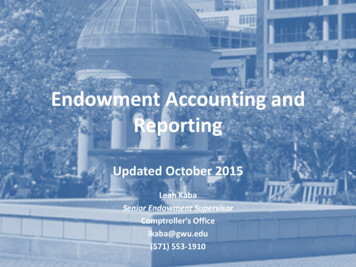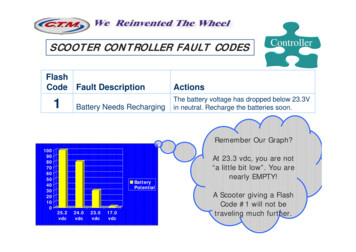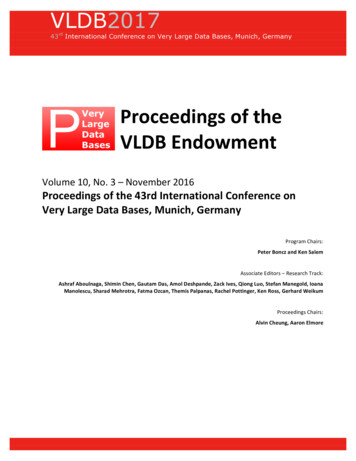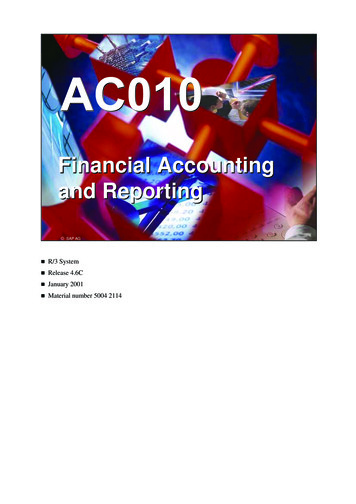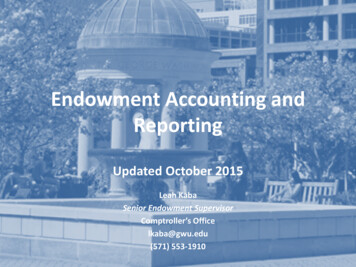
Transcription
Endowment Accounting andReportingUpdated October 2015Leah KabaSenior Endowment SupervisorComptroller’s Officelkaba@gwu.edu(571) 553-1910
Objectives Provide general overview of the endowment– Endowment transaction process– How to spend endowment payout– Green fund example Endowment Tracking System (ETS) reports Frequently Asked Questions (FAQ)
Endowment Overview:What is the balance in my endowment?Each endowment as at least three answersThe bookvalueThe marketvalueThe availablepayout value Also referred to as Corpus or Principal Equal to the original gift amount Only changes if additional gifts are made, spending occurs fromcorpus (not income), or in some cases, if payout is reinvested Has important legal and accounting implications under UniformPrudent Management of Institutional Funds Act of 2007 (UPMIFA) What the endowment fund is worth today Includes both the book (corpus) value and all accumulatedinvestment income and/or losses GW uses total return on investments; there is no differencebetween interest/dividend income and capital gains and losses Payout reduces the market value, not the corpus Board of Trustees authorizes a payout rate every May for thefollowing fiscal year Payout is like a dividend from a mutual fund Each month the payout is distributed from the investment pool(held at BNY Mellon) to GW’s operating cash. Once distributed, thepayout no longer participates in earnings, even if it is not spent Departments can spend current and prior years’ unspent payout Payout will increase as new gifts are received and/or payout isreinvested into corpus We encourage schools and departments to spend the payout orreinvest it
Endowment Overview:Like a Mutual FundPrice per share based (Market Value: 2/28)Month 1: New EndowmentGift / Internal FundTransfer (IFT)(Transaction Date: 2/15)Month 2: Units bought(Transaction Date: 3/31)Month 2: Fund allocationsbegin(Transaction Date: 3/31) Received and recorded as revenue/transfer by Development andComptroller’s Office in appropriate fund designation Corpus increases in ETS (both gift and IFT) Market Value increases in ETS for IFT (for IFTs, cash is invested the monththe transaction occurs) Endowment gift and IFT (corpus/principal) buys units in the followingmonth Units bought based on 2/28 market value price per share Market Value increases in ETS for gifts (for gifts, cash is invested themonth after the transaction occurs to provide time for reconciliation) Fund generates payout based upon current year payout rate Fund shares in investment income/losses of the pooled endowment
Endowment OverviewGift received byDevelopmentfrom donor(Gift)Department/Boardelects to designatefunding to anendowment(Transfer)Internal FundTransfer (IFT) inthe EnterpriseAccountingSystem (EAS)/GLAssign units(ETS)AllocationsFlow of MonthlyEndowmentProcess (GWU)PayoutDepartmentrequests transferof paymentScholarshipsand stipendsawardedSummaryinformationinput to EASGift or Transferposted in ETSGift interfaceto ETSPayouttransferin EASPayouttransferin ETSAdministrativeexpensesInvestmentincome / loss
How to Utilize Payout Submit Endowment Request Form to Treasury Management with signatures andsupporting documentation attached (please provide copies, not originals as supportwill not be returned)Do not include personal information, such as Social Security Numbers, credit cardnumbers, home addresses, etc. on R and C fund reimbursement requests. UseGWID numbers where ID is necessary.The endowment request form can be obtained from either of the ent-reporting
Required Information:-Requestor-Endowment FundSomething to keep Inmind What specificinformation wouldbe useful forreporting back to thedonor?Option 1:Payment Request(for Direct Charge)Option 2:Funds Transfer(for Reimbursement)Required Information:-Requestor & DepartmentApprover SignaturesOption 3:PayoutReinvestment
Four Options to Utilize Payout:1) Direct Charge – Payment Request Have an endowment pay for an expense directly from available payout Send the request form to Treasury Management Treasury Management will review form and supporting documentation and sendapproved form to Accounts Payable for processing Examples: Prizes and awards Note: Scholarship endowments are drawn through Banner by the Offices of FinancialAid and Graduate Student Support (i.e. no form is used)2) Direct Charge – Stipend Have an endowment pay a stipend directly from available payout Access the Stipend Management System gement-system Enter the requested information into the Stipend Management System The request will be routed to Treasury Management for approval prior to processing byAccounts Payable
Four Options to Utilize Payout:3) Reimbursement Reimburse department for expenses incurred out of departmental C or R funds relatedto endowment purpose Send request form to Treasury Management Treasury Management will review form and supporting documentation and sendapproved form to Endowment Accounting (Comptroller’s Office) for processing Examples: Visiting scholar, travel, and special events Note: Some endowments have payout automatically transferred to the department forprofessorships, discretionary funds, and general University support4) Reinvest Payout into the Corpus of the Endowment Fund Department does not have current use for payout Once reinvested, payout is no longer available for spending, but it buys additional units.These additional units then generate more payout for use in future periods. Send request form to Treasury Management Treasury Management will review form and send approved form to EndowmentAccounting (Comptroller’s Office) for processing
Sample Endowment Accounting Flow – The Green FundInitiating the endowment In February a 100,000gift was received fromMr. Green (donor) toendow an annual prizefor eligible GWaccounting students touse towards books.Development depositedthe gift and sent theMemorandum ofUnderstanding (MOU)and any other donorcorrespondence andagreements to TreasuryManagement.New GiftRecord inSystem If this was a gift for a pre-existing endowment, thegift would feed to the relevant endowment fundin the Endowment Tracking System (ETS). However, since this is a new endowment (not preexisting), it fed to the clearing fund EQ60000 andrequires additional steps: Treasury Management analyzed the terms of theendowment and set up the new fund in ETS,specifying the net asset class of both the corpusand income. Treasury Management thenprepared a “numbered memo” directing theComptroller’s Office to transfer the 100,000from EQ60000 to the fund set up for thatendowment. The Comptroller’s Office makes a journal entryto transfer the 100,000 to the new endowmentfund. Systems, Analytics, and Insights Group (SAIG)sets up the Banner/Oracle/ETS mapping tablefor the new endowment fund so future gifts willpost directly to the new endowment fund. On March 31, aftercalculating the February28 value of the totalpooled endowment, theendowment accountantprocessed a purchase of 100,000 worth of units(shares) in the pool forthe Green endowment.In this case, 100,000bought 1,000 units basedon the February 28market value.Unit Purchase10
Sample Endowment Accounting Flow – The Green FundAllocationsGreen FundMarch Allocations Once a month, the endowmentaccountant allocates the investmentincome or loss to each endowmentfund in addition to the establishedpayout and internal administrativeexpenses. The Green Fund purchased its shares inMarch and also will begin receivingallocations in March.Allocations Payout: 250 (for the month 1,000units * 3 per share / 12 months). Administrative expenses: 10 as itsshare of the total internaladministrative expenses for thepooled endowment. Income: 1,000 as its share of thetotal pooled income on investmentsbased upon finalized investmentreports for the previous month Note: Investment income isrecorded on a one month lag, soFebruary income is booked in ETSin March, and so on during thefiscal year. In June, GW books bothMay and June income so the yearend market value is correct.11
Sample Endowment Accounting Flow – The Green FundSpending payoutPayout Usedto Fund Prize In April, an accounting student appliedfor endowment fundsPrize Awarded The Department granted the student 200 towards the cost of books forthe current semester. A form was sentto Treasury Management requestingpayment. Treasury Management verified thatthe purchase of books was apermissible expense in accordancewith the endowment documents, andthat the Green endowment hadsufficient unspent payout to cover therequest. Treasury Management recorded theexpense in ETS. Treasury Management created anonline payment request including theapproved Department request, andAccounts Payable issued a check tothe student.12
Sample Endowment Accounting Flow – The Green FundTransaction Flow 100,000 giftfrom donor on 2/15deposited byDevelopment(Gift)Gift or Transferposted in ETSGift interfaceto ETSSummaryinformationinput to EAS1,000 units purchased 3/31(ETS) based on 2/28 marketvalueAllocationsbegin 3/31Flow of MonthlyEndowmentProcess (GWU) 200 PrizeawardedPayout 250Payouttransferin EASPayouttransferin ETSAdministrativeExpenses 10Investmentincome/ loss 1,000 income
Trivia QuestionsWhat is the corpus of the Green endowment? The corpus is 100,000. This is the value of the original gift from the donor, Mr. Green.What is the market value of the Green endowment as of March 31? The market value at March 31 is 100,740 100,000 original gift 1,000 income earned (10) administrative expenses (250) payout allocated 100,740 market valueWhat is the unspent payout of the Green endowment as of April 30? The unspent payout balance at April 30 is 300 250 payout allocated in March 250 payout allocated in April (200) spent on eligible expenses 300 balance of unspent payout
The Endowment Tracking System The Pooled Endowment– All pooled endowments are tracked at the individual level in ETS (the subledger)– Access to ETS is limited– All pooled endowments are captured on the General Ledger (EAS) at a highlevel– Reports are produced from ETS each quarter and distributed viaGWDocuments– Access to GWDocuments is limited to departmental users responsible forspending endowments and administrative users. Non-Pooled funds are now also tracked in ETS– ET80020 – The Ramsey Student Investment Fund in the GW School of Business– ET80021 – The Undergraduate Student Investment Fund in the GW School ofBusiness– ET80022 – The Richard B. and Lynne V. Cheney Cardiovascular Institute Fund– ET80023 – The Dr. Cyrus and Myrtle Katzen Cancer Research Center Fund15
ETS Reports Frequency: Quarterly– Monthly or ad-hoc reports providedupon requestJune ReportsQ1 SeptemberReportsQ2 DecemberReportsQ3 MarchReportsApril ReportsMay ReportsProvided byOctober 20thProvided byJanuary 20thProvided by April20thProvided by May20thProvided by June20th(Year-end)Provided midSeptember (afterfinancialstatement audit)
ETS Reports Location: GWDocumentsGWDocuments alsocontains DONORDOCUMENTS such as:-Memorandums ofUnderstanding (MOU)-Internal memos Report Types: 6––––––DescriptionPayout RollforwardPayout DrawdownGiftCorpusPayout Available (Year End Only)-Processed payout requests
Description ReportPurpose Quick snapshot of funds at a point in time by fund numberIncludes Description of fund purpose (see MOU for more detail) Number of units Book value (i.e. gifts, IFTs, and reinvestments that contribute to the corpus/principal) Market value Unspent payout balance allocated to date
Payout Rollforward ReportIncludesPurpose Shows payout activityduring current fiscal year A. Beginning unspent balance rolled over from prior year B. Payout allocated to date C. Payout spent to date (drawdowns) See Drawdown report for more detail! D. Payout spent to date (direct charges) See Drawdown report for more detail! E. Current system balance as of report date F. Number of units G. Remaining payout to be allocated through June
Payout Drawdown ReportPurpose Detail of payout spent in current fiscal yearIncludes Fund number, amount of expense, description of expense (scholarship, direct charge, payout drawdown request, etc.) “Release of Restrictions” are entries for accounting purposes and have no impact (net to zero)
Gift ReportPurpose Shows gifts, pledge payments, and internal fund transfers for the current fiscal yearNote Remember, units are purchased on a one month lag from the gift date!
Corpus ReportPurpose Shows transactions during the current year that impact the corpus balance ofthe endowment
Payout Available ReportPurpose Annual report that shows: Total units for each fund as of June 30 Unspent payout as of June 30 plus the additional payout that will be allocated during the upcoming fiscalyear, which is the total payout available for spending at any point during the upcoming fiscal yearNote This report is located in GWDocuments under the month of July. It is run as soon as possible once all the Junepayout drawdown requests have been recorded and is provided to ETS report users in late July.
Trivia QuestionAs of July 1, how much endowment payout is available for use?A. NoneB. The month of JulyC. Only unspent prior year payoutD. Unspent prior year payout PLUS all of the payout that will beallocated in the current fiscal yearAnswer: D Unspent prior year payout carries into the next year. All payout that will be allocated on a monthly basis during the year is availablefor spending on July 1. GW strongly encourages spending unspent prior year payout as well as allcurrent year payout. The donor has given this money to be used for thepurpose of the endowment (scholarships, professorships, etc.).
FAQ: Calculate Total Payout Allowed tobe Spent as of 7/1Beginning Balance (Column A) Current Year payout allocated through report date (Column B) Current Year payout to allocate through June (Column G) Example A 14,750 28,875 20,625 64,250 Example B 250,000 78,750 56,250 385,000 Example C 36,000 ( 4,250) 11,250 43,000 20,000 (12/31/11 reinvestment) 63,000 Note: On 7/1/11, this fund had 63,000 available, however when 20,000 was reinvested, it was taken out ofcolumn B and is no longer available for spending per Jan-12 report.Note: The report is as of January 2012. Forpurposes of calculating the payout allowed to bespent as of 7/1 current year spending has beenexcluded (columns C & D). See next slide forcalculation of “total payout available” for theremainder of the fiscal year (includes current yearspending and payout reinvestments).
FAQ: Calculate Total Payout Availablefor Remainder of FY as of Report DateCurrent Unspent Payout Balance (Column E) Current Year payout to allocate through June (Column G) Example A ( 6,375) 20,625 14,250 (Difference from previous slide is 50,000 of spending) Example B 248,750 56,250 305,000(Difference from previous slide is 80,000 of spending) Example C 31,750 11,250 43,000 (Difference from previous slide is 20,000 reinvestment)
Trivia QuestionI won’t have my June reports until September. Is there a way I canESTIMATE how much payout a fund will get in the upcoming fiscalyear?A. YesB. NoAnswer: A The Board of Trustees will typically approve the payout rate for the upcoming yearat its May meeting. Using the most recent ETS Report (Descriptions or Payout Rollforward), thenumber of units can be multiplied by the approved payout rate to estimate howmuch payout will be allocated during the upcoming fiscal year. The estimate can be compared against the “Payout Available” report which isposted to GW Documents in late July. Note: Gifts and payout reinvestments impact the units available and therefore alsoimpact the estimate of available payout.
FAQ: Calculate Annual PayoutQuick Estimate: Calculate with UnitsUnits (Column F) * FY12 Payout Rate Example A 16,500 * 3.00 49,500 Example B 45,000 * 3.00 135,000 Example C 9,000 * 3.00 27,000More Precise Estimate: Sum Authorized Payout ColumnsPayout allocated through report date (Column B) Payout to allocate through June (Column G) Example A 28,875 20,625 49,500 Example B 78,750 56,250 135,000 Example C ( 4,250) 11,250 7,000 20,000(reinvested payout taken out of column B) 27,000
Leah KabaSenior Endowment SupervisorComptroller’s Officelkaba@gwu.edu(571) 553-1910
permissible expense in accordance with the endowment documents, and that the Green endowment had sufficient unspent payout to cover the request. Treasury Management recorded the expense in ETS. Treasury Management created an online payment request including the approved Department request, and Accounts Payable issued a check to the student.