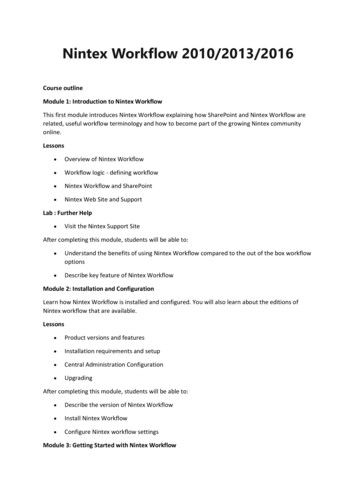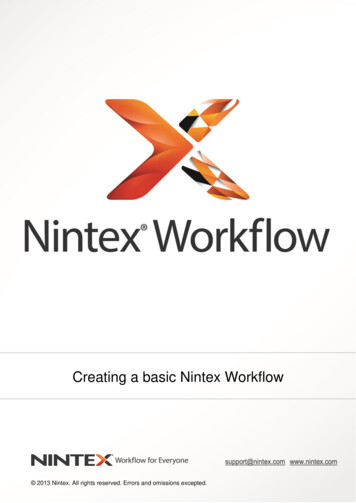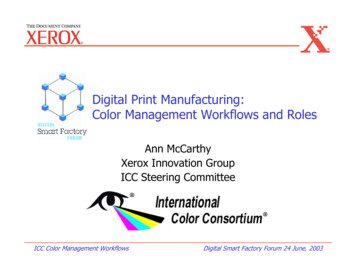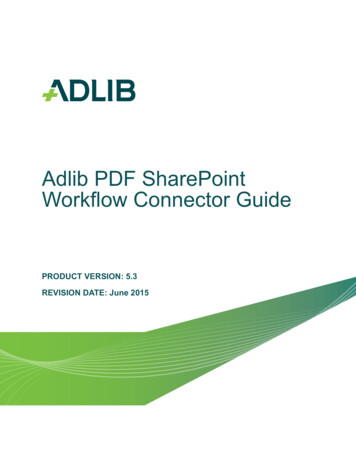Transcription
RELEASE NOTESRelease 1.7.1.515107 Oct 2019 3725-85823-002AWhat’s New in Workflow Server Release 1.7.1.515107Workflow Server release 1.7.1 includes new functionality and resolves several issues fromprevious releases. 1.7.1 provides the following new features and enhancements: One Touch Dial (OTD) feature enhancements including support for Poly Trio devices calendarretrieval from Microsoft Exchange on-premise and Office 365 deployments, match rule anddevice status enhancementsEasy Schedule feature enhancements including support for Google G Suite calendaring viaChrome web browser extension and multiple language templatesRealPresence Meeting Director feature enhancements including support for Poly DMA virtualmeeting rooms (VMRs) and scheduled conferences and multi-browser supportAdmin user interface enhancements including multi-browser support, dedicated managementTCP port, pre-defined user roles, Microsoft Active Directory user authentication and reworkeduser interfaceRelease 1.7.1 includes several bug fixes and is available via the support.polycom.com website.Please contact your Poly Professional Services project manager or technical assistance centerfor the download password.Page 1 of 35
Release 1.7.1.515107 Oct 2019 3725-85823-002AOTD for Poly Trio devicesWorkflow Server release 1.7.1 extends the OTD functionality to enable Poly TRIO devicescalendar retrieval from Microsoft Exchange on-premise and Office 365 deployments. Supportfor Google G Suite calendaring is currently not supported and will be added in a later release.The following TRIO attributes must be set for successful retrieval of an Exchange calendar viaWorkflow Server OTD: device.set - Enable the Poly TRIO device to accept provisioning of device configuration attributesdevice.sec.tls.customcacert1.set – Enable the Poly TRIO device to accept provisioning of atrusted Certificate Authority (CA) public keydevice.sec.tls.customcacert1 – Set the URL for retrieval of a Certificate Authority (CA) publickey. Workflow Server OTD deployments typically use a self-signed certificate, the public keymay be retrieved using the Workflow Server environment FQDN via TCP port 8080. d.user.set - Enable the Poly TRIO device to accept provisioning of the usernameattributedevice.logincred.user - Set the username for authenticating with the Workflow Serverenvironment. Must be set as the email address for the corresponding Exchange room resourcemailbox. Example: room101@myrpp.clouddevice.logincred.password.set - Enable the Poly TRIO device to accept provisioning of thepassword attributedevice.logincred.password - Set the password for authenticating with the Workflow Serverenvironmentdevice.logincred.domain.set - Enable the Poly TRIO device to accept provisioning of the domainattributedevice.logincred.domain - Set the domain for authenticating with the Workflow Serverenvironment. Typically, this is set as localfeature.exchangecalendar.enabled – Enables the Poly TRIO Microsoft Exchange calendaringfeatureexchange.server.url - Set the full URL for retrieval of the corresponding Exchange room resourcemailbox via the Workflow Server environment. etting of the above TRIO attributes is typically performed via the Poly RealPresence ResourceManager (RPRM). RPRM configuration profiles are used to define the attributes, and may beset to be applied to individual, all or a subset of RealPresence TRIO devices. Configurationprofiles are created within the RPRM UI by selecting Endpoint UC Management Configuration Profiles Add. In this example we will create two configuration profiles. ThePage 2 of 35
Release 1.7.1.515107 Oct 2019 3725-85823-002Afirst profile will provision the Workflow Server self-signed root certificate authority and enablethe Microsoft Exchange calendaring feature. This configuration profile will be applied to all PolyTRIO devices. The second profile will define the User Principal Name (UPN) / email address,password and domain to be used by the Poly TRIO to authenticate with Workflow Server. Thisconfiguration profile will be applied to just the corresponding Polycom RealPresence TRIOdevice.The general information tab of the first configuration profile is populated with a name anddescription detailing the profile will enable calendaring and retrieval of the Workflow Serverself-signed certificate.Under configuration attributes search and add the attributes: device.set - Enable the Poly TRIO device to accept provisioning of device configuration attributesdevice.sec.tls.customcacert1.set – Enable the Poly TRIO device to accept provisioning of atrusted Certificate Authority (CA) public keydevice.sec.tls.customcacert1 – Set the URL for retrieval of CA public key. Workflow Server OTDdeployments typically use a self-signed certificate, the public key may be retrieved using theWorkflow Server environment FQDN via TCP port 8080. Example: r.enabled – Enables the Poly TRIO Microsoft Exchange calendaringfeatureexchange.server.url - Set the full URL for retrieval of the corresponding Exchange room resourcemailbox via the Workflow Server environment. age 3 of 35
Release 1.7.1.515107 Oct 2019 3725-85823-002ASelect save.Repeat the previous steps for creating additional configuration profiles for assignment of themailbox and credentials for each Poly TRIO device.Under the configuration attributes search and add the attributes: device.set - Enable the Poly TRIO device to accept provisioning of device configuration attributesdevice.logincred.user.set - Enable the Poly TRIO device to accept provisioning of the usernameattributedevice.logincred.user - Set the username for authenticating with the Workflow Serverenvironment. Must be set as the email address for the corresponding Exchange room resourcemailbox. Example: room101@myrpp.clouddevice.logincred.password.set - Enable the Poly TRIO device to accept provisioning of thepassword attributedevice.logincred.password - Set the password for authenticating with the Workflow Serverenvironmentdevice.logincred.domain.set - Enable the Poly TRIO device to accept provisioning of the domainattributedevice.logincred.domain - Set the domain for authenticating with the Workflow Serverenvironment. Typically, this is set as localPage 4 of 35
Release 1.7.1.515107 Oct 2019 3725-85823-002ASelect save.The RPRM Endpoint UC Management Profiles Deployment Global tab is used to defineprofiles to be provisioned to all Poly TRIO devices. Select the edit icon, search for the name ofthe configuration profile, add to the global list and select save.The RPRM Endpoint Monitor View is used to provision each Poly TRIO device with thecorresponding calendar email address and Workflow Server authentication credentials.Highlight the device, select Edit Configuration Profile Association, search for the name of theconfiguration profile, add to the list and select save and apply.Page 5 of 35
Release 1.7.1.515107 Oct 2019 3725-85823-002AThe Workflow Server Admin user interface Diagnostics Status tab Environment Activefolder may be used to validate the TRIO configuration and successful calendar retrieval.Additional OTD enhancementsWorkflow Server release 1.7.1 provides the following additional changes and enhancementsover previous releases: Lync / Skype match rule supports Microsoft ATP – Workflow Server Lync / Skype match ruleretrieval of the online meeting conference URI using the URL within the body now supportsURLs modified by Microsoft ATPLync / Skype match rule supports retrieval of PSTN conference ID via the pattern ,, number #– Workflow Server Lync / Skype match rule retrieval of the online meeting PSTN conference IDwithin the body no longer matches : number . The rule has been enhanced to use ,, number #insteadLync / Skype match rule body match no longer requires doSkypeLookup attribute to be set –Workflow Server Lync / Skype match rule uses the URL within the body of an Online Meeting toretrieve the conference URI whenever the calendar item extended propertyonlineMeetingExternalLink is not present. In previous releases the URL in the body would onlybe used if the environment advanced options doSkypeLookup attribute was setSkype for Business Native Integration match rule – Workflow Server will set or pass through theMicrosoft Exchange calendar item extended property onlineMeetingConfLink, containing theSkype for Business Online Meeting conference URI. This attribute is used by Poly endpointsregistered with a Skype for Business front-end pool to join meetingsPexip Skype for Business match rule - Workflow Server will parse calendar items for the Skypefor Business Online Meeting conference URI. If found the join button is enabled with the dialstring focusID .organizerSipURIPage 6 of 35
Release 1.7.1.515107 Oct 2019 3725-85823-002A Videxio Skype for Business match rule - Workflow Server will parse calendar items for the Skypefor Business Online Meeting conference URI. If found the join button is enabled with the dialstring sfb focusID .organizerSipURIVidexio match rule – Workflow Server will parse the body of calendar items for a Videxiomeeting URL of the format https:// anything .videxio.com/ anything / number . If found thejoin button is enabled with the dial string number @vmr.vcPoly RealConnect for Office365 cloud video interop (CVI) service match rule supportsProofpoint email security - Workflow Server parsing the body of calendar items for the PolyRealConnect CVI service join information now supports URLs modified by the Proofpoint emailsecurity systemPoly RealConnect for Office365 cloud video interop (CVI) service match rule supports domain attribute– Workflow Server parsing the body of calendar items for the Poly RealConnect CVIservice join information, now supports hybrid RealConnect deployments whereby the URLcontains the attribute domain Blue Jeans match rule adds passcode to dial string - Workflow Server parsing the body ofcalendar items for the Blue Jeans conference URL, now also checks whether the URL containsthe passcode. If both the conference ID and passcode are present the join button in enabledwith the dial string conferenceID . passcode @bjn.vcMatch rules no longer defaults to h323 protocol for Cisco devices - Workflow Server no longerdefaults the calling interface protocol to h323. If a protocol is not defined within the match rulethe Cisco device will use its configured default dialing interfaceCisco agents no longer require TCP port setting – When configuring agents for Cisco devices it isno longer necessary to set the TCP port number. If not set the agent will use the default TCP fordevice based upon whether the address is prefixed with http or httpsImproved Google calendaring authorization – Improved tools page for Google Authorization.When Poly Devices or Cisco Agents request the calendar for the first time the page shows therequested calendar, Google authorization code with copy to clipboard, the expiration time andcurrent status approved or waiting approval with link to the Google approval websiteOnce approved using the Google approval website, the next time the Poly device or Cisco agentrequests the calendar, the Workflow server status page will update to approvedPage 7 of 35
Release 1.7.1.515107 Oct 2019 3725-85823-002AEasy Schedule Google G Suite Google Chrome browser extensionWorkflow Server release 1.7.1 extends Easy Schedule functionality to support Google G Suitecalendaring via a Chrome web browser extension. Support for reoccurring meetings is currentlynot supported and will be added in a later release.Configuration of Workflow Server Easy Schedule functionality for Google Gsuite calendaring ismostly the same as for Microsoft Exchange and Outlook / Outlook Web Application (OWA),therefore the release notes will focus on detailing the differences.Workflow Server release 1.7.1 environment configuration extends the Cloud CalendaringService Provider drop down with the None option. Select None for Easy Schedule for GoogleGsuite calendaring deployments.If the deployment will also include One Touch Dial (OTD) calendaring for Google Gsuitecalendaring, a separate environment must be created for the OTD functionality.The environment credentials are configured with a domain controller and active directoryservice account, the same as for Microsoft Exchange and Outlook / Outlook Web Application(OWA) deployments.The Google Chrome extension is downloaded via Configuration Tools. Select the EasySchedule environment from the dropdown, followed by the Google button.Page 8 of 35
Release 1.7.1.515107 Oct 2019 3725-85823-002AThe Easy Schedule Chrome Browser extension is deployed via the Chrome DeveloperDashboard, signing in with admin credentials for the GSuite tenancy. Select Add new item choose file, select the .zip file downloaded in the previous step, select upload. Once uploadedthe edit item options are presented. Set the category option to productivity, the language toEnglish (United States), and the visibility options to Private everyone at tenant name . Selectpublish changes.After approximately 60 minutes the Easy Schedule extension is published within the developerdashboard.Select More info and capture the Item ID.The Chrome extension is deployed to users via the Google Admin Console, by signing in withadmin credentials for the GSuite tenancy. Select Devices Chrome management Apps &Page 9 of 35
Release 1.7.1.515107 Oct 2019 3725-85823-002Aextensions. Select the plus icon shown below Add Chrome app or extension by ID and enterthe item ID captured in the previous step.The Poly Easy Schedule Chrome extension will appear in the App list. The extension defaults toAllow install, change to Force install to automatically deploy to users.Prior to testing the Poly Easy Schedule Chrome extension, the PC must be configured to trustthe Workflow Server environment certificate chain, and the browser to automatically pass theusers domain credentials, by adding the Workflow Server environment FQDN to the InternetExplorer Local Intranet site list. For more details refer to the Configuration Guide - EasySchedule for Microsoft Outlook / Outlook Web Application.The Poly Easy Schedule Chrome extension is tested by turning on the Chrome browser syncoption, signing in with an account from the tenancy and choosing to Link data.The Poly Easy Schedule icon will appear in the Chrome browser.Browse to calendar.google.com, create a new calendar event, set the date time andduration,add a subject guests and rooms, select the Poly Easy Schedule Create New Meetingbutton.Page 10 of 35
Release 1.7.1.515107 Oct 2019 3725-85823-002AThe Poly Easy Schedule extension prompts the user to select their personal DMA virtualmeeting room (VMR), or to create a DMA scheduled meeting.Upon selecting the type of meeting the body of the event invitiation is populated with the joininformationPage 11 of 35
Release 1.7.1.515107 Oct 2019 3725-85823-002AAdditional Easy Schedule enhancementsWorkflow Server release 1.7.1 provides the following additional changes and enhancementsover previous releases: Additional languages and templates – Templates for English, French, German and RussianAutomatic installation of templates – On startup Workflow Server checks whether thec:\programdata\polycom\workflowserver\templates folder exists. If the folder does not existWorkflow Server creates the folder and populates with the templates listed aboveRebranded as Poly – The Polycom logo in the Outlook / Outlook Web Application (OWA)calendar ribbon has been replaced with the Poly logo. Note existing users may find the Outlookcontinues to display the old logo. This may be rectified by deleting the contents of the folder%LOCALAPPDATA%\Microsoft\Office\16.0\Wef\. The templates listed above have beenrebranded with the Poly color palette. For existing installations, the templates will remainunchangedReordering of Easy Schedule configuration options – An Easy Schedule section heading hasbeen added to the Admin UI under environment advanced options DMA lookup. The EasySchedule configuration options have been moved under the headingRetrieve Microsoft Office JS framework from Workflow Server - For deployments withrestricted Internet access, the Easy Schedule add-in for Microsoft Outlook may be configured toobtain the OfficeJS framework from Workflow Server instead of the Microsoft online repository.To obtain from Workflow Server check the Environment Advanced Options dmaLookup GetOffice JS from WFSPage 12 of 35
Release 1.7.1.515107 Oct 2019 3725-85823-002ARealPresence Meeting Director DMA meetings listWorkflow Server release 1.7.1 extends RealPresence Meeting Director functionality to providea list of meetings currently active on the DMA.By default, the list displays all meetings currently active on the DMA. Selecting the environment advanced options display own conferences only checkbox limits the list to DMA meetingswhere the owner username matches the logged in user.For deployments where users have DMA VMR’s assigned to a local account, selecting theenvironment advanced options ignore user domain when display own conferences onlycheckbox, also includes any DMA meetings where the DMA local owner username matches thelogged in user.It is also possible to grant users visibility of other users DMA meetings by adding theirusername(s) separated with a semicolon to the DMA conference room pass-through to CDRfield of the VMRPage 13 of 35
Release 1.7.1.515107 Oct 2019 3725-85823-002AWorkflow Server 1.7.1 extends the local user configuration with Meeting Director role. Adropdown is provided with the options user, administrator and none. The display ownconferences feature described on the previous page applies to users assigned the MeetingDirector user role. Users assigned the administrator role see all active meetings.Workflow Server 1.7.1 extends the LDAP user configuration with a Meeting DirectorAdministrator role. Users assigned the administrator role see all active meetings.Page 14 of 35
Release 1.7.1.515107 Oct 2019 3725-85823-002ARealPresence Meeting Director meeting management enhancementsWorkflow Server release 1.7.1 improves RealPresence Meeting Director DMA meetingmanagement as follows: Record Meeting – Selecting environment advanced options meeting director enablemeeting recording controls checkbox enables the user to start or stop recording. The buttonstate changes between start and stop recording based upon the current state. If the DMAconference template is not enabled for conference recording, an error is displayed when theuser attempts to start recordingJoin Meeting – Selecting environment advanced options meeting director display joinbutton and use associated call protocol drop down enables the display of the join button and thecall protocol to be used. This feature typically enables users or administrators with PolyRealPresence Desktop videoconferencing application installed to join the meeting. The dropdown provides the callto, H323 and SIP options. The operating system on the user’s PC willlaunch the last application to register the protocol. The join button can be hidden from theMeeting Director UI by unchecking the Meeting Director option display join button and useassociated call protocolActive speaker only – moving the active speaker only slider to the right instructs MeetingDirector to hide the cells for all participants except the active speaker. This feature is intendedfor large conferences and enables the user to easily identify the current active speaker. This isparticularly useful for identifying noisy participant(s)Page 15 of 35
Release 1.7.1.515107 Oct 2019 3725-85823-002AAdditional Meeting Director EnhancementsWorkflow Server release 1.7.1 includes the following additional RealPresence Meeting Directorenhancements: Multi-browser support – Meeting Director supports Microsoft Edge, Google Chrome and AppleSafariSingle sign-on - Selecting single sign on authentication within Environment Advanced Options Meeting Director Meeting Director Authentication causes results in a browser authenticationchallenge whenever users browse to the Meeting Director environment FQDN. If the PC isdomain joined and the environment FQDN is defined under Internet Explorer local intranet sites,the Windows operating system will automatically send the signed in user credentialsHTTP redirect – For user convenience Workflow Server will automatically redirect any HTTPrequests to the environment FQDN to HTTPS and append with the relative path /directorDisable Calendar View – Workflow Server no longer requires Easy Schedule, therefore for nonEasy Schedule deployments the calendar view may be disabled via the Environment AdvancedOptions Meeting Director Disable Calendar ViewIdle logout timer – It is now possible to configure the default timeout due to inactivity for allusers via the Environment Advanced Options Meeting Director Logout due to inactivitytimer fieldRebranded as Poly – The Meeting Director user interface has been rebranded and style with thePoly icon and colorsPage 16 of 35
Release 1.7.1.515107 Oct 2019 3725-85823-002AWorkflow Server Admin UI enhancementsWorkflow Server release 1.7.1 includes a reworked Admin UI, rebranded as Poly.The interface has been restructured into 3 tabs labelled diagnostics, configuration and users. Diagnostics – provides the status and logs tabsConfiguration – provides environments, agents, rooms, services, system and tools tabUsers – provides password, local users, LDAP Server and LDAP Group tabWorkflow Server release 1.7.1 includes the following additional Admin UI enhancements: Multi-browser support – Workflow Server Admin UI supports Microsoft Edge, Google Chromeand Apple SafariDedicated management TCP port – Management of Workflow Server Admin UI is now on aseparate TCP port from application services. The default management port is TCP/8443.Browsing to /admin on TCP/443 will automatically redirect to TCP/8443Restrict Admin UI to localhost defaults to false – Changes the default for new installations toenabled for configuration and management via the networkSystem.js attributes – Configuration of the attributes found within the system.js file may nowbe performed via the Workflow Server Configuration System tabPage 17 of 35
Release 1.7.1.515107 Oct 2019 3725-85823-002AThe logs section of the system tab enables definition of the log file maximum file size per logsand for all logs Predefined user roles- Includes the user roles Administrator, Provisioner and Auditor. TheProvisioner role enables access to diagnostics, viewing all configuration, plus creating andmodifying agents and rooms. The Auditor role enables access to diagnostics and viewing allconfigurationPage 18 of 35
Release 1.7.1.515107 Oct 2019 3725-85823-002A Microsoft Active Directory user authentication – Adds under the Users tab an LDAP Server tabfor defining the Domain Controller to be used for authenticating users of the Admin UI. Notethe environment credentials Server field is still used for OTD, Easy Schedule andRealPresence Meeting Director authentication.The LDAP Groups tab enables the CN of one or more AD groups to be assigned to theadministrator, provisioner or auditor roles Status Screen improvements – Environment calendaring registration list now updatesautomatically every few seconds, eliminating the need to refresh the page. Calendaring listshows the source of the calendaring requestPage 19 of 35
Release 1.7.1.515107 Oct 2019 3725-85823-002ASystem Capabilities and ConstraintsWorkflow Server is an application for installation on a Windows Server. The requirements forthe server are as follows: Windows Server 2012R2, 2016 or 2019 for hosting the Workflow Server application2 CPU’s or better8GB RAM or betterOne Touch DialOTD supports calendar retrieval from Exchange 2010 through 2019 on premise editions, Office365 Exchange Online and Google calendaring.Each Workflow Server instance supports enablement of One Touch Dial (OTD) calendaring up to500 devices. Deployments greater that 500 deployments require orders and installation ofadditional instances of the OTD feature set.The OTD Exchange Transport Rule Monitored Mailbox feature is limited to retrieval of 1000calendar entries for any combination of ongoing meetings and meetings scheduled to start inthe next 60 minutes.Support for Poly TRIO devices is limited to software releases 5.9.0 and 5.9.1, for Exchange onpremise or O365 Exchange online deployments. Google calendaring is not supported in thisrelease.Easy ScheduleEasy Schedule supports calendar integration with Exchange 2010 through 2019 on premiseeditions, Office 365 Exchange Online and Google calendaring.For Exchange 2013 through 2019 and Office 365, installation of the add-in for OWA and/orOutlook 2013 through 2019 and Office 365 is via a manifest file uploaded through the ECP. ForExchange 2010 or Outlook 2010 installation of a shim and the manifest on each PC is required.Office 2011 for Mac is not supported.Support for Google calendaring is via a Chrome extension.Page 20 of 35
Release 1.7.1.515107 Oct 2019 3725-85823-002AEach Easy Schedule deployment supports a single Microsoft Active Directory (AD) forest.Deployments with more than 1 AD forest require orders and additional instances of the EasySchedule feature set, and a DMA instance per AD forest.RealPresence Meeting DirectorRealPresence Meeting Director supports conference control of conferences hosted on PolyDMA with RMX devicesThe Meeting Director app supports codec control of Group Series and HDX basedvideoconferencing devices connected to the same network as the Workflow Server. Thesolution does not support Immersive Flex/Studio, HDX ATX, TPX, RPX and OTX telepresencerooms.The Initial release of Meeting Director is limited to English (USA) language.Touch PlusThe Touch Plus app supports HDX based videoconferencing devices. The solution does notsupport HDX ATX, TPX, RPX and OTX telepresence rooms.The Touch Plus feature set requires each HDX videoconferencing room to be equipped with aRealPresence Touch user interface. The solution requires Polycom RealPresence Touchoperating software version 1.2.0-173 (labelled to be used with Group Series 5.1.2 software).Initial release of Touch Plus is limited to English (USA) language.Page 21 of 35
Release 1.7.1.515107 Oct 2019 3725-85823-002AInteroperabilityOne Touch Dial (OTD)OTD has been tested with the following Poly devices and software releases: HDX release 3.1.14Group Series release 6.2.2TRIO releases 5.9.0 and 5.9.1Debut 1.3.3RealPresence Desktop / Mobile3.10.0G7500 releases 2.1.0 and beta3.0.0Studio X beta 3.0.0DMA releases 9.0.1.4 and 10.0.0.4OTD has been tested with the following Cisco devices and software releases: C and EX series devices release 7.3.17DX, MX and SX series devices release CE 9.7.1WebEx Room and Board series devices release Room OS 2019-07-02 a37dc2ce640CTS series devices release 1.10.16TX series devices release 6.1.13IX series devices release 8.2.3(25)OTD has been tested with the following Microsoft Exchange and Google GSuite calendaringversions: Exchange Server 2019Exchange Online October 2019Google G Suite calendaring October 2019Easy ScheduleEasy Schedule for Microsoft Exchange and Outlook has been tested with the following versions: Exchange Server 2019Exchange Online October 2019Office 2019 Outlook release 1808 (Build 10351.20054)Office 365 Outlook releaseOffice 2019 Outlook for Mac release 16.30.0Office 365 Outlook for Mac release 16.31.0Page 22 of 35
Release 1.7.1.515107 Oct 2019 3725-85823-002AEasy Schedule Google Chrome browser extension for Google G Suite calendaring has beentested with the following versions: Google Chrome version 78.0.3904.70Google G Suite calendaring October 2019Easy Schedule has been tested with Poly DMA releases 9.0.1.4 and 10.0.0.4RealPresence Meeting DirectorRealPresence Meeting Director has been tested with the following browser versions: Microsoft Edge version 44.18362.387.0Google Chrome version 78.0.3904.70Apple Safari version 13.0.1RealPresence Meeting Director device controls have been tested with HDX version 3.1.14. Thesolution does not support HDX ATX, TPX, RPX and OTX telepresence rooms.RealPresence Meeting Director conference management has been texted with the followingPoly releases: DMA releases 9.0.1.4 and 10.0.0.4RMX releases 8.7.5.6 and 8.8.1RealPresence Meeting Director calendaring has been tested with the following Exchangeversions: Exchange Server 2019Exchange Online October 2019Touch PlusTouch Plus device controls have been tested with HDX version 3.1.14. The solution does notsupport HDX ATX, TPX, RPX and OTX telepresence rooms.Touch Plus requires Poly RealPresence Touch operating software version 1.2.0-173 (labelled tobe used with Group Series 5.1.2 software).Touch Plus calendaring has been tested with the following Exchange versions: Exchange Server 2019Exchange Online October 2019Page 23 of 35
Release 1.7.1.515107 Oct 2019 3725-85823-002APoly Workflow Server Software Upgrade - Single InstanceThe steps to upgrade the Workflow Server application are as follows:1. Stop the windows Workflow Server Service2. Backup the c:\programdata\polycom\workflowServer\ folder3. Uninstall Workflow Server via Windows Programs and Feature. Note the configuration files willnot be removed4. Install the new version by double clicking the MSI file. Once complete, confirm you can login tothe application using Chrome web browser on the Windows Server, browsing tohttps://localhost/adminPoly Workflow Server Software Upgrade - HA PairThe steps to up
retrieval of the online meeting conference URI using the URL within the body now supports URLs modified by Microsoft ATP Lync / Skype match rule supports retrieval of PSTN conference ID via the pattern ,, number # . for Business Online Meeting conference URI. If found the join button is enabled with the dial string focusID .organizerSipURI .