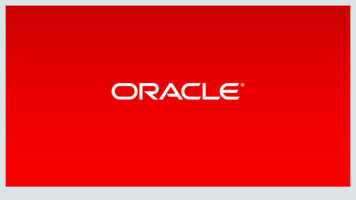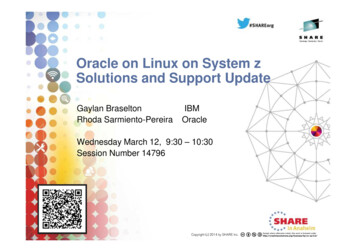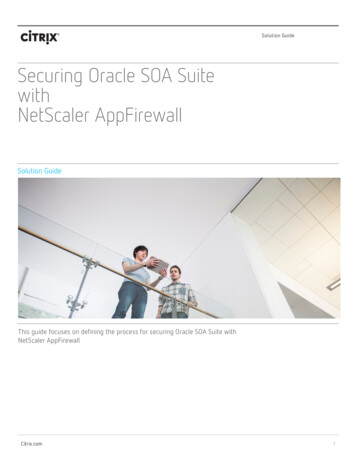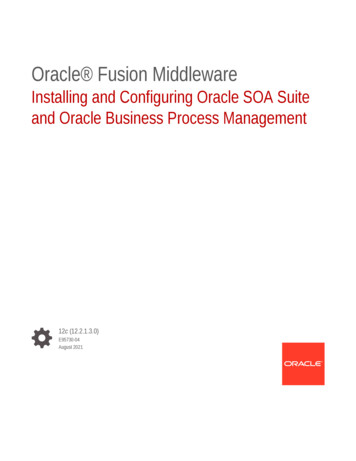Transcription
Oracle Fusion MiddlewareRelease Notes for Oracle SOA Suite12c Release (12.2.1.3.0)E97007-04February 2021
Oracle Fusion Middleware Release Notes for Oracle SOA Suite, 12c Release (12.2.1.3.0)E97007-04Copyright 2017, 2021, Oracle and/or its affiliates.Primary Author: Oracle CorporationThis software and related documentation are provided under a license agreement containing restrictions onuse and disclosure and are protected by intellectual property laws. Except as expressly permitted in yourlicense agreement or allowed by law, you may not use, copy, reproduce, translate, broadcast, modify, license,transmit, distribute, exhibit, perform, publish, or display any part, in any form, or by any means. Reverseengineering, disassembly, or decompilation of this software, unless required by law for interoperability, isprohibited.The information contained herein is subject to change without notice and is not warranted to be error-free. Ifyou find any errors, please report them to us in writing.If this is software or related documentation that is delivered to the U.S. Government or anyone licensing it onbehalf of the U.S. Government, then the following notice is applicable:U.S. GOVERNMENT END USERS: Oracle programs (including any operating system, integrated software,any programs embedded, installed or activated on delivered hardware, and modifications of such programs)and Oracle computer documentation or other Oracle data delivered to or accessed by U.S. Governmentend users are "commercial computer software" or "commercial computer software documentation" pursuantto the applicable Federal Acquisition Regulation and agency-specific supplemental regulations. As such,the use, reproduction, duplication, release, display, disclosure, modification, preparation of derivative works,and/or adaptation of i) Oracle programs (including any operating system, integrated software, any programsembedded, installed or activated on delivered hardware, and modifications of such programs), ii) Oraclecomputer documentation and/or iii) other Oracle data, is subject to the rights and limitations specified in thelicense contained in the applicable contract. The terms governing the U.S. Government’s use of Oracle cloudservices are defined by the applicable contract for such services. No other rights are granted to the U.S.Government.This software or hardware is developed for general use in a variety of information management applications.It is not developed or intended for use in any inherently dangerous applications, including applications thatmay create a risk of personal injury. If you use this software or hardware in dangerous applications, then youshall be responsible to take all appropriate fail-safe, backup, redundancy, and other measures to ensure itssafe use. Oracle Corporation and its affiliates disclaim any liability for any damages caused by use of thissoftware or hardware in dangerous applications.Oracle and Java are registered trademarks of Oracle and/or its affiliates. Other names may be trademarks oftheir respective owners.Intel and Intel Inside are trademarks or registered trademarks of Intel Corporation. All SPARC trademarks areused under license and are trademarks or registered trademarks of SPARC International, Inc. AMD, Epyc,and the AMD logo are trademarks or registered trademarks of Advanced Micro Devices. UNIX is a registeredtrademark of The Open Group.This software or hardware and documentation may provide access to or information about content, products,and services from third parties. Oracle Corporation and its affiliates are not responsible for and expresslydisclaim all warranties of any kind with respect to third-party content, products, and services unless otherwiseset forth in an applicable agreement between you and Oracle. Oracle Corporation and its affiliates will notbe responsible for any loss, costs, or damages incurred due to your access to or use of third-party content,products, or services, except as set forth in an applicable agreement between you and Oracle.
ContentsPreface12Documentation AccessibilityvRelated DocumentsvConventionsviNew and Changed Features for 12c (12.2.1.x)1.1New Features in Oracle SOA for Healthcare Integration1-11.2New Features in Oracle B2B1-11.3New Features in Oracle BAM1-1Known Issues and Workarounds2.1SOA Core Known Issues and Workarounds2-12.1.1SOAINFRA Schema Creation Fails on a Hardened Database2-22.1.2Voice Notifications Not Active2-22.1.3Payload Restriction in REST Binding2-22.1.4NullPointerException While Deploying a xception: MDS-00013 Excecptionfor Bulk Recovery Request2-3Invalid Composite Error When Migrating SOA Composite from 11g to12c2-32.1.7Auto Purge Through EM Throws OSA-1403 Error2-52.1.8Maven Is Slow in Windows 7 x642-52.1.9Unable to Process the Sensor Exception for Asynchronous Service2-52.1.10Add Access Control Dialog Fails to Display a Newly Created ESSApplication Role2-62.1.11Delete Selected Instance May Fail in an Upgraded Environment2-62.1.12Some JMS Inbound Messages Get Rejected Following an AbnormalShutdown and Subsequent Restart of the Managed Server2-7Prerequisite Not Executed While Installing 12.2.1 SOA on DOCKERContainer2-72.1.14Second Right-Click Does Not Work in Target Navigation Tree for Safari2-72.1.15Invalid Username/Password - ORA-010172-82.1.62.1.13iii
2.22.3Oracle B2B Known Issues and Workarounds2-82.2.1Transactions Stuck MSG WAIT BATCH State2-82.2.2An Attribute Cannot Appear More Than Once in the Same Start Tag2-9Oracle BAM Known Issues and Workarounds2-92.3.1Data Object Changes Not Reflected in Dashboard2.3.2Time-Based Alerts Not Working2-102.3.3Dimension Value Points Are Not Highlighted Together in the Scatter/Bubble View's Legend Area2-10Newest Row Not Inserted in DO AlertHistory Page1 with Sorted SentCol2-10BAM JNDI Foreign Providers Are Not Created When You Add BAM to aDomain With Dynamic SOA Cluster2-112.3.6Unresolvable Error When Deleting Views From Project Tree2-132.3.7Alert Shows Active Even After Import2-132.3.42.3.52-9iv
PrefaceRelease Notes for Oracle SOA Suite describes new features for Release 12c(12.2.1.x) of Oracle SOA Suite, and also includes information about known issuesand workarounds.For release notes for earlier releases not covered here, refer to the Oracle FusionMiddleware library on the Oracle Help Center for the release you need.Documentation AccessibilityFor information about Oracle's commitment to accessibility, visit the OracleAccessibility Program website at http://www.oracle.com/pls/topic/lookup?ctx acc&id docacc.Accessible Access to Oracle SupportOracle customers who have purchased support have access to electronic supportthrough My Oracle Support. For information, visit http://www.oracle.com/pls/topic/lookup?ctx acc&id info or visit http://www.oracle.com/pls/topic/lookup?ctx acc&id trs if you are hearing impaired.Related DocumentsRefer to the Oracle Fusion Middleware library on the Oracle Help Center for additionalinformation. For Oracle SOA Suite information, see Oracle SOA Suite. For adapters information, see On-Premises Integration Adapters. For Oracle BAM information, see Oracle Business Activity Monitoring. For Oracle B2B information, see Oracle B2B. For Oracle Business Process Management information, see Oracle BusinessProcess Management. For Oracle Enterprise Scheduler information, see Oracle Enterprise Scheduler. For Oracle Managed File Transfer information, see Oracle Managed File Transfer. For Oracle Service Bus information, see Oracle Service Bus. For Oracle SOA Suite for healthcare integration information, see Oracle SOA Suitefor Healthcare Integration. For versions of platforms and related software for which Oracle products arecertified and supported, review the Certification Matrix on OTN. For cloud adapters information, see:v
Preface–Using Ariba Adapter–Using Oracle Eloqua Cloud Adapter–Using Oracle ERP Cloud Adapter–Using the NetSuite Adapter–Using Oracle RightNow Cloud Adapter–Using Salesforce Adapter–Using Oracle Sales Cloud Adapter–Using ServiceNow Adapter–Using SuccessFactors AdapterConventionsThe following text conventions are used in this document:ConventionMeaningboldfaceBoldface type indicates graphical user interface elements associatedwith an action, or terms defined in text or the glossary.italicItalic type indicates book titles, emphasis, or placeholder variables forwhich you supply particular values.monospaceMonospace type indicates commands within a paragraph, URLs, codein examples, text that appears on the screen, or text that you enter.vi
1New and Changed Features for 12c(12.2.1.x)New features for Release 12c (12.2.1.x) of Oracle SOA Suite are described in thefollowing guides: For Developer-related features, see What's New in This Guide in Developing SOAApplications with Oracle SOA Suite. For Administrator-related features, see What's New in This Guide in AdministeringOracle SOA Suite and Oracle Business Process Management Suite.Also see New Features in Release Notes for Oracle Technology Adapters.1.1 New Features in Oracle SOA for Healthcare IntegrationNew features for Release 12c (12.2.1.x) of Oracle SOA Suite for healthcare integrationare: A command-line utility to resubmit an application message or a wire message for aselected business message. See Resubmitting a Message. An enhancement to remove the dependency of outbound messages to ports. SeeAbout Resubmitting Messages. A new Session Timeout parameter on the UI Settings page. See Setting runtimeand User Interface Properties.1.2 New Features in Oracle B2BA new feature for Release 12c (12.2.1.x) of Oracle B2B is: An enhancement to remove the dependency of outbound messages to ports. SeeResubmitting Messages from Oracle B2B.1.3 New Features in Oracle BAMThere are no new features for Release 12c (12.2.1.x) of Oracle BAM.1-1
2Known Issues and WorkaroundsThis chapter describes known issues and workarounds for Release 12c (12.2.1.x) ofOracle SOA Suite: SOA Core Known Issues and Workarounds. Oracle B2B Known Issues and Workarounds. Oracle BAM Known Issues and Workarounds.Note:To apply patches noted in this guide, sign in to My Oracle Support andsearch for the patch numbers to locate and download the patches.2.1 SOA Core Known Issues and WorkaroundsKnown issues and workarounds for Release 12c (12.2.1.x) of Oracle SOA Suite coreare: SOAINFRA Schema Creation Fails on a Hardened Database Voice Notifications Not Active Payload Restriction in REST Binding NullPointerException While Deploying a Composite oracle.mds.core.MetadataNotFoundException: MDS-00013 Excecption for BulkRecovery Request Invalid Composite Error When Migrating SOA Composite from 11g to 12c Auto Purge Through EM Throws OSA-1403 Error Maven Is Slow in Windows 7 x64 Unable to Process the Sensor Exception for Asynchronous Service Add Access Control Dialog Fails to Display a Newly Created ESS Application Role Delete Selected Instance May Fail in an Upgraded Environment Some JMS Inbound Messages Get Rejected Following an Abnormal Shutdownand Subsequent Restart of the Managed Server Prerequisite Not Executed While Installing 12.2.1 SOA on DOCKER Container Second Right-Click Does Not Work in Target Navigation Tree for Safari Invalid Username/Password - ORA-010172-1
Chapter 2SOA Core Known Issues and Workarounds2.1.1 SOAINFRA Schema Creation Fails on a Hardened DatabaseIssueBug Number: 19193580Impacted Releases: 12cImpacted Platforms: AllOn an Oracle hardened database, when the public grants are revoked for the PL/SQLpackages, the schema creation for SOAINFRA fails with the following error:Received Non-Ignorable Error: ORA-04063: package body "XDB.DBMS CSX INT"has errorsWorkaroundGrant the following permission to the user and run the Repository Creation Utility(RCU) again to create the schemas for SOAINFRA:GRANT EXECUTE ON DBMS LOB TO XDB;2.1.2 Voice Notifications Not ActiveIssueBug Number: 30904272Impacted Releases: 12cImpacted Platforms: AllVoice notifications are supported in Oracle SOA Suite 11g, but not supported in OracleSOA Suite 12c.WorkaroundNone.2.1.3 Payload Restriction in REST BindingIssueBug Number: 27396866Impacted Releases: 12.2.1.3.0Impacted Platforms: AllYou will see an OutOfMemory exception when the payload size is more than 300MBin REST binding. This is because it takes around 10 times memory of the size of thepayload. This is a limitation.WorkaroundNone.2-2
Chapter 2SOA Core Known Issues and Workarounds2.1.4 NullPointerException While Deploying a CompositeIssueBug Number: 26654091Impacted Releases: 12.2.1.3.0Impacted Platforms: AllWhile trying to deploy a SOA composite application, if you see aNullPointerException error, ignore it. The error is thrown if the name of thecomposite is missing from the URL.WorkaroundTry using a different browser.2.1.5 oracle.mds.core.MetadataNotFoundException: MDS-00013Excecption for Bulk Recovery RequestIssueBug Number: 27272902Impacted Releases: AllImpacted Platforms: AllWhen you request for bulk recovery in SOA, you may encounter the dException: MDS-00013: no metadatafound for metadata object .xmlWorkaroundEnsure that DummySchedule is not present in your environment. The DummyScheduleprevents the submission of the bulk recovery request.2.1.6 Invalid Composite Error When Migrating SOA Composite from11g to 12cIssueBug Number: 27175899Impacted Releases: AllImpacted Platforms: All2-3
Chapter 2SOA Core Known Issues and WorkaroundsWhen you migrate a SOA composite applications from 11g to 12c, an error InvalidComposite is thrown. This occurs when the .jpr file of the migrated composite doesnot have the technologyScope attribute with SOA metadata in it.WorkaroundVerify that the technologyScope attribute is included in the .jpr file before you attemptthe migration to 12c.Add the following code snippet in the .jpr file after the close tag of listn "contentSets" : value n "defaultPackage" v "project1"/ hash n "oracle.ide.model.ResourcePaths" hash n "resourcesContentSet" list n "url-path"/ /hash /hash hash n "oracle.ide.model.TechnologyScopeConfiguration" list n "technologyScope" string v "SOA"/ /list /hash hash n "oracle.jdeveloper.compiler.OjcConfiguration" list n "copyRes" string v ".gif"/ string v ".GIF"/ string v ".jpg"/ string v ".JPG"/ string v ".jpeg"/ string v ".JPEG"/ string v ".png"/ string v ".PNG"/ string v ".properties"/ string v ".xml"/ string v ".ejx"/ string v ".xcfg"/ string v ".cpx"/ string v ".dcx"/ string v ".sva"/ string v ".wsdl"/ string v ".ini"/ string v ".tld"/ string v ".tag"/ string v ".xlf"/ string v ".xsl"/ string v ".xsd"/ string v ".exm"/ string v ".xml"/ /list value n "internalEncoding" v "UTF8"/ list n "Javac.commandline.optionlist" string v "-g"/ string v "-Xlint:all"/ string v "-Xlint:-cast"/ 2-4
Chapter 2SOA Core Known Issues and Workarounds string v "-Xlint:-empty"/ string v "-Xlint:-fallthrough"/ string v "-Xlint:-path"/ string v "-Xlint:-serial"/ string v "-Xlint:-unchecked"/ /list value n "webIANAEncoding" v "UTF-8"/ /hash 2.1.7 Auto Purge Through EM Throws OSA-1403 ErrorIssueBug Number: 27157704Impacted Releases: AllImpacted Platforms: AllWhen you schedule auto purge through EM, it results in ORA-1403 (No data found). Ifthis error is thrown, check all the autopurge job artifacts in the schema.WorkaroundRecreate the SOAINFRA schema so that the missing jobs are recreated.2.1.8 Maven Is Slow in Windows 7 x64IssueBug Number: 27157678Impacted Releases: AllImpacted Platforms: Windows 7 x64When you have multiple SOA projects and use Maven to build/deploy the projects, thecompilation is very slow. It can take up to 10 minutes.This is an issue related to performance and occurs only on Windows 7 x64.2.1.9 Unable to Process the Sensor Exception for AsynchronousServiceIssueBug Number: 27157725Impacted Releases: AllImpacted Platforms: All2-5
Chapter 2SOA Core Known Issues and WorkaroundsIf an asynchronous service is used with the operation name being the same for therequest and response message, the sensors defined for such messages may throw anUnable to process the sensor exception.WorkaroundDo not use the same operation name for both request and response messages in theservice.2.1.10 Add Access Control Dialog Fails to Display a Newly CreatedESS Application RoleIssueBug Number: 24586390Impacted Releases: AllImpacted Platforms: AllCreate an Oracle Enterprise Scheduler application, and create an application role toconfigure security.When you try to add resource grants for the ESS application role in the Job Definitionconfiguration, the newly-created application role might not show in the Role dropdownmenu.WorkaroundRestart Oracle JDeveloper to resolve the issue.2.1.11 Delete Selected Instance May Fail in an Upgraded EnvironmentIssueBug Number: 22937819Impacted Releases: AllImpacted Platforms: AllOn environments upgraded from 11.1.1.9.0, deleting flow instances of a compositefrom the Flow Instances tab in Enterprise Manager Fusion Middleware Control mightnot work. This bug is specific to database version 12.1.0.1.0.WorkaroundThe workaround is to apply Patch 20830993 for database version 12.1.0.1.0. Seedetails on the Oracle Support site.2-6
Chapter 2SOA Core Known Issues and Workarounds2.1.12 Some JMS Inbound Messages Get Rejected Following anAbnormal Shutdown and Subsequent Restart of the Managed ServerIssueBug Number: 24558686Impacted Releases: AllImpacted Platforms: AllIf the managed server undergoes an abnormal shutdown and subsequent restart,some of the JMS inbound messages can be rejected, as a result of non-retriableruntime exception.WorkaroundYou can access and retry these messages. See Handling Rejected Messages.2.1.13 Prerequisite Not Executed While Installing 12.2.1 SOA onDOCKER ContainerIssueBug Number: 21846678Impacted Releases: 12.2.1Impacted Platforms: AllDuring installation of SOA 12.2.1 on Docker Container, the "Checking OperatingSystem Certification" prerequisite is not executed. This is expected behavior.WorkaroundYou can either click Skip and continue with the installation, or run the SOA installer insilent mode with flags -ignoreSysPrereqs and -novalidation to ensure that systemprerequisite checks are skipped.2.1.14 Second Right-Click Does Not Work in Target Navigation Treefor SafariIssueBug Number: 21965636Impacted Releases: AllImpacted Platforms: AllDescription of the issue and when it might occur1.Use Safari browser to log in to Enterprise Manager Fusion Middleware Control.2.Expand the target navigation tree on the left.2-7
Chapter 2Oracle B2B Known Issues and Workarounds3.Navigate to the SOA, soa-infra node.4.Right-click a composite. You get the options.5.Now, right-click again on any node. The options do not appear. You get a blankcontext menu.WorkaroundYou can use the SOA Infrastructure drop-down menu to access the menu options2.1.15 Invalid Username/Password - ORA-01017IssueBug Number: 26565652Impacted Releases: 12.2.1.3.0Impacted Platforms: AllIf you encounter the error ORA-01017: invalid username/password , manually applythe patch available at My Oracle Support. This is a known issue and a fix will beavailable in the next release.2.2 Oracle B2B Known Issues and WorkaroundsKnown issues and workarounds for Release 12c (12.2.1.x) of Oracle B2B are: Transactions Stuck MSG WAIT BATCH State An Attribute Cannot Appear More Than Once in the Same Start Tag2.2.1 Transactions Stuck MSG WAIT BATCH StateIssueBug Number: 24012499Impacted Releases: 12.2.1.3.0Impacted Platforms: AllIn a transaction type 810, messages get stuck in MSG WAIT BATCH state, whichmeans that the business logic is completed and they are waiting for delivery to thenext stage.WorkaroundThe EM property b2b.additionalDebugInfo must be defined to log any batchstraggler information into the soa server -diagnostic.log. To write the batch stragglerbatch name and lag time into the file, the value of the EMproperty should follow thisformat: logDir directory where the file will be written . The directory name is notcase-sensitive.2-8
Chapter 2Oracle BAM Known Issues and Workarounds2.2.2 An Attribute Cannot Appear More Than Once in the Same StartTagIssueBug Number: 25530559Impacted Releases: 12.2.1.3.0Impacted Platforms: AllThe following exception error with an endpoint may occur on: An attribute cannot appear morethan once in the same start tag. If this occurs, you can enable the logging totry to diagnose the root cause.WorkaroundTo generate an additional log to debug this issue in detail:1.In the EM Console, add the b2b.additionalDebugInfo server property with avalue of logDir directory for schema files .When the exception error occurs, the logs have additional lines for debugging. Thelines are prepended by DebugForDuplicateAttribute.2.Open the diagnostic log found in the logDir directory. Search for theDebugForDuplicateAttribute lines to get more detailed information.2.3 Oracle BAM Known Issues and WorkaroundsKnown issues and workarounds for Release 12c (12.2.1.x) of Oracle BAM are: Data Object Changes Not Reflected in Dashboard Time-Based Alerts Not Working Dimension Value Points Are Not Highlighted Together in the Scatter/Bubble View'sLegend Area Newest Row Not Inserted in DO AlertHistory Page1 with Sorted Sent Col BAM JNDI Foreign Providers Are Not Created When You Add BAM to a DomainWith Dynamic SOA Cluster Unresolvable Error When Deleting Views From Project Tree Alert Shows Active Even After Import2.3.1 Data Object Changes Not Reflected in DashboardIssueIf JET-based business views are used in a BAM dashboard, then enabling active datawill not reflect any changes made to data objects in the BAM dashboard.2-9
Chapter 2Oracle BAM Known Issues and WorkaroundsWorkaroundNone.2.3.2 Time-Based Alerts Not WorkingIssueOracle SOA Suite does not support BAM time-based alerts associated with businessqueries.WorkaroundApply patch 30334074.2.3.3 Dimension Value Points Are Not Highlighted Together in theScatter/Bubble View's Legend AreaIssueBug number: 24905747If you hover your cursor over a dimension in the scatter/bubble view's legend area, allthe points with that dimension value are not highlighted at the same time. Note thefollowing details about this issue: If you import a project with this sort of view from a 12.2.1 release, it does notshow this issue until you resave the view. At this point, you see the view becomecorrupted. If you create a new project with new queries and views, there is no way to get thesame display as in 12.2.1 (and in graphs in 12.1.3).2.3.4 Newest Row Not Inserted in DO AlertHistory Page1 with SortedSent ColIssueBug Number: 27321113In some cases, a new row is not inserted in the DO AlertHistory data rows Page1when the Sent column was sorted, but a row was inserted in Page2 or Page3 assnapshots.WorkaroundThe data presented when sorting column-based tabular data (on the DO Data tab)orders what is seen on the page by the ascending/descending order of the column,but it doesn’t apply that sort order on all the available rows and reload all the pagesbased on the new ordering. To sort a column by order, set Order on Database as aPreferences setting.2-10
Chapter 2Oracle BAM Known Issues and WorkaroundsThe default behavior of column sort is intentional and mainly for performanceoptimization. Using Order on Database may slow page refreshes if the volume ofdata is huge.2.3.5 BAM JNDI Foreign Providers Are Not Created When You AddBAM to a Domain With Dynamic SOA ClusterIssueWhen adding BAM to the domain, some foreign JNDI providers are created. One ofthem, BAMForeignJndiProvider, is configured pointing to the SOA Cluster.When the SOA Cluster is dynamic, that JNDI provider is not properly populated andthe foreign JNDI providers are not created by the Configuration Wizard.WorkaroundAfter extending the domain to add BAM, two Foreign JNDI Providers must be createdin the domain: BAMForeignJNDIProvider and BPMForeignJNDIProvider.1.Create the BAMForeignJNDIProvider:a.Log in to the WebLogic Console and navigate to domain Environment Services Foreign JNDI Providers.b.Click New.c.Change the name to BAMForeignJNDIProvider and click Next.d.Select SOA Cluster as the target. Click Finish. A Foreign JNDI ProviderBAMForeignJNDIProvider is created.e.Click the BAMForeignJNDIProvider link.f.Under the General tab, enter the following properties:Initial Context Factory: weblogic.jndi.WLInitialContextFactoryProvider URL: URL for the BAM Servers (for example, t3://host1:9001,host2:9001)2.g.Click Save.h.Click the Links tab. Create two links for each of the BAM persistence andconfiguration services as indicated in the table below:i.Restart the SOA Server (this is required, otherwise, the foreign JNDI does notwork and you will get a stack overflow error).ServiceLocal JNDI NameRemote JNDI nameBAM Persistence eBAM Config ServiceConfigSession#oracle.b ConfigSession#oracle.beam.config.common.Conf eam.config.common.ConfigSessionigSessionCreate the BPMForeignJNDIProvider:2-11
Chapter 2Oracle BAM Known Issues and Workaroundsa.Log in to the WebLogic Console and click Foreign JNDI providers in thehome page.b.Click New. Change the name to BPMForeignJNDIProvider and click Next.c.Select BAM cluster as the target. Click Finish. A Foreign JNDI ProviderBPMForeignJNDIProvider is created.d.Click BPMForeignJNDIProvider.e.Under the General tab, enter the following properties:Initial Context Factor: weblogic.jndi.WLInitialContextFactoryProvider URL: URL for the BPM Servers (for example, t3://soahost1:8001,soahost2:8001)f.Click Save.g.Click the Links tab. Create the links for each of the BPM services listed in thetable below.h.Restart the BAM servers.ServiceLocal JNDI NameRemote JNDI ea es/ejb/bpm/services/ProcessModelServiceBea cessMetadataServi aService er oardServic sServi lyticsServic rvice viceBe gementServ icationSe enticationS pel/services/workflow/TaskServiceBean2-12
Chapter 2Oracle BAM Known Issues and WorkaroundsServiceLocal JNDI NameRemote JNDI TaskMetadataServiceBeanBPMDataObjectSecuritySe BPMAnalytics#oracle.bp BPMAnalytics#oracle.bprvicem.metrics.dataobject.s m.metrics.dataobject.security.IBPMDataObject ecurity.IBPMDataObjectSecurityServiceRemote SecurityServiceRemote2.3.6 Unresolvable Error When Deleting Views From Project TreeIssueBug number: 23236155When deleting artifacts from a project tree when the Dashboard accessing the sameartifact is open causes unresolvable error.WorkaroundDelete the artifact after closing the dashboard.2.3.7 Alert Shows Active Even After ImportIssueBug Number: 26575064Alert shows active in the Designer tab even after successful project import. The rootcause is the alert 'Run As' user does not exist on the target system. The error codeSecurity:090938 is printed in the diagnostic logs.WorkaroundNone.2-13
Release Notes for Oracle SOA Suite describes new features for Release 12c (12.2.1.x) of Oracle SOA Suite, and also includes information about known issues and workarounds. For release notes for earlier releases not covered here, refer to the Oracle Fusion Middleware library on the Oracle Help Center for the release you need. Documentation .