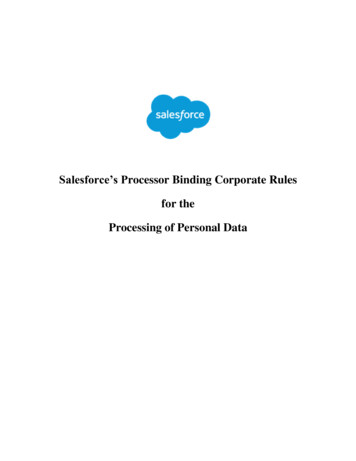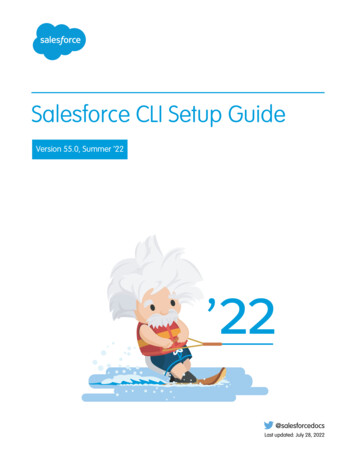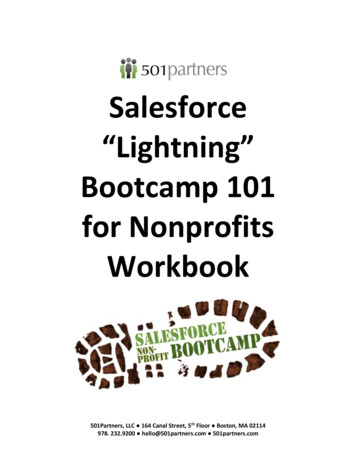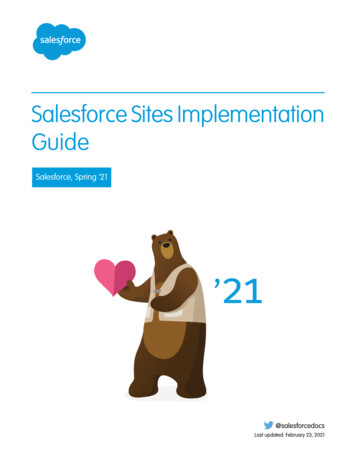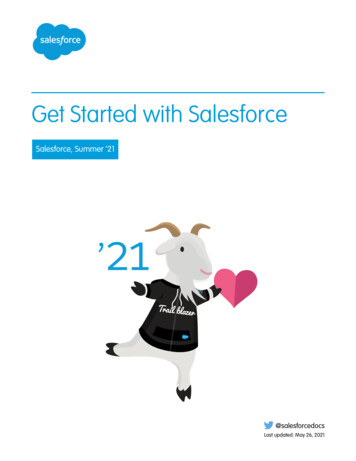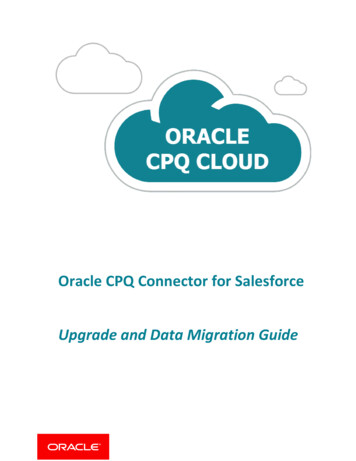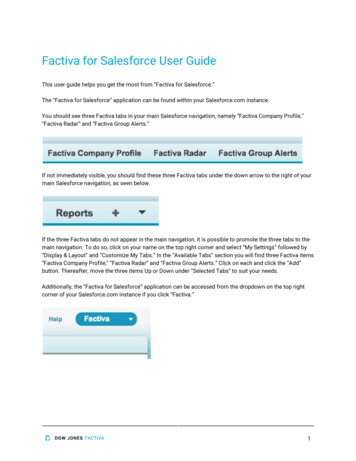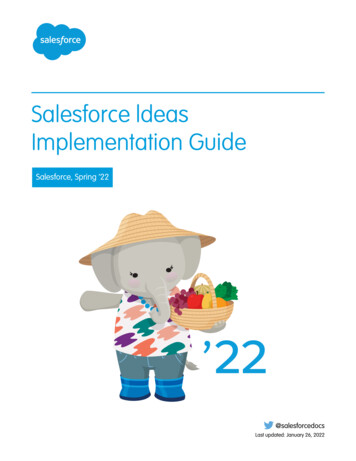Transcription
Salesforce.com: Summer ’14Salesforce.com Summer ’14 Release NotesNote: Any unreleased services or features referenced in this or other press releases or public statements are not currently available and maynot be delivered on time or at all. Customers who purchase our services should make their purchase decisions based upon features that arecurrently available.Last updated: May 15, 2014 Copyright 2000–2014 salesforce.com, inc. All rights reserved. Salesforce.com is a registered trademark of salesforce.com, inc., as are othernames and marks. Other marks appearing herein may be trademarks of their respective owners.
Table of ContentsTable of ContentsWelcome to Summer ’14.1About the Release Notes.1HTML Release Notes.1Your Feedback Matters.2Stay Informed about Updates.2You Asked for It!.2Feature Summary and User Impact.3General om Customization.12Force.com Development.17General Enhancements.22Updates to Browsers.22Attach Larger Files, Up to 25 MB, to Objects.24Receive Incoming Emails of up to 25 MB.24Salesforce Notification Banner.24Improved Previews for Microsoft PowerPoint (.pptx) Presentations.25Orders Included in Data Storage Limits.26Separate Database.com Documentation Discontinued.26Updates to Translated Terminology.30Middle Name and Suffix Fields Available for Person Objects (Beta).30Increased App Limits with Expansion Pack and Unlimited Apps Pack.31Mobile.33Salesforce1.33SalesforceA.64End of Support for Chatter Mobile for BlackBerry and Salesforce Classic for BlackBerry.65Configure Push Notifications for Your Salesforce Mobile SDK Connected Apps (Generally Available).66Package Mobile Connected Apps (Generally her Changes in Chatter.84i
Table of ContentsCommunities.85Community Engagement Console.85Communities Analytics.86Reputation.90Guest User Access to Public Chatter Groups Without Logging In.92Work.com Enhancements for Communities.92Other Changes in Communities.93Sales.94Manage Sales On the Go!.94Opportunities and Collaborative Forecasts.95Model, Manage, and Analyze Your Sales Territories with Territory Management 2.0 (Beta).103Salesforce for Outlook.113Salesforce Console for Sales.116Activities.116Customizable Price Book Entries.120Generate Orders (Pilot).123Other Changes in the Sales Cloud.126Work.com.128Skills (Generally Available).128Give Different Types of Rewards.130Work.com Goal Enhancements.133Added Support for Triggers and Workflow.134Other Changes in Work.com.134Data.com.136Service.137Case Feed.137Case Management.144Community Templates for Self-Service (Generally Available).145Entitlement Management.147Knowledge.148Live Agent.151Open CTI.154Salesforce Console for Service.155Service Communities.158Social Customer Service.158Analytics.163Analytics Dashboards API (Generally Available).163Track Forecasting Changes.164Keep Favorite Report Folders In View.166Other Changes in Analytics.166ii
Table of ContentsSite.com.167Force.com Customization.169Custom Permissions (Developer Preview).169Publisher Enabled for Chatter Off Organizations.172Improvements to Setup Search (Beta).173General Administration.174Data.181Business Logic and Process .214Critical Updates.214Other Changes in Force.com Customization.215Force.com Development.217Sandboxes.217Change Sets and Deployment Tools.218Force.com Canvas.220Developer Console.228Visualforce.230Apex Code.244API.266ISVforce.308Other salesforce.com Products.321iii
Welcome to Summer ’14About the Release NotesWelcome to Summer ’14Sell, service, market, and innovate like never before with Summer ’14. Be productive on the go with new mobile features thatlet you connect with your customers in a whole new way.We have all the resources you need to get up to speed quickly. Release Notes – Let this document be your comprehensive guide to the release.Success–Release Readiness community – Join now to be in-the-know on Summer ’14.Release demos – Get quick video overviews of what’s coming this release.https://salesforce.adobeconnect.com/ (login required) – Curious about Standard, Premier, Localized, and ILT trainingchanges and additions? Then look no further than the Training Release Notes, published every four months, to make iteasy for you and your customers to stay up on the latest training innovations.Welcome to Summer ’14!About the Release NotesHTML Release NotesYour Feedback MattersStay Informed about UpdatesYou Asked for It!About the Release NotesFor new major features and major enhancements to existing features, the release notes provide: Brief, high-level descriptions of the functionalitySetup informationImplementation tips to help you get startedBest practices to ensure your continued successThe release notes also identify all other changes and provide details about how they might affect your organization.Feature Summary and User Impact Tables Are Easier to UseThe headings in the Feature Summary and User Impact tables now show more clearly whether features: Are enabled for usersAre enabled for administrators or developersRequire administrator setupRequire you to enable them by contacting salesforce.comLinks in the Release Notes May Not Work before the Salesforce ReleaseSome links to the Salesforce Help, implementation guides, tip sheets, and developer guides won’t work until the Salesforcerelease itself is available in your sandbox or production organization.HTML Release NotesThe Salesforce.com Release Notes are available in HTML format. The HTML format and user interface make it easier to:1
Welcome to Summer ’14 Your Feedback MattersQuickly access information about the latest release, without having to download a big Adobe PDF fileRead the release notes from any mobile device as the result of responsive designFind the sections that you care about, and avoid those you don’t, with better navigation and searchBookmark and share specific topics using the unique URLsGet better results in search engines due to better search indexingHow can we make the HTML release notes better? What improvements would you like to see? We really want your feedback!Please post your thoughts and suggestions to this idea on IdeaExchange.Note: The content of the HTML release notes matches what’s in the PDF.Your Feedback MattersWe know how important our documentation is to your company’s success. And we want to know what works for you andwhat doesn’t. Feedback forms: As you’re working with our documentation—whether it’s in the Salesforce Help, release notes, or developerguides at Developer Force—look for the feedback form and vote up or down. Add comments if you have them.Twitter: Tweet us at @salesforcedocs.Stay Informed about UpdatesFollow @salesforcedocs on Twitter to be notified whenever we publish new documentation or make significant updates toexisting documentation.You Asked for It!We delivered the features you asked for on IdeaExchange.IdeaExchangeIdea deliveredActivity Due Date and Type Fields Available in Formulasand Validation Rules: Partially implementedUse Formulas to Track and Validate Activities by Date or byDate and TimeStandard "Send an Email" function for Salesforce1 appAdd a Simple Version of the Case Feed Email Action toSalesforce1Visualforce Home Page Component TypeHome Page ComponentsIncrease case attachment sizeAttach Larger Files, Up to 25 MB, to ObjectsContact Full Name (Middle Name, Suffix, etc)Middle Name and Suffix Fields Available for Person Objects(Beta)Customize PricebookEntry ObjectCustomizable Price Book EntriesHistorical Trending for ForecastsHistorical Forecast Comparisons & TrendingKeep Favorite Report Folders In ViewPin Reports Folders2
Feature Summary and User ImpactGeneral EnhancementsFeature Summary and User ImpactSummer ’14 has features that immediately affect all users after the release. You may want to communicate these changes toyour users beforehand so they are prepared. Other features require direct action by an administrator before users can benefitfrom the new functionality.When will you start seeing Summer ’14 changes on your instance? The best way to find out is to check the Major ReleaseSchedule section of the Salesforce trust site at trust.salesforce.com/trust/maintenance/.These release notes describe the new and modified features available in this release. For visibility into known salesforce.comissues, please refer to the Known Issues Site.This table summarizes the Summer ’14 features and their impact on users. Review the feature details for the applicable Salesforceeditions.General erviceAnalyticsSite.comForce.com CustomizationForce.com DevelopmentGeneral EnhancementsFeatureEnabled foradministrators/developersEnabled for usersUpdates to BrowsersAttach Larger Files, Up to 25 MB, toObjectsReceive Incoming Emails of up to 25MBSalesforce Notification BannerImproved Previews for MicrosoftPowerPoint (.pptx) PresentationsOrders Included in Data Storage LimitsSeparate Database.com upContactsalesforce.com toenable
Feature Summary and User ImpactFeatureMobileEnabled for usersEnabled etupContactsalesforce.com toenableEnabled for usersEnabled etupContactsalesforce.com toenableEnabled for usersEnabled etupContactsalesforce.com toenableUpdates to Translated TerminologyMiddle Name and Suffix Fields Availablefor Person Objects (Beta)Increased App Limits with ExpansionPack and Unlimited Apps PackMobileFeatureThe Salesforce1 AppSalesforce1 EnhancementsSalesforce1 Differences from the FullSalesforce SiteSalesforce1 App Development OverviewThe SalesforceA AppSalesforceAOther ChangesEnd of Support for Chatter Mobile forBlackBerry and Salesforce Classic forBlackBerryConfigure Push Notifications for YourMobile Connected Apps (GenerallyAvailable)Package Mobile Connected Apps(Generally Available)ChatterFeatureFiles4
Feature Summary and User ImpactFeatureCommunitiesEnabled for usersEnabled etupContactsalesforce.com toenableEnabled for usersEnabled etupContactsalesforce.com toenableSalesforce Files Sync (GenerallyAvailable)Run File and Content Reports from theFile Detail PageOther Changes in FilesTopicsSee Topics People Know about on UserProfilesReport on Knowledgeable People inYour OrganizationView Records on Topic Detail PagesSearch Feeds on Topic Detail PagesDelete Topics Directly in SalesforceFeedsProfile-Based Rollout of Chatter(Generally Available)Add Action Links to Posts (Pilot)Ask Questions in the Feed with ChatterQuestions (Beta)Other Chatter ChangesMobile User Context Switching fromEmailsNew Preview LinksAPI EnhancementsChatter REST APIChatter in Apex (ConnectApi)CommunitiesFeatureCommunity Engagement Console5
Feature Summary and User ImpactFeatureSalesEnabled for usersEnabled etupContactsalesforce.com toenableEnabled for usersEnabled etupContactsalesforce.com toenableCommunities AnalyticsDashboards for Community ManagersCommunities Reporting EnhancementsReputationGuest User Access to Public ChatterGroups Without Logging InShare URL Moved To TheCommunities Settings OverlayCommunities Now Tracked in LoginHistoryTask Reminders for Partner UsersCaching Now Available forUnauthenticated Visualforce Pages“Create and Manage Communities”Permission RenamedCompany Community License RenamedSalesFeatureOpportunities and Collaborative ForecastingComplete Customization Available forOpportunity SplitsEdit Custom Fields on OpportunitySplitsAdd Custom Split Types forOpportunity SplitsCreate Custom Split Types forOpportunity SplitsOpportunity Splits Appear in SubtabsView Opportunity Split Details inForecasts6
Feature Summary and User ImpactFeatureSalesEnabled foradministrators/developersEnabled for usersCustom Field Forecasts (Pilot)Overlay Forecasts (Pilot)Track Forecasting ChangesForecasts 1.0 (Classic) is Retired inSummer ’14Territory ManagementTerritory Management 2.0Salesforce for OutlookSalesforce Side Panel Available inContact Manager and Group EditionsCreate More Kinds of Salesforce RecordsDirectly from the Side PanelCustomize Side Panel Publisher Menusfor Different UsersSchedule Logouts forSalesforce for Outlook with ConnectedAppsSalesforce ConsoleSalesforce Console EnhancementsActivitiesDefault Event Action Lets Users CreateEvents from Any PublisherUse Formulas to Track and ValidateActivities by Date or by Date and TimeReport on Sales Reps’ Meetings withCustomersUse Additional Activities Fields to RunMore Comprehensive ReportsRelated To and Status Fields Make TaskLists More UsefulSecurity is Improved in the Multi-UserCalendar ViewCustom Reports Based on ActivityRelationships Not Fully Supportedwithout Shared ActivitiesPrice com toenable
Feature Summary and User ImpactFeatureWork.comEnabled for usersEnabled etupContactsalesforce.com toenableEnabled for usersEnabled etupContactsalesforce.com toenableEnabled for usersEnabled etupContactsalesforce.com toenableCustomizable Price Book EntriesOrdersGenerate Orders (Pilot)Other Changes in SalesField Change on Accounts for TerritoryManagement 2.0 (Beta)Custom Formula Fields on AccountsUsers Can Associate Records Related toPipeline with Records Related to Salesin ProgressWork.comFeatureSkills (Generally Available)Give Different Types of RewardsWork.com Goal EnhancementsAdded Support for Triggers andWorkflowOther Changes in Work.comServiceFeatureCase FeedCustomize Case Feed Layouts in NewWaysAssociate Contacts with Outgoing Emailin Case Feed in New Ways8
Feature Summary and User ImpactFeatureServiceEnabled foradministrators/developersEnabled for usersMake Quick Text Messages Available toAgents in More Case Feed ActionsSimple Version of the Case Feed EmailAction Available for Salesforce1Inline Images Now Appear Correctly inEmail Replies from Case FeedAdd the Attachment Component toCase FeedIncrease Agent Collaboration andProductivity with Case Experts (Pilot)See Feed Items for Attachments Addedfrom the Case Detail View on page 144Exclude Email Threads from Drafts inthe FeedCustomize the Appearance of Emails inthe FeedCase ManagementReceive Larger Emails with On-DemandEmail-to-CaseCommunity Templates for Self-ServiceCommunity Templates for Self-Service(Generally Available)Available within 24 hours of Summer’14.Entitlement ManagementAdd the Milestone Tracker as aSalesforce Console ComponentKnowledgeAuto-Complete for Article Keyword andTitle SearchesProvide Code Samples with the Click ofa ButtonNext-Gen Knowledge Search (Pilot)Search Synonym Groups More EasilySearch Suggested Queries Resource inREST API (Generally orce.com toenable
Feature Summary and Us
Links in the Release Notes May Not Work before the Salesforce Release Some links to the Salesforce Help, implementation guides, tip sheets, and developer guides won't work until the Salesforce release itself is available in your sandbox or production organization. HTML Release Notes The Salesforce.com Release Notes are available in HTML .