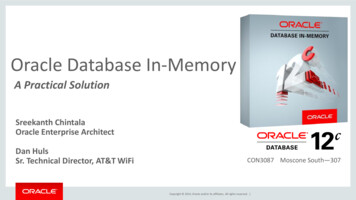Transcription
Oracle TimesTenIn-Memory DatabaseDocumentation AddendumRelease 7.0.4B12345
Copyright 1996, 2008, Oracle. All rights reserved.ALL SOFTWARE AND DOCUMENTATION (WHETHER INHARD COPY OR ELECTRONIC FORM) ENCLOSED AND ONTHE COMPACT DISC(S) ARE SUBJECT TO THE LICENSEAGREEMENT.The documentation stored on the compact disc(s) may be printed bylicensee for licensee’s internal use only. Except for the foregoing,no part of this documentation (whether in hard copy or electronicform) may be reproduced or transmitted in any form by any means,electronic or mechanical, including photocopying, recording, orany information storage and retrieval system, without the priorwritten permission of TimesTen Inc.Oracle, JD Edwards, PeopleSoft, Retek, TimesTen, the TimesTenicon, MicroLogging and Direct Data Access are trademarks or registered trademarks of Oracle Corporation and/or its affiliates. Othernames may be trademarks of their respective owners.The Programs (which include both the software and documentation) contain proprietary information; they are provided under a license agreement containing restrictions on use and disclosure andare also protected by copyright, patent, and other intellectual andindustrial property laws. Reverse engineering, disassembly, or decompilation of the Programs, except to the extent required to obtaininteroperability with other independently created software or asspecified by law, is prohibited.The information contained in this document is subject to changewithout notice. If you find any problems in the documentation,please report them to us in writing. This document is not warrantedto be error-free. Except as may be expressly permitted in your license agreement for these Programs, no part of these Programs maybe reproduced or transmitted in any form or by any means, electronic or mechanical, for any purpose.February 2008Printed in the United States of America
ContentsAbout this AddendumConventions used in this guide . . . . . . . . . . . . . . . . . . . 1Technical Support . . . . . . . . . . . . . . . . . . . . . . . . 21 Platform Support and Installation PrerequisitesPlatform support. . . . . . . . . . . .JDK Support . . . . . . . . . . . .Cache Connect to Oracle . . . . . . .Installation prerequisites on HP-UX platformsVeritas file system. . . . . . . . . .Shared memory daemon option . . . .3355562 Disaster Recovery UsingActive Standby Pair ReplicationWith AWT Cache GroupsOverview . . . . . . . . . . . . . . . . . . . . . . . . . . . 8Requirements for using a disaster recovery subscriber with an active standbypair . . . . . . . . . . . . . . . . . . . . . . . . . . . . 9Rolling out a disaster recovery subscriber . . . . . . . . . . . . . . . 10Switching over to the disaster recovery site . . . . . . . . . . . . . . 12Creating a new active standby pair after switching over to the disasterrecovery site . . . . . . . . . . . . . . . . . . . . . . . . 12Switching over to a single data store . . . . . . . . . . . . . . . 13Returning to the original configuration at the primary site . . . . . . . . 143 Query Threshold WarningOverview . . . . . . . . . . . . . . . . . . . . .SNMP trap . . . . . . . . . . . . . . . . . . .Warning message . . . . . . . . . . . . . . . . .Setting the query threshold. . . . . . . . . . . . . . .QueryThreshold general connection attribute . . . . . .Setting the query threshold with ttIsql . . . . . . . . .Setting the query threshold with an ODBC option . . . .Setting the query threshold in JDBC . . . . . . . . .Setting the query threshold with TTClasses. . . . . . .Retrieving the query threshold . . . . . . . . . . . . .Retrieving the QueryThreshold attribute with ttIsql . . .Retrieving the TT QUERY THRESHOLD ODBC option.Retrieving the query threshold with JDBC . . . . . . .16171718181919192021212121iii
Retrieving the query threshold with TTClassesSetting the query threshold for replication . . . .ttRepQueryThresholdSet . . . . . . . . .ttAdmin -repQueryThresholdSet . . . . . .Retrieving the query threshold for replication . .ttRepQueryThresholdGet . . . . . . . . .ttAdmin -repQueryThresholdGet . . . . . . 21. 22. 22. 23. 24. 24. 24. 27. 27. 28. 30. 304 Monitoring AWT Cache Group PerformanceOverview. . . . . . . . . . . . . .Enabling AWT monitoring . . . . . . .ttCacheAwtMonitorConfig . . . . .Displaying AWT monitoring results . . .ttRepAdmin -showstatus -awtmoninfo .5 Cleaning Up Autorefresh Objects on OracleOverview. . . . . . . . . . . . . . . . . . . . . . . . . . . . 34Using the autorefresh cleanup script . . . . . . . . . . . . . . . . . 356 Detection of Dual Active Mastersin an Active Standby Pair7 Transaction Log API (XLA)8 New Error Messagesand SNMP TrapsError messages . . . . . . . . . . . . . . . . . . . . . . . . . 41SNMP traps . . . . . . . . . . . . . . . . . . . . . . . . . . . 45Indexiv TimesTen Oracle Connect Guide
About this AddendumThis documentation addendum contains information about features added inRelease 7.0.4 of the Oracle TimesTen In-Memory Database. For moreinformation about the Oracle TimesTen In-Memory Database, please see thedocumentation set for Release 7.0.3.Conventions used in this guideTimesTen supports multiple platforms. Unless otherwise indicated, theinformation in this guide applies to all supported platforms. The term Windowsrefers to Windows 2000, Windows XP and Windows Server 2003. The termUNIX refers to Solaris, Linux, HP-UX, Tru64 and AIX.TimesTen documentation uses these typographical conventions:If you see.It means.code fontCode examples, filenames, and pathnames.For example, the .odbc.ini. or ttconnect.ini file.italic codefontA variable in a code example that you must replace.For example:Driver install dir/lib/libtten.slReplace install dir with the path of your TimesTeninstallation directory.TimesTen documentation uses these conventions in command line examples anddescriptions:If you see.It means.fixed widthitalicsVariable; must be replaced with an appropriate value. Insome cases, such as for parameter values in built-inprocedures, you may need to single quote (' ') the value.[ ]Square brackets indicate that an item in a command lineis optional.{ }Curly braces indicated that you must choose one of theitems separated by a vertical bar ( ) in a command line. A vertical bar (or pipe) separates arguments that you mayuse more than one argument on a single command line.1
.An ellipsis (. . .) after an argument indicates that you mayuse more than one argument on a single command line.%The percent sign indicates the UNIX shell prompt.#The number (or pound) sign indicates the UNIX rootprompt.TimesTen documentation uses these variables to identify path, file and usernames:If you see.It means.install dirThe path that represents the directory where the currentrelease of TimesTen is installed.TTinstanceThe instance name for your specific installation ofTimesTen. Each installation of TimesTen must beidentified at install time with a unique alphanumericinstance name. This name appears in the install path. Theinstance name “giraffe” is used in examples in this guide.bits or bbTwo digits, either 32 or 64, that represent either the 32-bitor 64-bit operating system.release or rrTwo digits that represent the first two digits of the currentTimesTen release number, with or without a dot. Forexample, 70 or 7.0 represents TimesTen Release 7.0.jdk versionTwo digits that represent the version number of themajor JDK release. Specifically, 14 represent JDK 1.4;5 represents JDK 5.timestenA sample name for the TimesTen instance administrator.You can use any legal user name as the TimesTenadministrator. On Windows, the TimesTen instanceadministrator must be a member of the Administratorsgroup. Each TimesTen instance can have a uniqueinstance administrator name.DSNThe data source name.Technical SupportFor information about obtaining technical support for TimesTen products, go tothe following Web 2 Oracle TimesTen In-Memory Database Documentation Addendum
1Platform Support and InstallationPrerequisitesThis chapter describes changes and additions to platform support and installationprerequisites for Oracle TimesTen In-Memory Database Release 7.0.4.0.0. Werecommend that you first read the Oracle TimesTen In-Memory DatabaseInstallation Guide if you have not previously installed TimesTen or if you havequestions regarding installing TimesTen on your particular platform or for yourconfiguration. Specifically, this chapter describes changes and additions for: JDK Support Cache Connect to Oracle Installation prerequisites on HP-UX platformsPlatform supportJDK SupportNew in 7.0.4, JDK 6 is supported with the Oracle TimesTen In-MemoryDatabase. For clarity, this section contains the entire JDK support table.Note: This table supersedes the table that you find in the Oracle TimesTen InMemory Database Installation Guide.TimesTen supports the following JDKs on the specified platforms:EnvironmentJDK 1.4JDK 5.0JDK 6.0Asianux 2.0 for Intel IA-32Yes (Sun andBEA JRockit)Yes (Sun andBEA JRockit)Yes (Sun andBEA JRockit)Yes (Sun andBEA JRockit)Yes (Sun andBEA JRockit)Asianux 2.0 for EM64T and AMDOpteron CPUs, 32-bit and 64-bitHP-UX 11i, 11i v2 and 11iv3 for PARISC, 32-bit and 64-bitYes (HP 1.4.2)Yes (HP)3
EnvironmentJDK 1.4JDK 5.0HP-UX 11i v2 and 11iv3 forItanium2, 32-bit and 64-bitYes (HP 1.4.2)Yes (HP)HP-UX Tru64 UNIX 5.1B forAlphaChip EV68 CPUsYes (HP)IBM AIX 5L 5.2 and 5.3 for POWERCPUs, 32-bit and 64-bitYes (IBM 1.4.2or greater)Yes (IBM)Microsoft Windows 2000, WindowsXP and Windows Server 2003 forIntel IA-32 and EM64T and AMDOpteron CPUs, 32-bit and 64-bitYes (Sun 32-bit)Yes (Sun andBEA JRockit)Yes (Sun andBEA JRockit)MontaVista Linux Carrier GradeEdition Release 4.0 for Intel IA-32and EM64T CPUs, 32-bit and 64-bitYes (Sun 32-bit)Yes (Sun andBEA JRockit)Yes (Sun andBEA JRockit)Oracle Enterprise Linux 4 and 5 forIntel IA-32 CPUsYes (Sun)Yes (Sun andBEA JRockit)Yes (Sun andBEA JRockit)Yes (Sun andBEA JRockit)Yes (Sun andBEA JRockit)Yes (Sun andBEA JRockit)Oracle Enterprise Linux 4 and 5 forEM64T and AMD Opteron CPUs,32-bit and 64-bitRed Hat Enterprise Linux 3, 4 and 5for Intel IA-32Yes (Sun)Yes (Sun andBEA JRockit)Red Hat Enterprise Linux 3, 4 and 5for Intel Itanium2 CPUsYes (Sun)Yes (Sun andBEA JRockit)Red Hat Enterprise Linux 3, 4 and 5for EM64T and AMD OpteronCPUs,32-bit and 64-bitSolaris 8, 9 and 10 for UltraSparcCPUs, 32-bit and 64-bitYes (Sun)Solaris 10 for AMD Opteron CPUs,32-bit and 64-bitSuSE LINUX Enterprise Server 9and 10 for Intel IA-32 and EM64Tand AMD Opteron CPUsYes(Sun 32-bit)JDK 6.0Yes (Sun andBEA JRockit)Yes (Sun andBEA JRockit)Yes (Sun andBEA JRockit64-bit)Yes (Sun)Yes (Sun)Yes (Sun)Yes (Sun andBEA JRockit)Yes (Sun andBEA JRockit)4 Oracle TimesTen In-Memory Database Documentation Addendum
EnvironmentJDK 1.4JDK 5.0SuSE LINUX Enterprise Server 10for Itanium2 CPUsYes (Sun)Yes (BEAJRockit)JDK 6.0Cache Connect to OracleTimesTen Cache Connect to Oracle allows you to cache Oracle Database data inTimesTen. The following Oracle client and server releases are supported withthis option for TimesTen 7.0.4: Oracle Database 9i Release 2 (Oracle 9.2.0.8.0 or above) Oracle Database 10g Release 1 (Oracle 10.1.0.5.0 or above) Oracle Database 10g Release 2 (Oracle 10.2.0.1.0 or above) Oracle Database 11g Release 1 on these platforms:– Microsoft Windows (32-bit)– Linux (32-bit and 64-bit)To enable TimesTen Cache Connect to Oracle on MontaVista CGE 4.0, install the10.2.0.3 or 11.1.0.6.0 Linux version of the Oracle Instant Client.Installation prerequisites on HP-UX platformsVeritas file systemBefore installing TimesTen, make sure the appropriate requirements are met foryour operating system.FilesystemoptionsOn the Veritas file system set the options discovered direct iosz andmax direct iosz to 3MB.The absence of these direct I/O settings could result in poor file systemperformance for TimesTen operations.To set these options, log in as root and use:# /usr/sbin/vxtunefs -o discovered direct iosz 3145728# /usr/sbin/vxtunefs -o max direct iosz 3145728Note: Using vxtunefs online option requires Advanced VxFS.For more on running TimesTen on a Veritas file system, see “Installationprerequisites” in the Oracle TimesTen In-Memory Database Installation Guide.Platform Support and Installation Prerequisites 5
Shared memory daemon optionThis release includes a new daemon option that allows you to specify the localityof the shared memory segment where TimesTen data stores will exist on HP-UXccNUMA systems. ccNUMA systems have non-uniform memory latencydepending on the data location. Accessing data in a remote cell takes longer thanaccessing data in a local cell. To ensure the best results for TimesTen operations,set the IPC MEM LOCAL and confine the TimesTen processes to the local cell.To set the locality hint for the shared memory segment, on a separate line in thettendaemon.options file, add:-shmLocalityHint locality hintLegal values for locality hint are: IPC MEM LOCAL IPC MEM INTERLEAVED IPC MEM FIRST TOUCH IPC MEM STRIPEDOnly one value string can be specified at a time. If specified, TimesTen attemptsto create the shared memory segment for all data stores in the instance with theappropriate locality hint.Note: This option only takes effect if the instance administrator has permissionto access the memory resource.The semantics of the hints are described in the man page for shmget(). Thedefault behavior is to create the segment without the hint. Expect the defaultbehavior if the daemon option is not specified or if it is specified incorrectly. Tosee whether a segment has been created with the hint, use the HP-UX pstat()facility. See the HP-UX man page for pstat().For an overview of TimesTen daemon options, see “Managing TimesTen daemonoptions,” in the Oracle TimesTen In-Memory Database Operations Guide.6 Oracle TimesTen In-Memory Database Documentation Addendum
2Disaster Recovery UsingActive Standby Pair ReplicationWith AWT Cache GroupsTimesTen 7.0.4.0.0 adds support for a special subscriber in an active standby pairreplication scheme that is able to propagate updates to an Oracle database usingasynchronous writethrough (AWT) cache groups. This chapter describes how todeploy and use this subscriber at a remote disaster recovery site in the followingsections: Overview Rolling out a disaster recovery subscriber Switching over to the disaster recovery site Returning to the original configuration at the primary site7
OverviewTimesTen active standby pair replication provides high availability by allowingfor fast switching between data stores within a data center. This includes theability to automatically change which data store propagates changes to an Oracledatabase using AWT cache groups (see “ASYNCHRONOUSWRITETHROUGH cache groups in an active standby pair” in the TimesTen toTimesTen Replication Guide for more information). However, for additional highavailability across data centers, you may require the ability to recover from afailure of an entire site, which can include a failure of both TimesTen master datastores in the active standby pair as well as the Oracle database used for the cachegroups.Figure 2.1Active Standby Pair with a Disaster Recovery SubscriberYou can recover from a complete failure of a site by creating a special disasterrecovery read-only subscriber as part of the active standby pair replicationconfiguration. This special subscriber, located at a remote disaster recovery site,can propagate updates to a second Oracle database, also located at the disasterrecovery site. The disaster recovery subscriber can take over as the active masterin a new active standby pair at the disaster recovery site if the primary site suffersa complete failure. Any applications may then connect to the disaster recoverysite and continue operating, with minimal interruption of service.8 Oracle TimesTen In-Memory Database Documentation Addendum
Requirements for using a disaster recovery subscriberwith an active standby pairTo use a disaster recovery subscriber, you must: Be using an active standby pair configuration with AWT cache groups at theprimary site, as described in “Setting up an active standby pair” in theTimesTen to TimesTen Replication Guide. Have a continuous WAN connection from the primary site to the disasterrecovery site. This connection should have at least enough bandwidth toguarantee that the normal volume of transactions can be replicated to thedisaster recovery subscriber at a reasonable pace. Have an Oracle database configured at the disaster recovery site to includetables with the same schema as the database at the primary site. Note that thisdatabase is intended only for capturing the replicated updates from theprimary site, and if any data exists in tables written to by the cache groupswhen the disaster recovery subscriber is created, that data is deleted. Have the same cache group administrator user ID and password at both theprimary and the disaster recovery site.Though it is not absolutely required, you should have a second TimesTen datastore configured at the disaster recovery site. This data store can take on the roleof a standby master data store, in the event that the disaster recovery subscriber ispromoted to an active master data store after the primary site fails.Disaster Recovery Using Active Standby Pair Replication With AWT Cache
Rolling out a disaster recovery subscriberTo create a disaster recovery subscriber, follow these steps:1.Create an active standby pair with AWT cache groups at the primary site asdetailed in “Setting up an active standby pair” in the TimesTen to TimesTenReplication Guide.2.Create the disaster recovery subscriber at the disaster recovery site using thettRepAdmin command with the -duplicate and -cacheInitDR options. Youmust also specify the cache group administrator and password for the Oracledatabase at the disaster recovery site using the -cacheUid and -cachePwdoptions.If your data store includes multiple cache groups, you may improve theefficiency of the duplicate operation by using the -nThreads option to specifythe number of threads that are spawned to flush the cache groups in parallel. Eachthread flushes an entire cache group to Oracle and then moves on to the nextcache group, if any remain to be flushed. If a value is not specified for-nThreads, only one flushing thread is spawned.For example, to duplicate the standby master data store mast2, on the systemwith the hostname “primary” and the cache user ID “system” and password“manager”, to the disaster recovery subscriber drsub, and using two cache groupflushing threads, use:ttRepAdmin -duplicate -from mast2 -host primary -cacheInitDR-nThreads 2 -cacheUid system -cachePwd manager drsubIf you use the ttRepDuplicateEx function in C, you must set theTT REPDUPE INITCACHEDR flag in ttRepDuplicateExArg.flags and mayoptionally specify a value for ndleutilHandle;ttRepDuplicateExArg arg;memset( &arg, 0, sizeof( arg ) );arg.size sizeof( ttRepDuplicateExArg );arg.flags TT REPDUPE INITCACHEDR;arg.nThreads4InitDR 2;arg.cacheuid "system";arg.cachepwd "manager";arg.localHost "disaster";rc ttRepDuplicateEx( utilHandle, "DSN drsub","mast2", "primary", &arg );After the subscriber is duplicated, TimesTen automatically configures theasynchronous writethrough replication scheme that propagates updates from thecache groups to the Oracle database, truncates the tables in the Oracle databasethat correspond to the cache groups in TimesTen, and then flushes all of the datain the cache groups to the Oracle database.10 Oracle TimesTen In-Memory Database Documentation Addendum
3.Start the replication agent for the disaster recovery subscriber using thettRepStart procedure or the ttAdmin command with the option -repstart. Forexample:ttAdmin -repstart drsubUpdates are now replicated from the standby master data store to the disasterrecovery subscriber, which then propagates the updates to the Oracle database atthe disaster recovery site.Disaster Recovery Using Active Standby Pair Replication With AWT Cache
Switching over to the disaster recovery siteWhen the primary site has failed, you can switch over to the disaster recovery sitein one of two ways. If your goal is to minimize risk of data loss at the disasterrecovery site, you may roll out a new active standby pair using the disasterrecovery subscriber as the active master data store. If the goal is to absolutelyminimize the downtime of your applications, at the risk of data loss if the disasterrecovery data store later fails, you may instead choose to drop the replicationscheme from the disaster recovery subscriber and use it as a single nonreplicating data store. You may deploy an active standby pair at the disasterrecovery site later.Creating a new active standby pair after switching overto the disaster recovery site1.Any read-only applications may be redirected to the disaster recovery subscriberimmediately. Redirecting applications that make updates to the data store mustwait until Step 7.2.Ensure that all of the recent updates to the cache groups have been propagated tothe Oracle database using the ttRepSubscriberWait procedure or thettRepAdmin command with the -wait option.ttRepSubscriberWait( null, null, ' ORACLE', null, 600 );If ttRepSubscriberWait returns 0x01, indicating a timeout, you may need toinvestigate to determine why the cache groups are not finished propagatingbefore continuing to Step 3.3.Stop the replication agent on the disaster recovery subscriber using thettRepStop procedure or the ttAdmin command with the -repstop option. Forexample, to stop the replication agent for the subscriber drsub, use:call ttRepStop;4.Drop the active standby pair replication scheme on the subscriber using theDROP ACTIVE STANDBY PAIR statement. For example:DROP ACTIVE STANDBY PAIR;5.Create a new active standby pair replication scheme using the CREATEACTIVE STANDBY PAIR statement, specifying the disaster recoverysubscriber as the active master data store. For example, to create a new activestandby pair with the former subscriber drsub as the active master and the newdata store drstandby as the standby master, and using the return twosafe returnservice, use:CREATE ACTIVE STANDBY PAIR drsub, drstandby RETURN TWOSAFE;12 Oracle TimesTen In-Memory Database Documentation Addendum
6.Set the new active standby master data store to the ACTIVE state using thettRepStateSet procedure. For example, on the data store drsub in this example,execute:call ttRepStateSet( 'ACTIVE' );7.Any applications which must write to the TimesTen data store may now beredirected to the new active master data store.8.Continue rolling out the active standby pair as detailed in “Setting up an activestandby pair” in the TimesTen to TimesTen Replication Guide, starting withstep 6.Switching over to a single data store1.Any read-only applications may be redirected to the disaster recovery subscriberimmediately. Redirecting applications that make updates to the data store mustwait until Step 5.2.Stop the replication agent on the disaster recovery subscriber using thettRepStop procedure or the ttAdmin command with the -repstop option. Forexample, to stop the replication agent for the subscriber drsub, use:call ttRepStop;3.Drop the active standby pair replication scheme on the subscriber using theDROP ACTIVE STANDBY PAIR statement. For example:DROP ACTIVE STANDBY PAIR;4.Although there is no longer an active standby pair configured, AWT cachegroups require the replication agent to be started. Start the replication agent onthe data store using the ttRepStart procedure or the ttAdmin command with the-repstart option. For example, to start the replication agent for the data storedrsub, use:call ttRepStart;5.Any applications which must write to a TimesTen data store may now beredirected to the this data store.Note: You may choose to roll out an active standby pair at the disaster recoverysite at a later time. You may do this by following the steps in “Creating a newactive standby pair after switching over to the disaster recovery site” on page 12,starting at Step 2 and skipping Step 4.Disaster Recovery Using Active Standby Pair Replication With AWT Cache
Returning to the original configuration at the primary siteWhen the primary site is usable again, you may wish to move the working activestandby pair from the disaster recovery site back to the primary site. You can dothis with a minimal interruption of service by reversing the process that was usedto create and switch over to the original disaster recovery site. Follow these steps:1.Destroy original active master data store at the primary site, if necessary, usingthe ttDestroy command. For example, to destroy a data store called mast1, use:ttDestroy mast12.Create a disaster recovery subscriber at the primary site, following the stepsdetailed in ”Rolling out a disaster recovery subscriber”. Use the original activemaster data store for the new disaster recovery subscriber.3.Switch over to new disaster recovery subscriber at primary site, as detailed in”Switching over to the disaster recovery site”. Roll out the standby master datastore as well.4.Roll out a new disaster recovery subscriber at the disaster recovery site, asdetailed in ”Rolling out a disaster recovery subscriber”.14 Oracle TimesTen In-Memory Database Documentation Addendum
3Query Threshold WarningThis chapter includes the following topics: Overview Setting the query threshold Retrieving the query threshold Setting the query threshold for replication Retrieving the query threshold for replication15
OverviewYou can configure TimesTen to write a warning to the support log and throw anSNMP trap when the execution of a SQL statement exceeds a specified timeduration. Execution continues and is not affected by the query threshold.The query threshold applies to the following ODBC and JDBC calls: SQLExecute, SQLExecDirect and SQLFetch ODBC functions execute(), executeBatch(), executeQuery() and executeUpdate()methods of the JDBC Statement interface next() method of the JDBC ResultSet interfaceThus the query threshold applies to procedure calls as well as SQL statements.Set the query threshold by one of the following methods: Set the QueryThreshold general connection attribute in the ODBC.INI file orwith the ttIsql utility Set the TT QUERY THRESHOLD option with the SQLSetConnectOptionand SQLSetStmtOption ODBC functions Set the QueryThreshold attribute in the JDBC Connection URL Use the setQueryTimeThreshold method of the TimesTenStatementinterface Use the TTCmd::setQueryThreshold TTClasses methodRetrieve the query threshold by one of the following methods: ttIsql utility Use the SQLGetConnectOption or SQLGetStmtOption ODBC functions Use the TTCmd::getQueryThreshold TTClasses methodThe replication agent does not inherit the QueryThreshold setting from theODBC.INI file. Use the ttRepQueryThresholdSet built-in procedure to set aquery threshold for the replication agent. Alternatively, you can specify the-repQueryThresholdSet option of the ttAdmin utility. The query threshold forthe replication agent applies to SQL execution on detail tables of materializedviews, ON DELETE CASCADE operations and some internal operations thatexecute SQL statements.You can retrieve the query threshold value for replication by using thettRepQueryThresholdGet built-in procedure or the -repQueryThresholdGetoption of the ttAdmin utility.You cannot set a query threshold for SQL statements that are executed by thecache agent.16 Oracle TimesTen In-Memory Database Documentation Addendum
SNMP trapThe name of the SNMP trap is ttQueryThresholdWarnTrap. See OracleTimesTen In-Memory Database Error Messages and SNMP Traps forinformation about configuring SNMP traps.Warning messageWhen the query threshold is exceeded, TimesTen writes a warning message tothe support log.Example 3.1This is an example of a warning message in the support log:2007-12-03 15:55:33.67 Warn: : 9692: 7373/0x95c5038: QT rep1 7373DSN rep1 Transaction Id 2 Transaction Counter 34 Statement Id 1 SQLstatement execution exceeded the QueryThreshold value of 10 seconds.Statement select count(*) from a,t;The warning message includes: A timestamp: 2007-12-03 15:55:33.67 The daemon process ID: 9692 The ID of the process that issued the SQL statement: 7373 The connection name: rep1 (following “QT”). (The connection name for thereplication agent is RECEIVER.) The DSN: rep1 The transaction ID, transaction counter, and statement ID: Transaction Id 2Transaction Counter 34 Statement Id 1 The query threshold value in seconds: 10 The SQL statement: select count(*) from a,t; The values of any input parameters for the SQL statementIf the SQL statement exceeds the warning message length limit, the statement iscontinued in subsequent messages. The length of the warning message cannot beconfigured by the user.Query Threshold Warning 17
Setting the query thresholdYou can specify the number of seconds that a SQL statement can execute beforeTimesTen writes a warning to the support log and throws an SNMP trap.Execution continues and is not affected by the query threshold.Set the query threshold by one of the following methods: QueryThreshold general connection attribute Setting the query threshold with ttIsql Setting the query threshold with an ODBC option Setting the query threshold in JDBC Setting the query threshold with TTClassesFor queries executed by the replication agent, see “Setting the query threshold forreplication” on page 22.You cannot set
2 Disaster Recovery Using . Oracle Database 10g Release 2 (Oracle 10.2.0.1.0 or above) Oracle Database 11g Release 1 on these platforms: - Microsoft Windows (32-bit) - Linux (32-bit and 64-bit) To enable TimesTen Cache Connect to Or acle on MontaVista CGE 4.0, install the