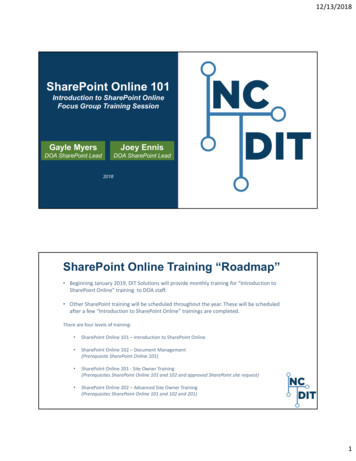Transcription
TAN DUC INFORMATION TECHNOLOGY SCHOOL JSCAddress:Tel:Email:Website:103 Pasteur, Dist.1, HCMC08 38245819; ; www.tanducits.comLet’s Reach For Excellence!Microsoft SharePoint WorkFlowDuration: 04 daysThis course is for workflow application development in SharePoint. Power users areintroduced to the simplicity of building and integrating workflows using SharePointDesigner, Visio, InfoPath, and Office. Developers will learn to build custom processesand use external data sources. They will learn about state machine workflows,ASP.NET forms, event handlers, and much more.Authorized TrainingSilver LearningAuthorized TrainingAuthorized Training
Microsoft SharePoint WorkflowsAUDIENCEThis course requires no previous experience with workflow app development.COURSE OUTLINEModule 0: WorkflowsIn this module we will review the new workflow features of SharePoint 2013.After completing this module, students will be able to: Build workflows with SharePoint DesignerHow to utilize the new Windows Workflow 4.0 in SharePoint 2013Understand how to edit built in workflowsImplement logging in your workflowsUnderstand the difference between 2010 and 2013 workflowsLearn to use the new Stages to implement state machine workflowsPART 1 INTRODUCTION TO SHAREPOINT WORKFLOWSMODULE 1 SharePoint workflows for your business processes1.4 Workflow-enabled SharePoint objects List itemsInfoPath formsContent typesSharePoint sites1.5 Out-of-the-box SharePoint workflows Three-state workflowApproval workflowCollect Feedback workflowCollect Signatures workflowDisposition Approval workflowTranslation Management workflow1.6 Tools for building custom SharePoint workflows SharePoint Designer 2010/2013Visual Studio.NET 2010 .2013Visio 2010 /2013FormsObject models1.7 New workflow functions Visio 2010/2013 SharePoint workflowsCustomizing the out-of-the-box workflows[2]
Microsoft SharePoint Workflows New actions and conditions in SharePoint DesignerReusable workflowsSite workflowsTask processing customizationWorkflow templates in SharePoint DesignerViewing workflow status with Visio web accessImporting SharePoint Designer workflows into Visual StudioVisual Studio 2010 environment improvementsPluggable workflowsNew event handlers1.8 Building custom workflow solutions Diagramming business processes Identifying human interaction and SharePoint objects Determining the deployment scope Choosing appropriate workflow authoring tools1.9 Real-world examplesModule 2 Your first workflow2.1 Planning and preparing for your workflow Identifying your business processIntroducing the Three-state workflowPreparing a document library for the Three-state workflow2.2 Implementing a workflow Adding the Three-state workflow to a document libraryStarting a workflowTesting the workflow2.3 Maintaining workflow instances Working with the workflow status screenTerminating workflowsDeleting workflowsUnauthorized access to workflowsEnabling or disabling SharePoint Designer workflowsPreserving workflow history2.4 Additional out-of-the-box workflows Approval workflowCollect Feedback workflowCollect Signatures workflowDisposition Approval workflowTranslation Management workflow[3]
Microsoft SharePoint WorkflowsPART 2 NO-CODE SHAREPOINT WORKFLOWSModule 3 Custom Designer workflows3.1 Introduction to SharePoint Designer workflows List workflowsSite workflowsReusable workflowsGlobally reusable workflowsWorkflow templatesSPD’s user interface3.2 Components of a SharePoint Designer workflow StepsConditionsActionsVariablesElse-if branchesWorkflow forms3.3 Creating your first SharePoint Designer workflow Configuring a PTO calendarCreating a custom workflow that logs to the History ListAdding notifications to the custom PTO Request workflowAdding calculation logic to the workflowModule 4 Task processing in SharePoint Designer workflows4.1 SharePoint Designer task actions Assigning To-do itemsUsing the Assign a Form to a Group action for a surveyUsing tasks to collect data from a user4.2 Custom task processes in SharePoint Designer workflows Customization box: changing the overall task processTask Form Fields box: customizing the task edit formCustomization box: changing the behavior of a single TaskTask Outcomes box: defining custom task outcomesAssignment stagesModule 5 Advanced SharePoint Designer workflows5.1 SharePoint Designer workflow templates5.2 Customizing the out-of-the-box workflows[4]
Microsoft SharePoint Workflows5.3 Workflow actions for document sets Creating document setsDocument set workflow actionsDocument set and Records Center workflow example5.4 Workflow actions and conditions for security Impersonation stepsSecurity-related conditions and actionsWorking with permissions and security in a workflow5.5 External data in a SharePoint Designer workflow Configuring a Secure Store ServiceCreating an External Content TypeCreating a workflow using the External Content TypeModule 6 Custom Visio SharePoint workflows6.1 Introducing Visio workflows6.2 Building a Visio workflow6.3 Importing a Visio workflow into SharePoint Designer6.4 Publishing and Visio Graphic ServicesModule 7 Custom form fundamentals7.1 Tools used to build custom forms New and Edit formsInfoPath 2010/2013/2016 FormsASP.NET forms built in Visual Studio7.2 Customizing out-of-the-box forms with InfoPath7.3 Publishing a template to a form library7.4 Publishing a template to a content type7.5 Mapping form data to columns7.6 Forms in SharePoint Designer workflowsPART 3 CUSTOM-CODED SHAREPOINT WORKFLOWSModule 8 Custom Visual Studio workflows8.1 Introducing Visual Studio workflows Working with the workflow’s templateWorkflow deployment artifactsSequential vs. state machine workflows[5]
Microsoft SharePoint Workflows8.2 Building a sequential workflow8.3 Building a state machine workflow8.4 Importing an SPD Workflow into Visual StudioModule 9 Forms in Visual Studio workflows9.1 Adding .NET code to an InfoPath form9.2 Programmatically retrieving form data from within a workflow9.3 InfoPath forms in Visual Studio workflow Building a custom association formBuilding a custom initiation formWorking with the association or initiation form dataConfiguring activities for workflow modificationsBuilding a custom modification form9.4 ASP.NET forms in Visual Studio workflowsModule 10 Workflows and task processes10.1 Using task-related activities10.2 Custom task edit formsModule 11 Custom workflow activities and conditions11.1 Building custom leaf activities Custom activity fundamentalsAdding dependency properties and validationProperty validationActivity toolbox itemsTheming your activity11.2 Building custom composite activities11.3 Publishing activities to SharePoint Designer11.4 Building custom conditions for SharePoint DesignerModule 12 A bag of workflow developer tricks12.1 Fault handling and debugging workflows12.2 Versioning workflows12.3 Building workflow event receivers12.4 Pluggable workflow services12.5 SharePoint workflow object model[6]
Microsoft SharePoint Workflows [5] 5.3 Workflow actions for document sets Creating document sets Document set workflow actions Document set and Records Center workflow example 5.4 Workflow actions and conditions for security Impersonation steps Security-related conditions and actions Working with permissions and security in a workflow
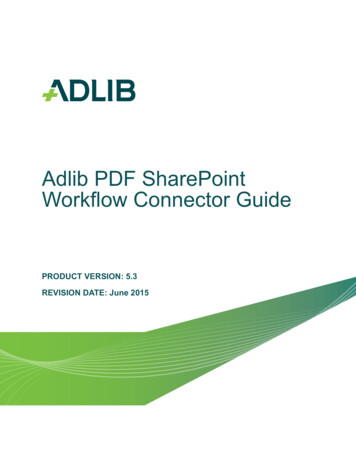

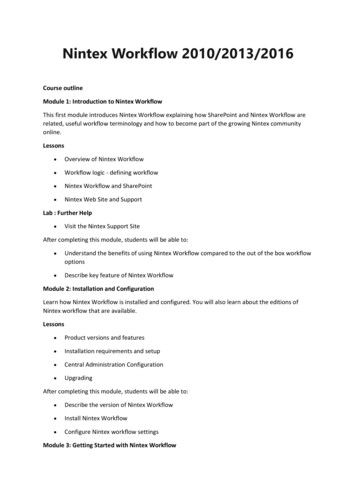
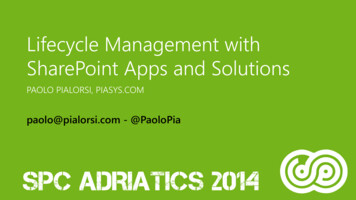



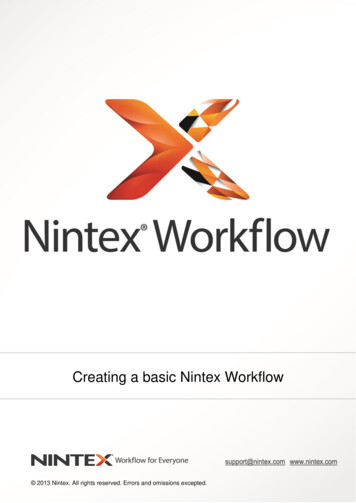
![Microsoft SharePoint Designer Crack [Mac/Win] (Final 2022)](/img/47/microsoft-sharepoint-designer.jpg)