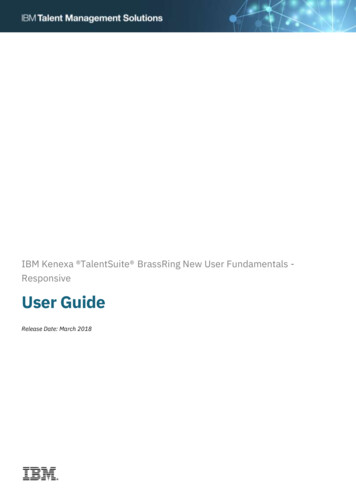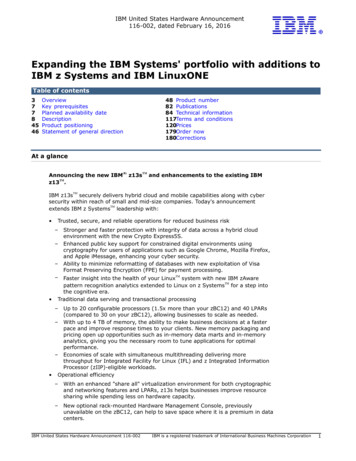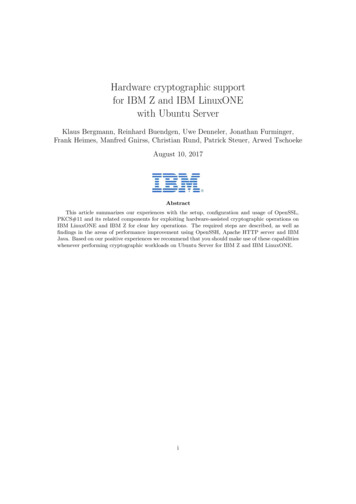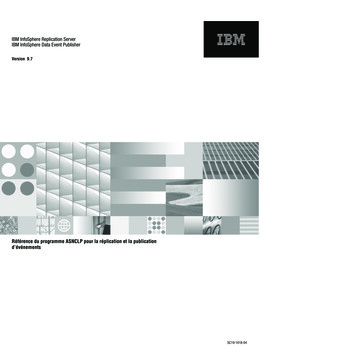Transcription
IBM: BrassRing and OnboardBrassRing and Onboard Release NotesFebruary 2021IBM
NoteBefore you use this information and the product it supports, read the information in "Safety andenvironmental notices" on page x and "Notices" on page x.This edition applies to the current release, and to all subsequent releases and modifications until otherwise indicated inthe new editions.Copyright International Business Machines Corporation 2014, 2021.US Government Users Restricted Rights – Use, duplication or disclosure restricted by GSA ADP Schedule Contract withIBM Corp.
Terms and conditions for product documentationPermissions for the use of these publications are granted subject to the following terms and conditions.ApplicabilityThese terms and conditions are in addition to any terms of use for the IBM website.Personal useYou may reproduce these publications for your personal, noncommercial use provided that all proprietarynotices are preserved. You may not distribute, display or make derivative work of these publications, orany portion thereof, without the express consent of IBM.Commercial useYou may reproduce, distribute and display these publications solely within your enterprise providedthat all proprietary notices are preserved. You may not make derivative works of these publications, orreproduce, distribute or display these publications or any portion thereof outside your enterprise, withoutthe express consent of IBM.RightsExcept as expressly granted in this permission, no other permissions, licenses or rights are granted, eitherexpress or implied, to the publications or any information, data, software or other intellectual propertycontained therein.IBM reserves the right to withdraw the permissions granted herein whenever, in its discretion, the useof the publications is detrimental to its interest or, as determined by IBM, the above instructions are notbeing properly followed.You may not download, export or re-export this information except in full compliance with all applicablelaws and regulations, including all United States export laws and regulations.IBM MAKES NO GUARANTEE ABOUT THE CONTENT OF THESE PUBLICATIONS. THE PUBLICATIONSARE PROVIDED "AS-IS" AND WITHOUT WARRANTY OF ANY KIND, EITHER EXPRESSED OR IMPLIED,INCLUDING BUT NOT LIMITED TO IMPLIED WARRANTIES OF MERCHANTABILITY, NON-INFRINGEMENT,AND FITNESS FOR A PARTICULAR PURPOSE. Copyright IBM Corp. 2014, 2021iii
iv IBM: BrassRing and Onboard: BrassRing and Onboard Release Notes
ContentsTerms and conditions for product documentation.iiiChapter 1. BrassRing and Onboard Release Notes, February 2021. 1BrassRing. 1Client Reminders.1Dark Launch Features. 2Visible Changes. 9Configurable Changes. 11BrassRing Workbench.11Onboard.11Client Reminders.11Visible Changes. 12Configurable Changes. 12Fixed Defects.12Notices.15Programming interface information.16Trademarks. 16Terms and conditions for product documentation. 17IBM Online Privacy Statement.17Safety and environmental notices. 17v
vi
Chapter 1. BrassRing and Onboard Release Notes,February 2021This is a common Release Notes document for BrassRing and Onboard. .Training and Enablement Sessions:To access training and enablement sessions for IBM Talent Management Solutions and Watson Talentproducts (which includes BrassRing and Onboard), refer to Training and Enablement Sessions.eLearning and User Documentation:To access eLearning and user documentation for IBM Talent Management Solutions (which includesBrassRing and Onboard), refer to the IBM Knowledge Center.Browser and Language Support: BrassRing and Lead Manager Supported Browsers and Languages. Onboard Supported Browsers and Languages.Badge and Training Courses: BrassRing and Workbench Badge Courses. BrassRing Addon Training Courses. Onboard Training and Badges. Lead Manager Training and Badges.Downloadable Release Notes: BrassRing and Lead Manager Downloadable PDF Release Notes. Onboard browser Downloadable PDF Release Notes.BrassRingBrassRing release features are added to this document at US Production.Refer to the BrassRing Welcome page on the IBM Knowledge Center for a Release version of theBrassRing Release Notes.Client RemindersThe Client Reminders section reminds clients of recently distributed important notices and links tocomprehensive documentation and training for the special features recently introduced.Client Training and Enablement SessionsPlease join the IBM Talent Management Solutions Training team for the regularly scheduled Trainingand Enablement sessions. These sessions might include release information, product demonstrations,implementation processes, and so much more!See the site often for the most up-to-date schedule and agenda topics!Enhancements - You Asked We ListenedWe are proud to inform that this build introduces a number of features that were developed in response toclients' Request for Enhancement (RFEs). IBM Kenexa is pleased to deliver these features in response toyour responses and comments.Requests For Enhancement (RFEs)The following features were delivered in response to RFEs. Copyright IBM Corp. 2014, 20211
Three new filters are added in the HR Status Aging section of the My Tasks Pane.RFE Migration to Aha!This is an IBM-wide project to migrate all RFEs to the roadmap system called Aha!. To ensure the bestdata will be migrated we were asked to review all RFEs.IBM is undertaking a company-wide project around the RFE process. We are excited to share this withyou and we are confident this will provide more transparency around the RFE process and provideconsistency in our responses. A new tool, called Aha! is going to be introduced during RFE trainingsessions. What is even better – your RFEs from the current system will be migrated, so all of the ideas,votes, comments will be available. Look for registration for our RFE sessions on the Knowledge Centersoon.Can I still enter RFEs? Absolutely! RFEs can still be entered into the old system (developerWorks). These will be reviewedand updated, and then migrated over to the new RFE system if required.Why was my RFE declined? Unfortunately we are not able to provide reasons for every RFE rejection. There were thousandsof difficult decisions to be made and we wanted to be very clear with what is and is not on theroadmap. Clients are welcome to open new ideas/RFEs or re-submit ideas into Aha! when thatsystem becomes available next year.Dark Launch FeaturesDark Launch features are those features that are released to Staging environment - Only and areNOT released to Production environment for a considerable amount of time. This process gives anopportunity and enough time to test these features thoroughly before they are available in the productionenvironment. Clients are requested to configure and test these features and provide their feedback andinputs to your respective IBM representatives.Data Insight Tool - Scheduling and Communication EnhancementsNote: This feature is currently deployed to the Staging environment - Only release. This feature willNOT be released to Production on 22 February 2021. A Production date is yet to be determined. Seethe upcoming release notes for status updates on this feature.The Data Insight Tool runs a huge number of templates every day to provide clients with the reportingdata that they need. For the optimal usage of resources and smooth delivery of reports, the DataInsight template scheduling and communication is enhanced. To ensure a periodic review of thetemplates and scheduling of the templates, a new default expiration frequency is introduced in DataInsight template scheduling.End date selection.All templates that are scheduled with a frequency of report delivery must now have an expirationdate. A user cannot schedule a report without selecting an end date.2 IBM: BrassRing and Onboard: BrassRing and Onboard Release Notes
Before this release:Chapter 1. BrassRing and Onboard Release Notes, February 2021 3
After this release:If a user tries to select Next without selecting an end date, an alert message is displayed stating thatan end date needs to be selected.The end date cannot exceed a timeframe that is determined based on the schedule frequency. Enddate selection can be done based on the following criteria: Templates that are scheduled with a frequency of daily, weekly, bi-weekly, or semi-monthly musthave an end date less than 12 months from the start date or the current system date. Templates that are scheduled with a frequency of monthly, and quarterly must have an end dateless than 24 months from the start date or the current system date. Templates that are scheduled with the frequency of run every 'X' days must have an end date lessthan 6 months 2X days selected from the start date or the current system date.4 IBM: BrassRing and Onboard: BrassRing and Onboard Release Notes
Note: The end date criteria is expanded from six months to 12 months and 12 months to 24 monthsbased on the feedback from the clients.If a user sets an end date that exceeds the timeframe set for the respective schedule, an alertmessage is displayed. The alert message displays the farthest date and users can refer to the tooltipmessage that provides the criteria.The selected end date is displayed in the Schedule summary.Note: Examples for calculating the expiry date when users schedule new jobs.1. A user schedules a daily job that starts on 15 January 2021. Based on the timeframe criteriaprovided, the user must select an end date no later than 12 months from the start date. Therefore,the user can select any date before the 15 January 2022. If an end date later than 14 January2022 is selected, an alert message is displayed stating Please select a date less than Sat Jan 152022. Refer Info tooltip for more details.2. A user schedules a monthly job that starts on 15 January 2021. Based on the timeframe criteriaprovided, the user must select an end date no later than 24 months from the start date. Therefore,the user can select any date the 15 January 2023. If an end date later than 14 January 2023 isselected, an alert message is displayed stating Please select a date less than Sun Jan 15 2023.Refer Info tooltip for more details.3. A user schedules a job that starts on 1 February 2021 and runs every 5 days. Based on thetimeframe criteria provided, the user must select an end date no later than 6 months and 10 daysfrom the start date. Therefore, the user can select any date that falls before the 11 August 2021.If an end date later than 10 August 2021 is selected, an alert message is displayed stating Pleaseselect a date less than Wed August 11 2021. Refer Info tooltip for more details.The new feature applies to schedules that are newly created and any schedules that are edited afterthe release of this feature. A migration activity is planned to set an end date for the existing schedulesthat do not have a user-defined end date. Templates that were previously scheduled without anexpiration date are going to be set up with an expiration date based on the following calculation:1. Find the scheduled job's start date or last edited date (whichever is latest).2. Add 12 months recursively to this date. Add until it gets to a future date that is at least greater than30 days from Day 'X' but does not exceed N days from Day 'X'.3. Here, Day 'X' refers to the date when the migration is scheduled to be run. This migration activity isplanned to be scheduled after the feature release.4. The value N is determined based on frequency of the previously scheduled job: For the jobs that were scheduled to run daily, weekly, bi-weekly, or semi-monthly: N 365 days(12 months) For the jobs that were scheduled to run monthly or quarterly: N 730 Days (24 months) For the jobs that were scheduled to run every X days: N 6 months 2X5. B
BrassRing and Lead Manager Downloadable PDF Release Notes. Onboard browser Downloadable PDF Release Notes. BrassRing BrassRing release features are added to this document at US Production. Refer to the BrassRing Welcome page on the IBM Knowledge Center for a Release version of the BrassRing Release Notes. Client Reminders