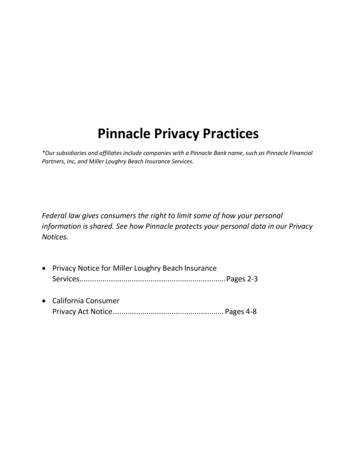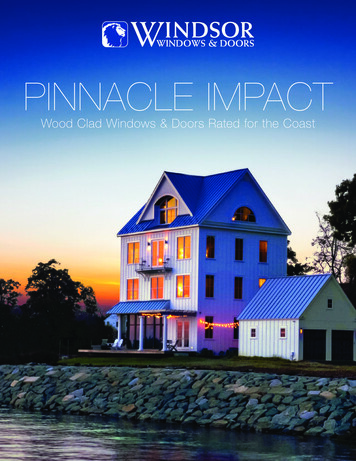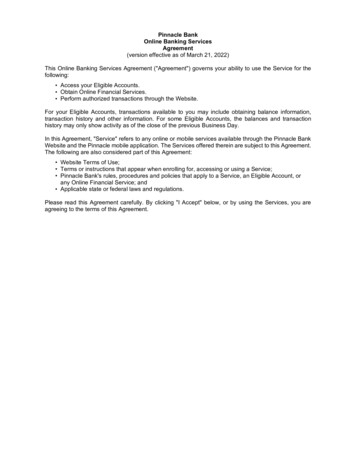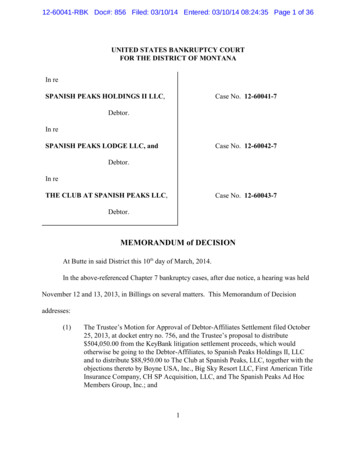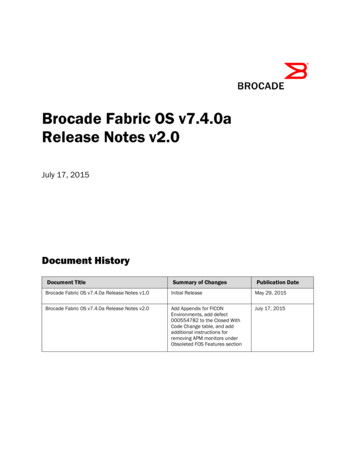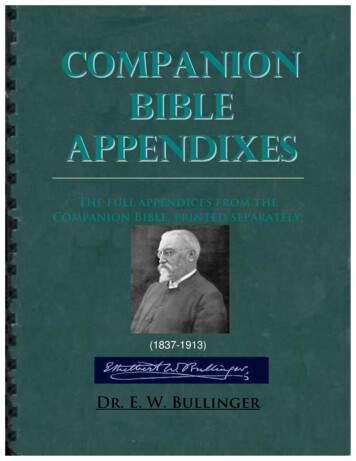Transcription
Pinnacle Release Notes 2008/2These release notes provide information on the latest version of the PinewoodPinnacle product.The Pinnacle 2008/2 Release Notes provide information on the following: Generalooo CRMooo Smart Client InstallFuture Release Notes Remember Me OptionEnquiry AmendmentCRM Map LinkSMS Count ReportVehiclesoooooooVehicle FundingDeal Book Export AmendmentsInvoice Header by Type of SaleDocument UploadEnter Tax Invoice at AdoptionStock Number Allocation Screen AmendmentCustomer Order CopyCopyright Pinewood Technologies Plc 2008
Workshopo Partsooooooooooooooooo Check Main SupplierParts Checking ListParts Returns AmendmentAvailability Pop UpDistribution - Pick Control SearchDistribution - Delivery Button Account StatusDistribution - Pick Control AuthorisationDistribution - Original Issue Price for Parts CollectionsCustomer Orders via Web Parts InterfaceSurcharge Handling via Web Parts InterfaceHub and SpokeBetter buyParts Exceptional SalesDistribution - Customer Order AllocationDistribution - Customer Order - Internal TransfersDistribution - Cross Divisional AccountingParts Drill from Valuation ReportsAccountsooooo WIP Reporting Displays Purchase Order ValuesPurchase Ledger Automatic Tax CalculationSales Ledger Queried TransactionsDivision ID on Printed DocumentsNominal Ledger BudgetingSales Ledger Credit Card ReceiptsFranchise IntegrationoooooooooooBMW IVS InformationFord Field Service Action IntegrationHonda Parts ReplenishmentProton Parts Price UpdatesRenault Key ReaderRenault DialogysRenault PPU EnhancementRenault Stock Order TransmissionDAF Parts Price Concession Reportinge-Good Manners InterfacePeugeot CSICopyright Pinewood Technologies Plc 2008
GeneralSmart Client InstallThe 2008/2 release of Pinnacle requires an update to the software installedon your Windows PC. When logging in to the Pinnacle System a check willbe made to see if this version is installed on the local machine. If promptedto, the user should click the link to install the Pinnacle Smart Client. The usermust be logged in using a Local Administrator Account on the PC forthe install to be successful.When prompted please select ‘Run’ to start the Smart Client install wizard.Once the wizard has been loaded please click ‘Next’:Copyright Pinewood Technologies Plc 2008
Clicking ‘Next’ again will start the installation:Once the installation has completed please click ‘Close’:Copyright Pinewood Technologies Plc 2008
Once the installation has been completed the user can log back into thePinnacle System as normal.Release NotesThe Release Notes for future Pinnacle Releases can now be viewed withinthe Pinnacle System by selecting the ‘Release Notes’ side menu heading.Please note that this will require Adobe Acrobat Reader to be installed on thelocal machine.This is a free download and can be installed from www.adobe.co.uk Remember Me OptionWhen logging into Pinnacle a ‘Remember Me’ check box has been added.This allows for a users User Name to be remembered when logging into thesame Pinnacle URL on their PC.Copyright Pinewood Technologies Plc 2008
CRMEnquiry AmendmentFunctionality: This now allows a search for a customer based on theirforename.Process: This field can only be searched on when used in conjunction withthe existing Surname field. Validation has been put in place to warn if onlythe forename has been selected.Benefit: This option enables the use of forenames to enhance the CRMenquiry process. This enables you to search for John Smith and not just allthe Smiths.CRM Map LinkFunctionality: It is now possible to link to the Microsoft live.com mappingwebsite from the CRM record to view the customers’ geographical location.Process: The option within the Dealer Parameters must be switched on forthe map link to function along with the required URL in placeWhen going into a CRM record, in the main ‘Customer’ tab, if the map link isswitched on the post code will be displayed as a hyperlink.Copyright Pinewood Technologies Plc 2008
Clicking on the link will open up the hybrid map view of the location assumingthe post code is valid.Benefit: This option enables the user to see the customer’s location. Usefulfor collecting vehicles.Copyright Pinewood Technologies Plc 2008
SMS Count ReportFunctionality: A new side menu item has been added to take the user to theSMS Count Report, which provides reporting on SMS usage within theenterprise structure.Process: When selected you will be presented with the search criteria for thereport. Depending upon your user level , you will be able to select relevantlevels within the Company Structure. After selecting a date range the reportmay be runThe report results may be drilled into to see the next level depending on whatlevel the report was run at.If the report was run at Enterprise level, the results will show the total numberof SMS messages sent for the Companies belonging to that Enterprise.If run at Company level, the results will display totals for related divisions andif divisional report is run the results will display branch totals.If the report is run at branch level, the results will display total number of SMSmessages sent by each user of the system across all departments.Drilling into the user totals will display all of the messages sent including thedate/time sent, customer name and mobile number the message was sent to.Drilling into the customer will take the user to the customer record.Report run at Division level showing totals for Branches:Drilled into branch level to see user totals:Copyright Pinewood Technologies Plc 2008
Drilled into users to see details of messages sent:Once the user has drilled in at any level, they can move back up the drill ofresults by clicking the ‘Back’ icon.Benefit: This enables you to see how many SMS messages are being sentover a date range and drill into to find the users and customers the messageshave been sent to.Copyright Pinewood Technologies Plc 2008
VehiclesVehicle FundingSETUP REQUIREDFunctionality: The vehicle funding process has been written into Pinnacle tofacilitate an up to-date position on used vehicle stock funding. We haveadded and piloted successfully a daily feed of funded vehicles to both BlackHorse and Lombard vehicle funding to allow you to maintain the accuratestatus of your new and used funded stock. Funding with other finance housescan be facilitated by exporting the report and submitting this manually.Process: The submission of data to the relevant finance house isautomatically transmitted, subject to the vehicle stock card being marked asfunded. We strongly recommend the configuration is performed with theassistance of our implementation team. Please contract the Pinewoodbusiness development team if you wish to investigate this.Benefit: Accurate stock reporting to your finance house with greater freedomto maintain your own stocking plans.Deal Book Export AmendmentsFunctionality: A change has been made to the existing Vehicle Deal Bookexport.Process: The exported file now contains the following new fields: DebtorBalance, Creditor Balance prior to month end.Benefit: Extra fields on the export.Copyright Pinewood Technologies Plc 2008
Invoice Headers by Type of SaleFunctionality: The system now allows an invoice header to be linked to aType of Sale (TOS). This allows differently branded business invoice headersto be applied for different customers.Process: An invoice header can be specified within the vehicle parameters,Type of Sale screen.Benefit: When a vehicle is invoiced, if there is a specific invoice header forthe TOS specified, it will be applied. If no specific invoice header assigned tothe TOS, the default invoice header will be used.Document UploadFunctionality: A new tab has been added to the vehicle stock card calledVehicle Documents, selecting this tab will allow the user to upload documentsto the system that relate to the vehicle. Once uploaded, these documentsmay be viewed and downloaded. These documents can be the V5registration document, MOT certificates or appraisal documents. These canbe saved as soon as the vehicle purchase order has been created.Copyright Pinewood Technologies Plc 2008
Process: The screen is split into 2 sections; a grid showing the documentsthat have been uploaded and a preview window for viewing the uploadeddocuments. Selecting a document will load it into the preview window (if it ispossible to preview), double clicking a document will allow the user to openthe document in its native application, i.e. Adobe Acrobat, or allow the user tosave the document locally. Some documents such as Microsoft Word/Exceldocuments cannot be previewed automatically and will need to be openedusing the MS application. Most image file formats and PDF files can bepreviewed.To upload a new document to a vehicle, you need to click the ‘Upload Doc’button and the following window will appear:Copyright Pinewood Technologies Plc 2008
A document name, category and description are required, notes are optional.The location of the file to upload needs to be selected, clicking upload willsave the file to Pinnacle. Documents being uploaded must not exceed 2mb insize.Document categories may be configured before use. This can be done withinthe vehicle parameters general screen. Once in the screen, click amend. Anew button ‘Document Categories’ will appear. Clicking the button will launcha new window where categories can be managed. Double clicking a categorywill allow the user to edit the Category name.Copyright Pinewood Technologies Plc 2008
For security reasons documents may not be deleted once they have beenuploaded, the details may however be amended i.e. Category changed ornotes added. A user level of 99 exists against the delete button meaning it’s ahigh level function to delete documents if necessary.Benefit: Important documents can now be retained with the vehicle stockcard.Enter Tax Invoice at AdoptionFunctionality: When costs are being confirmed, if the vehicle is adopted youwill now be asked if you wish to post a VAT invoice.Process: When a new vehicle is brought into stock or if the costs arereconfirmed, should the vehicle be flagged as on consignment no then thebelow pop up will appear.Copyright Pinewood Technologies Plc 2008
If yes is selected then the standard post supplier tax invoice routine isfollowed. Costs can now not be reconfirmed unless the supplier tax invoicehas been reversed.Benefit: This will speed up processing of adopted vehicles into stock.Stock Number Allocation Screen AmendmentFunctionality: The pop-up screen displaying the stock number when bringingnew vehicles into stock has been changed.Process: The pop-up screen displaying the stock number when bringing newvehicles into stock has been removed if costs are then going to be confirmedas the information is held on the subsequent screen. If costs are not beingconfirmed, the stock number allocation pop-up will still be displayed.Benefit: Less repetition of information during cost confirmation process.Customer Order CopyFunctionality: As an enhancement to the volume processing of new vehicles,it is now possible to copy existing Customer Orders and associated SupplierOrders for New vehicles. This will be of particular benefit for fleet andcommercial deals.Process: For this functionality to be enabled, the parameter to allow MultipleSupplier Orders must be set. This is held in the Vehicles, General Parametersscreen.Copyright Pinewood Technologies Plc 2008
A new side menu item has been added to the Vehicle, Customer Orderssection; Copy.Selecting ‘Copy’ from the menu will present the screen to search for theCustomer Order that is to be copied. Enter the search criteria and clicksearch.Select the order to be copied, the copy customer order screen will appear.Enter number of copies of the order required (max 99) and click create.Copyright Pinewood Technologies Plc 2008
After clicking create, customer orders and supplier orders will be created forthe amount requested.The new customer orders have been created with order numbers similar tothe original but with a suffix showing that it is the 2nd or 3rd copy of an order.Supplier orders have also been created with similar order numbers .Copyright Pinewood Technologies Plc 2008
When a customer order is copied, all options, accessories, pre & post VATitems are created on the subsequent orders that were on the original.A customer order cannot be copied if it has supplementary invoices against it.If the user attempts to copy an order that has supplementary invoices awarning will be displayed. Deposits and part exchange details are not copied.Benefit: This significantly speeds up the processing of the mass purchaseand sale of identical vehicles to the same customer.Copyright Pinewood Technologies Plc 2008
WorkshopWIP Reporting Displays Purchase Order ValuesFunctionality: An amendment has been made to the following work inprogress reports to include receipted purchase order itemso Summaryo Total Hours and Partso Aged to hours and Pars ReportProcess:Summary Report AmendmentWhen a summary work in progress report is generated, the system will nowinclude product group information relating to purchase orders that have beenreceived and are attached to open workshop jobs.Total Hours and Parts Report Amendment & Aged Total Hours and PartsReport AmendmentWhen the total hours and parts work in progress report is generated, the costand retail fields will now include parts and purchase order values, and theproduct group summary section of the report will now contain product groupinformation relating to purchase orders attached to open workshop jobs.Benefit: The work in progress reporting will now include purchase orders thathave been received.Copyright Pinewood Technologies Plc 2008
PartsRecommended Stock Order - Check Main SupplierFunctionality: An enhancement has been made to the partsrecommended order process to support part records that are availablefrom multiple parts suppliers.Process: When a parts supplier is selected within the recommendedorder screen you will receive the following popup:-If you select the yes option, the system will only consider parts where thesupplier is marked as the main supplier for that record for recommendingto be ordered as per current routine.However if you select no, then the system will consider any part onwhich the selected supplier has been applied in any of the 3 supplierfields.Having selected the no option, Pinnacle will check the supplier record todetermine if the parts suggest order qty needs to be amended to order tothe multiple of the UOP using the following rules:If the supplier selected is marked as the main supplier of the part recordthe system will calculate the reorder quantity to a multiple of the UOP asper current functionality.If the supplier is not marked as the main supplier of the part the systemwill not amended the recommended order quantity to the multiple of theUOP.Benefit: A recommended order can now be run that will include parts wherethe supplier is not the main supplier.Copyright Pinewood Technologies Plc 2008
Parts Checking ListFunctionality: The ability to print a list of parts displaying customerorder information ahead of the parts being received into stock has beencompleted.Process: Within the order number search screen a new print button hasbeen added. This button will be activated when a user selects a partssupplier order to print the required checking list. This can be selectedwhen either order or receipt types have been selected.The print will contain the following information relating to the enquiries.Benefit: Enhanced reporting.Parts Returns AmendmentFunctionality: A change has been made to prevent the same part numberbeing issued on a return more than once.Process: The system will now prevent you from entering the same partnumber onto a parts return, if you select a part number that has already beenallocated to a return you will receive the following validation warning.Copyright Pinewood Technologies Plc 2008
When you close the validation warning, the system will remove the partnumber from the part number details section of the screen. You can thenselect the part record that has already been allocated to the return and amendthe quantity to return information.Benefit: You cannot duplicate part numbers on parts returns.Availability Pop-UpFunctionality: The availability pop up has an additional fieldProcess: A new column has been added which shows the number of monthspassed since the last receipt of the part.Benefit: You can now consider the potential obsolescence of parts beforedeciding which site to request from.Copyright Pinewood Technologies Plc 2008
Distribution - Pick Control SearchFunctionality: Pick control screen has an additional field for future runsProcess: Within the Pick Control screen a new filter has been added allowingfor Future Runs to be shown:A change has also been made to ensure that Deleted and Disabled routesand runs do not appear in the related drop down boxes.Benefit: Future runs can now be seen.Distribution - Delivery Button Account StatusFunctionality: An amendment to the current delivery routine has been madewhen distribution has been activated.Process: When the deliver button is selected from within the parts invoicescreen, the system carries out an account status validation as per the partsinvoice routine, prompting or preventing the user from continuing with theprocess depending on the accounts status. You will be warned of thefollowing issues with the selected sales ledger account:Account on Stop – At this point the system will prevent the user fromcontinuing with the process.Credit Limit exceeded – The system will check if the credit limit of the selectedaccount has been exceeded or will exceed with the value of the currentinvoice information. If the account will exceed the credit limit the system willvalidate the sales ledger parameters.Copyright Pinewood Technologies Plc 2008
If the user has selected the ‘prevent a sale if credit limit exceeded’, the deliverbutton is greyed out.Benefit: Account validation at point of delivery.Distribution – Pick Control AuthorisationFunctionality: An amendment to the verify process has been made to carryout an account status check to ensure the delivery can take place.Process: The process is the same as the delivery authorisation check above.Copyright Pinewood Technologies Plc 2008
Benefit: Account validation within pick control prior to delivery.Distribution – Original Issue Price for Parts CollectionsFunctionality: An amendment to the parts collection process has been made.When you select a delivery note that is attached to an internal supplier forreturn, the system will use the issue price of the original invoice as the returnprice.Process: Once you have verified the parts have been returned, the systemwill post a nominal posting for the required stock nominal codes using theoriginal invoice price.Original Parts Receipt PostingCopyright Pinewood Technologies Plc 2008
Parts Collection PostingWhen the return is verified, the system will recalculate the average cost atboth locations.Benefit: Stock calculation of average cost is consistent.Customer Order Process via Parts Web InterfaceFunctionality: It is now possible to present a parts sales option as part ofyour edition web presence or as a link from a third party web site.Process: If this option is of interest please contact our business developmentteam.Benefit: This online web parts ordering system allows trade customers toplace orders directly against your stock.Surcharge Handling via Parts Web InterfaceFunctionality: When a part record is selected from the parts web interface ifthe part record contains a surcharge value, the system will display to thecustomer that the selected part record has a surcharge value attached.Copyright Pinewood Technologies Plc 2008
Process: When a part record is selected from the parts web interface if thepart record contains a surcharge value, the system will display to thecustomer that the selected part record has a surcharge value attached.If the customer selects to add the part order, the system will automaticallyattach the surcharge part record that is associated to the selected part record,with the matching quantity to the information entered on the main partrecord.The ability to edit or remove the surcharge part record is not present to yourcustomer.If the customer edits the quantity associated to the main part record, thesystem will automatically update the quantity information associated to thesurcharge value.If the customer removes the main part record from the order list, the systemwill automatically remove the associated surcharge part record from the list.When the user processes the parts web order both part numbers are passedinto Pinnacle for processing.Benefit: Surcharge handling within the parts web interface.Copyright Pinewood Technologies Plc 2008
Hub & SpokeFunctionality: Hub ands spoke processing allows parts to be sourced fromselected internal departments. It is recommended that assistance fromPinewood is sought from our implementations team when considering thisoption. This option provides the ability when generating a recommendedorder to check and suggest if any of the parts that have been generated onthe order, can be supplied from excess stock at specified internal partsdepartments. This functionality is only currently available when distribution isactivated, as this process ties into internal supplier order processing.Process: Hub and Spoke ProcessingTo activate hub and spoke functionality the new parameter ‘Hub and SpokeEnabled” available within parts parameters department details 1 should beenabled.The system will only allow you to activate this parameter, if distribution hasbeen activated.Once Hub and Spoke integration has been activated, you can enter therequired parameter information. The Hub and Spoke parameters can befound under the parts parameter section of the system:-Copyright Pinewood Technologies Plc 2008
When you select the hub and spoke heading from the side menu, you arepresented with the following screen information:-The hub and spoke parameters enable the user to determine by franchise ifthey are a hub or spoke parts department, and then who are there associatedhub and spoke parts departments.To enter the departments settings you will select the add button. When theuser selects the add button they will receive the following screen to enter therequired information:-Copyright Pinewood Technologies Plc 2008
The franchise field will contain all the parts franchises that are setup in theparameter details 2 screen.Once a franchise has been selected you have the ability to determine if thereparts department is a hub or a spoke for the franchise.Also within the parameter screen you have the ability to enter a target chaseuplift if required. This will increase the suggested order value on arecommended order based on this uplift.If the dealership has an external better buy process you can enter thisinformation.If you want to amend the information associated to the entered departmentfranchise information, you can highlight the required row from the parameterscreen.Copyright Pinewood Technologies Plc 2008
And then select the amend button. This will load the franchise informationwhere you can amend the required information:-If you attempt to amend the department type, where the select department isalready associated as a hub or spoke at another location, the system preventsamendment of the department type information.To amend the department type, the department can not be associated to anyother hub and spoke parameters.Once you have completed the required amendment you can select the acceptbutton to save the required changes.If you wish to delete a required franchise from the department list, you canhighlight the required franchise and select the delete button. If the franchiseand department are not attached to any other parts departments hub andspoke parameters the system will remove the franchise information from theparameter screen.If the department and franchise are attached to another parts departmentshub and spoke parameters, the system will prevent you from being able todelete the required supplier.You also have the ability to print the department / franchise parameterinformation if required by selecting the print button.Once you have entered there department information relating to hub andspoke, you then have the ability to specify the required hub and spokedepartments that you should check when processing a recommended order.To set up the required hub departments that the system should review you willneed to select the hub tab, when you select this tab you will be presented withthe following screen.Copyright Pinewood Technologies Plc 2008
The first thing to do is determine which franchise the hub departments arebeing set up for, when you select the franchise drop down, the system willpresent you with a list of franchises associated to the department parameters.Once this is selected you have the ability to add an internal department byselecting the add button. When the add button is selected you will receive thefollowing popup:-At this point you can select the franchise that the required hub supplier relatesto and then can select the required internal parts supplier that must be initiallycreated within supplier maintenance.Once you save the information, you have the ability to enter what rank thisdepartment should be reviewed, by using the increase and decrease rankbuttons within the parameter screen.Copyright Pinewood Technologies Plc 2008
The system will always check for slow moving parts to be fulfilled at thehighest ordered ranking hub department so when setting up the hub andspoke parameters it is important the correct ordering is entered within theparameter screen.You have the ability to delete a hub supplier by highlighting the requiredsupplier record and selecting the delete button.You also have the ability to print the hub parameters if required.If you want to enter your spoke parts departments, you can select the spoketab. If you have created the department as a spoke department the systemwill grey out the spoke tab, as spoke parts departments can only order fromparts departments set up as hub departments.If the department is set up as a hub department, when you select the spoketab you will be taken to the following screen.This screen works in the same way as the hub tab with the same functionality.Once the parameters have been created, when you generate a recommendedorder for the main supplier for a franchise you have created in the hub andspoke parameters the system will view to see if the parts that appear on thisorder can be sourced from slow moving parts at any of the hub and spokeparts departments you have entered in parameters to review.If there are any parts you will receive the following validation warning whenthe recommended order is generated:-Copyright Pinewood Technologies Plc 2008
If you select the no option the system will place all the parts on the supplierrecommended order.If you select the yes option the system will display the following popup to theuser:-The system calculates this information based on the following rules:The following process steps and rules should be applied to produce the list ofrecommended suppliers and supplied quantities to be displayed in the ‘Huband Spoke Excess Stock Sourcing’ screen. The process refers to the processstep labelled ‘Can any parts be sourced from excess at H&S sites?’.Select all Hubs and Spokes setup in the departments hub and spokeparameter screen with corresponding franchises to that currently beingworked uponOrder the selected Hubs and Spokes by rank, placing all hubs above spokesCheck if the part number is marked as excess stock (slow moving) on the firstrelated department on the listCopyright Pinewood Technologies Plc 2008
If the part is marked as excess check if the recommended order quantity canbe fulfilledIf the quantity can be fulfilled then select the department for the supplier of thepart number and order the required quantityIf the quantity cannot be fulfilled then select the next supplier on the list andcomplete steps 3, 4, and 5 until a supplier that can fulfil the required orderquantity is found or until you reach the end of the listIf the end of the list is reached then go back through the list in order andselect the first supplier where the part is marked as excess and that cansupply a quantity greater than zeroIf the end of the list is reached again the part record should not be added tothe list of parts available for supply by related hubs and spokes and shouldremain on the recommended order listAt the end of considering all parts for hub and spoke supply that are listed onthe recommended order, if the list is empty the ‘Review excess stock? ’ popupshould not be displayed.To Process the orders into unconfirmed supplier orders, you can select all theitems to be ordered internally or amend the quantity if required so theremaining quantity will remain on the recommended order, this is carried outby selecting or deselecting the order field.Once you are happy with the required information, select the accept button,which will complete the recommended order process.The system has also created unconfirmed supplier orders for the informationselecting to be ordered internally from the hub and spoke process.Copyright Pinewood Technologies Plc 2008
Benefit: Ordering of parts from internal suppliers before purchasing partsfrom you franchise.Better BuyFunctionality: The ability to store a better buy parts file against a partssupplier, and then compare parts pricing against any open supplier order or tocompare pricing when a recommended order is generated for a main
Pinnacle Release Notes 2008/2 These release notes provide information on the latest version of the Pinewood Pinnacle product. The Pinnacle 2008/2 Release Notes provide information on the following: General o Smart Client Install o Future Release Notes o Remember Me Option CRM o Enquiry Amendment o CRM Map Link o SMS Count Report .