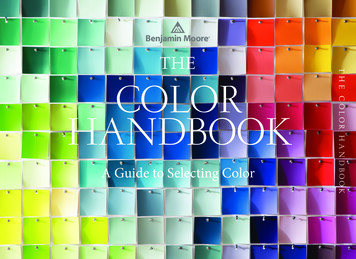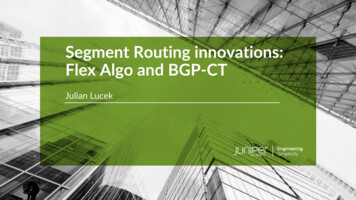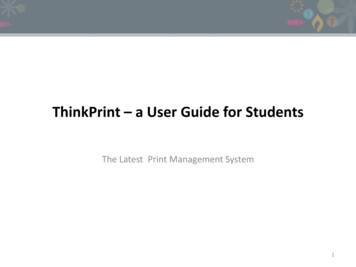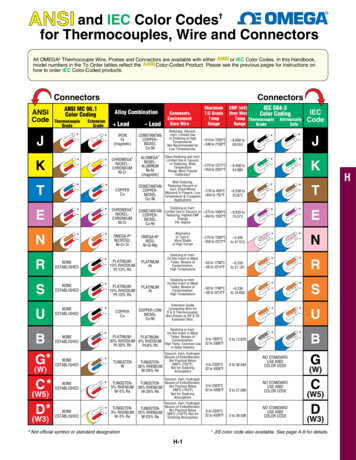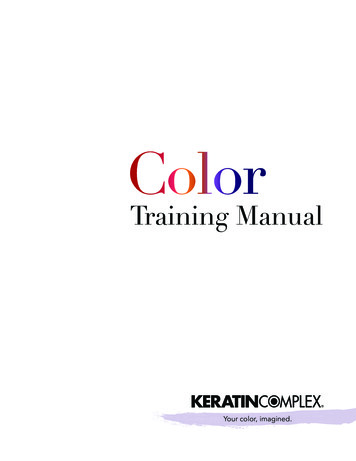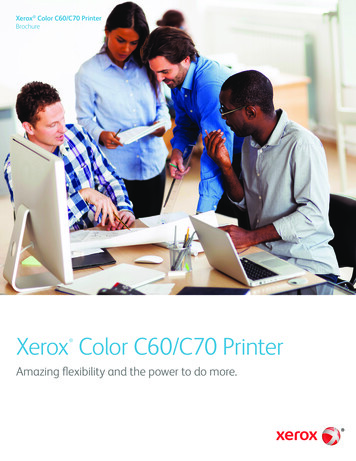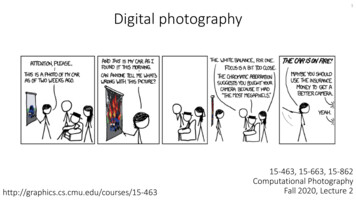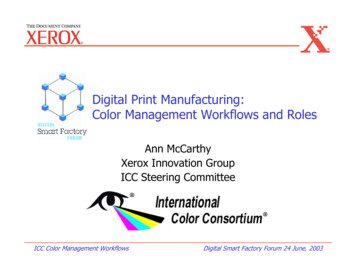
Transcription
Digital Print Manufacturing:Color Management Workflows and RolesAnn McCarthyXerox Innovation GroupICC Steering CommitteeICC Color Management WorkflowsDigital Smart Factory Forum 24 June, 2003
What do we mean by workflow?The term “color fidelity” refers to the successfulinteroperability of color data, from color objectcreation to output across multiple targets, suchthat color reproduction quality consistent withthe user’s intent can be achieved.In this context, a workflow is a sequence ofcolor object manipulations that accomplishes a color capture to colorproduction process.ICC Color ManagementA. McCarthyDigital Smart Factory Forum 24 June, 20032
What are the key ‘color’ questions? RGB vs. CMYK ?ScanningDesignExchangeArchiveRe-use RGB vs. CMYK is not where the color workflowquestion starts ICC Color ManagementA. McCarthyDigital Smart Factory Forum 24 June, 20033
Digital Color Control (ICC) Architecture Elements Device calibration4Color Calibration – Printing AimsAlters the color response of a device to return it to a known state Capture and visualization characterizationResponse MeasurementDescribes the color response of an input or output condition Profile creationFull Range – Color Response SpecificationEncodes a characterization and a color aim for use in a transform Image color encodingColor Source Specification – Digital CaptureUnrendered (e.g., capture a scene) vs. color-rendered (targeted) Profile selection and exchangeColor Communication – Virtual FilmProfiles can be embedded with an image or document, or can betransmitted as separate files Profile useColor Transformation – Automated Aid to PressmanProfiles are applied in pairs to transform an image from a currentencoding (the source) to another encoding (the destination) Visualization – the human elementWhat does the human expect?ICC Color ManagementA. McCarthyPrinted Job Color ExpectationDigital Smart Factory Forum 24 June, 2003
5The seven color control architecture elementsare threads that interact throughout a colorworkflow.What is the next step in understanding a colorworkflow ICC Color ManagementA. McCarthyDigital Smart Factory Forum 24 June, 2003
Analyzing workflow workflow primitives6Workflow primitives are the building blocks of everyworkflowThese 'normalized' workflow building blocks can be used tounderstand interactions in real world workflowsFour dimensions describe the workflow primitives anddifferentiate them from each other:Fundamental Imaging Operations Correction, preference, gamut mapping, appearance mappingKey Color Fidelity Requirements Process control stability, transformations, metadata persistenceImage State Impact Initialization, transition, preservationImage System Interfaces Proprietary/standard methods, proprietary/standard outputformatICC Color ManagementA. McCarthyDigital Smart Factory Forum 24 June, 2003
Image State7 The degree to which image data has been constrained orpurposed to a particular visualization mechanism, ascompared to the degree to which the image data has beenretained unaltered with respect to its capture conditionConcepts of scenereferred, originalreferred, and outputreferred image state asshown in ISO CD22028-1-Part 1ICC workflows includeboth Actual OutputReferred (a particularvisualization device) andReference OutputReferred (e.g., SWOP)ICC Color ManagementA. McCarthyDigital Smart Factory Forum 24 June, 2003
Image State8 The degree to which image data has been constrained orpurposed to a particular visualization mechanism, ascompared to the degree to which the image data has beenretained unaltered with respect to its capture conditionImage state helps with:Concepts of scene1. Sequencing color transformationsreferred, originalin your workflowreferred, and output2. Re-purposing and re-targetingreferred image state ascolor jobs while maintaining color fidelityshown in ISO CD22028-1-Part 1(minimize the need to estimate colors)ICC workflows includeboth Actual OutputReferred (a particularvisualization device) andReference OutputReferred (e.g., SWOP)ICC Color ManagementA. McCarthyDigital Smart Factory Forum 24 June, 2003
Functional Workflow Primitives CaptureDevice correction operationsProcess control stabilityDigitized format and data aredevice dependent andmanufacturer controlled Color-Render (CMM)Appearance and gamut mappingoperations - input to outputApply capture specificcharacterization transformApply ‘reference’ color spaceencoding transformsApply visualization conditionspecific transforms Scum dot elimination Separation gamut interactionsICC Color ManagementA. McCarthy9 WhatAdjustimage/objectis that sdigitization? operations arePreferencearbitrary & use specific Assemble object/entityWhat is the“primitive”Combinationfunctionality of a CMM?of objectsControl of job information Visualize Device correction operationsManufacturer controlledProcess control stabilityIncludes halftoning, trappingCan include black channelUCR/GCR, black-onlyOverprint/knockoutDisplay the assembled entityDigital Smart Factory Forum 24 June, 2003
Functional Workflow Primitives Capture Adjust image/objectHow do we factorin to theDevice correctionoperationsworkflow the image editsProcess controlstabilitythat peoplewant to do toimprove andtheir dataimages?Digitized formataredevice dependent andmanufacturer controlled In many workflows,Color-Renderprobably all (CMM)workflows inthe commercialwe mappingAppearanceandworld,gamutneed to combine images,operations- input to outputtext, and vector Applycapturespecific andwe needto keeptrack of all of the transformdata andcharacterizationmetadata in a “job.”Apply image preferencesPreference operations arearbitrary & use specific Assemble object/entityCombination of objectsControl of job information VisualizeApply ‘reference’ color spaceWhat is theencoding transformsproprietaryApply visualization functionconditionthatspecific transformshandles display? Scum dot elimination Separation gamut interactionsICC Color Management10A. McCarthy Device correction operationsManufacturer controlledProcess control stabilityIncludes halftoning, trappingCan include black channelUCR/GCR, black-onlyOverprint/knockoutDisplay the assembled entityDigital Smart Factory Forum 24 June, 2003
11What are the roles of printer, prepress, andcreator in shaping a workflow ICC Color ManagementA. McCarthyDigital Smart Factory Forum 24 June, 2003
Printer Responsibilitiesin a Distributed Color Managed Workflow Identify your print shop PRINT CONDITIONcapabilities Establish color calibration – processoptimization and process control for eachPRINT CONDITION Characterize and provide clients with anActual-Output-Referred ICC profile for eachpreferred PRINT CONDITION Provide clients with a submission guidelinedefining your capabilities and workflowexpectations Determine the capabilities of the dataexchange methods available to clients andprovide recommendations (TIFF, EPS, PDF,PDF/X, fttp to job folder, JDF, etc )ICC Color ManagementA. McCarthy12A Print Condition isdefined by1. The Digital FrontEnd (DFE) and printengine combination2. The opacity, whitepoint, and gloss of thepaper stock3. The screeningmethod4. The selectedcalibration Look-UpTable (LUT) in theDFE5. Any selectablecalibration parameters6. Any selectablecolor-renderingoptions in the DFEDigital Smart Factory Forum 24 June, 2003
Printer Responsibilitiesin a Distributed Color Managed Workflow13 Identify your print shop PRINT CONDITIONA Print Condition iscapabilitiesdefined by Establish color calibration – process1. The Digital FrontEnd (DFE) and printoptimization and process control for eachengine combinationPRINT CONDITIONIf a print condition conforms 2. The opacity, whitepoint, and gloss of the Characterize andclientsPrintwith anto aprovideReferenceCondition:paper stockActual-Output-Referredprofile foreach1. Identify ICCthe standardcharacterization3. The screeningmethodpreferred PRINTvia CONDITIONthe ICC Characterization RegistryPre-pressand creatormay use the 4. The selected Provide clients2.witha submissionguidelinecalibration Look-UpReference-Output-ReferredICCprofiledefining your capabilities and workflowTable (LUT) in theDFEexpectations5. Any selectable Determine the capabilities of the datacalibration parameters6. Any selectableexchange methods available to clients andcolor-renderingprovide recommendations (TIFF, EPS, PDF,options in the DFEPDF/X, fttp to job folder, JDF, etc )ICC Color ManagementA. McCarthyDigital Smart Factory Forum 24 June, 2003
Prepress Responsibilitiesin a Distributed Color Managed Workflow Identify client print shop PRINT CONDITIONcapabilities and submission requirements Obtain a Ref/Actual-Output-Referred ICCprofile for each preferred PRINT CONDITION Calibrate and characterize each proofingdevice (soft/hard) Establish a calibrated re-targeting colorworkflow – stabilize the proof to productionrelationship Provide creative clients with submissionguidelines (agree on workflow expectations) Determine the capabilities of the dataexchange methods available to clients andprovide recommendations (TIFF, EPS, PDF,PDF/X, fttp to job folder, JDF, etc )ICC Color ManagementA. McCarthy14Re-targeting(proofing)Maintaining imagecolorimetry whilechanging device codevalues to customize toa particular device ofthe same or largergamut. Need for preservingblack in hard proof? Acceptable viewingsoft proof in RGB?Re-purposingRe-color-renderingdata that has beencolor-rendered for aparticular outputgamut to optimize fora different outputgamut.Digital Smart Factory Forum 24 June, 2003
Creator Responsibilitiesin a Distributed Color Managed Workflow15 Determine your color fidelity, content re-use, needsRe-purposing and re-targeting needs?Who will be responsible for preference adjustments?Who will be responsible for color-rendering target colors?The choices of color encoding and workflow configurationshould be based on these understandings E.g., will you direct content to both www and press? Or, will you reprint small volume runs? Establish calibration and characterization for each designvisualization device (soft display / concept proof printer) Select a prepress and print shop that supports your re-purposeability and re-use needs – obtain the Ref/Actual ICC Profiles Determine the capabilities of the data exchange methods andselect a method that fits your requirements (TIFF, EPS, PDF,PDF/X, fttp to job folder, JDF, etc )ICC Color ManagementA. McCarthyDigital Smart Factory Forum 24 June, 2003
Deferred Rendering - Sequential ViewConsider sequencesimage statesworkflow functionsRendering Intentsformatsjob orRenderAdjustAssembleCaptureICC Color ManagementIterateA. McCarthyVisualizeColorRenderPrint first proofs& adjusted proofsPrint productionCreate layoutSelect objectsNormalize formatsCombine objectsSoftproof layoutConfigure jobAdjust RGB objectsVisualize softcopyCapture originalsandColor-Render to Wide GamutStandard RGB16IterateDigital Smart Factory Forum 24 June, 2003
Deferred Rendering - Sequential ViewConsider sequencesimage statesworkflow functionsRendering Intentsformatsjob nderpdCreate layoutAdjust RGB objectsencerruSelectobjectsVisualize softcopyroosloeNormalize formatscryCaptureuaEtlN objectsdisppCombineaOcsieSoftproof layoutlhaetrni jobeConfigurefnhetoCapture originalshtdeWerganduntaph Gamut ca IterateIterateColor-Render tocWidexemStandard RGBorfICC Color ManagementA. McCarthyPrint first proofs& adjusted proofsPrint productionDigital Smart Factory Forum 24 June, 2003
JDF 1.2 Color Conversion and Correction ICC Color-Render18JDF ColorSpaceConversion processIdentify the color management system (per ICC registered name)Identify the use of embedded and/or job collection profilesRendering Intent – Source AND Destination (per V4 ICC)Reference Printing Condition (simulation) Identify a desired “Reference-Output-Referred” printing condition,e.g., RGB workflow with intent to look like SWOPFinalTargetDevicecorresponds to “Actual-Output-Referred” condition Identify a desired (non-standard) printing condition May apply during proofing or during production Printing condition attributes defined to enable correct profile selectionSource profile ( optional Abstract profile) per object type Specify the source interpretation for each color object type ICC Adjust Image/ObjectJDF ColorCorrection process Color adjustments in an Abstract profile allow device-independent changes Color adjustments in a DeviceLink profile allow device specific ‘tweaking” Either method can be used to apply changes to all or part of a jobICC Color ManagementA. McCarthyDigital Smart Factory Forum 24 June, 2003
JDF 1.2 Color Conversion and Correction ICC Color-Render19JDF ColorSpaceConversion processIdentify the color management system (per ICC registered name)Identify the use of embedded and/or job collection profilesRendering Intent – Source AND Destination (per V4 ICC)Reference Printing Condition (simulation)ICC Assemble Object/Entity Identify a desired “Reference-Output-Referred” printing condition,JDF withencodingande.g., RGB workflowintent to looklike -Referred” condition1. Conveyoriginator tointent Identify a2.desired(non-standard)conditionConveyand apply printingjob-specificmetadata May apply during proofing or during productionICCCaptureJDF Scanning Printing conditionattributesdefined to enablecorrect profile selectionSource profile ( optional Abstract profile) per object type Specify the source interpretation for each color object typeICC VisualizationJDF RIPping ICC Adjust Image/ObjectJDF ColorCorrection processJDF Screening Color adjustments in an Abstract profile allow device-independent changes Color adjustments in a DeviceLink profile allow device specific ‘tweaking” Either method can be used to apply changes to all or part of a jobICC Color ManagementA. McCarthyDigital Smart Factory Forum 24 June, 2003
Four Meta-Systems Deliver Color FidelityImage StateColor TransformationColor CalibrationColor CharacterizationColor ControlArchitectureColor Aim ImplementationColor Source SpecificationColor CommunicationWorkflowPrimitivesFormats &ProtocolsColor Aim ExpectationICC Color ManagementA. McCarthy20Digital Smart Factory Forum 24 June, 2003
The workflow primitives in workflow examples and colormanagement scenariosICC Color ManagementA. McCarthyDigital Smart Factory Forum 24 June, 200321
A Commercial Print Workflow – Design CMYKscan RGBColor Transformation Press CMYKMonitor RGBColor Press CMYKRenderPress CMYK rev Press CMYKPress CMYK Color CalibrationMonitor RGBColor CharacterizationPress CMYK Proof CMYKAdjust22Adjust scan RGBimagesAdjust press CMYKimagesAdjust RGB CGillustrationsAdjust press CMYKillustrationsAdjust press CMYKperceptual intentColor Aim ImplementationColor Source SpecificationColor CommunicationCaptureScan originalsCapture computergenerated (CG)illustrationsICC Color ManagementAssembleA. McCarthyCreate layoutSelect objectsNormalize formatsCombine objectsConfigure jobPrint productionVisualizeColor Aim ExpectationSoftproof layoutPrint first proofs& adjusted proofsPrint productionDigital Smart Factory Forum 24 June, 2003
A Commercial Print Workflow – Design CMYKscan RGBColor Transformation Press CMYKAdjustpress CMYKRe-color-renderMonitor RGBColor- –as indicatedretargeting Press CMYKAdjustRenderby(colorimetrictransform)Press CMYK calibratedrev Press CMYKinitial CMYK to proofproofCMYKPress CMYK Need for ReColor CalibrationMonitor RGBpurposing? Color CharacterizationPress CMYK Proof CMYKImage adjustmentColor Aim Implementationoften requiresRESCANColor Source SpecificationCapture andColor CommunicationCaptureimmediate image-specific color-renderto CMYK (eitherScan originals Reference forexchange or ActualCapture computerCMYK in-house) Assemblegenerated (CG)illustrationsICC Color ManagementA. McCarthy23Adjust scan RGBimagesAdjust press CMYKimagesAdjust RGB CGillustrationsAdjust press CMYKillustrationsAdjust press CMYKperceptual intentAll visualizationsare constrainedby the initialCMYKVisualizecolorrenderingAssemble CMYK —identifyCMYK inCreate layoutcolor objectsmetadata Color Aim ExpectationSelectDesigner,Softproof layoutNormalizeprepress,formatsandprinter,all workPrint first proofsCombineobjectswith CMYK& adjusted proofsConfigurejobPrint productionPrint productionDigital Smart Factory Forum 24 June, 2003
A Commercial Print Workflow – Design RGBscan RGBColor Transformation Press CMYKMonitor RGBColor Press CMYKRenderPress CMYK rev Press CMYKPress CMYK Color CalibrationMonitor RGBColor CharacterizationPress CMYK Proof CMYKAdjust24Adjust scan RGBimagesAdjust press CMYKimagesAdjust RGB CGillustrationsAdjust press CMYKillustrationsAdjust press CMYKperceptual intentColor Aim ImplementationColor Source SpecificationColor CommunicationCaptureScan originalsCapture computergenerated (CG)illustrationsICC Color ManagementAssembleA. McCarthyCreate layoutSelect objectsNormalize formatsCombine objectsConfigure jobPrint productionVisualizeColor Aim ExpectationSoftproof layoutPrint first proofs& adjusted proofsPrint productionDigital Smart Factory Forum 24 June, 2003
A Commercial Print Workflow – Design RGB25Adjust scan RGBscan RGBColorTransformationEntire jobis color Press CMYKimagesrendered toSoftcopy visualization is aAdjust press CMYKMonitor RGB Reference or Actualpartofimageadjustmentimages Press CMYKCMYK, forColorexchange,Adjust— more reliance onRenderAdjust RGB CGPress CMYK and/or localCRT calibration andillustrationsrev Press CMYK production, recharacterizationAdjust press CMYKPress CMYK targeted for proofingillustrationsColor CalibrationNeed for ReMonitor RGBAdjust press CMYKColor CharacterizationPress CMYK purposing?Can result in significantperceptual intentProof CMYKcost savings when imageColor AimadjustmentImplementationdoes notCapture-referred data isrequire rescanColor Source Specificationretained in capture-referredLocalRGB for image adjustmentColor CommunicationvisualizationsSource profileCaptureVisualizeand job assemblycan bemetadata must be(alternatively —optimized,managed for RGB inCreatelayoutperceptually colordistributeddesign and prepressScan originalsSelectobjectsColorAimExpectationrendered to anvisualizationsand for exchangeSoftproof layoutCapture intermediatecomputerNormalize formatsoutputare constrainedCMYK)AssemblePrint first proofsgenerated(CG) ‘standard’ wideCombine objectsreferred& adjusted proofsillustrations gamut RGB)Configure jobPrint productionPrint productionICC Color ManagementA. McCarthyDigital Smart Factory Forum 24 June, 2003
A Commercial Print Workflow – Deferred CMYKscan RGBColor Transformation Press CMYKMonitor RGBColor Press CMYKRenderPress CMYK rev Press CMYKPress CMYK Color CalibrationMonitor RGBColor CharacterizationPress CMYK Proof CMYKAdjust26Adjust scan RGBimagesAdjust press CMYKimagesAdjust RGB CGillustrationsAdjust press CMYKillustrationsAdjust press CMYKperceptual intentColor Aim ImplementationColor Source SpecificationColor CommunicationCaptureScan originalsCapture computergenerated (CG)illustrationsICC Color ManagementAssembleA. McCarthyCreate layoutSelect objectsNormalize formatsCombine objectsConfigure jobPrint productionVisualizeColor Aim ExpectationSoftproof layoutPrint first proofs& adjusted proofsPrint productionDigital Smart Factory Forum 24 June, 2003
A Commercial Print Workflow – Deferred CMYK27During design and prepress the jobRemote/futureAdjust scan RGBscan RGBColor Transformationis color-renderedto a Reference orcontent re-useand Press ActualCMYK CMYK and may be reimagesre-purposing(withAdjustpress CMYKMonitor targetedRGBfor proof (a referencenew preferences)imagesareColor Press proofCMYK/ actual visualizationproof)AdjustenabledRenderAdjust RGB CGPress CMYK Capture-referredor intermediateillustrationsrev PressCMYKoutput-referredRGB isAdjust press CMYKexchangedRequires predictable color-renderingPress CMYK illustrationsColor Calibrationisbehavior through remotely locatedMonitor Re-purposingRGBAdjust press CMYKColor Characterizationfully enabledcolor management systemsPress CMYK perceptual intentUtilizes multi-vendor ICCProof CMYKColor Aim ImplementationinteroperabilityCapture-referred dataColorisSourceSourceSpecificationandretained in capture-referredColor Communicationdestination profileCaptureRGB for image adjustmentmetadata must beand job assemblymanaged (the(alternatively —Createoutputlayout“proofed”perceptually colorScan originalsSelectobjectsreferredprofilecan berendered to anCapture computerNormalizeused to deliver ombineobjectsdesigner’s intent)referred ‘standard’ wideillustrationsConfigure jobgamut RGB)Print productionICC Color ManagementA. McCarthyThe printermust beVisualizeable toreconstruct theproof printColorappearance,Aim Expectationincludingif layoutSoftproofneeded,dot& proofsPrintfirstseparation& adjusted proofsstructurePrint productionDigital Smart Factory Forum 24 June, 2003
Detail on Workflow Primitives ICC Color ManagementA. McCarthyDigital Smart Factory Forum 24 June, 200328
The Capture Workflow al Imaging Operation:1. Device correctionKey Color Fidelity Requirements:1. Process control stability2. Transform proprietarydevice-dependent rawcapture data to a deviceindependentrepresentationImage State Impact:1. Initialize image statebased on captureconditionsImage System Domain:1. Proprietary methods2. Standard output formatICC Color ManagementA. McCarthy29Scenereferred,OriginalreferredDigital Smart Factory Forum 24 June, 2003
The Capture Workflow Primitive30 Capture SceneImage state is initialized to scene-referredCapture scene-referred images from a digital camera or from ascan of a negativeProcess to correct for capture device, e.g., gray balance andintensity adjustmentData is not color-rendered to any visualization, i.e., an ICCprofile is associated but not appliedScene capture refers to capture of the spectral radiances of aview of the natural world and may also include capture of acomputer simulation of such spectral radiancesThe Capture Scene primitive produces scene-referred images- each with an associated input profile - characterizing thecapture condition (negative scanner, digital camera)ICC Color ManagementA. McCarthyDigital Smart Factory Forum 24 June, 2003
The Capture Workflow Primitive31 Capture OriginalImage state is initialized to original-referredCapture reflection or transparency color-rendered images, scan fromreflection hardcopy (e.g., artwork), or scan from positivetransparency; or capture color-rendered computer generated imageProcess to correct for capture device, e.g., gray balance and intensityThe original-referred image data contains color-rendering to the outputgamut of the process that created the original hardcopyThis case includes color-rendered computer graphics images: imagedata created through computer graphics application that is renderedto an image look and is original-referred to the creation stationComputer generated color-rendered images may be rendered to thegamut of the creation display, or rendered to a print softcopyThe Capture Original primitive produces original-referred images- each with an associated input profile - characterizing the capturecondition (e.g., reflection scanner, positive transparency scanner,computer graphics workstation monitor) - the profiles are not appliedICC Color ManagementA. McCarthyDigital Smart Factory Forum 24 June, 2003
The Color-Render (CMM) Workflow PrimitiveCapturereferred,OutputreferredFundamental Imaging Operations:1. Gamut mapping andappearance operations2. Preference operationKey Color Fidelity Requirements:1. Process characterization2. Transform a sourcedevice-independentrepresentation to adestination deviceindependentrepresentationImage State Impact:1. Change or ‘nest’ imagestate based on colorrender conditionImage System Domain:1. Standard format interface2. Standard media-relativecolorimetric methods3. Proprietary perceptualmethodsICC Color ManagementA. McCarthyAppliedrendering,VirtualrenderingDigital Smart Factory Forum 24 June, 200332
The Color-Render (CMM) Workflow Primitive33 Color-Render CHANGES IMAGE STATE Color-Render includes profile based gamut mapping andmanual adjustments to correct gamut mapping Color-Render includes gamut to gamut transform, e.g.,CMYK to CMYK, sRGB to monitor RGB transform, within thesame meta-image-state Color-Render includes appearance (viewing environment)adaptation and preferential aspects of the perceptual intent Color-Render may occur ONE or N TIMESFollowing CaptureBefore Adjust Image/ObjectFollowing Adjust Image/ObjectAs a substep of Assemble Object/EntityAfter Assemble Object/EntityAs a substep of VisualizationUsing Visualization (manual color-rendering)ICC Color ManagementA. McCarthyDigital Smart Factory Forum 24 June, 2003
The Color-Render (CMM) Workflow Primitive34 Gamut mapping and appearance mapping are carried out incombination between a source profile, a destination profile,and a color management module (CMM) Both gamut mapping and appearance adaptation are builtinto the perceptual transforms of source and destinationprofiles Chromatic adaptation is built into media-relative colorimetricintent transforms A CMM handles clipping to the destination gamut boundaryas required for the media-relative colorimetric intent A CMM should handle certain gamut mapping casesE.g., for perceptual, media-relative colorimetric, and saturationintents, white should NEVER be interpolated 255r,255g,255b should always convert to non-image/non-ink values(255,255,255 for RGB and 0,0,0,0 for CMYK)ICC Color ManagementA. McCarthyDigital Smart Factory Forum 24 June, 2003
The Color-Render (CMM) Workflow Primitive35 ‘Virtual color-rendering’ can be used to assign a visualizationfor later use Producing images with an associated (but not applied) Visualization Condition(ICC Profile), e.g., “Virtual CMYK”ExamplesSR Data Input Profile SR Data Input Profile Output Profile(s)**OR Data Input Profile OR Data Input Profile Output Profile(s)**ROR Data Source Profile ROR Data Source Profile Output Profile(s)**AOR Data Source Profile AOR Data Source Profile Output Profile(s)****optional additional Output Profile to handle proofing, image setter, etc.The 2nd or additional output profile would be chained following the inputand primary output profiles when the image data is processed for theproofer, imagesetter, etc. ‘Applied color-rendering’ can be used to process image datathrough a source profile and one or more destination profiles Producing images realized in a Visualization Condition (output-referred state)ExamplesSR Data Input Profile AOR or ROR Data Source ProfileOR Data Input Profile ROR or AOR Data Source ProfileROR or AOR Data Source Profile a different ROR or AOR Data Source ProfileICC Color ManagementA. McCarthyDigital Smart Factory Forum 24 June, 2003
The Color-Render (CMM) Workflow Primitive36 ‘Virtual color-rendering’ can be used to assign a visualizationfor later use Producing images with an associated (but not applied) Visualization Condition(ICC Profile), e.g., “Virtual CMYK”Note that in a Version 4 Input profile –Examplesthe media-relativeSR Data Input Profile SR Data colorimetricInput Profilerendering ageinto theOR Data Input Profile ORaData Input Profile OutputProfile(s)**PCSData– in thiscase aProfileColor-RenderROR Data SourceColorimetricProfile RORSource Output Profile(s)**transformis AORapplied(chromaticwhite Profile(s)**AOR Data SourceProfile Data Sourceadaptation,Profile Outputpoint mapping)but thenot become**optional additionalOutput Profileto imagehandledoesproofing,image setter, etc."output-referred"The 2nd or additional output profile would be chained following the inputin thiscase whenmanagingthe displaystate isand primary sooutputprofilesthe imagedata isimageprocessedfor theup to the destination profile.proofer, imagesetter, etc. ‘Applied color-rendering’ can be used to process image datathrough a source profile and one or more destination profiles Producing images realized in a Visualization Condition (output-referred state)ExamplesSR Data Input Profile AOR or ROR Data Source ProfileOR Data Input Profile ROR or AOR Data Source ProfileROR or AOR Data Source Profile a different ROR or AOR Data Source ProfileICC Color ManagementA. McCarthyDigital Smart Factory Forum 24 June, 2003
The Adjust Image/Object Workflow PrimitiveCapturereferred,OutputreferredFundamental Imaging Operation:1. Preference operationKey Color Fidelity Requirements:1. Proprietary methodsestimate expectedvisualization conditions2. Transform an initialrepresentation into an‘expected visualization’preferred representationImage State Impact:1. Persist image state2. Same-state appearancechanges are encoded inimage or metadataImage System Domain:1. Standard format interface2. Proprietary methodsICC Color ManagementA. McCarthyCapturereferred,OutputreferredDigital Smart Factory Forum 24 June, 200337
The Adjust Image/Object Workflow Primitive38 Adjust deals with preference and aesthetic changes, notchanges required due to constraints imposed by anyparticular visualization mechanismAdjust does NOT change image stateAdjust DOES change encoded valuesAdjust does not change image or assembled object file formats Adjust includes local and/or global preference operations Adjust may occur ONE or N TIMESFollowing CaptureBefore Color-RenderFollowing Color-RenderAs a substep of Assemble Object/EntityAs a substep of Vis
Analyzing workflow Îworkflow primitives 6 Workflow primitives are the building blocks of every workflow These 'normalized' workflow building blocks can be used to understand interactions in real world workflows Four dimensions describe the workflow primitives and differentiate them from each other: Fundamental Imaging Operations