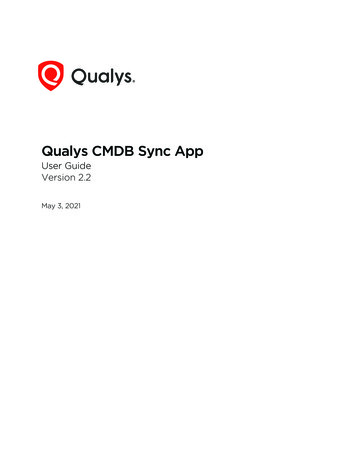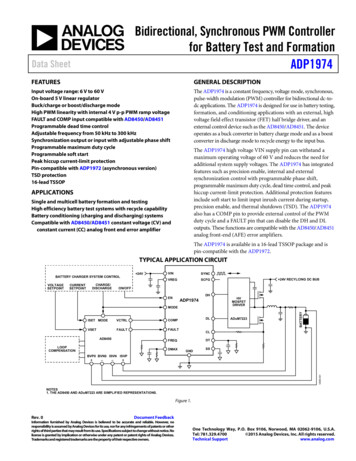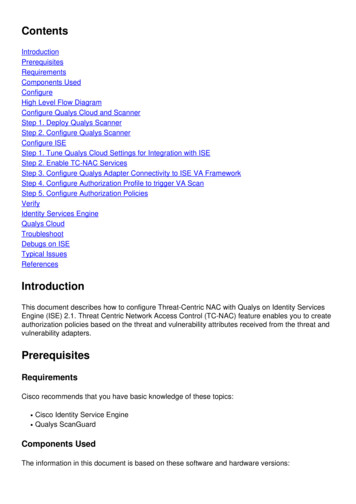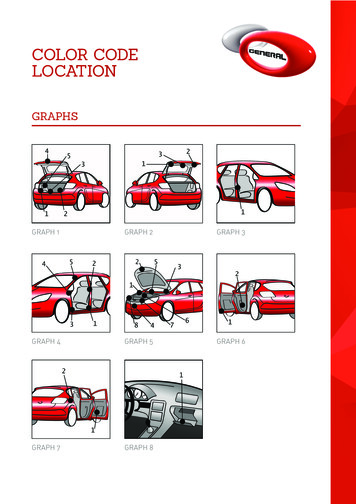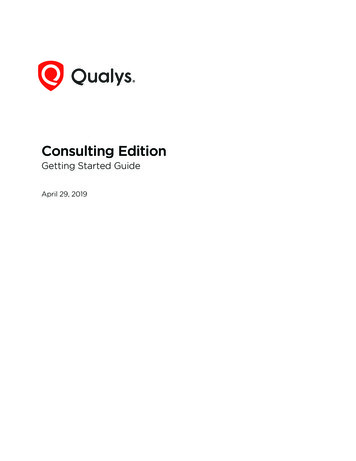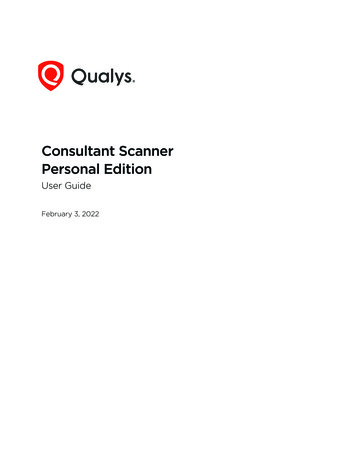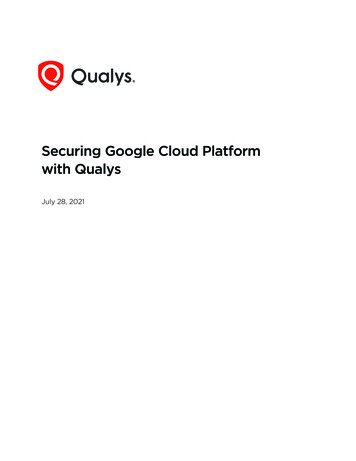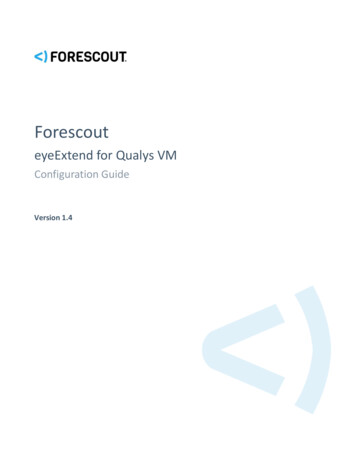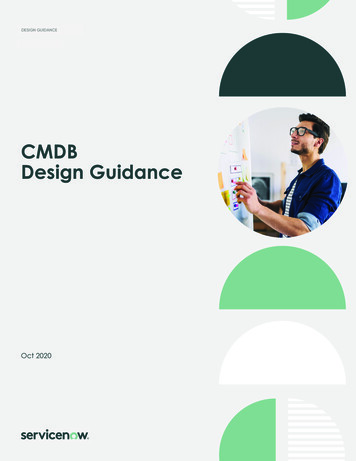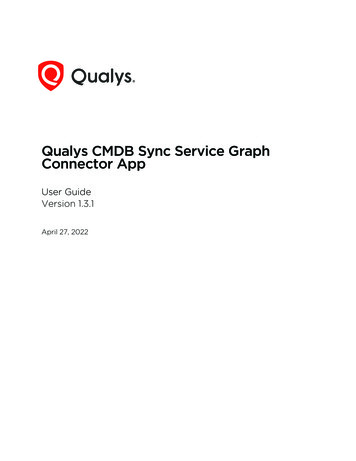
Transcription
Qualys CMDB Sync Service GraphConnector AppUser GuideVersion 1.3.1April 27, 2022Verity Confidential
Copyright 2021-2022 by Qualys, Inc. All Rights Reserved.Qualys and the Qualys logo are registered trademarks of Qualys, Inc. All other trademarksare the property of their respective owners.Qualys, Inc.919 E Hillsdale Blvd4th FloorFoster City, CA 944041 (650) 801 6100
Table of ContentsAbout this guide. 5About Qualys . 5Qualys Support . 5Welcome to Qualys CMDB Sync Service Graph Connector . 6Key Features . 6What’s New . 6Pre-requisites . 6Get Started . 8Install the App . 8Add API Source . 9Add Custom Pod (PCP) . 10Create Schedules . 11Qualys to ServiceNow Scheduling . 12ServiceNow to Qualys Scheduling . 14Dynamic Asset Tagging Configuration . 20Attribute List for Tagging . 22Business Criticality Mapping . 24Update Properties . 25Customize Data List Columns . 26Syncing .28Sync Queue . 28Download: Qualys to ServiceNow . 28Upload: ServiceNow to Qualys . 28Approve Qualys Assets . 29Failed Qualys Assets . 29Advanced Configuration .33App Scheduled Jobs . 33Transform Maps . 35Computer - CI Class Mappings . 36Qualys Category - Hardware Device CI Mappings . 38Related Tables for Custom Fields . 38Application Log . 40View Reports. 41Customize Overview Page . 44Add a Report . 44Verity Confidential
Remove a Report . 45Refresh Overview page . 45Debugging and Troubleshooting.46How to debug . 46Observed Issues . 46Anticipated Issues . 47Common Questions . 48Known Issues . 50Field Mapping for Tables .49Classified Tables . 49Asset Data Model . 49Software Data Model . 50Related Tables . 51Asset Data Model . 51Software Data Model . 52Hardware Data Mappings . 53Cloud Data Mappings . 56Appendix . 58Asset Metadata . 58Business App Metadata . 58
Qualys CMDB Sync Service Graph ConnectorAbout this guideAbout this guideWelcome to Qualys Cloud Platform! We’ll show you how to use the Qualys CMDB SyncService Graph Connector App to synchronize Qualys IT asset discovery and classificationwith the ServiceNow Configuration Management Database (CMDB) system.About QualysQualys, Inc. (NASDAQ: QLYS) is a pioneer and leading provider of cloud-based security andcompliance solutions. The Qualys Cloud Platform and its integrated apps help businessessimplify security operations and lower the cost of compliance by delivering criticalsecurity intelligence on demand and automating the full spectrum of auditing,compliance and protection for IT systems and web applications.Founded in 1999, Qualys has established strategic partnerships with leading managedservice providers and consulting organizations including Accenture, BT, CognizantTechnology Solutions, Deutsche Telekom, Fujitsu, HCL, HP Enterprise, IBM, Infosys, NTT,Optiv, SecureWorks, Tata Communications, Verizon and Wipro. The company is also afounding member of the Cloud Security Alliance (CSA). For more information, please visitwww.qualys.comQualys SupportQualys is committed to providing you with the most thorough support. Through onlinedocumentation, telephone help, and direct email support, Qualys ensures that yourquestions will be answered in the fastest time possible. We support you 7 days a week,24 hours a day. Access support information at www.qualys.com/support/5
Qualys CMDB Sync Service Graph ConnectorWelcome to Qualys CMDB Sync Service Graph ConnectorWelcome to Qualys CMDB Sync Service GraphConnectorThe Qualys CMDB Sync Service Graph Connector App for Configuration ManagementDatabase (CMDB) automatically synchronizes comprehensive information about yourglobal IT resources that are continuously monitored by Qualys Asset Inventory. Thisleverages Qualys’ highly distributed and scalable cloud platform, and various datacollection tools, including Qualys’ groundbreaking Cloud Agents, to compile andcontinually update a full inventory of your IT assets everywhere: on premises, in elasticclouds and mobile endpoints.The Qualys CMDB Sync Service Graph Connector App is intended for Service Now'Orlando' Version.Key Features- Asset information is automatically enriched with additional context such as lifecycledate and support stage, license category- For assets that already exist in both, asset metadata can be synchronized- Optionally, asset information is staged for user approval before being written to CMDB- Support for multiple Qualys accounts/API sources- Synchronization schedules can be configured and saved- Preconfigured reports- Preconfigured CI Class Manager that pre-populates the source-destination fieldmappings and also allows you to create your own mappings for CI Class.What’s NewHere's what's new in Qualys CMDB Sync Service Graph Connector 1.3.0!- The Software Catalog information gets synced separately. While with asset sync, onlysoftware installation details are synced.- When adding missing IPs to a Qualys subscription, you can now create and apply AssetGroup and Tags based upon the information in ServiceNow.- A few enhancements and bug fixes.Pre-requisitesYou must have a valid Qualys Account subscription with API Access and access tofollowing modules:- Qualys Subscription with Global IT Asset Inventory (Qualys to ServiceNow Sync)6
Qualys CMDB Sync Service Graph ConnectorWelcome to Qualys CMDB Sync Service Graph Connector- Asset Inventory CMDB Sync enabled within your Qualys subscription (Qualys toServiceNow Sync)- Vulnerability Management (ServiceNow to Qualys Sync)- The user's role must have the “Update Asset” permission for the CSAM module.(ServiceNow to Qualys Sync - Business Information Sync)Pre-requisite PluginsThe following plugins must be installed before you proceed with the installation.- Identification Engine uses the “Configuration Management for Scoped Apps” plugin(com.snc.cmdb.scope) which must be installed before you start using the app. Refer to theServiceNow documentation for detailed installation steps.- The Qualys CMDB Sync Service Graph Connector App uses Integration Commons forCMDB'(sn cmdb int util) plugin which must be installed before using the app. The pluginis used for transforming clean values into CMDB.- sn cmdb ci class - CMDB CI Class Models: H/W Devices MappingNote: For plugins listed below, you may require hi-ticket from ServiceNow.- sn itom pattern - Discovery and Service Mapping Patterns: Cloud Data- com.snc.discovery.core - Discovery Core - you may require hi-ticket from ServiceNow forthis plugin.7
Qualys CMDB Sync Service Graph ConnectorGet StartedGet StartedHere we’ll help you with the initial configuration and setup needed to get started.Quick StepsInstall the App - You’ll get the app from the ServiceNow app store.Add API Source - Provide the API Source details and use Test Connection to know if theconnection between ServiceNow and the defined source is working fine.Create Schedules - Provide details to create a schedule. Once a schedule is successfullycreated, the sync between the source and CMDB gets working as per the schedule.Update Properties - The Properties have pre-defined values, however you can alwaysupdate a property to better suit your needs.Install the AppVisit the ServiceNow Online Store.Search for Qualys CMDB Sync Service Graph Connector App, and click Contact Seller. YourTechnical Account Manager (TAM) will contact you, and then ServiceNow provisions theapp into an instance of your choice. The app then appears in the “Downloads” list of yourinstance. Click “Install” to start using the app.In the Search field, type Qualys CMDB, and then select Qualys CMDB Sync Service GraphConnector App from the left pane. After you are done, new module appears in yourServiceNow instance that looks like this:8
Qualys CMDB Sync Service Graph ConnectorGet StartedAdd API SourceOnce you install the Qualys App, you need to add the API source. Go to Qualys CMDB SyncService Graph Connector App Configuration API Sources, and click New.Enter required details to create the source:Name - Provide a name for the API source.POD - Click and select the valid Qualys POD.Username and Password - Enter valid Qualys Cloud Platform credentials with API accessenabled for the account on the selected POD.Enable Qualys to ServiceNow Sync and Enable ServiceNow to Qualys Sync - Select theseoptions to allow uninterrupted sync between Qualys and ServiceNow.Validation -Reflects the status of usage of Test Connection button. When you create anew API source, the field is automatically set to Not Validated, by default indicating theAPI source is not yet tested. Once you click Test Connection (after completion of APIsource creation) the value changes to validated or validation failed depending on the testresult.Note: The Validation field is auto-populated and is not editable.Active - Select this option to tell us the source is active and assets should be synced fromthe active source. In case of multiple sources, you can use this option to activate ordeactivate a source.Sync Software CatalogUsing Sync Software Catalog option, you can sync the software-related informationseparately. It can sync all the software information into Qualys App OOB tables or CMDBtables. You can see the two checkboxes i) Sync Software Catalog ii) Sync Software Catalogto CMDB.By default, these checkboxes are disabled. Enable these checkboxes to sync the softwarecatalog data to the CMDB tables.9
Qualys CMDB Sync Service Graph ConnectorGet StartedIf you enable the Sync Software Catalog checkbox, software catalog data can added instaging tables. Disable this checkbox if you don't want to sync software catalog data to thestaging tables.If you enable the Sync Software Catalog to CMDB checkbox, it can sync software catalogdata to the CMDB Software Package table. Disable this checkbox if you don't want to syncdata directly to the CMDB tables.Click Submit to create the API source.Then, after configuring and saving the API source, choose the record you just created fromthe API source list, open the record and click Test Connection.Add Custom Pod (PCP)Qualys provides you with pre-defined pod details for Qualys platforms. If you are a PCPuser, we also give you the option to create and add details of your PCP environment.Here are the steps to add new POD entry/PCP URLs:1. Go to Qualys CMDB Sync Service Graph Connector App Configuration API Sources,and click New.2. Click thesearch icon in the POD field.The list of PODs - 'Qualys PODs' table is displayed.10
Qualys CMDB Sync Service Graph ConnectorGet Started3. Click New to add POD information.4. Provide the following information and save the custom record.a. POD: Name for the custom POD recordb. Server: Click theunlock icon to provide the Server URL.c. Asset Inventory Server: Click the unlock icon to provide the Qualys API Gateway URL.The Qualys API URL you should use for Server and Asset Inventory Server fields dependson the Qualys platform where your account is located. For more information on Qualysplatform URLs, see Qualys Platforms.Create SchedulesYou need to set up at least one schedule. You may eventually want many more. Once aschedule is successfully created, the sync between the source and CMDB gets working asper the defined schedule.11
Qualys CMDB Sync Service Graph ConnectorGet StartedQualys to ServiceNow SchedulingGo to Qualys CMDB Sync Service Graph Connector App Schedules and select “Qualys toServiceNow” for Sync Direction.Enter required details to configure the schedule:Name - Provide a unique name for your schedule that helps you identify your schedule.Active - Select to enable and activate the schedule you create. If you want to activate aschedule sometime later, you can disable this checkbox.API Source - Select the API Source.Sync Direction - Select Qualys to ServiceNow.Download Assets Since: Define the date and time to sync assets from Qualys toServiceNow. The schedules will download the assets after the defined time. The number ofassets to be downloaded depends on the Size of Download batch property. For moreinformation on changing the number of assets to be downloaded, refer to the UpdateProperties section.API Filter: Use search tokens to filter the assets as per the requirement.Example: operatingSystem.category1:'Linux’This token will list all the assets with the Linux operating system.Click here for help on using the search tokens.12
Qualys CMDB Sync Service Graph ConnectorGet StartedRun, Starting, Repeat Interval - Tell us the frequency of the schedule to be executed. Forexample, you could schedule it periodically every 15 minutes.Auto Approve - Select this to enable auto-approval of assets. This will save the effort ofmanually approving the assets to be staged on the production tables.Qualys to ServiceNow Sync - Select the information we should fetch for each asset: SyncPorts Info, Sync Volumes Info, Sync Network Interfaces Info, Sync Software Info.For initial sync from Qualys to ServiceNow, we recommend that you plan your schedulesat an interval of every ten minutes.Once you configure your selections, click Submit to create the schedule.Note: The Meta Info fields and few other blank fields such as Last Run Timestamp, LastFetched Host Id are populated with information only after the schedule is executed.13
Qualys CMDB Sync Service Graph ConnectorGet StartedServiceNow to Qualys SchedulingGo to Qualys CMDB Sync Service Graph Connector App Schedules and select“ServiceNow to Qualys” for Sync Direction.14
Qualys CMDB Sync Service Graph ConnectorGet StartedEnter required details to configure the schedule:Name - Provide a unique name for your schedule that helps you identify your schedule.Active - Select to enable and activate the schedule you create. If you want to activate aschedule sometime later, you can disable this option.API Source - Select the API source.Sync Direction - Select ServiceNow to Qualys.Run, Starting, Repeat Interval - Tell us the frequency of the schedule to be executed. Forexample, we could configure to execute schedule only on-demand.ServiceNow to Qualys Sync - You can sync the IPs and Asset Metadata from ServiceNowto Qualys.For initial sync from ServiceNow to Qualys, we recommend that you plan your schedulesat an interval of every ten minutes.Asset Scope: - Define the scope of assets to be synced.The Table and Query components allow you to select the asset metadata table as peryour requirement.Filter the query by choosing from the default fields to sync asset metadata to Qualys.15
Qualys CMDB Sync Service Graph ConnectorGet StartedIf CI is already present in QualysConfiguration Item (CI) includes the base configuration for all the assets in the CMDBtable.You can sync business information along with asset metadata to Qualys then enable theSync Business Information to Qualys checkbox.Note: If you do not enable the checkbox then the asset metadata will not get synced. Onlythe asset with new IP addresses will get synced to Qualys.Asset Metadata Attributes: Unlock the Asset Metadata Attributes option by clicking theunlock button Click Add/Remove multiple option.A new pop-up window appears, and you can select the attributes from the list. Use AddFilter and Run Filter options to isolate the records click Save Click the lock button tolock your selected attributes.16
Qualys CMDB Sync Service Graph ConnectorGet StartedAll of the selected attributes from the list can sync asset metadata from ServiceNow toQualys.Appendix to view the mapping of the fields for asset and business application metadata.Business Application Table: All of the selected table for business applications or servicescan get synced from ServiceNow to Qualys.- Business applications: Use to sync the CMDB configuration item application data.- Services: Use to sync the CMDB configuration item services data.Business Application Attributes: Unlock the Business Application Attributes option byclicking the unlock button Click Add/Remove multiple option.A new pop-up window appears, and you can select the attributes from the list. Use AddFilter and Run Filter options to isolate the records click Save Click the lock button tolock your selected attributes.All of the selected attributes for the business applications or services can get synced fromServiceNow to Qualys.17
Qualys CMDB Sync Service Graph ConnectorGet StartedNote: For Business Metadata sync, if CI is present in Qualys, then it must be synced intoServiceNow and transformed to CMDB tables at least once. That CI will be associatedwith a Qualys Asset ID, and it will be used to sync Business Metadata from ServiceNow toQualys.Note: For Asset Metadata and Business Applications, 'created' and 'last updated' fields aremandatory for asset metadata sync and should not be removed; if these fields areremoved, API calls to sync data will fail.If CI is NOT present in QualysIf CI configuration does not exist in the Qualys configuration environment then you willget only IPs from ServiceNow to Qualys.Tracking Method - Choose the tracking method from IP, DNS, or NETBIOS for assets whensyncing from ServiceNow to Qualys.Assign Tag/Group (Optional) - We modified this functionality by adding a dropdown thatincludes Dynamic Asset Group, Dynamic Asset Tag, Static Asset Group, and Static AssetTag.18
Qualys CMDB Sync Service Graph ConnectorGet StartedWhen you select Dynamic Asset Group from the dropdown, an empty text box appears,which you can use to create the asset group on the runtime to sync the assets or CI withthe Qualys.When you select the Dynamic Asset Tag, an empty text box appears, which you can use tocreate a dynamic asset tag on the runtime to sync the assets or CI with the Qualys.- To create the dynamic asset group name or tag name, a plain string and attributes namecan be used. The attribute name can be used in format {attribute name} e.g., {environment}You can use the Show available fields/columns option to add the attributes from thetarget table. It is a read-only list of available attributes from the target table, where youcan copy the available attributes and paste them into the dynamic group or tag name fieldusing the format {attribute name}- If the dynamic tag name or group name is already present in staging tables, i.e.,x qual5 itam nwapp qualys asset groups or x qual5 itam nwapp qualys asset tags in that case, the Service graph connector will not initiate to create a call for anotherduplicate group or tag name. Instead, it will fetch and use the tag id or group id of theexisting tag/group from staging tables.When you select Static Asset Group, an empty text box appears, which you can use tosearch and enter the existing qualys asset group. Click the Search button to select thequalys asset group from the list.When you select Static Asset Tag, an empty text box appears, which you can use to searchand enter the existing qualys asset tag. Click the Search button to select the qualys assettag from the list.A Static Asset Tag or Static Asset Group. The "Static Asset Tag" or "Static Asset Group" boxwill assign that tag in Qualys Cloud Platform to any assets synced from ServiceNow.Note: The Asset Tags that belong to only the NETWORK RANGE type are populated. Allother asset tags are ignored.We also highly recommend adding filter conditions (at minimum IP Address) to assets tobe synced. When selecting a TABLE, ensure that the table has a column with the"ip address" name; otherwise, the ServiceNow Qualys sync may not function.19
Qualys CMDB Sync Service Graph ConnectorGet StartedVM (Vulnerability Management) is enabled by default to scan the assets you sync. Werecommend that you do not disable this option. It is optional to enable PC (PolicyCompliance).Once you configure your selections, click Submit to create the schedule.Note: The Meta Info fields and few other blank fields such as Last Run Timestamp arepopulated with information only after the schedule is executed.Dynamic Asset Tagging ConfigurationWe've added a new dynamic asset tagging configuration feature that allows you toautomatically create and maintain tags based on CMDB business information (Status,Organization, Environment, Business Criticality, Business Application Attributes) and usethem across all Qualys solutions/apps for VMDR prioritization, asset scoping, andorganizing vulnerability scans and reports.Enter required details to configure the dynamic asset tagging:Enable Dynamic Tagging - Select the checkbox to enable the dynamic taggingconfiguration.Once you enable the dynamic tagging configuration, a new option, Use Parent Tag willappear, and it will help you to set the Parent Tag.20
Qualys CMDB Sync Service Graph ConnectorGet StartedUse Parent Tag - Select the checkbox to enable the options to create or use any existingtag.Note: If you don't enable the parent tag, then the dynamic tag will be created without anyhierarchy.Parent Tag Creation - Use this option to create a new tag or select any existing tag.Enter Parent Tag Name - Use this option to provide and set the name of your parent tag.The Select Tag will appear on the page if you select the “Use Existing Tag” option from theParent Tag Creation field. It will make it easier for you to choose the appropriate tag.Select Tag - Use this option to select an existing tag. Select any existing tag from the AssetTag List by using the Search button.Note: You can select the existing tag as a parent tag to create dynamic tags for thebusiness metadata. If a parent tag doesn't exist in the Qualys Subscription, the applicationwill create a new static tag with the same name.Save - Click save to save your parent tag configuration.Once the tags for the attributes have created, the business metadata will get synced.When the business metadata get synced, Qualys automatically generates the tags for theasset's attributes in the backend.You can select or deselect attributes from the attribute list to create the tag according toyour preferences.Note: If you don't want to tag to be created for any attribute, then make that attributeactive false.21
Qualys CMDB Sync Service Graph ConnectorGet StartedAttribute List for TaggingIn the attribute list for tagging section, you can create and add the parent tag.Attribute - This field shows the attribute name and will be similar to the parent tag namee.g. 'Department'Active - Select the checkbox to activate the dynamic tag for the by default selectedattribute.Use Parent Tag - Select the checkbox to appear the new options on the page - It will helpyou to create a new tag or select any existing parent tag.Parent Tag type - Use this option to create a new tag or select any existing parent tag.Selected Parent Tag - Use this option to select any existing parent tag. Use the Searchbutton to find and select any existing parent tag from the Asset Tag List.22
Qualys CMDB Sync Service Graph ConnectorGet StartedThe Parent Tag Name will appear on the page if you select the “Create New Tag” optionfrom the Parent Tag Type field. It will make it easier for you to give the appropriate nameto your tag.Parent Tag Name - Use this option to provide and set the name of your parent tag.Once you enable the Tag Prefix checkbox then Tag Prefix Value text-box will appear onthe page.Tag Prefix - Select the checkbox and enable the tag prefix to add a prefix to your tag.Tag Prefix Value - Use this field to enter your tag prefix value.The prefix will be appended to that specific attribute tag once you enter it.Sample Tag Name - This text box displays the details of your attribute tag.23
Qualys CMDB Sync Service Graph ConnectorGet StartedUpdate - Click update to update your newly created parent tag attribute configuration.Business Criticality MappingThe mapping of business capabilities is an important step in calculating the Qualys AssetCriticality Score from App/Services Business Criticality. The business criticality mappingsprovide a connection between the Business Applications Criticality and the QualysCriticality.The business criticality mapping will be used while creating the tags for the assetcriticality score. Asset criticality will be mapped to Business Name tags only.For business applications records, we currently support two tables (Business Applicationsand Services). The criticality score field in both of these tables has a different value. Eachapplication has a level of criticality, which must be synced to Qualys. You can see theSource Criticality (Low, Medium, High, etc.) and its Qualys
Add API Source - Provide the API Source details and use Test Connection to know if the connection between ServiceNow and the defined source is working fine. Create Schedules - Provide details to create a schedule. Once a schedule is successfully created, the sync between the source and CMDB gets working as per the schedule.