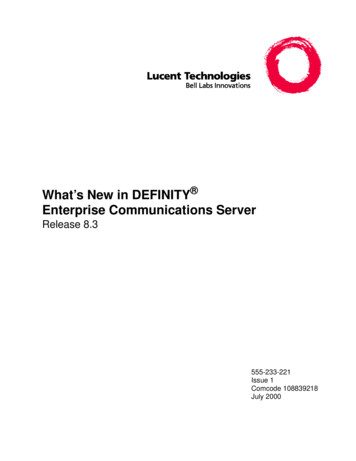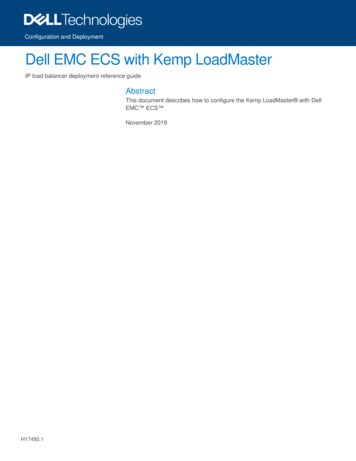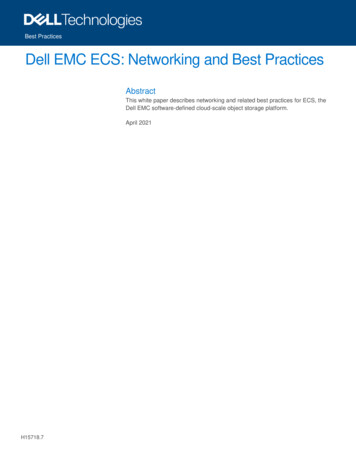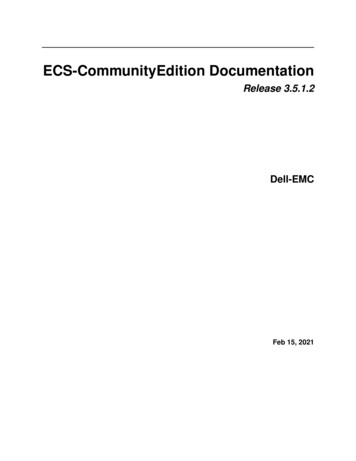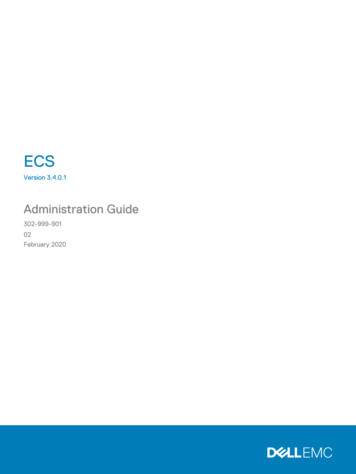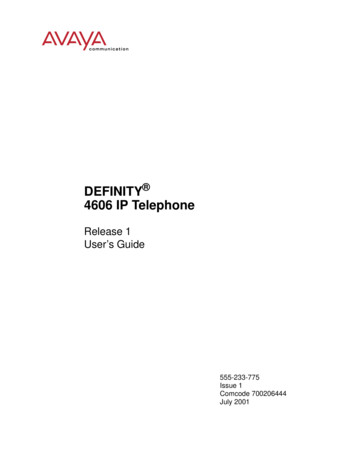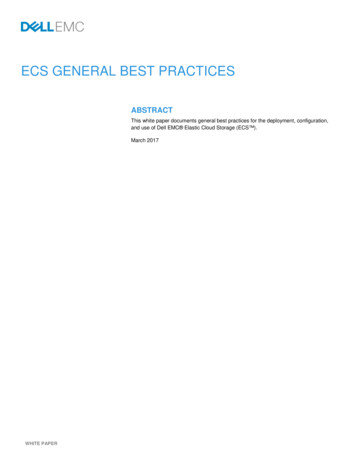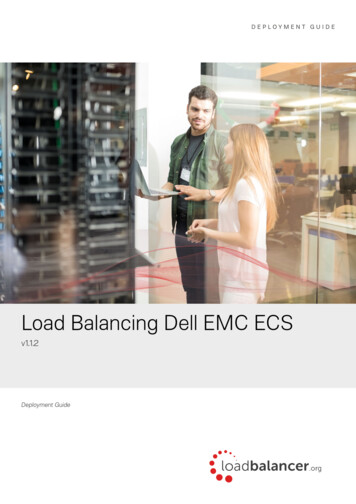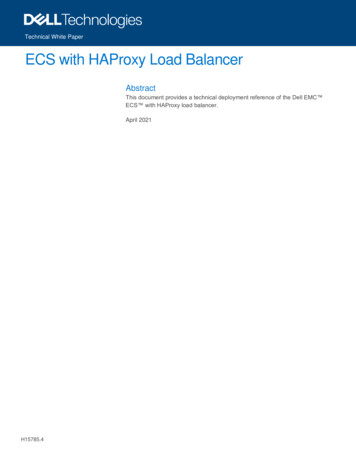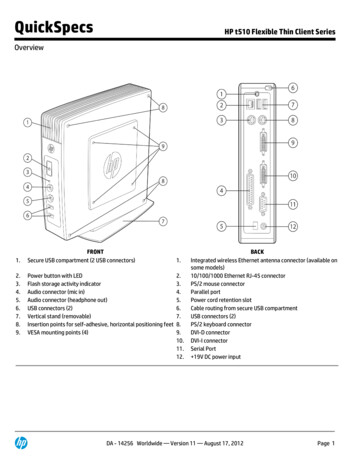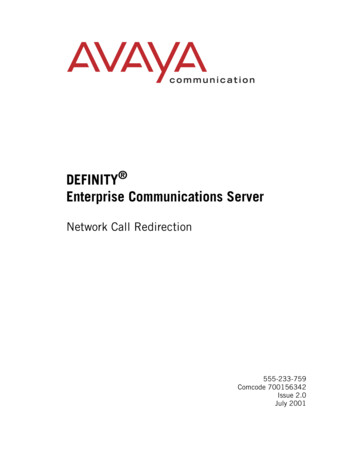
Transcription
'(),1,7 (QWHUSULVH &RPPXQLFDWLRQV 6HUYHUNetwork Call Redirection555-233-759Comcode 700156342Issue 2.0July 2001
Copyright 2001, Avaya Inc.All Rights Reserved, Printed in U.S.A.NoticeEvery effort was made to ensure that the information in this book was complete and accurate at the time of printing. However, information is subjectto change.Avaya Inc. Web PageThe world wide web home page for Avaya Inc. is:http://www.avaya.comPreventing Toll Fraud“Toll fraud” is the unauthorized use of your telecommunications system byan unauthorized party (for example, a person who is not a corporateemployee, agent, subcontractor, or working on your company’s behalf). Beaware that there may be a risk of toll fraud associated with your system andthat, if toll fraud occurs, it can result in substantial additional charges foryour telecommunications services.Avaya Inc. Fraud InterventionIf you suspect you are being victimized by toll fraud and you need technical support or assistance, call the appropriate BCS National Customer CareCenter telephone number. Users of the MERLIN , PARTNER , and System 25 products should call 1 800 628-2888. Users of the System 75, System 85, DEFINITY Generic 1, 2 and 3, and DEFINITY ECS productsshould call 1 800 643-2353.Providing Telecommunications SecurityTelecommunications security (of voice, data, and/or video communications) is the prevention of any type of intrusion to (that is, either unauthorized or malicious access to or use of your company’s telecommunicationsequipment) by some party.Your company’s “telecommunications equipment” includes both thisLucent product and any other voice/data/video equipment that could beaccessed via this Lucent product (that is, “networked equipment”).An “outside party” is anyone who is not a corporate employee, agent, subcontractor, or working on your company’s behalf. Whereas, a “maliciousparty” is anyone (including someone who may be otherwise authorized)who accesses your telecommunications equipment with either malicious ormischievous intent.Such intrusions may be either to/through synchronous (time-multiplexedand/or circuit-based) or asynchronous (character-, message-, or packetbased) equipment or interfaces for reasons of: Utilization (of capabilities special to the accessed equipment) Theft (such as, of intellectual property, financial assets, or toll-facility access) Eavesdropping (privacy invasions to humans) Mischief (troubling, but apparently innocuous, tampering) Harm (such as harmful tampering, data loss or alteration, regardlessof motive or intent)Be aware that there may be a risk of unauthorized intrusions associatedwith your system and/or its networked equipment. Also realize that, ifsuch an intrusion should occur, it could result in a variety of losses to yourcompany (including, but not limited to, human/data privacy, intellectualproperty, material assets, financial resources, labor costs, and/or legalcosts).Your Responsibility for Your Company’s TelecommunicationsSecurityThe final responsibility for securing both this system and its networkedequipment rests with you – a Lucent customer’s system administrator, yourtelecommunications peers, and your managers. Base the fulfillment ofyour responsibility on acquired knowledge and resources from a variety ofsources including but not limited to: Installation documents System administration documents Security documents Hardware-/software-based security tools Shared information between you and your peers Telecommunications security expertsTo prevent intrusions to your telecommunications equipment, you andyour peers should carefully program and configure your: Lucent-provided telecommunications systems and their interfaces Lucent-provided software applications, as well as their underlyinghardware/software platforms and interfaces Any other equipment networked to your Lucent productsAvaya Inc. does not warrant that this product or any of its networked equipment is either immune from or will prevent either unauthorized or malicious intrusions. Avaya Inc.Avaya Inc. will not be responsible for anycharges, losses, or damages that result from such intrusions.Federal Communications Commission StatementPart 15: Class A Statement. This equipment has been tested and found tocomply with the limits for a Class A digital device, pursuant to Part 15 ofthe FCC Rules. These limits are designed to provide reasonable protectionagainst harmful interference when the equipment is operated in a commercial environment. This equipment generates, uses, and can radiate radiofrequency energy and, if not installed and used in accordance with theinstructions, may cause harmful interference to radio communications.Operation of this equipment in a residential area is likely to cause harmfulinterference, in which case the user will be required to correct the interference at his own expense.Trademarks DEFINITY is a registered trademark of Avaya Inc. CentreVu is a registered trademark of Avaya Inc. CONVERSANT is a registered trademark of Avaya Inc. Informix is a registered trademark of Informix Software, Inc. Intel is a registered trademark of Intel. Microsoft, MS, MS-DOS, Windows, Windows 95, Windows NT,and Access are registered trademarks of Microsoft Corporation. MCI is a registered trademark of MCI WorldCom. Alcatel is a trademark of Compagnie Financiere Alcatel, Paris,France GTX is a trademark of Global TeleExchange OpenLink is a trademark of OpenLink Software. Crystal Reports is a trademark of SeaGate Software. Solaris is a trademark of Sun Microsystems, Inc. SPARC trademarks, including the SCD compliant logo, are trademarks or registered trademarks of SPARC International, Inc.SPARCstation, SPARCserver, SPARCengine, SPARCworks, andSPARCompiler are licensed exclusively to Sun Microsystems, Inc.Products bearing SPARC trademarks are based upon an architecturedeveloped by Sun Microsystems, Inc. Sun and Sun Microsystems are trademarks or registered trademarksof Sun Microsystems, Inc. Ultra Enterprise 3000 and Ultra 5 are trademarks of Sun Microsystems, Inc. UNIX is a registered trademark in the United States and other countries, licensed exclusively through X/Open Company Limited. All other products mentioned herein are the trademarks of theirrespective owners.Ordering InformationCall:Avaya Inc. BCS Publications CenterVoice 1 800 457-1235 orInternational Voice 1 317 322-6791Fax 1 800 457-1764International Fax 1 317 322-6699Write:Avaya Inc. BCS Publications Center2855 N. Franklin RoadIndianapolis, IN 46219 USAYou can be placed on a standing order list for this and other documents youmay need. For more information on standing orders, or to be put on a list toreceive future issues of this document, contact the Avaya Inc. PublicationsCenter.
Obtaining ProductsTo learn more about Avaya Inc. products and to order products, contactLucent Direct, the direct-market organization of Avaya Inc. Business Communications Systems. Access their web site at www.lucentdirect.com. Orcall the following numbers: customers 1 800 451 2100, account executives1 888 778 1880 (voice) or 1 888 778 1881 (fax).European Union Declaration of ConformityThe “CE” mark affixed to the equipment means that it conforms to theabove directives. Avaya Inc. Business Communications Systems declaresthat equipment specified in this document conforms to the referencedEuropean Union (EU) Directives and Harmonized Standards listed below:EMC Directive89/336/EECLow-Voltage Directive73/23/EECCommentsTo comment on this document, return the comment card at the front of thedocument.AcknowledgmentThis document was prepared by the Avaya University, Avaya Inc., Denver,CO.
How Are We Doing?Document Title: Definity Enterprise Communications System (ECS)Network Call RedirectionDocument No.:555-233-759Issue 2.0Date: July 2001Lucent Technologies welcomes your feedback on this document. Your comments are of great value in helping usto improve our documentation.1. Please rate the effectiveness of this document in the following areas:ExcellentGoodFairPoorNot ApplicableEase of /////////////////////IllustrationOverall Satisfaction///////////////////////2. Please check the ways you feel we could improve this document: Improve the overview/introduction Make it more concise/brief Improve the table of contents Add more step-by-step procedures/tutorials Improve the organization Add more troubleshooting information Include more figures Make it less technical Add more examples Add more/better quick reference aids Add more detail Improve the indexPlease provide details for the suggested improvement.3. What did you like most about this document?4. Feel free to write any comments below or on an attached sheet.If we may contact you concerning your comments, please complete the following:Name: Telephone Number: ( )Company/Organization: Date:When you have completed this form, please fax it to 303-538-1741.
Definity Enterprise Communications ServerNetwork Call RedirectionvDefinity Enterprise Communications ServerNetwork Call RedirectionTable of ContentsTableof ContentsGeneral Information . . . . . . . . . . . . . . . . . . . . .Overview . . . . . . . . . . . . . . . . . . . . . . . .Audience . . . . . . . . . . . . . . . . . . . . . . . .Before you start: platform . . . . . . . . . . . . . . . . . .Compliance . . . . . . . . . . . . . . . . . . . . . . .Trunking considerations . . . . . . . . . . . . . . . . . . .Interactions with other call center features . . . . . . . . . . .CMS database . . . . . . . . . . . . . . . . . . . . . .What is Network Call Redirection? . . . . . . . . . . . . . . .Overview . . . . . . . . . . . . . . . . . . . . . . . .Network Call Transfer . . . . . . . . . . . . . . . . . . .Network Call Deflection . . . . . . . . . . . . . . . . . . .Important . . . . . . . . . . . . . . . . . . . . . . . .Information Forwarding support for AT&T In-band Transfer & Connect.Implementation . . . . . . . . . . . . . . . . . . . . . . .Before you start: platform . . . . . . . . . . . . . . . . . .NCR activation using DEFINITY ECS Call Vectoring . . . . . . .NCR activation by BSR vector processing. . . . . . . . . . . .NCR activation by route-to number vector processing . . . . . . .Sample vectors . . . . . . . . . . . . . . . . . . . . . .NCR and ASAI . . . . . . . . . . . . . . . . . . . . . . .Station Call Transfer/ Conference . . . . . . . . . . . . . . .Administration . . . . . . . . . . . . . . . . . . . . . . .Overview . . . . . . . . . . . . . . . . . . . . . . . .DEFINITY administration overview . . . . . . . . . . . . . .Trunk Group form . . . . . . . . . . . . . . . . . . . . .Signaling Group form . . . . . . . . . . . . . . . . . . . .Best Service Routing Application form . . . . . . . . . . . . .Call Vector form . . . . . . . . . . . . . . . . . . . . . .Troubleshooting and Things to Know . . . . . . . . . . . . . .Overview . . . . . . . . . . . . . . . . . . . . . . . .Troubleshooting . . . . . . . . . . . . . . . . . . . . . .NCR troubleshooting . . . . . . . . . . . . . . . . . . . .Display Events . . . . . . . . . . . . . . . . . . . . . .Things to know . . . . . . . . . . . . . . . . . . . . . .ASAI Drop Event . . . . . . . . . . . . . . . . . . . . .ASAI Third-Party Merge/Call Transfer . . . . . . . . . . . . .Feature Interactions . . . . . . . . . . . . . . . . . . . . .Attendant Vectoring . . . . . . . . . . . . . . . . . . . .Advice of Charge . . . . . . . . . . . . . . . . . . . . .BCMS. . . . . . . . . . . . . . . . . . . . . . . . . .Enhanced Information Forwarding. . . . . . . . . . . . . . 272929303131313131
Definity Enterprise Communications ServerNetwork Call RedirectionviLookahead Interflow . . . . . . . . . . . .Service Observing by VDN . . . . . . . . .Trunk-to-Trunk Transfer . . . . . . . . . . .VDN Return Destination. . . . . . . . . . .NCR support for AT&T In-band Transfer and ConnectUUI forwarding . . . . . . . . . . . . . .Administration . . . . . . . . . . . . . .32323232333334
DEFINITY ECS Network Call RedirectionNetwork Call Redirection1General InformationNetwork Call RedirectionGeneral InformationOverviewAudienceIn thisdocumentBefore youstart: platform00Today, call center customers are looking for many ways to reduce their costs.One of these ways is to employ Public Switched Telephone Network (PSTN)Virtual Private Networks (VPNs) to eliminate as much private network cost aspossible. These cost reductions are particularly valuable in enterprises ormulti-site call-center environments and especially to Enterprise call centerswhere network costs are typically high. Network Call Redirection (NCR) offersa call redirection method between sites on a public network or a PSTN VirtualPrivate Network, to help reduce trunking costs.This document is intended for external customers, and for Avaya Inc. internalaudiences. External customers include DEFINITY administrators and CallManagement System (CMS) administrators.This document contains information on the following topics:00 Feature descriptionFeature administrationTroubleshooting and things to knowNetwork Call Redirection is a new, optional DEFINITY ECS feature availablestarting with the Release 8.3 ECS. Full administration support of the feature isprovided with the DEFINITY ECS R8.3 SAT or later. In addition, route-tonumber support for r vector administration has been added with Release 3Version 9 CentreVu CMS and CentreVu Visual Vectors Version 9.0,scheduled for release in 2001. Existing R3V6 or later CMS and Visual Vectorsadministration support for BSR will support NCR. BSR is not supported onCategory B switches - DEFINITY BCS and GuestWorks. NCR requires theCustomer Option Activated 1227-NCR PEC. Changes provided in DEFINITYR9.5 are required for reliable operation with the MCI * WorldCom NetworkCall Transfer network service.*MCI is a registered trademark of MCI WorldCom.0
DEFINITY ECS Network Call RedirectionNetwork Call Redirection2General InformationNCR may only be activated for incoming ISDN trunk calls where theassociated trunk group has been enabled by the public network serviceprovider to use Network Call Transfer or Network Call Deflection features.Also, NCR supports Information Forwarding for AT&T In-band Transferand Connect network service.NCR can be activated by the DEFINITY Best Service Routing feature’squeue-to-best vector step, which is the best approach for interflowingcall center calls. See the DEFINITY Enterprise Communications ServerCall Vectoring/Expert Agent Selection Guide, 585-230-521 for completeinformation on BSR and Information Forwarding.ImportantCompliance00Until NCR has been tested on specific PSTNs, performance is notguaranteed. To verify operability, contact your CRM Regional OfferManager.DEFINITY Network Call Deflection support is compliant with ETSISupplementary Services Network Call Deflection ETS 300 207-1 (partialcall rerouting in the public network). Network Call Transfer is compliantwith ANSI Explicit Network Call Transfer T1.643 (1995).In the United States, NCR (specifically Network Call Transfer) is currentlyonly supported by MCI WorldCom on their Option 2 and 3 networks witheither DMS 250 or DEX 600 netowrk switches. DEFINITY R9.5 is requiredfor operation with MCI WorldCom. Outside of the United States, there areseveral carriers supporting NCR (specifically Network Call Deflection).These carriers include Deutsche Telekom in Germany and British Telecomin the United Kingdom, as well as carriers in France, Australia, andSingapore. NCD works on a number of PSTN switches outside the UnitedStates, including the Alcatel* M25 switch in France, the Alcatel S-12 switchin Germany, and the GTX† System X switch in the United Kingdom. Othercarriers and countries are expected to add support in the near future.Important0The compliance requirements are needed to negotiate service with yourPSTN. There are PSTN-imposed limits from country to country as to howmany times a call can be redirected. Also, PSTNs typically charge for theredirect and UUI transport services.*Alcatel is a trademark of Compaganie Financiere Alcatel, Paris, France†GTX is a trademark of the Global TeleExchange
DEFINITY ECS Network Call RedirectionNetwork Call Redirection3General InformationTrunkingconsiderations0The MCI network requires that the calls being transferred are on the sameDirect Access Line (DAL). DEFINITY enforces this by only requesting NCTfor two calls using the same signaling group. This will result in sending therequest on the same D-channel used for the first call with associatedsignaling or on the associated D-channel when active with Non-FacilityAssociated Signaling (NFAS) D-channel backup configuration.With vector-invoked NCT (BSR or route-to-number), the second leg of thecall is placed over an idle trunk in the same trunk group as the incomingcall to ensure that invocation of NCT is done over the same signalinggroup. Therefore, vectoring activation of NCT requires that the trunk groupbe a two-way trunk group.Call-by-Call Service Selection and Usage Allocation can be used toreserve a number of trunks in the two-way trunk group. Use the trunkgroup Call-by-Call Service Selection (CBC) Usage Allocation capabilitiesto reserve several trunks for outgoing calls. Set the incoming call NSF(Network Specific Service) type(s) minimum channels to the amount to bereserved and the maximum to the total trunks, less the amount reserved.With station, ACD agent, or CTI-initiated conference/transfer, if the secondleg of the call is set up over an outgoing trunk with the same signalinggroup as the incoming call, then NCT can be invoked when the transfer isrequested. If an outgoing trunk group is assigned to the same signalinggroup as the incoming trunk group and that outgoing trunk is selected bythe outgoing call (using ARS) placed by the user/CTI application fortransfer, then a two-way trunk group is not required.Interactions withother call centerfeaturesNCR interacts with or affects the following DEFINITY components:0 Information Forwardingstation transfer by DCP set Transfer button/hangup or switch hookflash transfer by hangupstation transfer by DCP set Conference button, in which theconferencing (middle) party connects the two calls and then hangs upASAI third-party call transferISDN trunk administrationAttendant VectoringCall Vectoring and Best Service Routing (BSR)
DEFINITY ECS Network Call RedirectionNetwork Call Redirection4General InformationCMS, VisualVectors, andCentreVuSupervisor 0 CMS Reporting and/or administration on public network calls thathave been rerouted to another public network endpoint using NCRwill be provided by the following Avaya Inc. products:Release 3 Version 6 (R3V6) CentreVu CMS or later (reporting),administration of r with R3V9Release 6 CentreVu Supervisor or later (reporting)CentreVu Visual Vectors Version 1.0 or later (administration, BSRvector support)CentreVu Network Reporting Version 8 or later (reporting)Currently, the r vector step used to activate NCR cannot be administeredwith CMS. Beginning with R3V9 CMS and Release 9 Visual Vectors, the rvector step can be administered using those products.Reporting of calls that have been rerouted to another public switchedtelephone network (PSTN) endpoint by NCR will be available on thefollowing products when used with a DEFINITY ECS R8.3 or later: Release 3 Version 6 (R3V6) CentreVu CMSRelease 6 CentreVu SupervisorISDN calls that are rerouted by NCR to multiple DEFINITY ECS sites willbe reported by CentreVu Explorer II Version 1.0 or later when used withR3V6 or later CMS by using the Universal Call ID (UCID) information thatis part of the User-to-User Information for ISDN calls rerouted by NCR.CMS database0CMS database items are affected by NCR, as follows: DEFLECTCALLS: In the vector and VDN tables, theDEFLECTCALLS item includes the number of calls redirected usingNCR through the BSR feature by using the route-to-number r orqueue-to-best commands. Successful NCR attempts are pegged asDEFLECTCALLS.INTERFLOWCALLS: In the vector and VDN tables, theINTERFLOWCALLS item includes successful BSR interflows usingNCR redirectionsLOOKATTEMPTS: In the vector and VDN tables, theLOOKATTEMPTS item includes the number of times the LookaheadInterflow or BSR Interflow was attempted for calls in the vector.Successful Lookahead Interflow or BSR attempts are also counted.NCR invoke attempts (Network Call Deflection or Network CallTransfer) are also reflected in LOOKFLOWCALLS.
DEFINITY ECS Network Call RedirectionNetwork Call Redirection5General Information Station CallTransfer/Conference0LOOKFLOWCALLS: In the vector and VDN tables, theLOOKFLOWCALLS item includes the number of INTERFLOWCALLSthat were redirected by the Lookahead Interflow or BSR features.LOOKFLOWCALLS is a subset of INTERFLOWCALLS and includesLOOKATTEMPTS for the Lookahead Interflow or BSR interflows.With BSR interflow via trunk-to-trunk transfer or NCR, everyLOOKATTEMPT will also be counted as a LOOKFLOWCALLSunless a failure occurs.An incoming ISDN call (over a trunk with NCT PSTN service) is answeredat the station or voice response unit (VRU or IVR). The station user/VRUanswers the call and initiates a “station call transfer” using the transferfeature button or a switch hook flash. The DEFINITY automatically willsend the invoke NCT ISDN FACility message when the transfer iscomplete only if NCT is assigned to the incoming trunk group and the callis eligible for NCT — that is, if the second leg of the call has been set upover a trunk with the same signaling group as the incoming call and thesecond leg call has been answered. If the station user initiates andcompletes a three-way conference instead, the DEFINITY automaticallysends an invoke NCT ISDN message when the initiating station userdrops from the three-way conference.
DEFINITY ECS Network Call RedirectionNetwork Call RedirectionWhat is Network Call Redirection?6What is Network Call Redirection?OverviewNetwork CallTransfer00Call redirection using NCR is accomplished by using either the publicnetwork’s NCD or NCT options. NCD “clear call upon invocation” is onlyoffered outside of the United States. In the United States, only NCT isoffered. In the future, the NCD “retain call until alerting/connect” option willbe provided by public networks outside of the United States, but it is notcurrently available.NCT occurs after the call is initially answered. With NCT, the DEFINITY isrequired to set up the second leg of the call and then wait for the secondsite to acknowledge before requesting the PSTN to transfer the first leg ofthe call to the second leg, and before the PSTN drops the trunks to theDEFINITY. The benefit is that the DEFINITY retains control over the calland can redirect the call using the trunk-to-trunk method should the NCTinvocation fail. Therefore, the NCT option is the most reliable.After the second leg of the call is initiated and acknowledged by the publicswitch, and then answered, the public network joins the original ISDNcaller to the redirected-to endpoint and then drops both the original ISDNcall and the second leg of the call at the redirecting DEFINITY ECS.Network CallDeflection0NCD occurs before the call is initially answered. With NCD, the publicnetwork sets up the second leg of the call to the redirected-to locationwhen the DEFINITY deflects the call. There are two PSTN options forNCD, per the ETSI standards: “retain call until alerting/connect” and “clearcall upon invocation.” This is commonly referred to as a partial call reroute.With the “clear call on invocation,” which is the only NCD operationcurrently available, the DEFINITY loses control of the call once the call hasbeen transferred to the public network for redirection. The DEFINITY doesnot retain control of the call until it has been acknowledged by the network,so there is no alternative transfer possible if the public switch cannotacknowledge and transfer the call to the second location.0
DEFINITY ECS Network Call RedirectionNetwork Call RedirectionWhat is Network Call Redirection?7The “retain call until alerting/connect” option is not widely available (noknown PTSN offers it at this time). With this option, the PSTN sets up thesecond leg of the call and waits until an alerting message is receivedbefore the first leg of the call is dropped. In this case, if the second leg ofthe call fails, then the DEFINITY can redirect the call through anothermethod (such as trunk-to-trunk connection) and not lose the call.PSTNconsiderations0There may be limits placed on the number of times a call may beredirected over the public network. These limits are imposed by the publicnetwork service provider. For example, in the United States, MCI currentlyallows only one redirection per call. In the United Kingdom, there is a limitof 20 call deflections per call. In addition, there may be additional chargesassociated with redirected calls.Additionally, some public network service providers do not supportforwarding of User-to-User Information (UUI). UUI includes ASAI Userdata, collected digits, VDN name, VDN in-time (as reflected by theNETINTIME database items), and UCID. This means that InformationForwarding will be lost and the second leg of the redirected call will looklike an entirely new call to the redirected-to DEFINITY at the secondlocation. One of the data items lost is the VDN name, which is rerouted tothe originally called service (DNIS) information. The indication that the callhas been forwarded can be achieved by using dedicated VDNs for callforwarding, but it does reduce the benefits of information forwardinginherent with NCR. Also, this option limits CTI applications as there is noASAI information or UCID forwarded.ImportantInformationForwardingsupport for AT&TIn-band Transfer& Connect00At this time, no PSTNs are offering the Network Call Deflection “retain calluntil alerting/connect” operation. Therefore, only the Network CallDeflection “clear call upon invocation” offer is available from PSTNs. Bothmethods are described in this document. It is advised that you negotiatewith your PSTN as the NCR feature will work on either platform. NCR islimited by which PSTN platform is available to you.Enabling NCR also provides Information Forwarding support for the AT&TTransfer and Connect In-band network service ISDN D-channel dataforwarding capability starting with DEFINITY R9.2 load 35. The DEFINITYInformation Forwarding feature forwards User-to-User Information (UUI)associated with the call to the “transferred to” location. When NCR isactive in the DEFINITY system, transferring the call using Call Vectoringand AT&T In-band Transfer and Connect, the disconnect vector stepwill include the codeset UUI IE in the ISDN DISCONNECT message.
DEFINITY ECS Network Call RedirectionNetwork Call The NCR feature uses either the Network Call Transfer (NCT) or NetworkCall Deflection (NCD) operations provided by the PSTN to redirect anincoming ISDN call from a DEFINITY Enterprise Communications System(ECS) to another PSTN endpoint. In the call center environment, NCR isintended for multi-site configurations where ISDN calls are interflowedbetween DEFINITY Enterprise Communications Systems (ECSs) over thePSTN by Best Service Routing feature’s queue-to-best vector step,which is the best approach for administration.The NCR feature can also be used to redirect an incoming ISDN call byeither of the following methods: as a substitute for the Lookahead Interflow or non-attendant callvectoring using the r route-to-number vector stepattendant call vectoring, by using the r route-to-number vectorstepASAI Third-Party Merge/Call Transfer Operation (Network CallTransfer only)station transfer by DCP set Transfer button/hangup or switch hookflash transfer by hangupstation transfer by DCP set Conference button, in which theconferencing (middle) party connects the two calls and then hangs upThe NCR feature is designed to optimize the rerouting of ISDN calls overthe public network since no DEFINITY ECS trunks are retained at theredirecting DEFINITY after the call is rerouted.Additionally, NCR may be activated and tracked with ASAI/CTI. The ASAIevent reporting capabilities allow tracking of the NCR-redirected calls bytheir Universal Call ID or ASAI User-to-User Information.Before you start:platform0Network Call Redirection is a new DEFINITY ECS feature availablestarting with the Release 8.3 ECS. Full administration support of thefeature is provided with the DEFINITY ECS R8.3 SAT or later. For detailedinformation, see “Before you start: platform” on page 1 of this document.
DEFINITY ECS Network Call RedirectionNetwork Call Redirection9ImplementationNCR activationusing DEFINITYECS CallVectoringIf NCR is activated using either the route-to-number or queue-tobest vector steps, either the NCT or the NCD options may be used toredirect an incoming call while the call is still being processed by theDEFINITY ECS vector.0The NCR feature is activated by DEFINITY call vectoring if: The Best Service Routing feature selection of a “best location” hasbeen administered with the Net Redir? option set to Y on the BSRApplication Table form (with both BSR and LAI active), followed bythe execution of the queue-to-best vector step (see“Administration” in this document).The route-to-number vector step is administered with a r as thefirst item in the number field (with or without the LAI option set to “Y”or with Attendant Call Vectoring active — the administration for r inroute-to-number vect
Document Title: Definity Enterprise Communications System (ECS) Network Call Redirection Document No.: 555-233-759 Issue 2.0 Date: July 2001 Lucent Technologies welcomes your feedback on this document. Your comments are of great value in helping us to improve our documentation. 1. Please rate the effectiveness of this document in the .