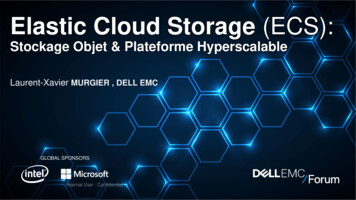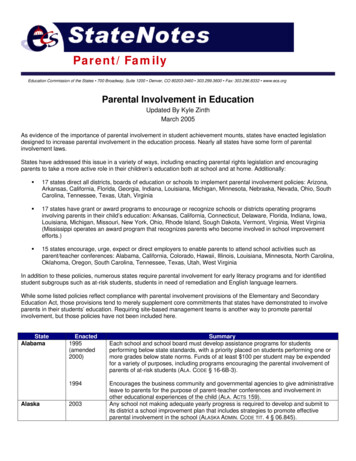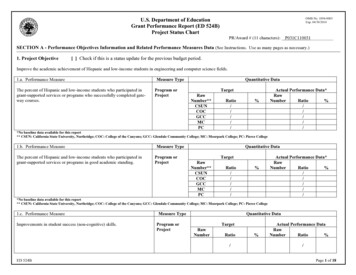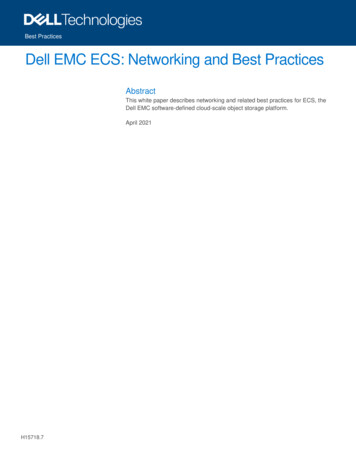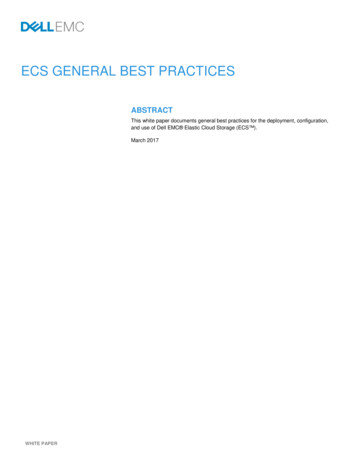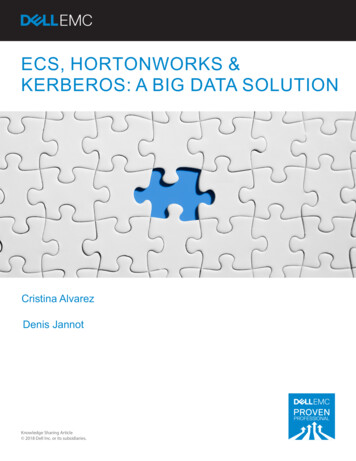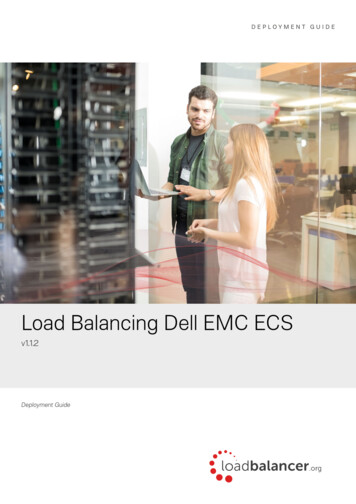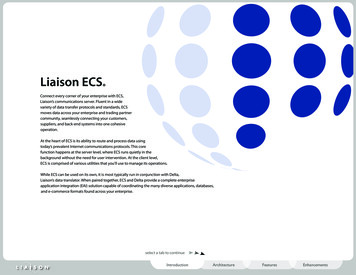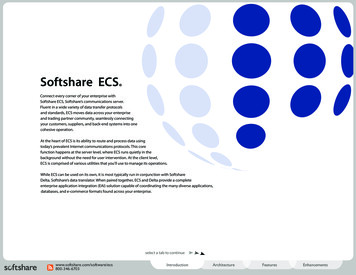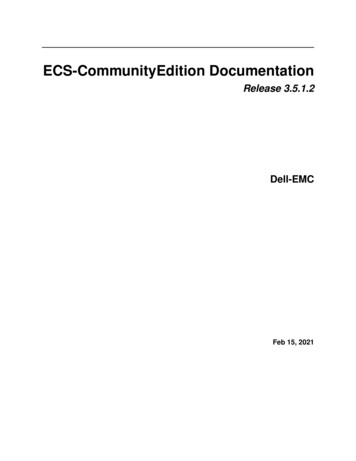
Transcription
ECS-CommunityEdition DocumentationRelease 3.5.1.2Dell-EMCFeb 15, 2021
Contents1Building ecs-install Image From Sources12ECS Community Edition Installation Guides73Standard Installation94OVA Installation155Island Installation196ECS Administrative Web UI277Migration338deploy.yml359ECS Community Edition Utilities4110 ECS Software 3.x - Troubleshooting Tips4711 Frequently Asked Questions5312 Description5513 Quick Start Guide5714 Hardware Requirements5915 Deployment Scenarios61i
ii
CHAPTER1Building ecs-install Image From SourcesThe ECS-CommunityEdition git repository is also a build environment for the ecs-install image.1.1 Building ecs-install Image During Bootstrap with boostrap.shIf you’re hacking around in the install node code, then you’ll probably want to build your own install node image atsome point. The bootstrap.sh script has options for accomplishing just this.[Usage]-h, --helpDisplay this help text and exit--help-buildDisplay build environment help and exit--versionDisplay version information and exit[Build Options]--zero-fill-ovaReduce ephemera, defrag, and zerofill the instance after bootstrapping--build-from URL Use the Alpine Linux mirror at URL to build the ecs-install image locally.Mirror list: https://wiki.alpinelinux.org/wiki/Alpine Linux:MirrorsAll you’ll need is a URL that points to an Alpine Linux mirror. For a good default, you can use the GeoDB enabledCDN mirror, which should auto-select a nearby mirror for you based on your public edge IP: http://dl-cdn.alpinelinux.org/alpine/To tell bootstrap to build the image for you, just include the --build-from argument on your command line, likeso:[admin@localhost ECS-CommunityEdition] ./bootstrap.sh --build-from http://dl-cdn.alpinelinux.org/alpine/1
ECS-CommunityEdition Documentation, Release 3.5.1.21.2 Building ecs-installbuild imageImageAfterBootstrappingwithIf you need to build the ecs-install image after bootstrapping, then you’ll need to give a valid Alpine Linuxmirror to your install node:[admin@installer-230 ECS-CommunityEdition] build image --update-mirror http://cache. local/alpine/ Updating bootstrap.conf to use Alpine Linux mirror http://cache.local/alpine/Once the mirror is configured, you can then build the image:[admin@installer-230 ECS-CommunityEdition] build image Building image ecs-install Build context is: local Using custom registry: cache.local:5000 Tunneling through proxy: cache.local:3128 Checking Alpine Linux mirror Generating Alpine Linux repositories file Collecting artifacts UI artifact is: ler-230.4.tgzINFO[0000] FROM cache.local:5000/alpine:3.6INFO[0000] Image sha256:37eecsize 3.962 MBINFO[0000] LABEL MAINTAINER 'Travis Wichert travis.wichert@emc.com 'INFO[0000] ENV ANSIBLE CONFIG "/etc/ansible/ansible.cfg"INFO[0000] ENV ANSIBLE HOSTS "/usr/local/src/ui/inventory.py"INFO[0000] Commit changesINFO[0000] Cached! Take image sha256:302bcsize 3.962 MB ( 0 B)INFO[0000] COPY ui/resources/docker/ecs-install-requirements.txt /etc/ecs-install requirements.txtINFO[0000] Calculating tarsum for 1 files (465 B total)INFO[0000] Cached! Take image sha256:44a83size 3.962 MB ( 465 B)INFO[0000] COPY ui/resources/docker/apk-repositories /etc/apk/repositoriesINFO[0000] Calculating tarsum for 1 files (239 B total)INFO[0000] Not cachedINFO[0000] Created container 89e5a010f1b5 (image sha256:44a83)INFO[0000] Uploading files to container 89e5a010f1b5INFO[0000] Commit changesINFO[0001] Result image is sha256:26c0fsize 3.962 MB ( 239 B)INFO[0001] Removing container 89e5a010f1b5INFO[0001] ENV http proxy http://cache.local:3128INFO[0001] ENV pip proxy cache.local:3128INFO[0001] Commit changesINFO[0002] Created container 49b210eacd7c (image sha256:26c0f)INFO[0002] Result image is sha256:d9d58size 3.962 MB ( 0 B)INFO[0002] Removing container 49b210eacd7cINFO[0003] RUN apk -q update &&apk -q --no-cache upgradeINFO[0003] Created container 856a966289a6 (image sha256:d9d58)INFO[0005] Commit changesINFO[0006] Result image is sha256:a2978size 6.855 MB ( 2.893 MB)INFO[0006] Removing container 856a966289a6INFO[0006] RUN apk -q --no-cache add python2 py-pip openssh-client sshpass openssl ca-certificates libffi libressl@edge main pigz jq lessopentracker aria2 mktorrent@edge communityansible@edge mainINFO[0006] Created container 2c940cb6c2e6 (image sha256:a2978)(continues on next page)2Chapter 1. Building ecs-install Image From Sources
ECS-CommunityEdition Documentation, Release 3.5.1.2(continued from previous page)INFO[0016] Commit changesINFO[0026] Result image is sha256:b806esize 124.4 MB ( 117.6 MB)INFO[0026] Removing container 2c940cb6c2e6INFO[0026] RUN mv /etc/profile.d/color prompt /etc/profile.d/color prompt.sh&& ln -s /usr/local/src/ui/ansible /ansible&& ln -s /usr/local/src/ui /ui&& ln -s /usr/local/src /src&& ln -s /usr/bin/python /usr/local/bin/python&& mkdir -p /var/run/opentracker&& chown nobody:nobody /var/run/opentrackerINFO[0027] Created container a5a35a59e61a (image sha256:b806e)INFO[0027] Commit changesINFO[0029] Result image is sha256:55ae2size 124.4 MB ( 295 B)INFO[0029] Removing container a5a35a59e61aINFO[0029] RUN apk -q --no-cache add --update --virtual .build-deps musl-dev python2 dev libffi-devbuild-base make openssl-dev linux-headers git gcc git-perl&& if ! [ -z " pip proxy" ]; thenexport pip proxy "- proxy pip proxy" &&git config --global http.proxy " http proxy" ;fi&& pip install -q pip proxy --no-cache-dir -r /etc/ecs-install requirements.txt&& apk -q --no-cache --purge del .build-depsINFO[0030] Created container 4d07a461385a (image sha256:55ae2)INFO[0184] Commit changesINFO[0187] Result image is sha256:79f09size 151.1 MB ( 26.68 MB)INFO[0187] Removing container 4d07a461385aINFO[0187] RUN mkdir -p /etc/ansibleINFO[0188] Created container 021968b10369 (image sha256:79f09)INFO[0188] Commit changesINFO[0190] Result image is sha256:376dcsize 151.1 MB ( 0 B)INFO[0190] Removing container 021968b10369INFO[0191] COPY ui/resources/docker/ansible.cfg /etc/ansible/ansible.cfgINFO[0191] Calculating tarsum for 1 files (5.437 kB total)INFO[0191] Created container acf602cb1215 (image sha256:376dc)INFO[0191] Uploading files to container acf602cb1215INFO[0191] Commit changesINFO[0193] Result image is sha256:a3b7dsize 151.1 MB ( 5.437 kB)INFO[0193] Removing container acf602cb1215INFO[0193] COPY ui/resources/docker/entrypoint.sh /usr/local/bin/entrypoint.shINFO[0193] Calculating tarsum for 1 files (5.844 kB total)INFO[0194] Created container d2e1e94bba06 (image sha256:a3b7d)INFO[0194] Uploading files to container d2e1e94bba06INFO[0194] Commit changesINFO[0196] Result image is sha256:c0530size 151.1 MB ( 5.844 kB)INFO[0196] Removing container d2e1e94bba06INFO[0196] RUN chmod x /usr/local/bin/entrypoint.shINFO[0197] Created container 58814799d1c4 (image sha256:c0530)INFO[0197] Commit changesINFO[0199] Result image is sha256:6fa79size 151.1 MB ( 0 B)INFO[0199] Removing container 58814799d1c4INFO[0200] ENTRYPOINT [ "/usr/local/bin/entrypoint.sh" ]INFO[0200] Commit changesINFO[0200] Created container dc4494fd062f (image sha256:6fa79)INFO[0202] Result image is sha256:481e1size 151.1 MB ( 0 B)INFO[0202] Removing container dc4494fd062fINFO[0202] COPY ui/resources/docker/torrent.sh /usr/local/bin/torrent.shINFO[0202] Calculating tarsum for 1 files (890 B total)INFO[0203] Created container 9f15d6413cd2 (image sha256:481e1)INFO[0203] Uploading files to container 9f15d6413cd2INFO[0203] Commit changesINFO[0205] Result image is sha256:35f06size 151.1 MB ( 890 B)INFO[0205] Removing container 9f15d6413cd2(continues on next page)1.2. Building ecs-install Image After Bootstrapping with build image3
ECS-CommunityEdition Documentation, Release 3.5.1.2(continued from previous page)INFO[0205] COPY ler-230.4.tgz /usr/ local/src/ui.tgzINFO[0205] Calculating tarsum for 1 files (3.958 MB total)INFO[0206] Created container e6542b37ddc7 (image sha256:35f06)INFO[0206] Uploading files to container e6542b37ddc7INFO[0206] Commit changesINFO[0208] Result image is sha256:161f5size 155.1 MB ( 3.958 MB)INFO[0208] Removing container e6542b37ddc7INFO[0208] ENV http proxy INFO[0208] ENV pip proxy INFO[0208] VOLUME [ "/opt", "/usr", "/var/log", "/root", "/etc" ]INFO[0208] LABEL VERSION nstaller 230.4INFO[0208] ENV VERSION nstaller-230. 4INFO[0208] Commit changesINFO[0213] Created container 7beb4650354e (image sha256:161f5)INFO[0216] Result image is sha256:7bd3dsize 155.1 MB ( 0 B)INFO[0216] Removing container 7beb4650354eINFO[0217] TAG nstaller-230.4INFO[0217] Tag sha256:7bd3d - cache.local:5000/emccorp/ecs-install:2.5.1-local. installer-230.4INFO[0217] Cleaning upINFO[0217] Successfully built sha256:7bd3d final size 155.1 MB ( 151.1 MB from the base image) Tagging nstaller-230.4 - emccorp/ ecs-install:latestThe new image is automatically tagged :latest in the local repository and replaces any previous :latest images.You’ll then want to clean up the local Docker repository with this command:[admin@installer-230 ECS-CommunityEdition] build image --clean Cleaning up. [build tmp containers] [ecs-install data containers] [exited containers] [dangling layers]1.3 Making Quick Iterative Changes to an Existing ecs-install Image with update imageBuilding an image can take a long time. If you have not made any changes to files that are used in the docker buildprocess, then you can update an existing ecs-install data container with code changes using the update imagemacro:[admin@installer-230 ECS-CommunityEdition] update image Updating image: ecs-install Build context is: local Tunneling through proxy: cache.local:3128 Cleaning up. [build tmp containers] [ecs-install data containers] [exited containers](continues on next page)4Chapter 1. Building ecs-install Image From Sources
ECS-CommunityEdition Documentation, Release 3.5.1.2(continued from previous page) [dangling layers]Collecting artifactsUI is: ler-230.5.tgzCreating new data containerImage updated.1.4 Quickly Testing Ansible Changes with testbookIf you’re working with Ansible within ECS Community Edition, you might find yourself needing to test to see howyour Ansible role is being played from within the ecs-install image. You can do this by modifying the filesunder the testing subdirectory of the Ansible roles directory: ui/ansible/roles/testingAfter making your changes, run update image as discussed above, and then run testbook to execute your role.The testbook command will automatically initialize a new data container, configure access with the install node,and test your role directives.1.4. Quickly Testing Ansible Changes with testbook5
ECS-CommunityEdition Documentation, Release 3.5.1.26Chapter 1. Building ecs-install Image From Sources
CHAPTER2ECS Community Edition Installation GuidesFor Standard installations (Internet connected, from source) use this guide.For Island installations (Isolated environment, from source) use this guide.For OVA installations (connectivity agnostic, from OVA) use this guide.For information on deploy.yml file available options use this guide.7
ECS-CommunityEdition Documentation, Release 3.5.1.28Chapter 2. ECS Community Edition Installation Guides
CHAPTER3Standard InstallationThe standard installation assumes an Internet connected VM which will be bootstrapped and become an install node.The ECS deployment will then proceed from the install node.3.1 PrerequisitesListed below are all necessary components for a successful ECS Community Edition installation. If they are not metthe installation will likely fail.3.1.1 Hardware RequirementsThe installation process is designed to be performed from either a dedicated installation node. However, it is possible,if you so choose, for one of the ECS data nodes to double as the install node. The install node will bootstrap the ECSdata nodes and configure the ECS instance. When the process is complete, the install node may be safely destroyed.Both single node and multi-node deployments require only a single install node.The technical requirements for the installation node are minimal, but reducing available CPU, memory, and IOthroughput will adversely affect the speed of the installation process: 1 CPU Core 2 GB Memory 10 GB HDD CentOS 7 Minimal installation (ISO- and network-based minimal installs are equally supported)The minimum technical requirements for each ECS data node are: 4 CPU Cores 16 GB Memory 16 GB Minimum system block storage device 104 GB Minimum additional block storage device in a raw, unpartitioned state.9
ECS-CommunityEdition Documentation, Release 3.5.1.2 CentOS 7 Minimal installation (ISO- and network-based minimal installs are equally supported)The recommended technical requirements for each ECS data node are: 8 CPU Cores 64GB RAM 16GB root block storage 1TB additional block storage CentOS 7.4 Minimal installationFor multi-node installations each data node must fulfill these minimum qualifications. The installer will do a pre-flightcheck to ensure that the minimum qualifications are met. If they are not, the installation will not continue.3.1.2 Environmental RequirementsThe following environmental requirements must also be met to ensure a successful installation: Network: All nodes, including install node and ECS data node(s), must exist on the same IPv4 subnet. IPv6networking may work, but is neither tested nor supported for ECS Community Edition at this time. Remote Access: Installation is coordinated via Ansible and SSH. However, public key authentication during theinitial authentication and access configuration is not yet supported. Therefore, password authentication must beenabled on all nodes, including install node and ECS data node(s). This is a known issue and will be addressedin a future release OS: CentOS 7 Minimal installation (ISO- and network-based minimal installs are equally supported)3.1.3 All-in-One Single-Node DeploymentsA single node can successfully run the installation procedure on itself. To do this simply input the node’s own IPaddress as the installation node as well as the data node in the deploy.yml file.3.2 1. Getting StartedIt is recommended to use a non-root administrative user account with sudo privileges on the install node when performing the deployment. Deploying from the root account is supported, but not recommended.Before data store nodes can be created, the install node must be prepared. If acquiring the software via the GitHubrepository, run:0. cd HOME1. sudo yum install -y git2. git clone https://github.com/EMCECS/ECS-CommunityEdition.If the repository is being added to the machine via usb drive, scp, or some other file-based means, please copy thearchive into HOME/ and run: for .zip archive unzip ECS-CommunityEdition.zip for .tar.gz archive tar -xzvf ECS-CommunityEdition.tar.gzIf the directory created when unarchiving the release .zip or tarball has a different name thanECS-CommunityEdition, then rename it with the following command:10Chapter 3. Standard Installation
ECS-CommunityEdition Documentation, Release 3.5.1.20. mv directory name ECS-CommunityEditionThis will help the documentation make sense as you proceed with the deployment.3.3 2. Creating The Deployment Map (deploy.yml)Installation requires the creation of a deployment map. This map is represented in a YAML configuration file calleddeploy.yml.Below are steps for creating a basic deploy.yml. All fields indicated below are required for a successful installation.0. From the HOME/ECS-CommunityEdition directory, run the commmand:reference.deploy.yml deploy.ymlcp docs/design/1. Edit the file with your favorite editor on another machine, or use vi deploy.yml on the install node. Readthe comments in the file and review the examples in the examples/ directory.2. Top-level deployment facts (facts:)0. Enter the IP address of the install node into the install node: field.1. Enter into the management clients: field the CIDR address/mask of each machine or subnet thatwill be whitelisted in node’s firewalls and allowed to communicate with ECS management API. 10.1.100.50/32 is exactly the IP address. 192.168.2.0/24 is the entire /24 subnet. 0.0.0.0/0 represents the entire Internet.3. SSH login details (ssh defaults:)0. If the SSH server is bound to a non-standard port, enter that port number in the ssh port: field, orleave it set at the default (22).1. Enter the username of a user permitted to run commands as UID 0/GID 0 (“root”) via the sudo commandinto the ssh username: field. This must be the same across all nodes.2. Enter the password for the above user in the ssh password: field. This will only be used during theinitial public key authentication setup and can be changed after. This must be the same across all nodes.4. Node configuration (node defaults:)0. Enter the DNS domain for the ECS installation. This can simply be set to localdomain if you will notbe using DNS with this ECS deployment.1. Enter each DNS server address, one per line, into dns servers:. This can be what’s present in /etc/resolv.conf, or it can be a different DNS server entirely. This DNS server will be set to the primaryDNS server for each ECS node.2. Enter each NTP server address, one per line, into ntp servers:.5. Storage Pool configuration (storage pools:)0. Enter the storage pool name:.1. Enter each member data node’s IP address, one per line, in members:.2. Under options:, enter each block device reserved for ECS, one per line, in ecs block devices:.All member data nodes of a storage pool must be identical.6. Virtual Data Center configuration (virtual data centers:)0. Enter each VDC name:.3.3. 2. Creating The Deployment Map (deploy.yml)11
ECS-CommunityEdition Documentation, Release 3.5.1.21. Enter each member Storage Pool name, one per line, in members:7. Optional directives, such as those for Replication Groups and users, may also be configured at this time.8. When you have completed the deploy.yml to your liking, save the file and exit the vi editor.9. Move on to BootstrappingThese steps quickly set up a basic deploy.yml file3.3.1 More on deploy.ymlIf you need to make changes to your deploy.yml after bootstrapping, there are two utilities for this.0. The videploy utility will update the installed deploy.yml file in place and is the preferred method.1. The update deploy utility will update the installed deploy.yml file with the contents of a differentdeploy.yml file.See the [utilties][utilities] document for more information on these and other ECS CE utilities.For more information on deploy.yml, please read the reference guide found here.3.4 3. Bootstrapping the Install Node (bootstrap.sh)The bootstrap script configures the installation node for ECS deployment and downloads the required Docker imagesand software packages that all other nodes in the deployment will need for successful installation.Once the deploy.yml file has been created, the installation node must be bootstrapped. To do this cd into the ECSCommunityEdition directory and run ./bootstrap.sh -c deploy.yml. Be sure to add the -g flag if buildingthe ECS deployment in a virtual environment and the -y flag if you’re okay accepting all defaults.The bootstrap script accepts many flags. If your environment uses proxies, including MitM SSL proxies, customnameservers, or a local Docker registry or CentOS mirror, you may want to indicate that on the bootstrap.shcommand line.[Usage]-h, --helpDisplay this help text and exit--help-buildDisplay build environment help and exit--versionDisplay version information and exit[General Opti
ECS-CommunityEdition Documentation Release 3.5.1.2 Dell-EMC Feb 15, 2021. Contents 1 Building ecs-install Image From Sources1 2 ECS Community Edition Installation Guides7 3 Standard Installation 9 4 OVA Installation 15 . ECS-Communi