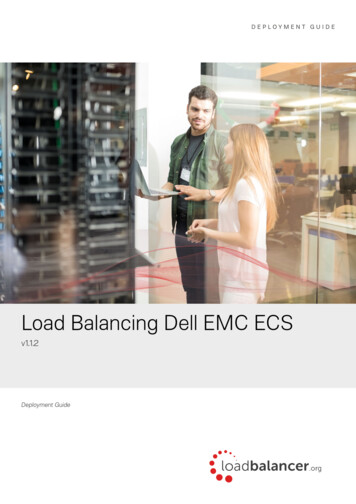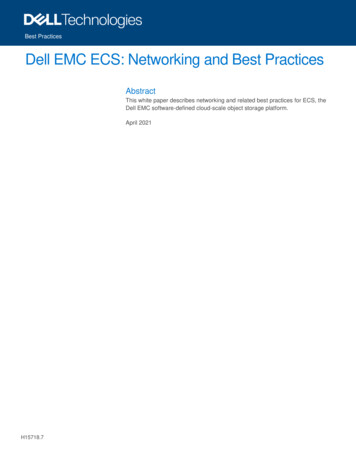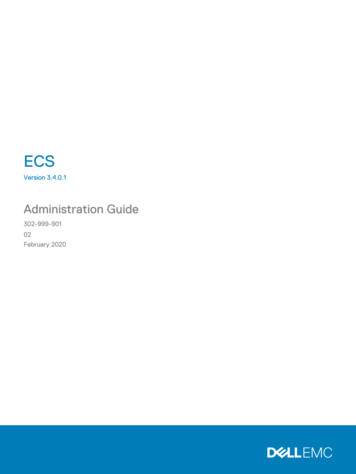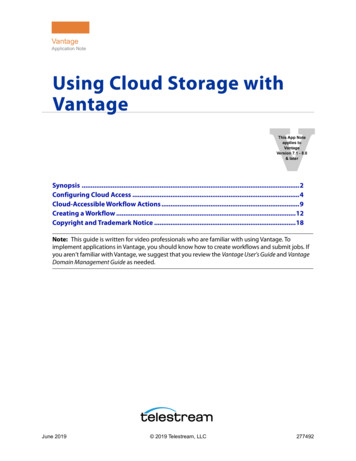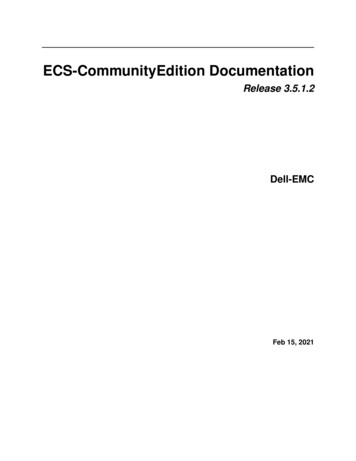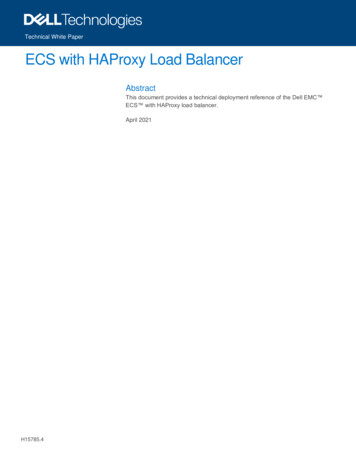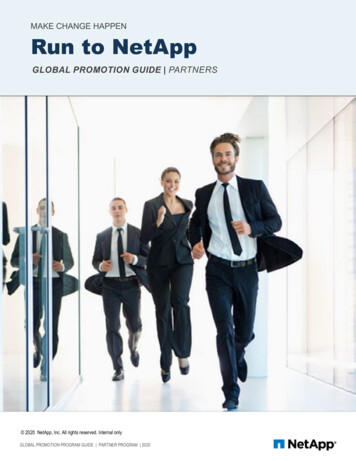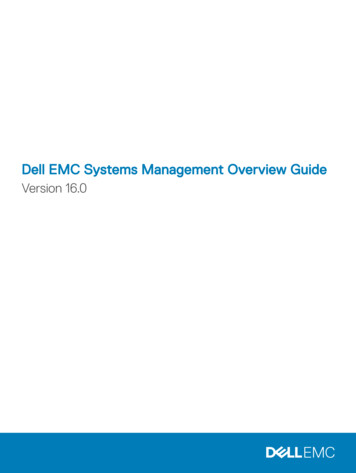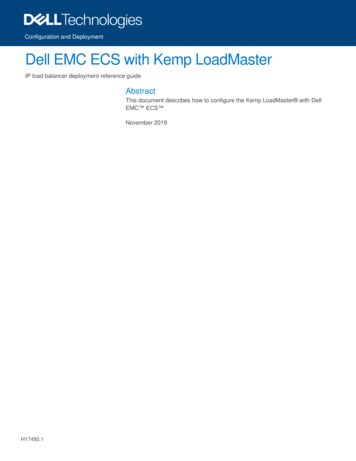
Transcription
Configuration and DeploymentDell EMC ECS with Kemp LoadMasterIP load balancer deployment reference guideAbstractThis document describes how to configure the Kemp LoadMaster with DellEMC ECS November 2019H17450.1
RevisionsRevisionsDateDescriptionSeptember 2018Initial releaseNovember 2019Kemp branding, XOR and NFS updatesAcknowledgmentsThis paper was produced by the Unstructured Technical Marketing Engineering and Solution Architects team.Author: Rich PaulsonThe information in this publication is provided “as is.” Dell Inc. makes no representations or warranties of any kind with respect to the information in thispublication, and specifically disclaims implied warranties of merchantability or fitness for a particular purpose.Use, copying, and distribution of any software described in this publication requires an applicable software license.This document may contain language from third party content that is not under Dell's control and is not consistent with Dell's current guidelines for Dell'sown content. When such third party content is updated by the relevant third parties, this document will be revised accordingly.The information in this publication is provided “as is.” Dell Inc. makes no representations or warranties of any kind with respect to the information in thispublication, and specifically disclaims implied warranties of merchantability or fitness for a particular purpose.Copyright 2019–2021 Dell Inc. or its subsidiaries. All Rights Reserved. Dell, EMC, Dell EMC and other trademarks are trademarks of Dell Inc. or itssubsidiaries. Other trademarks may be trademarks of their respective owners. [3/8/2021] [Configuration and Deployment] [H17450.1]2Dell EMC ECS with Kemp LoadMaster H17450.1
Table of contentsTable of contentsRevisions.2Acknowledgments .2Table of contents .3Executive summary.4Objectives .4Audience .412Solution overview .51.1ECS Overview .51.2ECS Constructs .61.3Kemp LoadMaster Overview .71.4Kemp LoadMaster Constructs .81.5Solution architecture .91.6Key components .9Solution implementation .102.1Kemp LoadMaster Deployment Options .102.1.1 Single LoadMaster (Virtual or Physical) .102.1.2 LoadMaster in HA Pair (Virtual or Physical) .102.1.3 Global Server Load Balancing / GEO .122.1.4 ECS Configuration .122.2Implementation workflow .132.3Installation and configuration steps .142.3.1 LoadMaster-terminated SSL Communication .142.3.2 Global Service Load Balancing with Fixed Weighting .232.3.3 NFS via the LoadMaster .272.3.4 IPv6 to IPv4 Translation .342.3.5 GEO affinity .352.3.6 Health Monitoring .373Best practices .39ATechnical support and resources .40A.13Related resources .40Dell EMC ECS with Kemp LoadMaster H17450.1
Executive summaryExecutive summaryThe explosive growth of unstructured data and cloud-native applications has created demand for scalablecloud storage infrastructure in the modern datacenter. ECS is the third-generation object store by Dell EMCdesigned from the ground up to take advantage of modern cloud storage APIs and distributed data protection,providing active/active availability spanning multiple datacenters.Managing application traffic both locally and globally can provide high availability (HA) and efficient use ofECS storage resources. HA is obtained by directing application traffic to known-to-be-available local or globalstorage resources. Optimal efficiency can be gained by balancing application load across local storageresources.The ECS HDFS client, CAS SDK and ECS S3 API extensions are outside of the scope of this paper. TheECS HDFS client, which is required for Hadoop connectivity to ECS, handles load balancing natively.Similarly, the Centera Software Development Kit for CAS access to ECS has a built-in load balancer. TheECS S3 API also has extensions leveraged by certain ECS S3 client SDKs which allow for balancing load toECS at the application level.Dell EMC takes no responsibility for customer load balancing configurations. All customer networks areunique, with their own requirements. It’s extremely important for customers to configure their load balancersaccording to their own circumstance. We only provide this paper as a guide. Kemp or a qualified networkadministrator should be consulted before making any changes to your current load balancer configuration.ObjectivesThis document is targeted for customers interested in a deploying ECS with the Kemp LoadMaster family ofADCs/load balancers.External load balancers (traffic managers) are highly recommended with ECS for applications that do notproactively monitor ECS node availability or natively manage traffic load to ECS nodes. Directing applicationtraffic to ECS nodes using local DNS queries, as opposed to a traffic manager, can lead to failed connectionattempts to unavailable nodes and unevenly distributed application load on ECS.AudienceThis document is intended for administrators who deploy and configure Dell EMC ECS with Load Balancers.This guide assumes a high level of technical knowledge for the devices and technologies described.4Dell EMC ECS with Kemp LoadMaster H17450.1
Solution overview1Solution overview1.1ECS OverviewECS provides a complete software-defined strongly-consistent, indexed, cloud storage platform that supportsthe storage, manipulation, and analysis of unstructured data on a massive scale. Client access protocolsinclude S3, with additional Dell EMC extensions to the S3 protocol, Dell EMC Atmos, Swift, Dell EMC CAS(Centera), NFS, and HDFS.Object access for S3, Atmos, and Swift is achieved via REST APIs. Objects are written, retrieved, updatedand deleted via HTTP or HTTPS calls using REST verbs such as GET, POST, PUT, DELETE, and HEAD.For file access, ECS provides NFS version 3 natively and a Hadoop Compatible File System (HCFS).ECS was built as a completely distributed system following the principle of cloud applications. In this model,all hardware nodes provide the core storage services. Without dedicated index or metadata nodes the systemhas limitless capacity and scalability.Service communication ports are integral in the Kemp LoadMaster configuration. See Table 1 below for acomplete list of protocols used with ECS and their associated ports. In addition to managing traffic flow, portaccess is a critical piece to consider when firewalls are in the communication path.For more information on ECS ports refer to the ECS Security Configuration Guide athttps://support.emc.com/docu92972 ECS 3.3 Security Configuration Guide.pdfFor a more thorough ECS overview, please review ECS Overview and Architecture whitepaper ecturalguide-wp.pdfECS protocols and associated portsProtocolS3AtmosSwiftNFS5Transfer Protocol orDaemon 024HTTPS9025portmap111mountd, nfsd2049lockd10000Dell EMC ECS with Kemp LoadMaster H17450.1
Solution overview1.2ECS ConstructsUnderstanding the main ECS constructs is necessary in managing application workflow and load balancing.This section details each of the upper-level ECS constructs.ECS upper-level constructsStorage Pool - The first step in provisioning a site is creating a storage pool. Storage pools form the basicbuilding blocks of an ECS cluster. They are logical containers for some or all nodes at a site.ECS storage pools identify which nodes will be used when storing object fragments for data protection at asite. Data protection at the storage pool level is rack, node, and drive aware. System metadata, user data anduser metadata all coexist on the same disk infrastructure.Storage pools provide a means to separate data on a cluster, if required. By using storage pools,organizations can organize storage resources based on business requirements. For example, if separation ofdata is required, storage can be partitioned into multiple different storage pools. Erasure coding (EC) isconfigured at the storage pool level. The two EC options on ECS are 12 4 or 10 2 (aka cold storage). ECconfiguration cannot be changed after storage pool creation.Only one storage pool is required in a VDC. Generally, at most two storage pools should be created, one foreach EC configuration, and only when necessary. Additional storage pools should only be implemented whenthere is a use case to do so, for example, to accommodate physical data separation requirements. This isbecause each storage pool has unique indexing requirements. As such, each storage pool adds overhead tothe core ECS index structure.A storage pool should have a minimum of five nodes and must have at least three or more nodes with morethan 10% free space in order to allow writes.Virtual Data Center (VDC) - VDCs are the top-level ECS resources and are also generally referred to as asite or zone. They are logical constructs that represent the collection of ECS infrastructure you want tomanage as a cohesive unit. A VDC is made up of one or more storage pools.Between two and eight VDCs can be federated. Federation of VDCs centralizes and thereby simplifies manymanagement tasks associated with administering ECS storage. In addition, federation of sites allows forexpanded data protection domains that include separate locations.6Dell EMC ECS with Kemp LoadMaster H17450.1
Solution overviewReplication Group - Replication groups are logical constructs that define where data is protected andaccessed. Replication groups can be local or global. Local replication groups protect objects within the sameVDC against disk or node failures. Global replication groups span two or more federated VDCs and protectobjects against disk, node, and site failures.The strategy for defining replication groups depends on multiple factors including requirements for dataresiliency, the cost of storage, and physical versus logical separation of data. As with storage pools, theminimum number of replication groups required should be implemented. At the core ECS indexing level, eachstorage pool and replication group pairing is tracked and adds significant overhead. It is best practice tocreate the absolute minimum number of replication groups required. Generally, there is one replication groupfor each local VDC, if necessary, and one replication group that contains all sites. Deployments with morethan two sites may consider additional replication groups, for example, in scenarios where only a subset ofVDCs should participate in data replication, but, this decision should not be made lightly.Namespace - Namespaces enable ECS to handle multi-tenant operations. Each tenant is defined by anamespace and a set of users who can store and access objects within that namespace. Namespaces canrepresent a department within an enterprise, can be created for each unique enterprise or business unit, orcan be created for each user. There is no limit to the number of namespaces that can be created from aperformance perspective. Time to manage an ECS deployment, on the other hand, or, managementoverhead, may be a concern in creating and managing many namespaces.Bucket - Buckets are containers for object data. Each bucket is assigned to one replication group.Namespace users with the appropriate privileges can create buckets and objects within buckets for eachobject protocol using its API. Buckets can be configured to support NFS and HDFS. Within a namespace, it ispossible to use buckets as a way of creating subtenants. It is not recommended to have more than 1000buckets per namespace. Generally, a bucket is created per application, workflow, or user1.3Kemp LoadMaster OverviewLoadMaster enables scalable and highly available application deployments with a variety of schedulingmethods, application level health checking, intelligent content switching and SSL/ TLS acceleration.An intuitive and easy-to-use web user interface helps to simplify the management of application deliveryservices for complex environments whether these be in private, public or hybrid clouds. API access allows forseamless integration with modern orchestration and automation frameworks. Comprehensive Layer 7 ADCfunctionality in a virtual package provides customers with the needed flexibility for today's demanding anddynamic Enterprise application environments. Layer 4 and Layer 7 Load Balancing and Cookie PersistenceSSL Offload/SSL AccelerationApplication Acceleration: HTTP Caching, Compression & IPS SecurityFull HTTP/2 supportWAF - Web Application FirewallGlobal Server Load Balancing (GEO)Edge Security Pack (Microsoft TMG Replacement)Application Health CheckingAdaptive (Server Resource) Load BalancingContent SwitchingFor more information on the Kemp LoadMaster, visit the Kemp Technologies website7Dell EMC ECS with Kemp LoadMaster H17450.1
Solution overviewDNS is recommended if you want to either globally distribute application load, or to ensure seamless failoverduring site outage conditions where static failover processes are not feasible or desirable. Kemp LoadMastercan manage client traffic based on results of monitoring both network and application layers and is largelymandatory where performance and client connectivity is required.With ECS, monitoring application availability to the data services across all ECS nodes is necessary. This isdone using application level queries to the actual data services that handle transactions as opposed to relyingonly on lower network or transport queries which only report IP and port availability.1.4Kemp LoadMaster ConstructsA general understanding of the Kemp LoadMaster constructs is critical to a successful architecture andimplementation. The below is a list of the most common Loadmaster constructs:Virtual Services - The virtual service advertises an IP address and port to the external world and listens forclient trafficVirtual Service Templates - Adding Virtual Services can be both repetitive and prone to error when beingperformed over multiple LoadMasters. Kemp has developed a general template mechanism that will allowconsistency and ease of use when creating Virtual Services.Using templates to set up and configure a Virtual Service is a two-stage process. Initially the templates mustbe imported into the LoadMaster. When imported, the templates can then be used when adding a new VirtualService.Real Servers - A real server configuration includes the IP address of the individual ECS nodes and portnumbers that the real server receives sessions on.Real Server Check Method - The Kemp LoadMaster utilizes health checks to monitor the availability of theReal Servers. If one of the servers does not respond to a health check within a defined time interval for adefined number of times, the weighting of this server is reduced to zero. This zero weighting has the effect ofremoving the Real Server from the available Real Servers in the Virtual Service until it can be determined thatthis Real Server is back online.Global Balancing - Directs web facing traffic to the closest and fastest performing data center throughintelligent DNS responses and provides failover support from a data center suffering from an outage toanother data center that has capacity available. The load balancer has one physical network card connected to one subnetA Single Ethernet port (eth0) is used for both inbound and outbound trafficReal Servers and Virtual Services will be part of the same logical network - sometimes called flatbased - this implies that both have public IP addresses if used for services within the InternetServer NAT does not make sense for one-armed configurationsDoes not automatically imply the use of Direct Server Return (DSR) methods on the Real ServersIP address transparency will function properly if clients are located on the same logical network as theLoadMaster in a DSR configuration. IP address transparency is not supported when clients arelocated on the same logical network as the LoadMaster in a NAT configuration.Two-Arm Deployment The load balancer has two network interfaces connected to two subnets - this may be achieved byusing two physical network cards or by creating VLANs on a single network interface Virtual Services and Real Servers are on different subnets8Dell EMC ECS with Kemp LoadMaster H17450.1
Solution overview1.5Solution architectureFigure 2 below shows the relationships between applications, virtual services, real servers (ECS nodes).Kemp and ECS architectural overview1.6Key componentsThe following components were used for the examples described below.Components and versions9ComponentVersionDell EMC ECS EX300 Appliance3.4Kemp LoadMaster X15 Appliance7.2.48.0.17891Dell EMC ECS with Kemp LoadMaster H17450.1
Solution implementation2Solution implementationThis section describes several deployment options and examples which can be used when deploying a KempLoadMaster with Dell EMC ECS.2.1Kemp LoadMaster Deployment OptionsThere are many deployment options based on the environment and customer requirements. This section willcover some of the more common deployments and configuration options.2.1.1Single LoadMaster (Virtual or Physical)Deployments using a single LoadMaster delivers the necessary functionality to load balance Dell EMC ECSbut does introduce a single point of failure into the environment. This configuration although supported is notrecommended due to the possibility of a system outage should this single unit going offline for either plannedor unplanned maintenance.Single Kemp LoadMaster servicing the ECS cluster2.1.2 LoadMaster in HA Pair (Virtual or Physical)The recommended deployment for a single site is running the LoadMasters in an active/passive HAconfiguration. HA enables two physical or virtual machines to become one logical device. Only one of theseunits is active and handling traffic at any one time while the other unit is a hot standby (passive). Thisprovides redundancy and resiliency, meaning if one LoadMaster goes down for any reason, the hot standbybecomes active, therefore avoiding any downtime.There are some prerequisites to be aware of before setting up HA: 10Two LoadMasters must:o Be located on the same subnet.o Be in the same physical location.o Not be located further than 100 meters from each other.o Use the same default gateway.A layer 2 connection (Ethernet/VLAN) is required.Dell EMC ECS with Kemp LoadMaster H17450.1
Solution implementation Ensure that any switches do not prevent MAC spoofing. For example, on Hyper-V, go to the networkadapter settings in the Virtual Machine settings and select the Enable MAC address spoofing checkbox.Latency on the link between the two LoadMasters must be below 100 milliseconds.Multicast traffic flow is required in both directions between the devices. This includes disablingInternet Group Management Protocol (IGMP) snooping on the various switches between theLoadMasters.Three IP addresses are required for each subnet in which the LoadMaster is configured.o Active unito Standby unito Shared interfaceUse Network Time Protocol (NTP) to keep times on the LoadMasters up-to-date. This ensures thatthe times are correct on any logs and that Common Address Redundancy Protocol (CARP) messagetimestamps are in sync.Ensure that you have more than one interconnection between the two LoadMasters to avoid data lossor lack of availability.Active/Passive HA Kemp LoadMaster servicing the ECS cluster11Dell EMC ECS with Kemp LoadMaster H17450.1
Solution implementation2.1.3 Global Server Load Balancing / GEOWhen Dell EMC ECS is deployed across multiple locations and there is a requirement for site reliance, KempGEO can be leveraged to provide this availability. GEO offers the ability to move past the single data center,allowing for multi data center High Availability (HA). Even when a primary site is down, traffic is diverted to thedisaster recovery site. Also included in GEO is the ability to ensure clients connect to their fastest performingand geographically closest data center.GEO can be deployed in a distributed (active/active) high availability configuration, with multiple GEOLoadMasters securely synchronizing information. Introducing GEO into existing Authoritative Domain NameServices (DNS) requires minimal integration work and risk, allowing you to fully leverage the existing DNSinvestment.Kemp LoadMaster deployed in a distributed GSLB configuration2.1.4 ECS ConfigurationThere is generally no special configuration required to support load balancing strategies within ECS. ECS isnot aware of any Kemp LoadMaster systems and is strictly concerned, and configured with, ECS node IPaddresses, not, virtual addresses of any kind.Regardless of whether the data flow includes a traffic manager, each application that utilizes ECS willgenerally have access to one or more buckets within a namespace. Each bucket belongs to a replicationgroup and it is the replication group which determines both the local and potentially global protection domainof its data as well as its accessibility. Local protection involves mirroring and erasure coding data inside disks,nodes, and racks that are contained in an ECS storage pool. Geo-protection is available in replication groupsthat are configured within two or more federated VDCs. They extend protection domains to includeredundancy at the site level.Buckets are generally configured for a single object API. A bucket can be an S3 bucket, an Atmos bucket, ora Swift bucket, and each bucket is accessed using the appropriate object API. As of ECS version 3.2 objects12Dell EMC ECS with Kemp LoadMaster H17450.1
Solution implementationcan be accessed using S3 and/or Swift in the same bucket. Buckets can also be file enabled. Enabling abucket for file access provides additional bucket configuration and allows application access to objects usingNFS and/or HDFS.Application workflow planning with ECS is generally broken down to the bucket level. The ports associatedwith each object access method, along with the node IP addresses for each member of the bucket’s local andremote ECS storage pools, are the target for client application traffic. This information is what is requiredduring Kemp LoadMaster configuration. In ECS, data access is available via any node in any site that servesthe bucket. In directing the application traffic to a Kemp LoadMaster virtual service, instead of directly to anECS node, load balancing decisions can be made which support HA and provide the potential for improvedutility and performance of the ECS cluster.2.2Implementation workflowThe below example configuration options describe various methods for directing client traffic to Dell EMCECS using a Kemp LoadMaster.It is recommended, when appropriate, to terminate SSL on the Kemp LoadMaster and offload encryptionprocessing overhead off of the ECS storage. Each workflow should be assessed to determine if trafficrequires encryption at any point in the communication path.Generally, storage administrators use SSL certificates signed by a trusted Certificate Authority (CA). A CAsigned or trusted certificate is highly recommended for production environments. For one, they can generallybe validated by clients without any extra steps. Also, some applications may generate an error message whenencountering a self-signed certificate. In our example we generate and use a self-signed certificate.Both the Kemp LoadMaster and ECS software have mechanisms to produce the required SSL keys andcertificates. Private keys remain on the Kemp LoadMaster and/or ECS. Clients must have a means to trust adevice’s certificate. This is one disadvantage to using self-signed certificates. A self-signed certificate is itsown root certificate and as such client systems will not have it in their cache of known (and trusted) rootcertificates. Self-signed certificates must be installed in the certificate store of any machines that will accessECS.Note: Local applications may use the S3-specific application ports, 9020 and 9021. For workflows over theInternet it is recommended to use ports 80 and 443 on the front end and ports 9020 and 9021 on thebackend. This is because the Internet can handle these ports without problem. Using 9020 or 9021 may poseissues when used across the Internet.13Dell EMC ECS with Kemp LoadMaster H17450.1
Solution implementation2.3Installation and configuration steps2.3.1LoadMaster-terminated SSL CommunicationThe simplest and most common use is for the client to the Kemp LoadMaster traffic to be encrypted andLoadMaster to ECS is not. In this scenario the LoadMaster offloads the CPU-intensive SSL processing fromECS.Here is a general overview of the steps we’ll walk through in this example: Step 1: Create an SSL key and self-signed certificate using OpenSSL.Step 2: Import the certificate to the LoadMaster.Step 3: Create a virtual server for LoadMaster terminated SSL connectivity to a single ECS clusterStep 4: Test connectivity to ECSStep 1: Create the SSL key and self-signed certificateOpenSSL is used in this example to generate the certificates. Note that certificate generation can beaccomplished on any system with suitable tools like OpenSSL. By default, OpenSSL is installed on mostLinux releases.Note: A Client Signed Request (CSR) can generated on the LoadMaster and provided to a CertificateAuthority to obtain the valid certificate. This is the recommended way to generate CSRs. Reference theAppendix for the steps to generate a CSR.Note: When an SSL-enabled Virtual Service is configured on the LoadMaster and no certificate is specified,a self-signed certificate is installed automatically.For the purposes of our example we’ll be generating a self-signed certificate using OpenSSL. The generalsteps to create a certificate using OpenSSL are as follows:a. Generate a private key.b. Modify the configuration file to add Subject Alternative Names (SANs).c. Generate a self-signed certificate.14Dell EMC ECS with Kemp LoadMaster H17450.1
Soluti
ECS HDFS client, which is required for Hadoop connectivity to ECS, handles load balancing natively. Similarly, the Centera Software Development Kit for CAS access to ECS has a built-in load balancer. The ECS S3 API also has extensions leveraged by certain ECS S3 client SDKs which allow for balancing load to ECS at the application level.