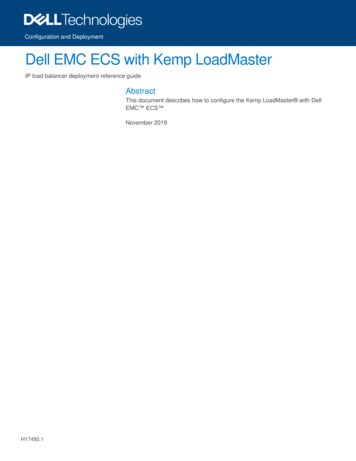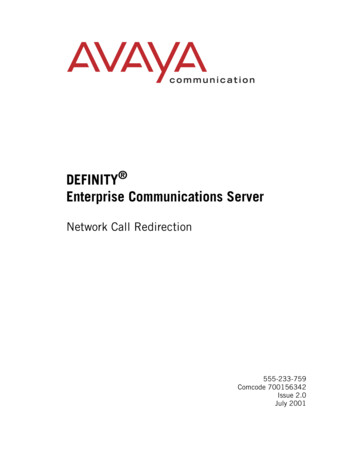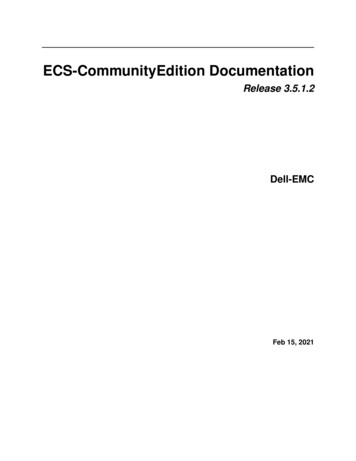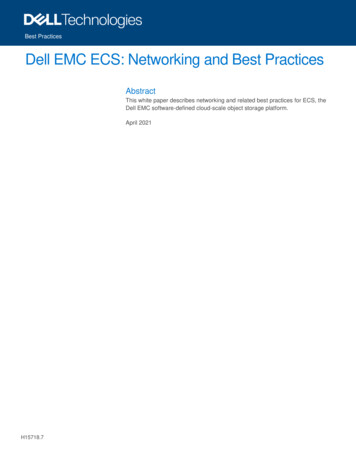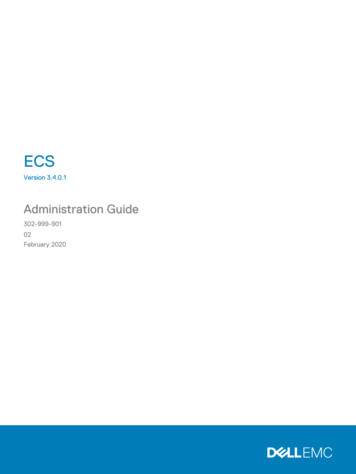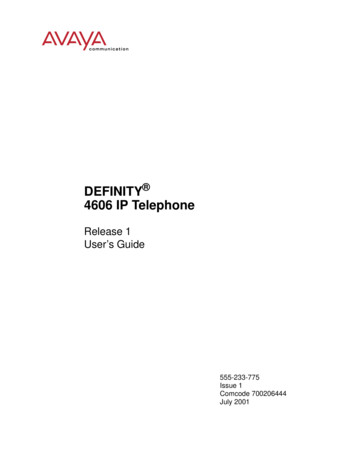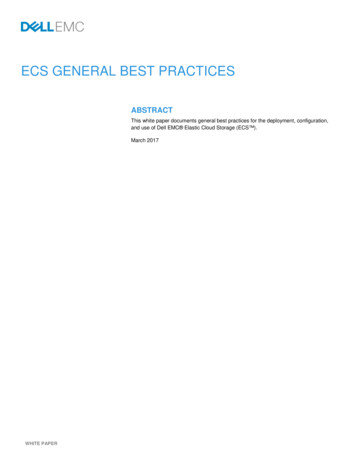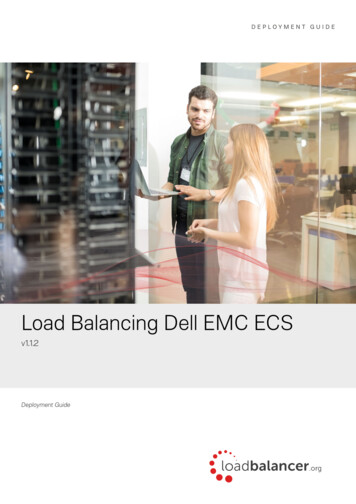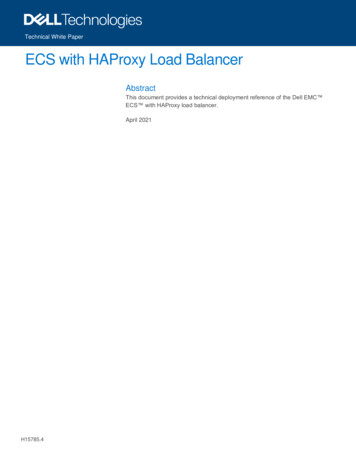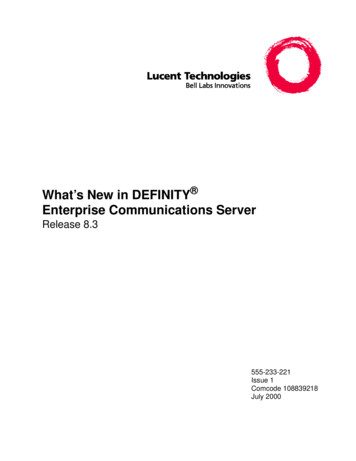
Transcription
What’s New in DEFINITY Enterprise Communications ServerRelease 8.3555-233-221Issue 1Comcode 108839218July 2000
Copyright 2000, Lucent TechnologiesAll Rights Reserved, Printed in U.S.A.NoticeEvery effort was made to ensure that the information in this book was complete and accurate at the time of printing. However, information is subjectto change.Lucent Technologies Web PageThe world wide web home page for Lucent Technologies is:http://www.lucent.comPreventing Toll Fraud“Toll fraud” is the unauthorized use of your telecommunications system byan unauthorized party (for example, a person who is not a corporateemployee, agent, subcontractor, or working on your company’s behalf). Beaware that there may be a risk of toll fraud associated with your system andthat, if toll fraud occurs, it can result in substantial additional charges foryour telecommunications services.Lucent Technologies Fraud InterventionIf you suspect you are being victimized by toll fraud and you need technicalsupport or assistance, call the appropriate BCS National Customer CareCenter telephone number. Users of the MERLIN , PARTNER , and System 25 products should call 1 800 628-2888. Users of the System 75, System 85, DEFINITY Generic 1, 2 and 3, and DEFINITY ECS productsshould call 1 800 643-2353.Providing Telecommunications SecurityTelecommunications security (of voice, data, and/or video communications)is the prevention of any type of intrusion to (that is, either unauthorized ormalicious access to or use of your company’s telecommunications equipment) by some party.Your company’s “telecommunications equipment” includes both thisLucent product and any other voice/data/video equipment that could beaccessed via this Lucent product (that is, “networked equipment”).An “outside party” is anyone who is not a corporate employee, agent, subcontractor, or working on your company’s behalf. Whereas, a “maliciousparty” is anyone (including someone who may be otherwise authorized)who accesses your telecommunications equipment with either malicious ormischievous intent.Such intrusions may be either to/through synchronous (time-multiplexedand/or circuit-based) or asynchronous (character-, message-, or packetbased) equipment or interfaces for reasons of: Utilization (of capabilities special to the accessed equipment) Theft (such as, of intellectual property, financial assets, or toll-facility access) Eavesdropping (privacy invasions to humans) Mischief (troubling, but apparently innocuous, tampering) Harm (such as harmful tampering, data loss or alteration, regardlessof motive or intent)Be aware that there may be a risk of unauthorized intrusions associated withyour system and/or its networked equipment. Also realize that, if such anintrusion should occur, it could result in a variety of losses to your company(including, but not limited to, human/data privacy, intellectual property,material assets, financial resources, labor costs, and/or legal costs).Your Responsibility for Your Company’s Telecommunications SecurityThe final responsibility for securing both this system and its networkedequipment rests with you – a Lucent customer’s system administrator, yourtelecommunications peers, and your managers. Base the fulfillment of yourresponsibility on acquired knowledge and resources from a variety ofsources including but not limited to: Installation documents System administration documents Security documents Hardware-/software-based security tools Shared information between you and your peers Telecommunications security expertsTo prevent intrusions to your telecommunications equipment, you and yourpeers should carefully program and configure your: Lucent-provided telecommunications systems and their interfaces Lucent-provided software applications, as well as their underlyinghardware/software platforms and interfaces Any other equipment networked to your Lucent productsLucent Technologies does not warrant that this product or any of its networked equipment is either immune from or will prevent either unauthorized or malicious intrusions. Lucent Technologies will not be responsiblefor any charges, losses, or damages that result from such intrusions.Federal Communications Commission StatementPart 15: Class A Statement. This equipment has been tested and found tocomply with the limits for a Class A digital device, pursuant to Part 15 ofthe FCC Rules. These limits are designed to provide reasonable protectionagainst harmful interference when the equipment is operated in a commercial environment. This equipment generates, uses, and can radiate radio-frequency energy and, if not installed and used in accordance with theinstructions, may cause harmful interference to radio communications.Operation of this equipment in a residential area is likely to cause harmfulinterference, in which case the user will be required to correct the interference at his own expense.Part 68: Answer-Supervision Signaling. Allowing this equipment to beoperated in a manner that does not provide proper answer-supervision signaling is in violation of Part 68 Rules. This equipment returns answersupervision signals to the public switched network when: Answered by the called station Answered by the attendant Routed to a recorded announcement that can be administered by theCPE userThis equipment returns answer-supervision signals on all DID calls forwarded back to the public switched telephone network. Permissible exceptions are: A call is unanswered A busy tone is received A reorder tone is receivedIndustry Canada (IC) Interference InformationThis digital apparatus does not exceed the Class A limits for radio noiseemissions set out in the radio interference regulations of Industry Canada.Le Présent Appareil Nomérique n’émet pas de bruits radioélectriquesdépassant les limites applicables aux appareils numériques de la class Apréscrites dans le reglement sur le brouillage radioélectrique édicté par leIndustrie Canada.TrademarksSee the preface of this document.Ordering InformationCall:Lucent Technologies BCS Publications CenterVoice 1 800 457-1235 International Voice 1 317 322-6791Fax 1 800 457-1764International Fax 1 317 322-6699Write:Lucent Technologies BCS Publications Center2855 N. Franklin RoadIndianapolis, IN 46219 USAFor additional documents, refer to the section in “About This Document”entitled “Related Resources.”You can be placed on a standing order list for this and other documents youmay need. For more information on standing orders, or to be put on a list toreceive future issues of this document, contact the Lucent TechnologiesPublications Center.Obtaining ProductsTo learn more about Lucent Technologies products and to order products,contact Lucent Direct, the direct-market organization of Lucent Technologies Business Communications Systems. Access their web site atwww.lucentdirect.com. Or call the following numbers: customers 1 800 4512100, account executives 1 888 778 1880 (voice) or 1 888 778 1881 (fax).European Union Declaration of ConformityThe “CE” mark affixed to the equipment means that it conforms to theabove directives. Lucent Technologies Business Communications Systemsdeclares that XXX equipment specified in this document conforms to thereferenced European Union (EU) Directives and Harmonized Standardslisted below:EMC Directive89/336/EECLow-Voltage Directive 73/23/EECCommentsTo comment on this document, return the comment card at the front of thedocument.AcknowledgmentThis document was prepared by the Product Documentation Development,Lucent Technologies, Denver, CO.
ContentsDEFINITY R8.3 Feature OverviewNetwork Call RedirectionIP Media Processor Interface for VoIP Bearer (TN2302AP)ARS/AAR Dialing without FACCVM Enhancements24-Port Analog with Caller ID111222Upgrading R8.1/8.2 to R8.3Read This FirstService InterruptionCall Management System (CMS)Contact Network TechniciansTranslation Card Compatibility (si/csi only)Software UpgradeRequired ToolsRequired HardwareDC IsolatorAntistatic Protection33333444555Task Table6Upgrade the SoftwareCheck SPEResolve AlarmsBack Up Disk (r only)Disable Scheduled Maintenance and AlarmOrigination to INADSDisable TTICheck TTI StatusCheck Link StatusSave TranslationsSave Announcements (if necessary)Verify Software VersionResolve AlarmsSave Translations (r only)Save Announcements (r only)Restore Disk (r only)Upgrade Software (csi only)Upgrade Software (si only)Verify SPE Is Running R8.3 (si only)Upgrade Software (r only)Administer the System7788What’s New in DEFINITY ECS R8.3555-233-221 Issue 1 July 2000899991010111111111212131414iii
ContentsCheck SPE status (si, H/C only)Reset SPE status (r, H/C only)Set Daylight Savings RulesSet Date and TimeVerify Software Version (si, r only)Verify Additional AdministrationSet Core Dump Vector (r only)Enable TTIEnable Scheduled MaintenanceEnable Customer Options and Alarm OriginationResolve AlarmsCheck Link StatusSave TranslationsRestore Announcements (csi/si only)Save Announcements (r only)Back Up Disk (r only)Return Replaced Equipmentiv1414151618181818191920202020202121Where to Call for Technical Support22IP SolutionsPreparing for Installation and UpgradeCheck your onsite equipmentCheck your shipmentInstalling the TN2302AP IP Media ProcessorConnect the cables for TN799BConnect the cables for TN2302APConnect the EthernetInstall the Circuit PacksInitial Administration Steps for C-LAN andIP Media ProcessorTest the External Connection to the LANUpgrading TN802 IP Trunking to TN2302AP IPMedia ProcessorPre-upgrade stepsRemove the Circuit PacksReplace the CablesInstall the circuit packsAdministration Steps2323242526262727272931323232333334What’s New in DEFINITY ECS R8.3555-233-221 Issue 1 July 2000
ContentsUpgrading a TN802B IP Interface Assembly toTN2302AP IP Media ProcessorPre-upgrade stepsRemove the Circuit PacksReplace the CablesInstall the circuit packsAdministration Steps343435353636Modified Maintenance ObjectsISDN-SGR (ISDN-PRI Signaling Group)ISDN-TRK (DS1 ISDN Trunk)TIE-DS1 (DS1 Tie Trunk)37373738New Maintenance Objects39IPMEDPRO (IP Media Processor Circuit Pack)Error Log Entries and Test to Clear ValuesSystem Technician-Demanded Tests: Descriptionsand Error CodesControl Channel Looparound Test (#52)SAKI Sanity Test (#53)IP Address Query Test #1371Ping Test (#1379)MP Diagnostic Test (#1406)3940MEDPRO (Media Processor MAPD Circuit Pack)Error Log Entries and Test to Clear ValuesSystem Technician-Demanded Tests: Descriptionsand Error CodesControl Channel Looparound Test (#52)SAKI Sanity Test (#53)IP Address Query Test #1371Ping Test (#1379)NT Reset Test (#1381)NIC Query Test (#1383)MEDPROPT (TN802/TN2302 MED PRO DSP PORT)Error Log Entries and Test to Clear ValuesSystem Technician-Demanded Tests: Descriptionsand Error CodesDSP Capacity Query Test (#1382)TDM NIC Looparound Test (#1380)Port Status Query Test (#1407)What’s New in DEFINITY ECS R8.3555-233-221 Issue 1 July 2000444546474850535457585960616365666668687072v
ContentsviWhat’s New in DEFINITY ECS R8.3555-233-221 Issue 1 July 2000
DEFINITY R8.3 Feature OverviewDEFINITY R8.3 Feature OverviewThe primary focus of Release 8.3 is the call center Network Call Redirectionfeature. In addition, R8.3 introduces the new IP Media Processor circuit pack,enhances the Centralized Voice Messaging feature, and adds a limited version ofARS/AAR Dialing without FAC.This introduction covers the following topics: Network Call Redirection IP Media Processor ARS/AAR Dialing without FAC Centralized Voice Messaging using Mode Codes Enhancements TN793B/2793B 24 Port Analog Circuit Pack with Caller IdentificationNetwork Call RedirectionNetwork Call Redirection (NCR) allows customers to reduce the number ofISDN trunks required by having the PSTN re-direct incoming ISDN calls toanother PSTN destination.Call Center customers will no longer require trunk-to-trunk connections forInterflow, ASAI, or station/agent/VRU transferred calls.Call redirection is invoked in real time on a call-by-call basis.NCR utilizes either the ETSI Network Call Deflection (NCD) or ANSI Network CallTransfer (NCT) features provided by the PSTN.IP Media Processor Interface for VoIP Bearer(TN2302AP)TN2302AP is a hardware alternative to TN803B MedPro.The first release of the TN2302AP, available in July, 2000, is intended forconfigurations that require IP station and trunk connectivity without fax. Futurereleases of this circuit pack will support fax using R8.3 and later DEFINITYSoftware.TN2302AP has the following features: Support for 32/64 Simultaneous calls. Single slot interface card. Real time operating system with integrated DSPís. Enhanced performance through audio delay improvement.What’s New in DEFINITY ECS R8.3555-233-221 Issue 1 July 20001
Variable packet sizing (10-30 ms). Support for new 46xx series Ethernet telephones with US transmissionparameters downloads. Board that includes 10/100 BaseT Ethernet interface. Echo cancellation, silence suppression, DTMF detection, andconferencing.ARS/AAR Dialing without FACARS/AAR Dialing without FAC allows a DEFINITY system to be administered sothat callers can place Automatic Route Selection (ARS) and/or AutomaticAlternate Routing (AAR) calls without first dialing the Feature Access Code (FAC).This is the only approved and supported capability. ARS/AAR Dialing withoutFAC is not to be used or sold to meet any other need.This feature is not generally available in R8.3. Only select customers will begranted authorization to purchase it under a Controlled Availability status.It is strongly recommended that systems with the ARS/AAR dialing without FACfeature active do not activate transfer out of the voice mail system. Additionally, otheradjuncts should be checked to verify that calls will not be allowed off-switchunintentionally.CVM EnhancementsRelease 8.3 updates the Centralized Voice Messaging using Mode Codes featureto work with Merlin Legend. For more information on CVM, refer to the LVIcourses BTT705B and BSS203B, and to Appendix B in Administration forNetwork Connectivity, 555-233-504.24-Port Analog with Caller IDThe 24-Port Analog circuit pack with caller ID was introduced in R8.2. Featuresinclude: New board codes are TN793B and TN2793B. Customers can receive Caller ID information on Analog Phones. 24 analog ports that can be used for Bellcore compliant Caller ID capabledevices such as Caller ID boxes or telephones.Caller ID Information will include: Telephone Number, if sent by Central Office. Name of calling Party (up to 15 characters), if sent by Central Office. Time and date of call.Requires DEFINITY ECS R8.2 or greater software.2What’s New in DEFINITY ECS R8.3555-233-221 Issue 1 July 2000
Upgrading R8.1/8.2 to R8.3Upgrading R8.1/8.2 to R8.3This section provides the information to upgrade from a DEFINITY ECS Release8.1 or Release 8.2 to a DEFINITY ECS Release 8.3 as a software upgrade only.To upgrade from pre-Release 8.1 to Release 8.3, refer to one of the followingbooks: DEFINITY Enterprise Communications Server Release 8 Installation,Upgrades, and Additions for Compact Modular Cabinets DEFINITY Enterprise Communications Server Release 8 Upgrades andAdditions for R8si DEFINITY Enterprise Communications Server Release 8 Upgrades andAdditions for R8rRead This FirstService InterruptionThe upgrade process requires a service interruption of about 10 minutes for astandard reliability and must be closely coordinated with the customer and thelocal account team.Call Management System (CMS)The CMS link is dropped and restarted during the upgrade. This causes CMS datato be lost. This data loss can be minimized if the upgrade is performed just afterthe last CMS measureme
EMC Directive 89/336/EEC Low-Voltage Directive 73/23/EEC . Acknowledgment This document was prepared by the Product Documentation Development, Lucent Technologies, Denver, CO. Contents What's New in DEFINITY ECS R8.3 555-233-221 Issue 1 July 2000 iii DEFINITY R8.3 Feature Overview 1 Network Call Redirection 1 IP Media Processor Interface .