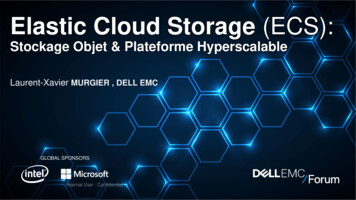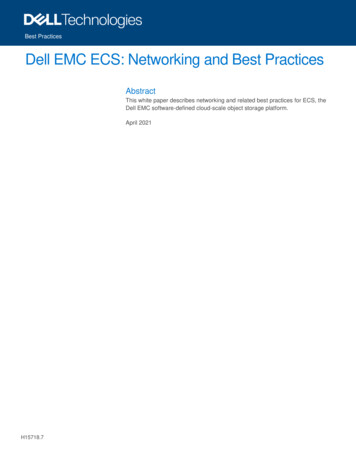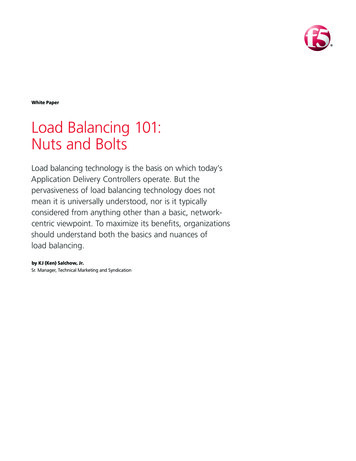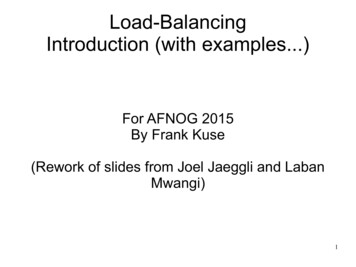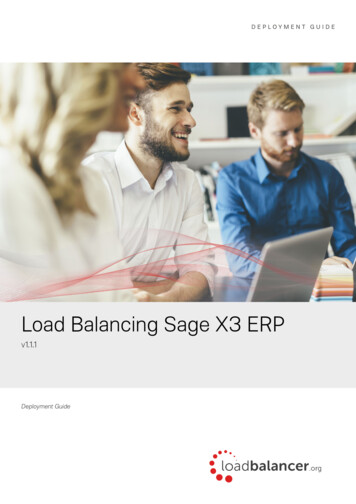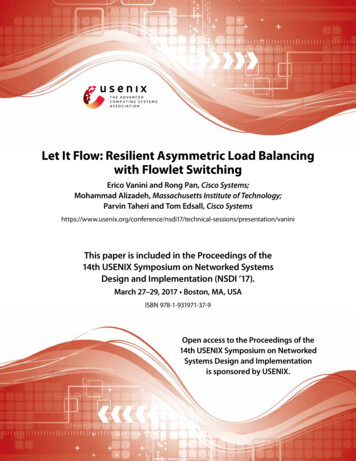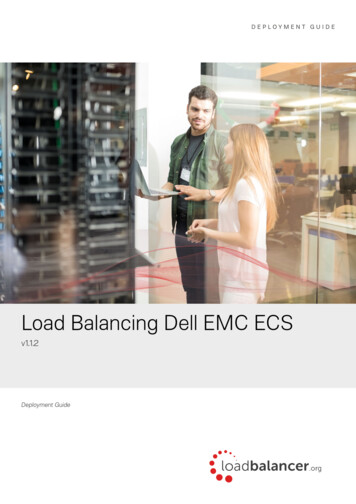
Transcription
DEPLOYMENT GUIDELoad Balancing Dell EMC ECSv1.1.2Deployment Guide
Contents1. About this Guide. 42. Loadbalancer.org Appliances Supported. 43. Loadbalancer.org Software Versions Supported. 44. Dell EMC ECS Software Versions Supported. 45. Dell EMC ECS. 56. Load Balancing Dell EMC ECS. 5Persistence (aka Server Affinity).5Virtual Service (VIP) Requirements.5Port Requirements.5TLS/SSL Termination.6Health Checks.6S3, Atmos, and Swift Virtual Services. 6NFS Virtual Service. 67. Deployment Concept. 7Scenario 1 – Virtual Services for Each Protocol.7Method A: Sorting by Port. 7Method B: Sorting by IP Address. 8Scenario 2 – Single Client-facing Virtual Service.8Helping you Choose the Most Appropriate Deployment Type.98. Loadbalancer.org Appliance – the Basics. 10Virtual Appliance Download & Deployment.10Initial Network Configuration.10Accessing the Web User Interface (WebUI).10HA Clustered Pair Configuration.129. Appliance Configuration for Dell EMC ECS – Scenario 1. 13Changing the Global Layer 7 Settings.13Configuring VIP 1 – S3.13Configuring the Virtual Service (VIP). 13Defining the Real Servers (RIPs). 14Configuring VIP 2 – Atmos.14Configuring the Virtual Service (VIP). 14Defining the Real Servers (RIPs). 15Configuring VIP 3 – Swift.16Configuring the Virtual Service (VIP). 16Defining the Real Servers (RIPs). 16Configuring VIP 4 – NFS.17Configuring the Virtual Service (VIP). 17Defining the Real Servers (RIPs). 18Finalizing the Configuration.1910. Appliance Configuration for Dell EMC ECS – Scenario 2. 19Changing the Global Layer 7 Settings.19Configuring VIP 1 – S3.19Configuring the Virtual Service (VIP). 192 Copyright Loadbalancer.org www.loadbalancer.org sales@loadbalancer.org
Defining the Real Servers (RIPs). 20Configuring VIP 2 – Atmos.21Configuring the Virtual Service (VIP). 21Defining the Real Servers (RIPs). 22Configuring VIP 3 – Swift.23Configuring the Virtual Service (VIP). 23Defining the Real Servers (RIPs). 23Configuring VIP 4 – NFS.24Configuring the Virtual Service (VIP). 24Defining the Real Servers (RIPs). 25Configuring VIP 5 – ECS Combined Service.26Configuring the Virtual Service (VIP). 26Setting Up the TLS/SSL Termination.27Uploading the Certificate. 27Creating the TLS/SSL Termination. 27Finalizing the Configuration.2811. Testing & Verification. 28Using System Overview.2812. Technical Support. 3013. Further Documentation. 3014. Conclusion. 3015. Appendix. 311 – Multi-port NFS Health Check.312 – Clustered Pair Configuration – Adding a Slave Unit.3216. Document Revision History. 353 Copyright Loadbalancer.org www.loadbalancer.org sales@loadbalancer.org
1. About this GuideThis guide details the steps required to configure a load balanced Dell EMC ECS environment utilizing Loadbalancer.orgappliances. It covers the configuration of the load balancers and also any Dell EMC ECS configuration changes that arerequired to enable load balancing.For more information about initial appliance deployment, network configuration and using the Web User Interface(WebUI), please also refer to the relevant Administration Manual: v7 Administration Manual v8 Administration Manual2. Loadbalancer.org Appliances SupportedAll our products can be used for load balancing Dell EMC ECS. The complete list of models is shown below:Discontinued ModelsCurrent Models *Enterprise R16Enterprise R20Enterprise VA R16Enterprise MAXEnterprise VAEnterprise 10GEnterprise R320Enterprise 40GEnterprise UltraEnterprise VA R20Enterprise VA MAXEnterprise AWS **Enterprise AZURE **Enterprise GCP *** For full specifications of these models please refer to: http://www.loadbalancer.org/products/hardware** Some features may not be supported, please check with Loadbalancer.org support3. Loadbalancer.org Software Versions Supported V8.3.5 and later4. Dell EMC ECS Software Versions Supported Dell EMC ECS – all versions4 Copyright Loadbalancer.org www.loadbalancer.org sales@loadbalancer.org
5. Dell EMC ECSECS (Elastic Cloud Storage) is an object storage solution developed by Dell EMC. It uses hardware ‘nodes’ to providestorage, and is designed to be flexible, resilient, and simple to deploy.Dell recommend the use of load balancing in an ECS deployment, in order to distribute the inbound workload across allECS nodes in an effort to maximise performance.One of Dell EMC’s approved and documented solutions for load balancing ECS is the free and open source HAProxyload balancer. HAProxy is a key component of the Loadbalancer.org appliance, making it a great fit for load balancingECS deployments.6. Load Balancing Dell EMC ECSNote: It's highly recommended that you have a working Dell EMC ECS environment first beforeimplementing the load balancer.Persistence (aka Server Affinity)Persistence is only recommended for NFS connections when load balancing a Dell EMC ECS deployment. This is due tothe fact that caching occurs on the ECS servers when the NFS protocol is used. To maximise efficiency, a given NFSclient should continue connecting to the same ECS server, so as to continue re-using the established cache.Virtual Service (VIP) RequirementsTo provide load balancing and HA for Dell EMC ECS, the following VIPs are usually required: S3 (for object access via the S3 protocol) Atmos (for object access via the Atmos protocol) Swift (for object access via the Swift protocol) NFS (for providing highly available NFS services)Optionally, additional VIPs may be required as follows: ECS Combined Ser
Dec 24, 2018 · 5. Dell EMC ECS ECS (Elastic Cloud Storage) is an object storage solution developed by Dell EMC. It uses hardware ‘nodes’ to provide storage, and is designed to be flexible, resilient, and simple to deploy. Dell recommend the use of load balancing in an ECS deploymen