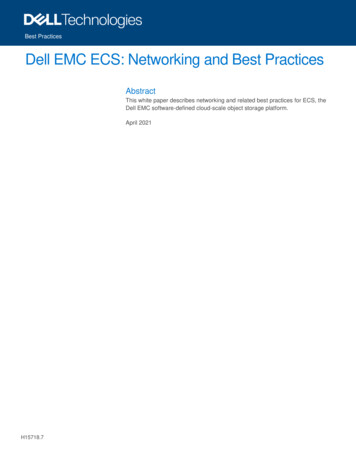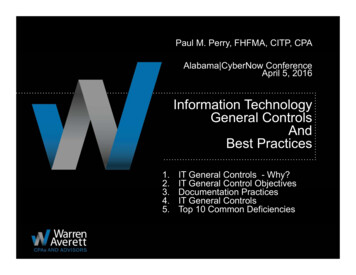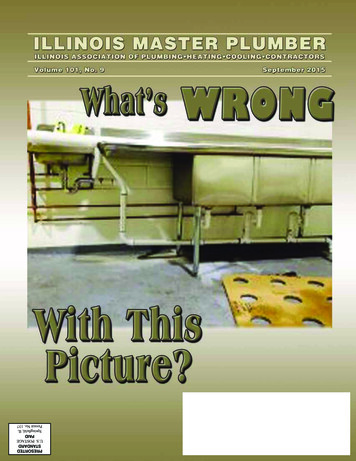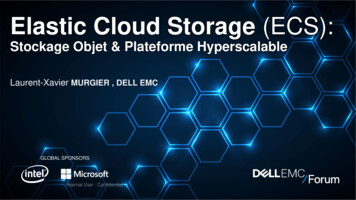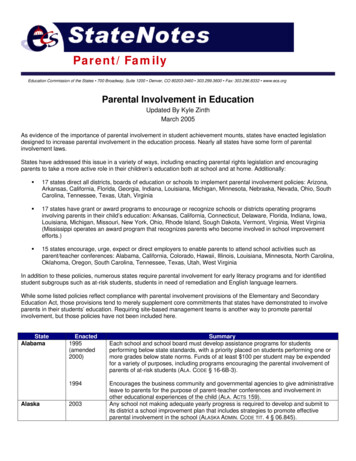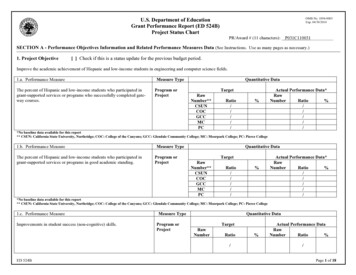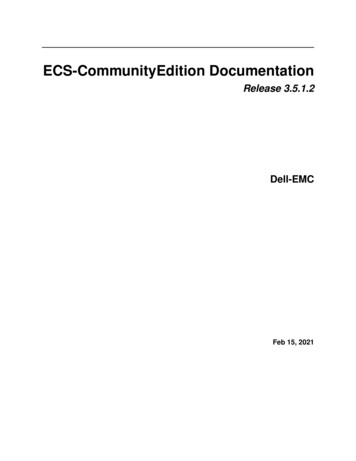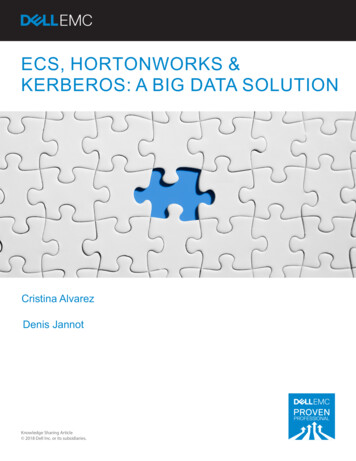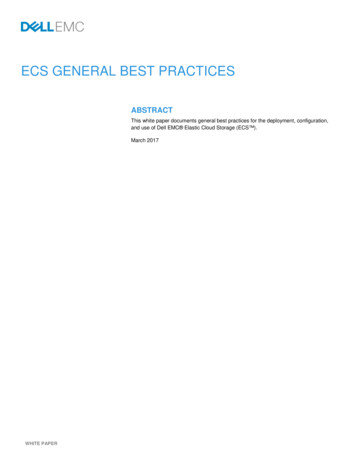
Transcription
ECS GENERAL BEST PRACTICESABSTRACTThis white paper documents general best practices for the deployment, configuration,and use of Dell EMC Elastic Cloud Storage (ECS ).March 2017WHITE PAPER
The information in this publication is provided “as is.” Dell Inc. makes no representations or warranties of any kind with respect to theinformation in this publication, and specifically disclaims implied warranties of merchantability or fitness for a particular purpose.Use, copying, and distribution of any software described in this publication requires an applicable software license.Copyright 2016 Dell Inc. or its subsidiaries. All Rights Reserved. Dell, EMC, and other trademarks are trademarks of Dell Inc. or itssubsidiaries. Other trademarks may be the property of their respective owners. Published in the USA 03/17 White Paper H16016Dell EMC believes the information in this document is accurate as of its publication date. The information is subject to change withoutnotice.2
TABLE OF CONTENTSINTRODUCTION .5Audience . 5Scope . 5ARCHITECTURE OVERVIEW.5PHYSICAL DEPLOYMENT .6Planning Documentation And Tools . 6Power And Space. 7Networking . 8CUSTOMER PROVIDED INFRASTRUCTURE .9Domain Name System (DNS). 10NTP . 10IP Addressing/DHCP . 10Load Balancer . 10Authentication Providers . 11SNMP . 12Firewalls . 12PROVISIONING . 12Naming Conventions . 13Storage Pools . 14Virtual Data Center . 14Replication Group. 15Namespace . 15Buckets . 16Users and Roles . 16SECURITY . 17Protection From Unwarranted Access . 17Data-At-Rest Encryption (D@RE) . 18APPLICATION DEVELOPMENT. 18Namespaces and Buckets . 18Objects . 19Small Objects .19Large Objects.193
Versioning .19Compression .19Temporary Site Outage Scenario (TSO) . 20Traffic Management . 20ECS Extensions . 20Metadata Search.20Byte Range Extensions .21Retention and Expiration .21Security . 21OPERATIONS . 22Monitoring . 22Dell EMC Secure Remote Services (ESRS) . 23Product Alerts and Updates . 23CONCLUSION . 23REFERENCES . 244
INTRODUCTIONElastic Cloud Storage (ECS) is a Dell EMC software-defined, cloud-scale, storage platform offering for traditional, archival, and nextgeneration workloads. It provides geo-distributed and multi-protocol (Object, HDFS, and NFS) access to data. With ECS, anyorganization can deliver scalable and simple public cloud services with the reliability and control of a private-cloud infrastructure.The goal of this whitepaper is to highlight general ECS best practices relating to physical deployment, external infrastructure servicesrequired networking, provisioning, and application development when utilizing ECS APIs. It describes some of the common pitfallsassociated with deployment, provisioning, and describe how to mitigate them.AUDIENCEThis white paper is primarily intended for operations personnel such as storage administrators responsible for designing, deploying andmanaging ECS. Application developers may also find the paper useful.SCOPEThis whitepaper is intended to supplement and highlight some of the content in current ECS Product Documentation. Hence, thisdocument does not cover installation, administration, and upgrade procedures for ECS. It is assumed that the reader already has anunderstanding and working knowledge of ECS and has familiarized themselves with available documentation for ECS. References toother documentation for further reading are provided.ARCHITECTURE OVERVIEWECS is a strongly-consistent, indexed, object storage platform. It is a scalable solution providing secure multi-tenancy; and superiorperformance for both small and large objects. ECS was built as a completely distributed system following cloud principles. The ECSsoftware running on commodity nodes forms the underlying cloud storage, providing protection, geo replication, and data access. Thesoftware was built with six design principles in mind: Layered services for horizontal scalability.Both the index and data use the same underlying storage mechanism.Good small and large object performance.Multiple protocol access - Object, HDFS, and File.Geo replication with lower storage and Wide Area Network (WAN) overhead.Global access - read and writes access from any site within a replication group.Figure 1 illustrates the different layers of ECS. For additional information, please review ECS Overview and Architecture white paper 1-ecs-architectural-guide-wp.pdf.Figure 1 - ECS Layers5
PHYSICAL DEPLOYMENTStrategic planning is critical to the success of any ECS deployment. Some of the factors to consider during physical deployment relatesto the following: Space and PowerNetworkingSingle-site and Multi-site considerationsWorking closely with Dell EMC personnel, reading thru the documentation, and utilizing tools available for planning are important indesigning ECS.PLANNING DOCUMENTATION AND TOOLSMaking assumptions relating to power, space, and infrastructure services such as firewall/network, ACL, DNS, NTP, etc. is a commonpitfall and poses challenges for ECS installation. Thus knowledge of requirements and existing infrastructure at customer site isimportant to mitigate this issue. There are documentation and tools available to help plan, prepare and design ECS to fit yourrequirements and eliminate some of the guess work.Just to review, the following components illustrated in Figure 2 form the basis of an ECS deployment: Site: A unique physical location, for example, a data center in Arizona, USA. An ECS deployment consists of one or moresites.Site ID: Dell EMC assigns a unique identifier to each site. All hardware, software, and services are tied to individual site IDs.Rack: A rack consists of hardware that is physically located in a single data center floor tile space.Node: A node is basically a server in a rack. Racks consist of up to eight nodes.Cluster: One or more racks of hardware physically connected at a single site. In general each site has one cluster that ismade up of one or more racks of hardware and federation is done between at most one cluster at each site. That is, it ispossible to have two clusters at a single site, but, ECS is designed to federate geographically not locally. During provisioning,a cluster is referred to as a Virtual Data Center (VDC).Figure 1 - Physical ECS Deployment6
A site is built up of one or more racks where each rack requires a tile space on the data center floor. Racks communicate both acrossthe site's Local Area Network (LAN) as well as privately either on a closed backend network or in conjunction with customer providedprivate network. The quantity of racks deployed at each site is determined by storage and performance requirements.A multi-site deployment is built by federating multiple sites. ECS enables you to configure replication either within a single site oracross multiple sites. This provides flexibility in solution design allowing for data segregation, protection against many types of failures,and global access.After understanding the terminology and components, there are documentation and tools that can assist in the planning anddeployment which include: Planning Guide - along with a general overview of ECS and ECS data protection, the section on planning an ECS installationcontains an ECS readiness checklist for infrastructure components and requirements that is essential. Site Preparation Guide - regardless of whether an ECS appliance or customer rack is used, this document contains criticalmust-know information such as requirements for site floor load-bearing and power. Security Configuration Guide - a guide that provides an overview of settings, and configurations for secure operation. ECS Designer - an excel spreadsheet available to record and centralize required information.Regarding the ECS Designer, all hardware and software and licensing are associated with a specific and unique site ID. It is critical siteinformation be kept up-to-date and verified for accuracy from the earliest planning stages, through the ordering process, and all the waythrough provisioning, alerting, and remote access. Support issues are tied to site IDs as well.Best Practices Make no assumptions; understand all requirements and existing infrastructure. Carefully review the planning and site preparation guides. Obtain and utilize the ECS Designer. Validate Site ID information is accurate and that all hardware, software, and licenses are associated with sites properly.Verify license for encryption is ordered correctly and received for each site. Account for growth when planning. Design deployment based on your High Availability and Disaster Recovery requirements.POWER AND SPACEPower and space are important considerations when planning an install. Under specifying the power requirements can cause overloadand overheating issues. Another example would be to not take into account the total weight of the rack. A fully loaded eight node ECSappliance weighs over a ton. Due to the density of ECS hardware, ECS may have unique requirements such as custom rack size,depth, cable management and brackets which locations may not be equipped with. Knowledge of the power and space requirementsassists in alleviating issues and plan for future growth.The documentation and tools referenced in previous section must be leveraged to make installation location(s) within the datacentercompatible with requirements. Adhering to the requirements outlined in the documentation assist facilities in supporting ECS. Bestpractices related to power and space is described below.7
Best Practices Customers who purchase ECS appliances but move the hardware to their own rack should plan for the disposal of thecabinet purchased with the appliance. When expanding ECS clusters, purchase nodes for existing racks to consolidate space and purchase racks to allow forfuture consolidation. Consider reserving additional tiles for cluster growth. Allow extra time when purchasing hardware outside of a rack as the switches and nodes do not come preinstalled withoperating systems and require additional inspection. Consult the most recent hardware specifications guide when ordering hardware for power requirements, dimensions andweight.NETWORKINGThree primary categories of switches (illustrated in Figure 3) and their inter-connectivity need consideration during deployment: Customer Network - Allows access to the ECS storage platform. ECS provided 10 GbE - Production traffic, including management, replication, and data. The 10 GbE switches are deployedas a pair in each rack and configured for high availability to allow for sub-second recovery time and for performance using LinkAggregation Control Protocol (LACP). The two switches are configured with LACP/MLAG to create a single LAG interface.There are eight customer uplinks available per 10 GbE switch, for a total of 16 uplinks per rack. Each node in the rack isconnected to both data switches via its two 10 GbE network interface cards (NICs) and are aggregated together using theLinux bonding driver. The node is configured to bond the two 10 GbE NIC into a single LACP bonded interface. ECS provided 1 GbE - Remote Monitoring and Management (RMM) and low-level node-to-node interconnectivity. ECS refersto the node-to-node network as the Nile Area Network (NAN).Figure 2 - Switch Categories in ECS Deployment8
The following documents should be consulted for ease in switch, switch port, and overall network planning: ECS Designer - Absolutely critical document in the design and provisioning process, especially around switches and theirrelated configuration, and guides users through important questions. ECS Hardware and Cabling Guide - Provides information on supported hardware configurations, upgrade paths, and rackcabling requirements. ECS Networking and Best Practices - A whitepaper that describes details of ECS networking and specifics on ECS networkhardware, network configurations, and network separation.Best Practices Use the ECS Designer throughout the design and deployment process. Record customer provided switch manufacturers,models, and firmware versions. Record ECS rack uplink information along with switch and port identifiers and cabling descriptions. Reserve the necessary number of ports on the customer’s switch infrastructure. Understand the options for port channel configuration. Refer to the ECS Networking and Best Practices whitepaper.CUSTOMER PROVIDED INFRASTRUCTUREIn order to be able to deploy ECS, certain customer provided infrastructure requirements need to be reachable by the ECS system asshown in Figure 4. A list of required and optional components includes: DNS Server - Domain Name server or forwarderNTP Server - Network Time Protocol serverDHCP server - Only required if assigning IP addresses via DHCPAuthentication Providers - Users (system admin, namespace admin and object users) can be authenticated using ActiveDirectory or LDAP or KeystoneSMTP Server - (Optional) Simple Mail Transfer Protocol Server is used for sending reports from the ECS rack.Load Balancer - - (Optional but highly recommended) evenly distributes loads across all data services nodes.Best practices associated with these external services are described in this section.Figure 3 - Customer Provided Infrastructure9
DOMAIN NAME SYSTEM (DNS)Each node in an ECS cluster requires both forward and reverse DNS entries as well as access to one or more domain name servers.There is potential for each workflow to require unique DNS entries (and IP and load balancer configuration). DNS administrators shouldbe given ample time to meet with all necessary application and workflow engineers so that the naming requirements can be fullyunderstood and deployed correctly.Best Practices Use a minimum of two DNS servers for redundancy. Planning should include a record of site DNS server IP addresses, server names, and relevant search domains per site.NTPNetwork Time Protocol (NTP) accessibility is required for ECS for clock synchronization between nodes in ECS. Multi-site ECSdeployments should use common sources. Include NTP server IP addresses and names for each site in planning documents. Refer toindustry NTP best practices for more information.Best Practices Use either one or four NTP servers. Utilizing any number in between, like
Elastic Cloud Storage (ECS) is a Dell EMC software-defined, cloud-scale, storage platform offering for traditional, archival, and next- . understanding and working knowledge of ECS and has familiarized themselves with available documentation for ECS. References to other