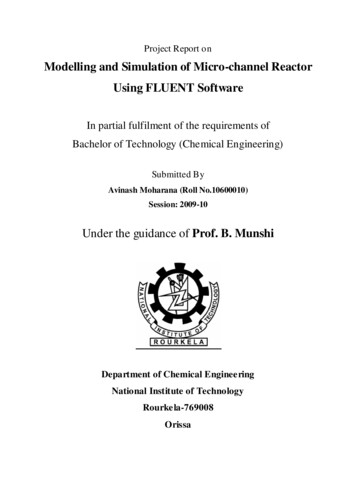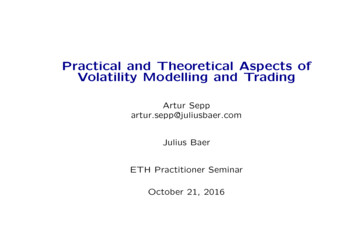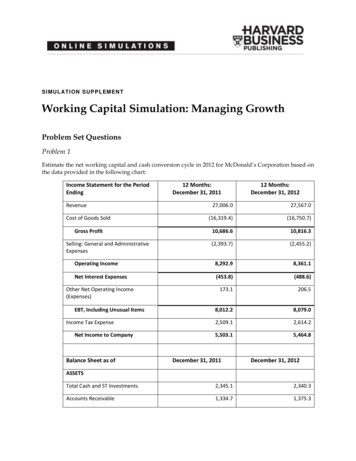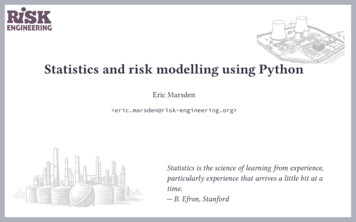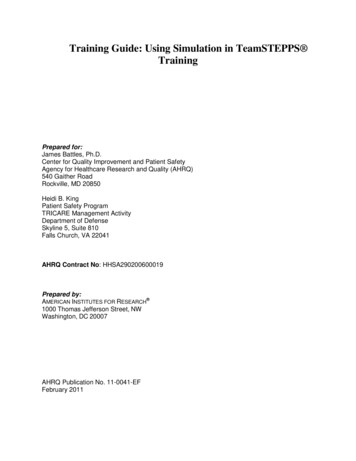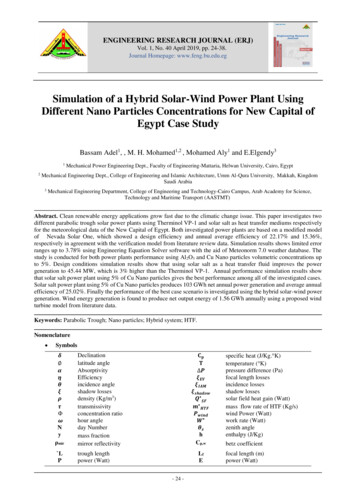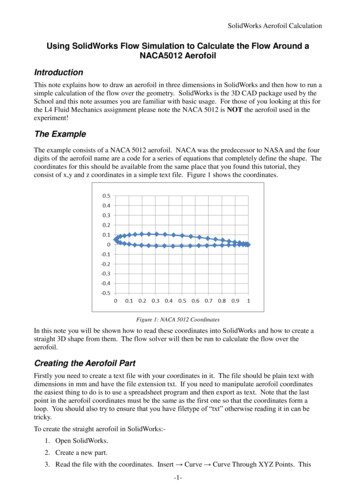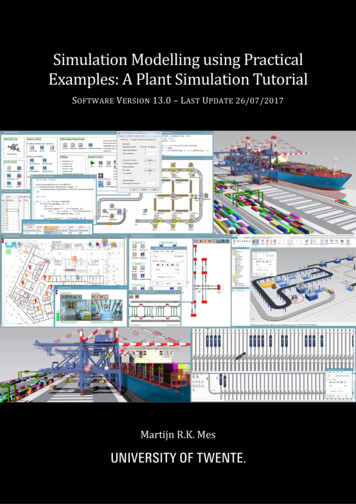
Transcription
Simulation Modelling using PracticalExamples: A Plant Simulation TutorialS OFTWARE V ERSION 13.0 – L AST UPDATE 26/07/2017Martijn R.K. Mes
Simulation Modelling using Practical Examples:A Plant Simulation TutorialDr.ir. M.R.K. (Martijn) MesAssociate ProfessorUniversity of TwenteFaculty of Behavioural, Management and Social sciencesDepartment of Industrial Engineering and Business Information SystemsP.O. Box 2177500 AE EnschedeThe NetherlandsPhone: ( 31 53 489)4062E-mail: m.r.k.mes@utwente.nlWeb: t 2017 Martijn R.K. MesThis work is available under a Creative Commons Attribution-NonCommercial-NoDerivatives 4.0International License. For the licence agreement see legalcode] and for a summary see /].1
ON4What is Simulation?Time-Oriented Simulation versus Discrete Event SimulationHints for Using the TutorialOverview of the TutorialOVERVIEW OF PLANT SIMULATION45668Object OrientationThe DesktopWorking with the Class Library and ToolboxOverview of Basic ObjectsObjects used in this TutorialFunctionality, animation, and visualisation81011121718PART A: BASIC SIMULATION 85.95.1066.16.2BUILDING A MODEL: GENERAL PRACTITIONERCreating a New ModelA Basic ModelThe EventControllerInterarrival Times and Processing TimesAdd a Waiting RoomMultiple General PractitionersAdults and ChildrenIconsSpecialised General PractitionersUser-defined AttributesPerformance MeasurementSort Using a MethodAssignment A1: Improved Prioritisation20202224262930343944505356BUILDING A MODEL: TRACKING PATIENTS AND PERFORMANCEA Basic ModelTracking patients in a TableFileCalculating Statistics and Performance MeasuresPrioritising Patients using a TableFileExporting the Performance Statistics to ExcelAssignment A2: Fitting a random distribution and validationBUILDING A MODEL: EXPERIMENTING5758596567697172SpecificationsGeneral Practitioner’s Office with a Front DeskAdding Events to the Event ListAdding Counters and Input ParametersAppointmentsTracking Patients and Calculating Performance indicatorsRescheduling PatientsExperimentingCreation of a DatasetAssignment A3: Warm-up Period, Run Length, and Number of ReplicationsDEMONSTRATION OF MORE ADVANCED CONCEPTSExamples and Demos in Plant SimulationFrames727375777879818283858787882
6.36.4Line ObjectWorkers9194PART B: ADVANCED SIMULATION 38.48.58.68.799.19.29.39.49.5BUILDING A MODEL: CAR MANUFACTURERSetup of the Car ManufacturerFrames as Building BlocksSource and DrainProcessing StationsProduction PlanDebuggingMachine FailuresState dependent IconsAssignment B1: Object-Oriented Modelling9899108110111114123126128BUILDING A MODEL: LINES AND WORKERSSetup of the WarehouseLine ObjectsThe Engine Assembly LineShift Calendars3D modellingCreating a Control Panel for ExperimentingAssignment B2: Warm-up Period, Run Length and Number of ReplicationsBUILDING A MODEL: SIMULATION OPTIMISATIONAdjusting the model of Chapter 8The ExperimentManagerThe Genetic AlgorithmSimulation OptimisationAssignment B3: Simulation 1184APPENDIX1863
1 IntroductionSimulation modelling is an excellent tool for analysing and optimizing dynamic processes. Specifically,when mathematical optimisation of complex systems becomes infeasible, and when conductingexperiments within real systems is too expensive, time consuming, or dangerous, simulation becomesa powerful tool. The aim of simulation is to support objective decision making by means of dynamicanalysis, to enable managers to safely plan their operations, and to save costs.1.1 What is Simulation?In the assignments throughout this tutorial, we rely on the theory and terminology as presented in thefrequently used simulation books from Robinson (2014) 1 and Law (2015) 2. Robinson (2014) definessimulation as:Experimentation with a simplified imitation (on a computer) of an operations system as itprogresses through time, for the purpose of better understanding and/or improving thatsystem.And Law (2015) states:In a simulation we use a computer to evaluate a model numerically, and data are gathered inorder to estimate the desired true characteristics of the model.Simulation aims to achieve results that can be transferred to a real world installation. In addition,simulation defines the preparation, execution, and evaluation of carefully directed experiments withina simulation model. As a rule, you will execute a simulation study using the following steps: You first check out the real-world installation you want to model and gather the data youneed for creating your simulation model.You then abstract this real-world installation and create your simulation model according tothe aims of the simulation studies.After this, you run experiments, i.e., execute simulation runs with your simulation model.This will produce a number of results, such as how often machines fail, how often they areblocked, which set-up times accrue for the individual stations, which utilisation the machineshave, etc.The next step will be to interpret the data the simulation runs produce.Finally, management will use the results as a base for its decisions about optimizing the realinstallation.Developing your simulation model is a cyclical and evolutionary process. You will start out with a firstdraft of your model and then refine and modify it to make use of the intermediary results thesimulation runs provide. An illustration of this process can be found on the next page. Eventually, afterseveral cycles, you will arrive at your final model. As a simulation expert, you must never lose sight ofthese questions:12Robinson, S. (2014) Simulation: The Practice of Model Development and Use (2nd edn). Palgrave Macmillan.Law, A.M. (2015) Simulation Modeling and Analysis (5th edn). McGraw-Hill.4
What do you want to accomplish with the simulation study?What are you examining?Which conclusions do you draw from the results of the simulation study?How do you transfer the results of the simulation study to the real-world installation?1.2 Time-Oriented Simulation versus Discrete Event SimulationIn the real world, time passes continuously. For instance, when watching a part move along a conveyorsystem, you will detect no leaps in time. The time the part takes to cover the system is continuous,such that the curve for the distance covered is a straight line.A discrete event simulation (DES) program on the other hand only takes into consideration those pointsin time (events) that are of importance to the further course of the simulation. Such events may, forexample, be a part entering a station, leaving it, or moving on to another machine. Any movements inbetween those events are of little interest to the simulation.Plant Simulation uses DES. One major advantage of DES over time-oriented simulation (continuous ortime-step simulation) is performance. Since the program can simply skip all the moments in time thatare not of interest, it is possible to simulate years of factory operation in just minutes. That isparticularly useful when you want to simulate different configurations of the same system, and makeseveral replications for each configuration. Plant Simulation has built-in functionalities for exactly thatpurpose, which we will cover in Chapter 5.5
1.3 Hints for Using the TutorialThe examples in this tutorial are intended to get you started with Plant Simulation. The most importantfeatures of Plant Simulation are introduced and used in examples. However, do not expect an in-depthdiscussion of all topics, as these are covered in the Step-by-Step Manual from Siemens and the PlantSimulation help function.Previous knowledge of the program is not required, as all examples are described in detail. To workyour way through the examples and exercises you need to have Plant Simulation installed on yourcomputer, or you need to have access to a computer running Plant Simulation.You will find three types of boxes throughout the tutorial:NoteNotes provide additionalinformation that is worthkeeping in mind while workingwith Plant Simulation. Payparticular attention to them incase you get stuck.TaskDid you know?Tasks give step-by-stepinstructions on how to buildmodels in Plant Simulation.You should aim to understandwhat is happening at everystep.These boxes reveal details andadvanced functionality of PlantSimulation that are interestingto mention, but not needed forfull comprehension. You cansafely skip these if you are in ahurry.1.4 Overview of the TutorialChapter 2 provides an introduction to Plant Simulation and the basic building blocks that are provided.The remaining chapters 3 to 9 are divided into two parts. In Part A, chapters 3 to 5, you will build anumber of basic models in Plant Simulation. Each of these chapters end with a working simulationmodel and an assignment. The simulation models presented in these chapters revolve around onerunning example: the modelling and optimisation of a General Practitioner’s office. Chapter 3 involves building a simple model, using the concepts of branching, push-pull, andprioritisation along the way.Chapter 4 introduces advanced usage of TableFiles, which can store a great deal ofinformation that is generated in a model, with an emphasis on verification and validation.This chapter also elaborates on the use of random numbers.Chapter 5 lets you build a more complex model that implements appointments and uses theExperimentManager to carry out a number of experiments with several replications.Plant Simulation can be used to model many types of real world systems, such as hospitals, factories,computer networks, transportation networks, airports, etc. Moreover, the program supportsnumerous advanced concepts, such as workers and assembly lines. In Part A you only used the basicfunctionalities of Plant Simulation. Chapter 6 provides a preview of the more advanced PlantSimulation concepts, which are presented in more detail in Part B of this tutorial.6
In Part B, chapters 7 to 9, you will build more advanced and more graphically oriented simulationmodels. Again, each of these chapters contain an assignment. However, we use another runningexample throughout these chapters, namely of a car manufacturer. Chapter 7 involves building a simplified model of a car manufacturer, thereby introducing theconcept of Frames to create your own building blocks and the use of debugging.Chapter 8 introduces the use of Lines and Workers to model a more realistic manufacturingenvironment. The chapter ends with a 3D simulation model of the car manufacturer.Chapter 9 introduces the topic of Simulation Optimisation, where you systematically performexperiments to find the best settings of the factory.7
2 Overview of Plant SimulationPlant Simulation is software for integrated, graphic and object-oriented modelling, simulation, andanimation. Many complex systems may be modelled and displayed in great detail closely resemblingreality.2.1 Object OrientationPlant Simulation is completely object-oriented. Understanding the basic principles of object orientatedprogramming enables you to model large, complex systems in an organised and maintainable way.Classes, Attributes, and InstancesAs an example, suppose we want to model the patients in a system. The relevant properties of a patientare the patient’s age, appointment time, and gender. We do not care about the exact age, appointmenttime and gender yet, but we only recognise that the model of a patient should have these properties.In object-oriented design terms, we have the class Patient, which has the attributes age,appointmentTime, and gender.The class Patient does not represent individual patients yet, but it rather describes the properties ofall patients. To get individual patients, we instantiate from the class Patient. Individual patients arenow called instances of the class Patient. Each instance will have the same attributes (age,appointmentTime, and gender), but the values of those attributes can differ from instance to instance.Derivation and InheritanceThe model of our system gets more complex. We also want to make a distinction between adults andchildren. They both have all the properties of a patient, but for children we also need to know whetherthey are vaccinated or not. We could implement this by adding the attributes ageCategory andisVaccinated to the class Patient, affecting both adults and children. However, object orientation givesus a more suitable tool for this goal: derivation. We derive two new classes from the original classPatient and call them Adult and Child. For the latter class, we add the attribute isVaccinated. When wetalk about the relation between the classes Patient, Adult and Child, the class Patient is the parent ororigin class, whereas the classes Adult and Child are children or subclasses of the class Patient.8
The classes Adult and Child inherit the three existing attributes from Patient, which means that if weupdate (e.g., rename) those attributes in the class Patient, then that update will be reflected in bothAdult and Child as well. However, inheritance only works from the origin to the subclass. If you changean inherited attribute in Adult or Child, then inheritance will be turned off for that attribute and thechanges will not be reflected in the class Patient. Finally, we can instantiate and derive from Adult andChild like any other class.Note1. Both classes and instances are referred to as objects in Plant Simulation. However, it isalways important to keep the distinction between object classes and object instances inmind.2. Instead of deriving, it is also possible to duplicate a class. When duplicating, youessentially derive from a class withou
Simulation concepts, which are presented in more detail in Part B of this tutorial. 6 . In Part B, hapters 7 to 9, you will build more advanced and more graphically oriented simulationc models. Again, each of these chapters contain an assignment. However, we use another running example throughout these chapters, namely of a car manufacturer. Chapter 7 involves building a simplified model .